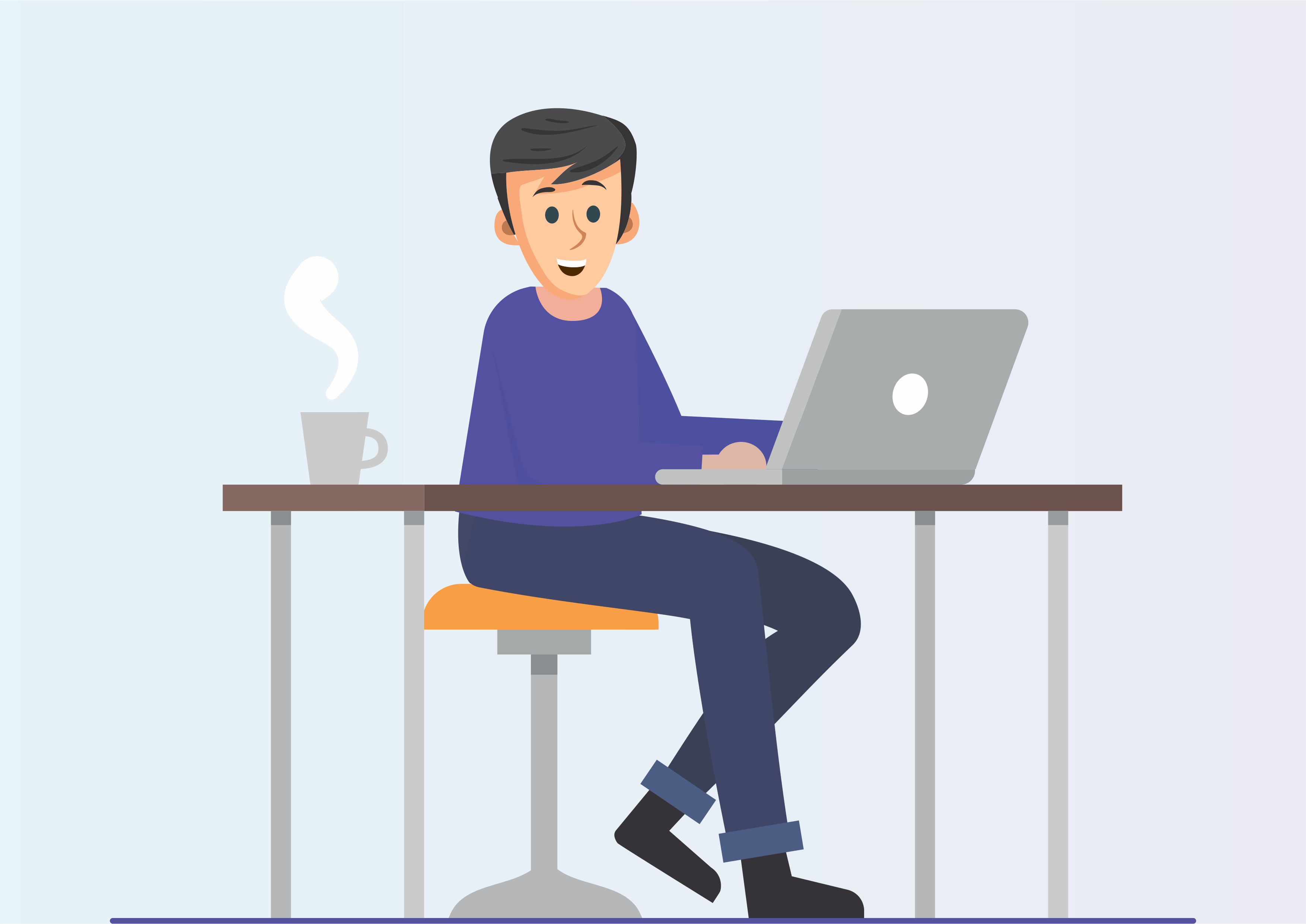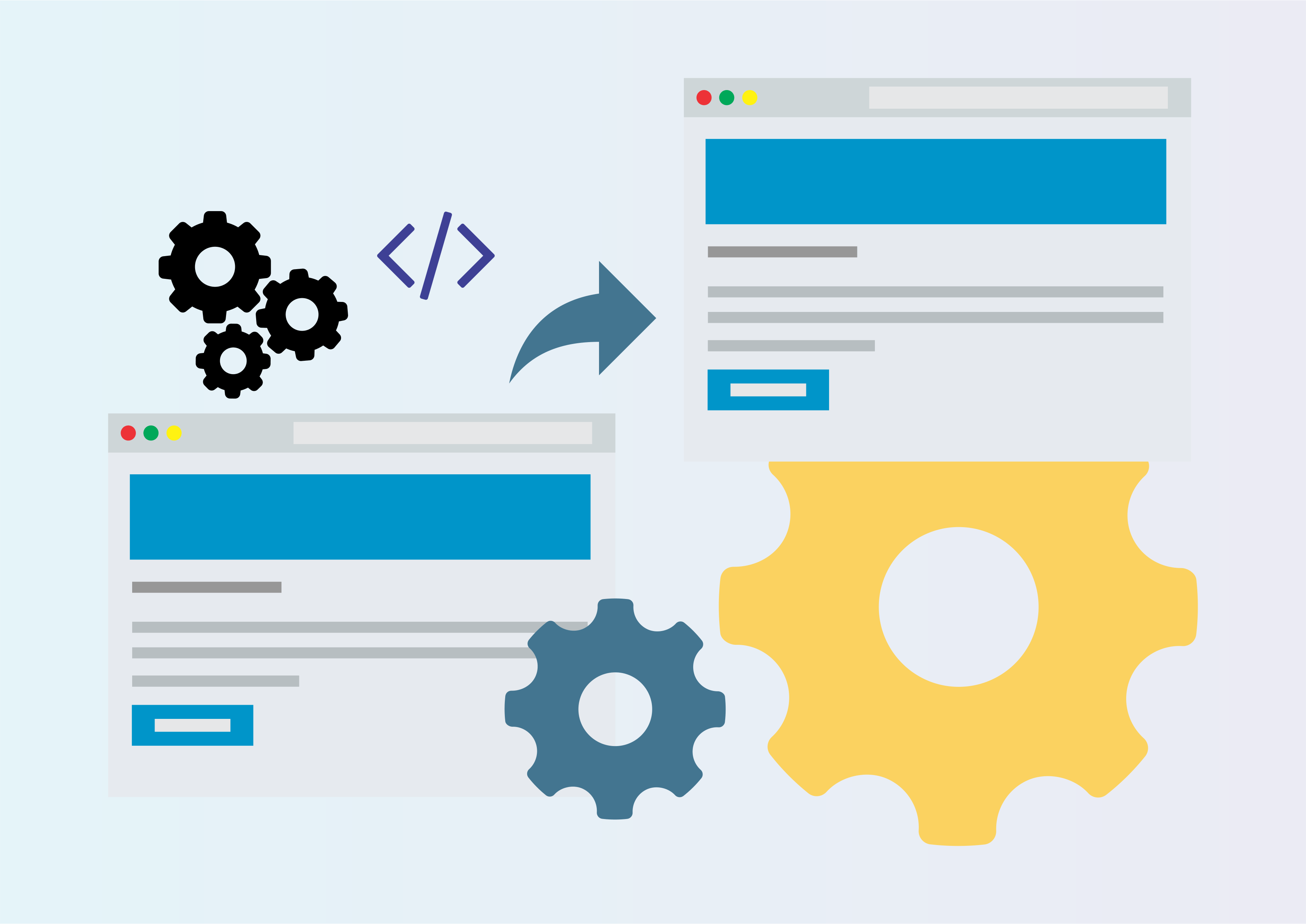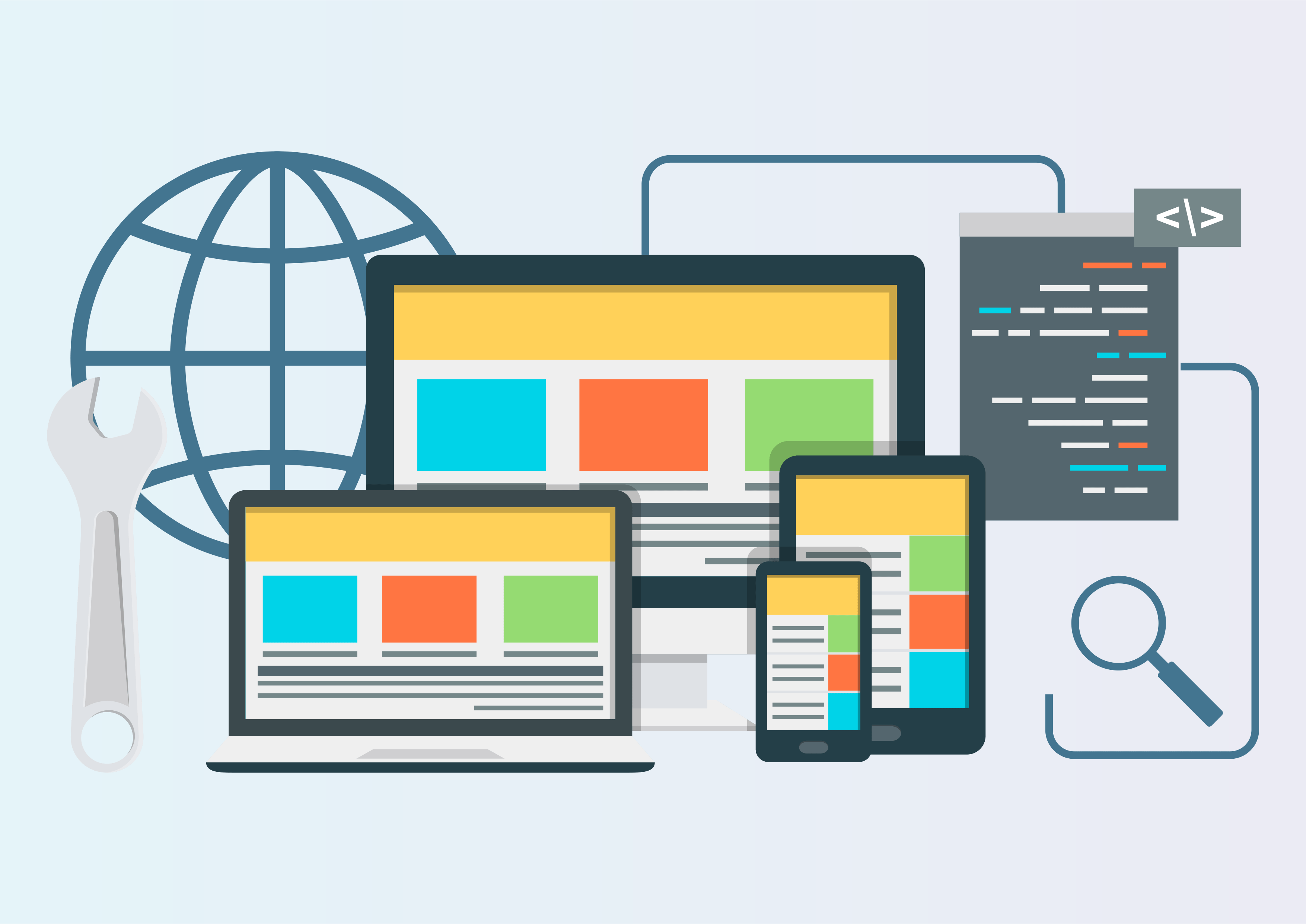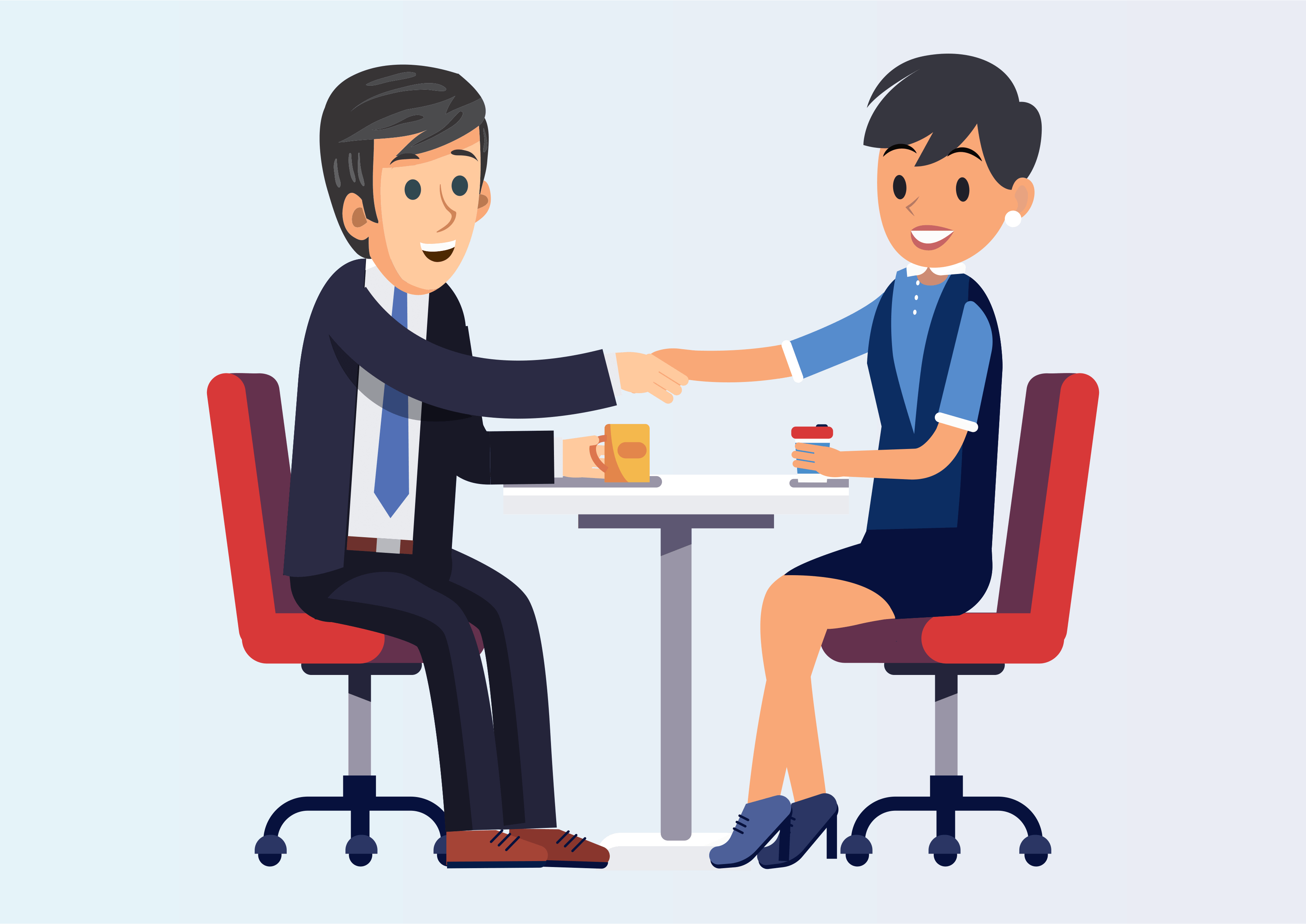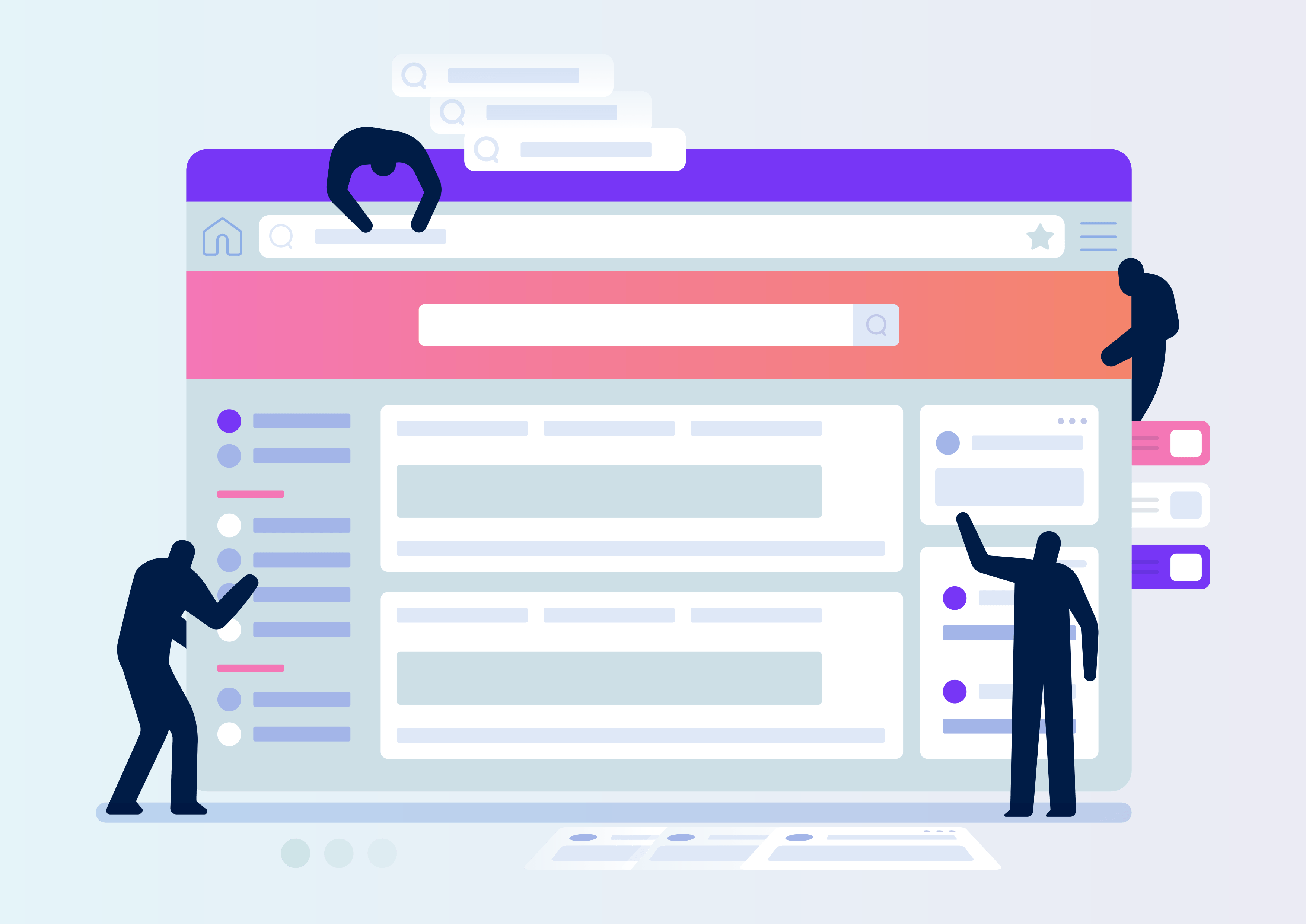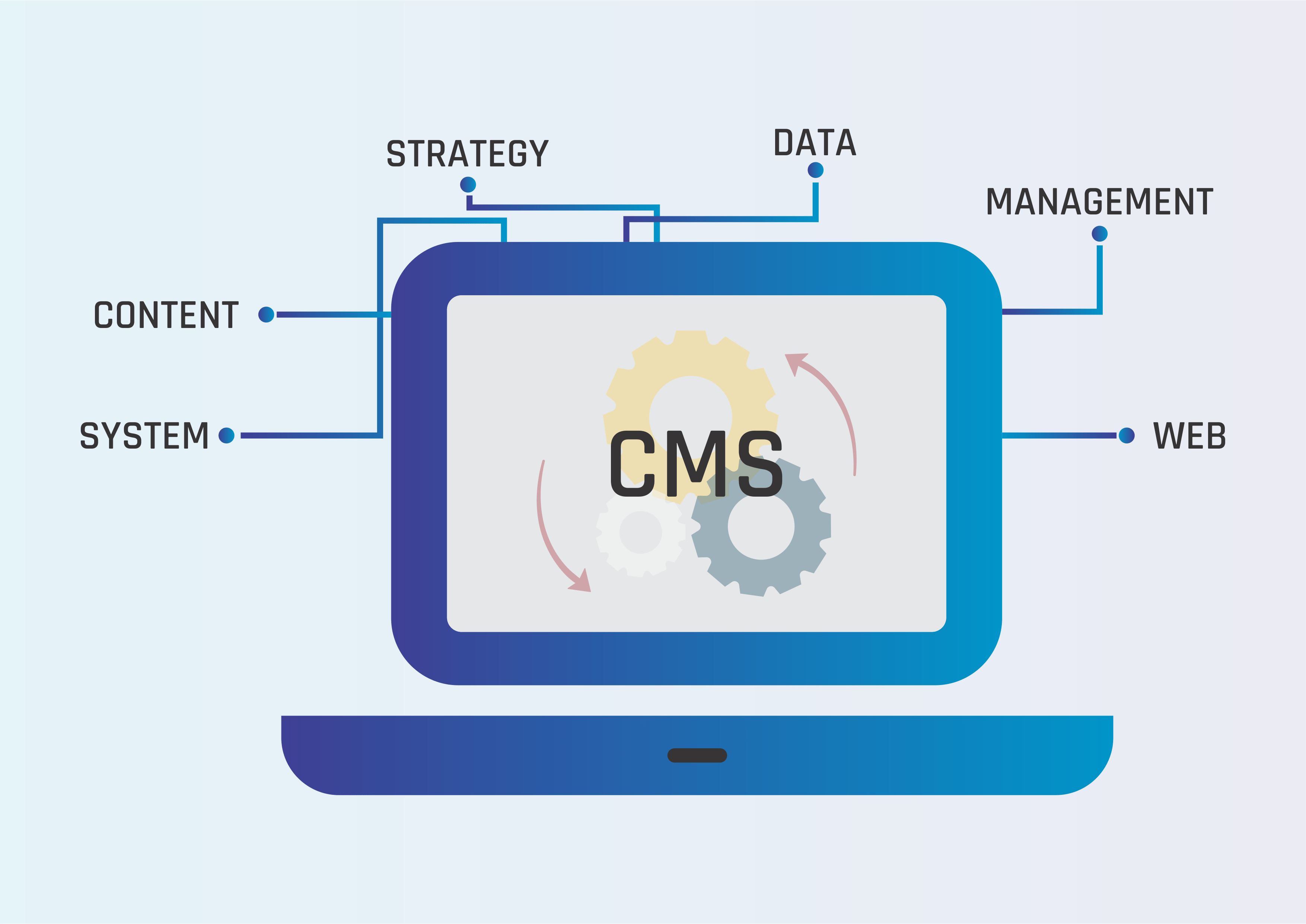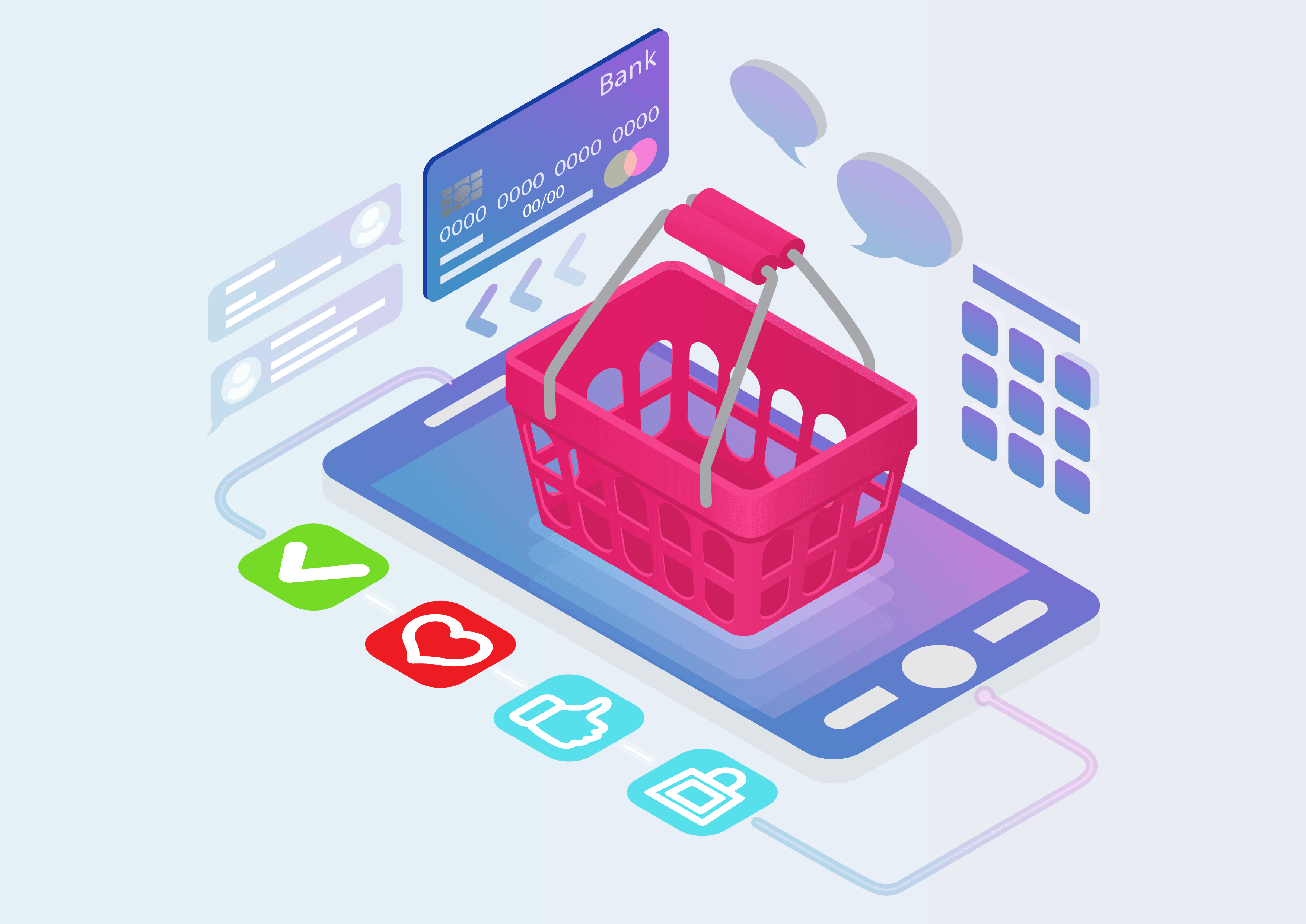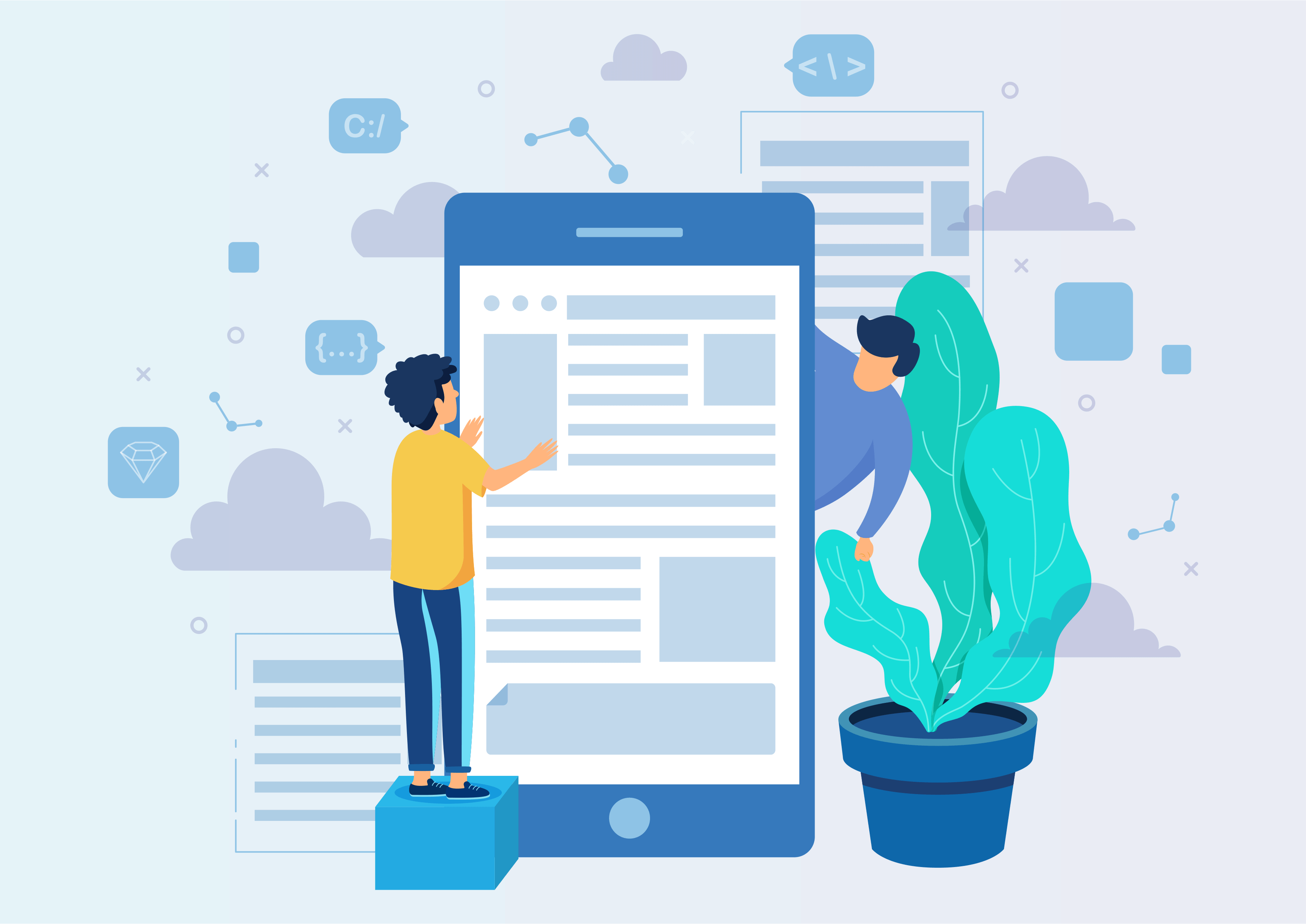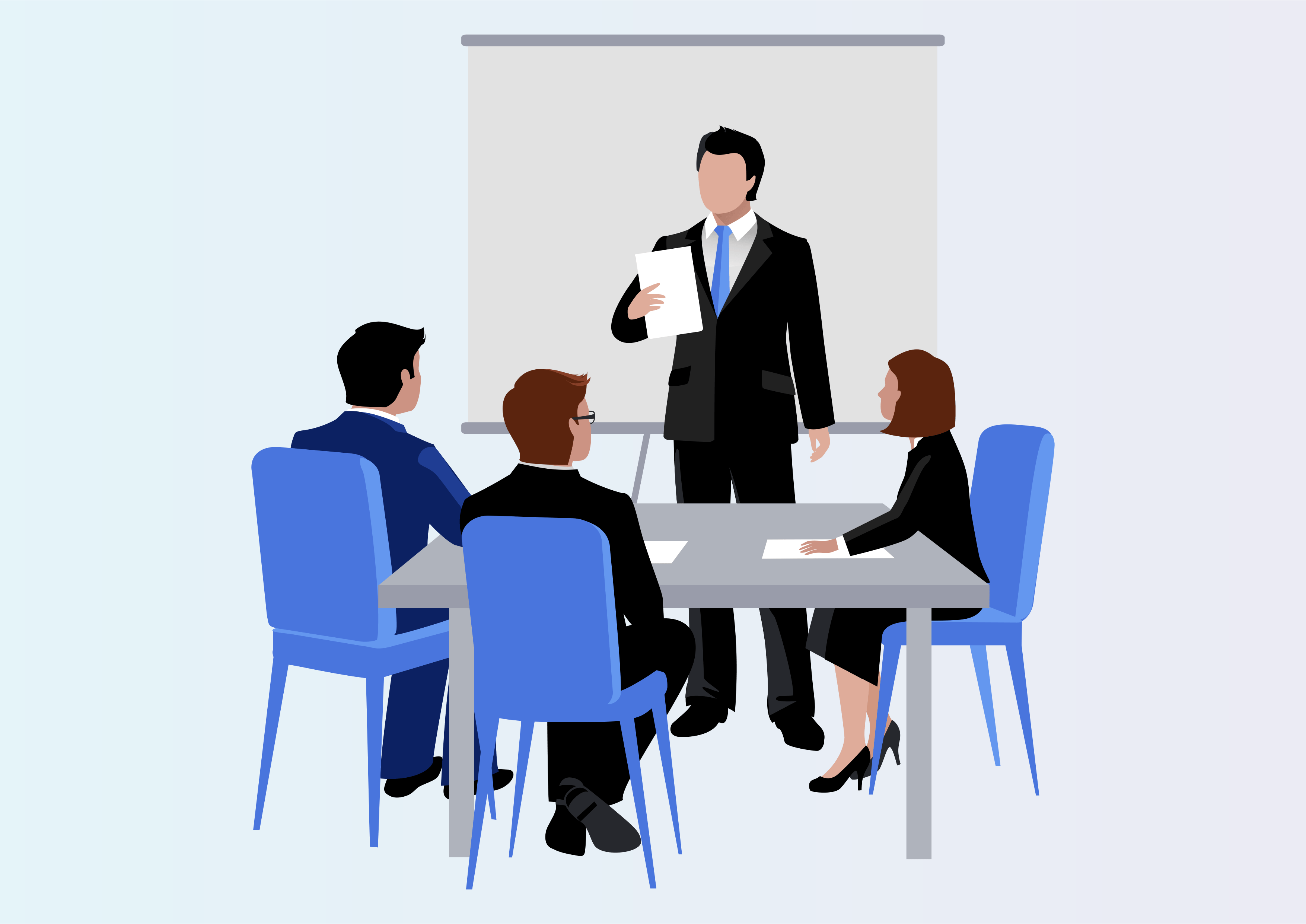Google Calendar Multi User
Google Calendar Multi User
The module adds the possibility to synchronize your google calendar based on user so only respective user can sync and see their google calendar records in Odoo.
Youtube Video
01
Steps to configure and generate google calender credentials,Click Here.

02
Settings Users & Companies Users Calendar
Configure Your Credentials.


03
Give Your Meeting Title
Then Click On The 'Create' button

04
Click On Your Meeting Box
After Clicking, Meeting Details Block Will Appear Showing Meeting Details.

05
Sync Your Meeting With Google Calendar.

06
Meeting Created In Google Calendar.

07
Click On 'Sync With Google' Button Located In The Right Panel
This Will Create Meeting In Your Odoo Database.