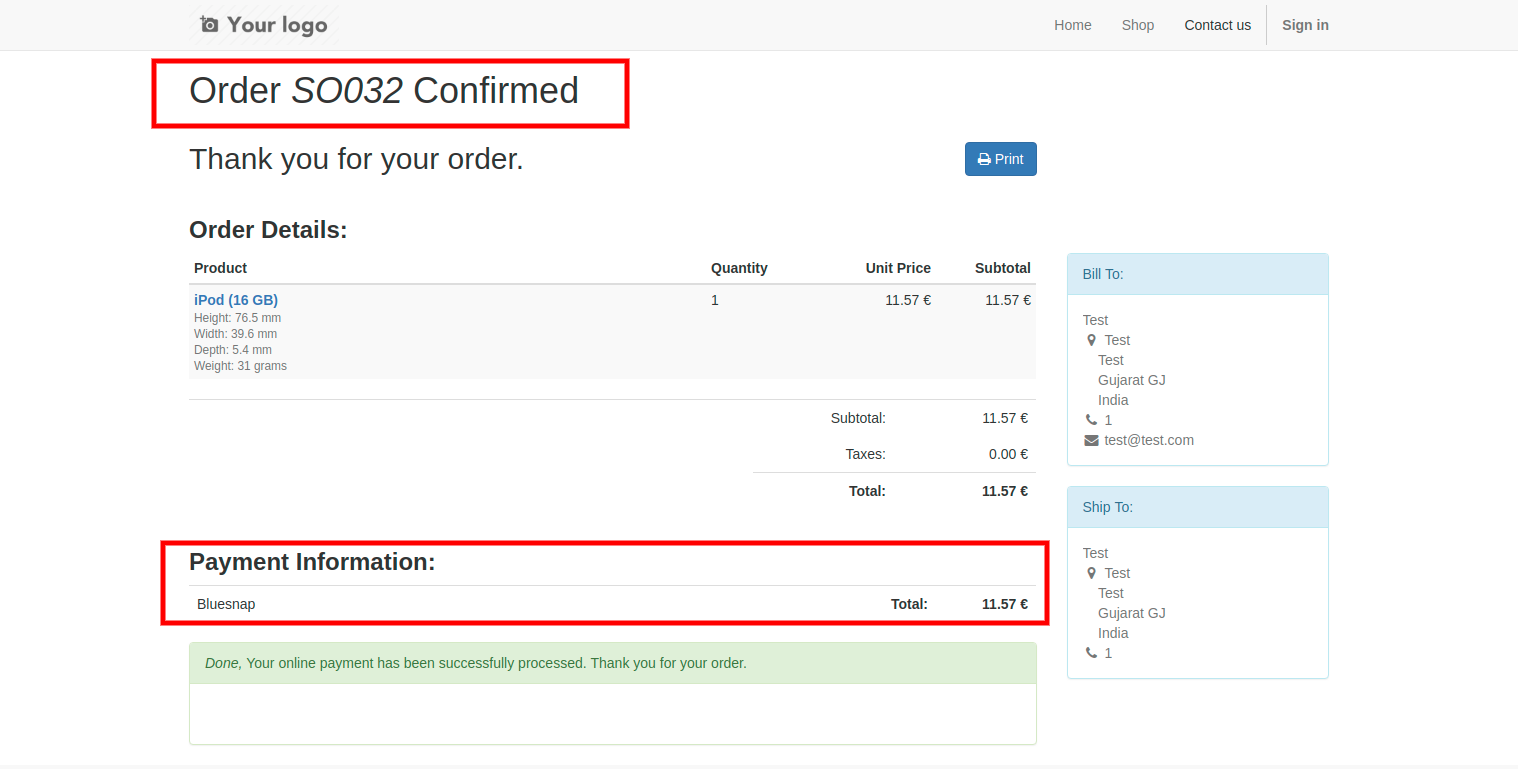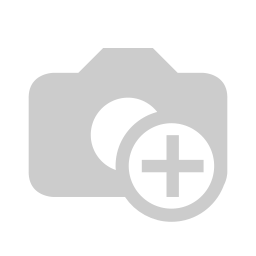BlueSnap Payment Acquirer
BlueSnap Payment Acquirer allows to accept payment using BlueSnap payment services. Using redirect to BlueSnap website.
We did Odoo Integration With Payment Service Provide BlueSnap.
BlueSnap Configuration
Set your Merchant ID in BlueSnap payment configuration to accept payment
Copy Callback URL and Set it in BlueSnap Callback URL so After payment user will redirect to your site and order Confirmed.
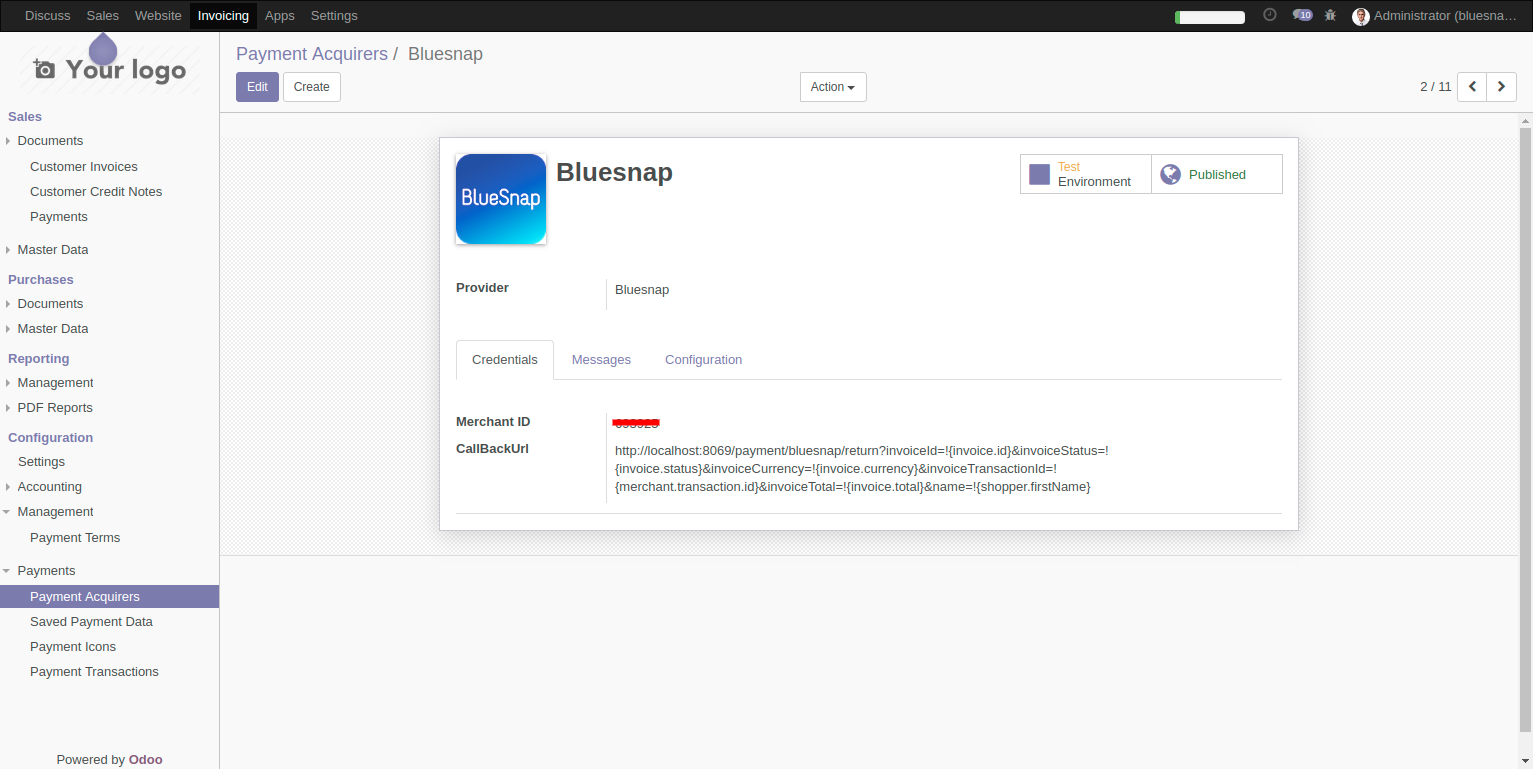
BlueSnap Site Configuration
Go to Page Design
Edit Settings
Paste Callback URL and set Auto redirect to Yes
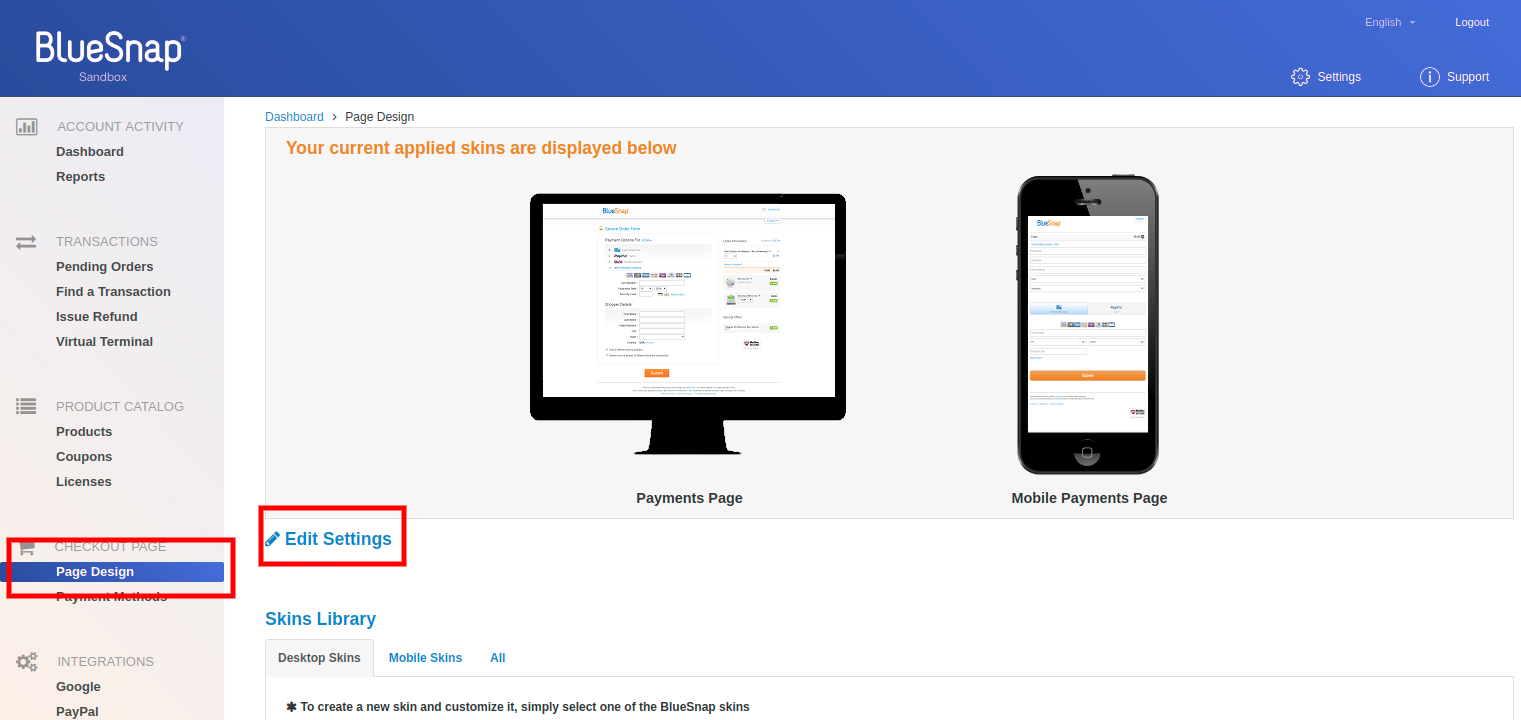
Product Page
Now you are all set and customer can use BlueSnap.
Add to cart product
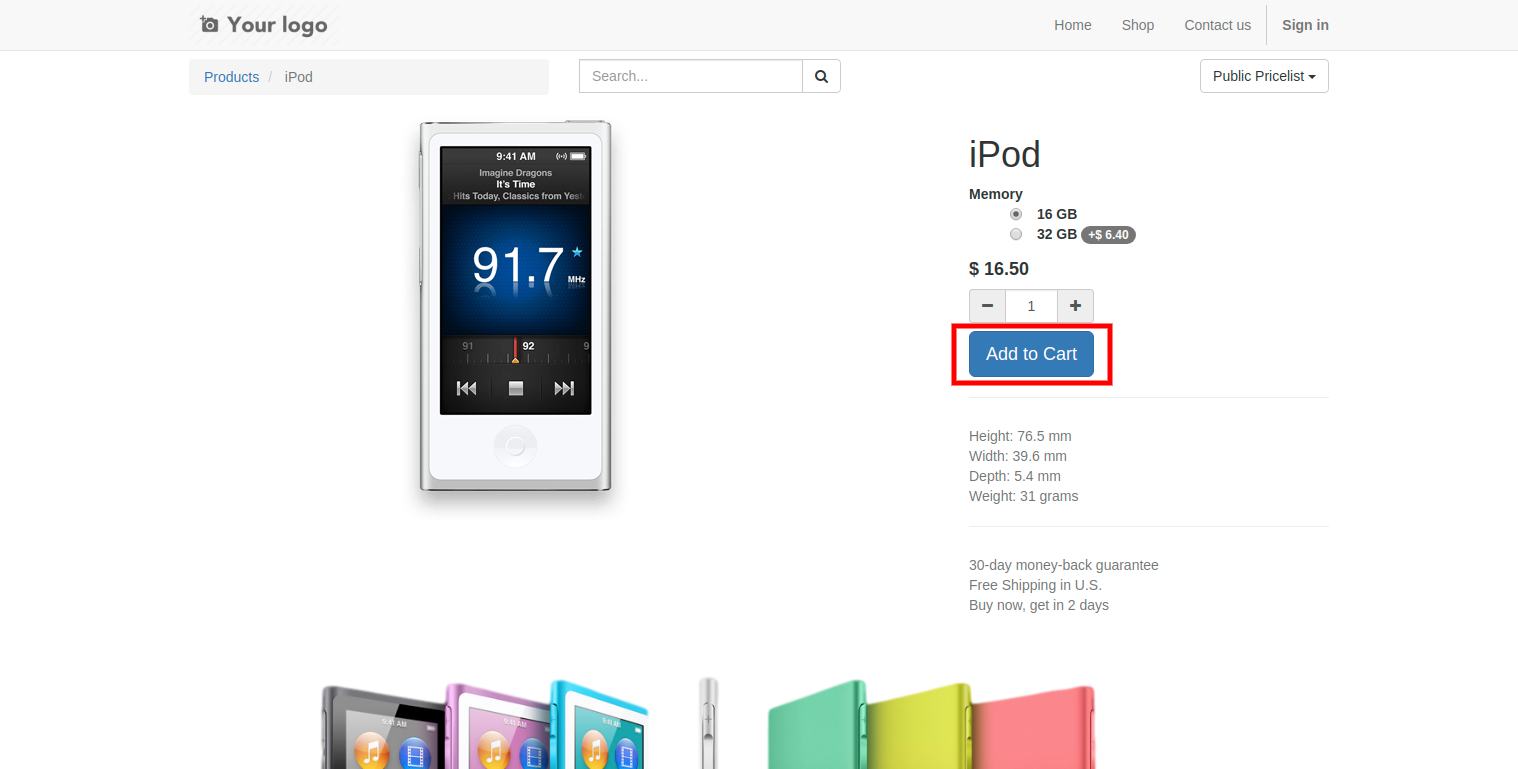
Pay using BlueSnap
Select BlueSnap as payment acquirer
Click on Pay Now
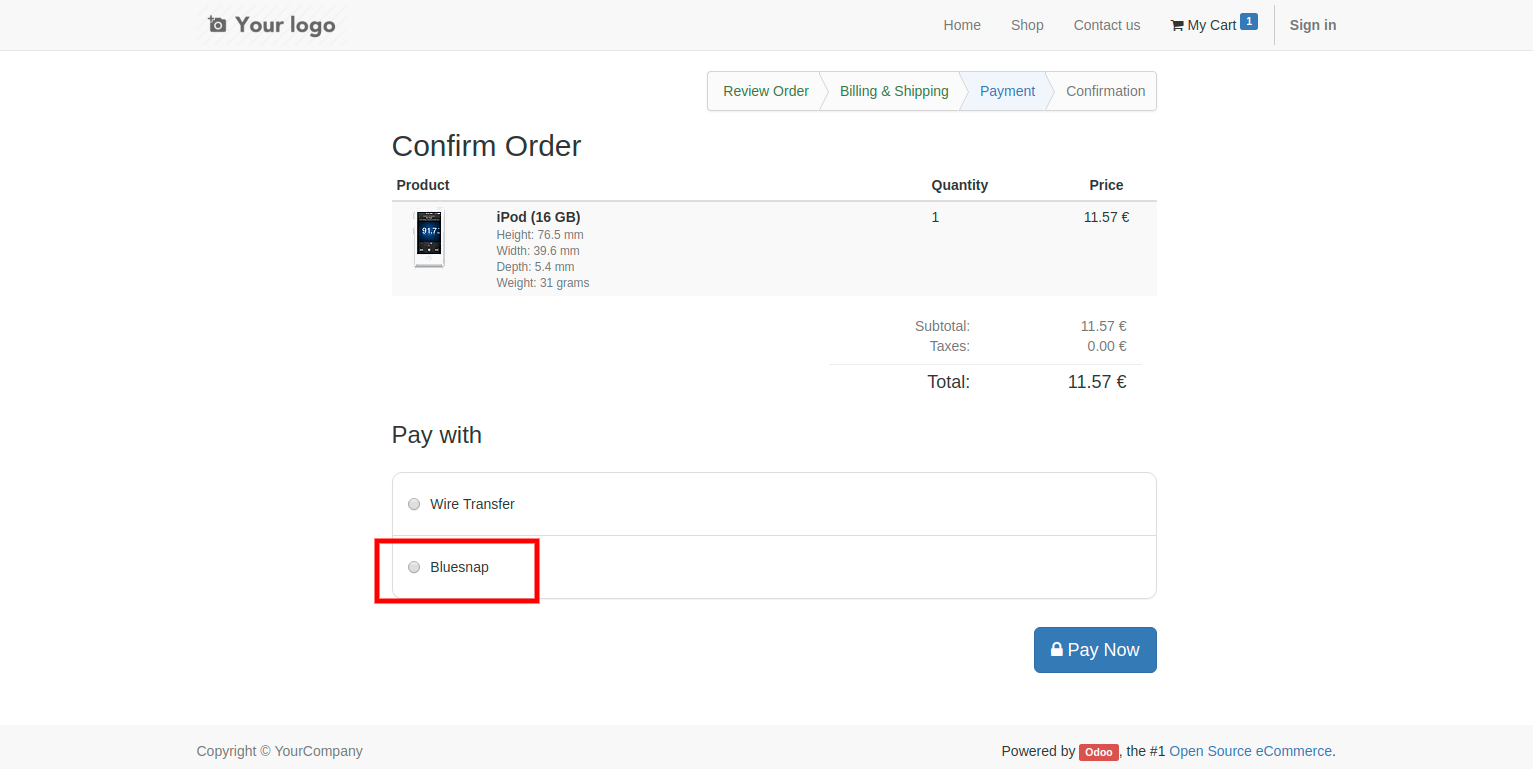
BlueSnap Payment Page
On BlueSnap payment page fill up your credit card data
Click on submit
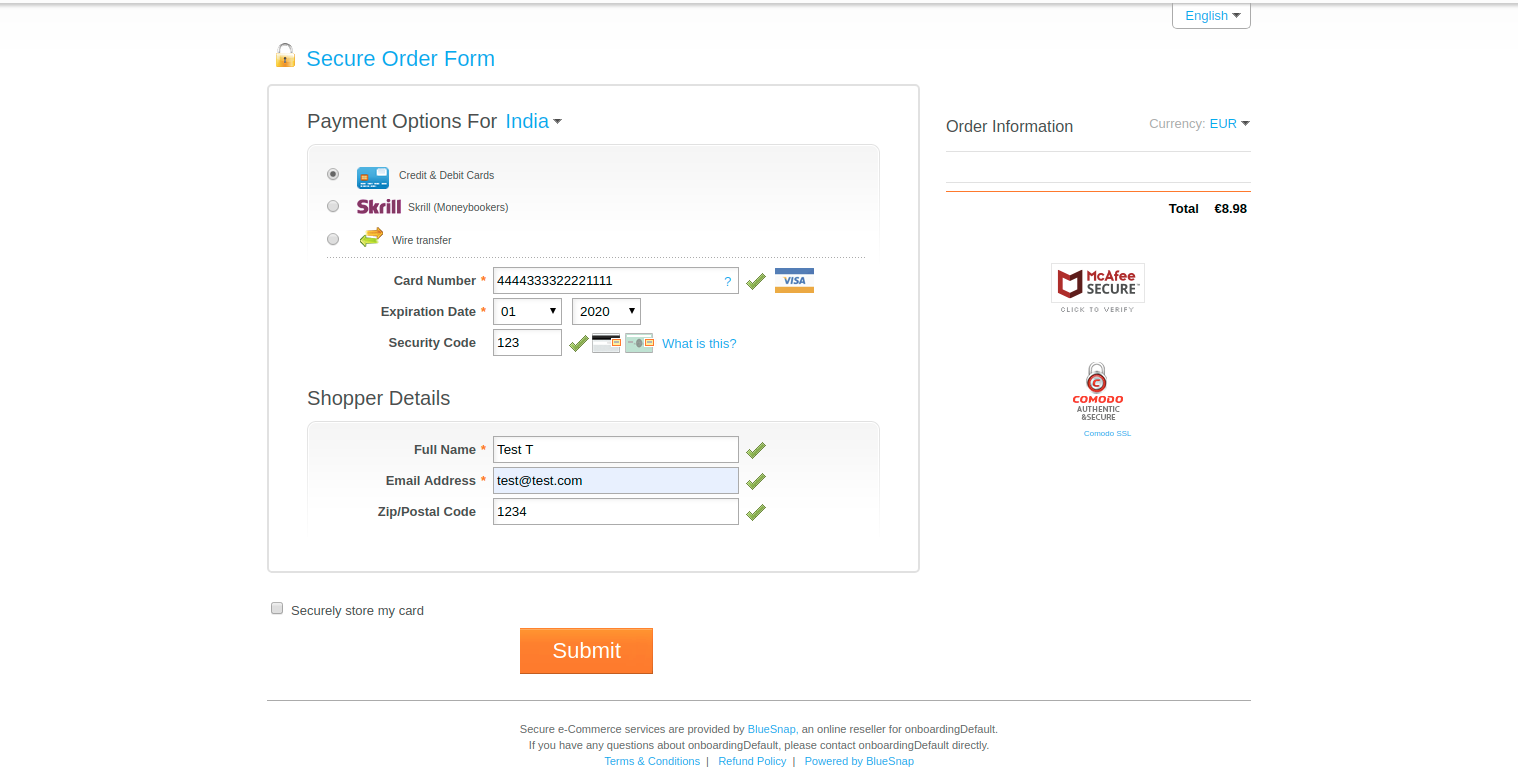
Order Confirmation
Your order is confirmed using BlueSnap