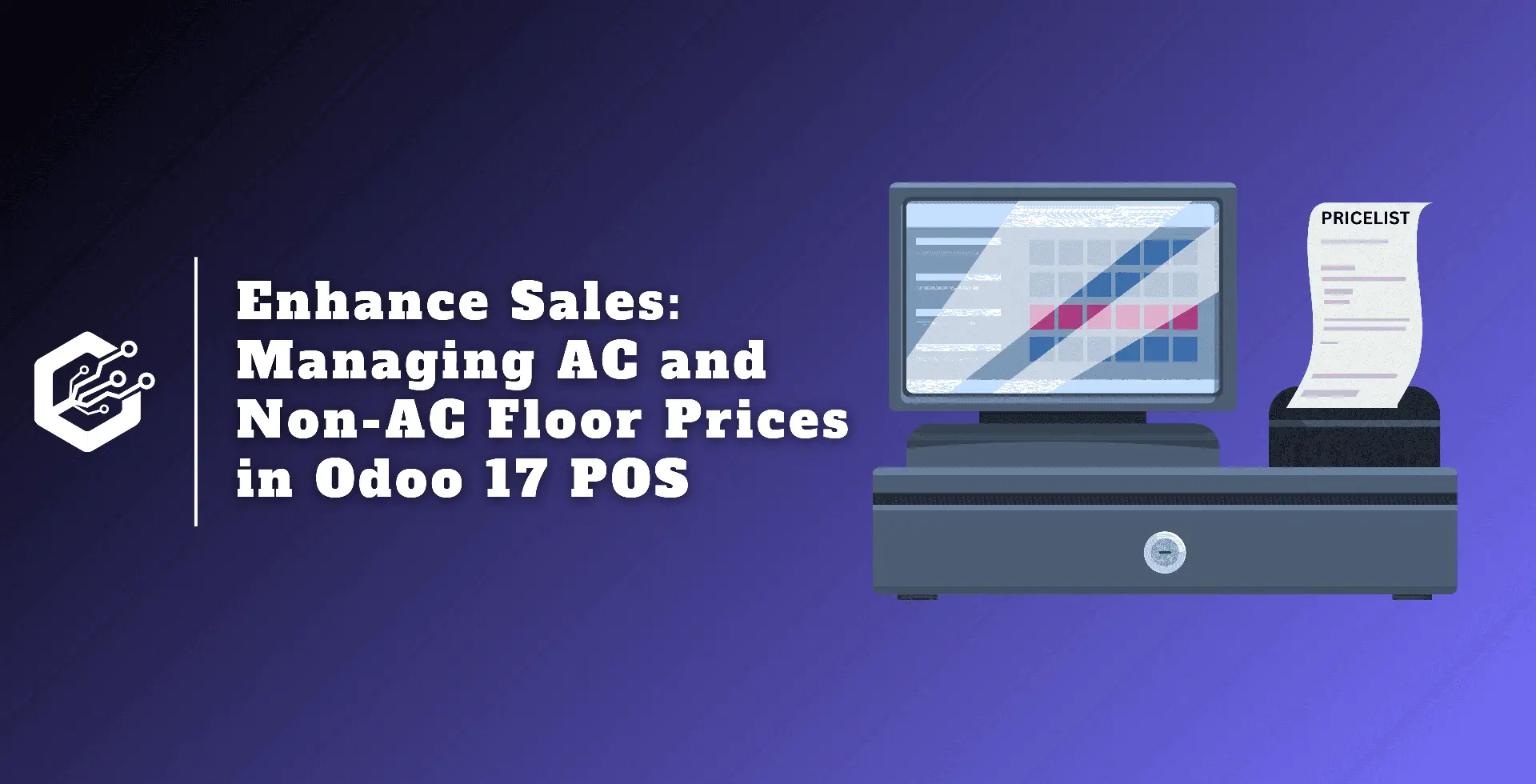Price control for certain areas of a venue, such as air-conditioned and non-air-conditioned floors, is important to a hospitality business’s profitability and capacity to satisfy customers.
Using Odoo 17 Point of Sale, businesses may manage many price levels for various types of floors with accuracy and flexibility in pricing strategies.
It can be difficult to manage various floor pricing in a restaurant or store, but Odoo 17’s good price rules and price list features make it simple. This is a detailed blog that will show you how to use the Odoo 17 POS module to manage floor prices.
How to Manage AC and Non-AC Floor Prices in Odoo 17 POS?
Flexible Price List Creation
Businesses may generate personalized price lists with Odoo 17 POS that are suited to particular floor types, such as AC and non-AC regions.
Businesses can apply different pricing strategies to meet the needs of various client segments and operational requirements by creating separate price lists for each floor.
Proceed to the Configuration menu's Settings window. Users can establish pricing for products using Odoo's Pricing section's Flexible Price Lists feature, as seen below.
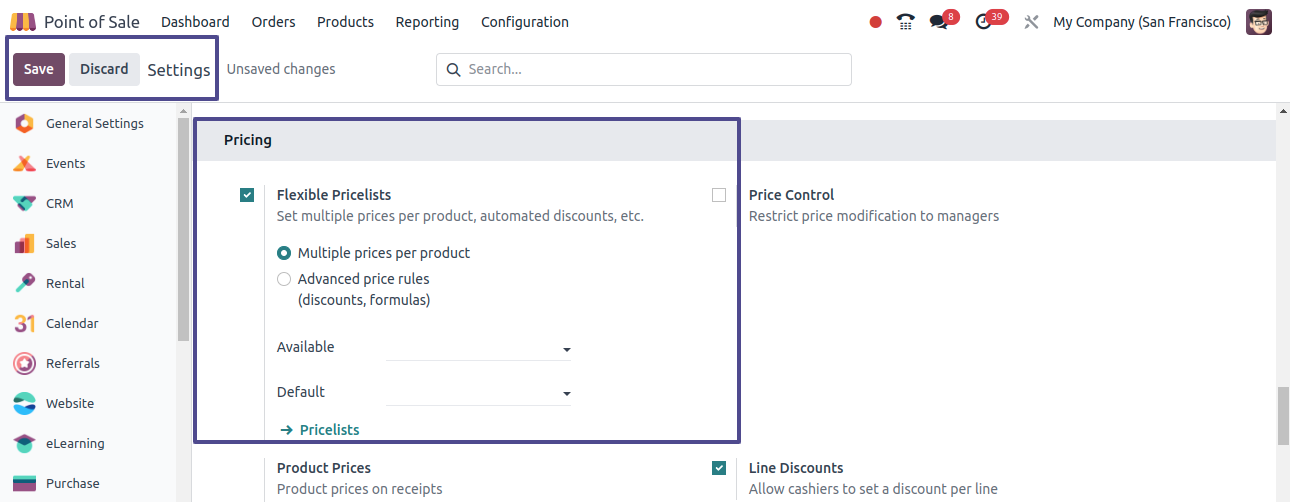
When this feature is enabled, a pricing list menu appears under the product tab. Multiple pricing per product and Advanced price rules are the two types of price lists that Odoo offers.
Multiple prices per product: When there are several prices per product, different prices may be charged for the same goods based on the buyer or sales channel.
More intricate pricing rules, automated margins, roundings, and discounts are all possible with advanced price rules.
Creating a new Price List
A customizable pricing feature in Odoo 17 lets users establish and manage the price of their POS. This application allows users to specify various prices for the same product based on the client or sales channel, as well as complex pricing rules like automatic, reductions, margins, and rounding.
Users can choose the desired pricelist under the product tab and generate a pricelist.
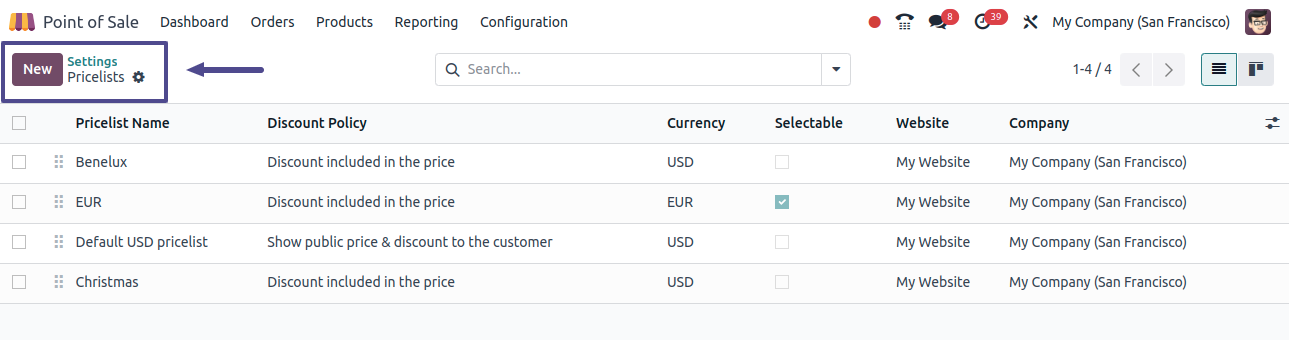
Open a new configuration form to create a new pricelist. We can choose the product and its price parameters from the price rules page.
Also, users have the option of choosing the currency and company to use it. The start date and end date for this pricelist are modifiable as indicated below.
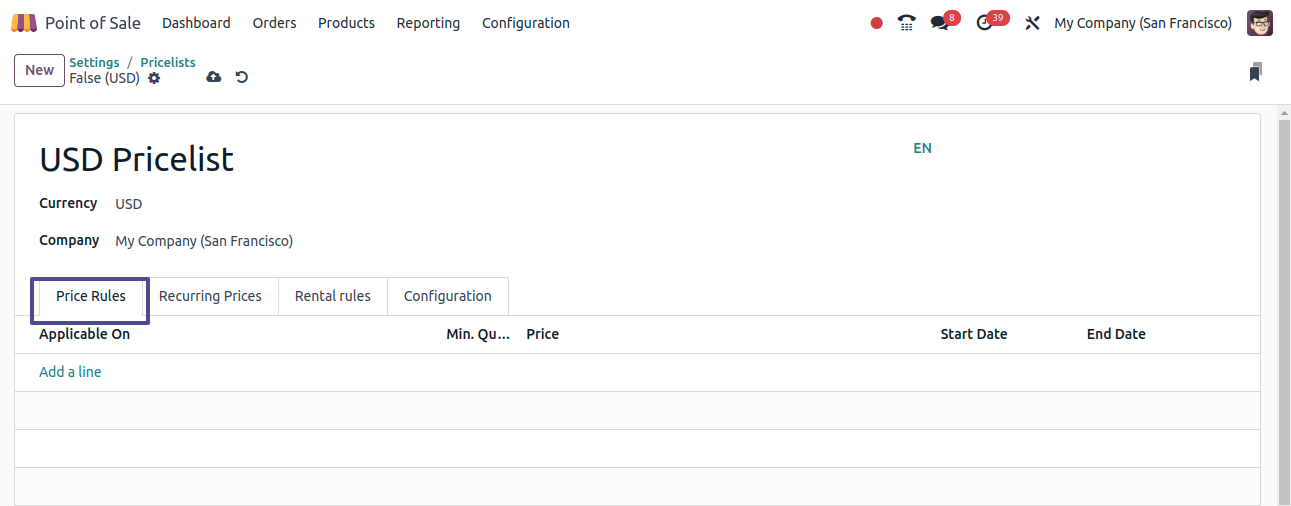
The Recurring Prices and Rental Rules tab sections, respectively, include information on the Recurring price rule and Rental rule for any products covered by this pricelist.
The Configuration tab allows you to change the country groups, website, and discount policy from this price, as seen below.

Users can start a new PoS session and apply it to the chosen pricelist after creating the pricelist.
Setting Multiple Floors and Tables
Using the floor button found under the Floor and Tables Map title or Floor Plans submenu of the configuration menu, users can customize the tables for each floor in the configuration tab.
Details such as the table's name, number of seats, size, shape, and color can be specified.
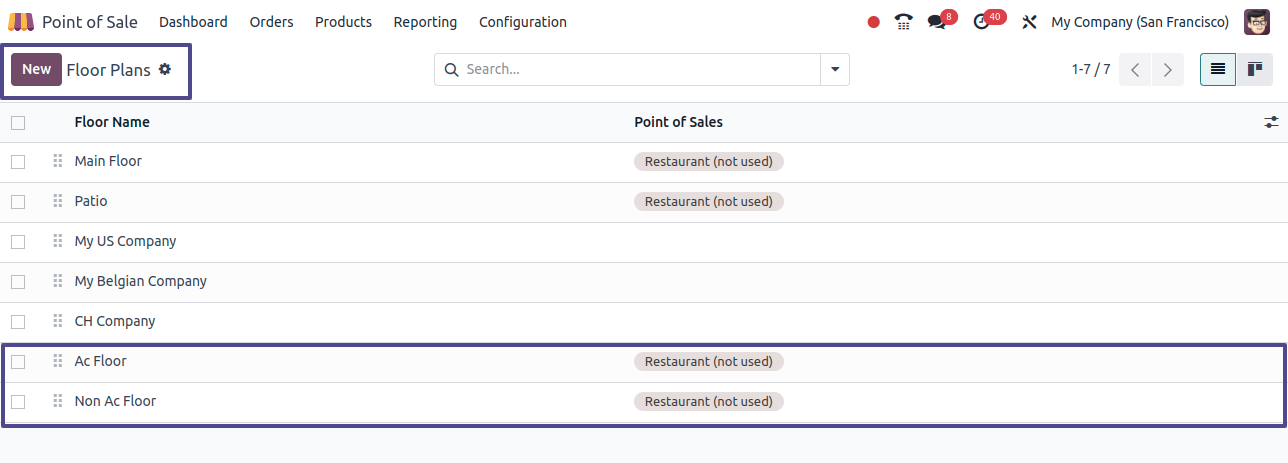
For example, I have made two floors here, an A/C floor and a Non-A/C floor.
A/C Floor
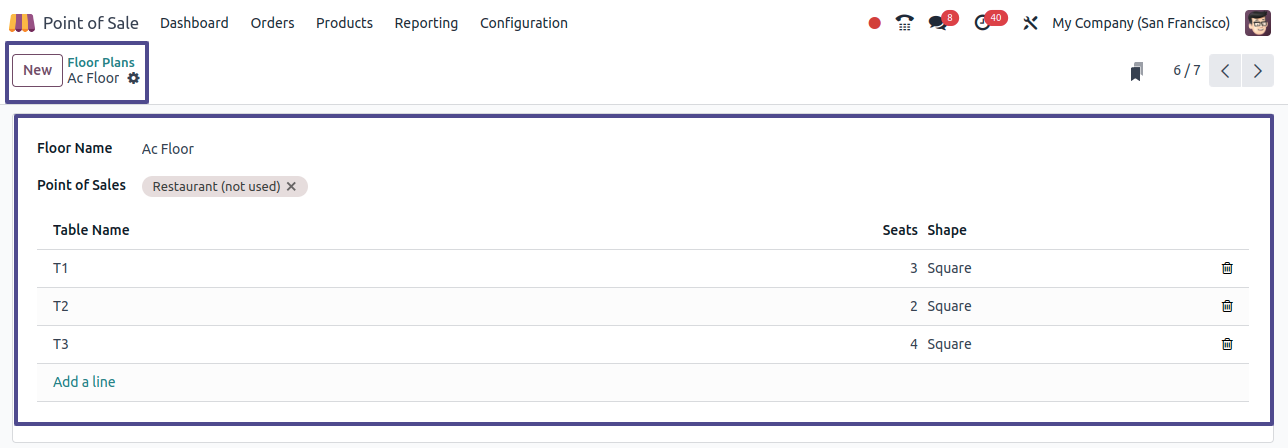
Non-A/C Floor
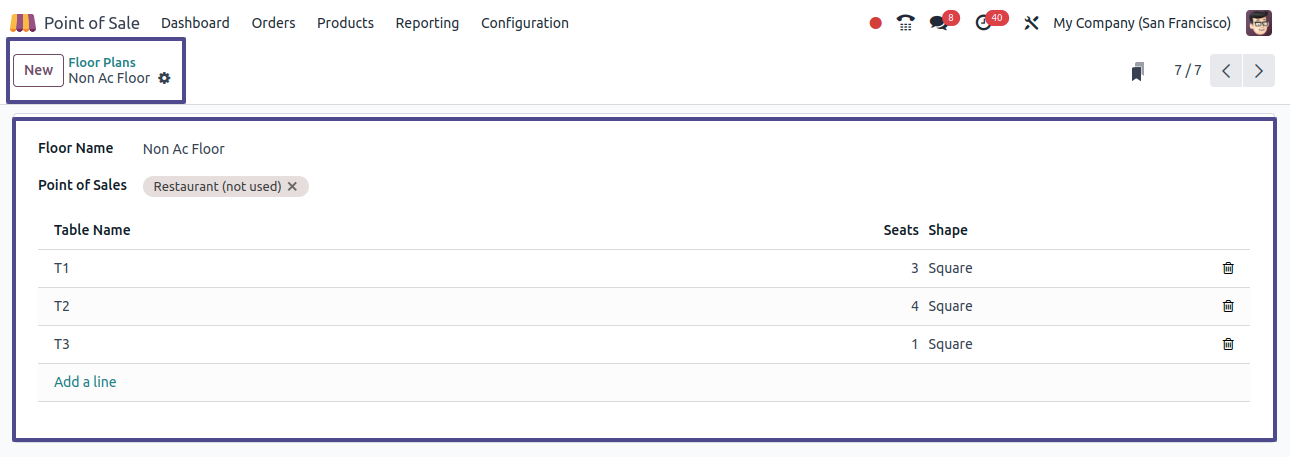
Create Advanced Pricelists for A/C and Non-A/C Floor
When it comes to advanced price lists, clients can create separate pricing lists for the AC floor in contrast to the normal price list, as well as generic price lists for their typical floors.
By selecting the "Add a line" button located inside the "Price Rules' tab of the Pricelists configuration form, users can additionally establish conditions or rules for these pricelists.
As may be seen below, we have produced two pricelists for the A/C floor and the non-A/C floor.
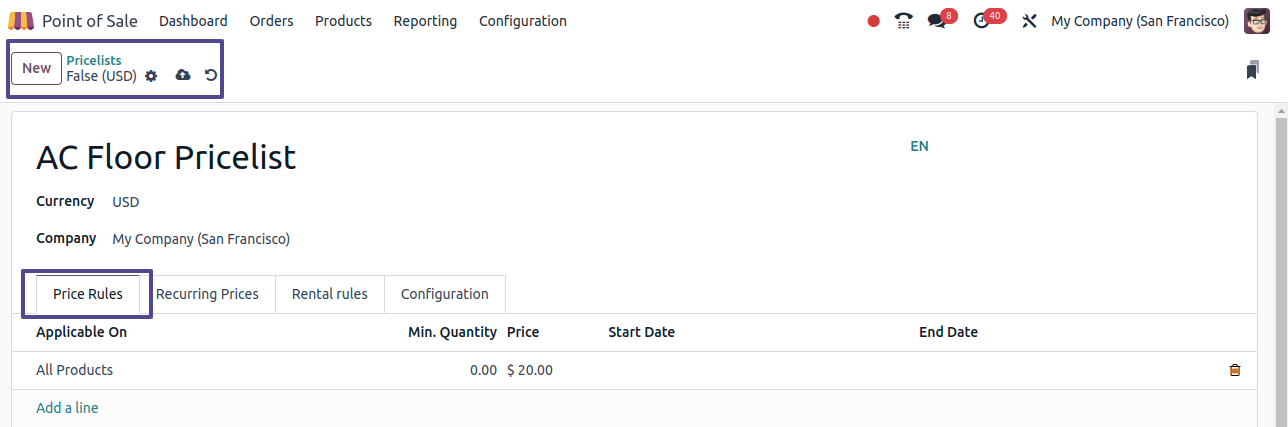
Odoo 17 provides a range of pricing schemes, such as formula-based techniques and the option to charge extra for goods that are located on the non-air conditioning floor. Customers get access to price history for every product.
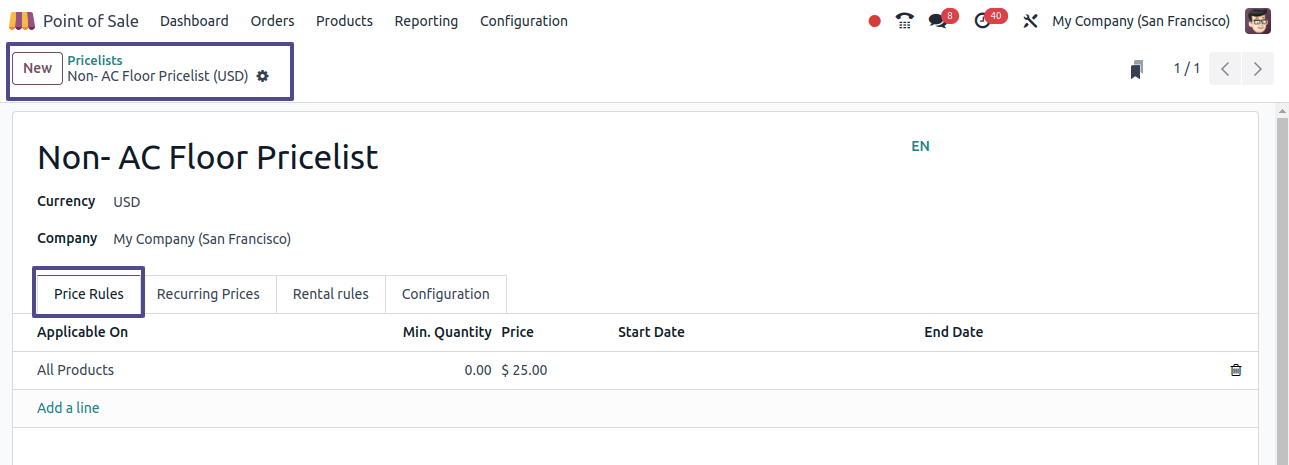
Managing Multiple prices for AC and NON-AC floors
Users can set different prices for A/C and non-A/C floors in a restaurant using the advanced price rules in Odoo 17, which are tailored to specific business requirements.
Users must pick the 'Is a Bar/Restaurant' option in the setup Settings box and alter the pricelist to advanced price rules to utilize this functionality, as illustrated below.

Lastly, configure the advanced pricing rules by turning on the "Advanced price rules" option found in the Pricing tab of the settings window, as demonstrated below, under the Flexible Pricelists option.
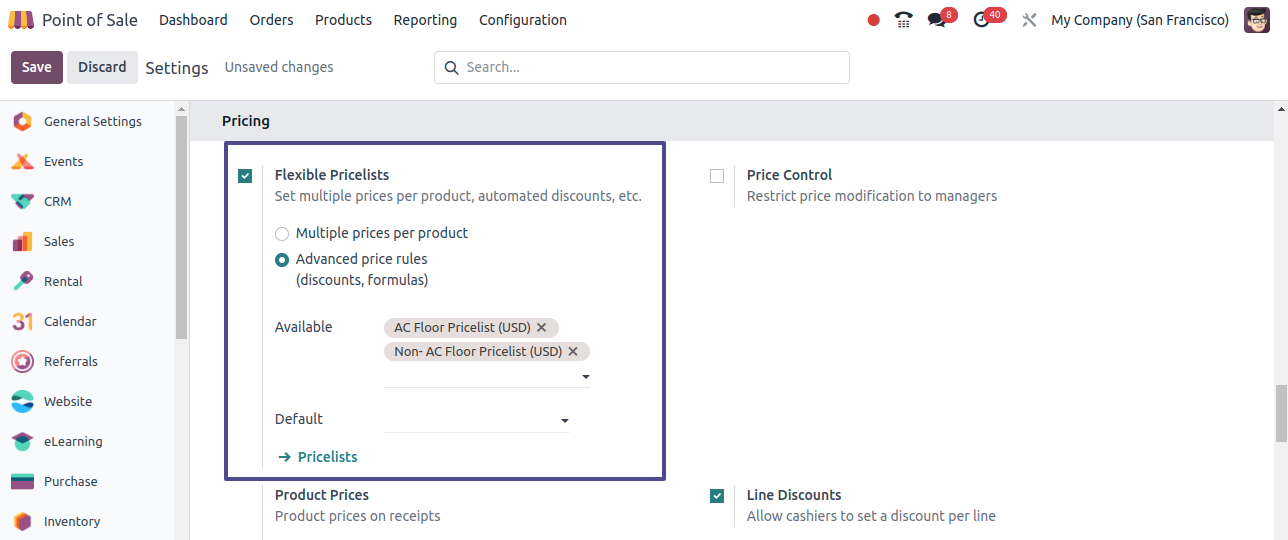
Additionally, by using this functionality, businesses can define differential pricing based on occupancy levels, day of the week, and time of day for both AC and non-AC floors.
Test and Implement
Launch a fresh instance of PoS and have a look at the floors and tables you have made. Here, as shown below, are the two-floor alternatives inside our chosen restaurant session, referred to as the A/C Floor and Non-A/C Floor.
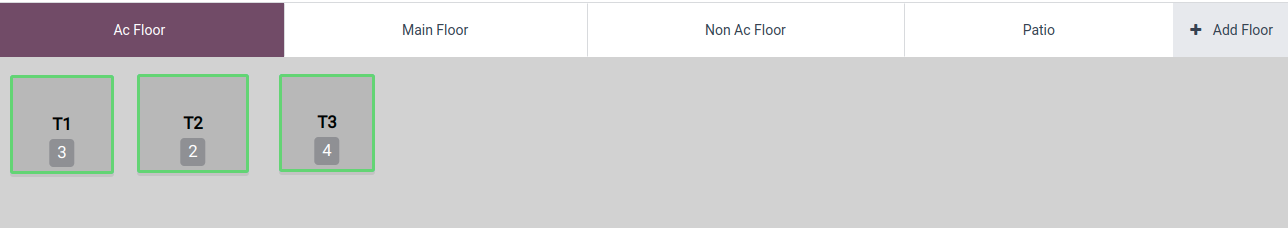
After that, we can select a table and the A/C floor before going into the pub or restaurant to observe how the price lists work. As can be seen below, as soon as the store session opens, the Orders window appears.
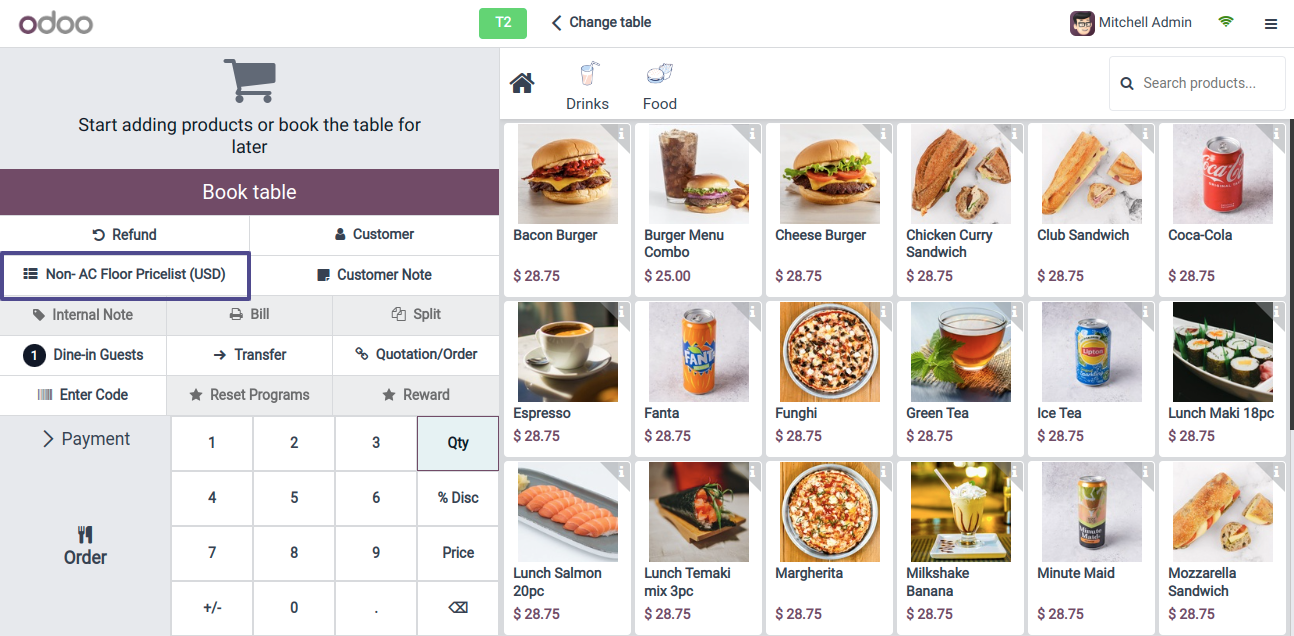
Afterward, by selecting the Non-A/C Floor Pricelist (USD) button situated on the window's left side, we may examine the pricelists for various levels.
This will cause a pop window to appear, from which we may select the necessary pricelist set up for that specific shop, as shown below.

Now that we have selected the A/C Floor Pricelist, we may view it while placing our product order.

Once we have selected the pricelist as usual, we can finally start the ordering process.
Odoo 17 POS offers sophisticated price rules and capabilities for both A/C and non-A/C regions, making floor price administration easier.
This technology expedites processes and improves client experience. Businesses can achieve growth and success by optimizing their pricing strategy and streamlining processes via the proper use of these technologies.
This post demonstrated how organizations can manage both AC and non-AC floor pricing methods with Odoo 17 Point of Sale (POS).
The point-of-sale (POS) tools offered by Odoo 17 service enable you to develop focused pricing plans that increase revenue, improve customer satisfaction, and optimize profitability.