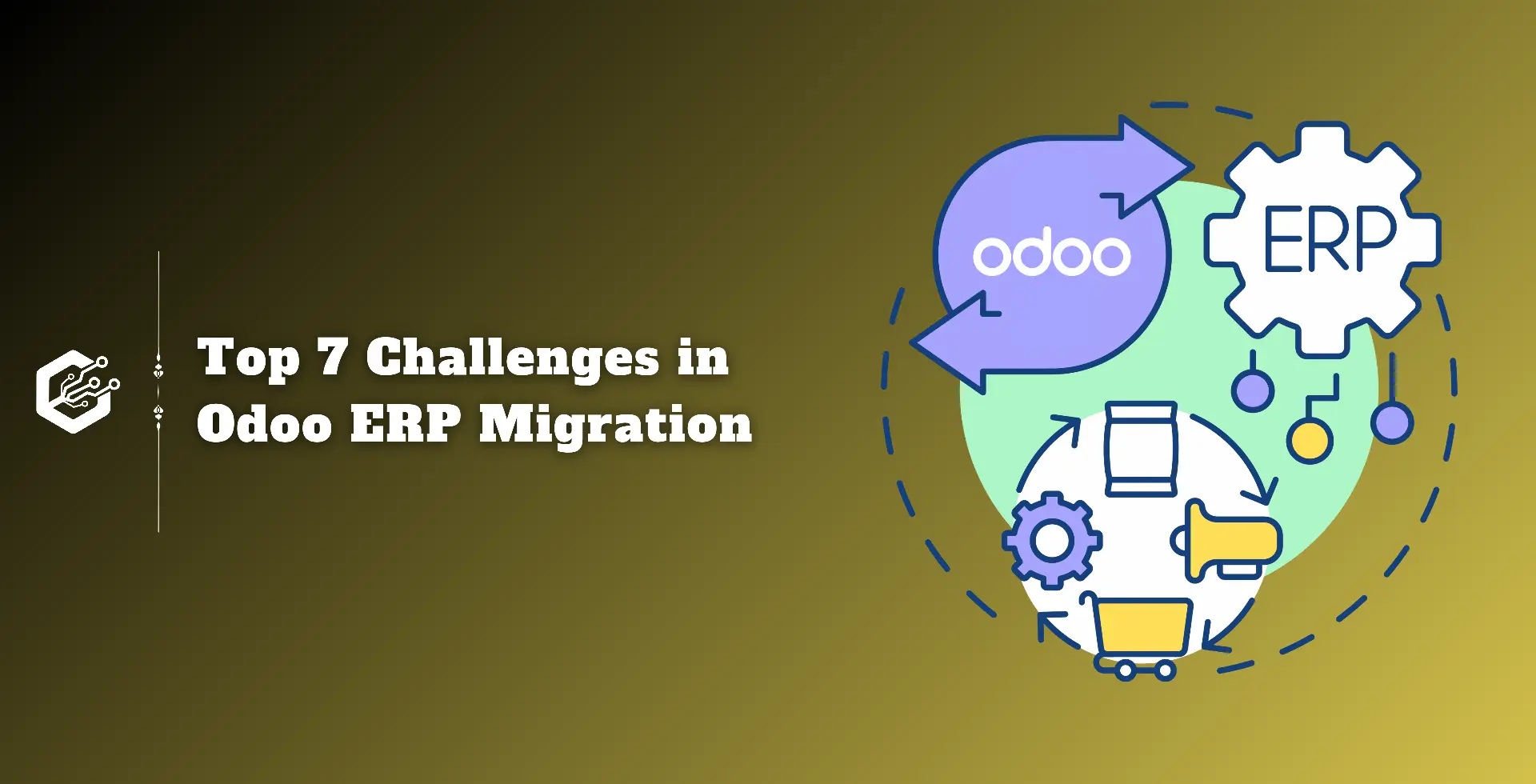Migrating to Odoo’s ERP from other tools for your business is not similar to a random software upgrade. It involves resetting the way your company runs. If you execute the Odoo ERP migration properly, it provides you with scalability, visibility, and control over all your departments. But when it's done badly, it throws your operations into disarray. So, Odoo is here for your business as an effective tool designed for intricate businesses, and how you migrate the risk matters.
This includes how to transfer your data, restructure your processes, and instill confidence in a new system in your workforce. This article deconstructs the seven main issues that arise during actual migrations. Before importing any fields, you should be aware of these challenges. If you are planning to switch to Odoo or if you are attempting to remedy a system that feels broken, this article is for you.
Top 7 Challenges in Odoo ERP Migration
Here are the top seven challenges you face when migrating to Odoo:
1. Bad Data Comes In, Bad Decisions Go Out
If your business decisions are based on trustworthy reports, then each faulty import will impair your leadership skills. All ERP systems are powered by data. So, inputs that are not true will lead to errors in your reports, untrustworthy forecasts, and setbacks in your business operations. The majority of businesses don't realize how messed up their existing data really is, including:
- Duplicate vendor listings.
- Client records without contact details.
- Products that have out-of-date pricing or missing SKUs.
- Open balances in accounting ledgers from five years ago.
You won't get this cleaned by Odoo. The system will import anything you enter, and if the unwanted data is inside, it's time-taking and costly to fix. In an attempt to clear up incorrect chart of accounts structures or inadequate inventory mapping, we have seen companies postpone go-live by two months.
Bulk data migrations should be done with discipline. Reviewing, cleaning, deduplicating, and aligning each dataset with Odoo's field structures are all necessary. This covers analytic tags, journal entries, tax regulations, and product categories. You must have one reliable source of data before you start the migration process.
You need to focus on this area because 85% of businesses claim that their capacity to carry out strategic initiatives is being hampered by incorrect data.
2. Ignoring Accounting and Compliance Early
ERP migration in your company requires more effort than any random technology project. It's a reset of your company’s finances. Your migration will surely fail if your business accounting structure is not preplanned.
Some companies spend literal months on inventory logic and CRM workflows but never truly verify their fiscal year logic, journal mapping, or chart of accounts. This resulted in frustrated controllers, delayed audits, and broken reports in a lot of situations.
You should involve your financial staff from the start, and just importing balances is not sufficient. Clean reconciliations, opening entries, and tax reasoning that match the way your company reports are all necessary. It's crucial to properly migrate key elements like payroll liabilities, inventory valuations, receivables, and deferred revenue to ensure your first financial close in Odoo is smooth and on time.
If your system is unable to generate trustworthy financial statements when needed, it becomes a liability and is not a tool.
3. Trying to Copy the Old System into the New One
Copying the past won't help you reach your growth goal. One of the most common mistakes or errors that various businesses make is thinking and working to make Odoo work and look exactly like their old platform. This is not a migration regardless of whether you are switching from NetSuite, QuickBooks, or customized legacy software. It's replication, and it hardly works.
Odoo isn't a mirror. It's an opportunity to create smarter systems that mimic your company's current operations rather than those of five years ago. Trying to replicate all your custom reports, workflows that are hacked, and shortcuts will make your migration process very complicated and you miss the features that make Odoo flexible.
A true ERP transformation involves process evaluation. Founders who use a simplified approach to migration nearly invariably will have the most robust systems and less maintenance expenses.
It is worth noting that businesses that consider ERP migration process as a redesigning of company operations are two times as likely to meet their performance KPIs and reporting goals in the first year. They also achieve a 35% faster user adoption rate, according to some reports.
4. Skipping Sandbox Testing and Process Walkthroughs
Skipping these is what separates a confident launch from a cleanup that takes six weeks. According to an ERP readiness study, companies that employ organized user acceptance testing cut post-launch problems by half.
ERP systems are inherently complicated. They affect hundreds of edge cases, numerous departments, and dozens of workflows. If you are migrating to Odoo, know that skipping having a good test environment is a common mistake that businesses like yours have made in the past. Without a sandbox, all errors occur during production.
The parallel testing phase of a well-executed migration allows the finance, operations, sales, and logistics teams to carry out their regular tasks in a secure environment. Here, mistakes are discovered early, processes are improved, and permissions are adjusted. Additionally, it is where teams develop confidence in the new system.
A trusted ERP partner can develop organized user testing templates that replicate actual company operations. This includes generating fictitious bank feeds, sending test invoices, verifying journal entries, and performing simulated inventory transfers. They will make it live only if it survives the testing sandbox.
5. Underestimating Change Management and Training
Even the ERP that is designed by the best team can or will fail if there is no support from Odoo certified partners. Not all of your employees are simply embracing new software because they are unlearning years of habits. The way they authorize expenses, log hours, complete orders, and access reports is being altered in this process.
Adopting to the new ERP takes time. Business founders often assume that a quick training session and a PDF guide are enough, but they usually aren’t. Training must be continuous, role-based, and supplemented by on-the-spot assistance.
After receiving training, department heads should become internal advocates. All users or employees must have safe and fast access to live practical examples and clear problem-escalation procedures. The goal of change management is to build momentum and not avoid obstacles.
Your employees will embrace the new system more rapidly if they think it will make their jobs easier and more precise. They can also switch back to using spreadsheets and email if it seems like extra steps.
6. Migrating Everything Instead of What Matters
Not every data should be transferred during your migration, and this is an idea that many businesses resist. They feel having more data automatically means more control. Moving every document, invoice, and antiquated process, however, adds noise rather than insight.
Inactive suppliers, outdated purchase orders, stale customer accounts, and closed tickets from a few years ago have no place in your new system. Each additional object increases the size of your database, complicates reports, and raises import risk. Remember Odoo functions best when:
- It is clean
- There are no duplicate products in your database.
- There are only legitimate sellers on your vendor list.
- Five-year-old dead leads are not included in your CRM.
Top Odoo partners advise using a hybrid ERP model. They also advise only moving records that are active. You can archive the remaining information in a read-only system or a flat file to comply. You’ll be rewarded with a quicker migration, a cleaner go-live, and improved reporting if you follow the right steps.
7. Launching Without Support or Post-Go-Live Monitoring
According to one ERP life cycle research, 62% of post-launch failures happen in the first 6 to 8 weeks. Most failures can be avoided only if you have someone keeping an eye on the system, leading your group, and filling in any holes as they arise.
The migration of your Odoo isn’t complete at go-live, and the work you should do just starts at that point. Your team will begin to use the system for actual transactions at this point. This is also the point at which minor glitches turn into major roadblocks. At this point, most freelancers vanish, while professional Odoo ERP developers work with you.
Odoo ERP support after launch is a basic requirement. It protects your company’s first inventory reconciliation, your very first financial close, and obviously your first real KPI report. If your migration team is not available for the first 30 to 60 days, you are inviting silent system failures.
A post-launch support strategy should be a priority for the company owners. This covers real-time log monitoring, ticket response windows, and a weekly assessment of early problems. System backups, documentation handoff, and an update or user feedback roadmap should also be included.
Final Thoughts
One of the most important business decisions a company can make is to migrate its ERP. A data import is not all of it, and the company is redesigning itself in this process. This is why you need an expert Odoo ERP service provider that offers the best Odoo migration services. Get in touch with a reliable Odoo ERP service provider like CandidRoot to find out what can be fixed and how to get your system back to where it needs to be.
Related Post:
- Things to Keep in Mind Before Odoo Migration
- How to Upgrade to Odoo 18
- Maximize Your Business Potential with Odoo Technical Support
- Why Hiring an Odoo ERP Consultant is Crucial for Your Business Growth