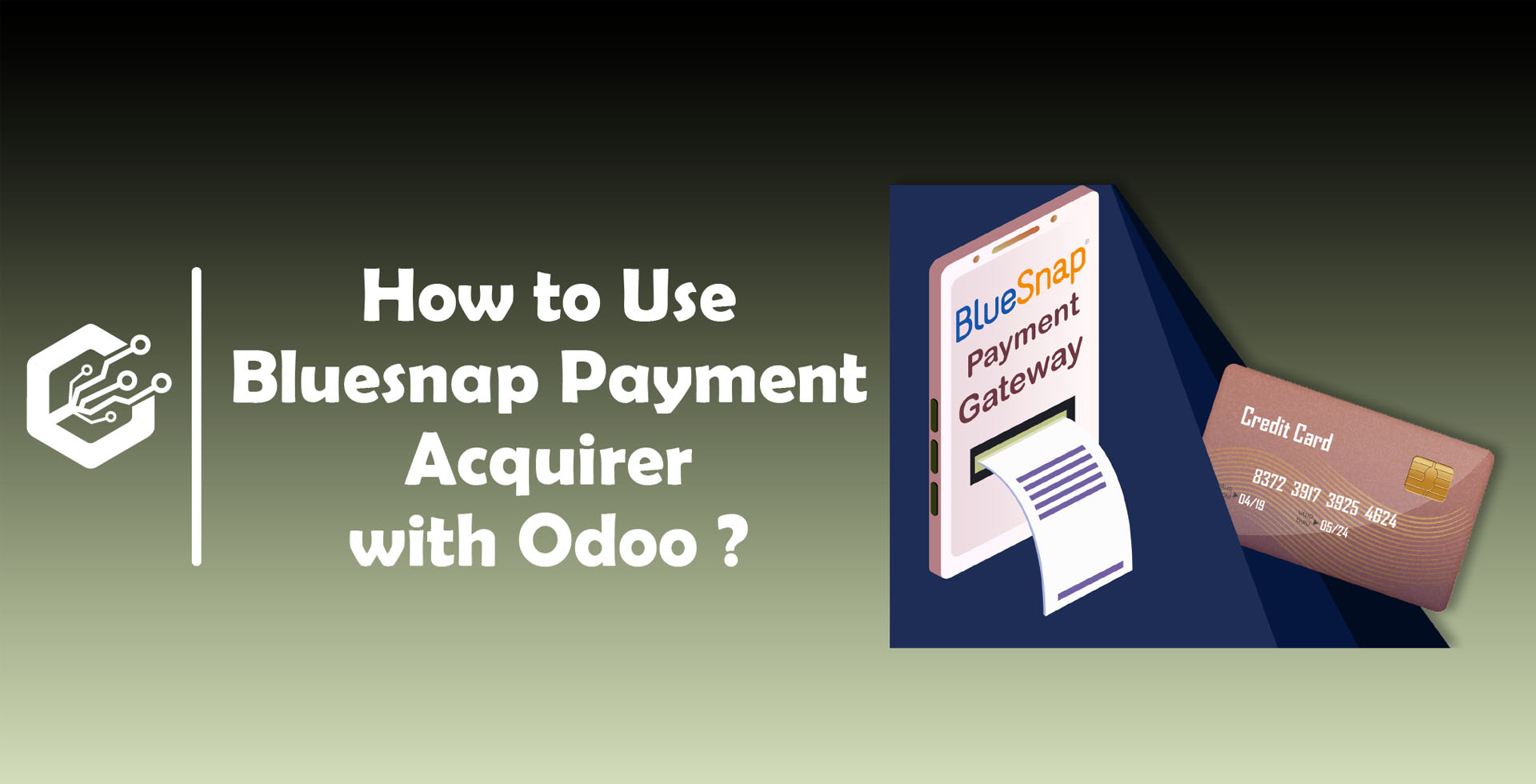SecurionPay Payment Integration with Odoo
A payment gateway to accept online payments via credit and debit cards using SecurionPay.
We did Odoo Integration With Payment Service Provide SecurionPay.
Securionpay API Configuration

Securionpay Configuration in Odoo
You need to set public key and secret key.
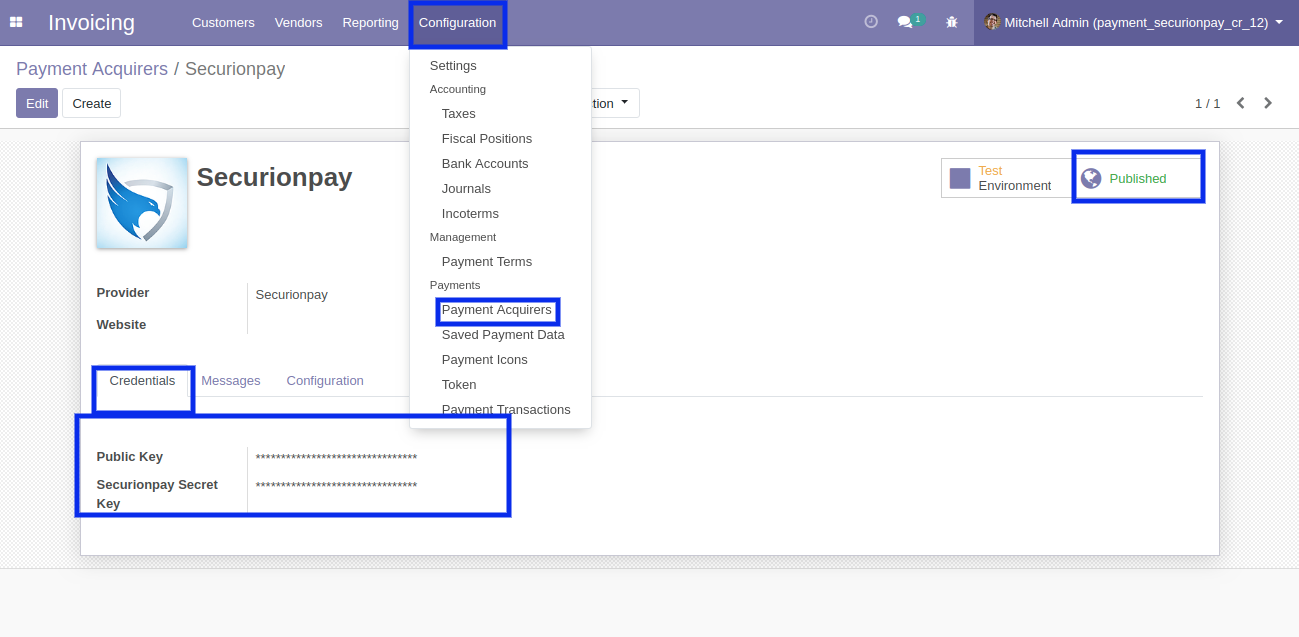
Shop Page
You able to see SecurionPay on shop page.
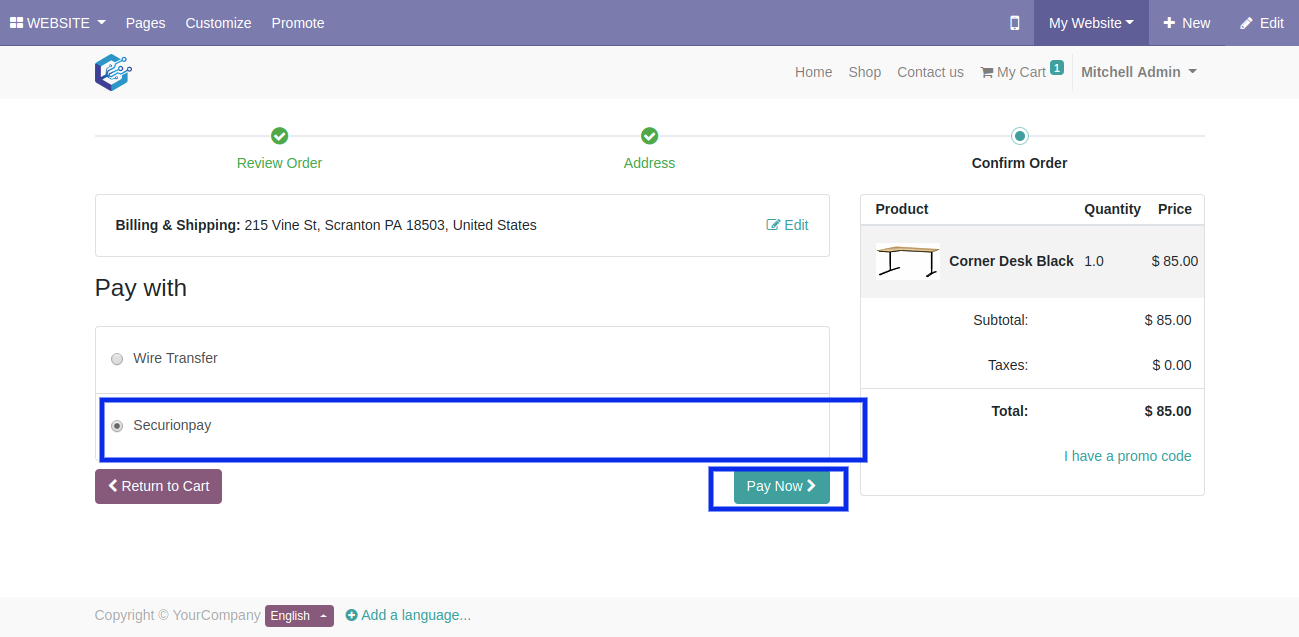
Securionpay Payment Screen
You able to see SecurionPay Payment Screen on Check Out page.
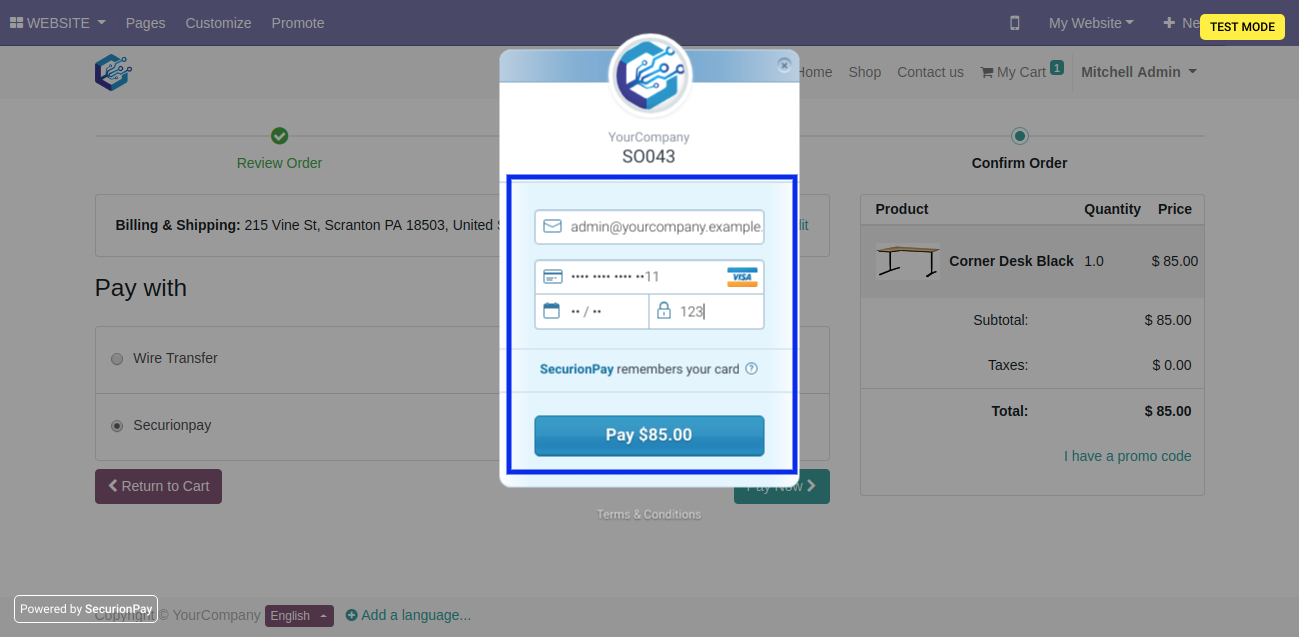
Payment Successful Message
After successful payment you will be redirect to SO confirmation page.
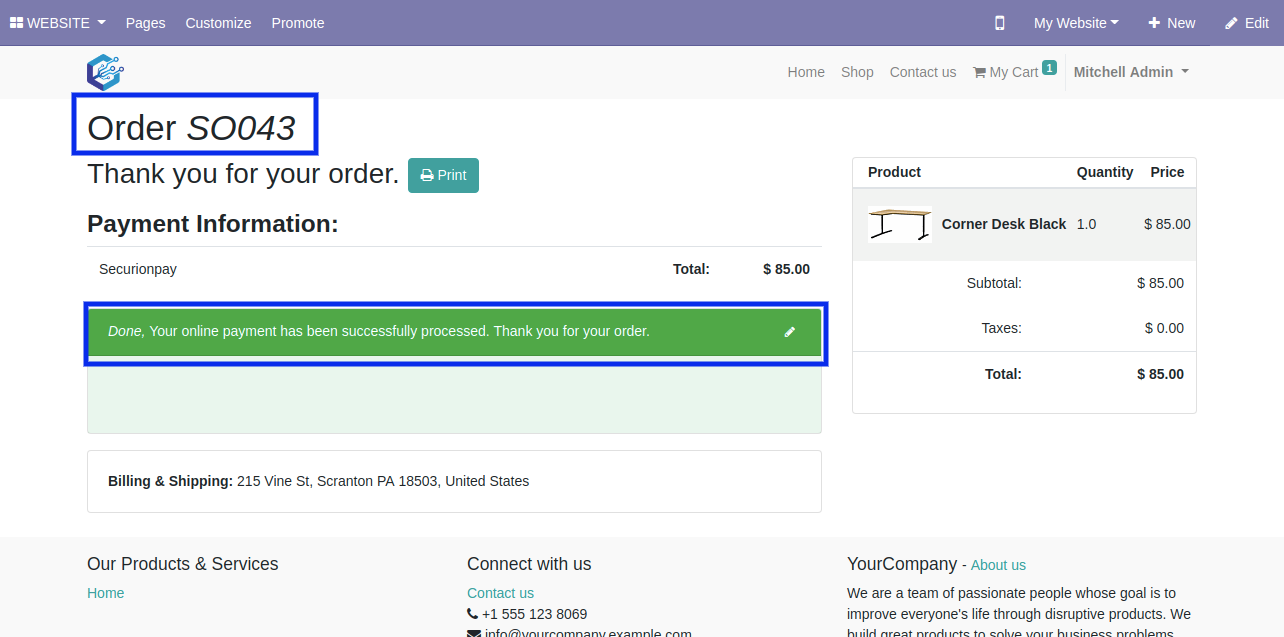
Sale Confirm
Sale order create after payment via SecurionPay.
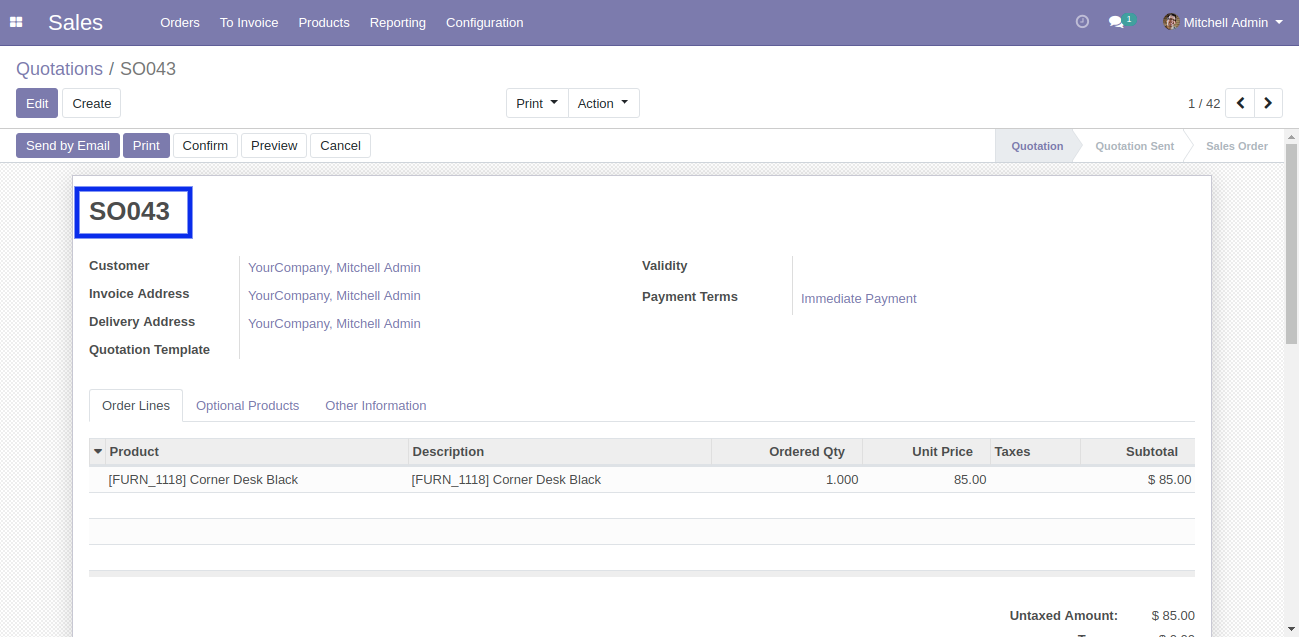
Save Card Configuration
You can save card detail after do payment first time via SecurionPay.
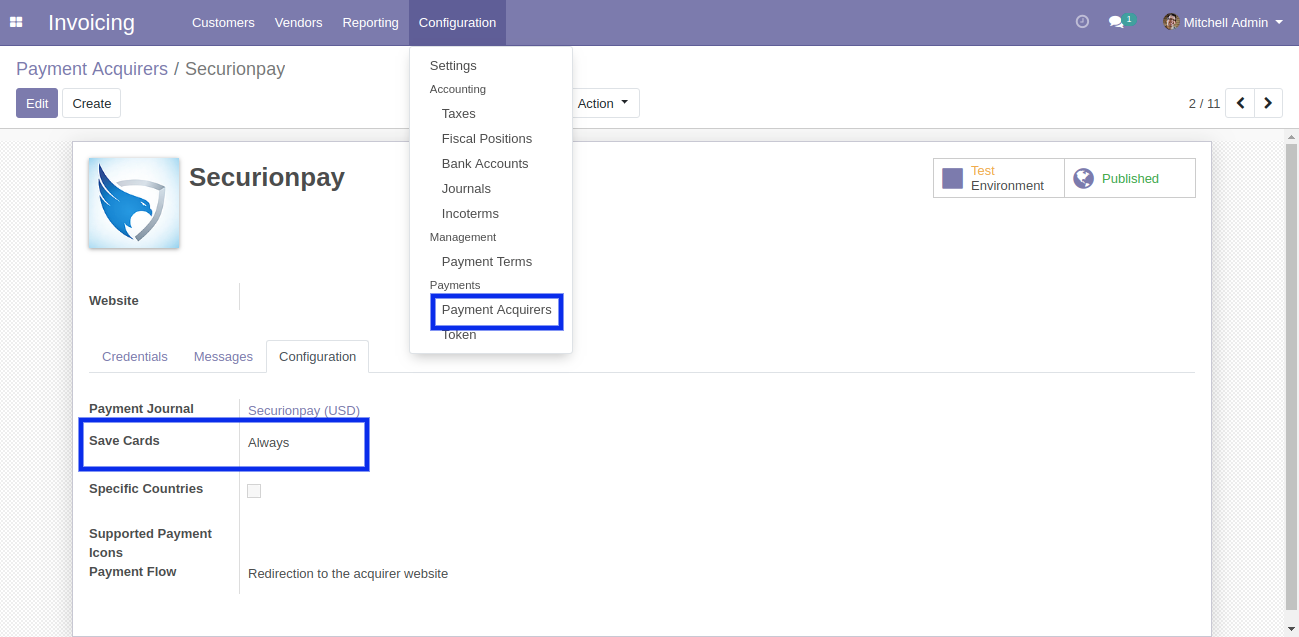
Save Card Details
After successful payment first time via SecurionPay you can see next order save card detail.
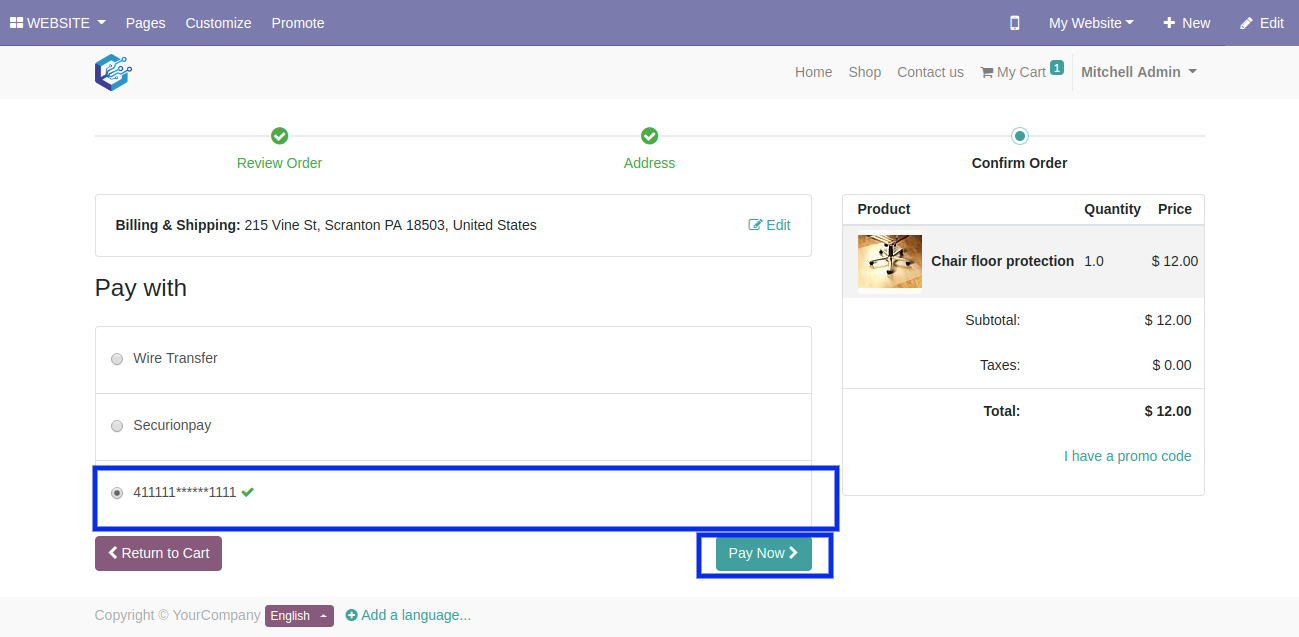
Save Card Detail List
You can see all save card detail list.
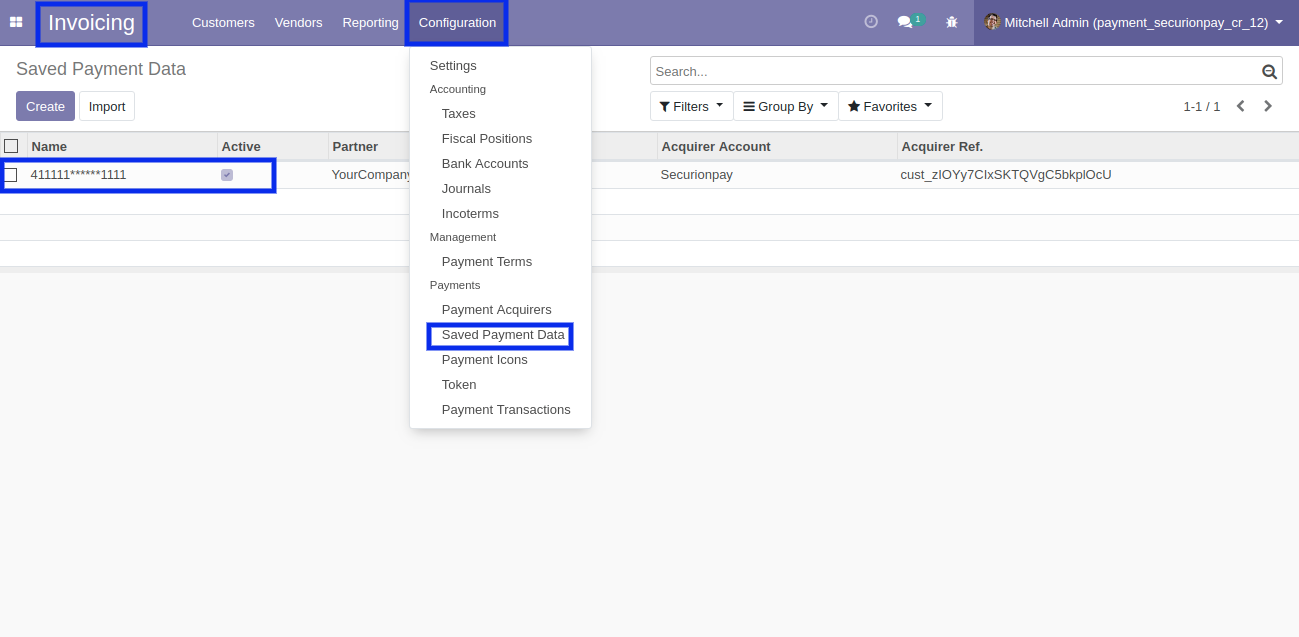
Related Post: