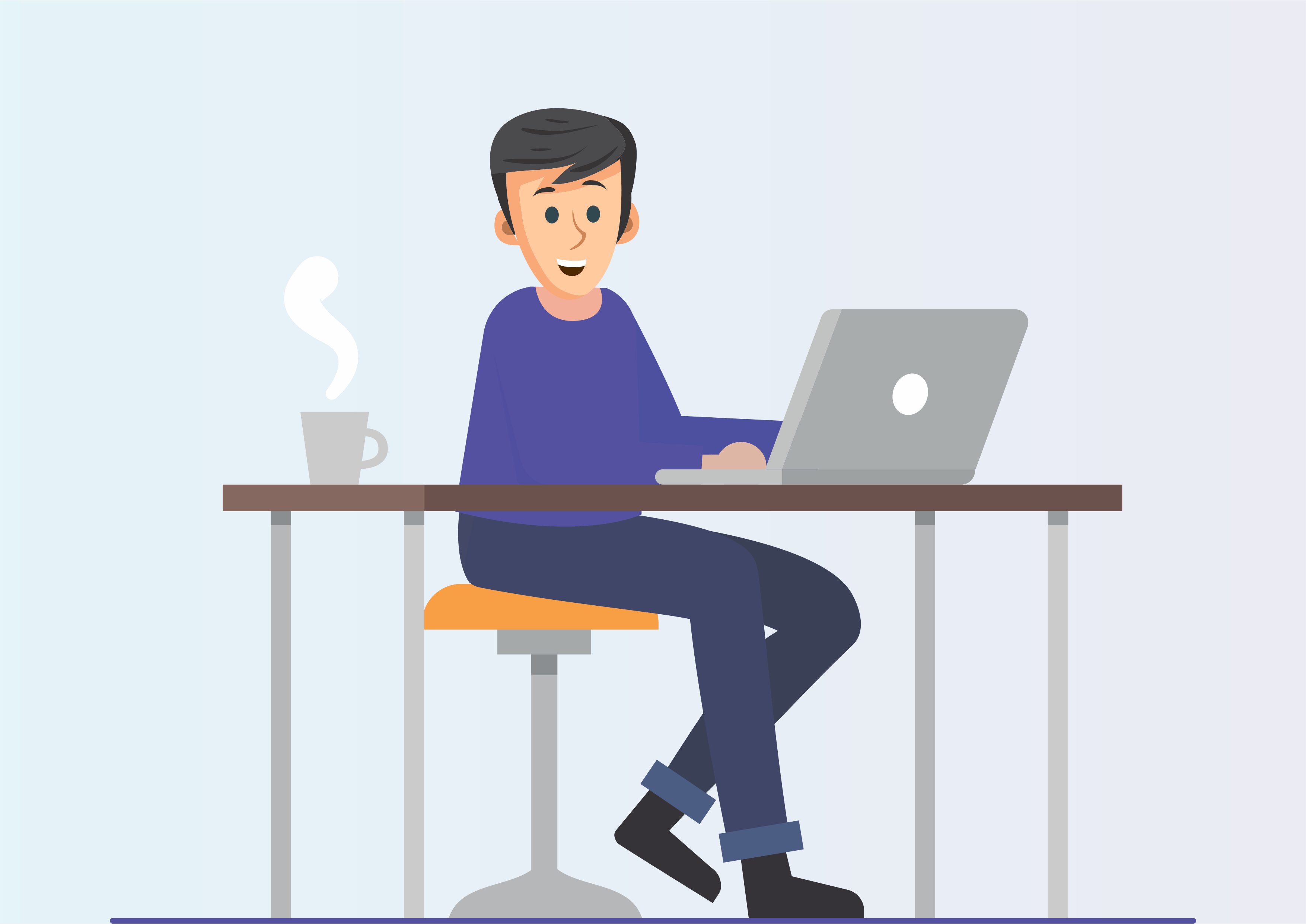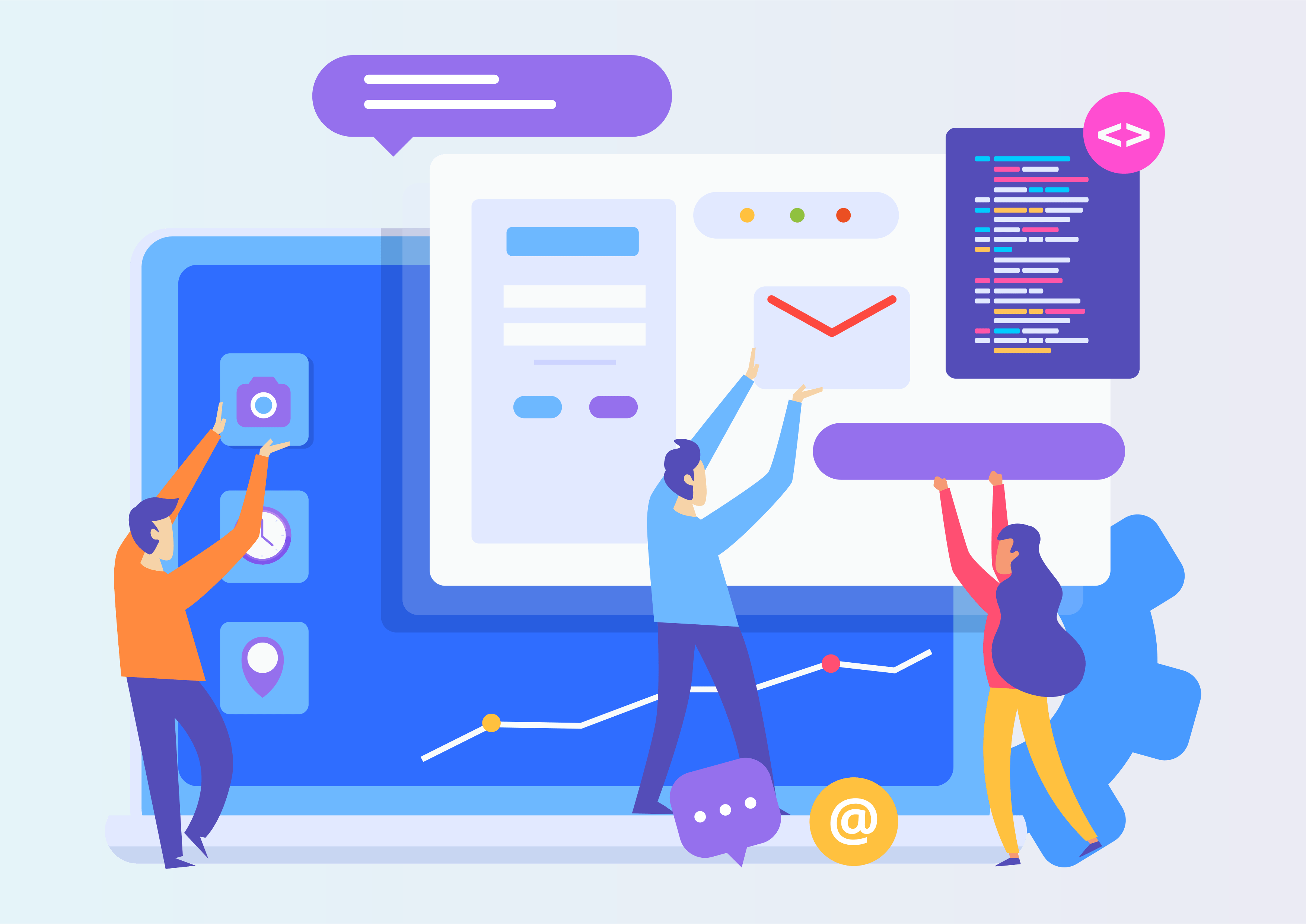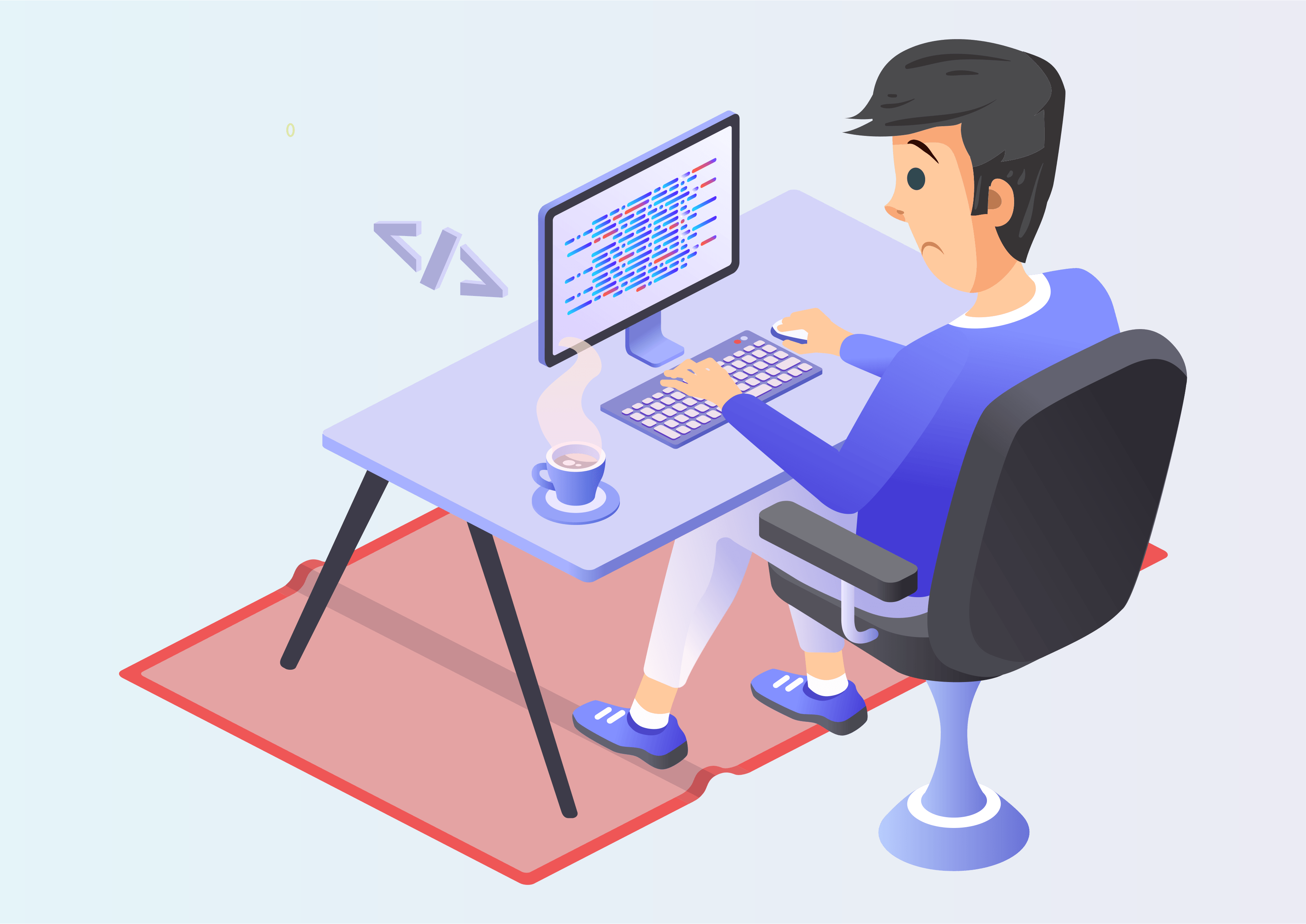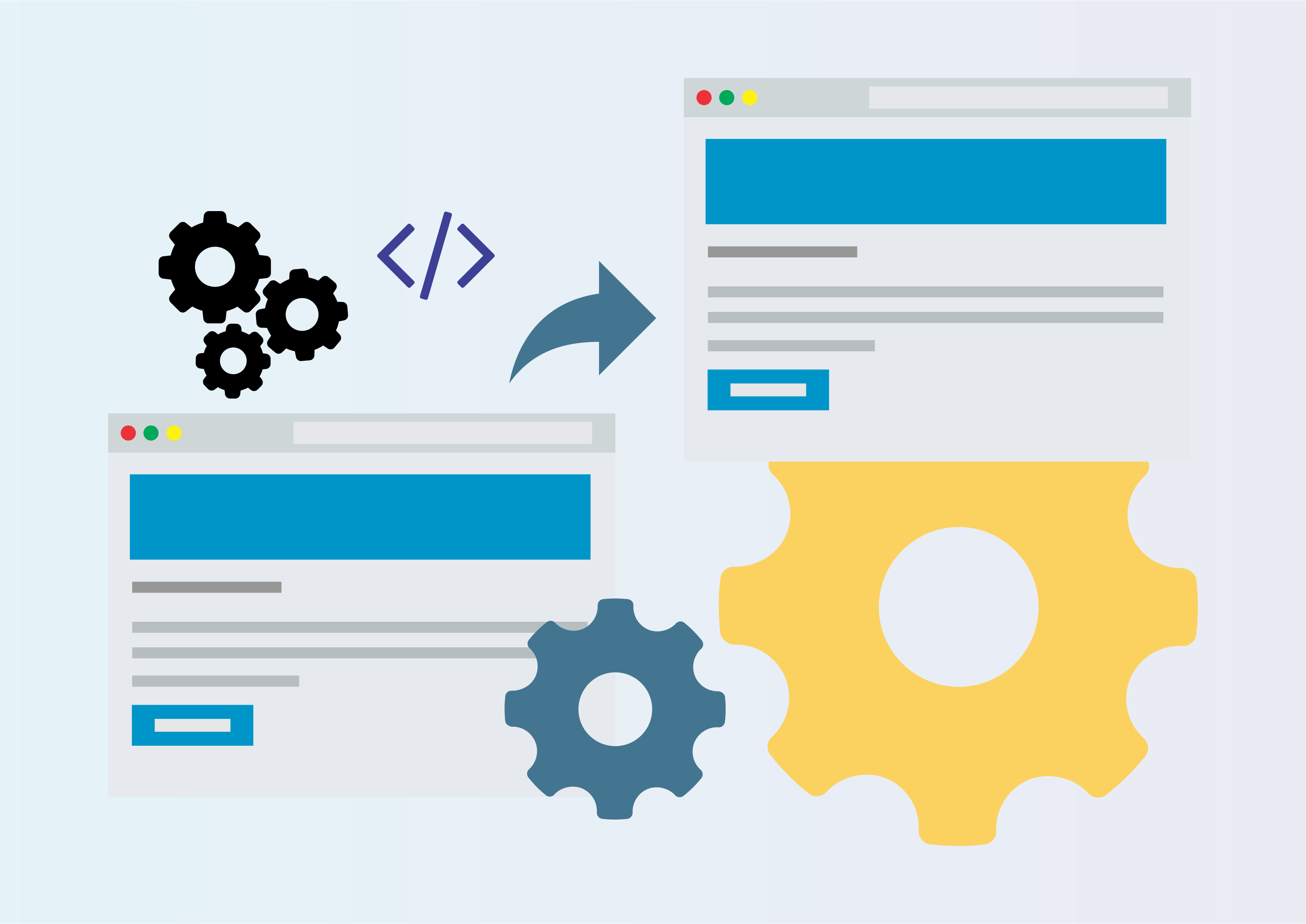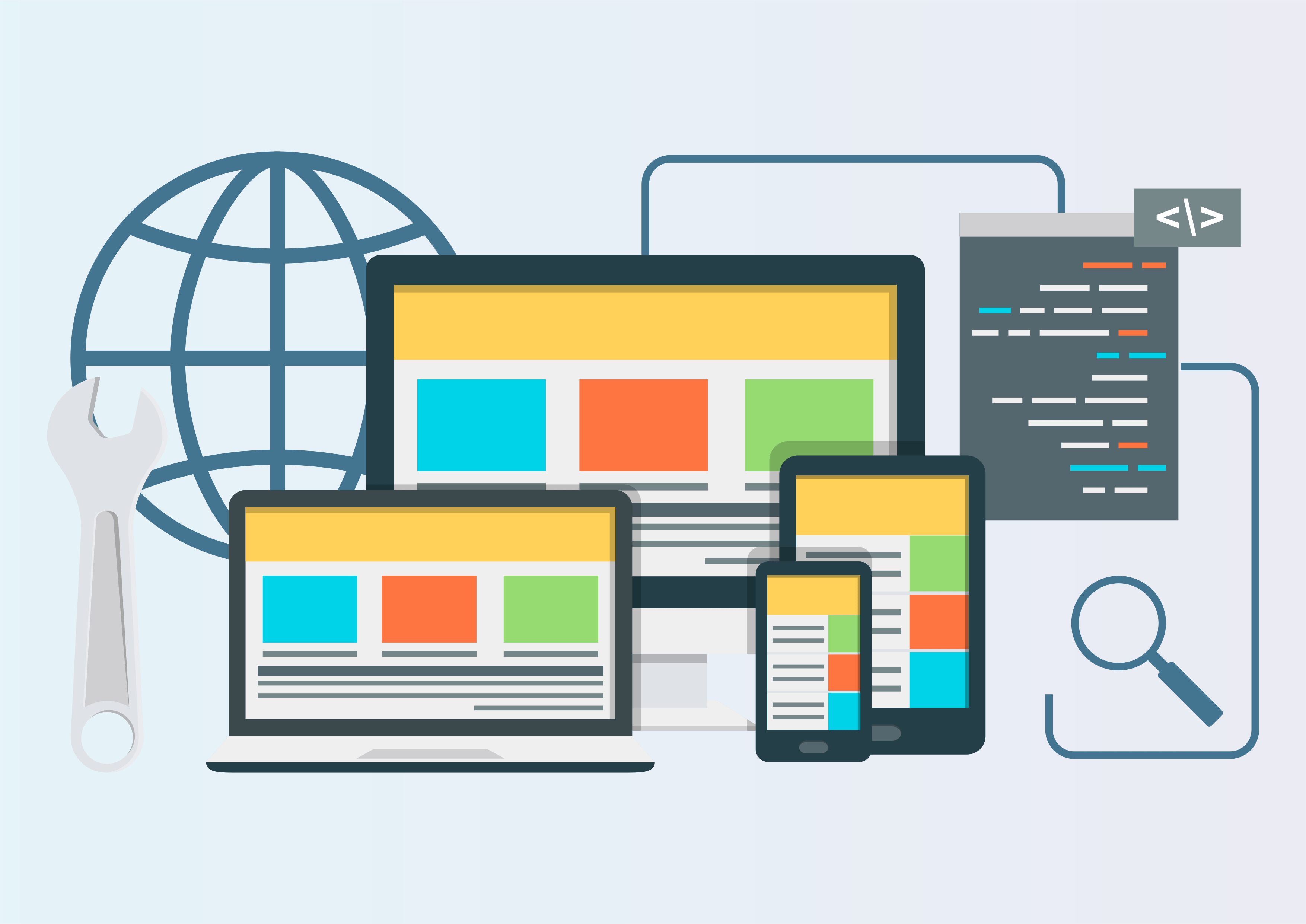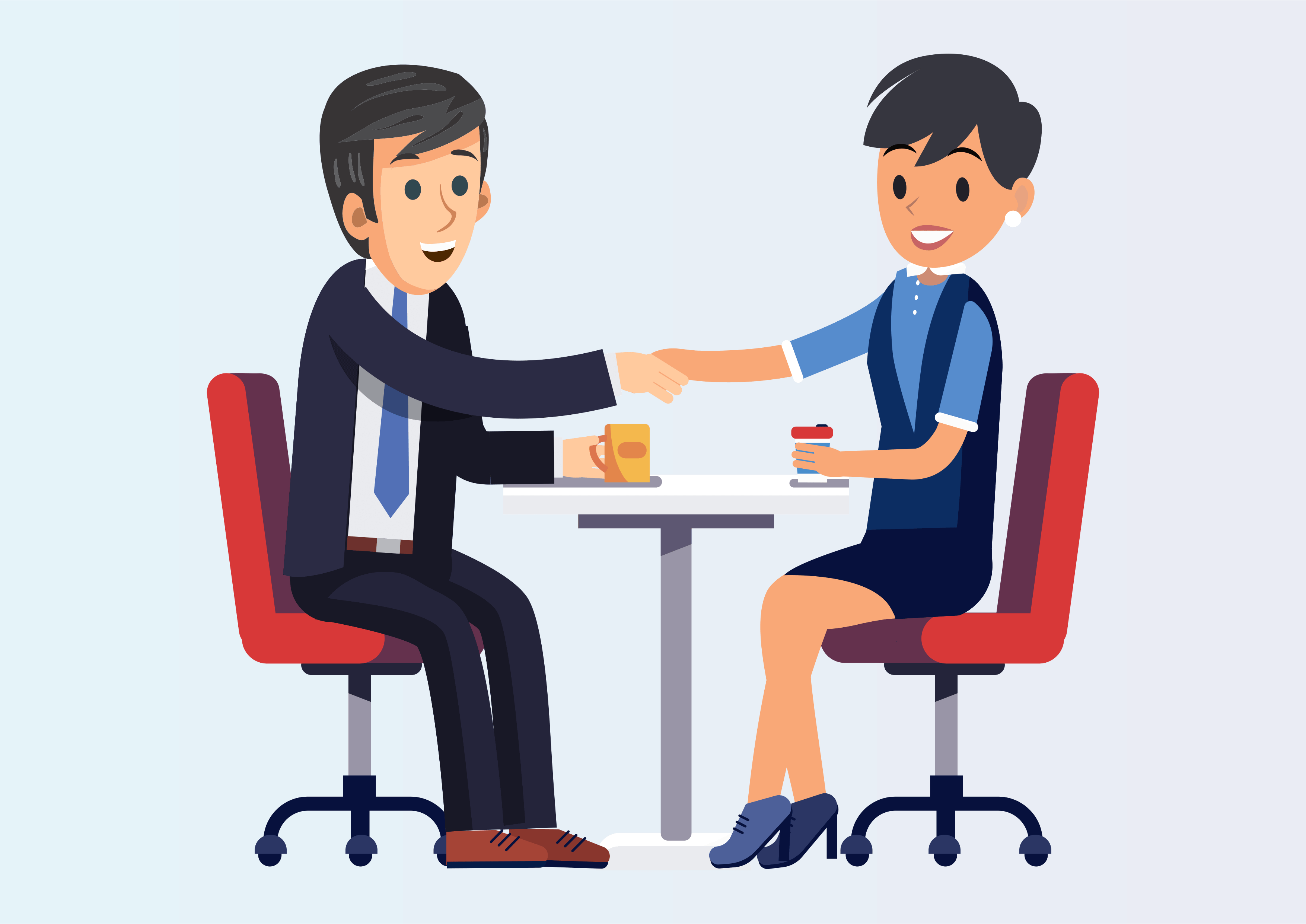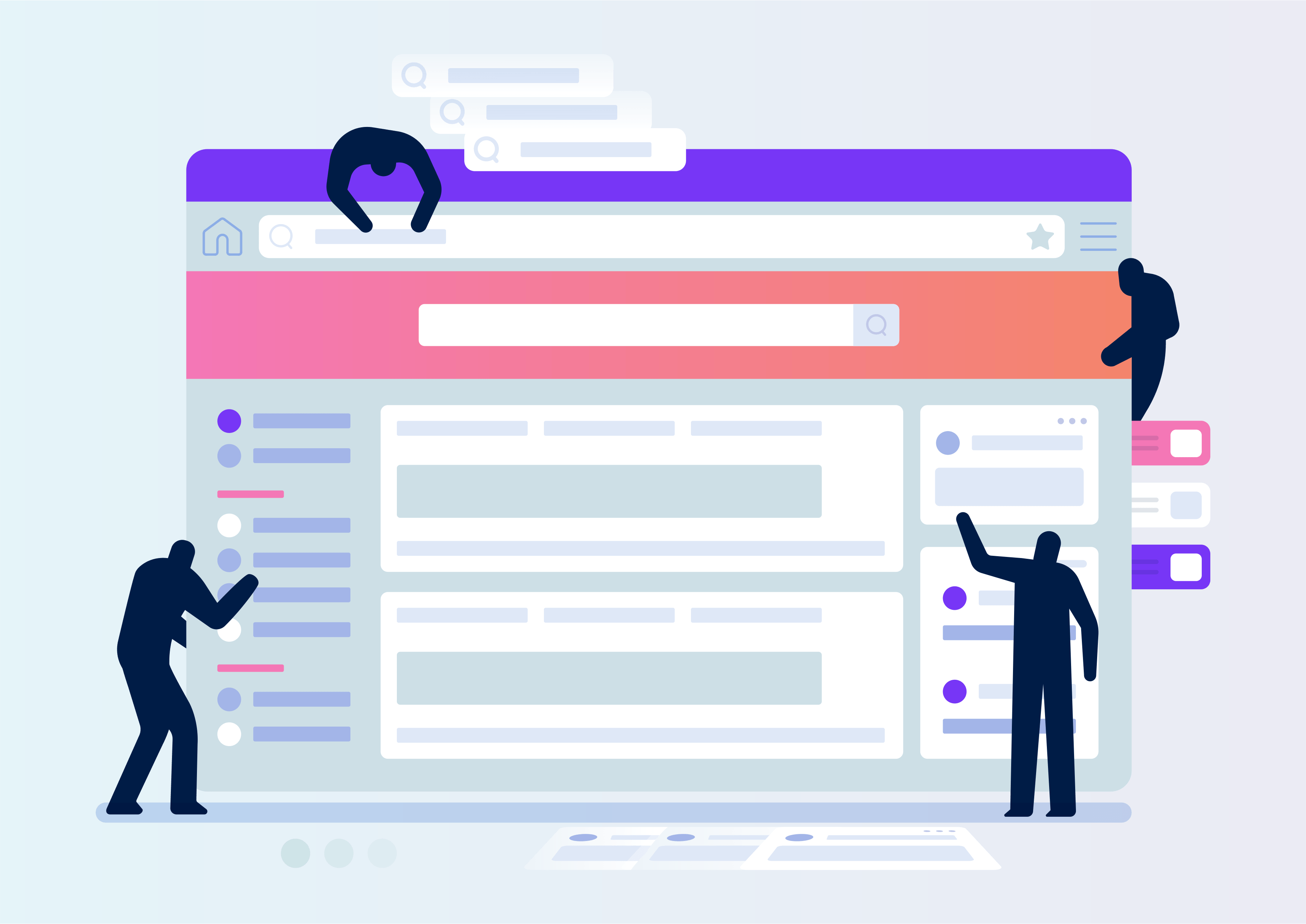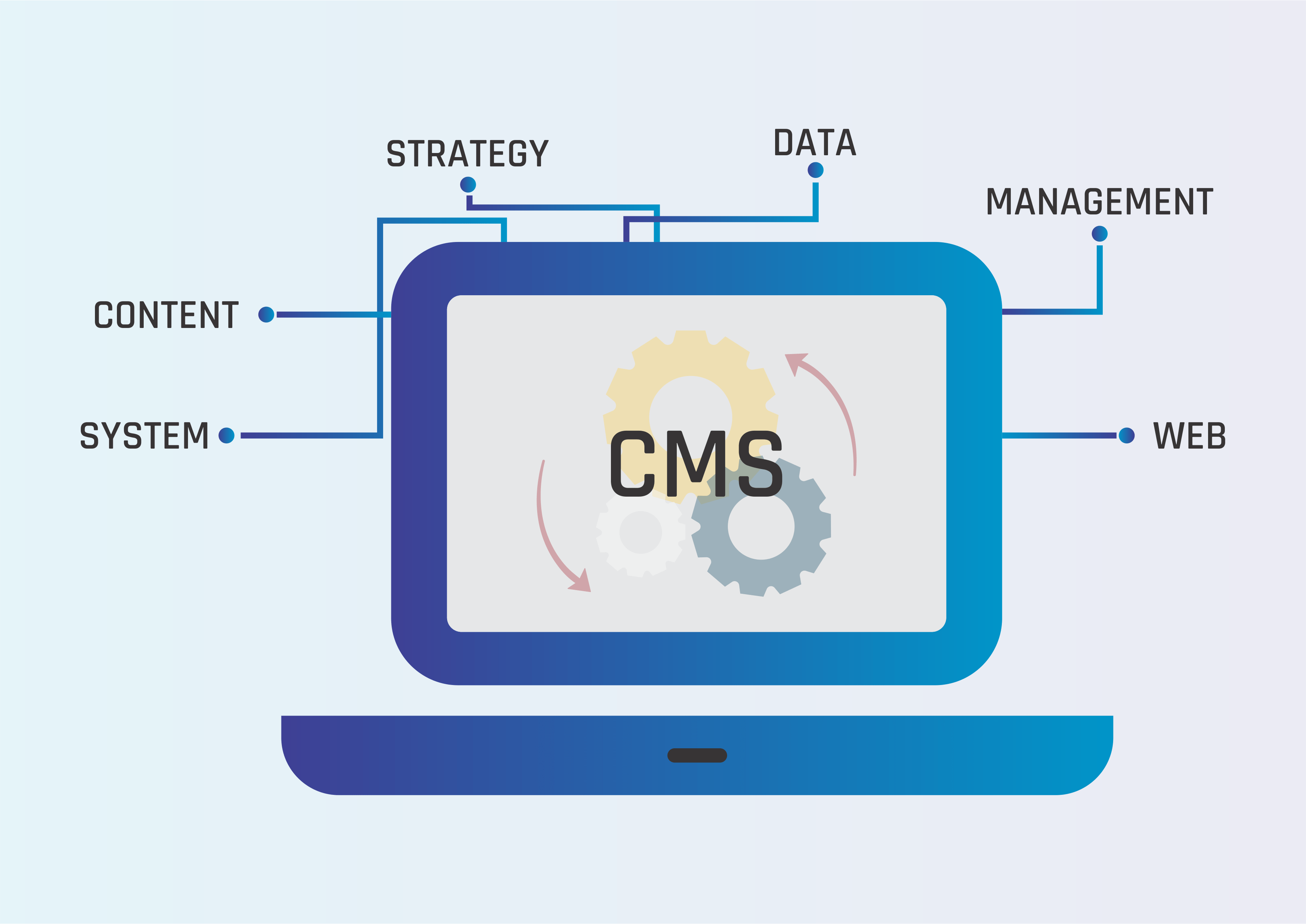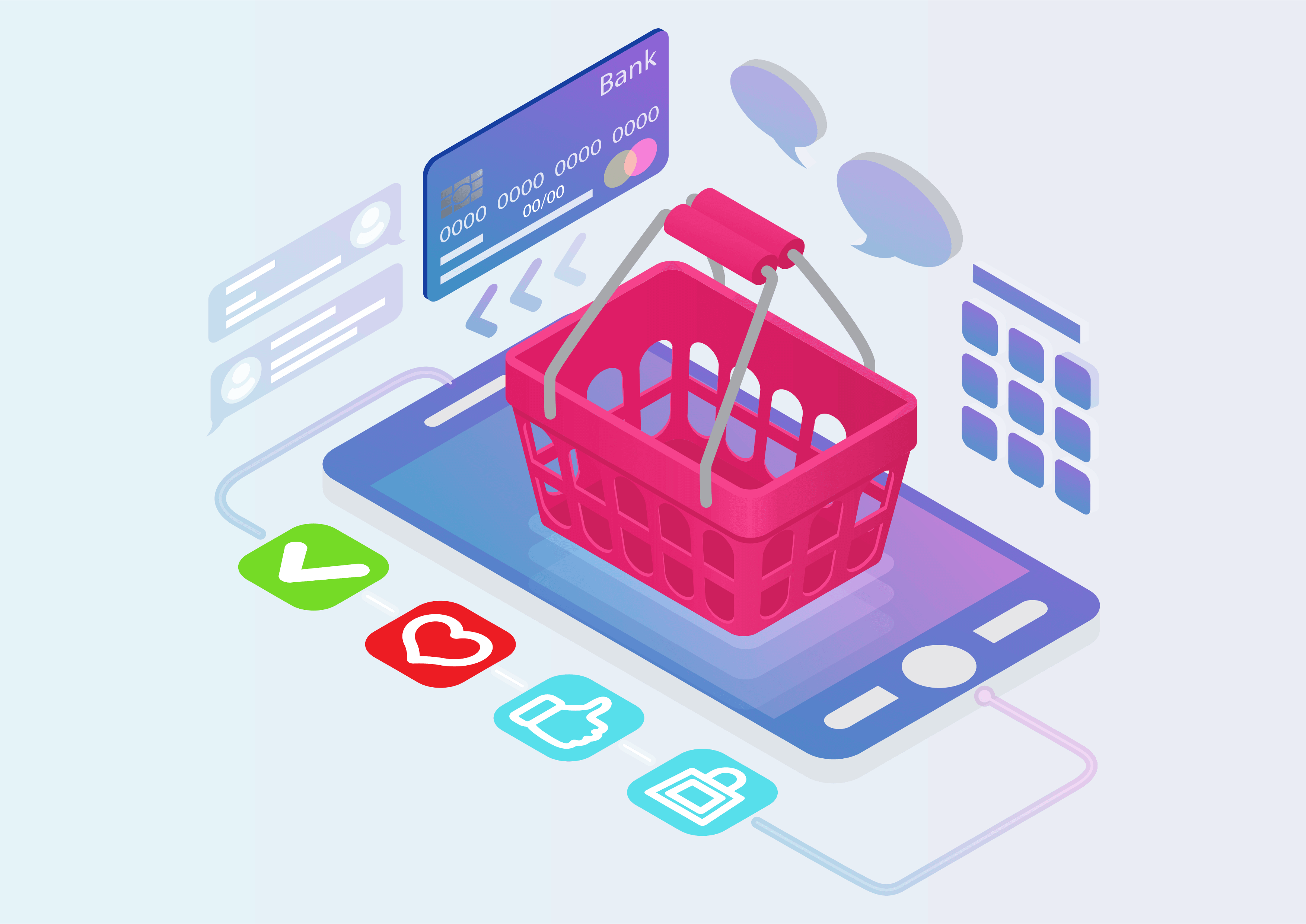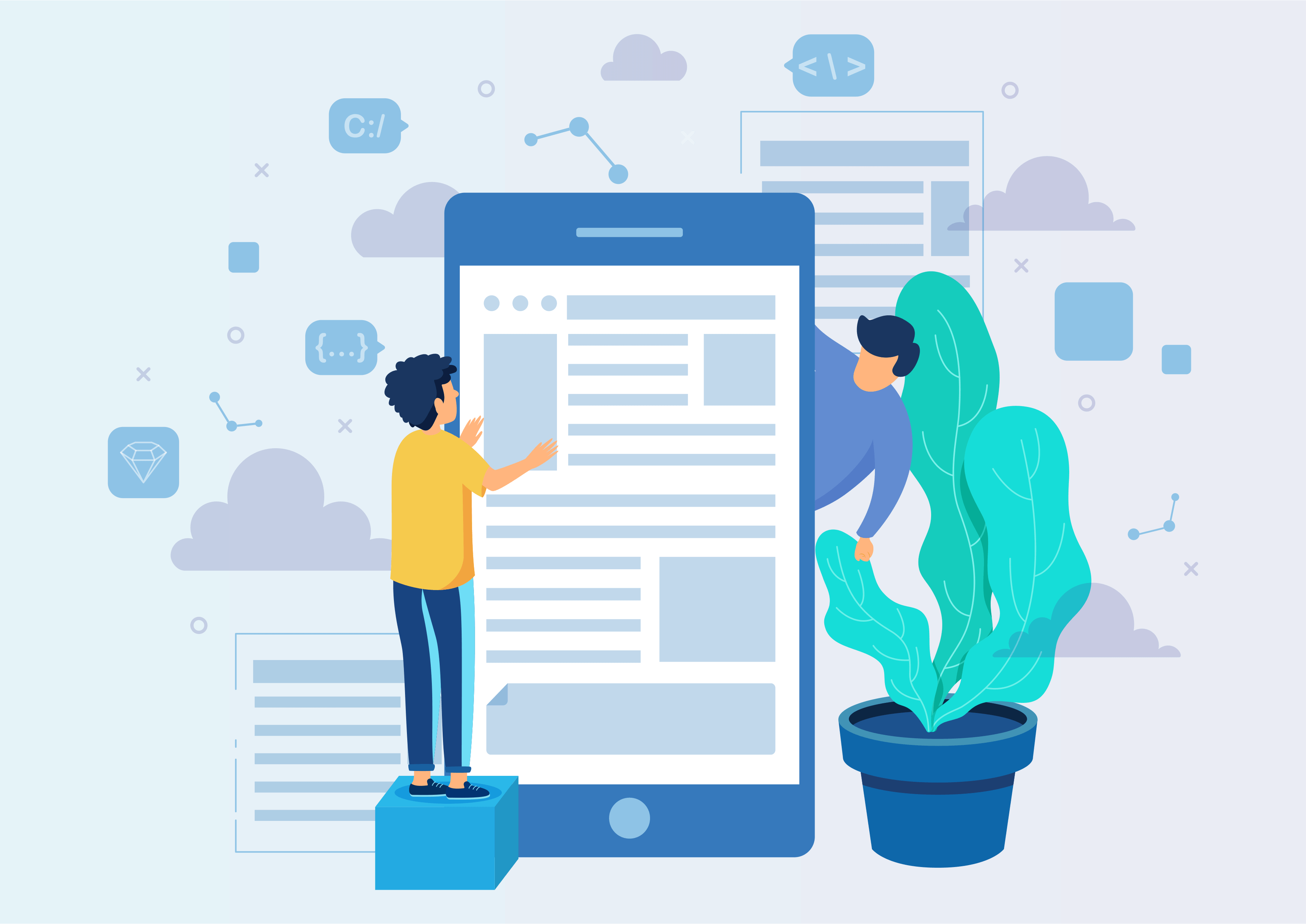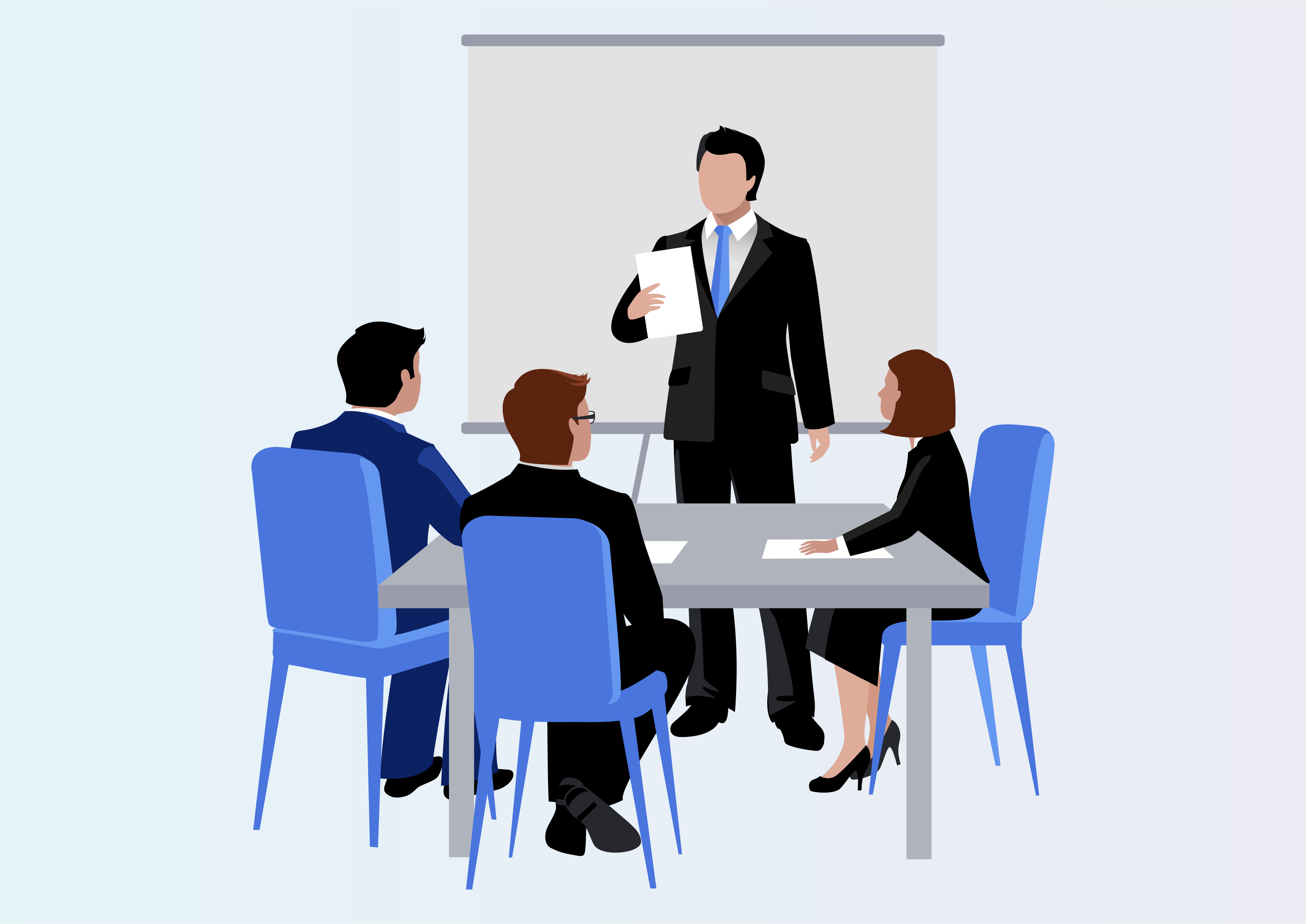Add A Field In List View
Add a field in list view
Add a field in list view.
Enhance Your Views: Introducing the Field Addition Module for Customized Lists in Sales, CRM, Invoice, and Products.
Youtube Video
01
Click the Button in the List View!
Go through your list view with a single click! Just open the list view and find the button on the right corner side.
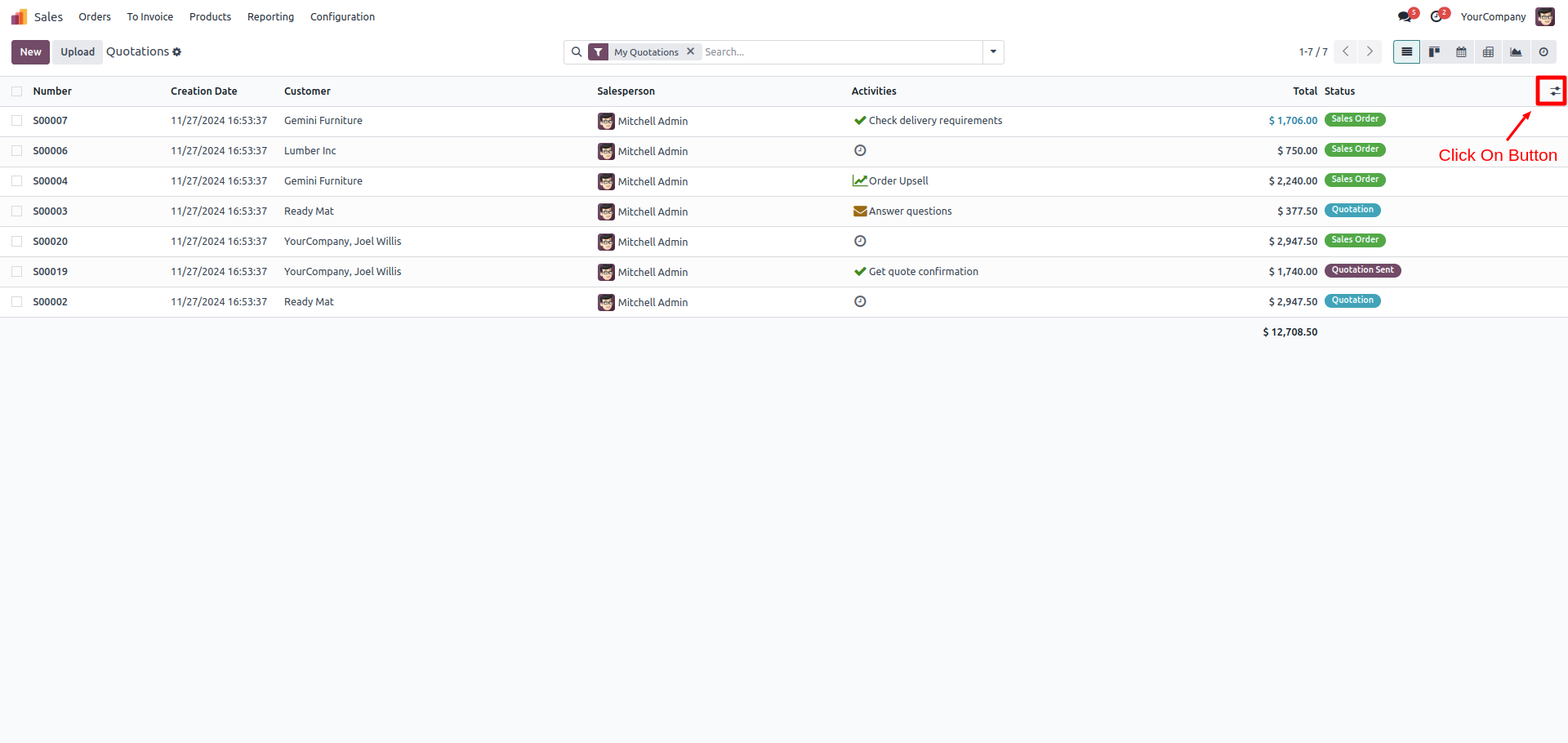
02
Simplify Data Management: Explore Ease with the 'Select Field' Option for Seamless Customization.
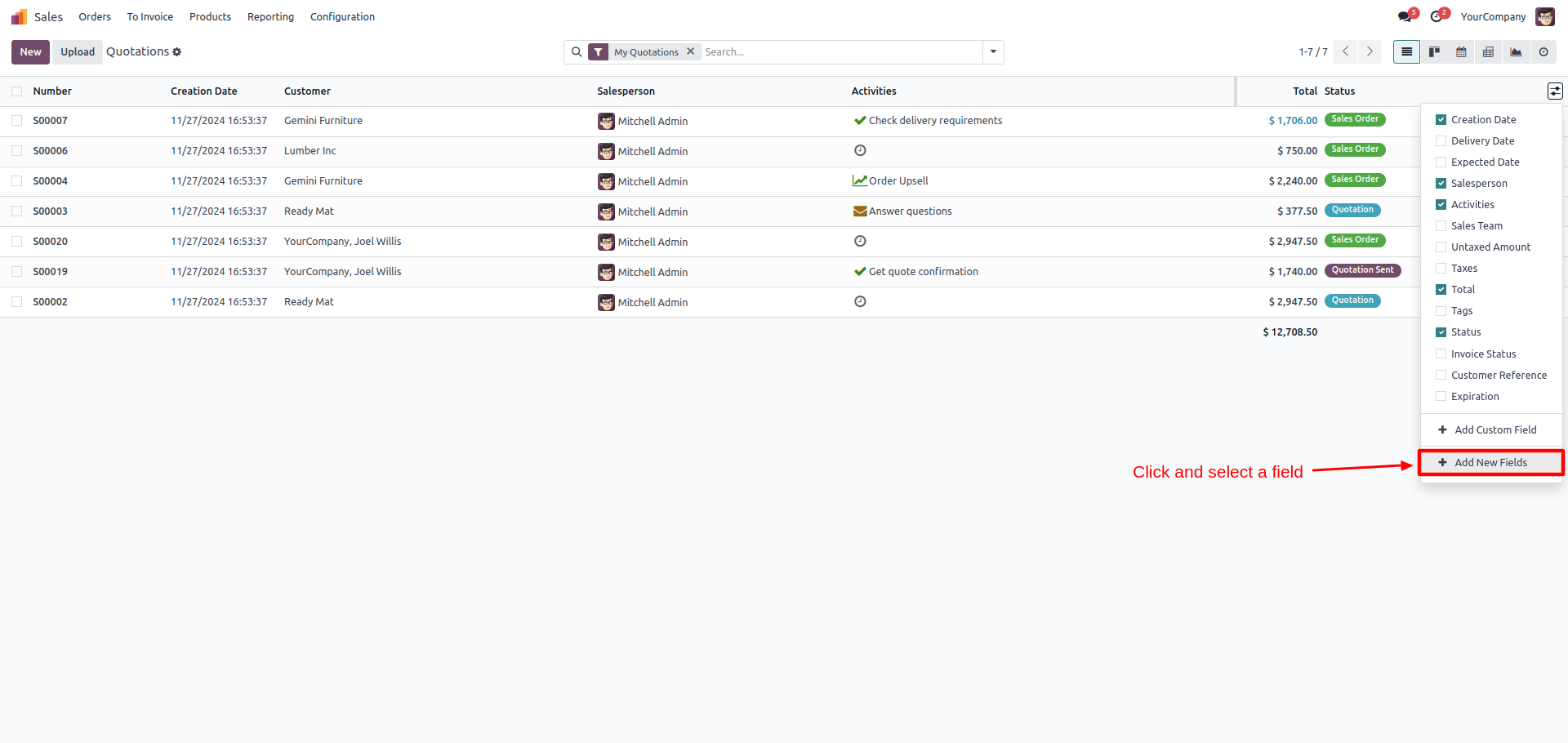
03
Simply select the field you want, then click the 'Add a Field' button.
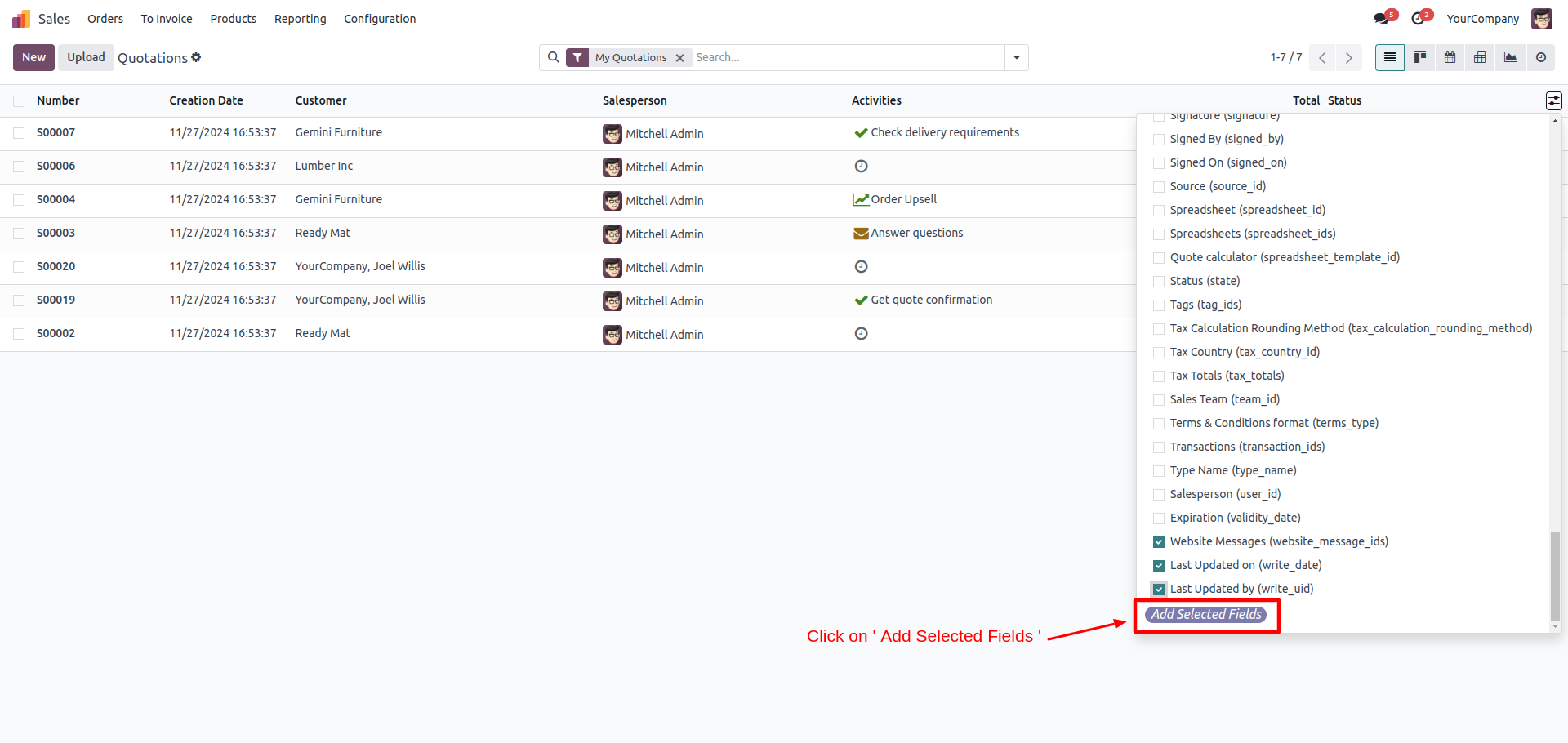
04
Introducing Newly Added Fields in the List!
Get the flexibility of a customized list view with your newly created fields.
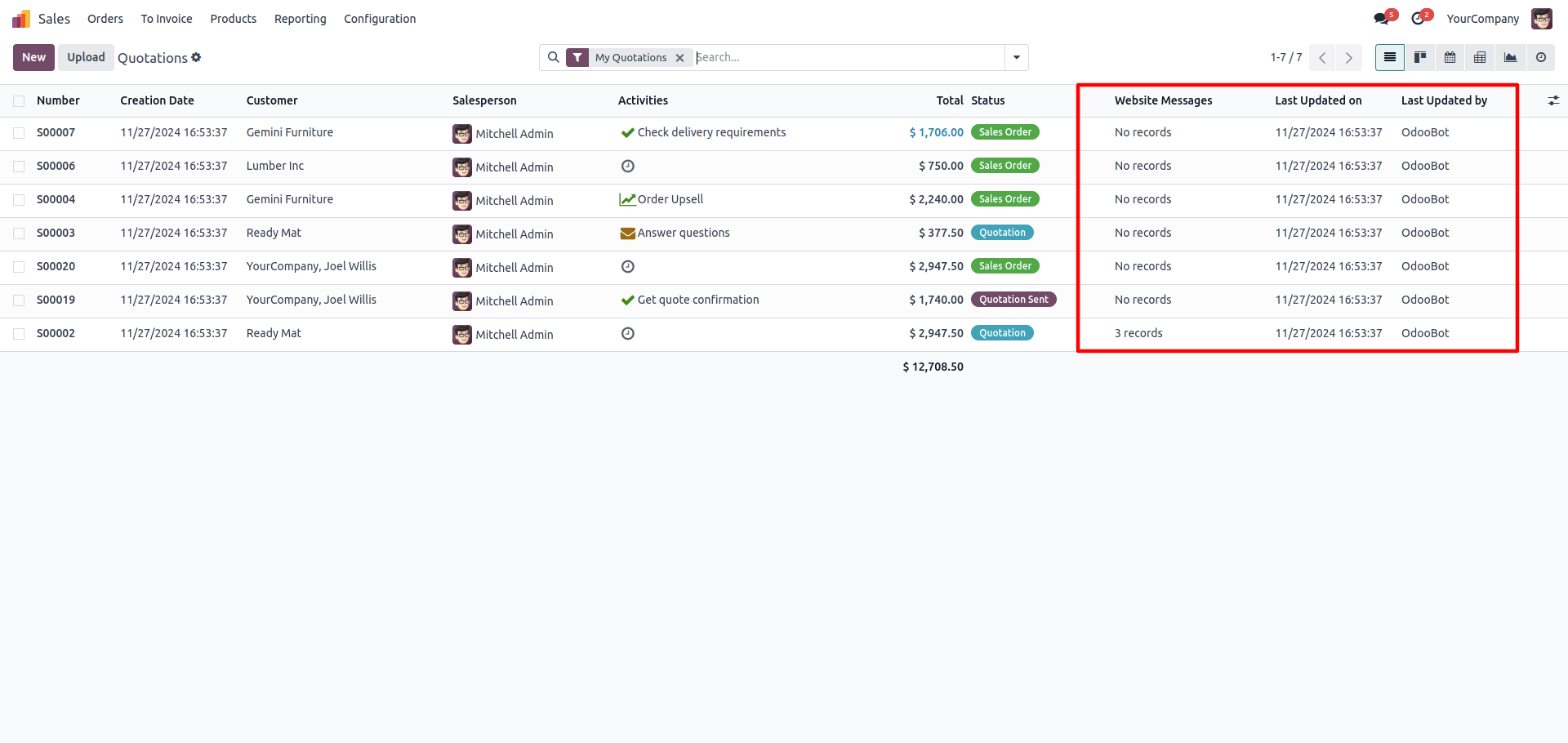
Get Help From Us!
Our Services
Please Follow Us On
Explore More Products
Your Dynamic Snippet will be displayed here...
This message is displayed because youy did not provide both a filter and a template to use.