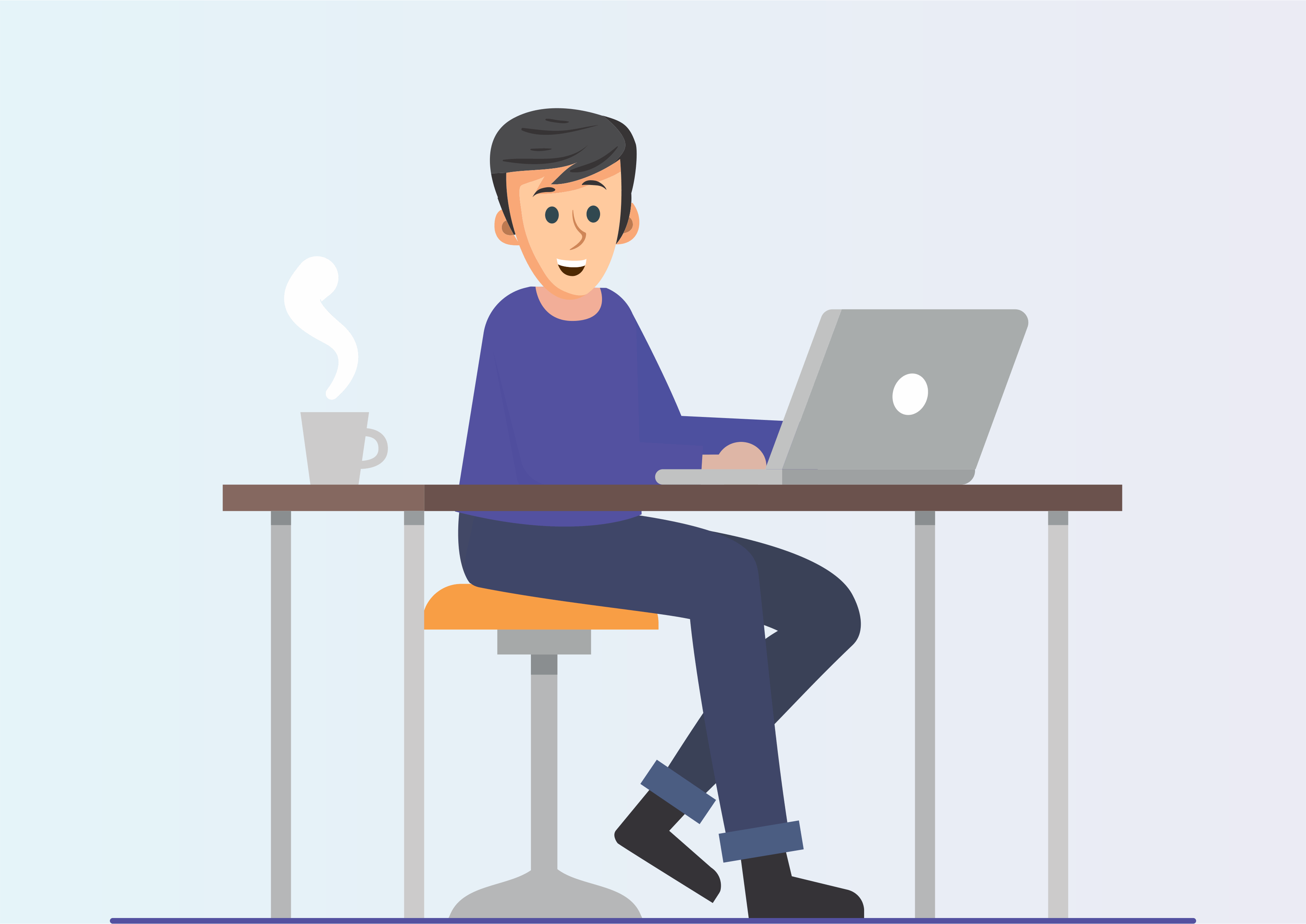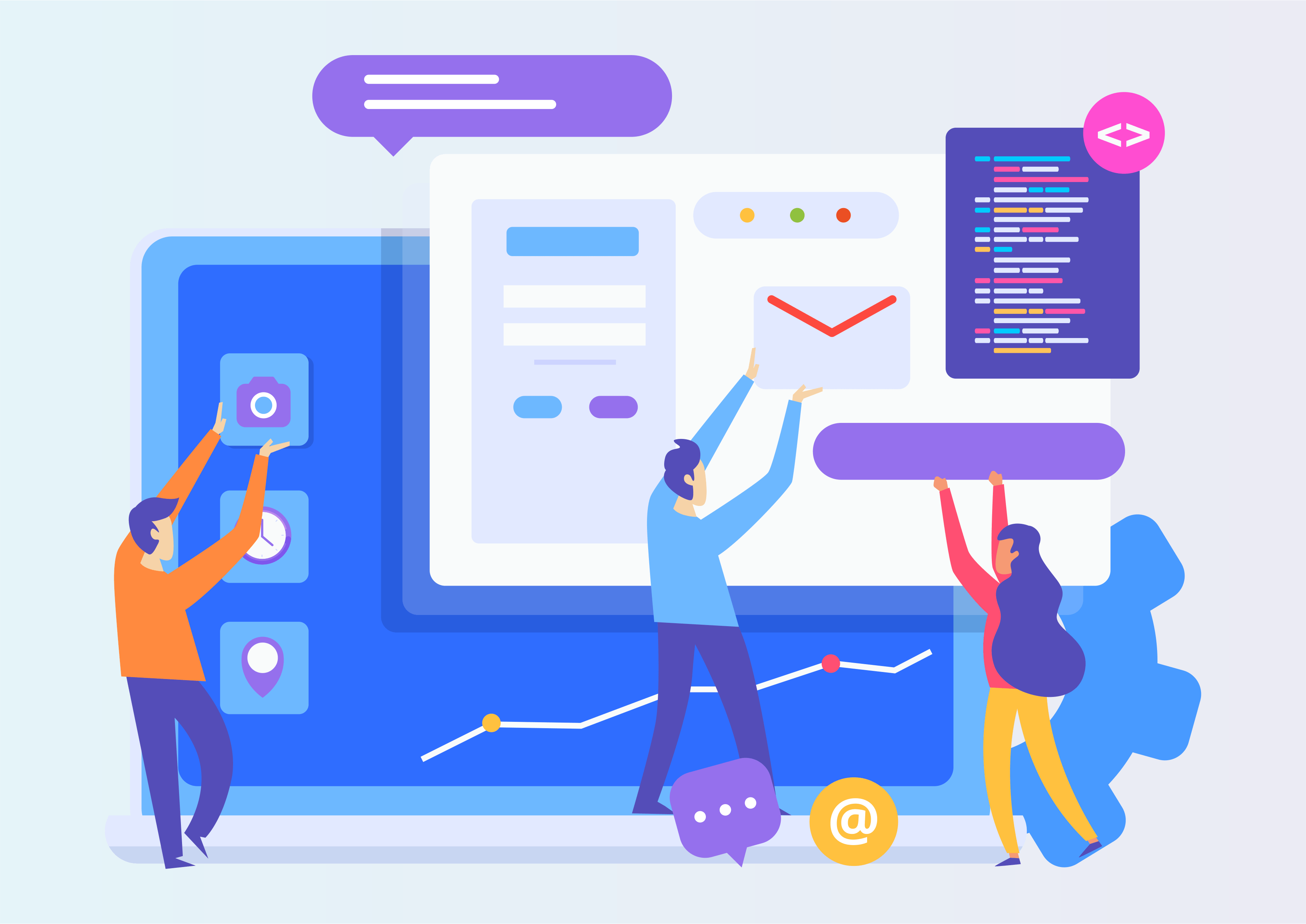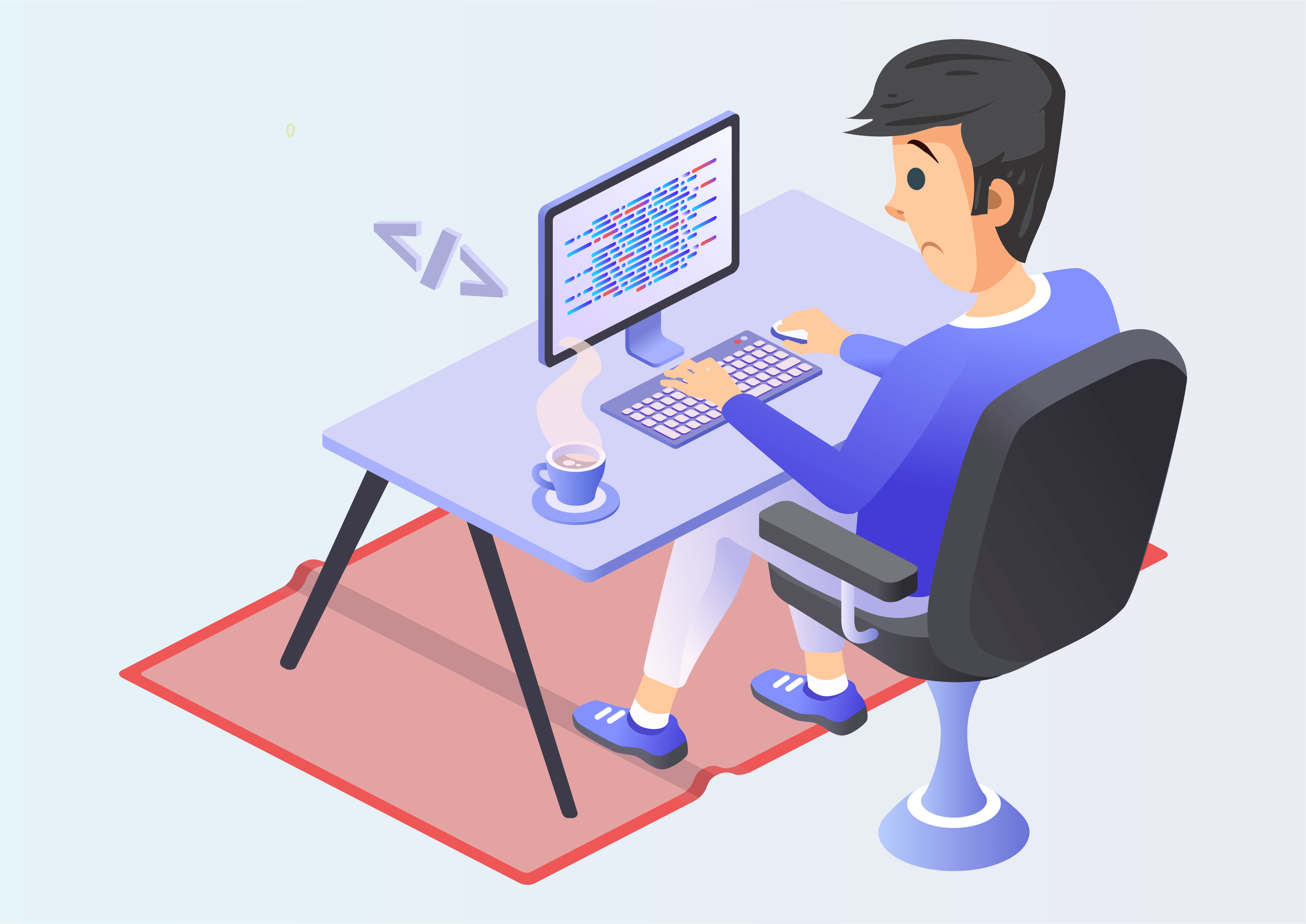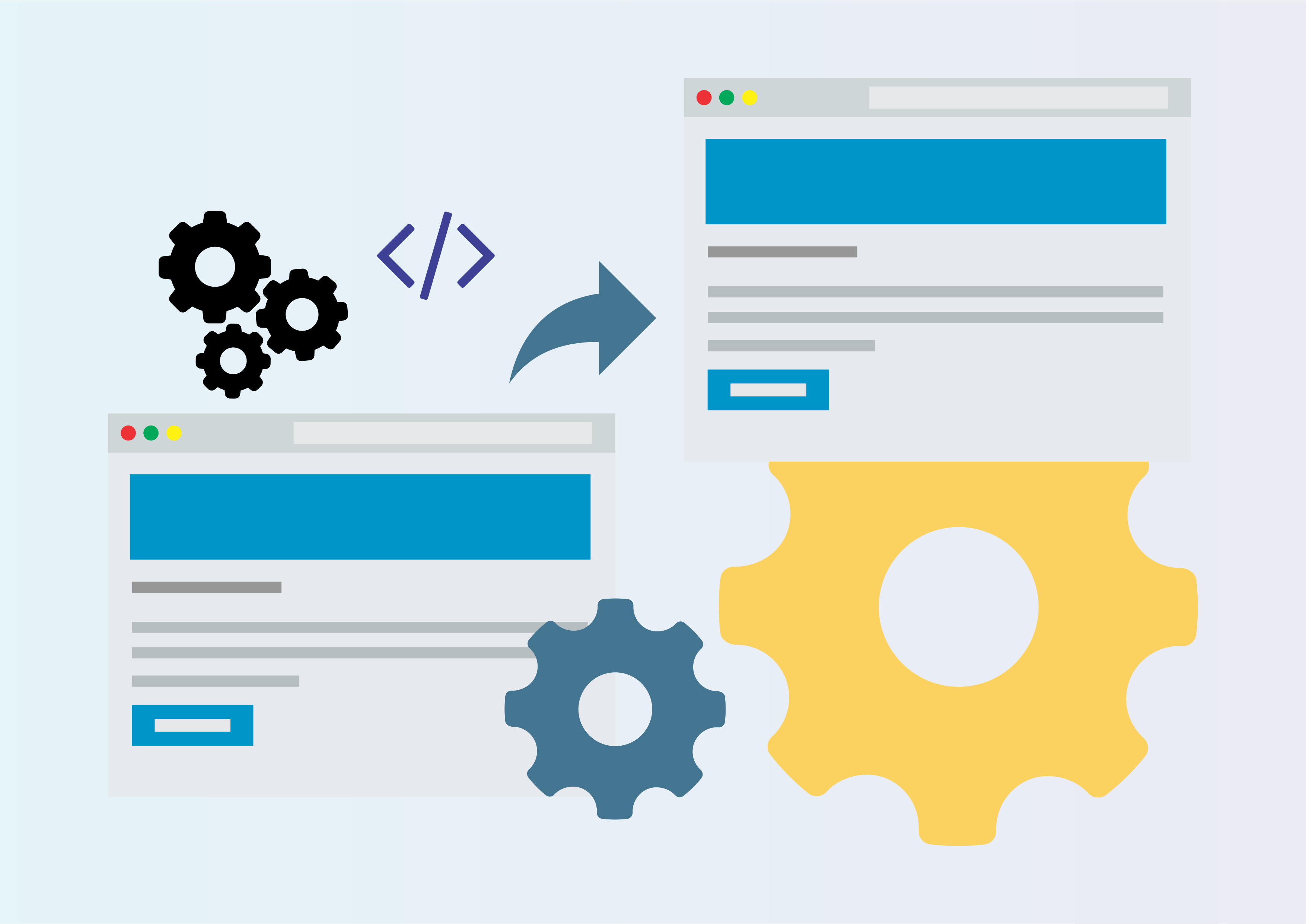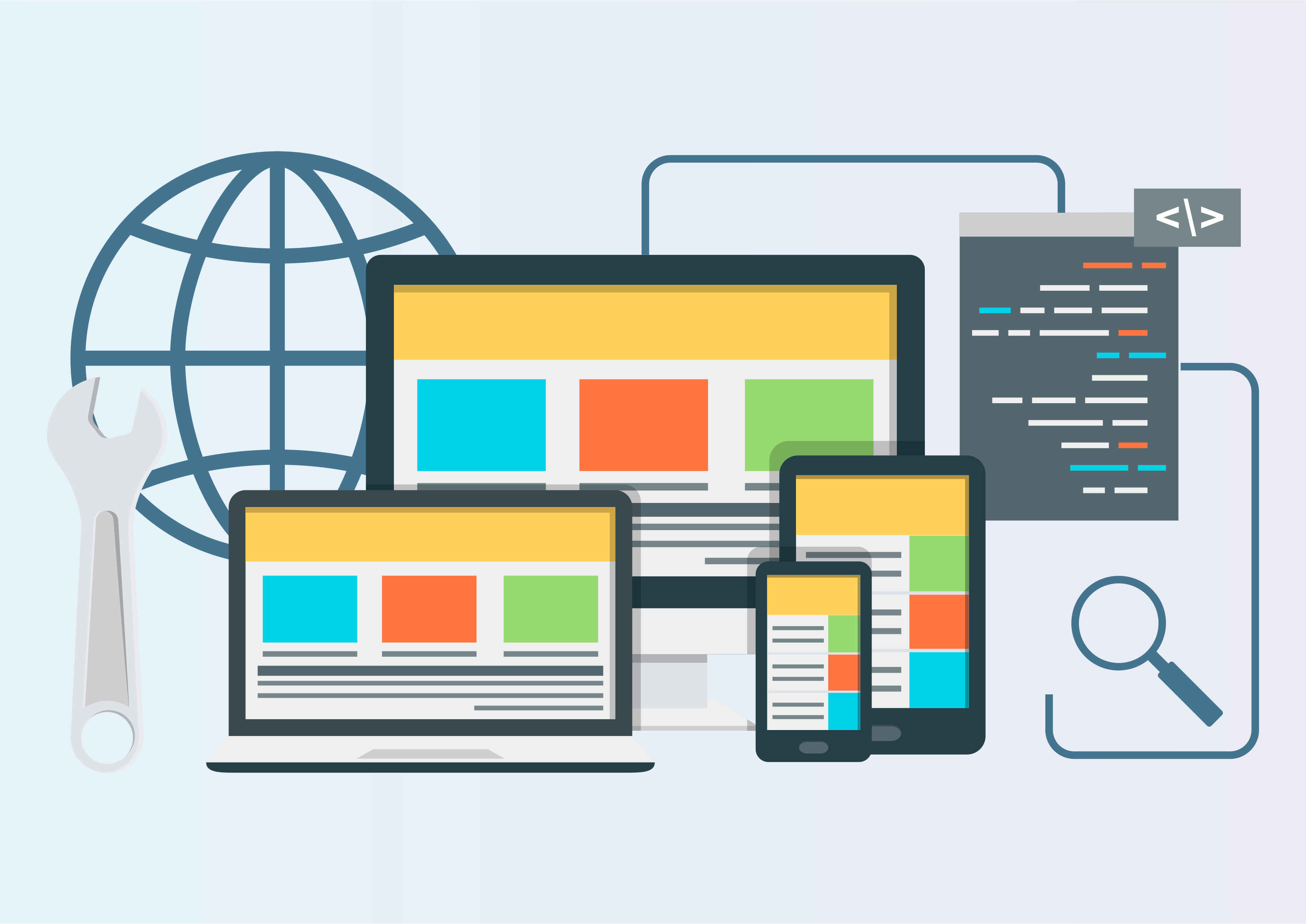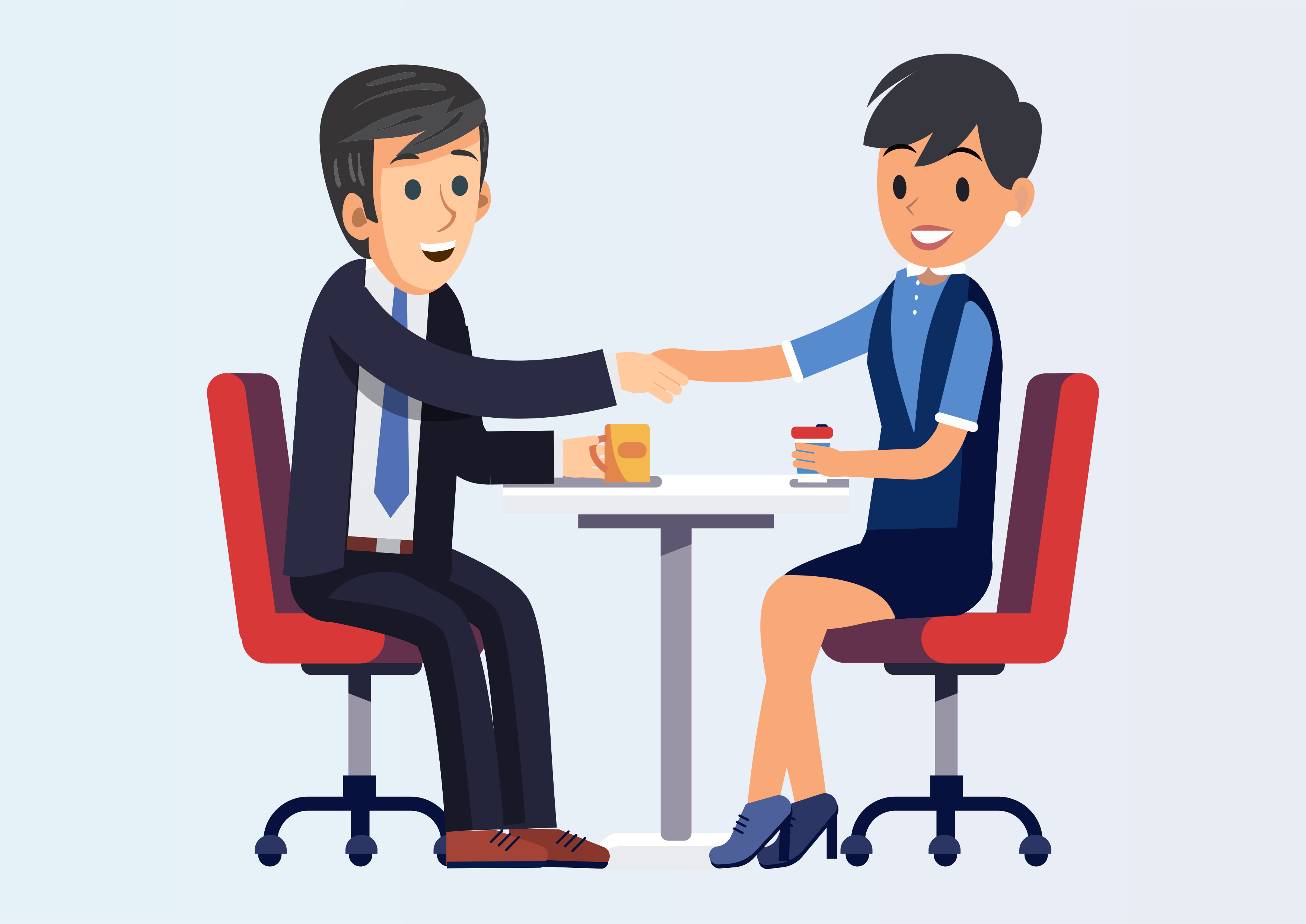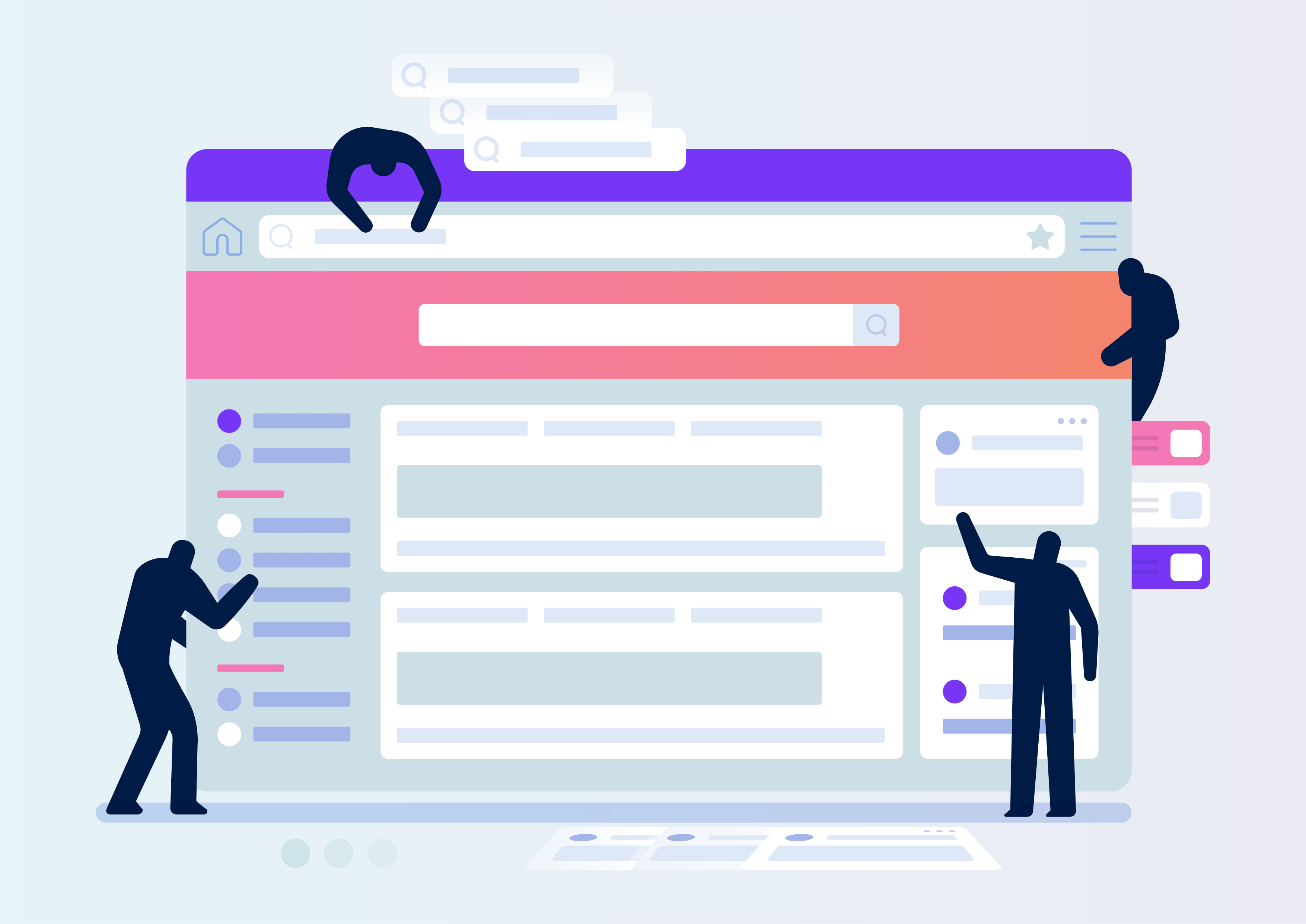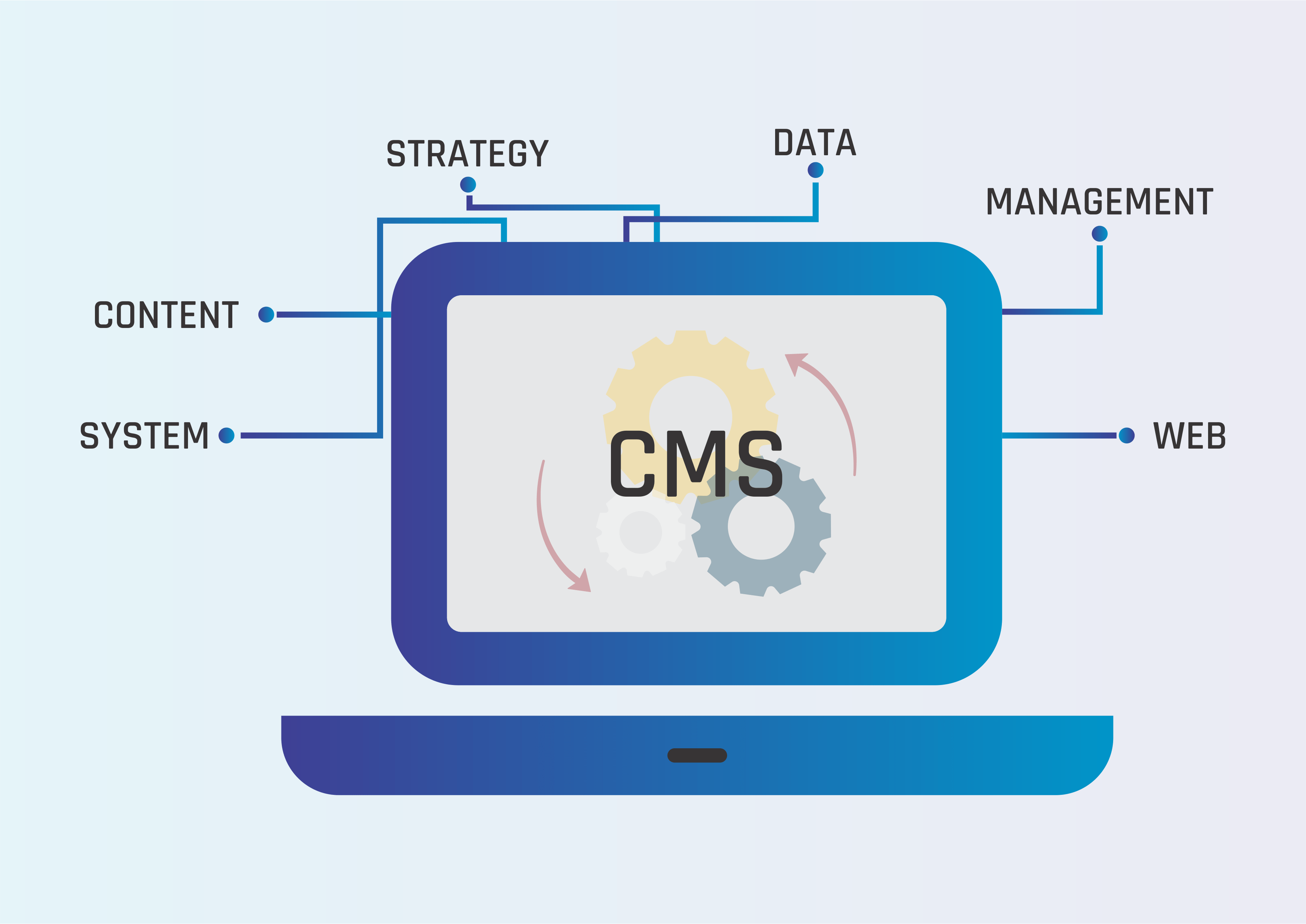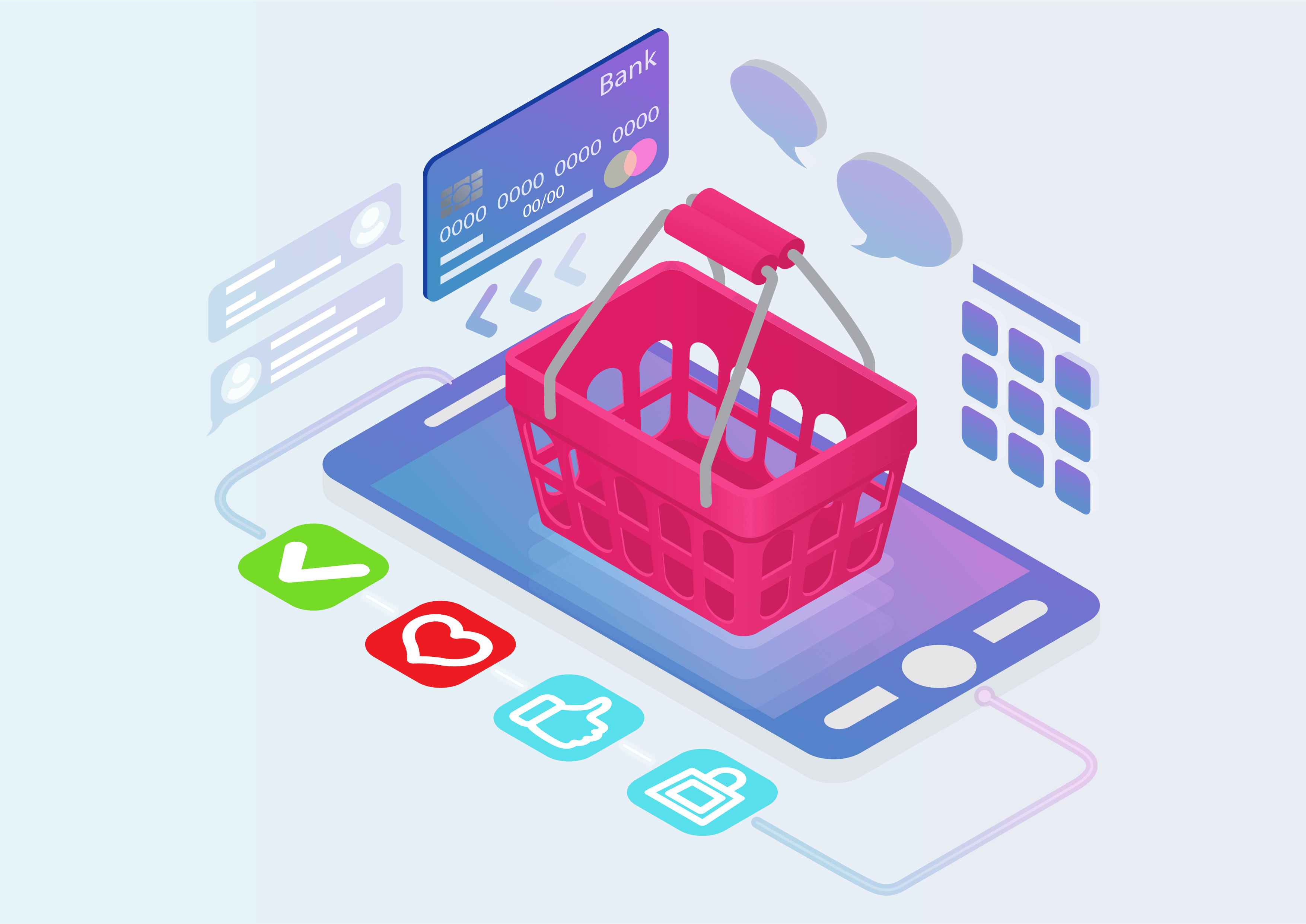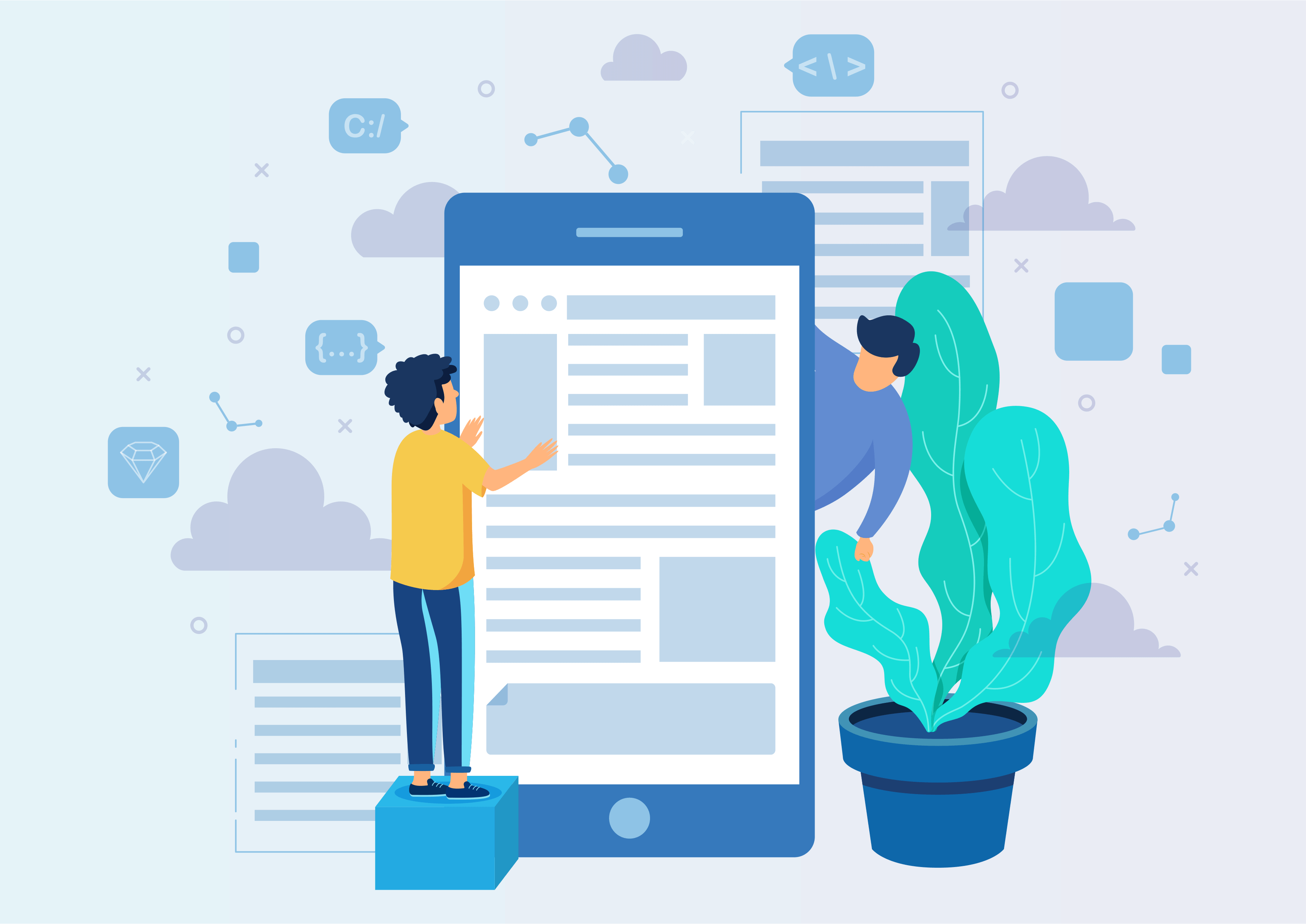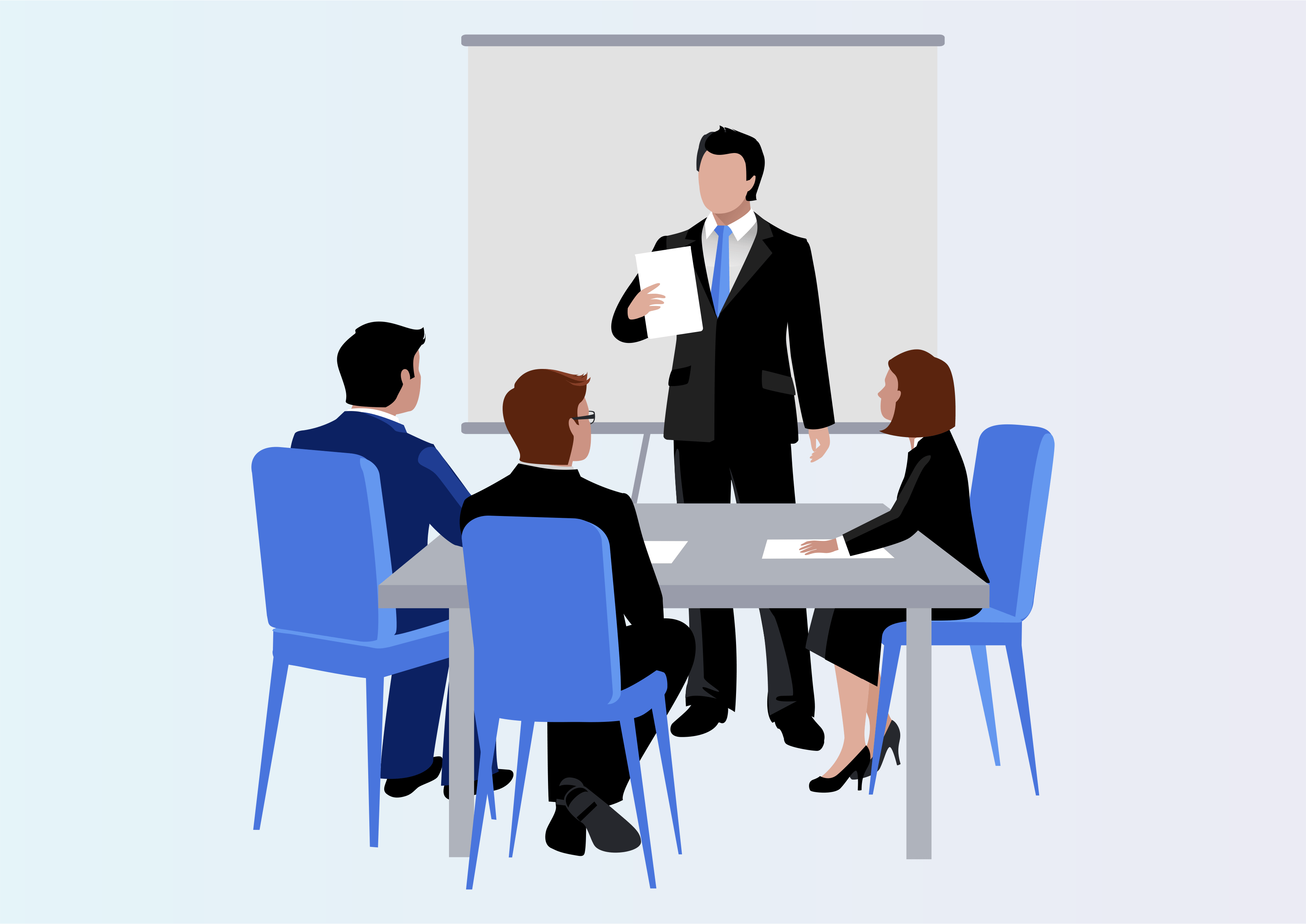Auto Create Employee
Auto create employee based on creation of user.
Auto Create Employee
Automatically create an employee profile when setting up a user with the Auto Create Employee module.
Youtube Video
01
In General settings, activate the Auto Create Employee on User creation option to enable the automatic creation of an employee profile when a user is created.
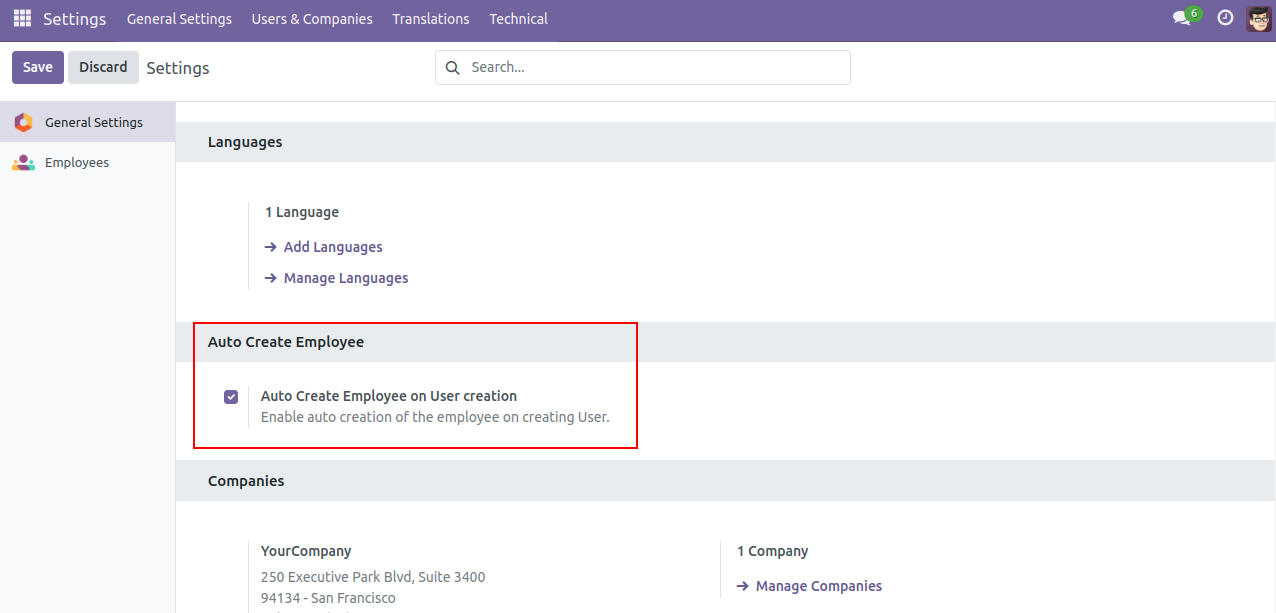
02
Navigate to Settings, then Users & Companies, and click the Create button to add a new user.
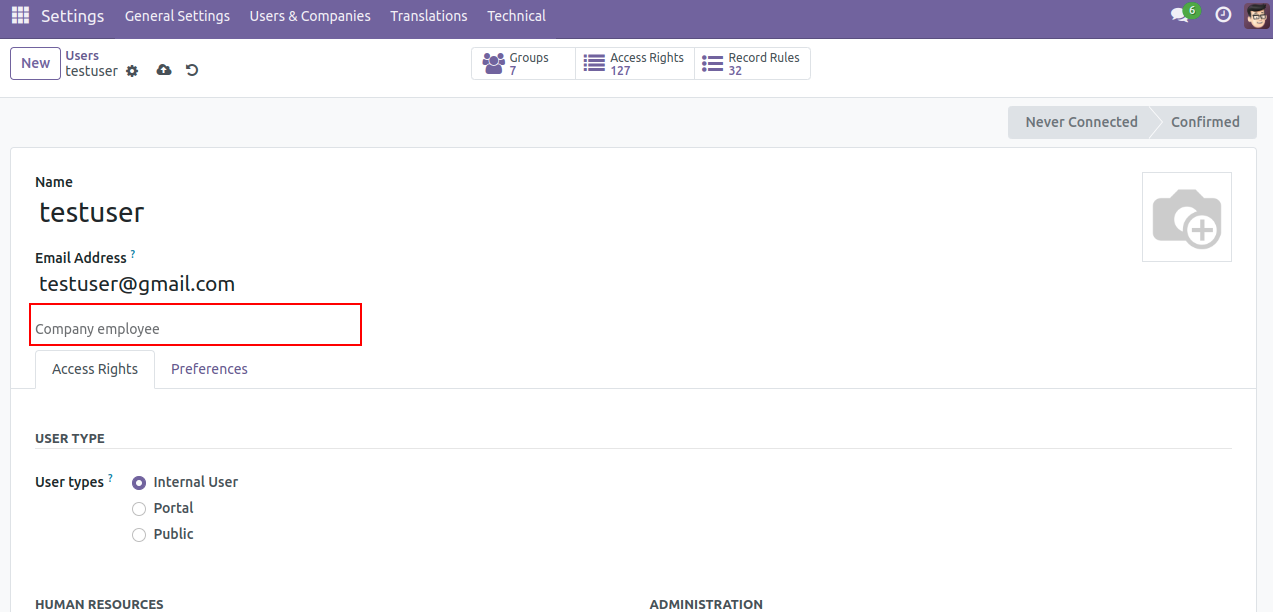
03
After saving the user record, verify the Company Employee value in the Users section.
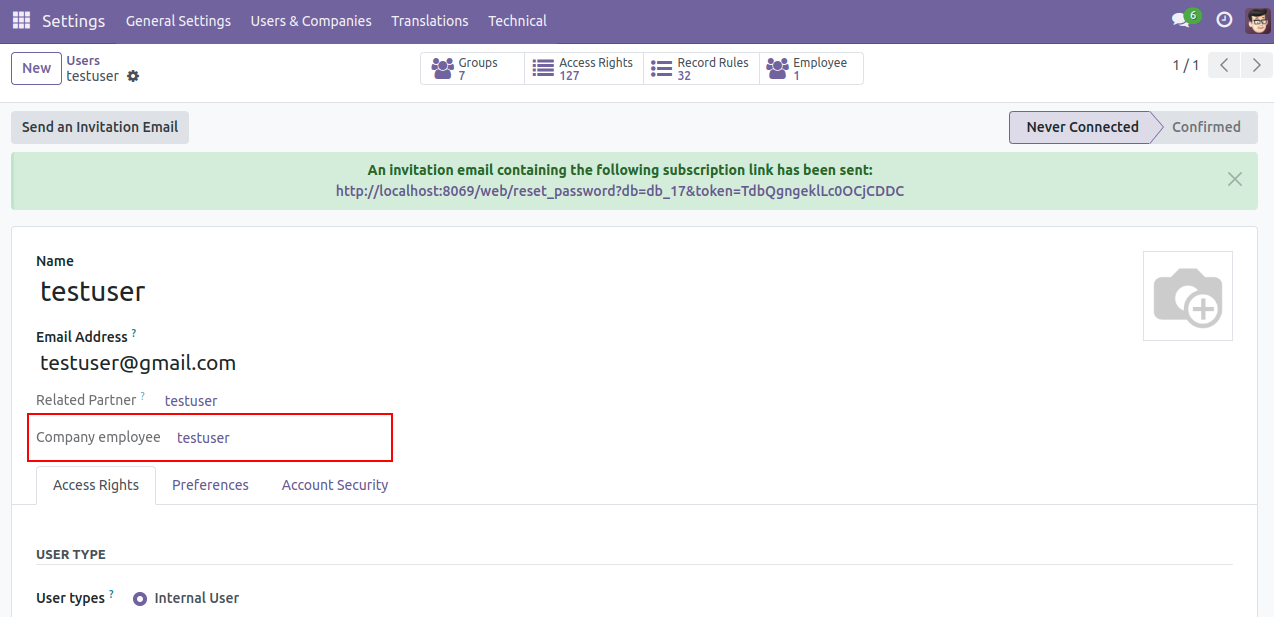
Get Help From Us!
Our Services
Please Follow Us On
Explore More Products
Your Dynamic Snippet will be displayed here...
This message is displayed because youy did not provide both a filter and a template to use.