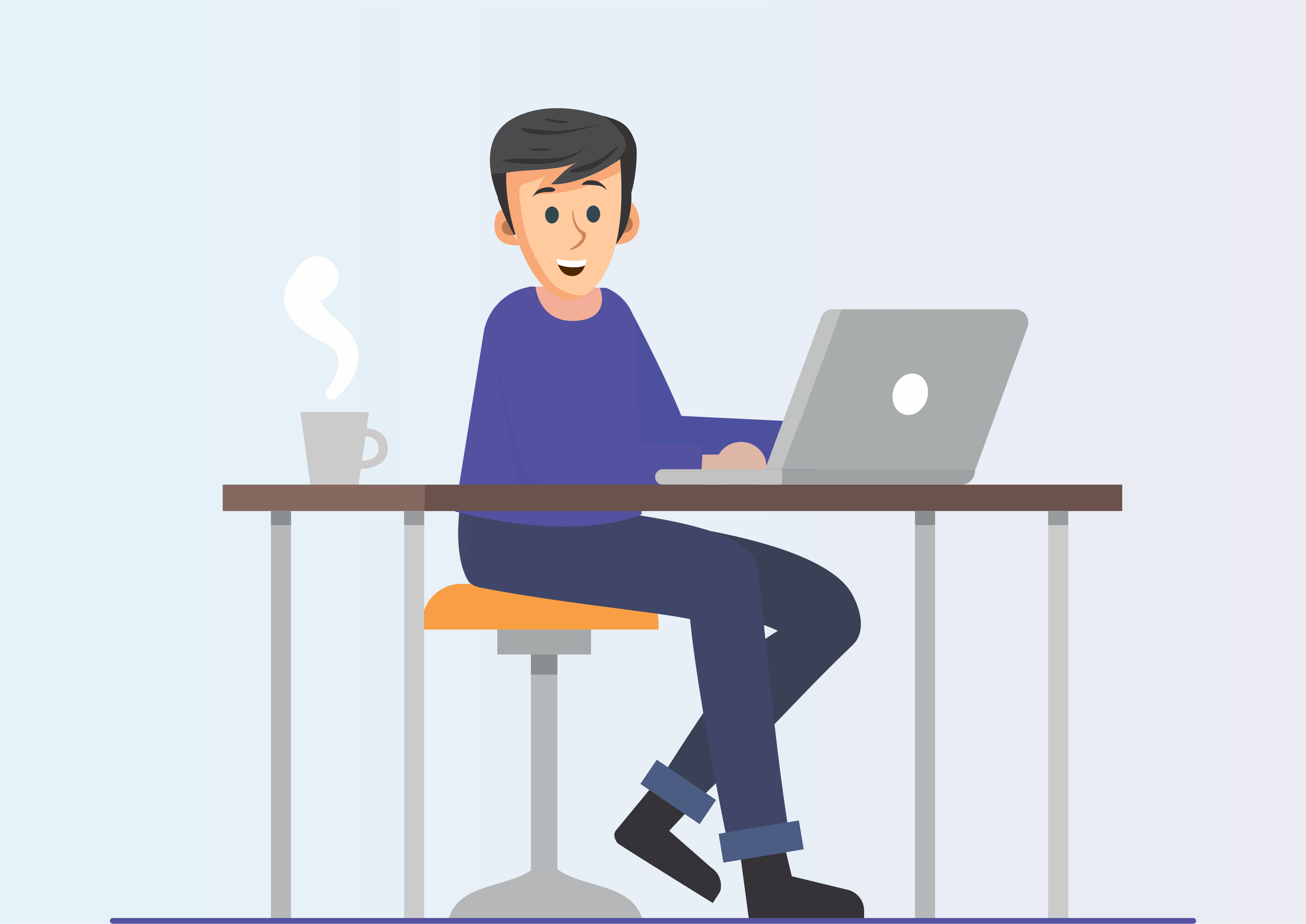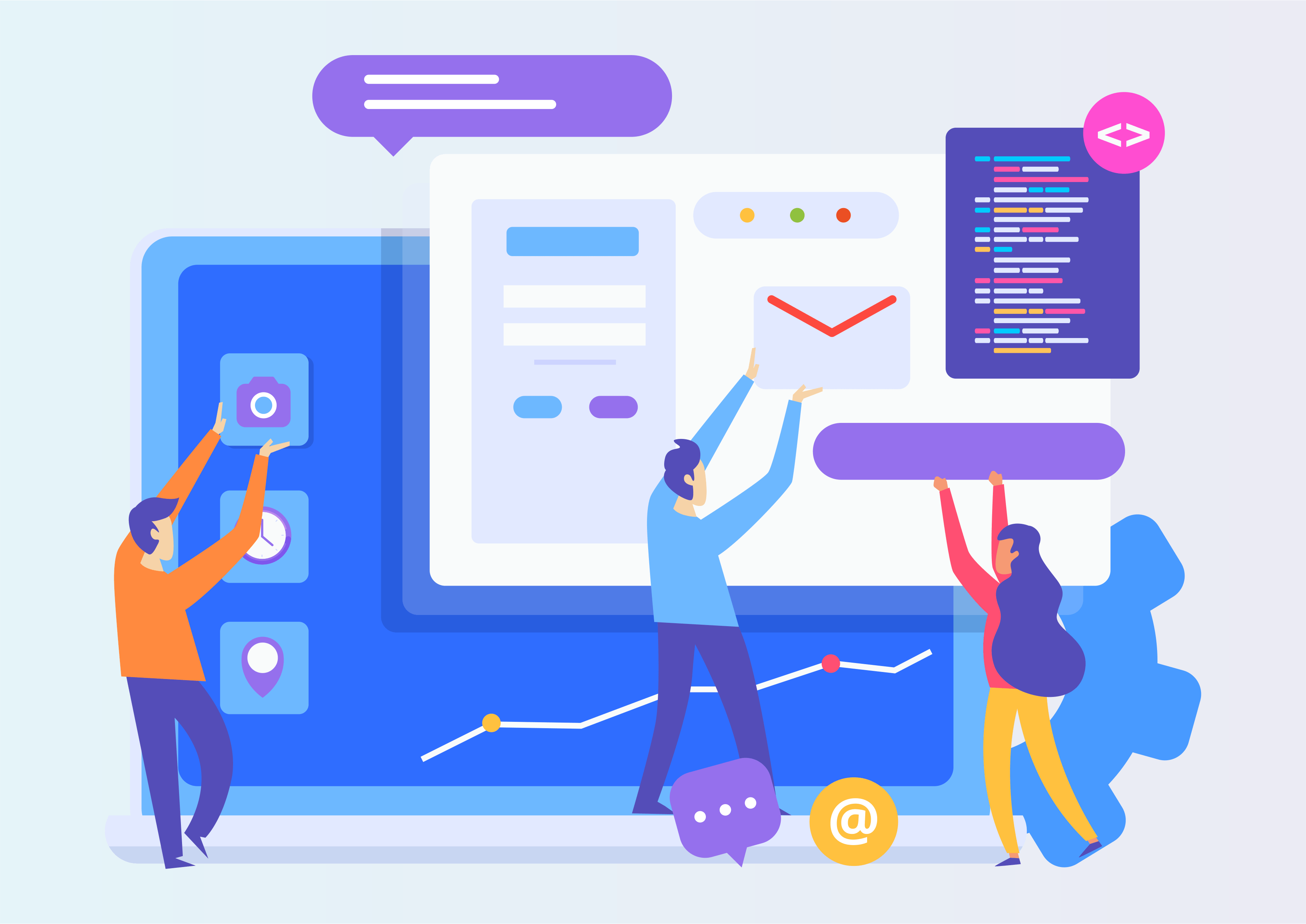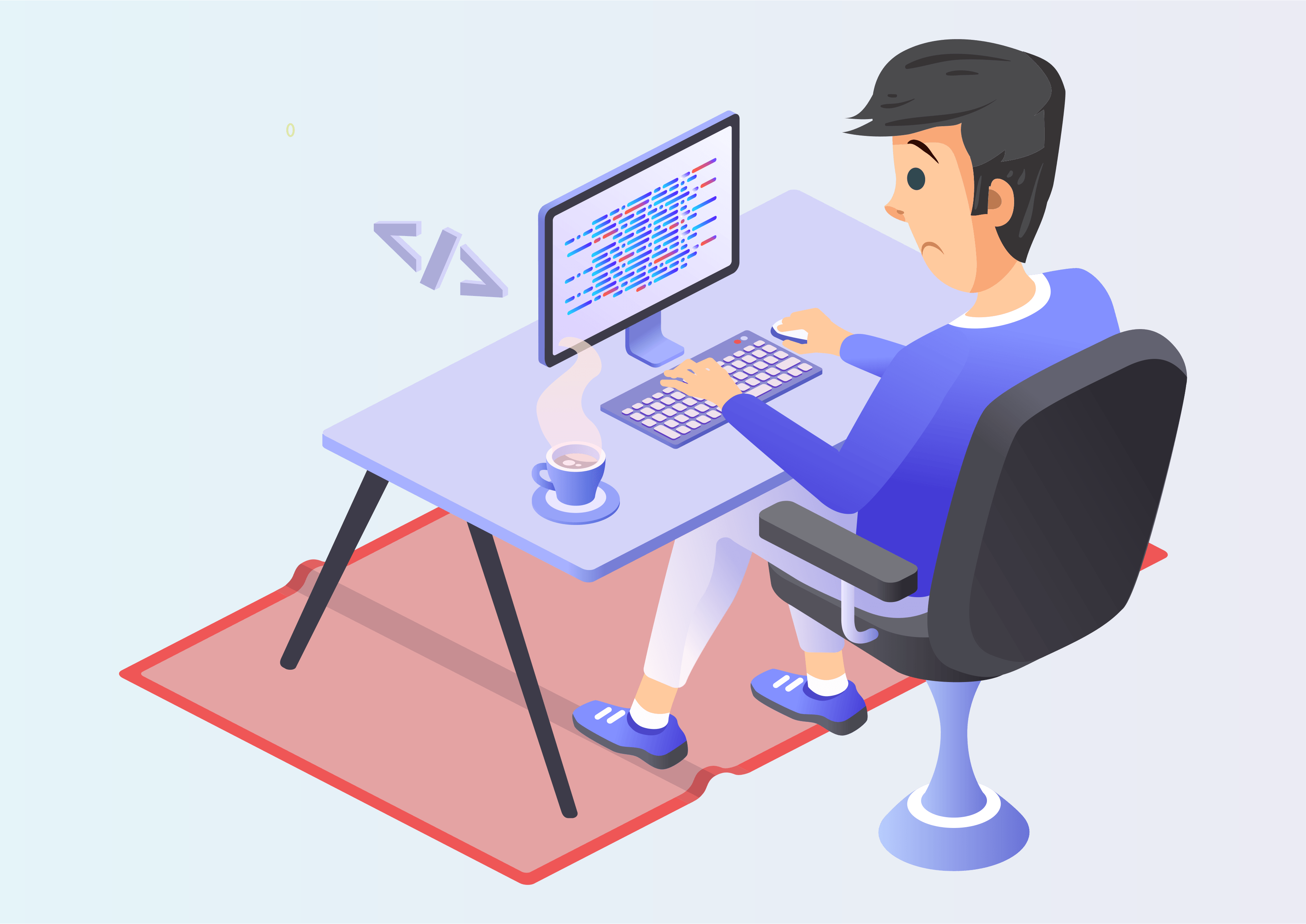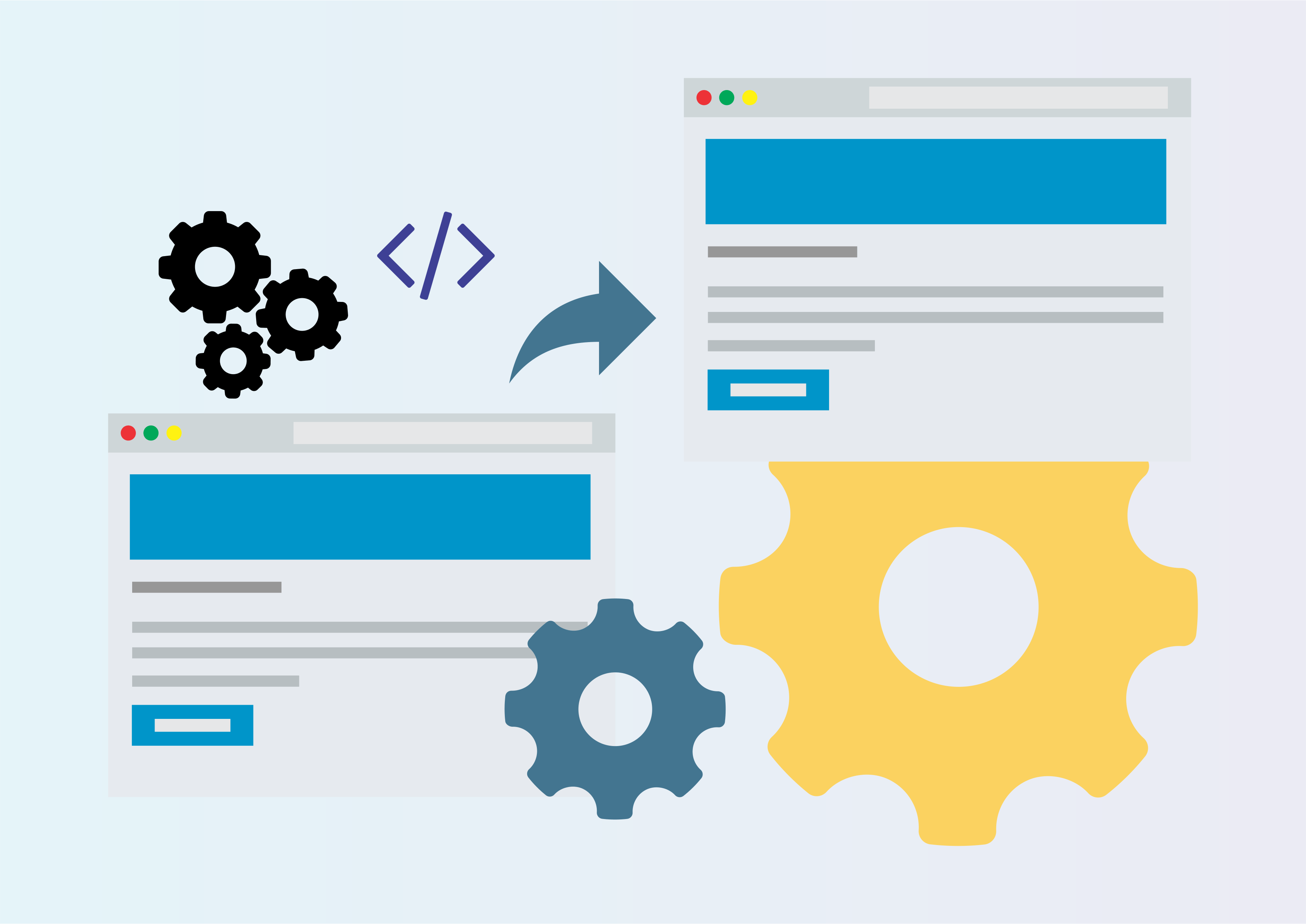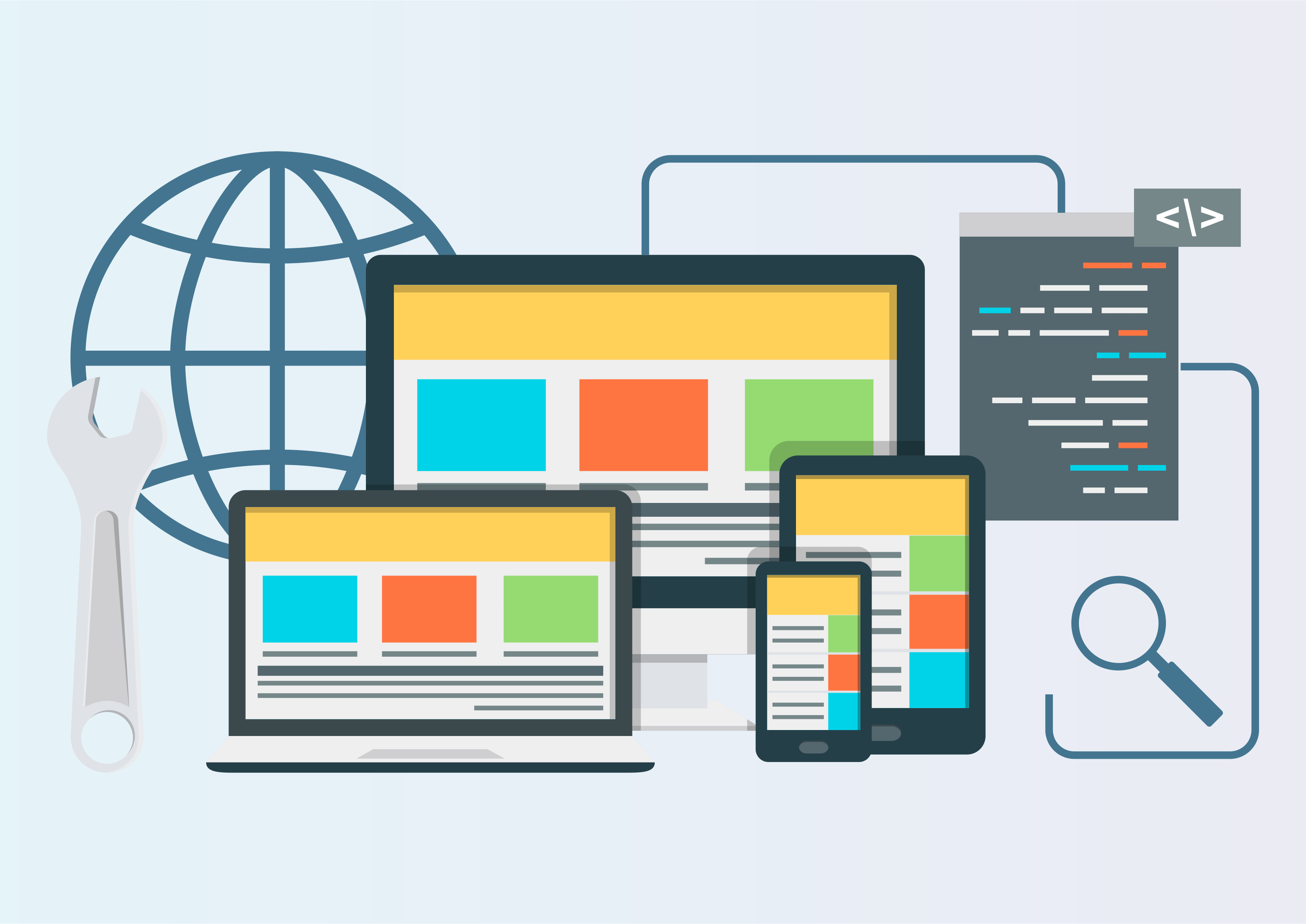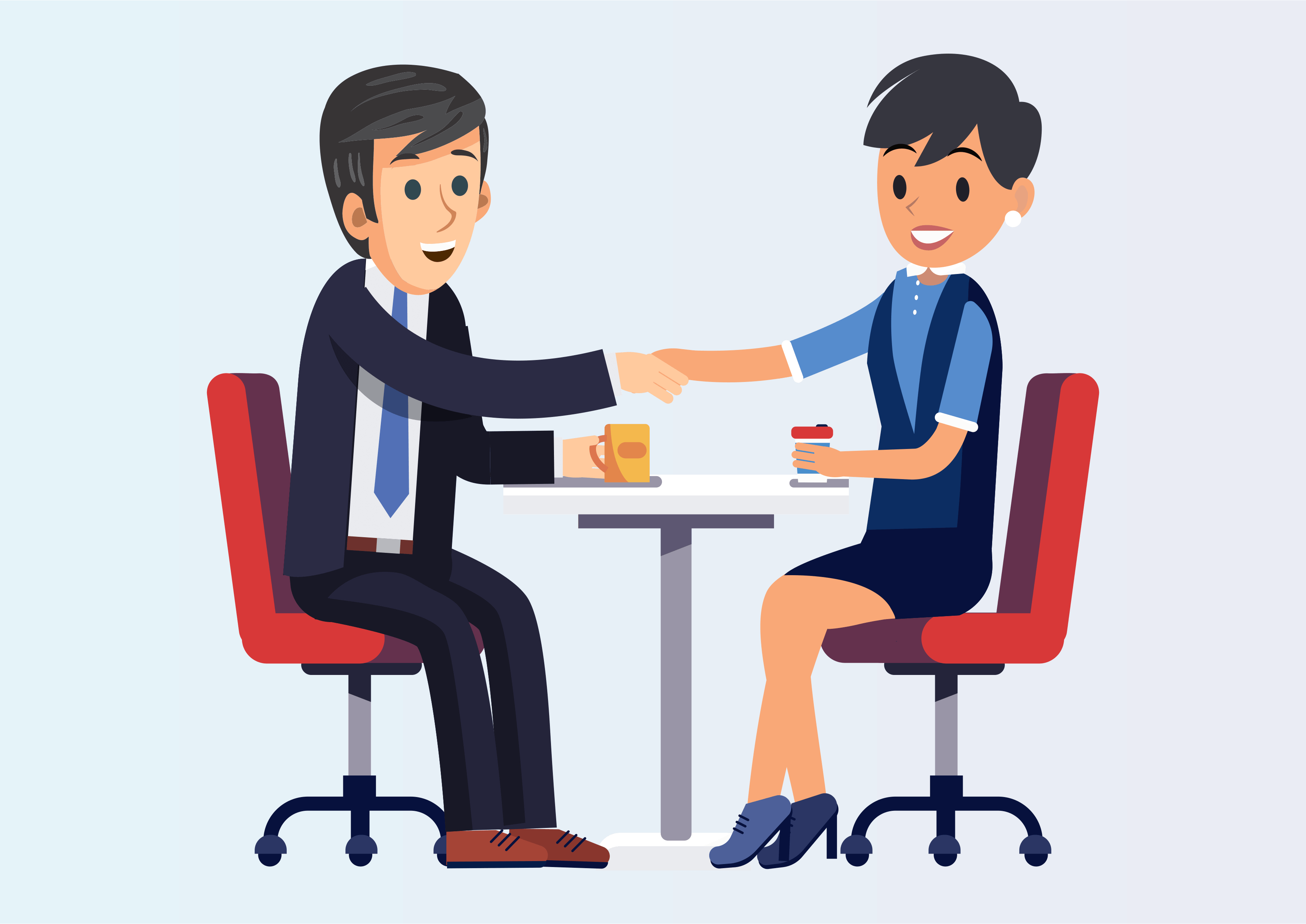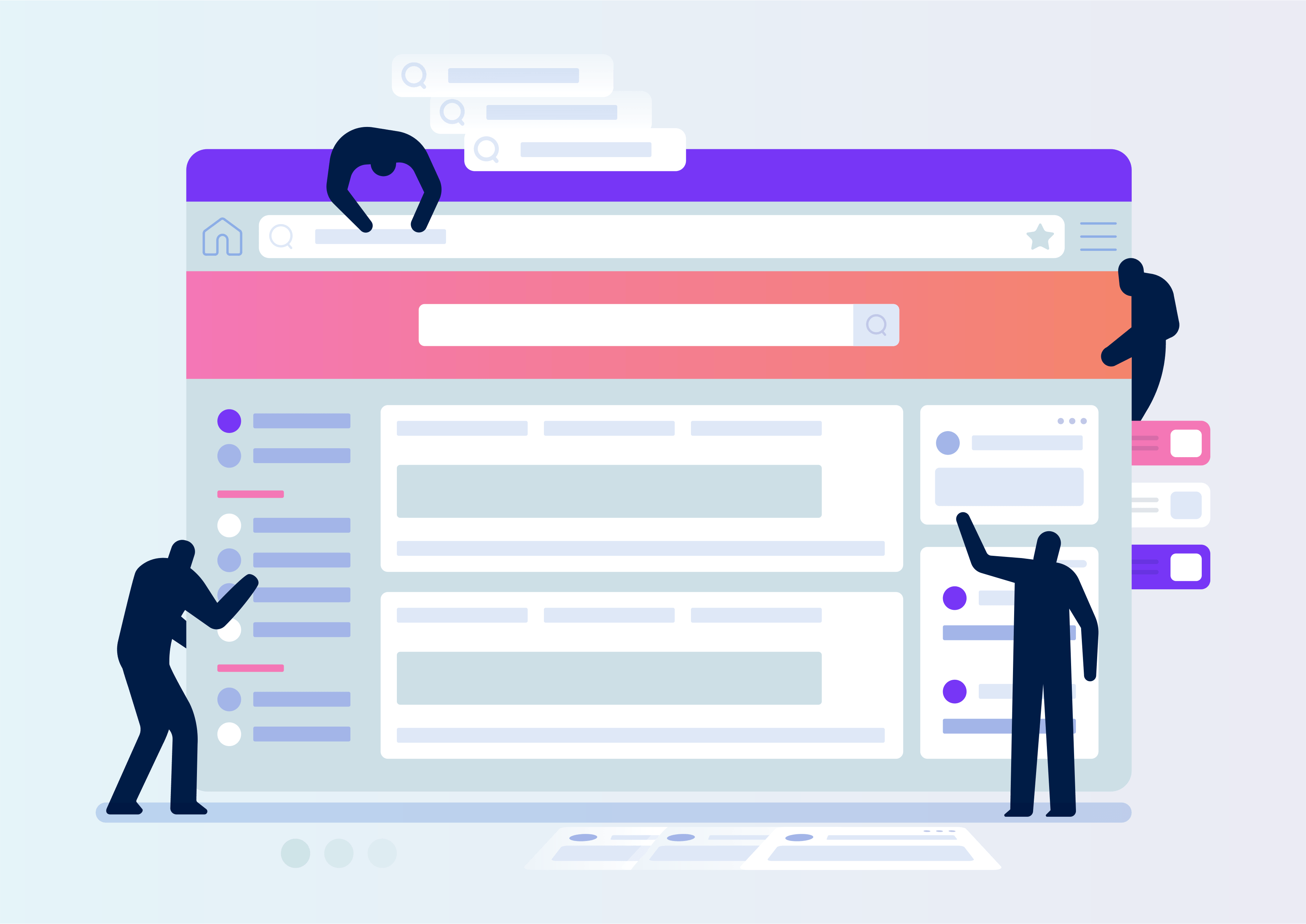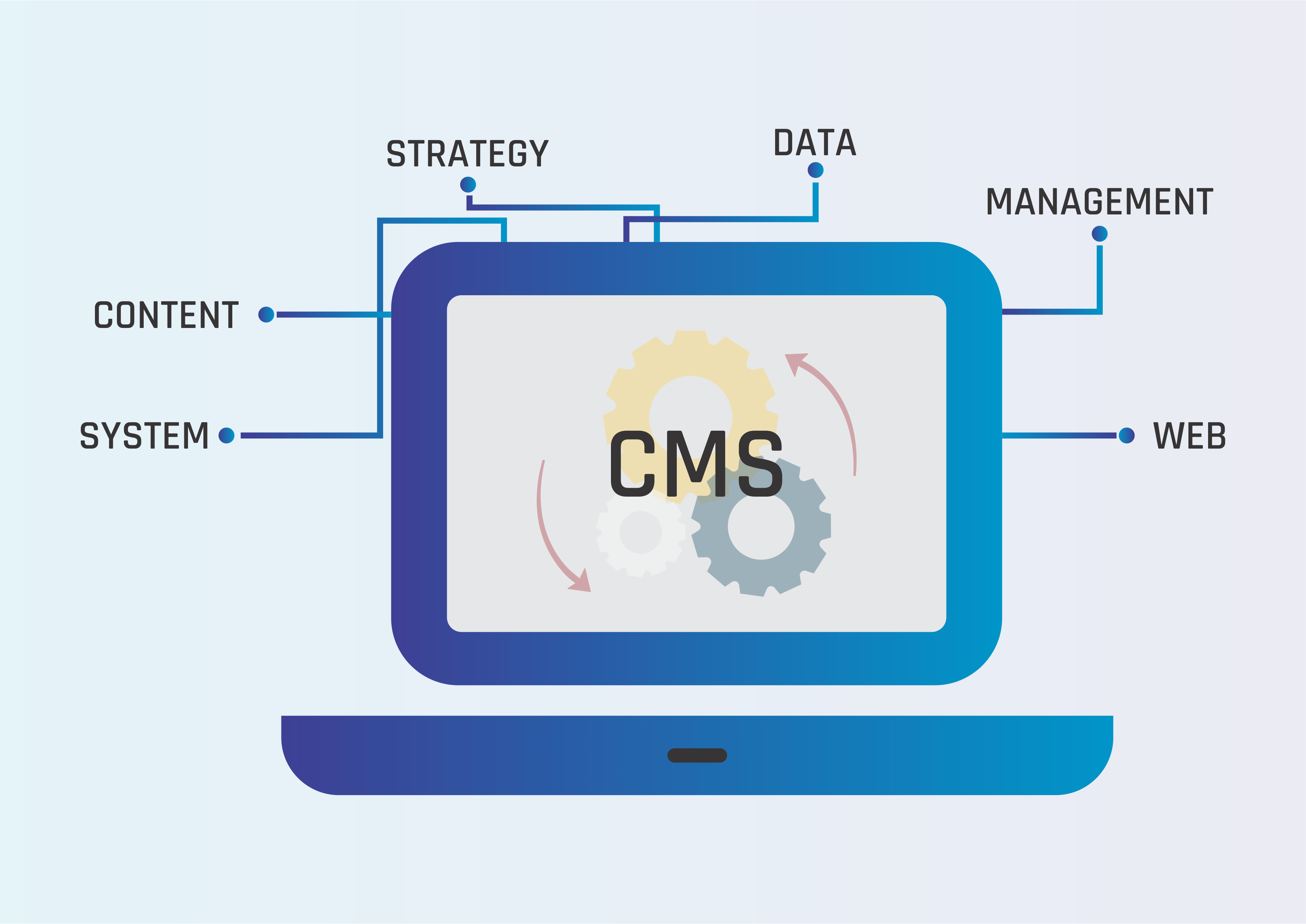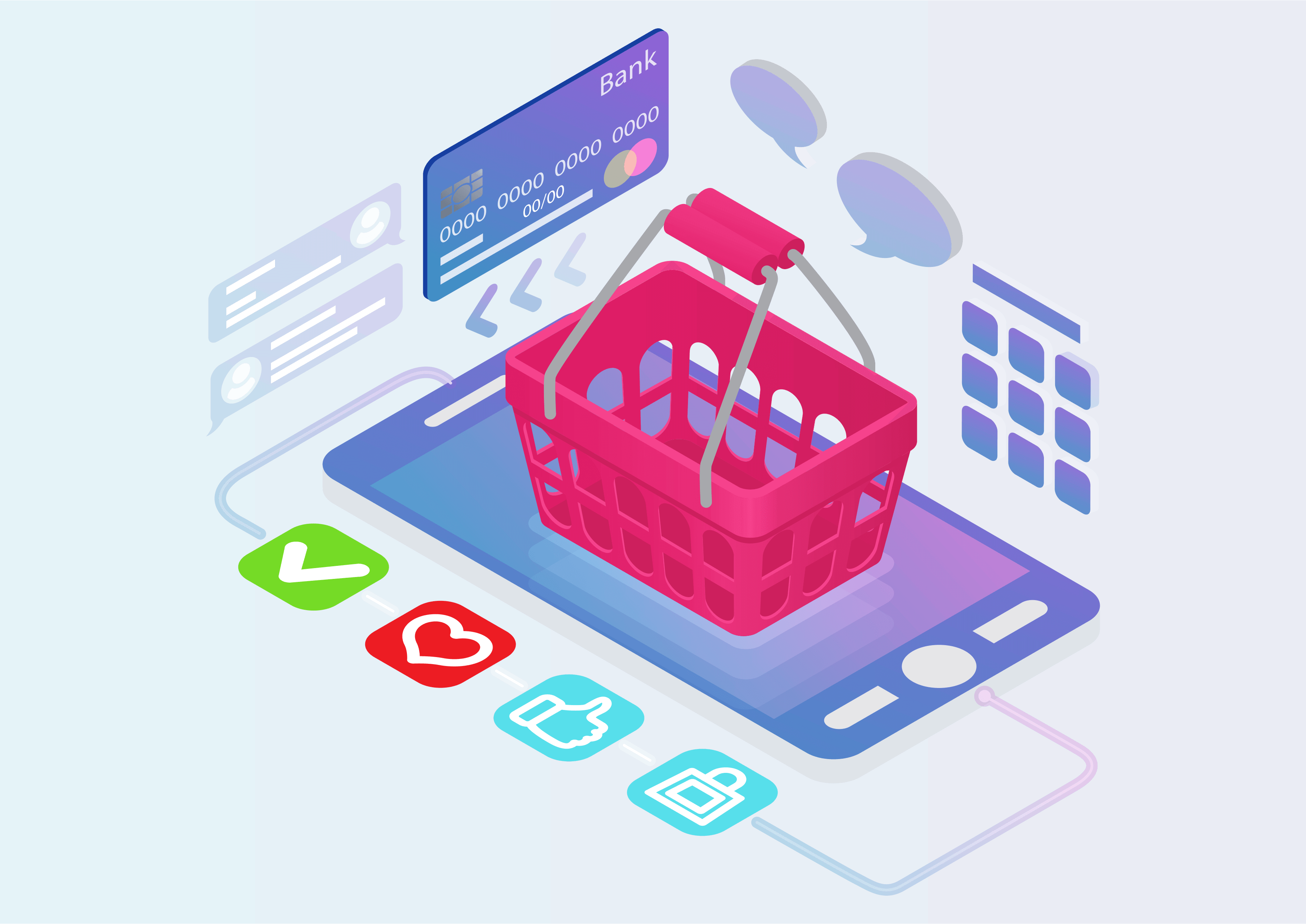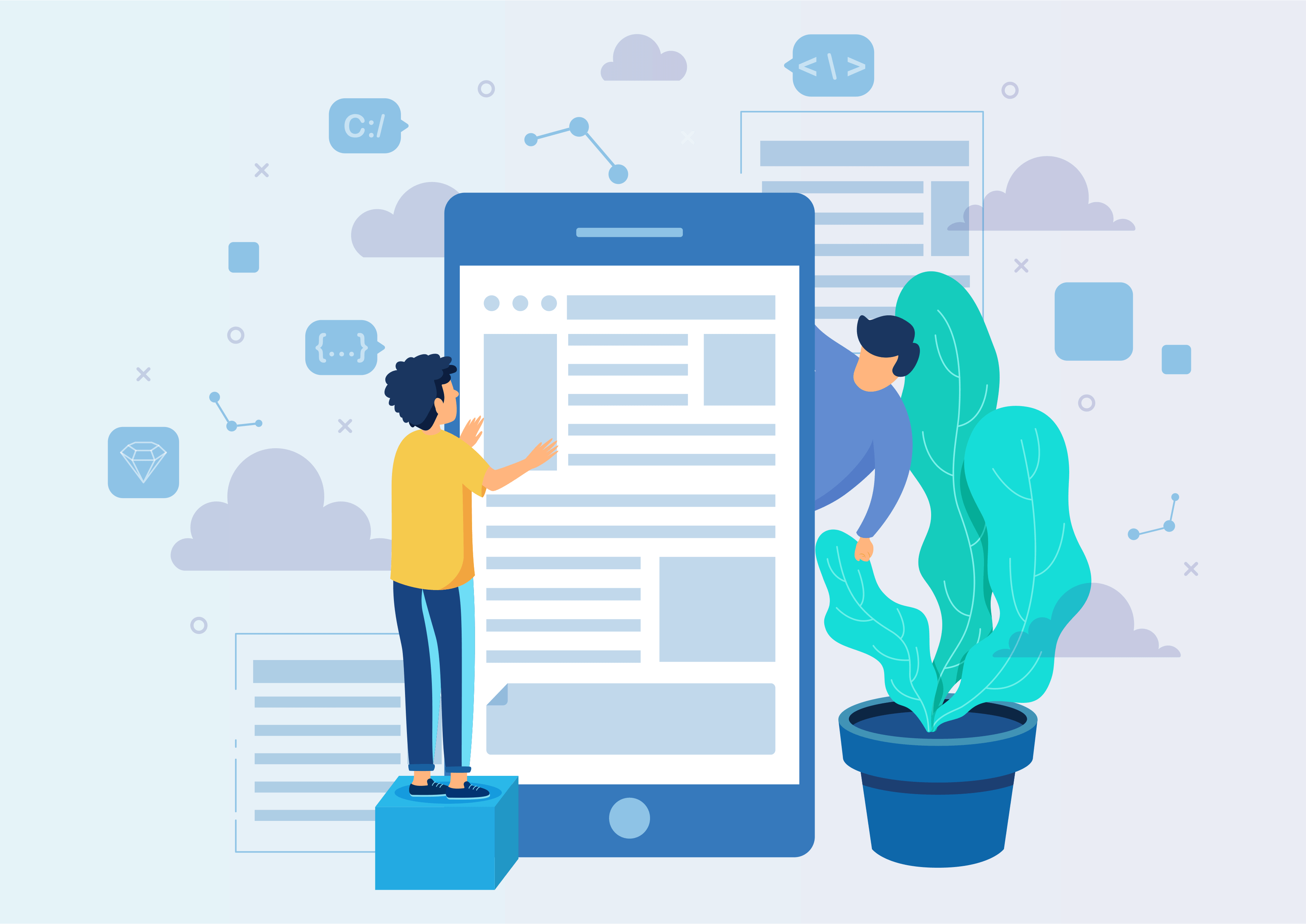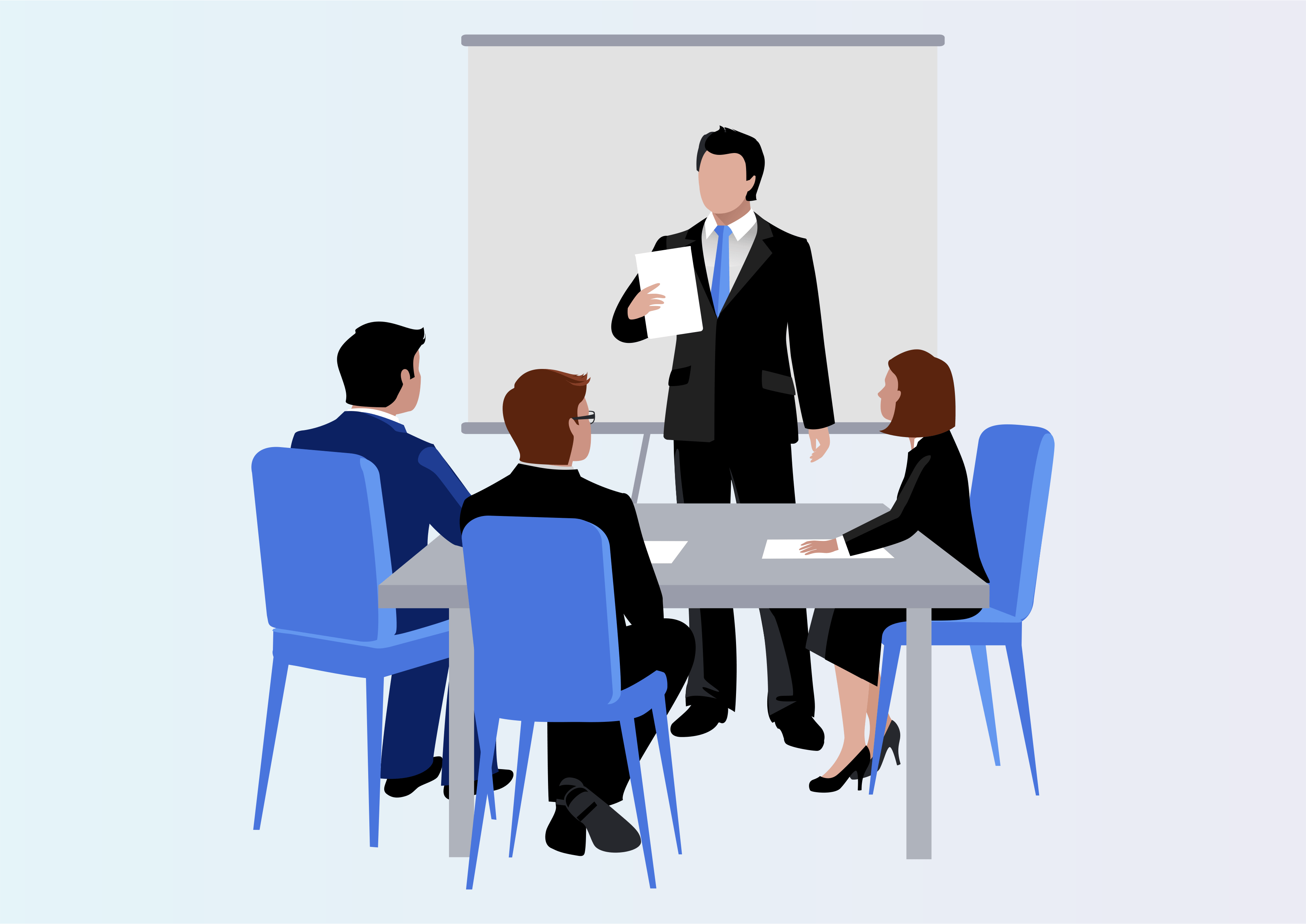Bookmark Records
Allow user to bookmark any record
Manage Bookmark
Use the "Manage Bookmark" module to organize and control bookmarks for various records.
Youtube Video
01
Add or remove bookmarks by clicking on the bookmark icon, displaying all bookmark records, and selecting items from the list view.
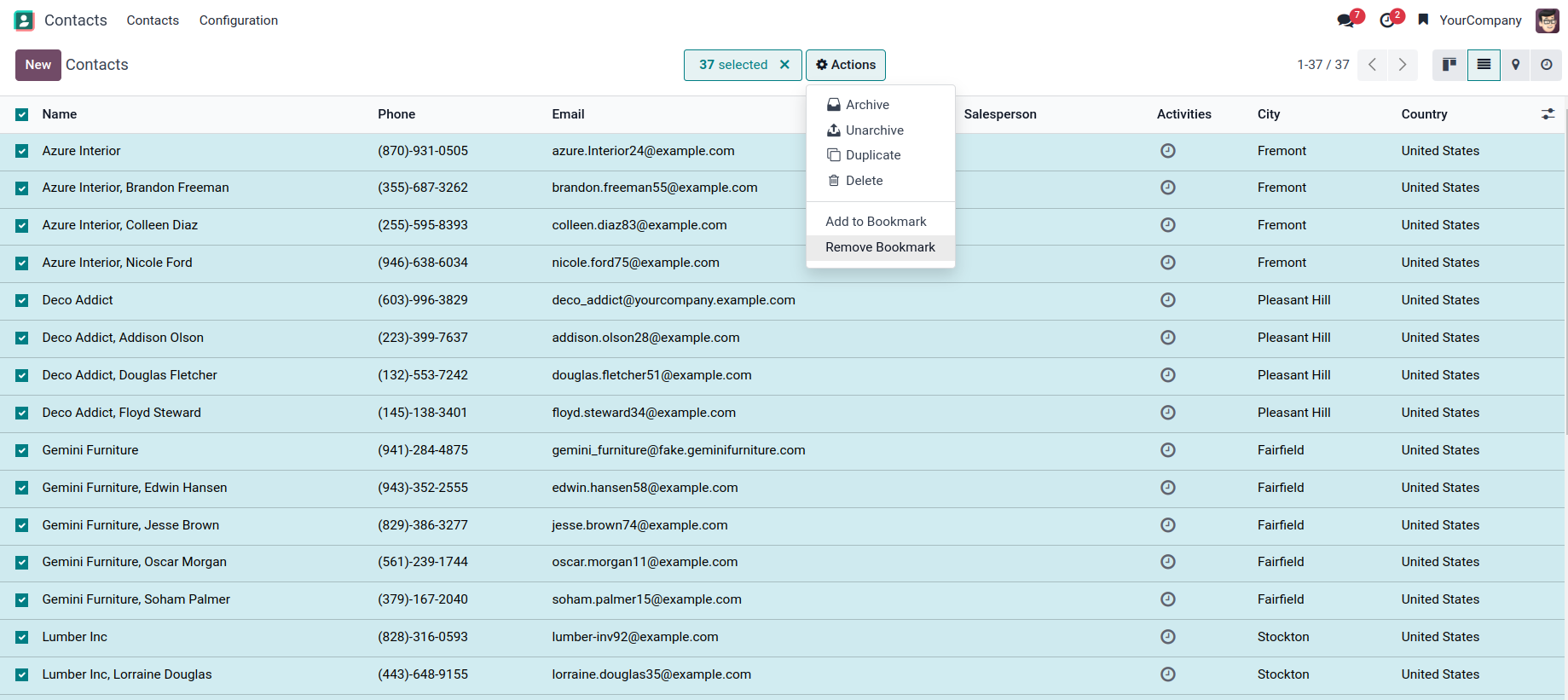
02
In any form view, click on "Action" and select "Add Bookmark" to add the current record to bookmarks.
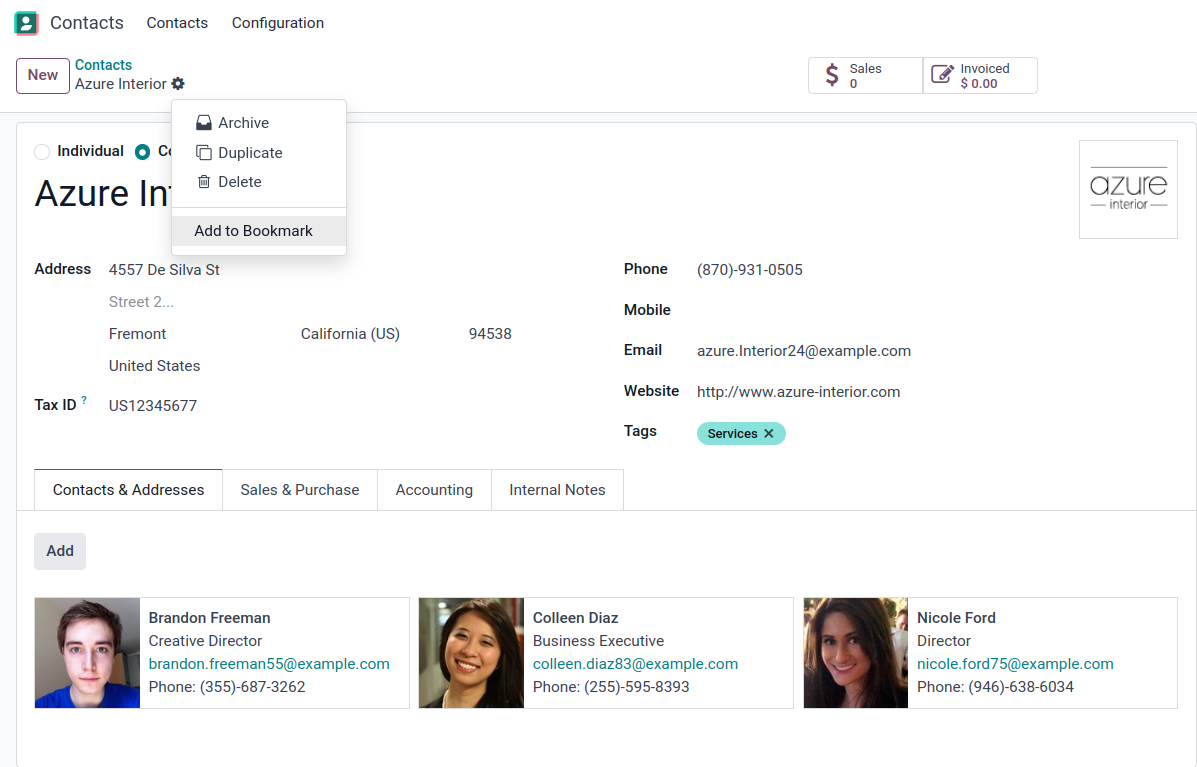
03
Access and open bookmarks by clicking the bookmark icon in the system tray to view all bookmarks; use the "View" button on the bookmark list view to open a specific bookmark record.
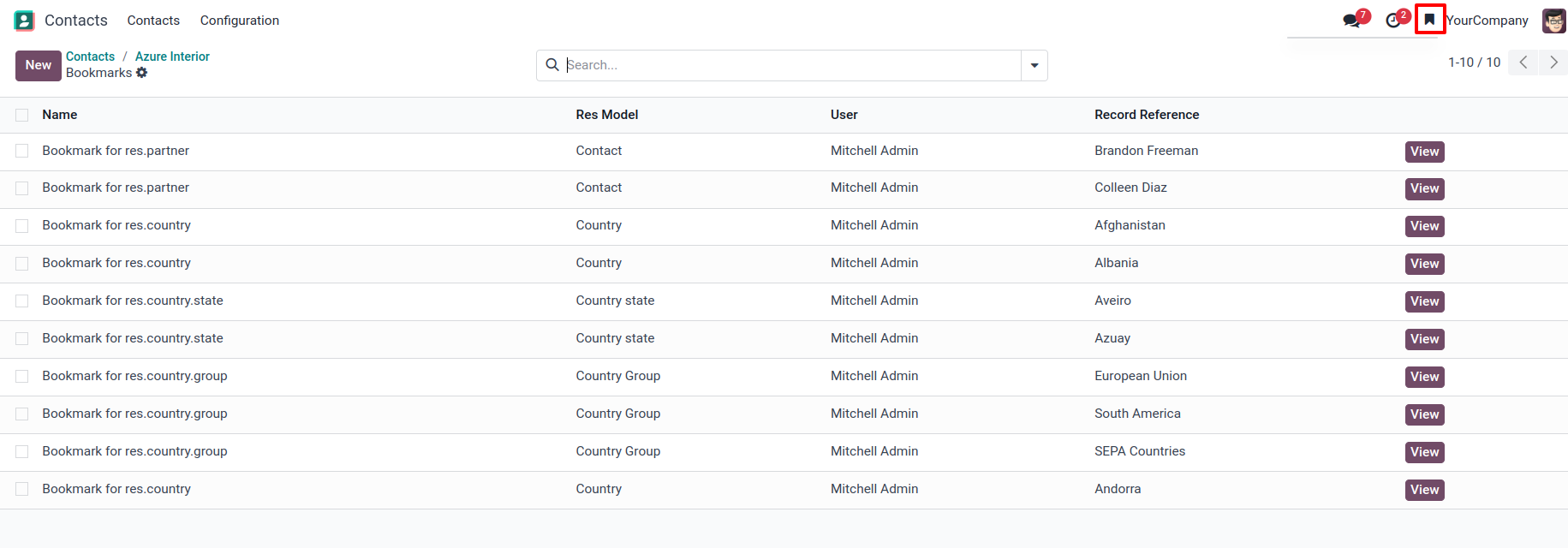
Get Help From Us!
Please Follow Us On
Explore More Products
Your Dynamic Snippet will be displayed here...
This message is displayed because youy did not provide both a filter and a template to use.