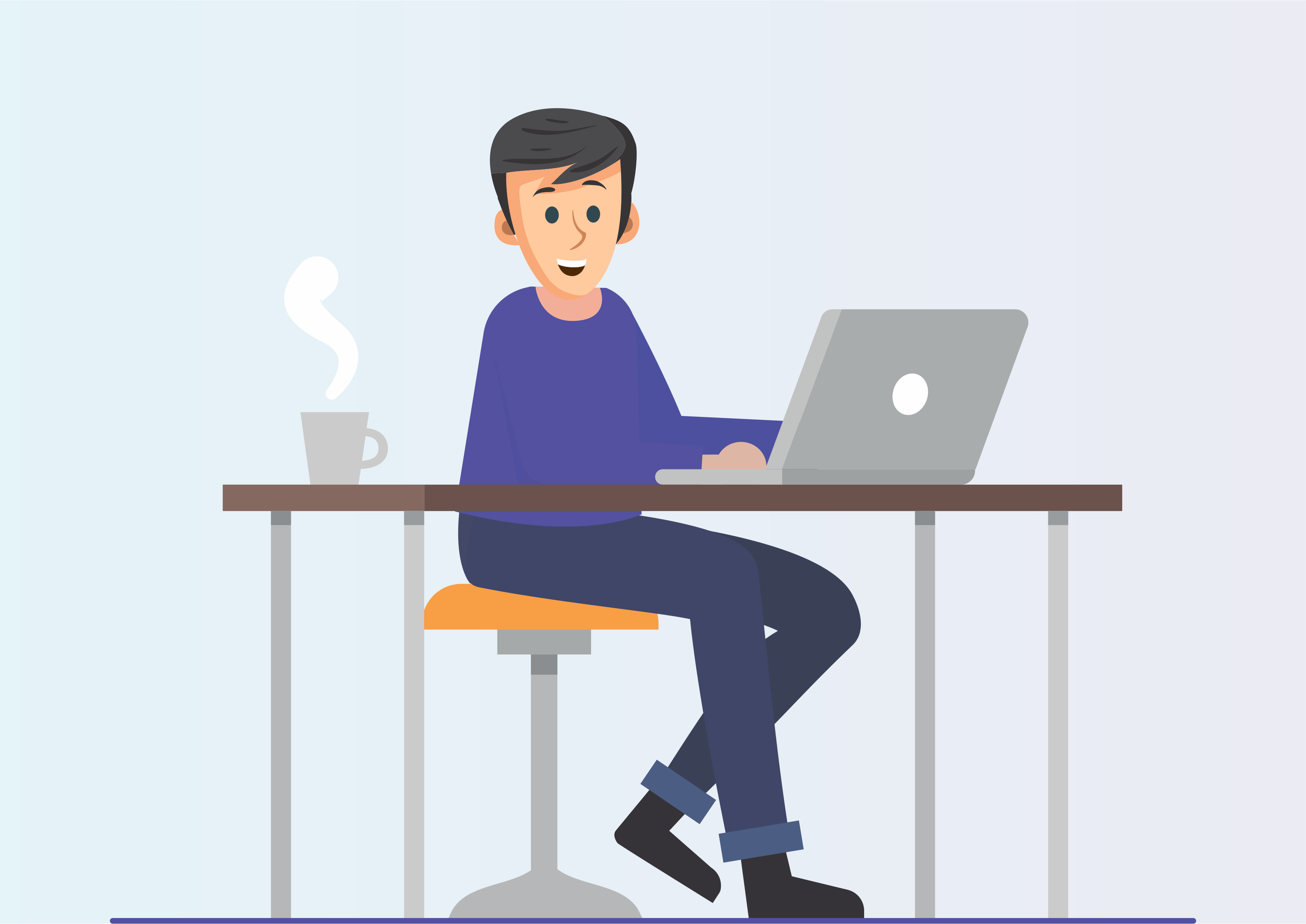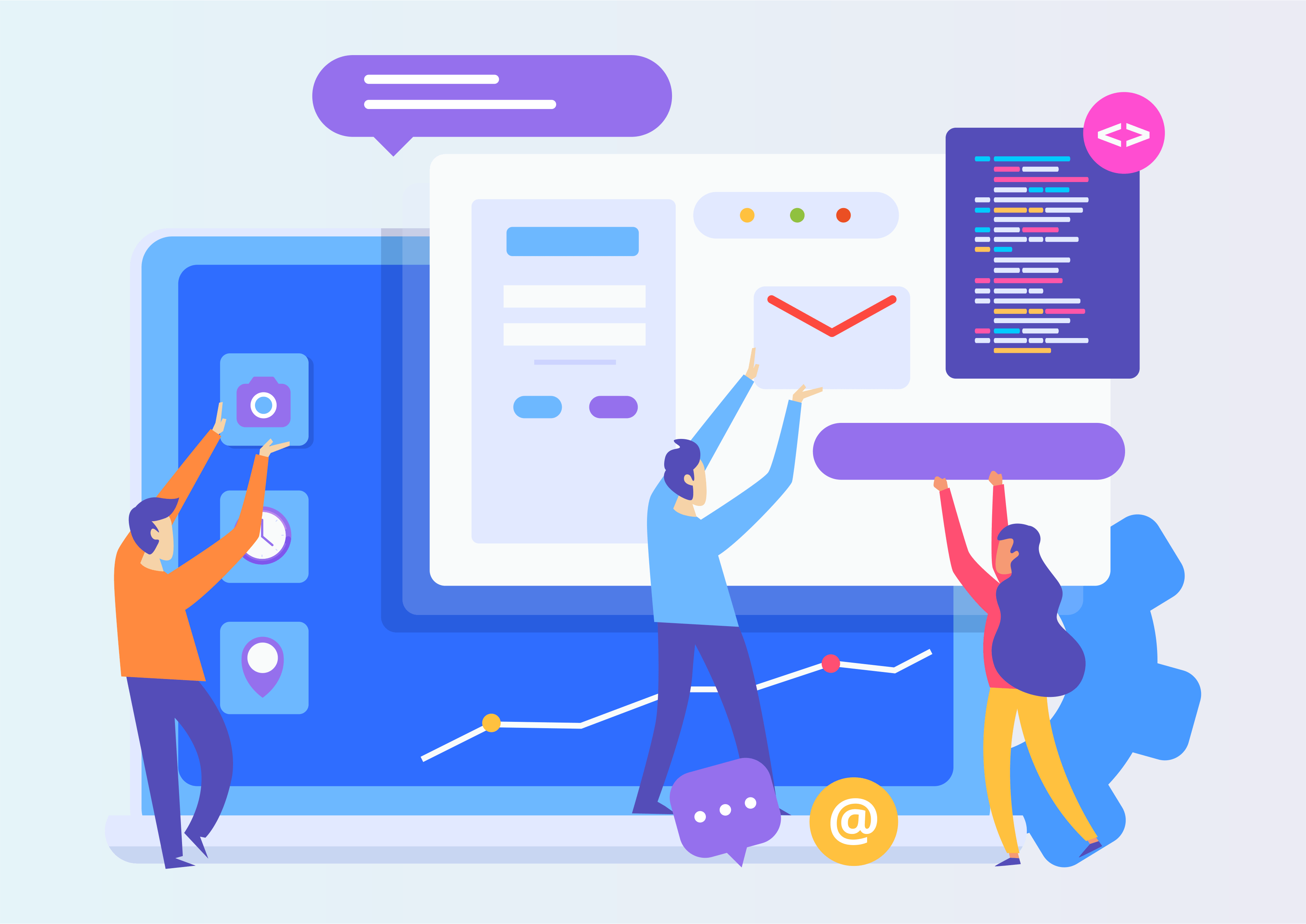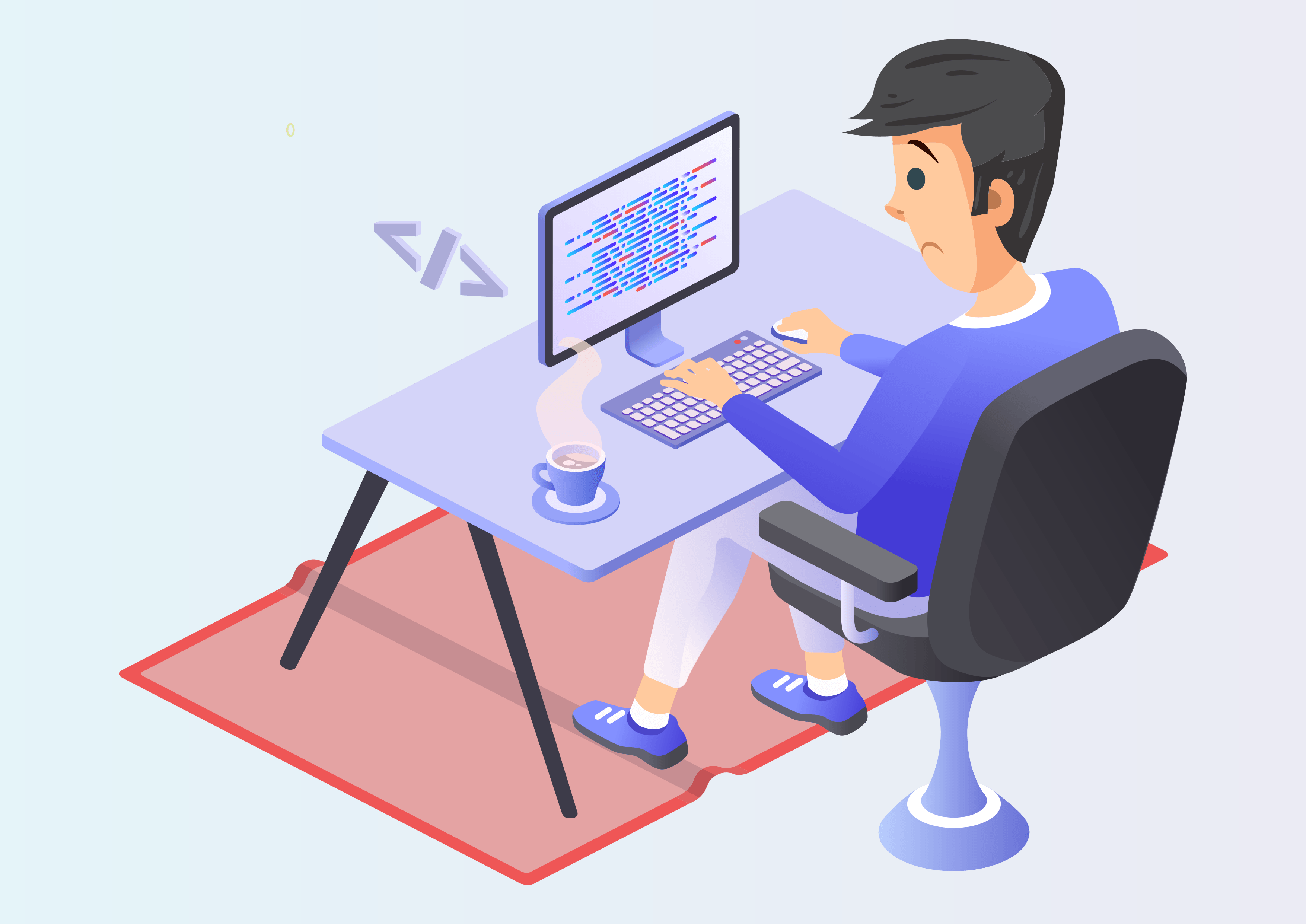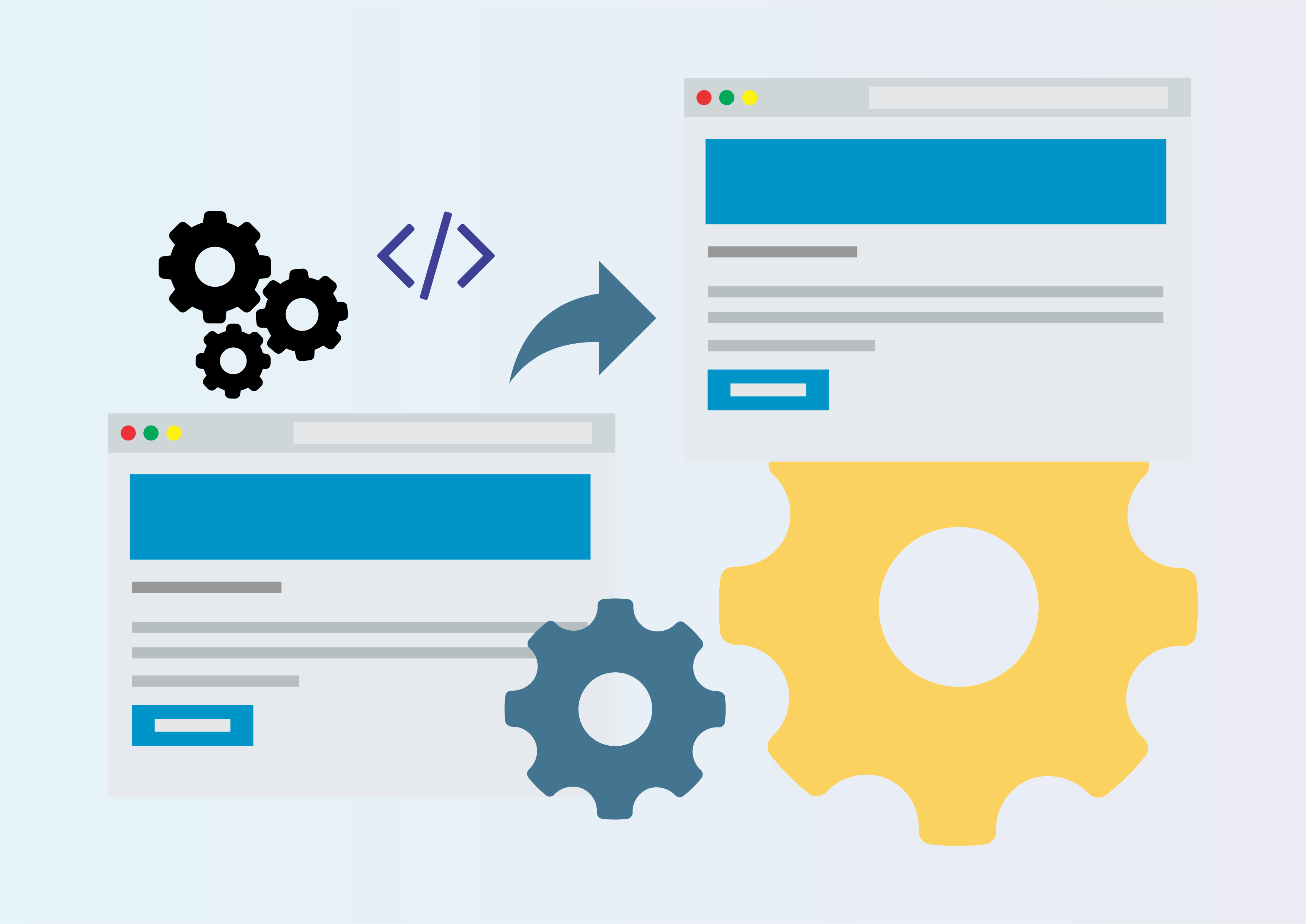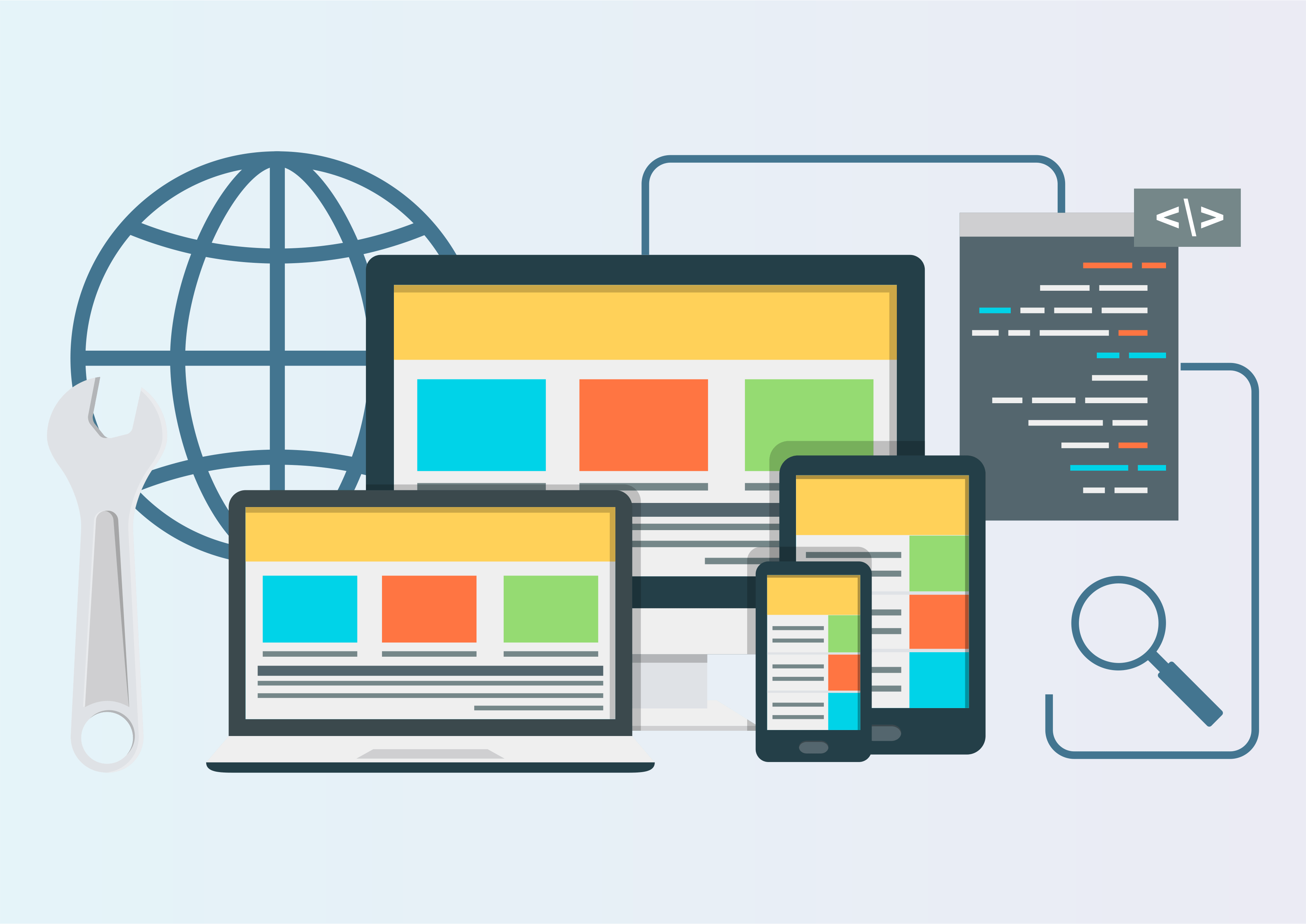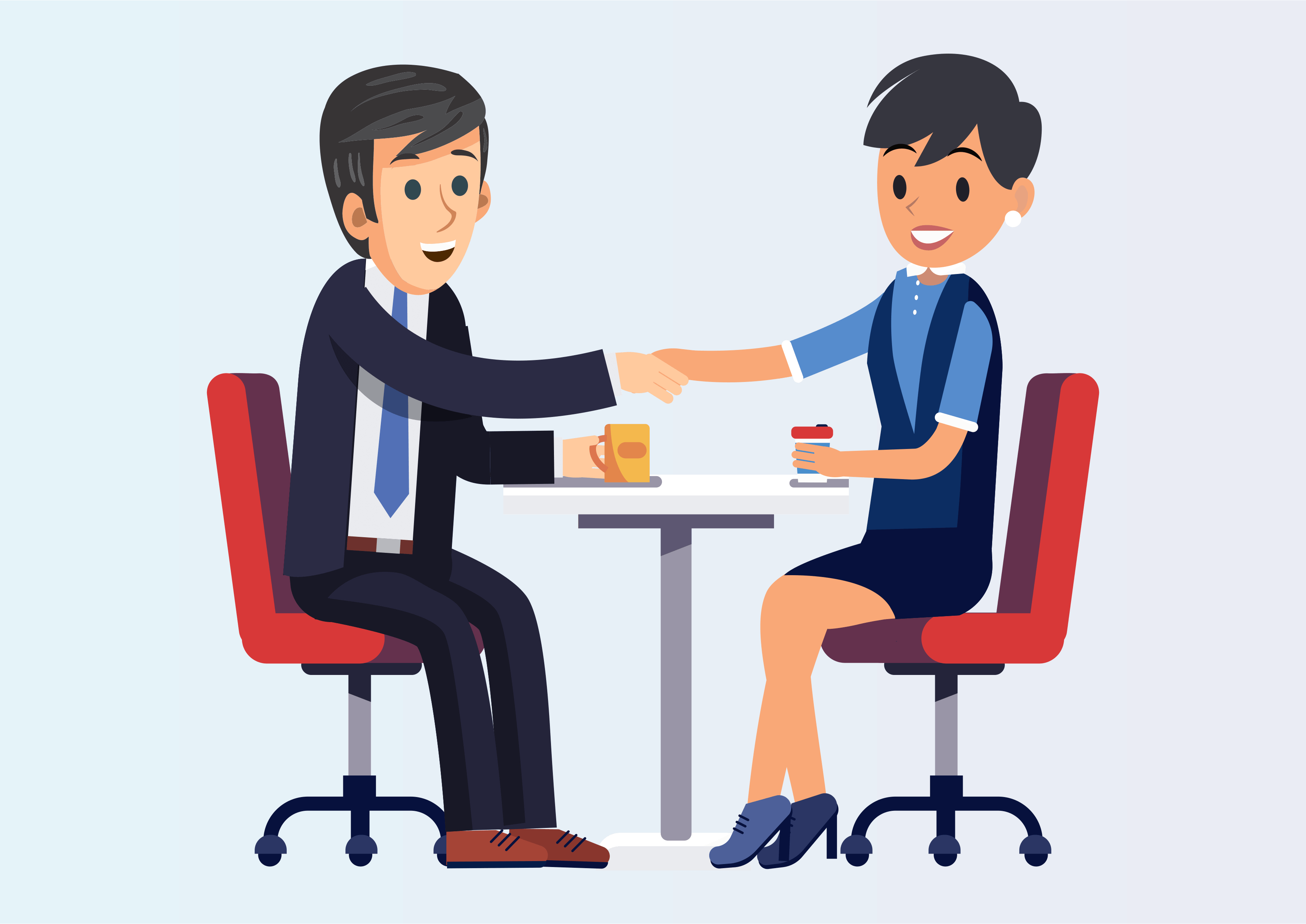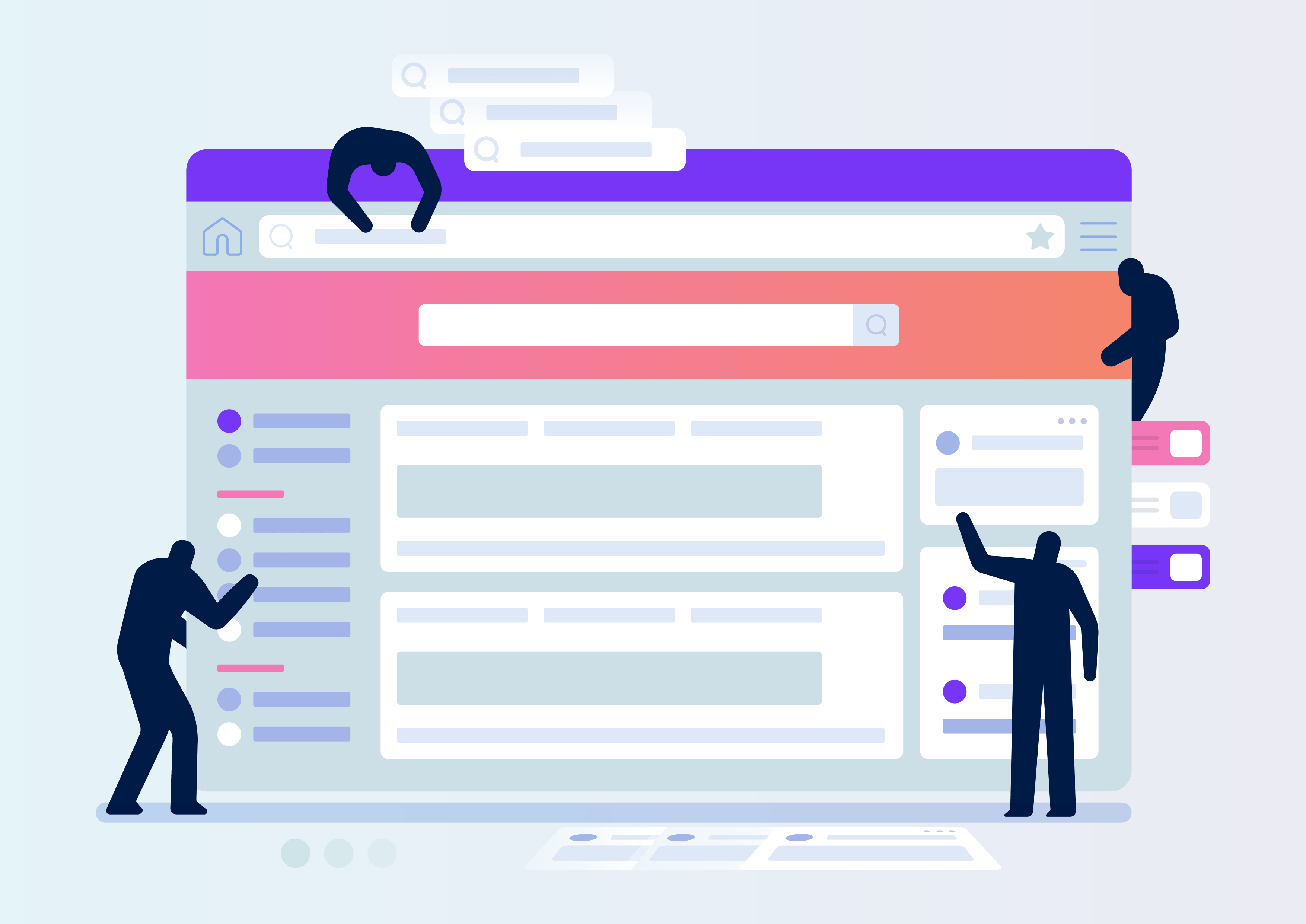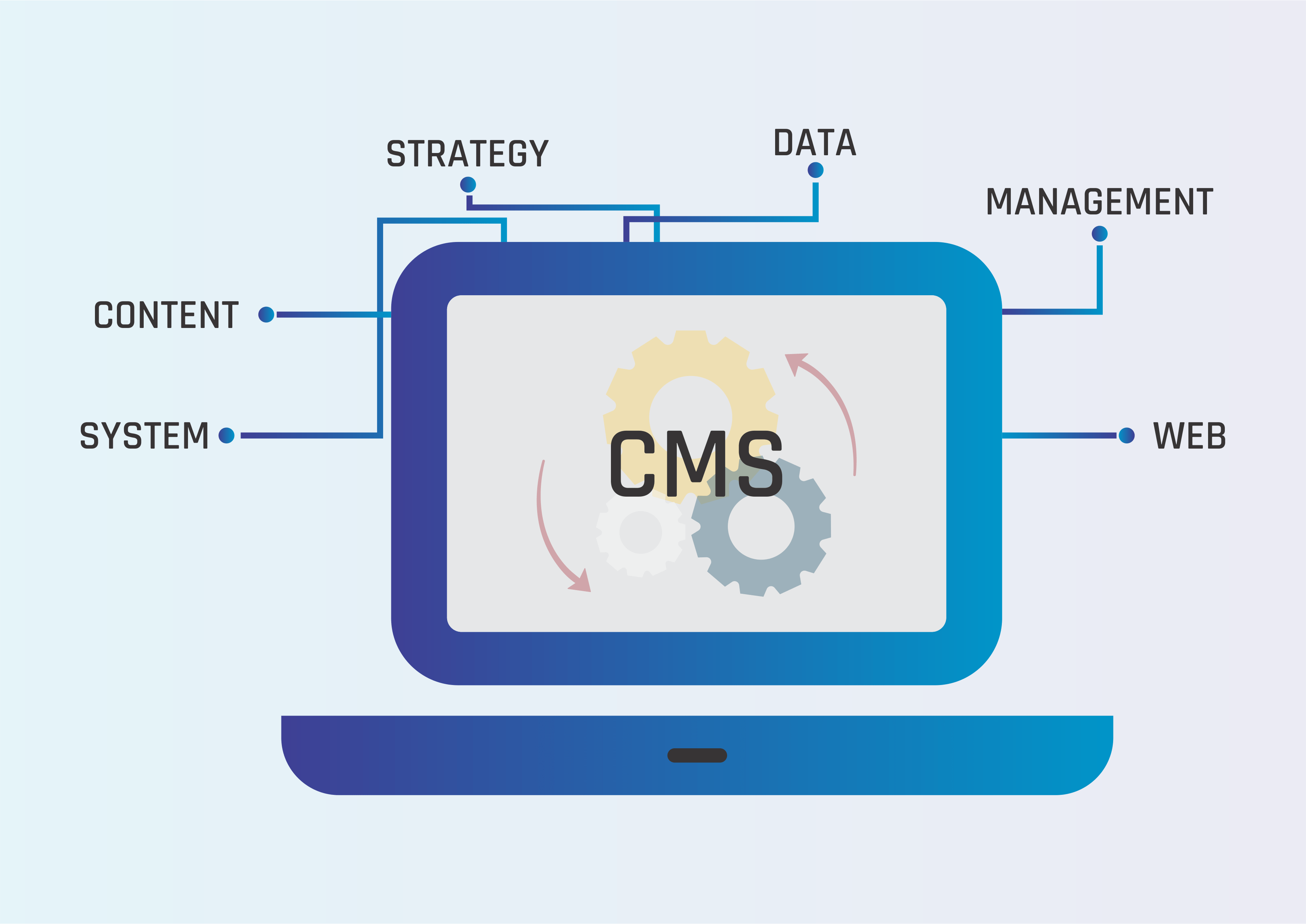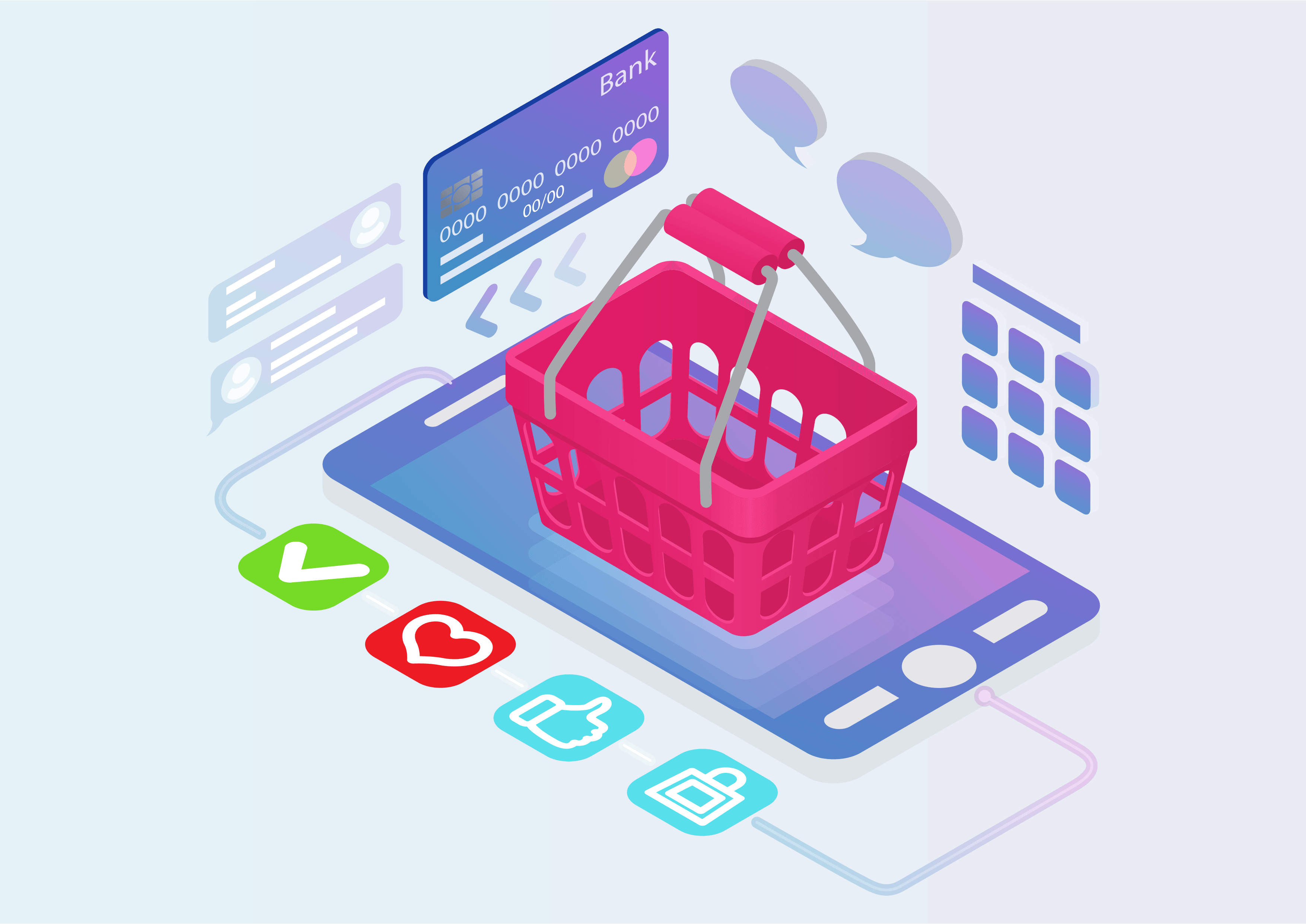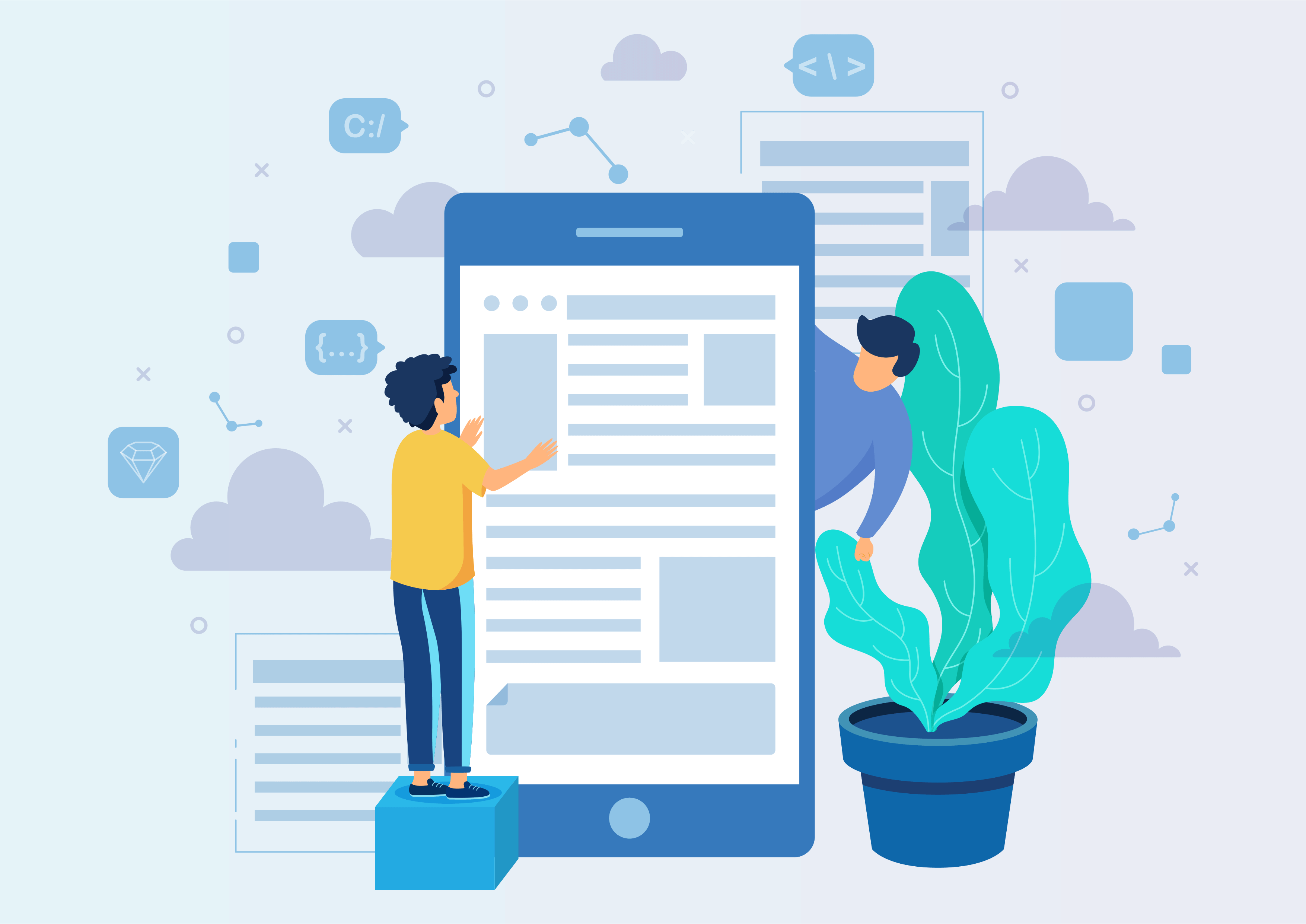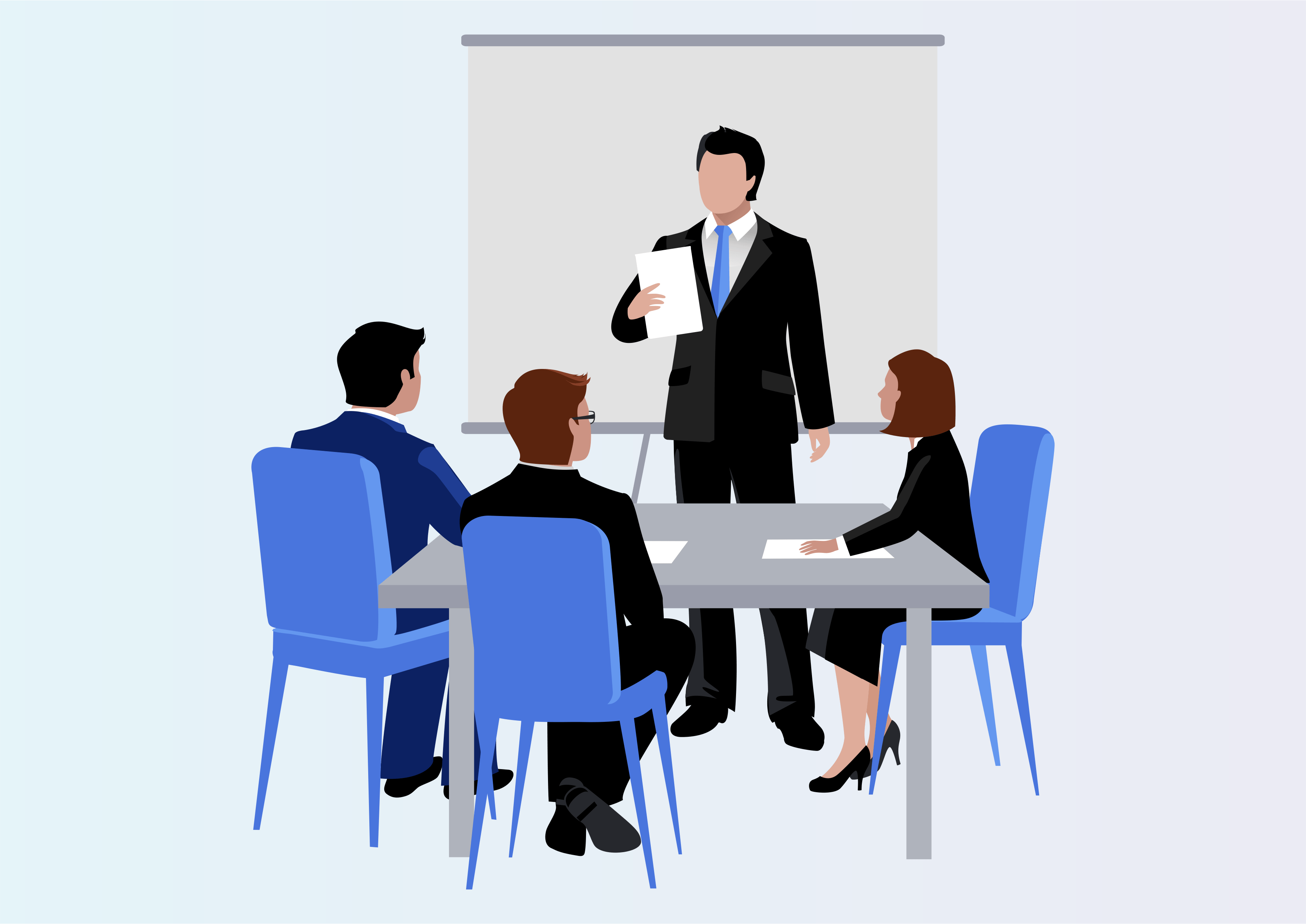Create Sales order based on timesheet lines
Create Sales order based on timesheet lines
Sales Order from Timesheet Lines of Task
Create sales orders directly from timesheet lines associated with a task.
Youtube Video
01
Sales Order from Timesheet Lines of Task.
Enable 'Create Automatic Quotation' in the Task Stages configuration and assign a service type product
to generate order lines for hours spent on each line.
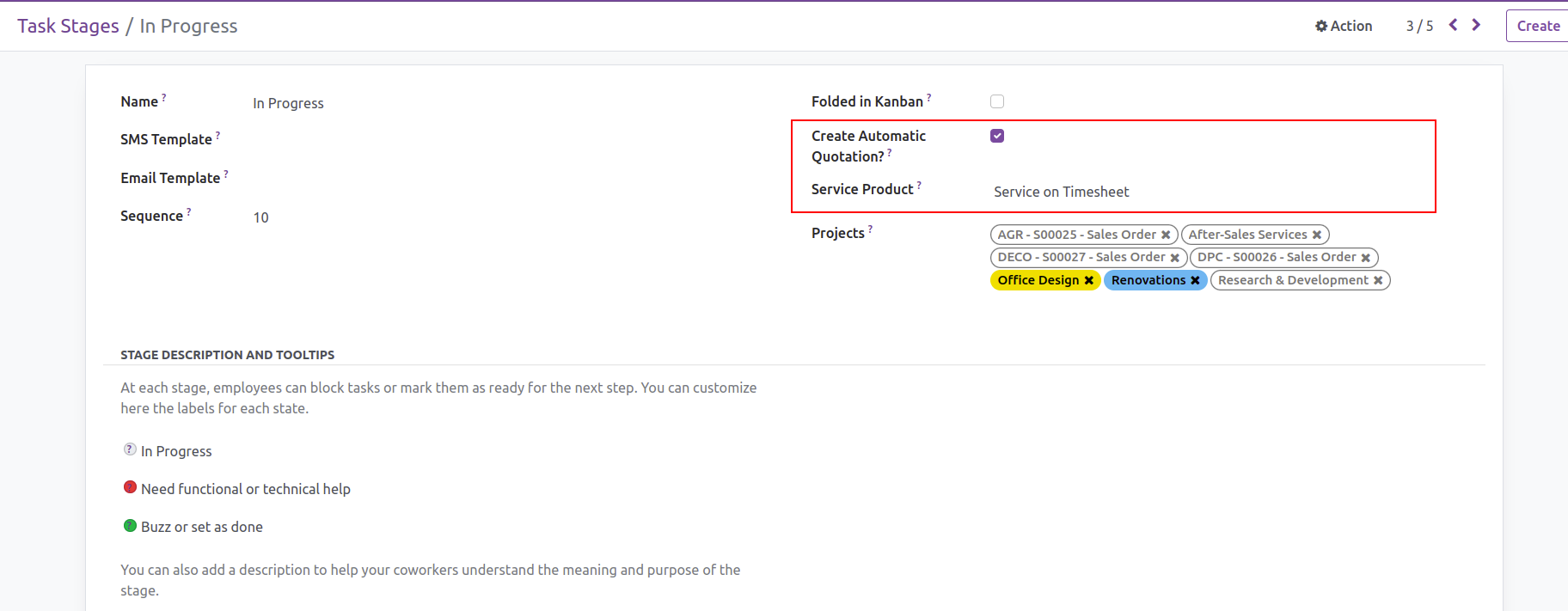
02
Add Timesheet Lines with Product Quantity Timesheets
Click "Create" to add My Timesheets, where users can input single or multiple Product Quantity Timesheet Lines. Each line will generate a separate order line, and clicking "Generate Order" will consolidate the quantity for the same product into a single order line.
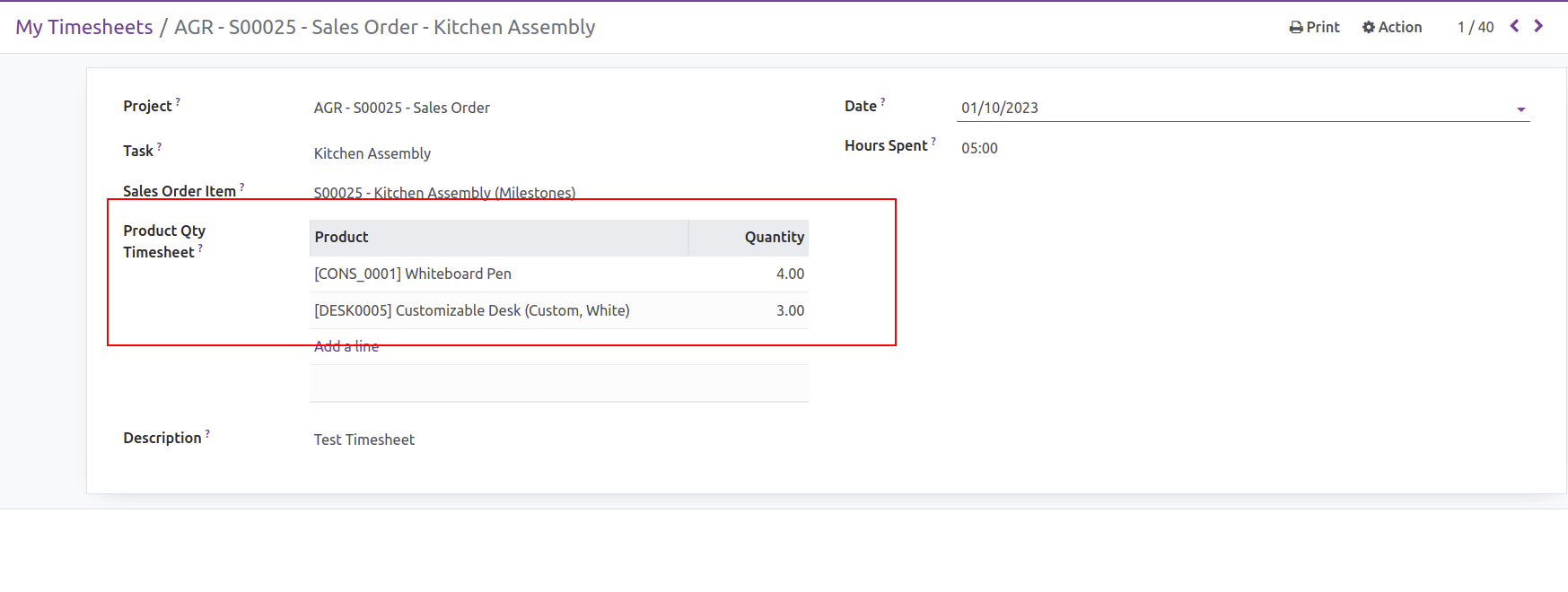
03
In "Project / My Tasks," users can add product quantity timesheets. The configured stage determines the visibility of the 'Generate Quote' button. Each timesheet line generates a separate order line with the service type product specified in the Stage configuration.
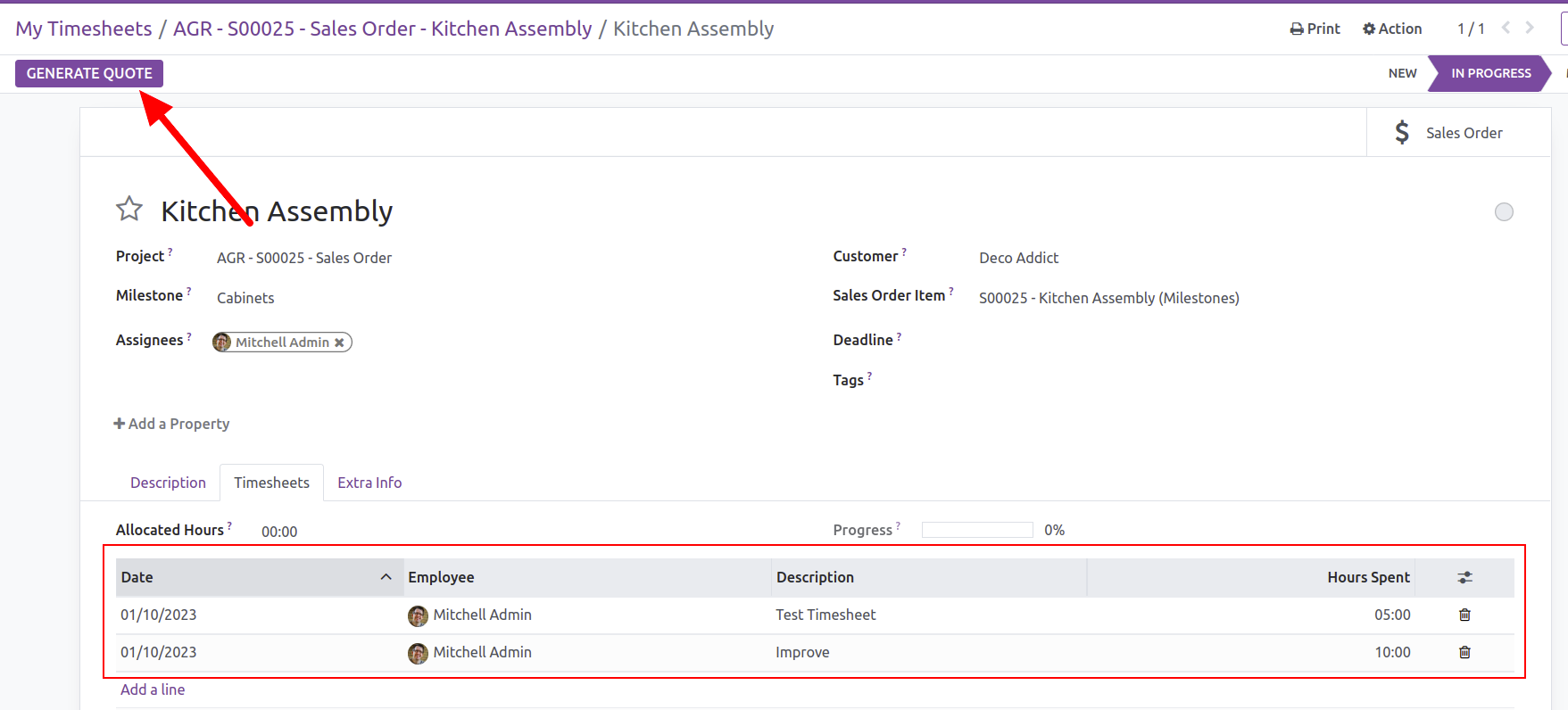
04
In "Projects / My Tasks," click on the "Created Sales Order" button to view the sales order generated from the task. Additionally, users can observe tasks associated with sales orders through the smart button 'Related Tasks.'
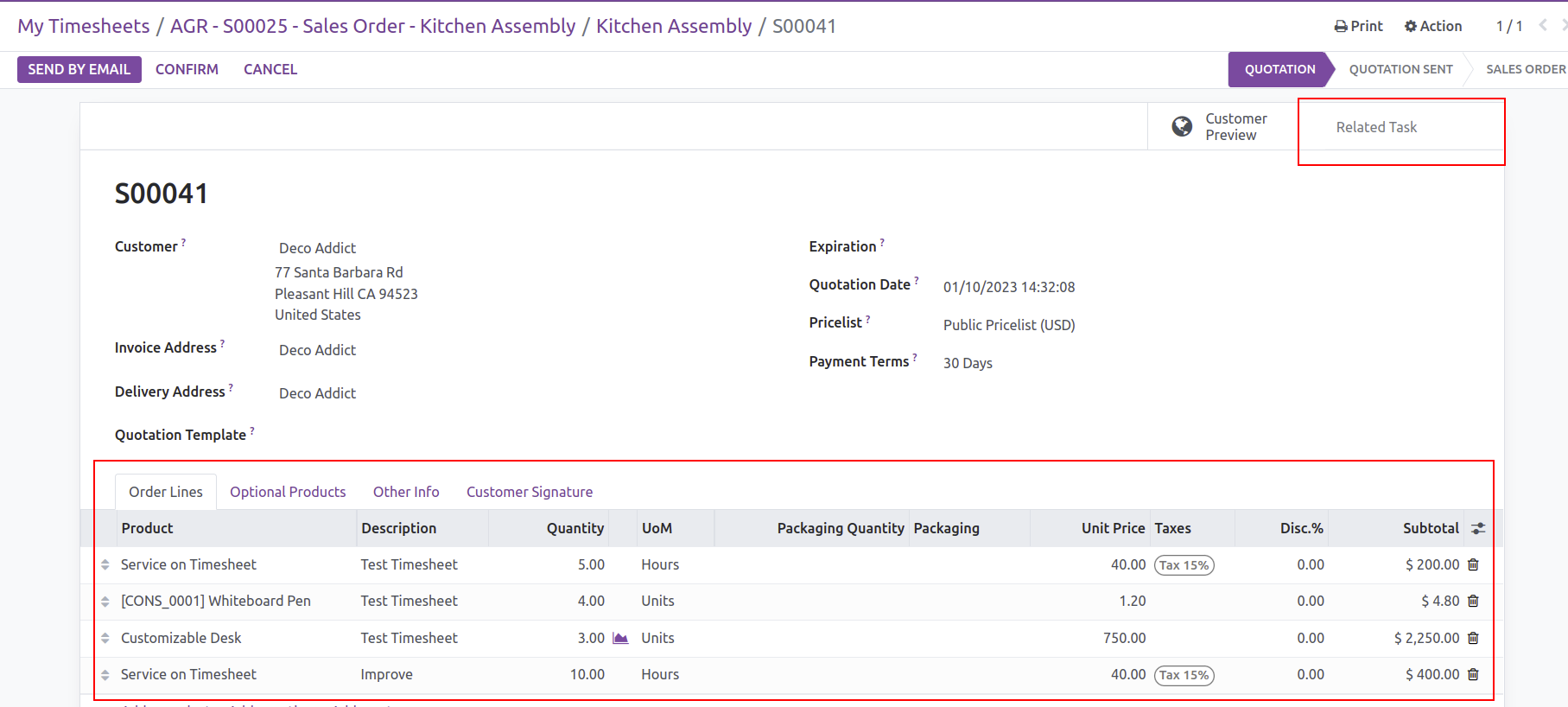
Get Help From Us!
Our Services
Please Follow Us On
Explore More Products
Your Dynamic Snippet will be displayed here...
This message is displayed because youy did not provide both a filter and a template to use.