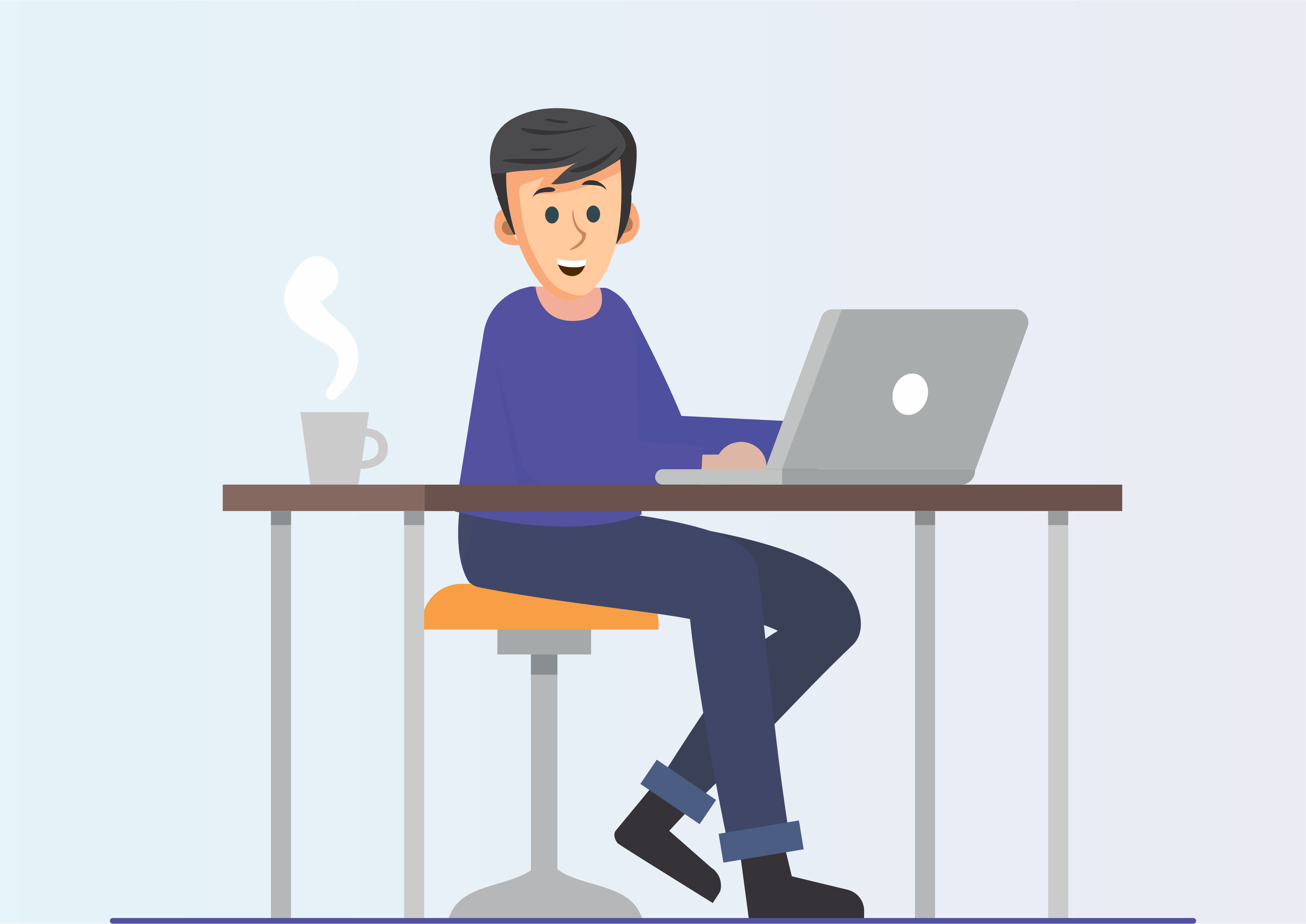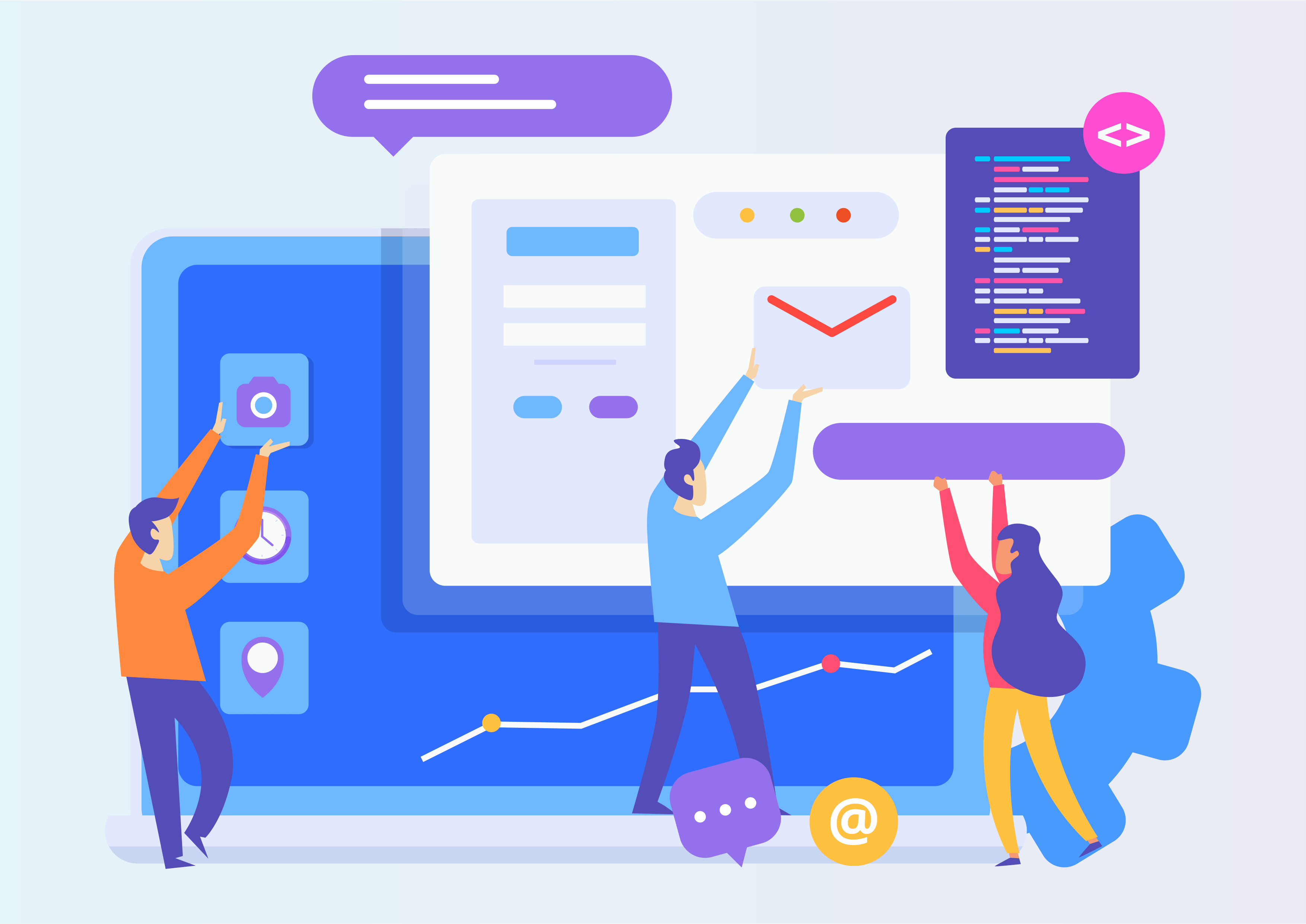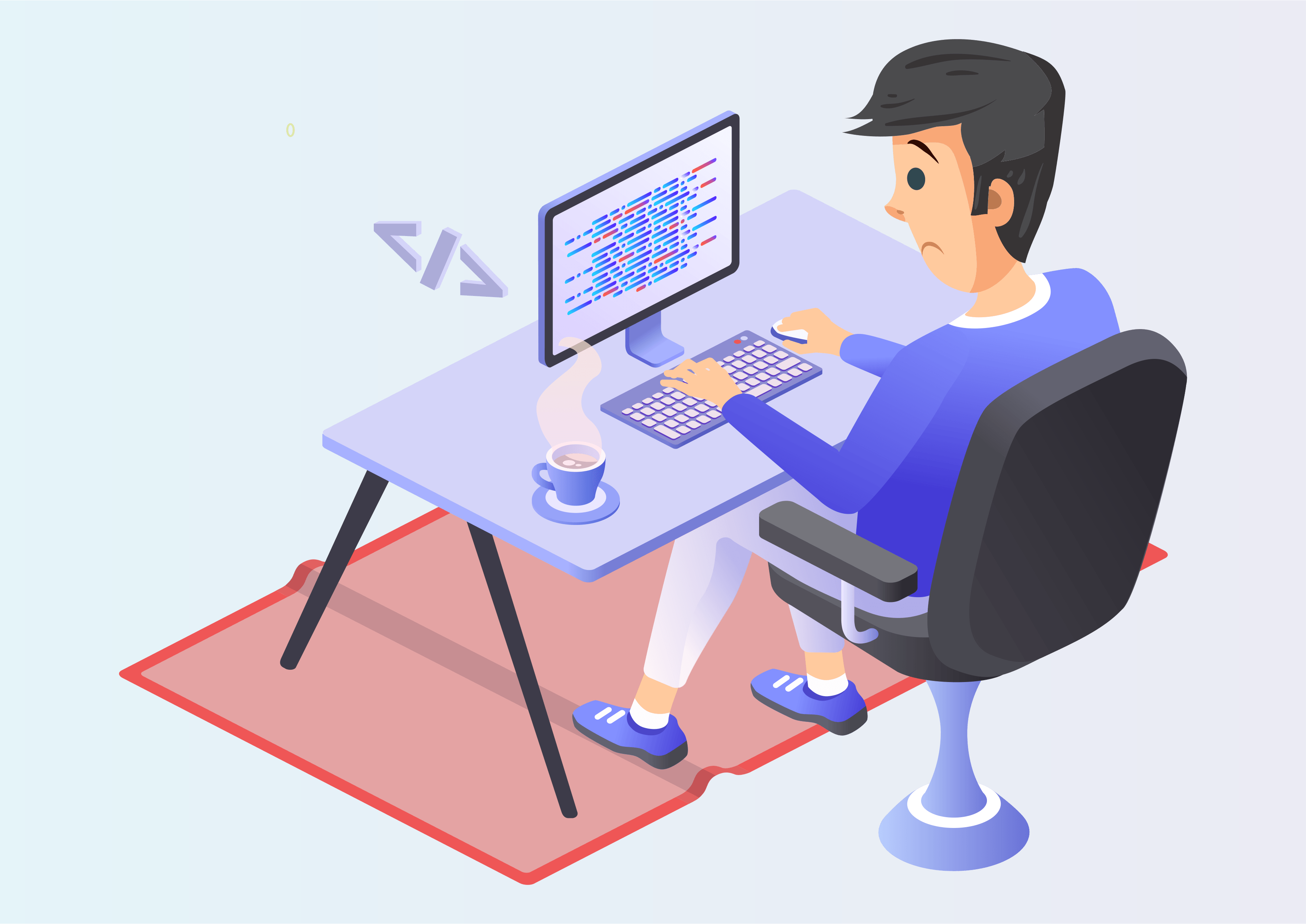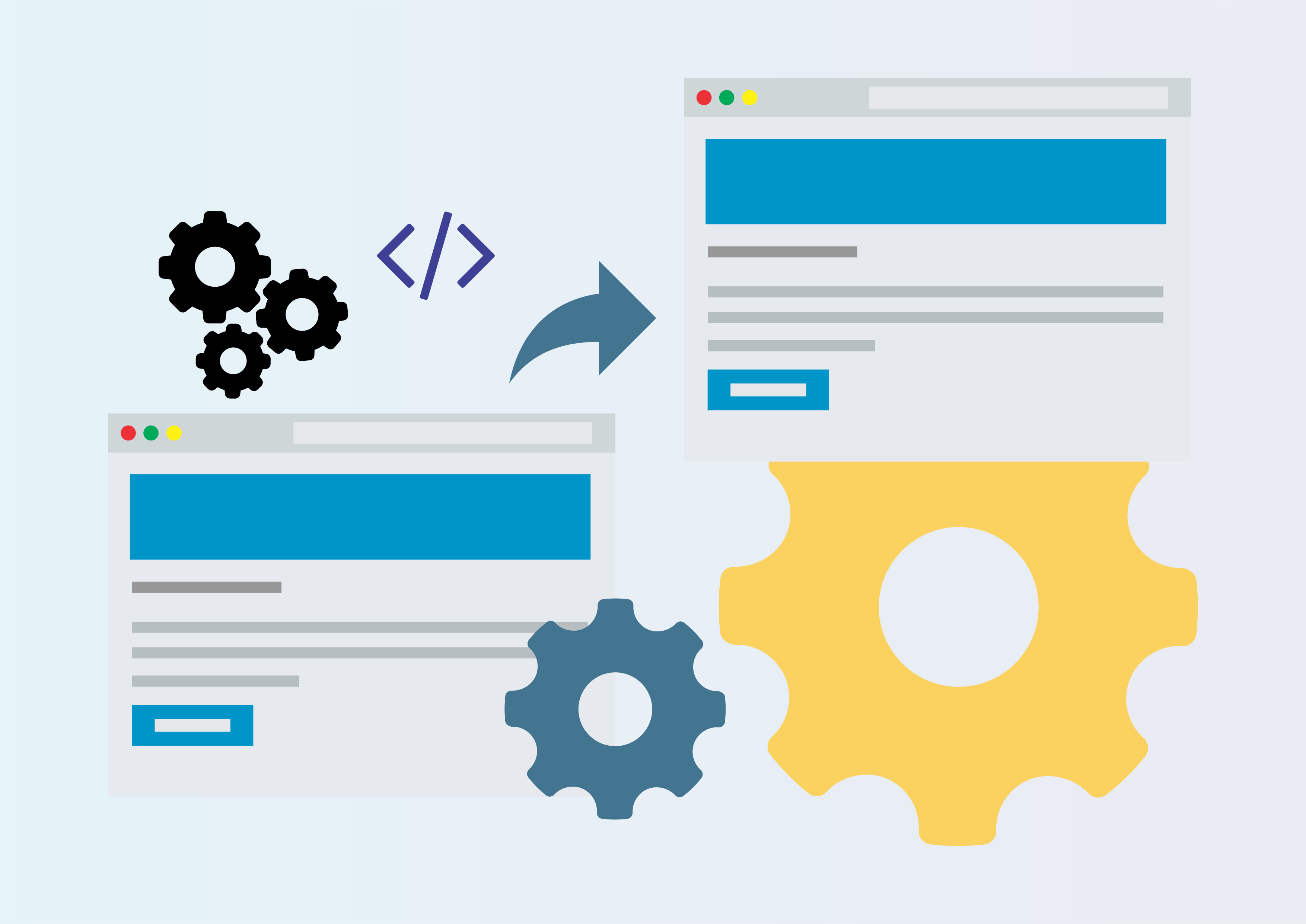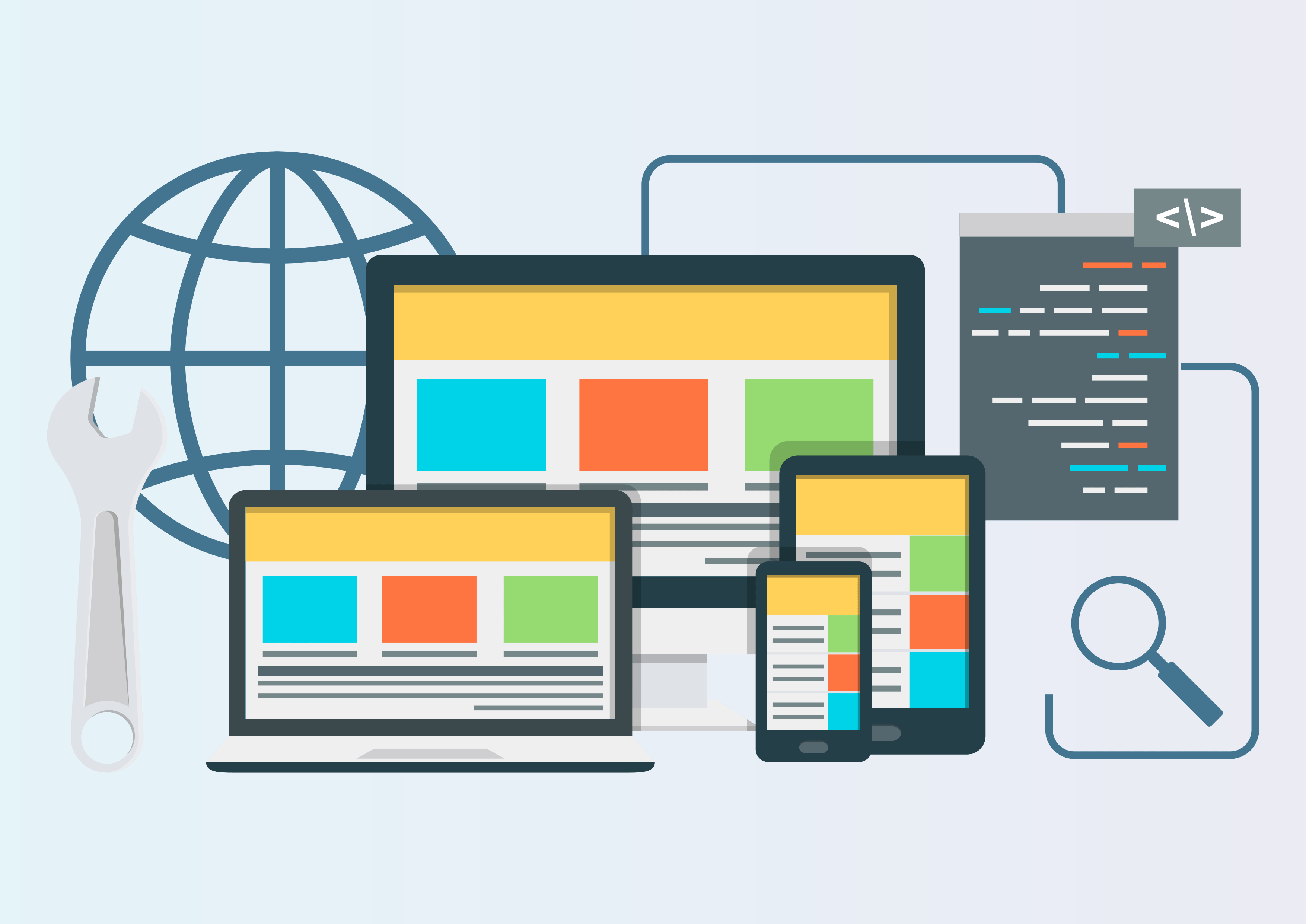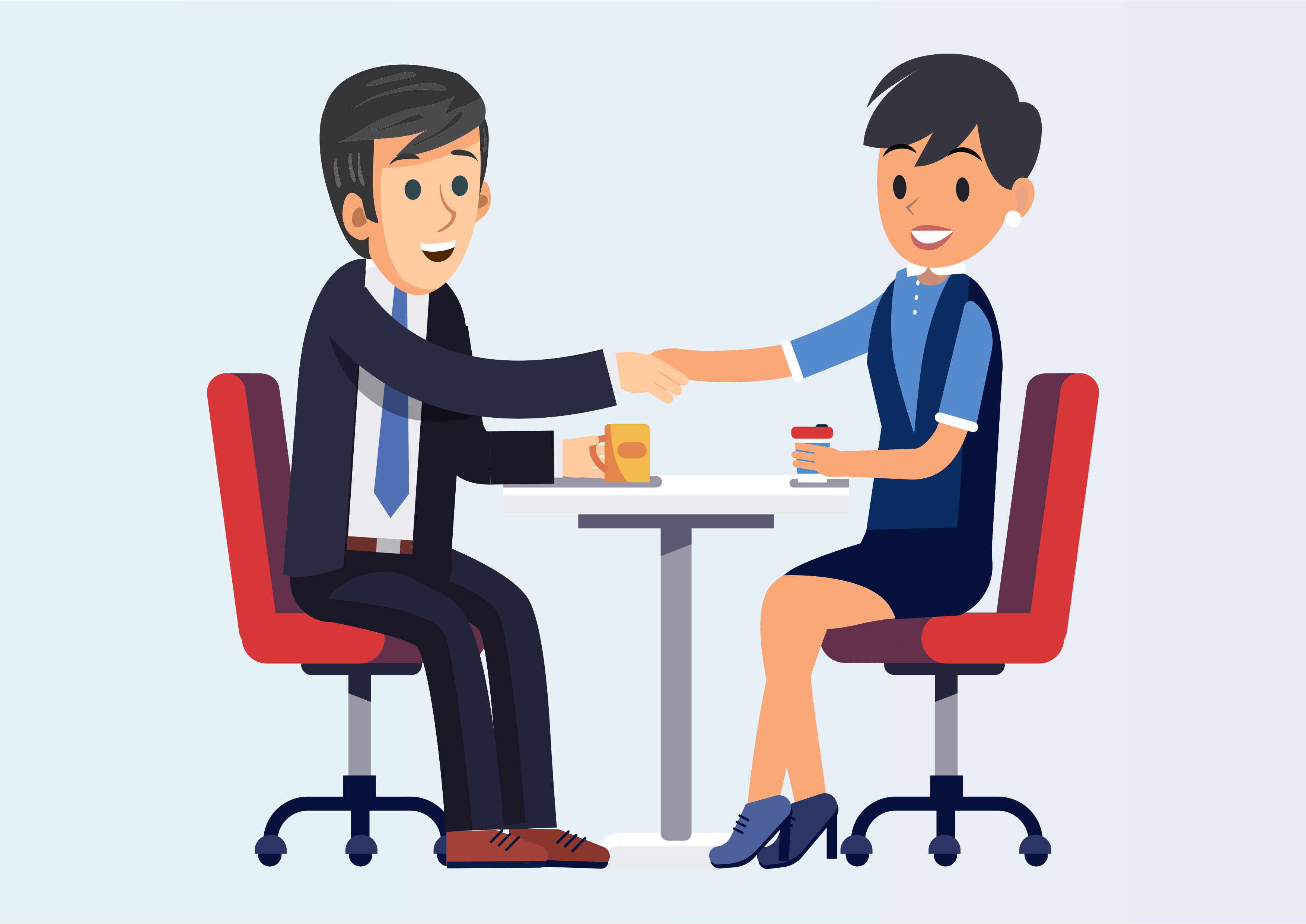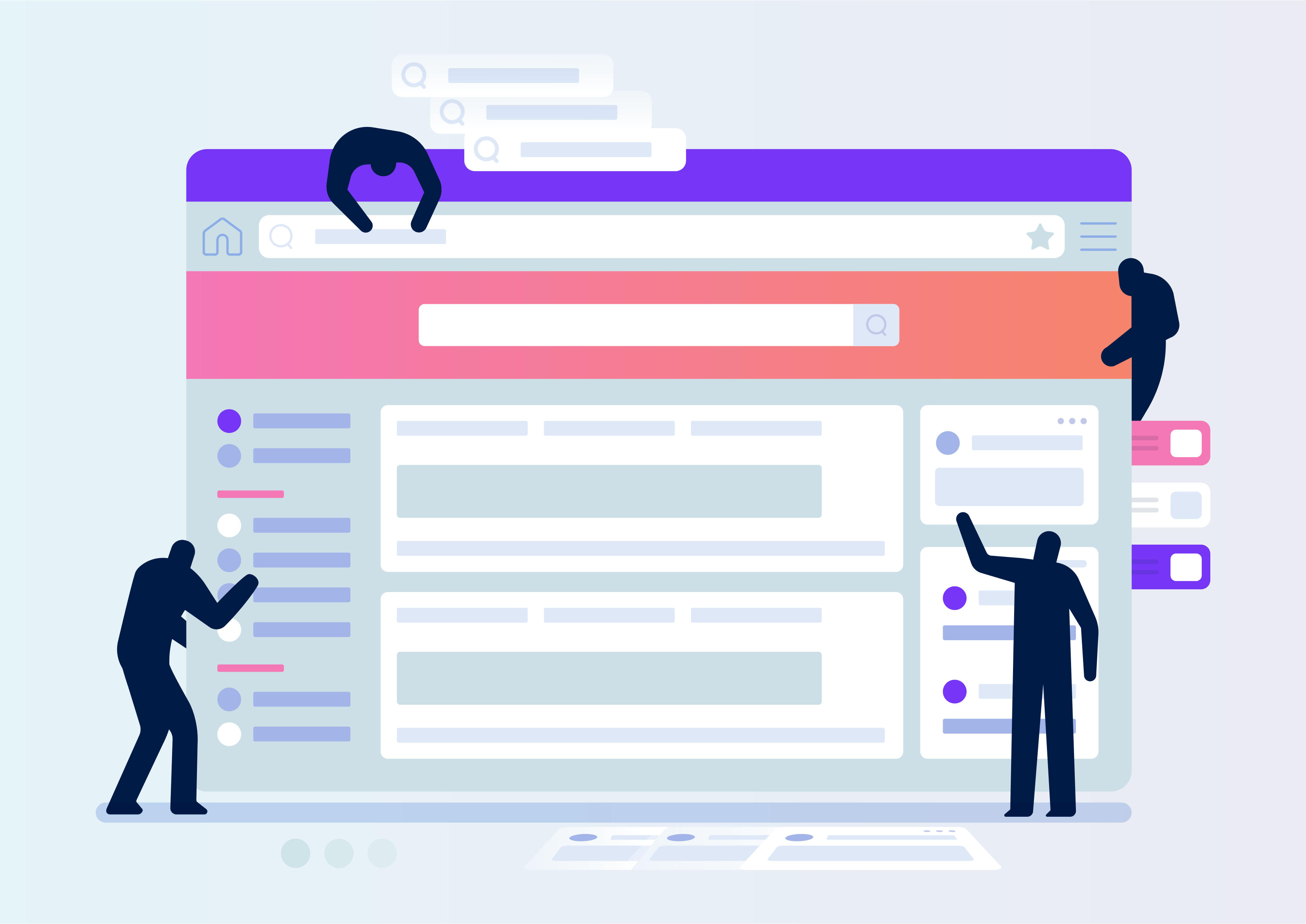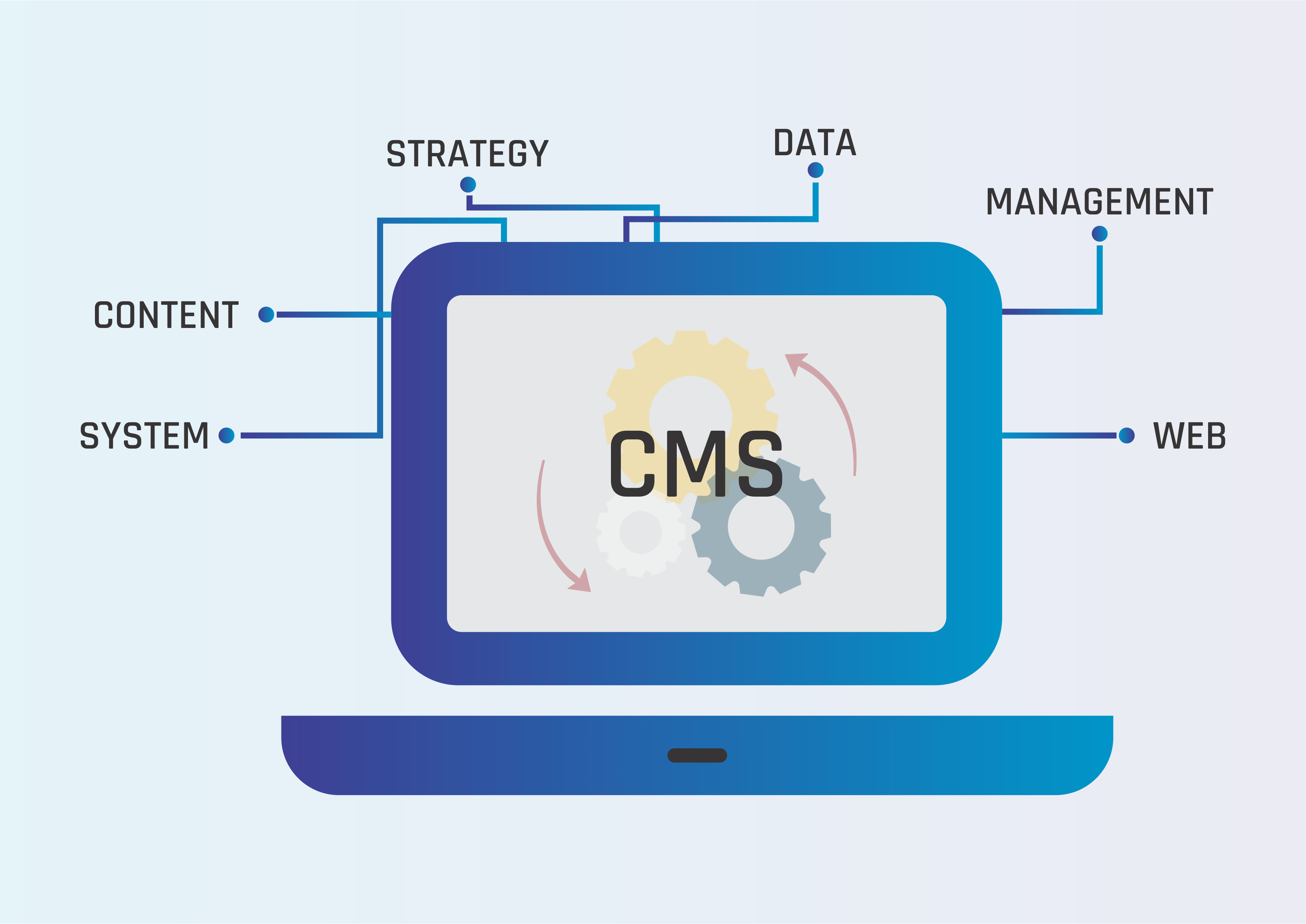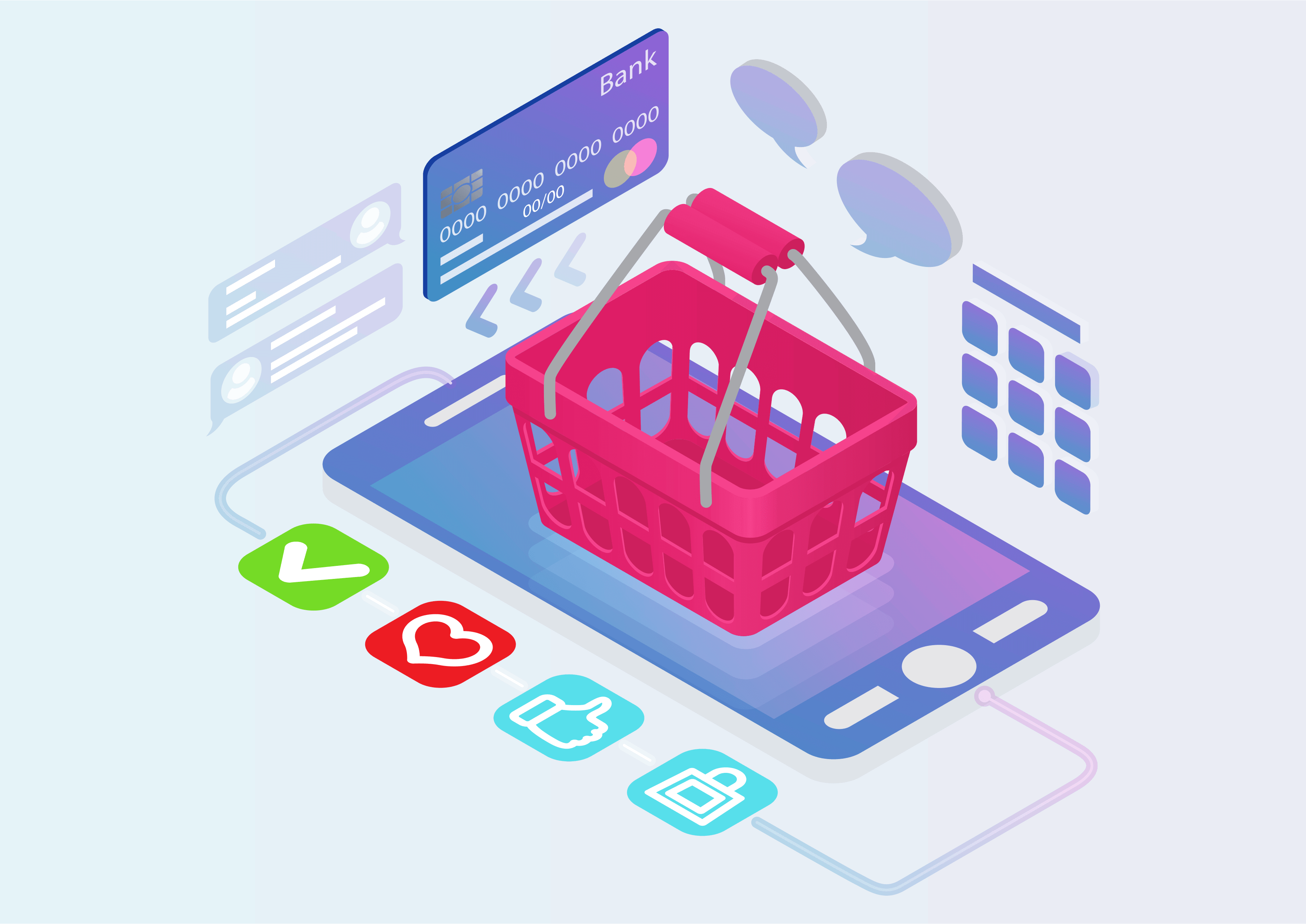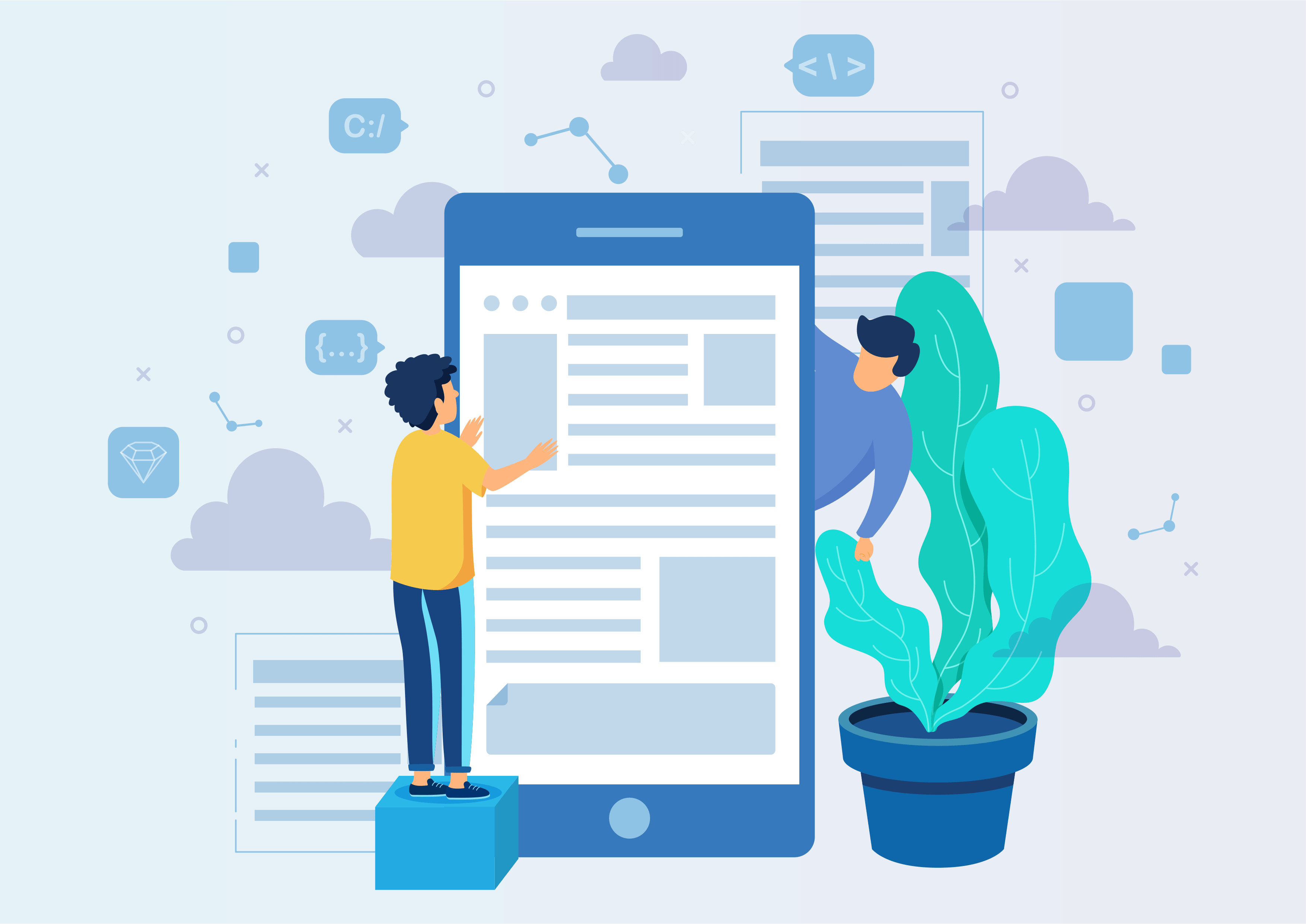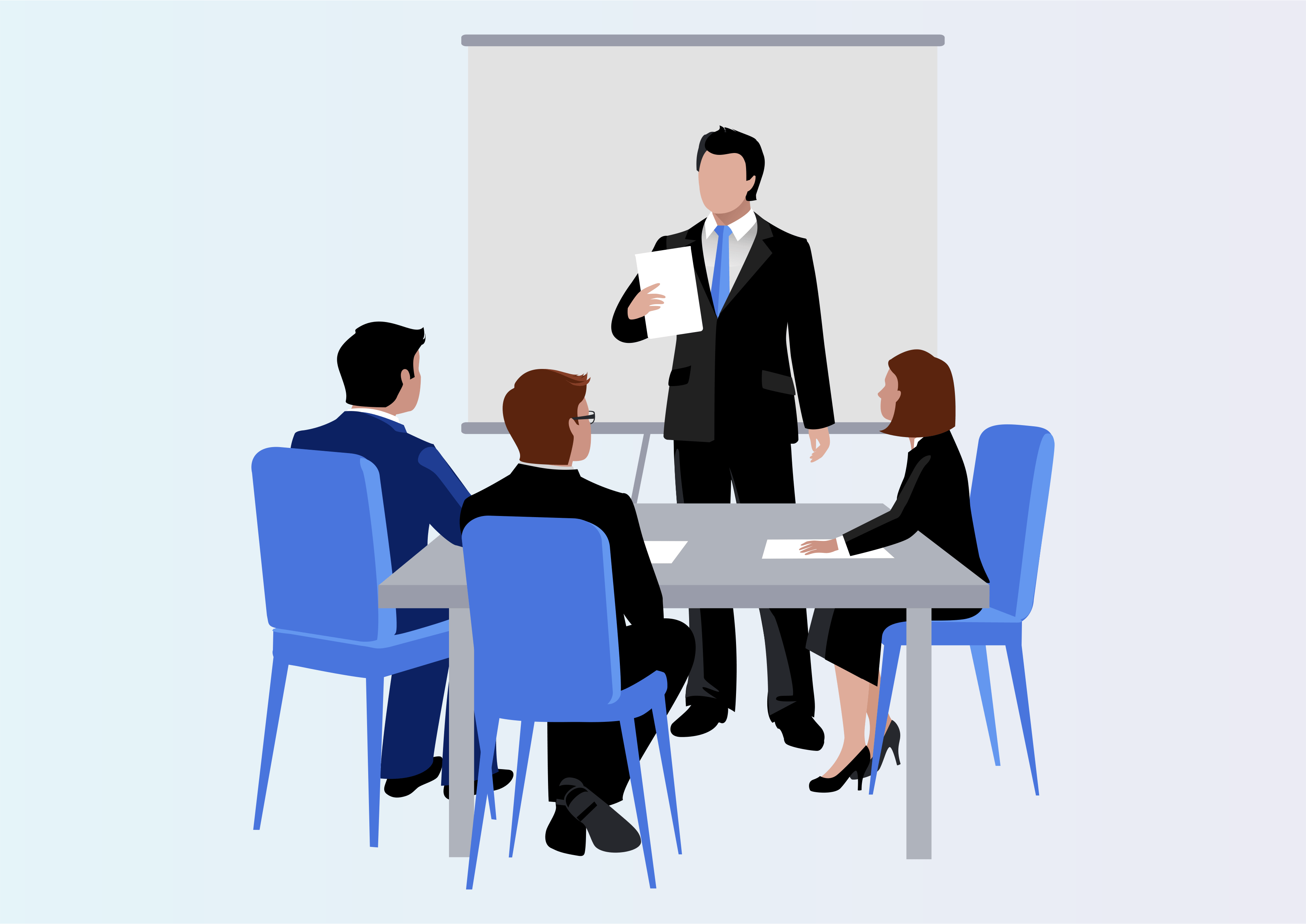Dynamic Table Text Field
This module allow user to add Columns & Rows on the fly using odoo widget
Dynamic Table Text Field
Add dynamic rows and columns to a text field using a widget, creating a dynamic table without the need for relations like one2many.
Youtube Video
01
Edit the form view and add the "dynamic_table" widget to the text field.
Example:-<field name="text" widget="dynamic_table"/>
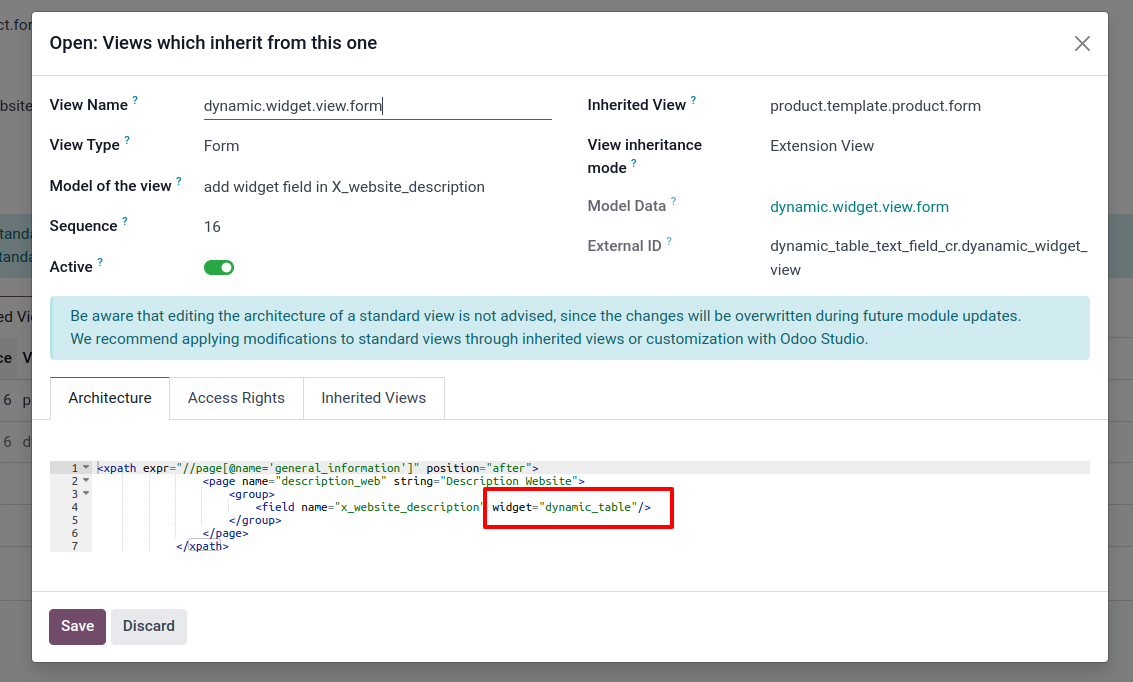
02
Users can add multiple rows and columns to the text field using the "dynamic_table" widget.
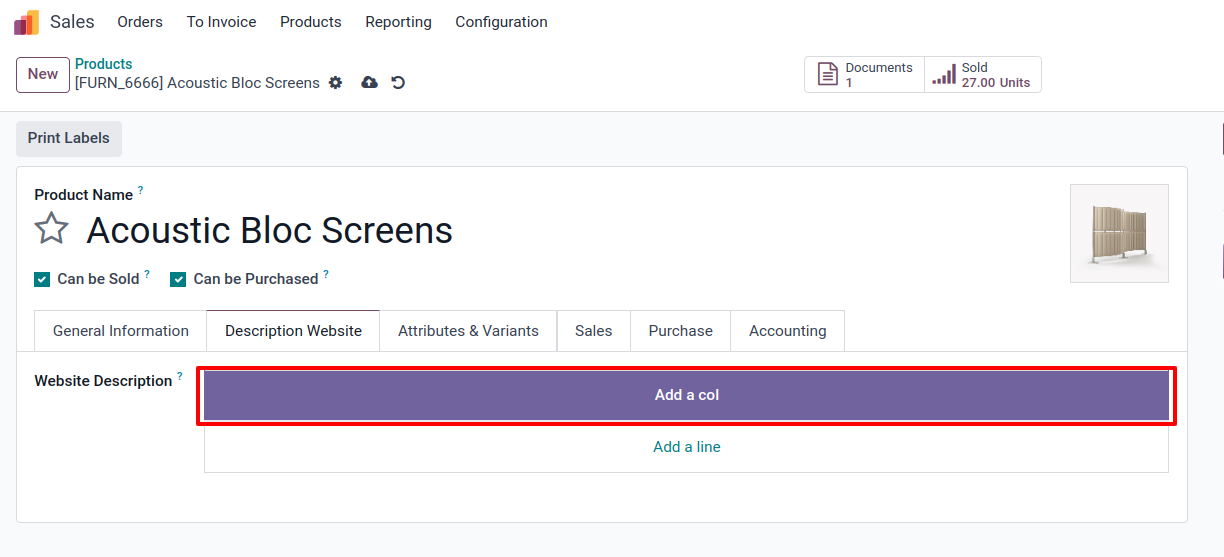
03
Users can easily add multiple rows and columns to the text field using the "dynamic_table" widget.
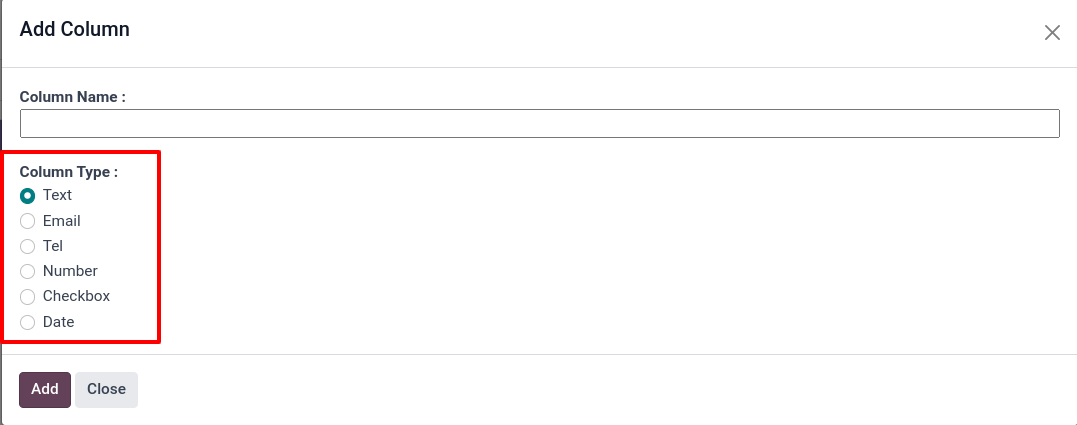
04
Add multiple rows based on column types with ease using the "dynamic_table" widget in the text field.
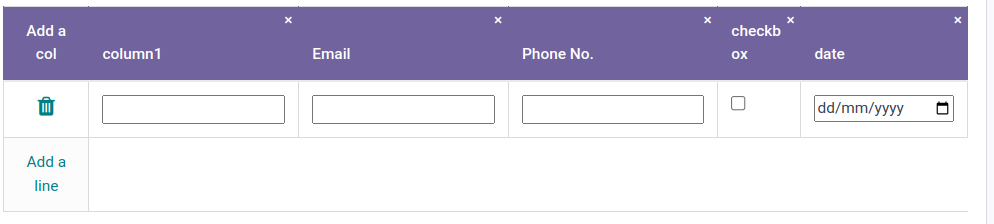
05
Easily delete rows and columns using the "dynamic_table" widget in the text field.
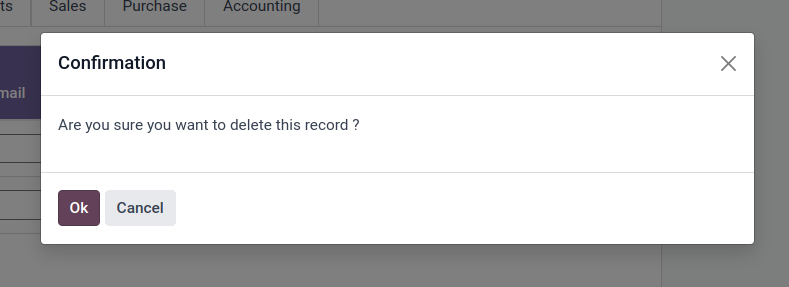
Get Help From Us!
Our Services
Please Follow Us On
Explore More Products
Your Dynamic Snippet will be displayed here...
This message is displayed because youy did not provide both a filter and a template to use.