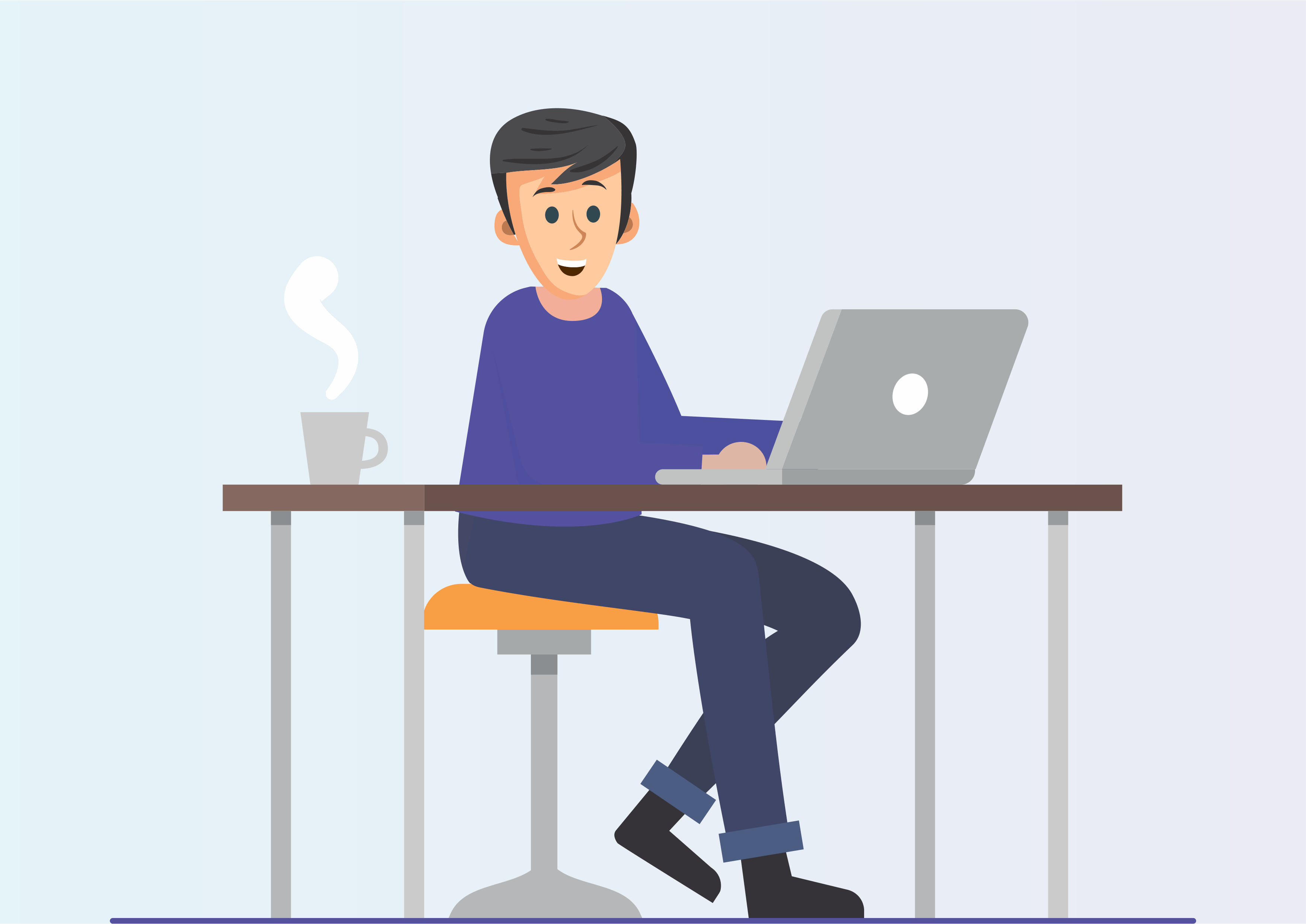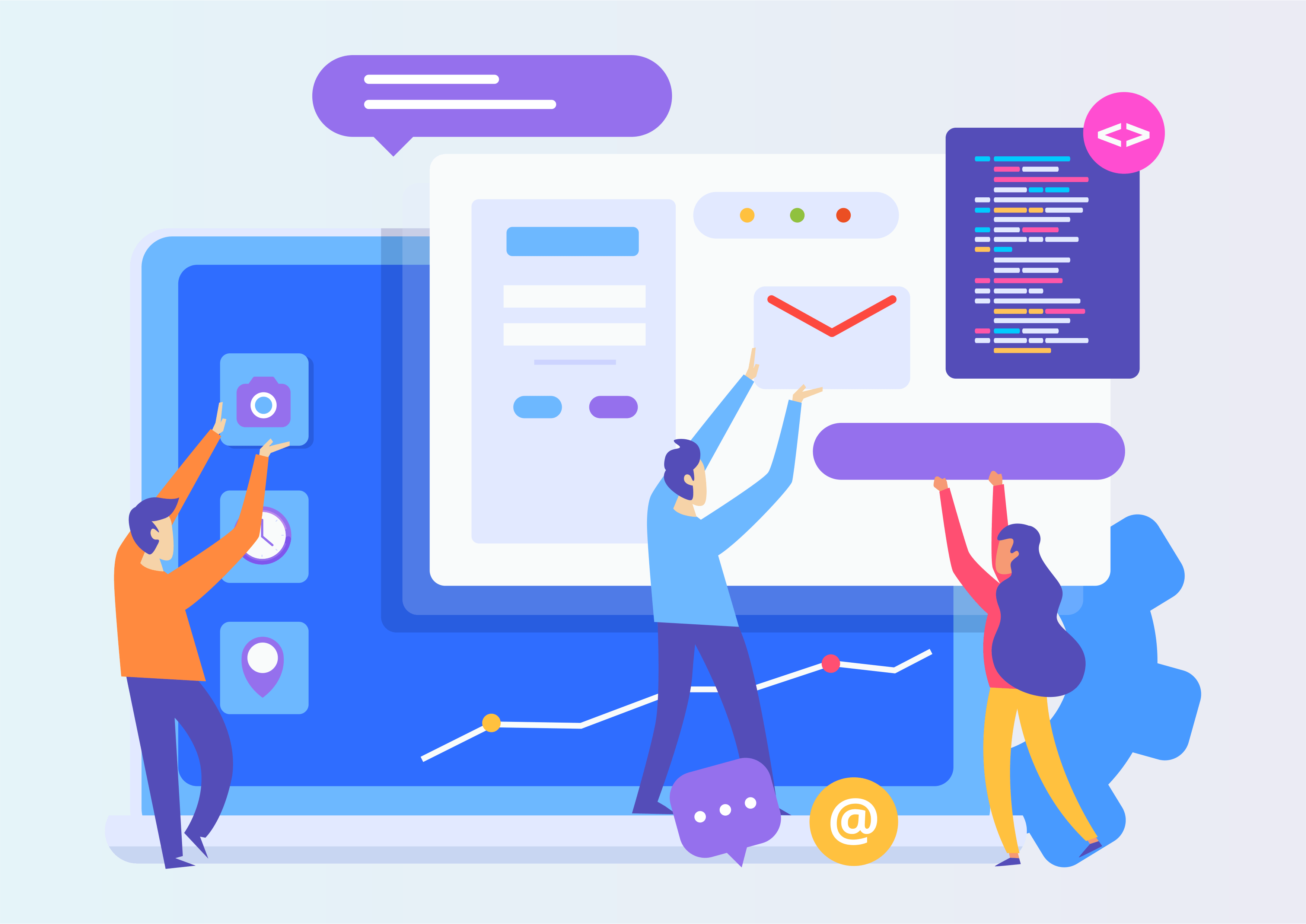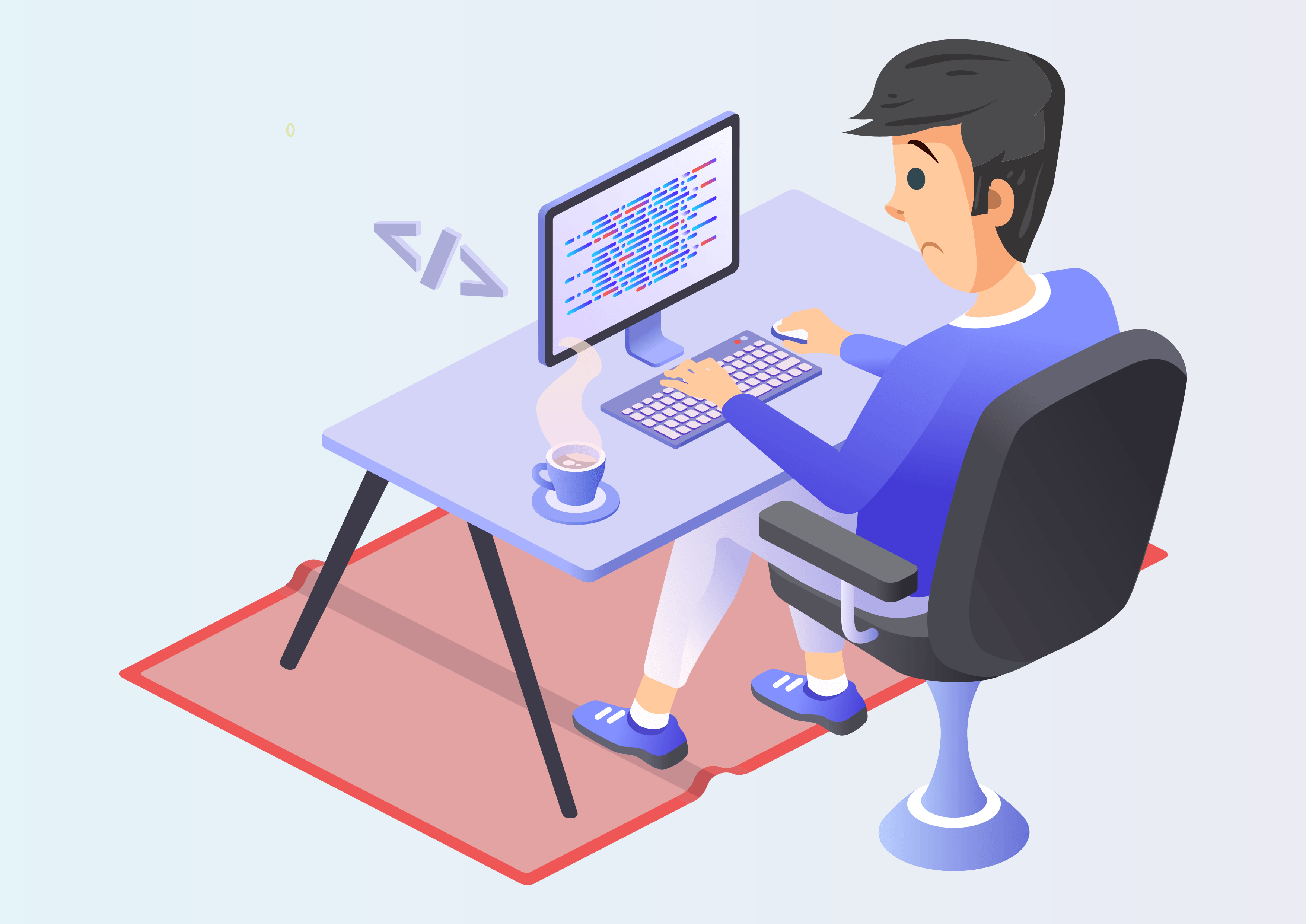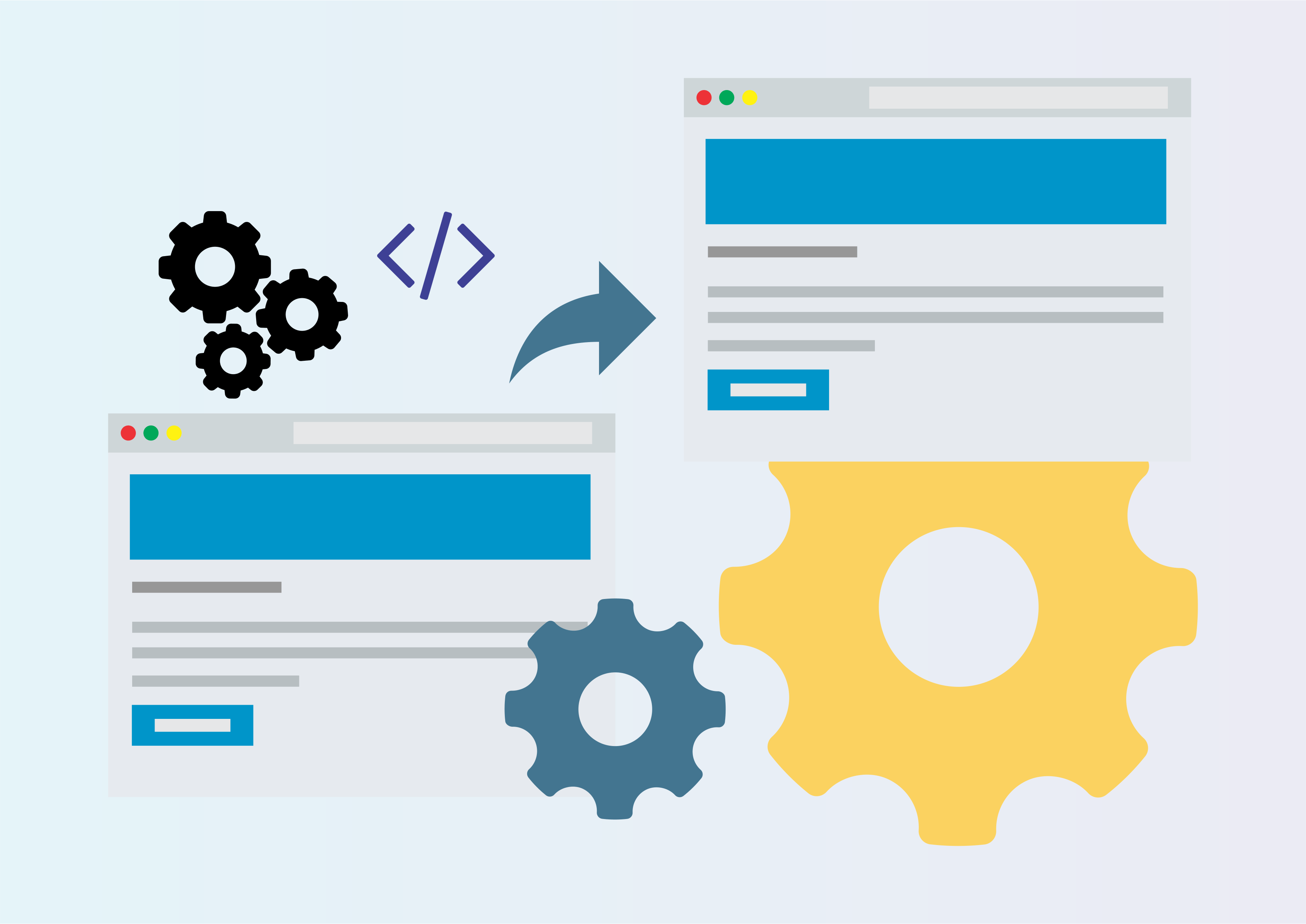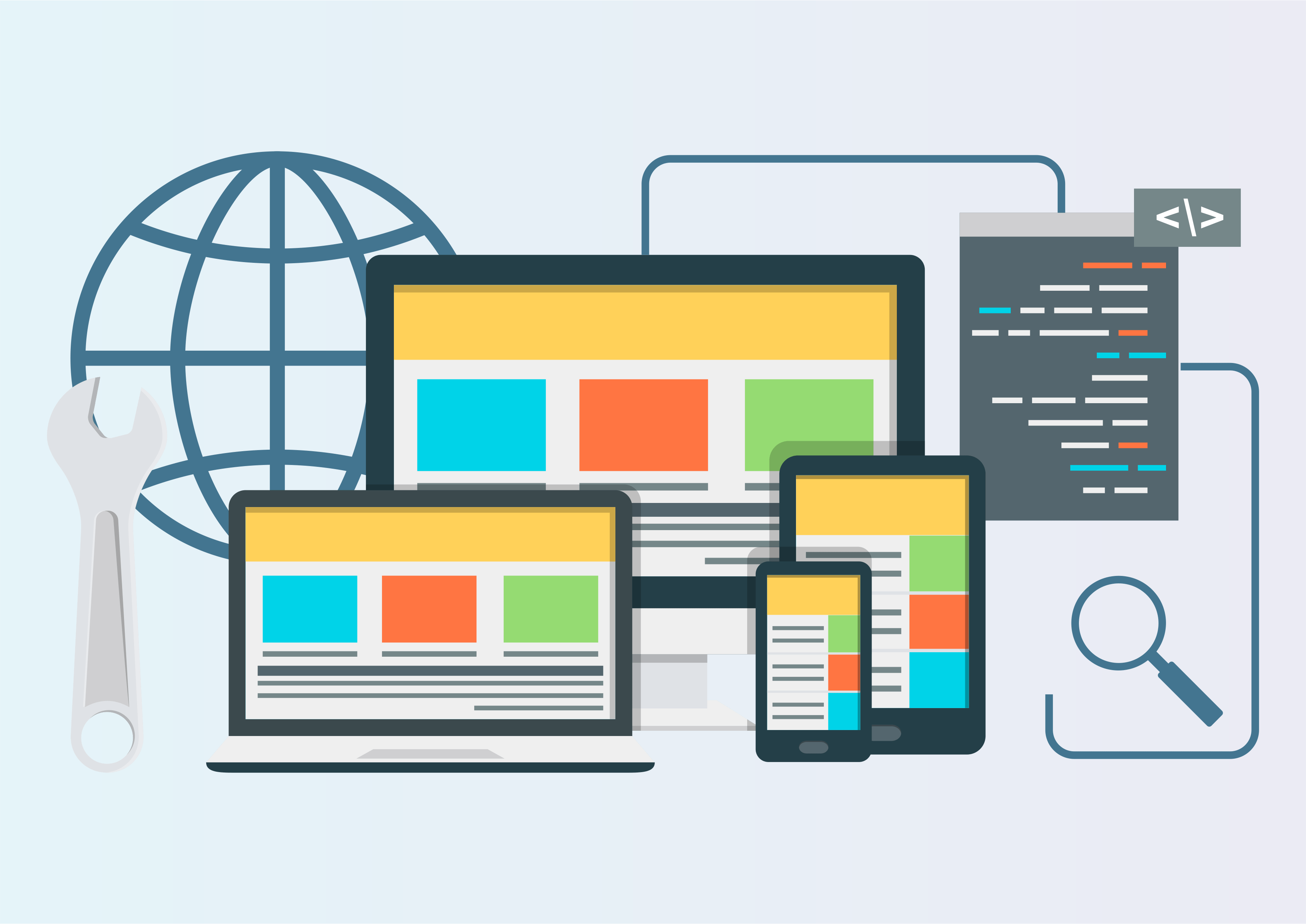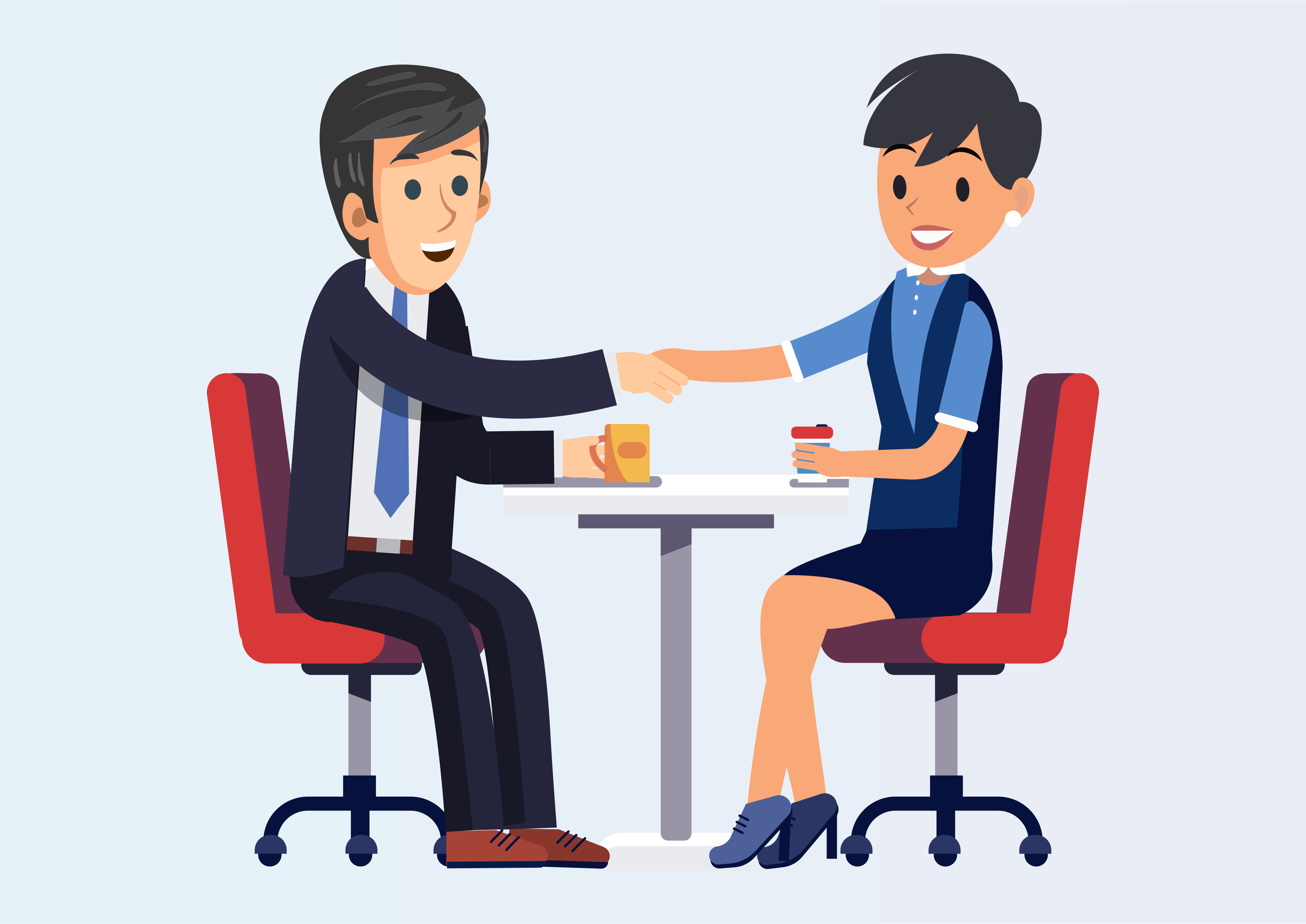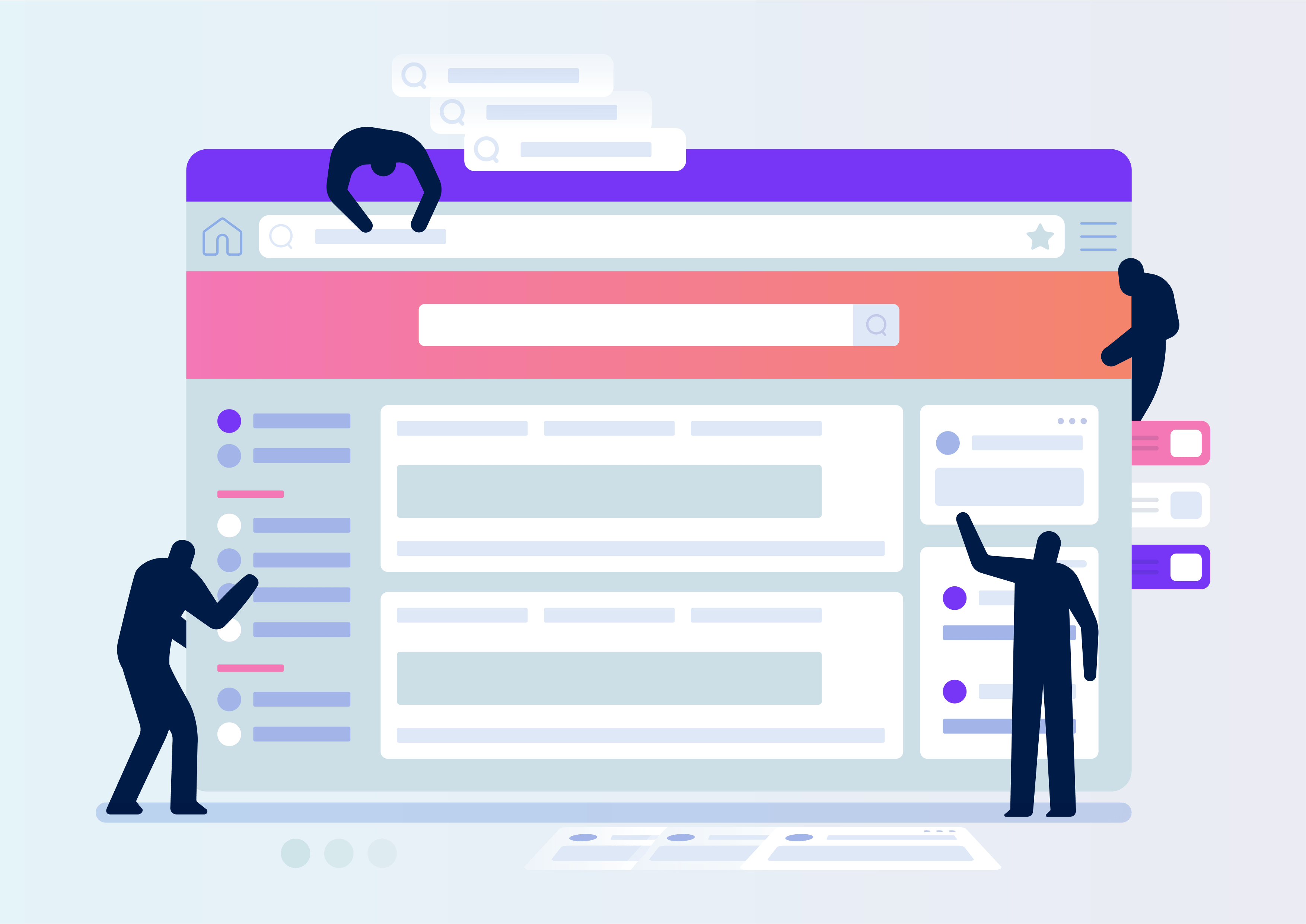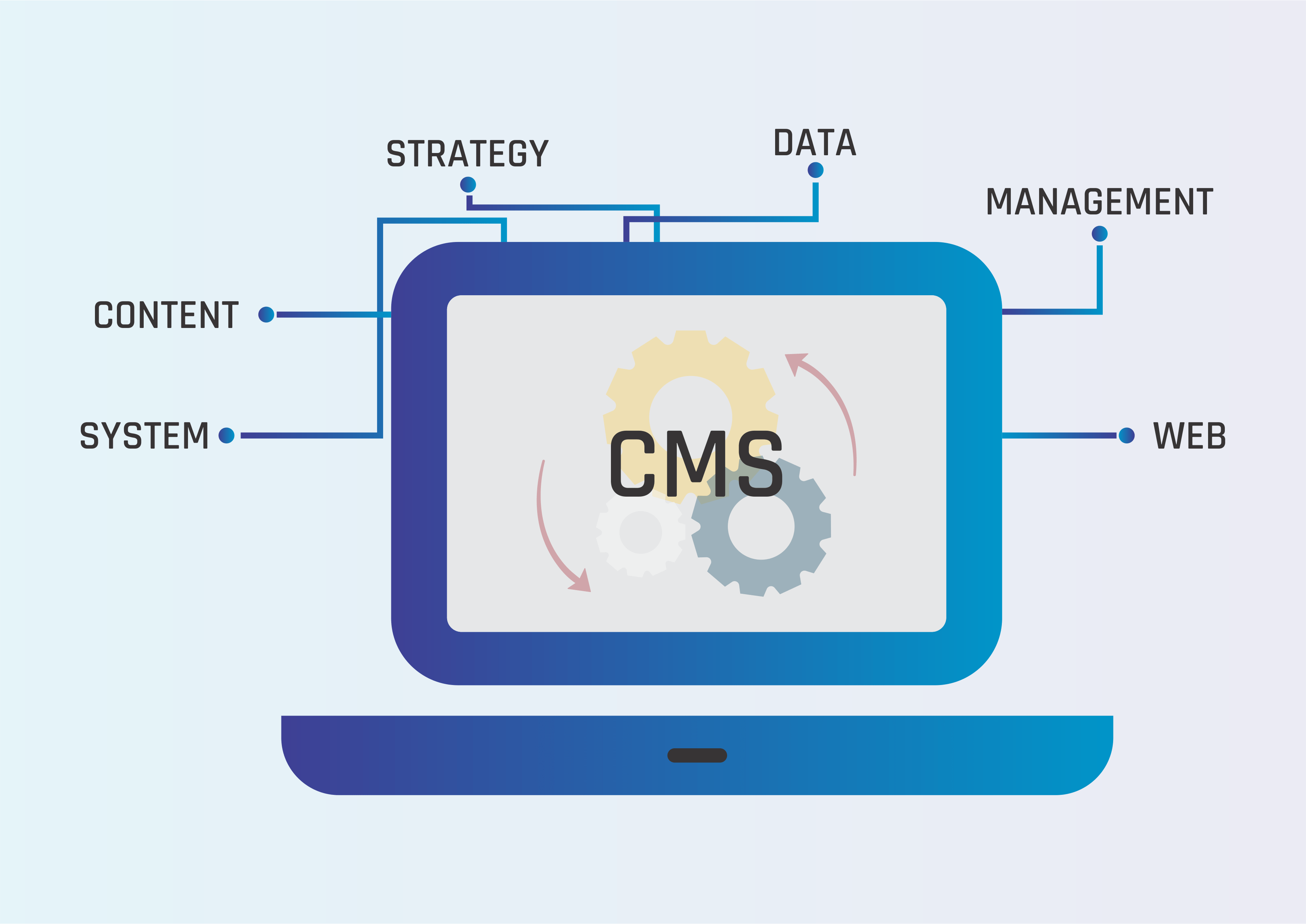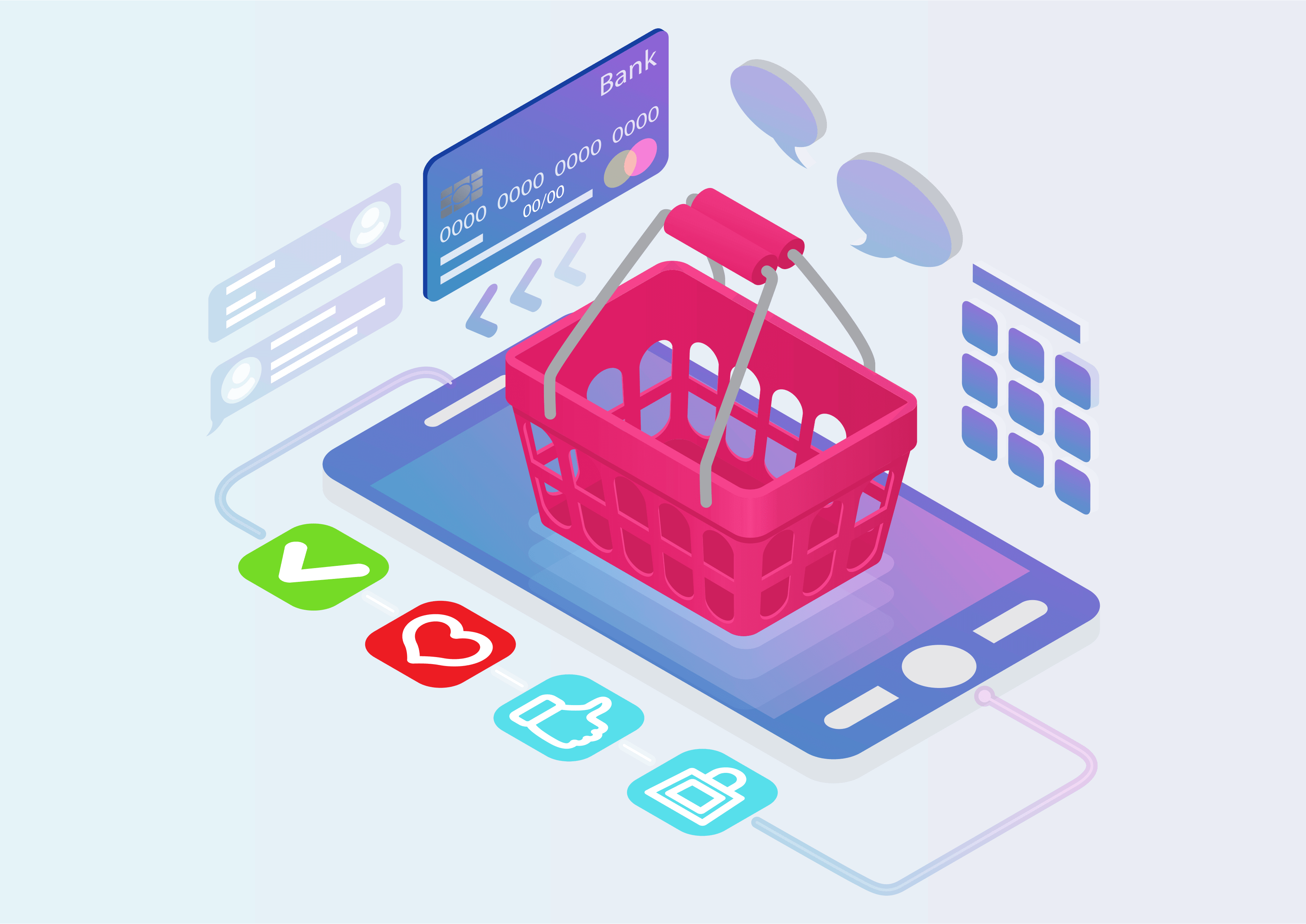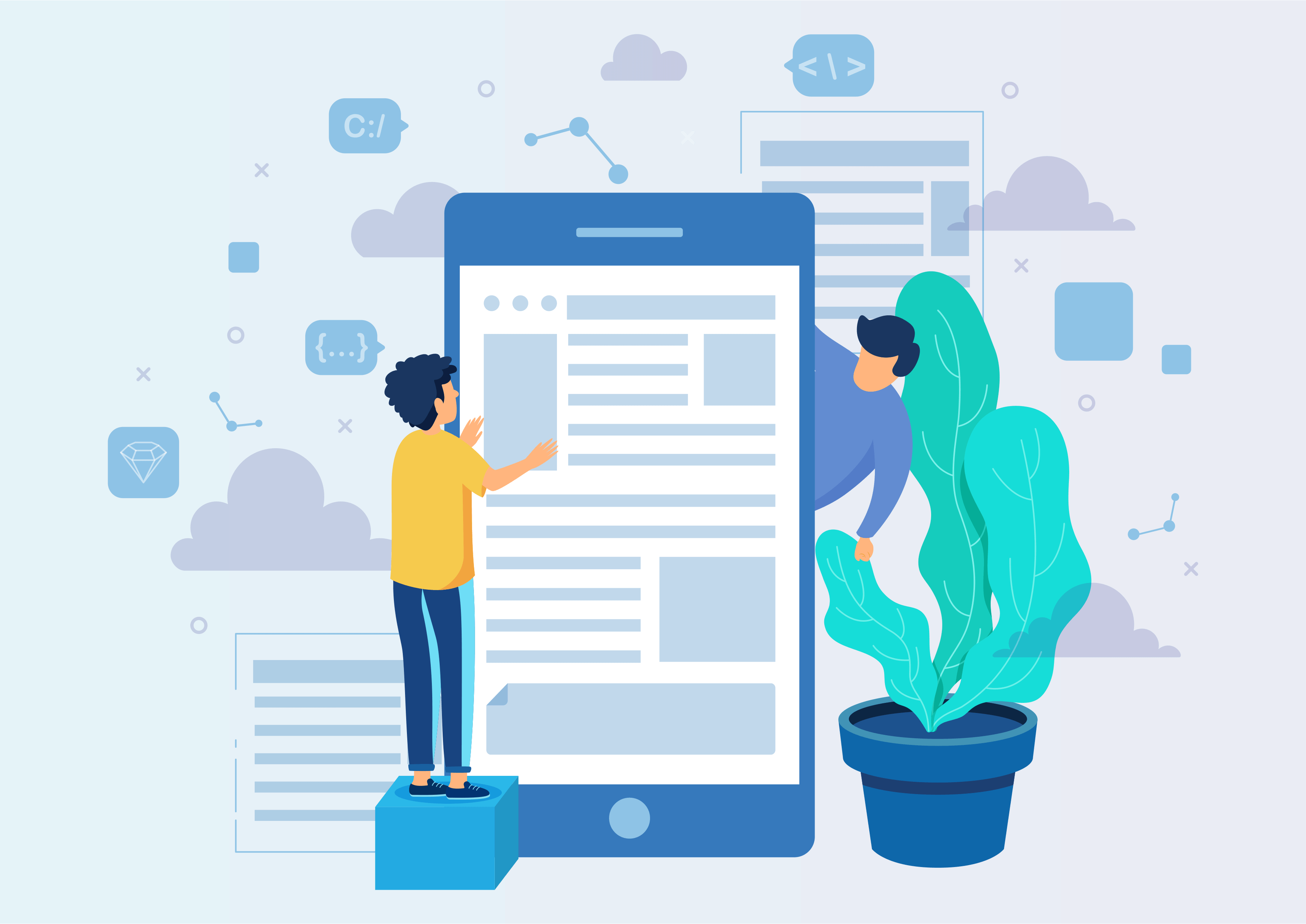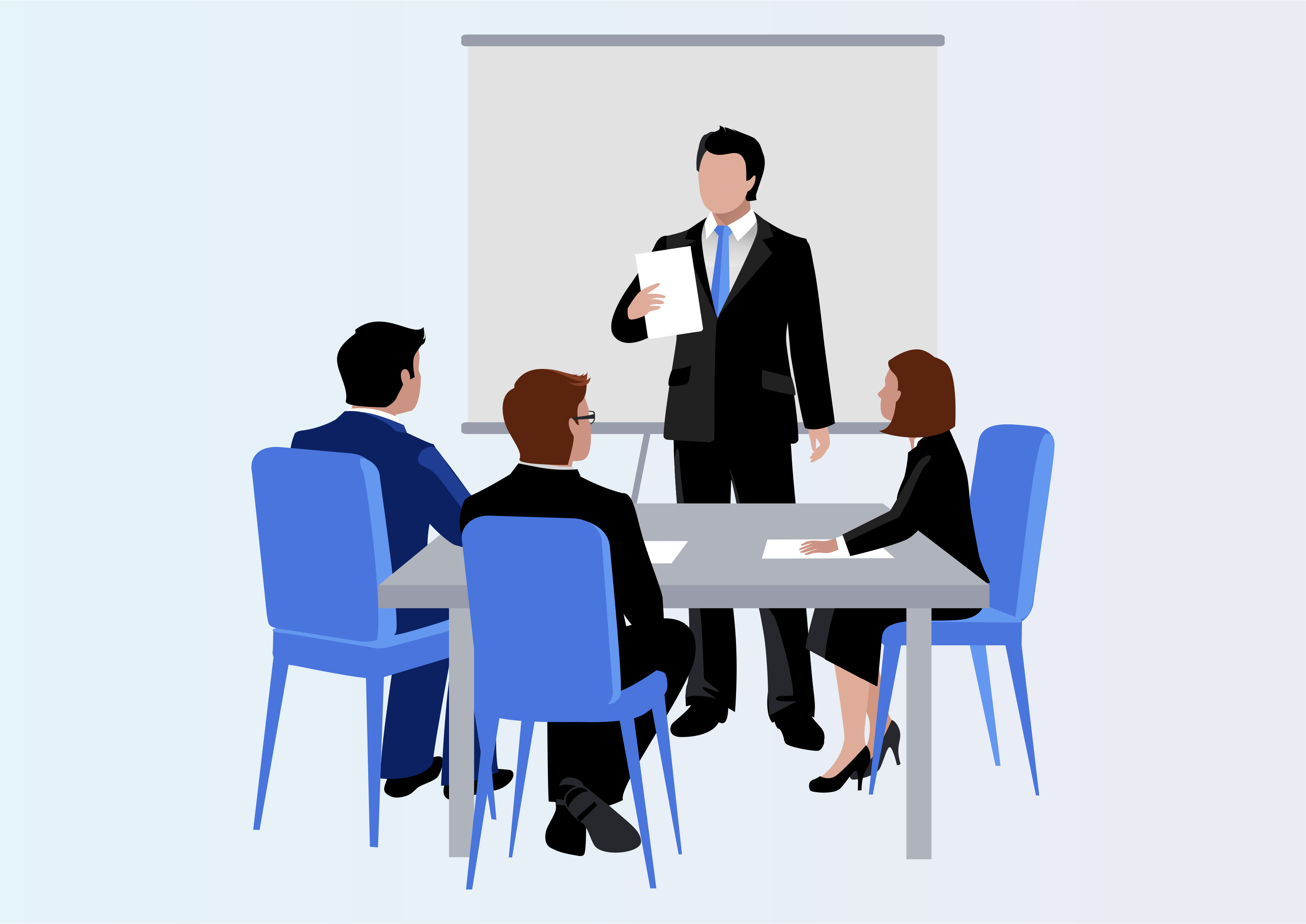Fields Manager
This module help add new custom field for all objects and add new tab in form view
Fields Manager
Fields Manager allows you to easily add new custom fields to the model in Odoo.
Youtube Video
01
Navigate to Settings -> Users -> All Model Custom Fields/Tabs to manage and customize fields for various models.
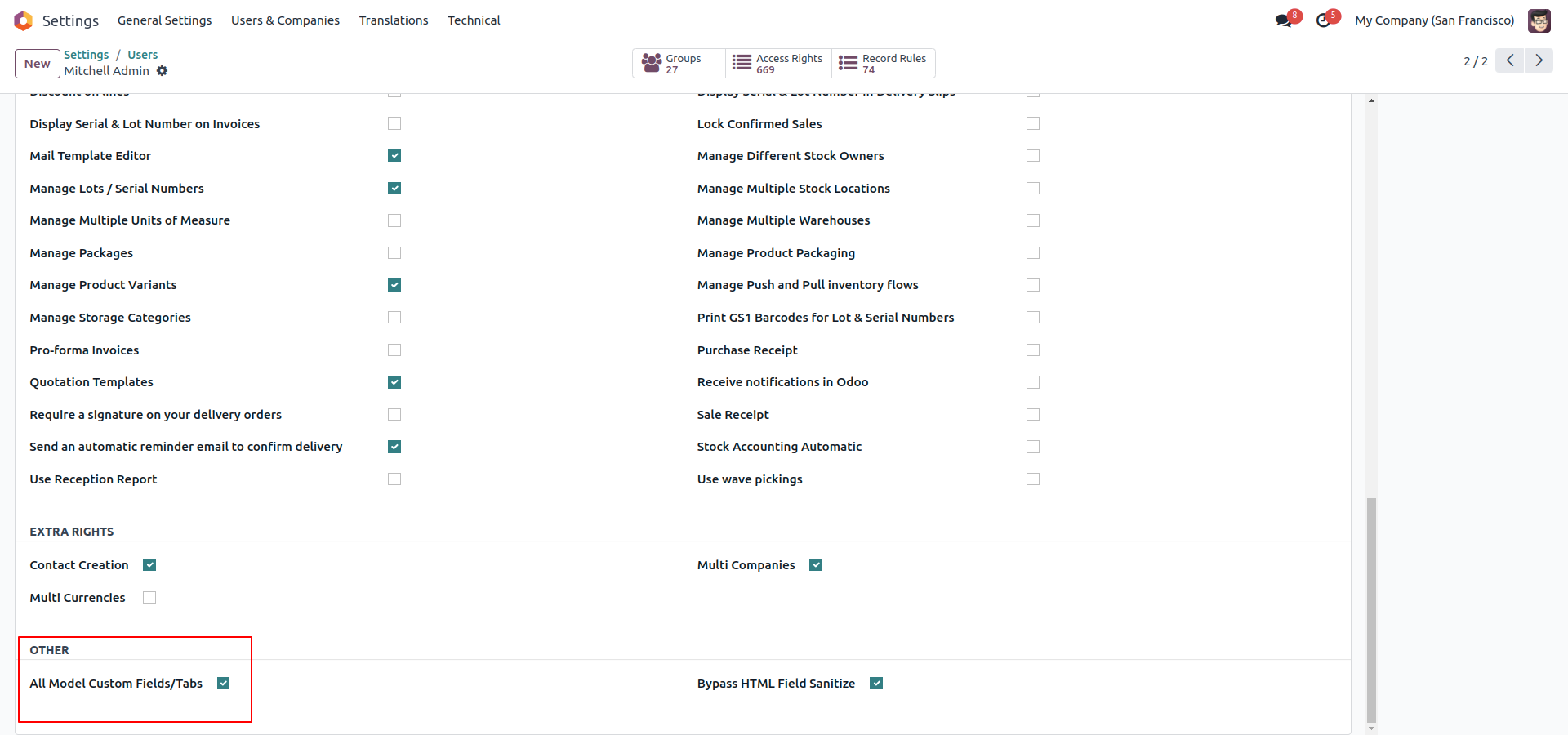
02
Easily add a new field and tab to any model through the user interface.
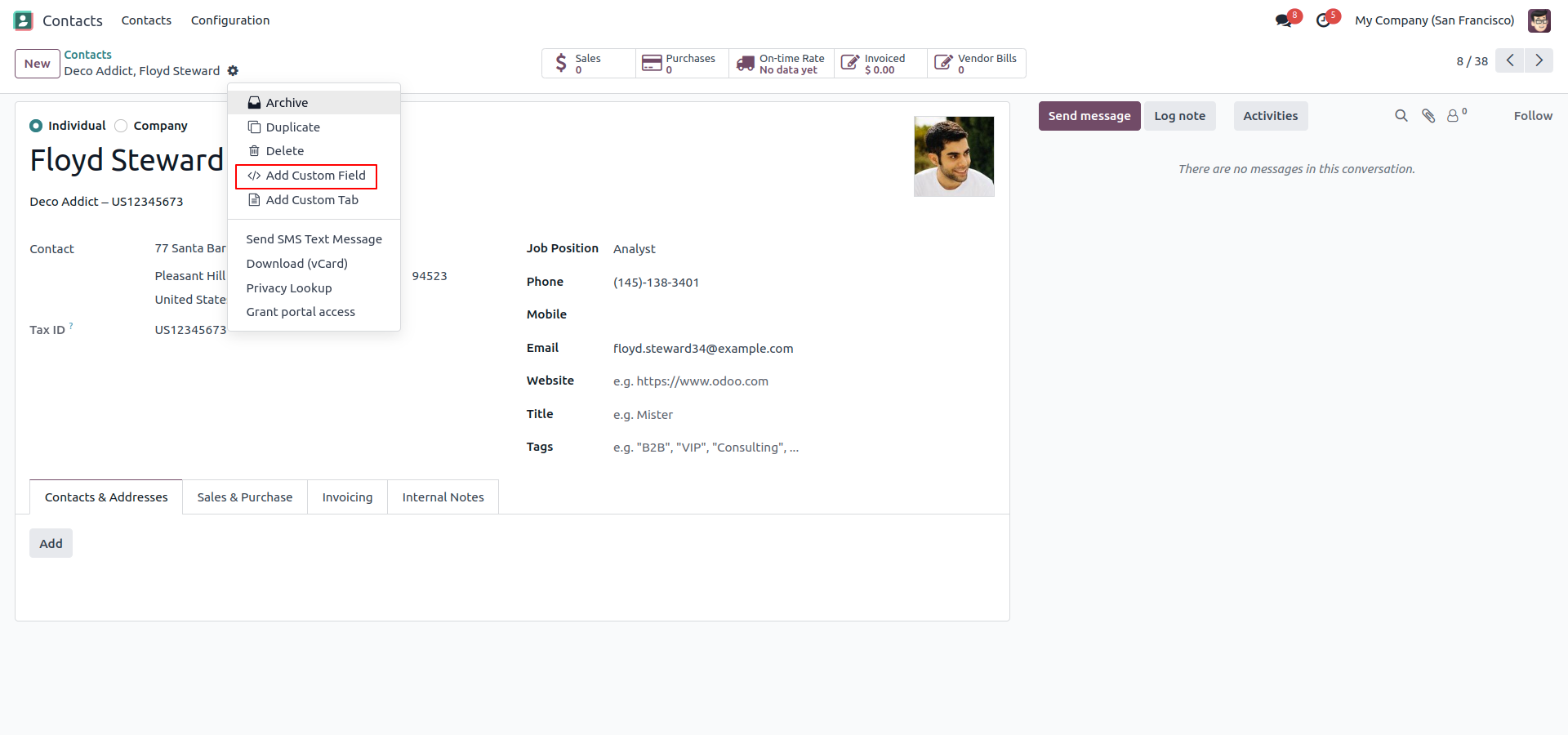
03
Effortlessly add a new field to a model using this feature.
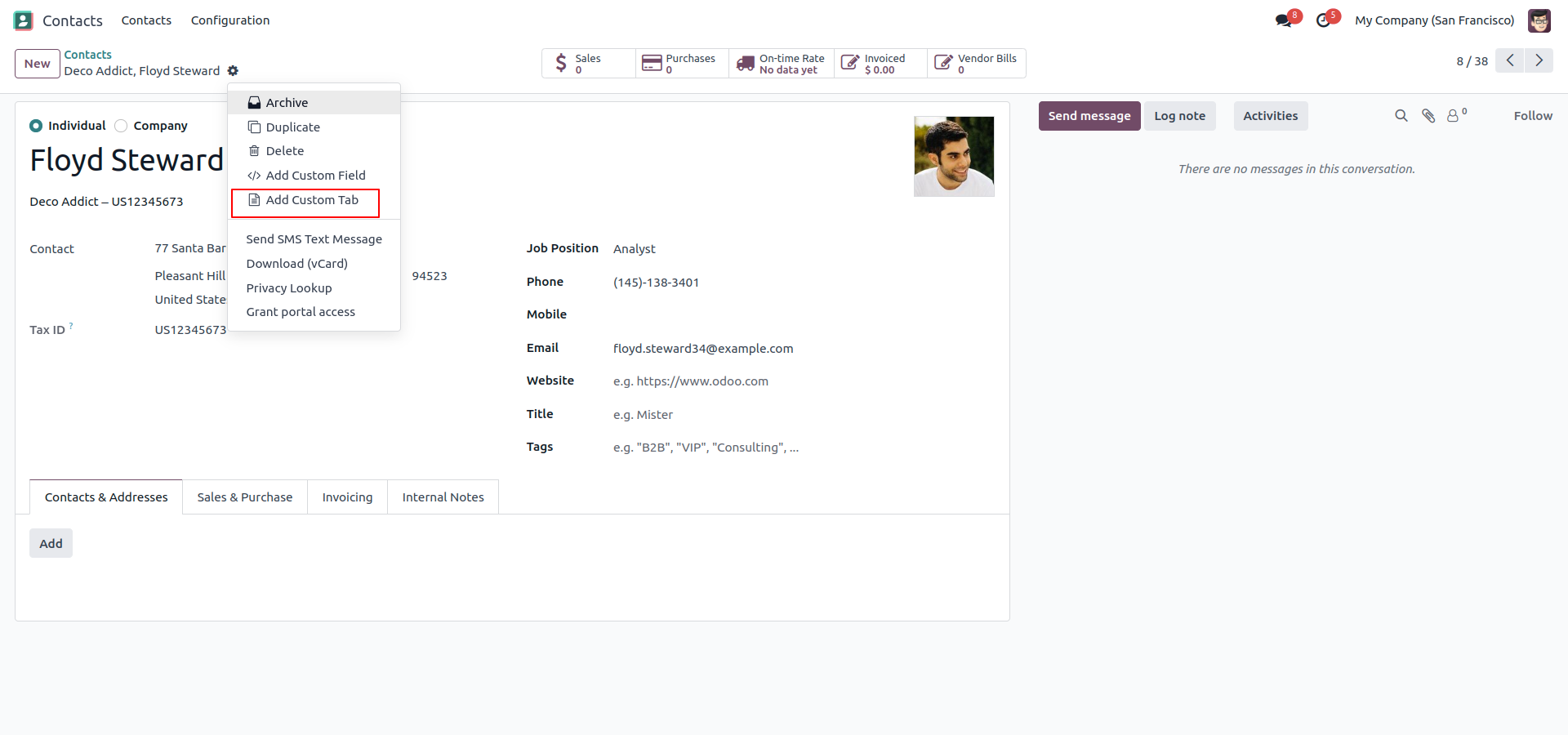
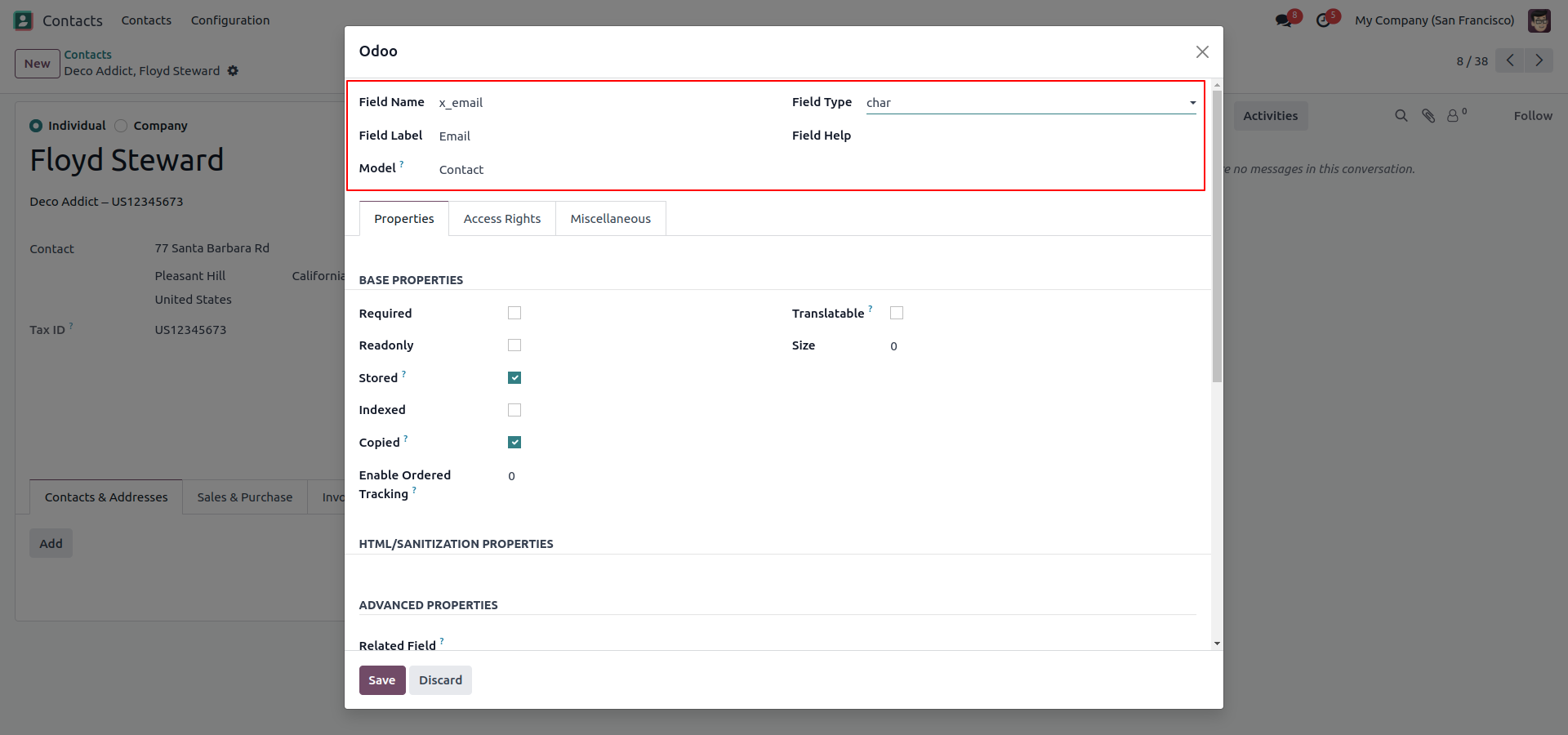
04
Seamlessly introduce a new tab in the form view and display fields within custom tabs using this module.
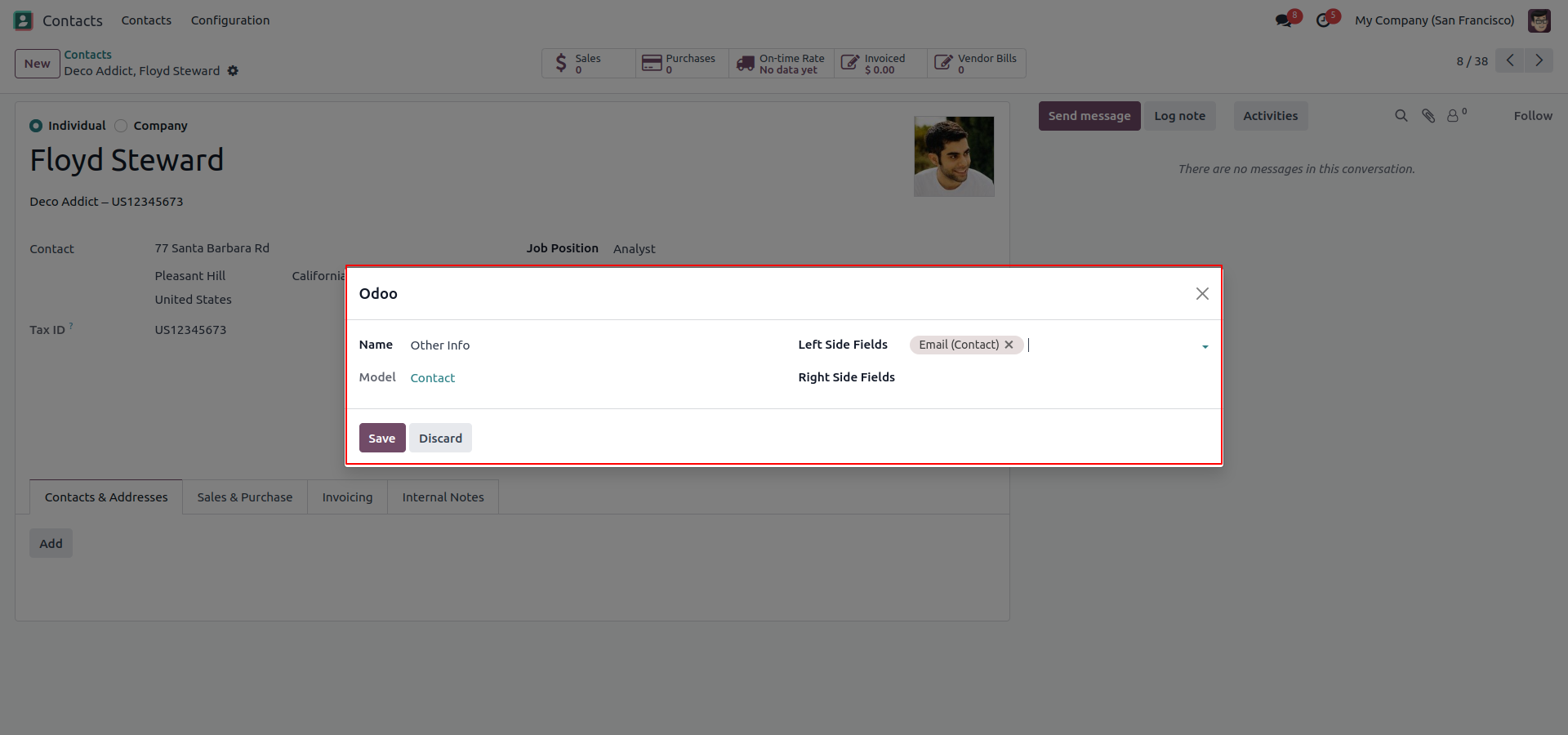
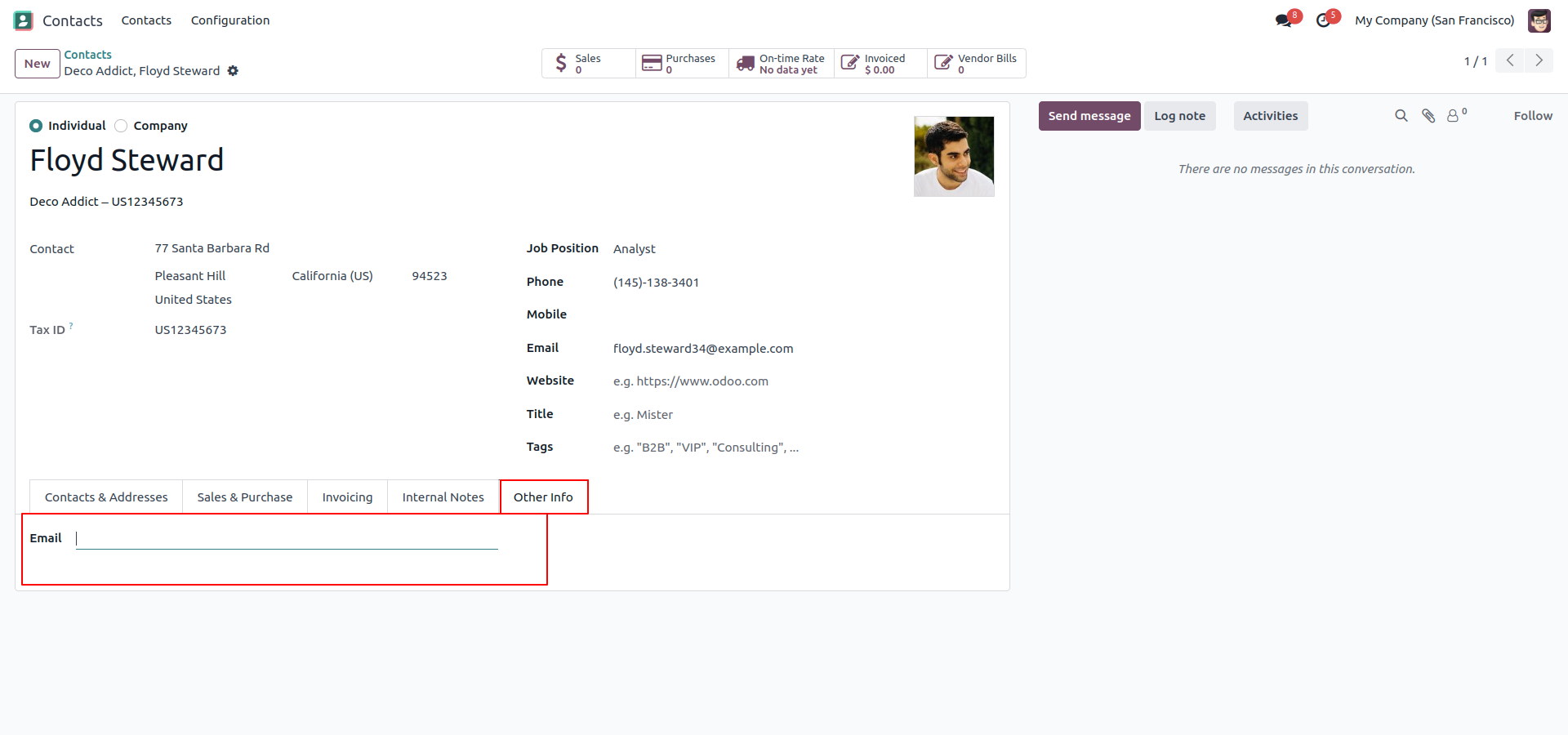
05
Effortlessly showcase new fields within the view, enabling users to add fields to tabs for enhanced customization.
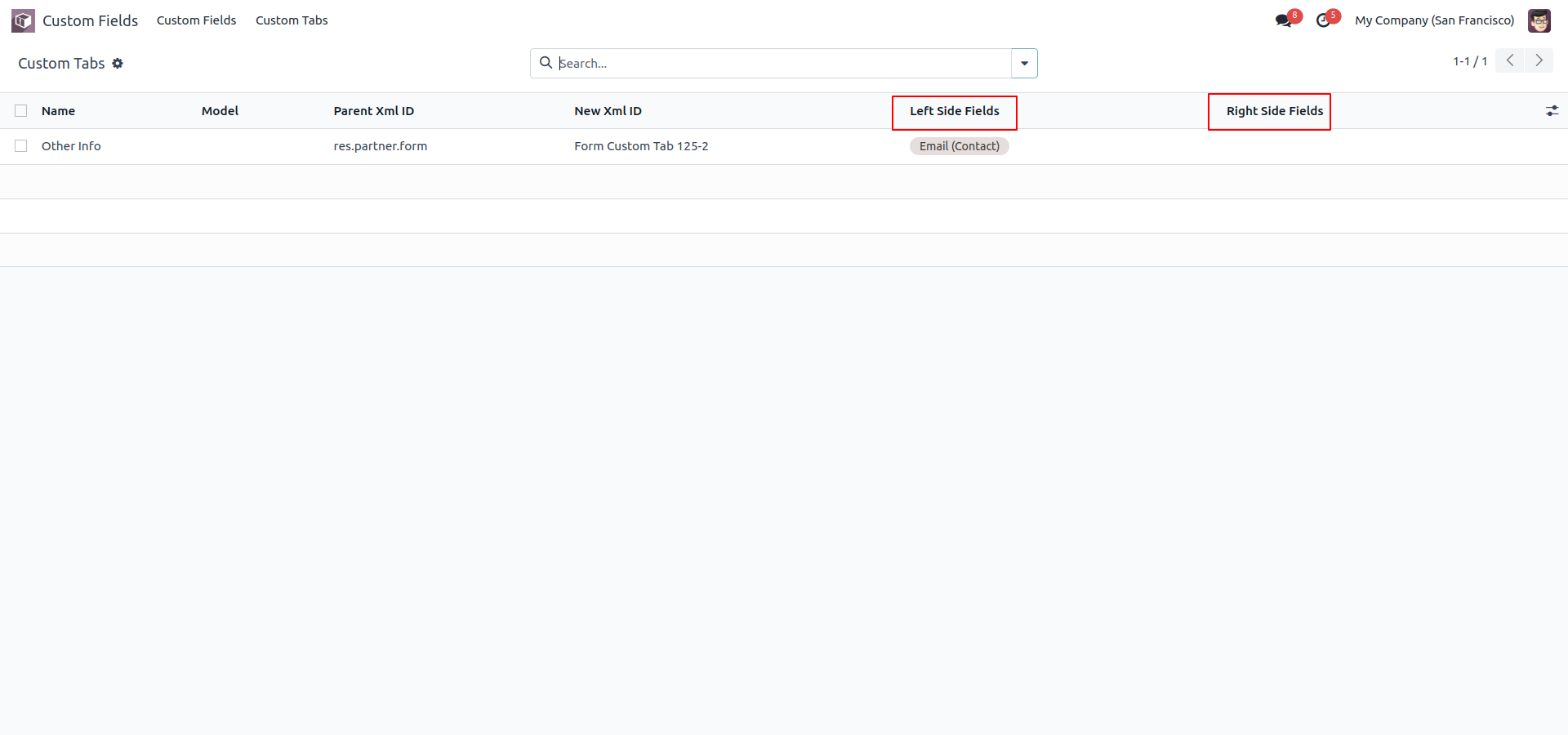
Get Help From Us!
Our Services
Please Follow Us On
Explore More Products
Your Dynamic Snippet will be displayed here...
This message is displayed because youy did not provide both a filter and a template to use.