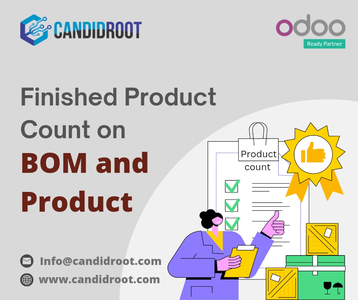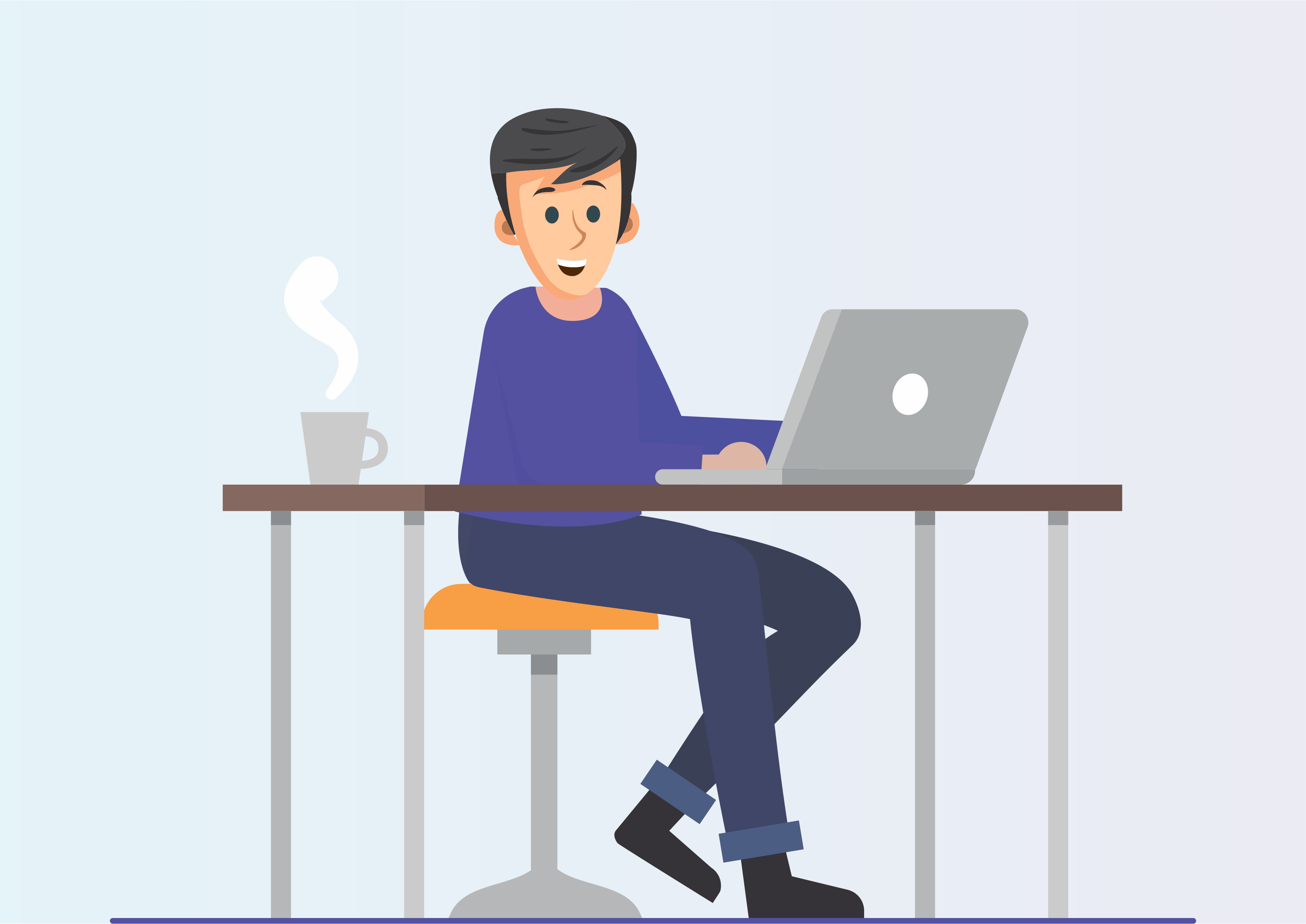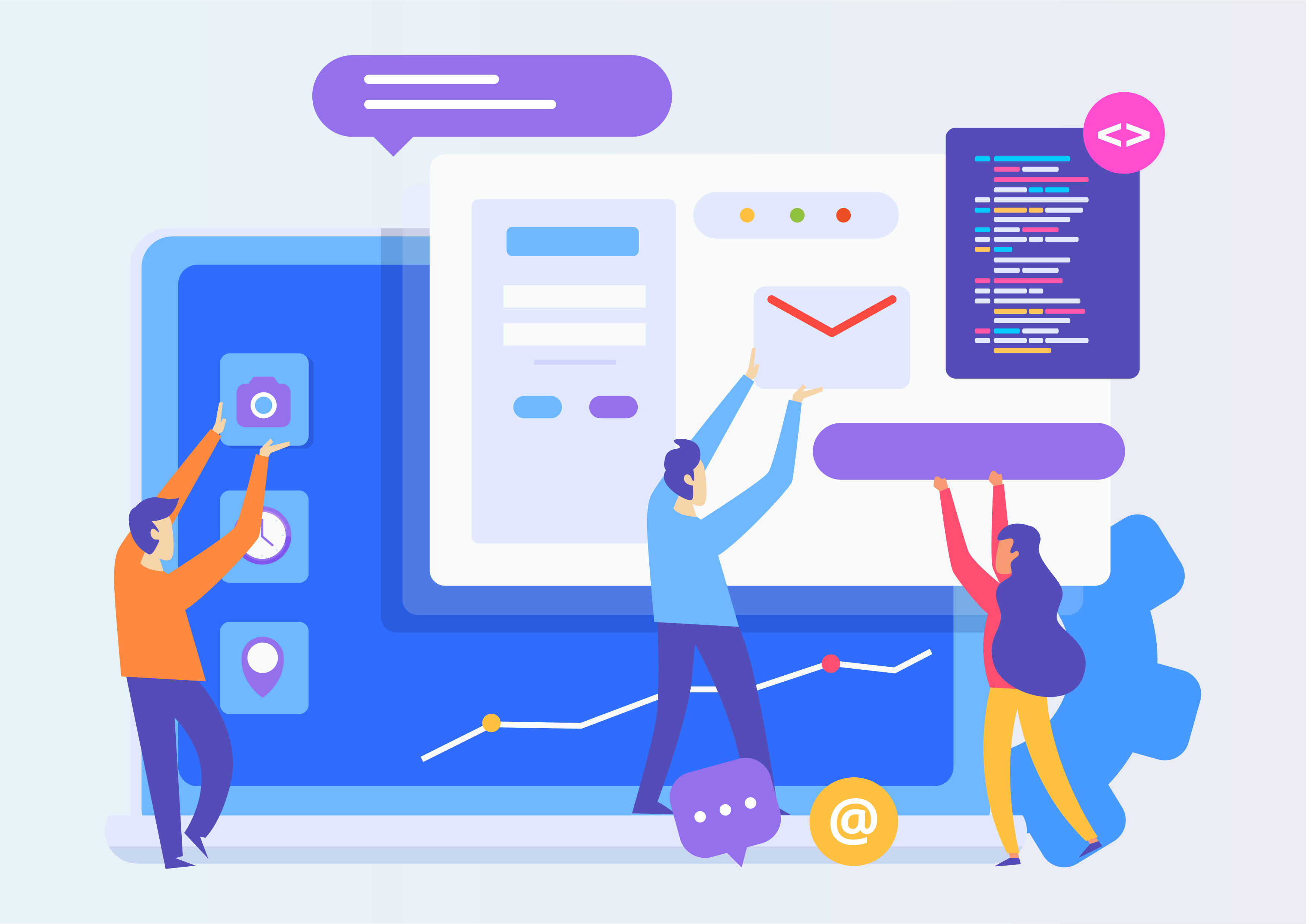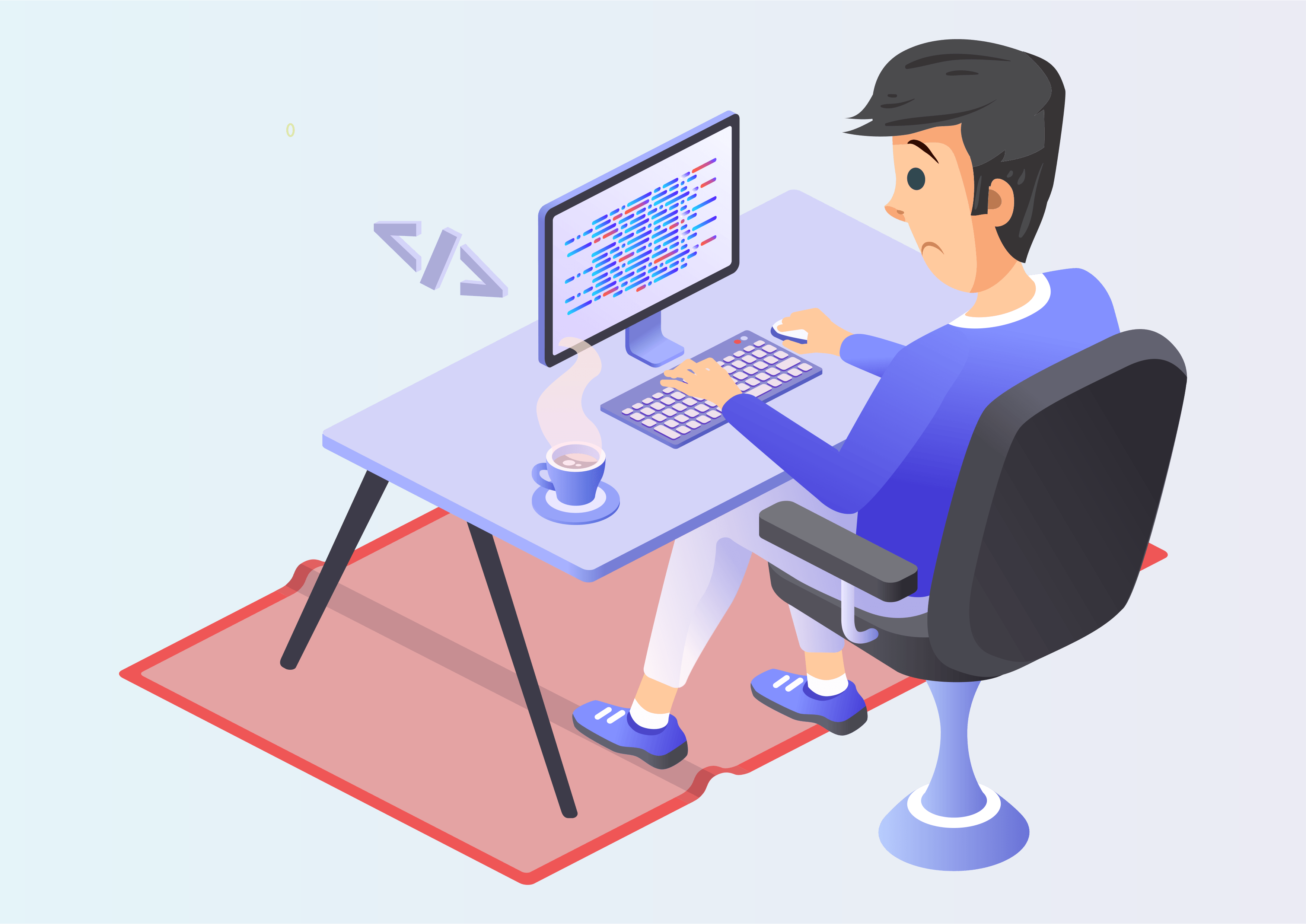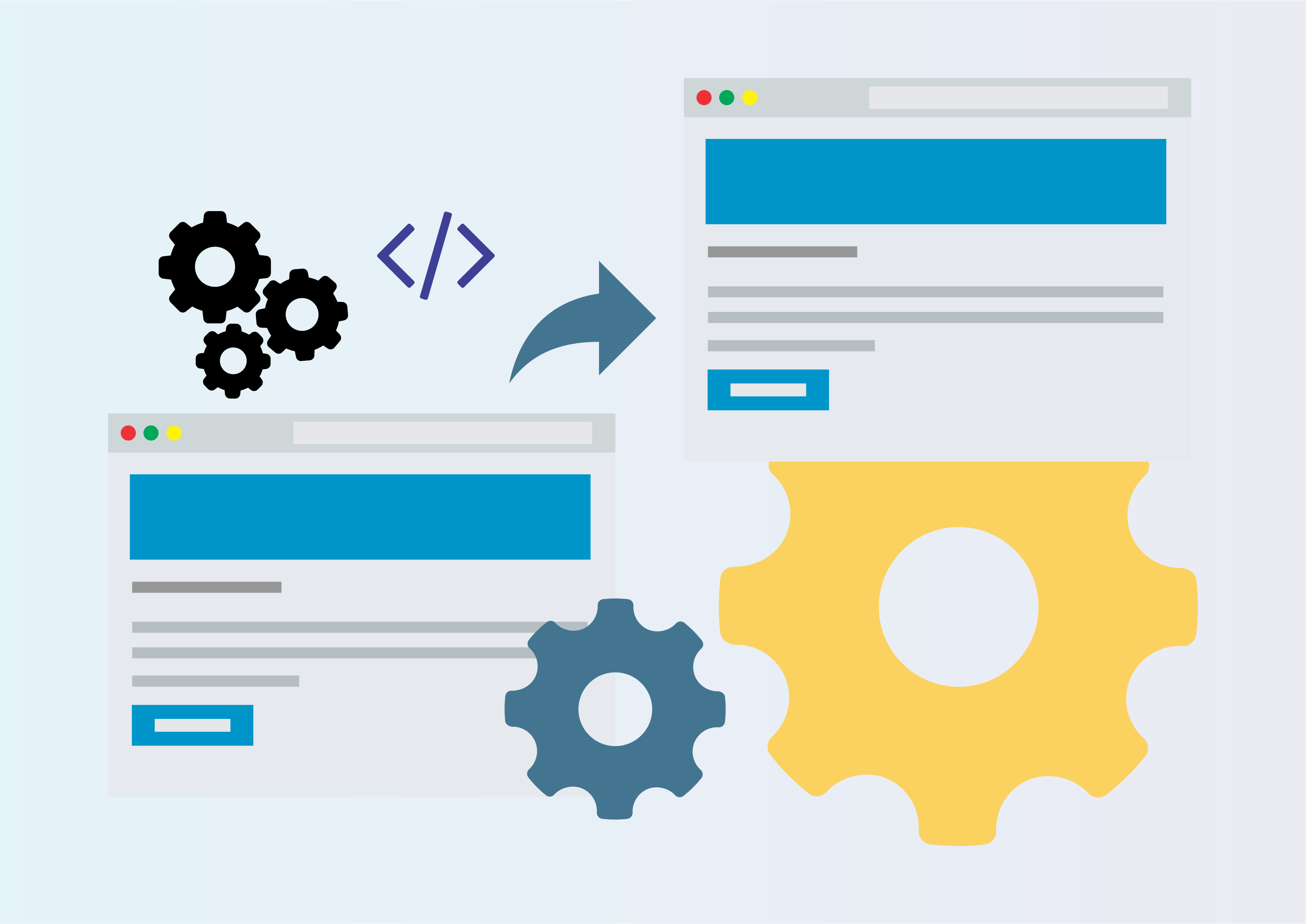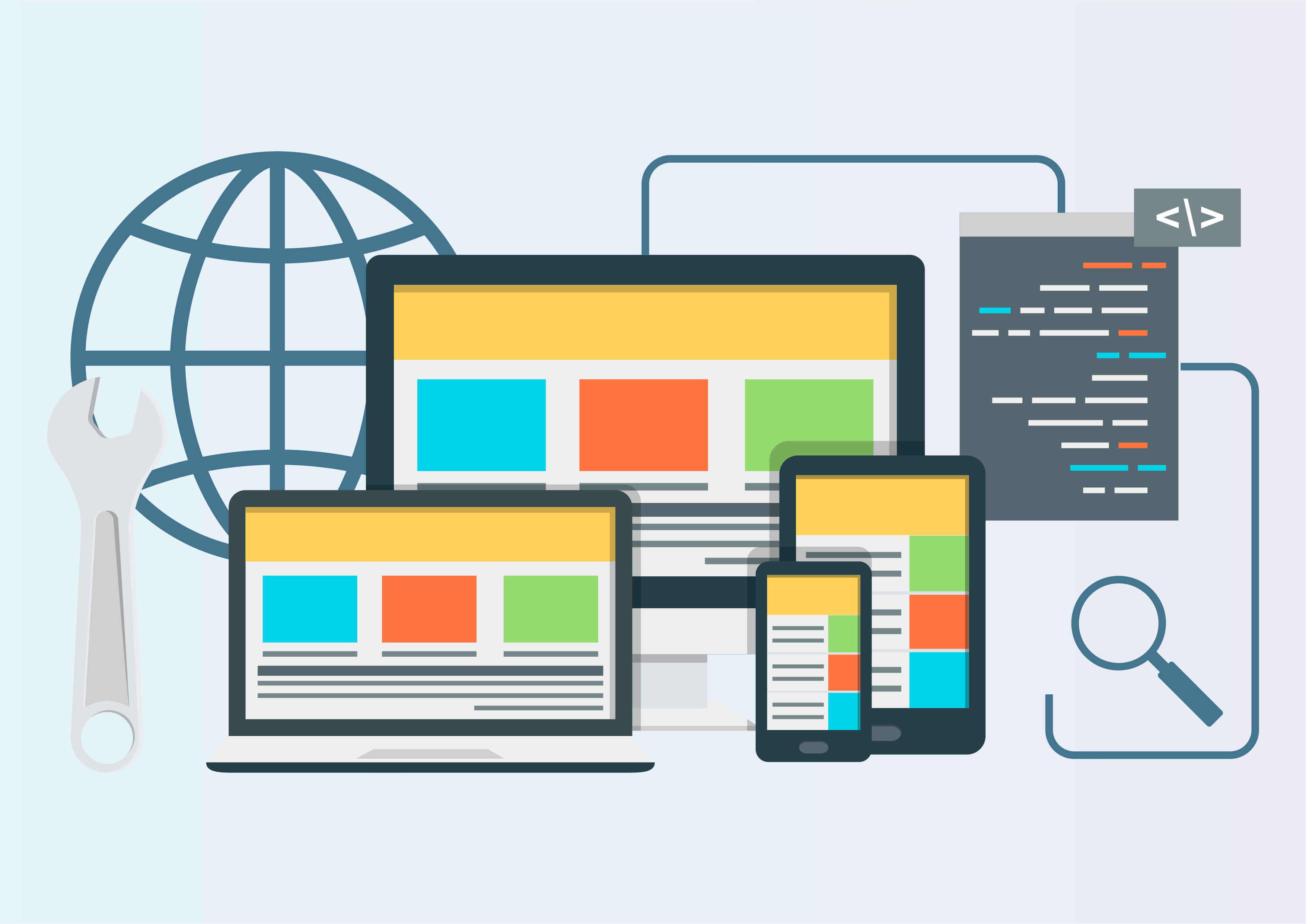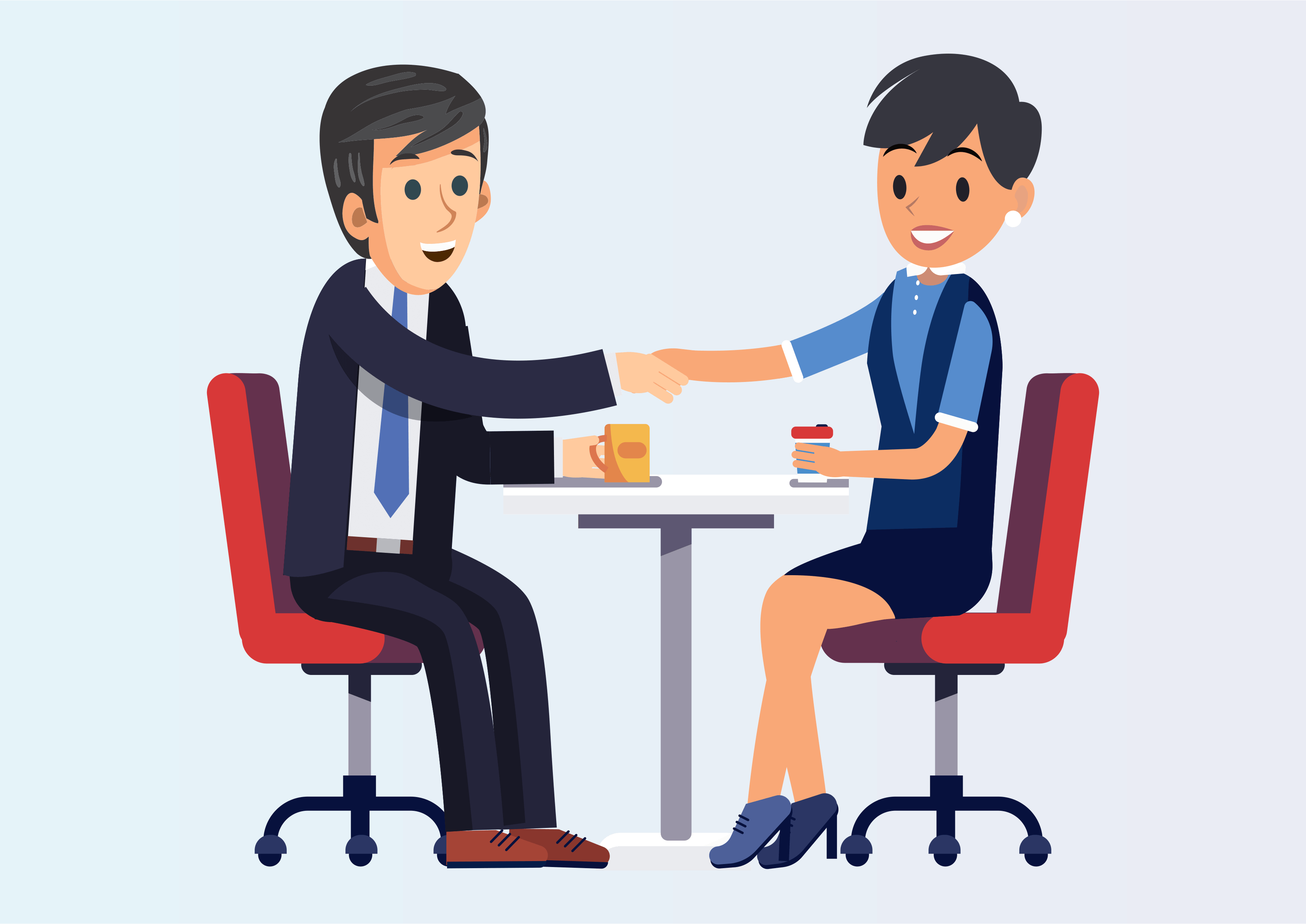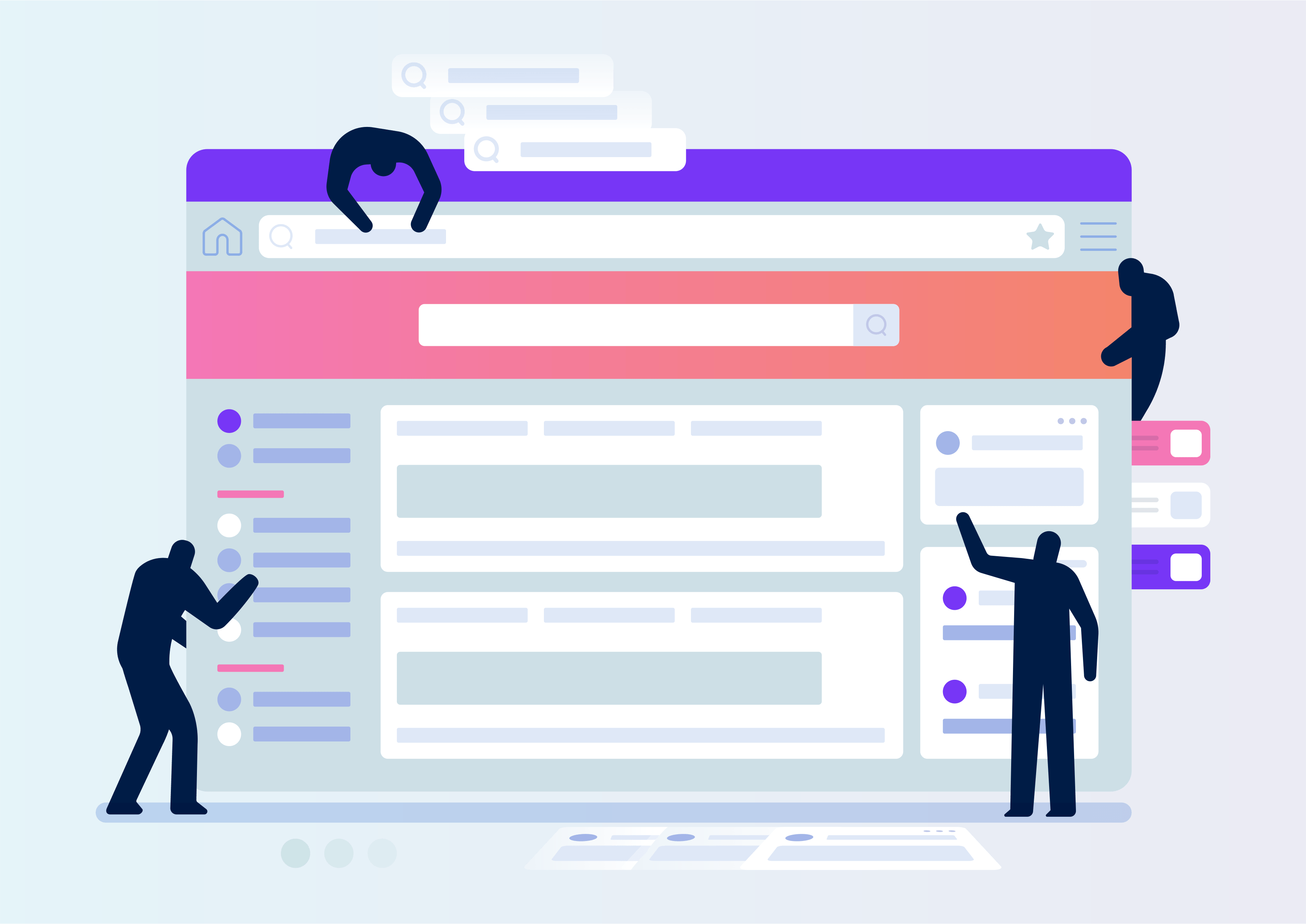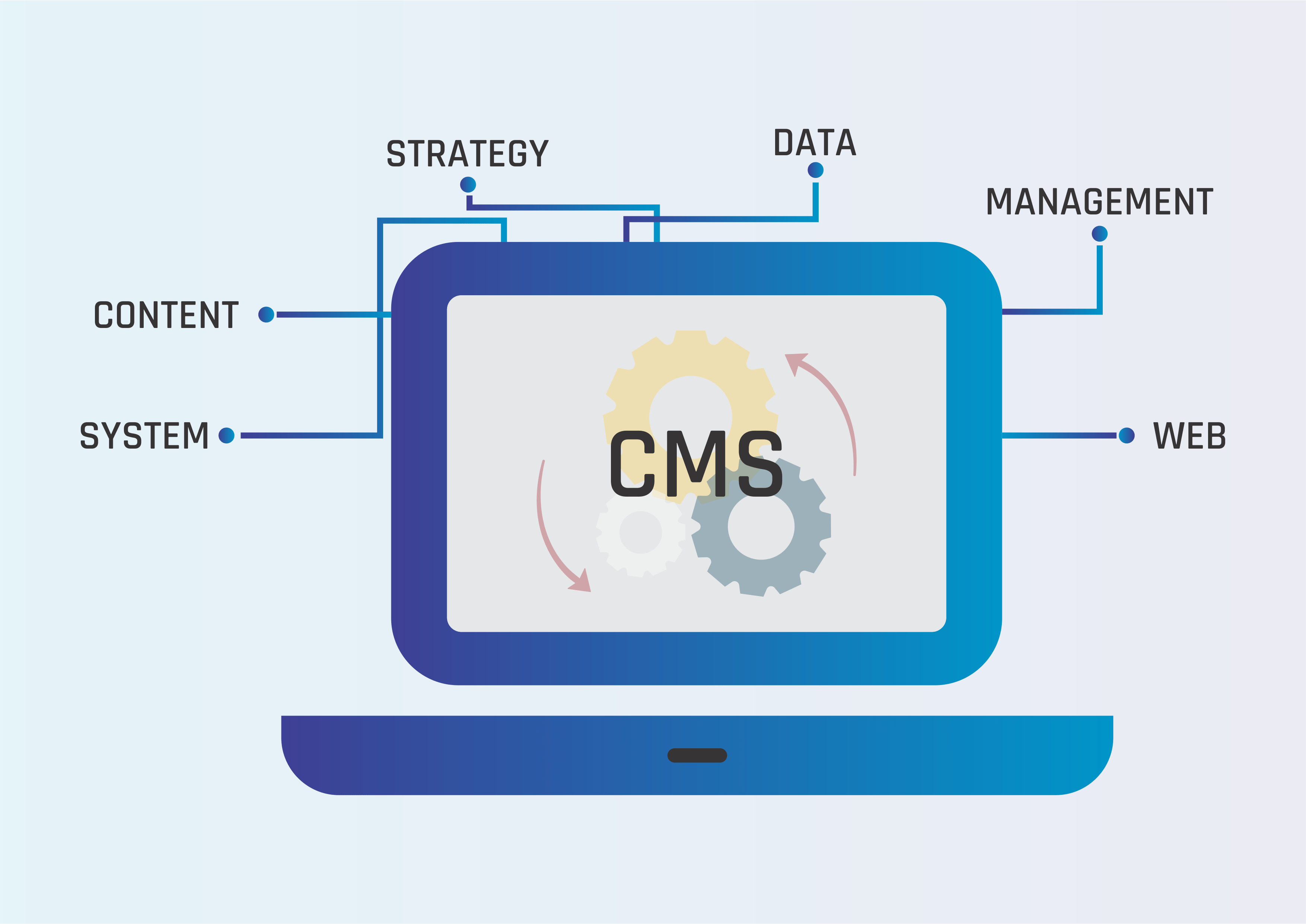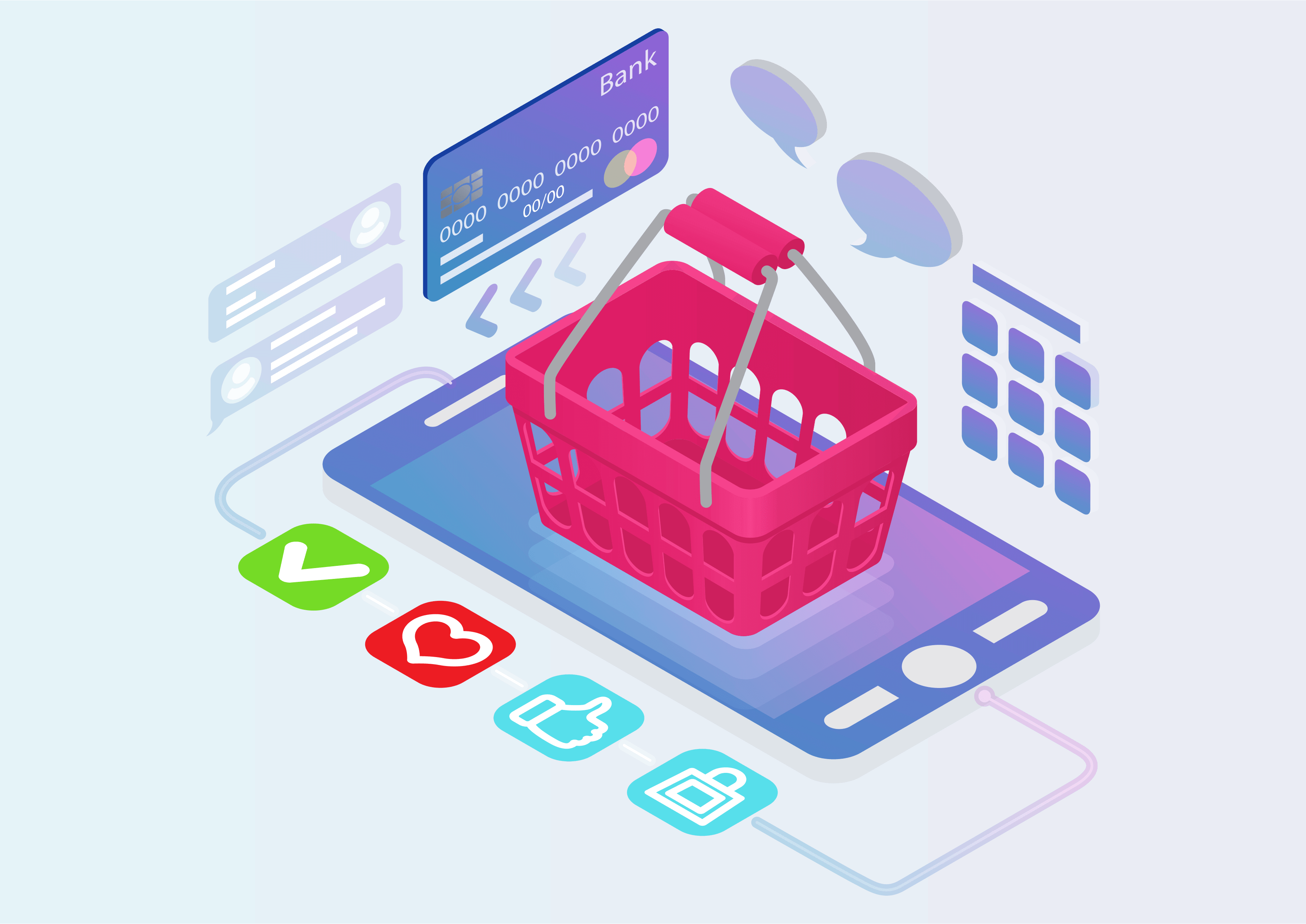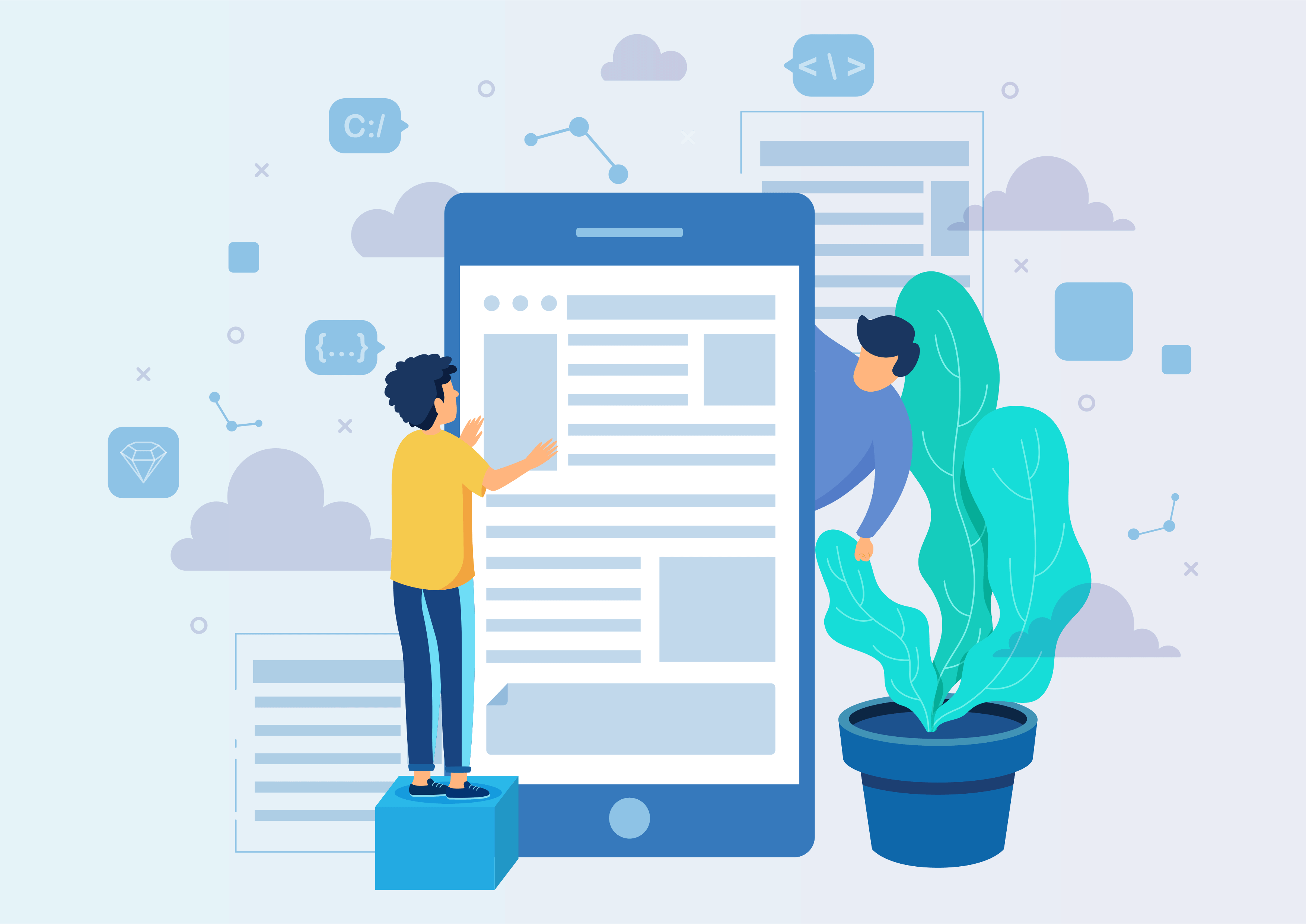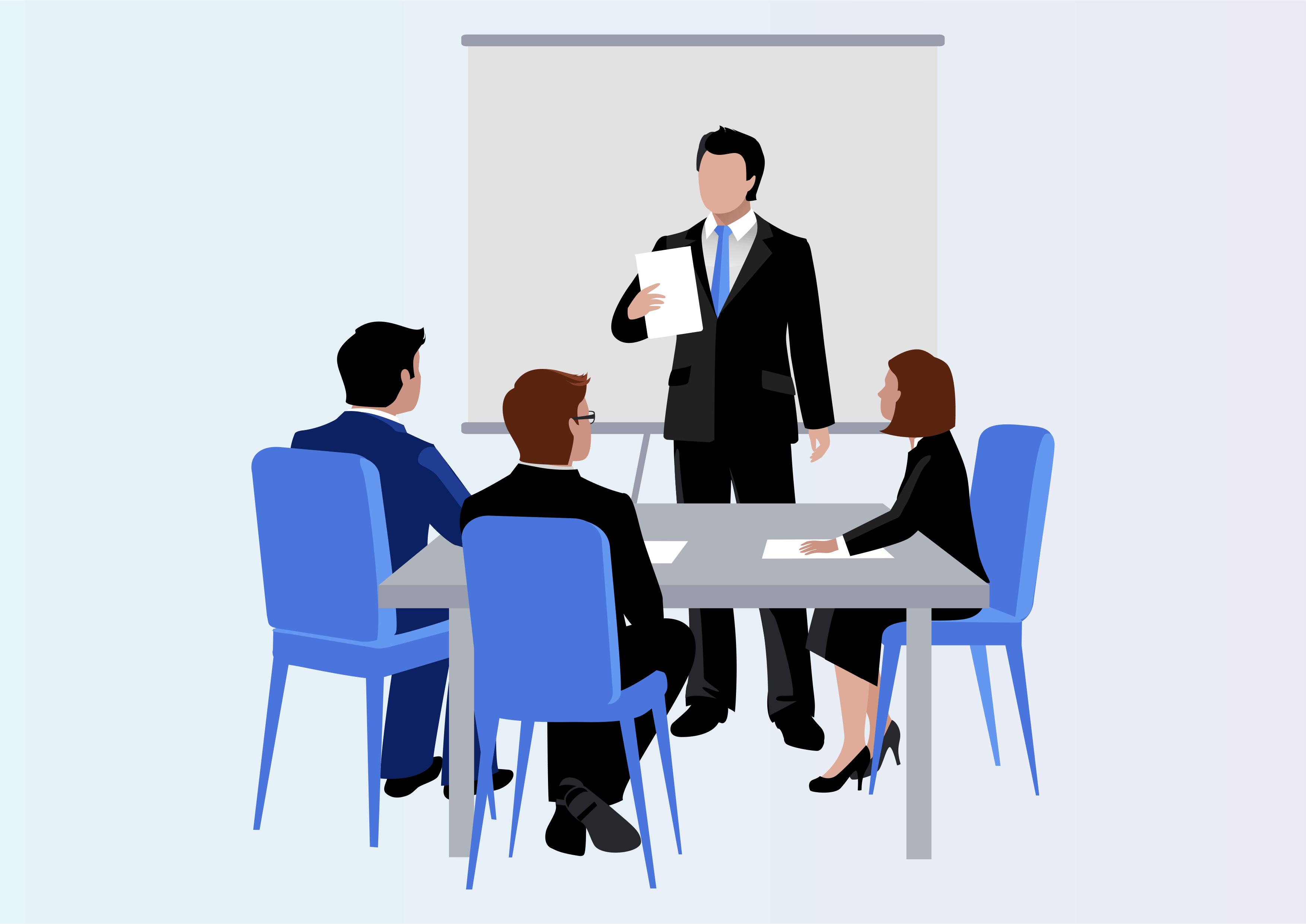Finish Product Count Show on BoM and on Product
Finish Product Count Show on BoM and on Product
Finish Product Count Show on BoM and Product.
Instantly view the finished product count on Bills of Materials (BoM) and Products, calculated from available component quantities.
Youtube Video
01
Easily check the Finished Product Count in Manufacturing/Products/Bills of Materials, calculated from available components.
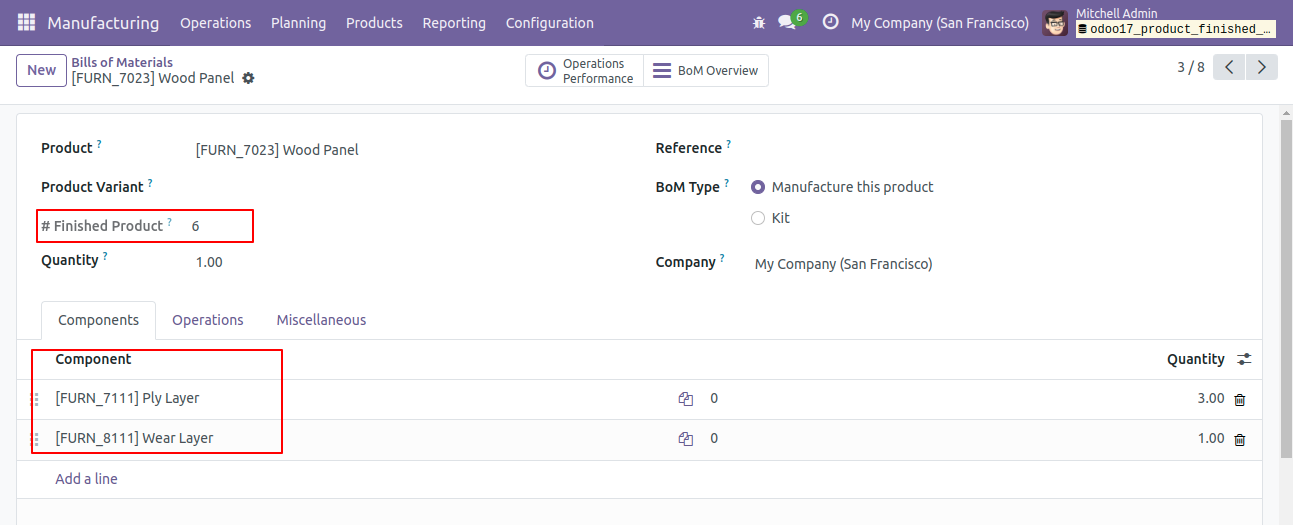
02
View and analyze component availability in the Product (Ply Layer) form. For example, with an available quantity of 20 for the 'Wood Panel' component, each finished product requires 3 components, allowing the production of 6.67 units.
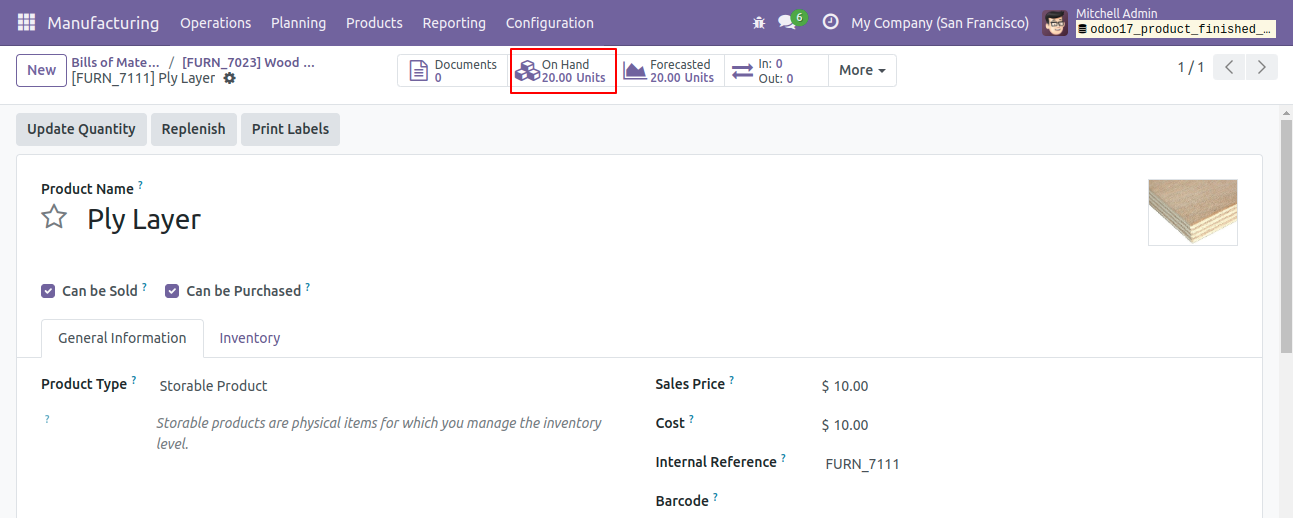
03
Review and manage component availability in the Product (Wear Layer) form. For instance, with an available quantity of 30 for the 'Wear Layer' component, each finished product requires 1 component, allowing the production of 30 units. Combining both components results in a total rounded finish product count of 6.
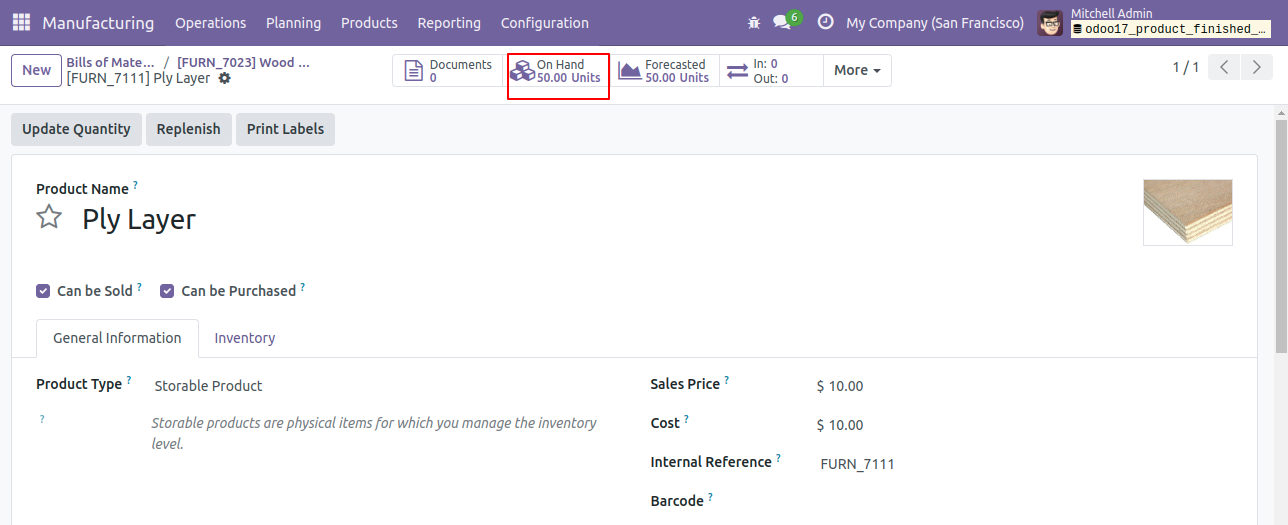
04
View the finished product count on the Product (Wood Panel) form in Manufacturing/Products/Products. This feature provides a quick overview of the available finished product count for better inventory management.
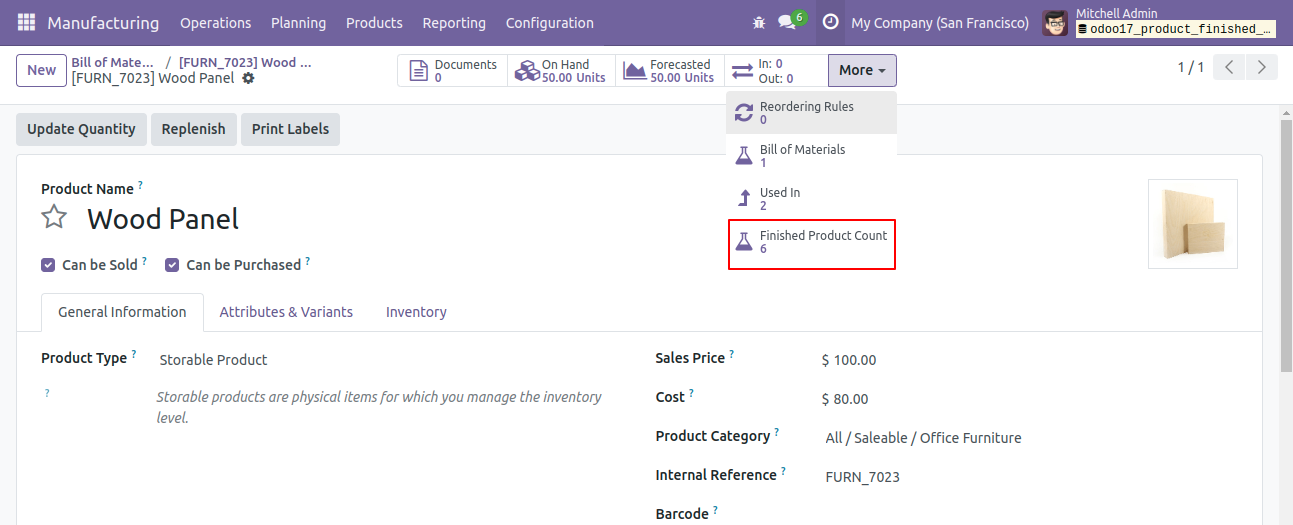
Get Help From Us!
Our Services
Please Follow Us On
Explore More Products
Your Dynamic Snippet will be displayed here...
This message is displayed because youy did not provide both a filter and a template to use.