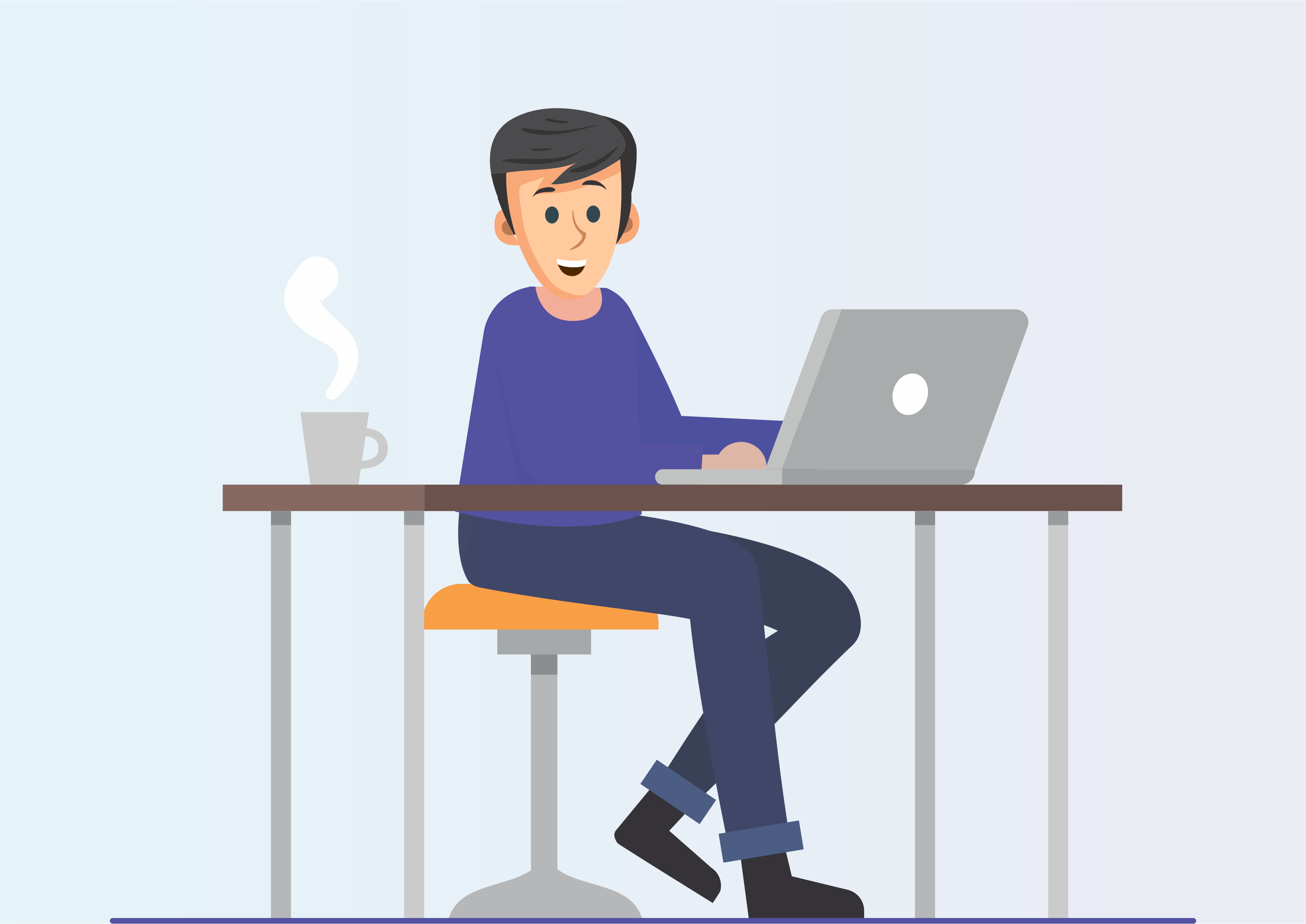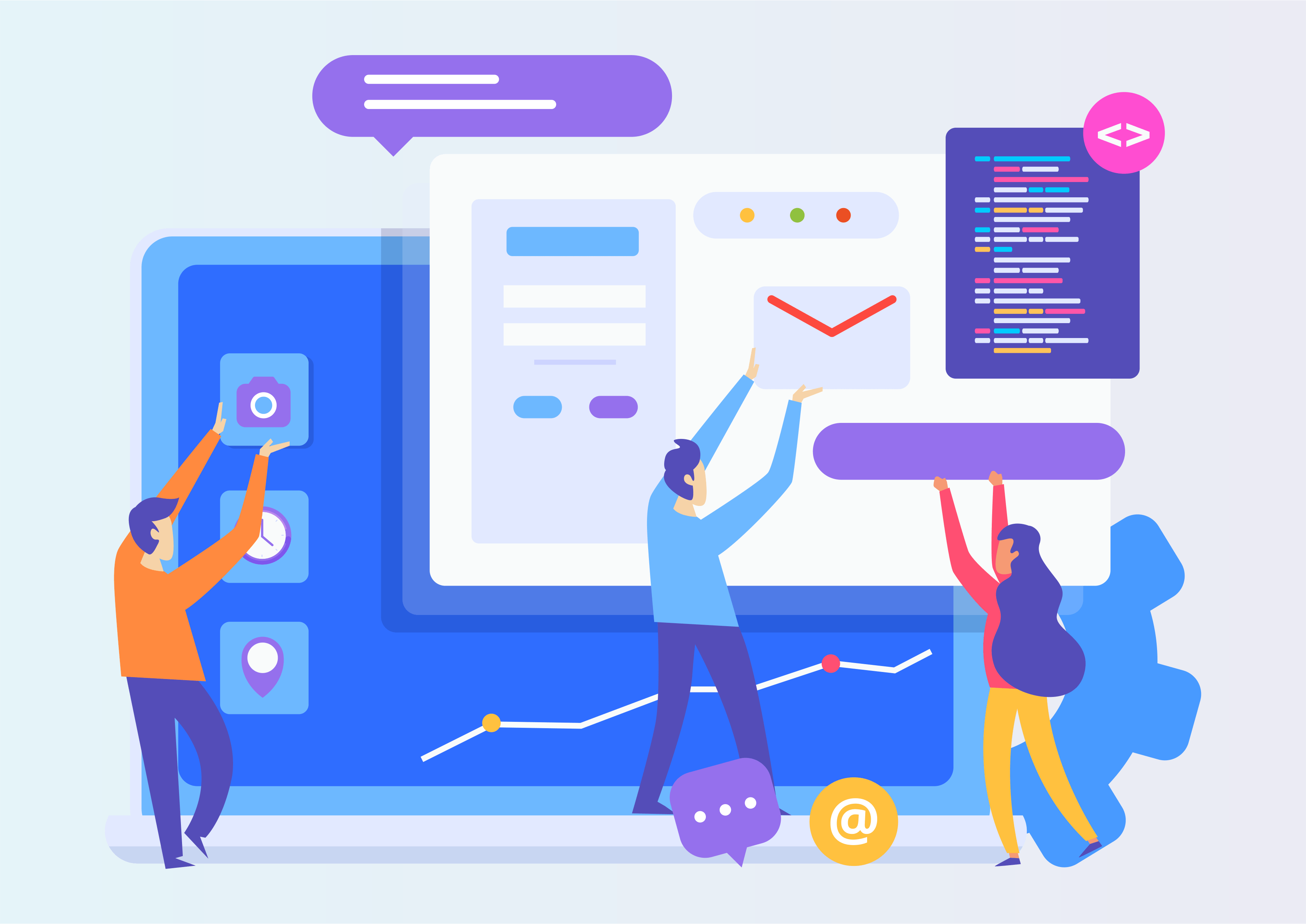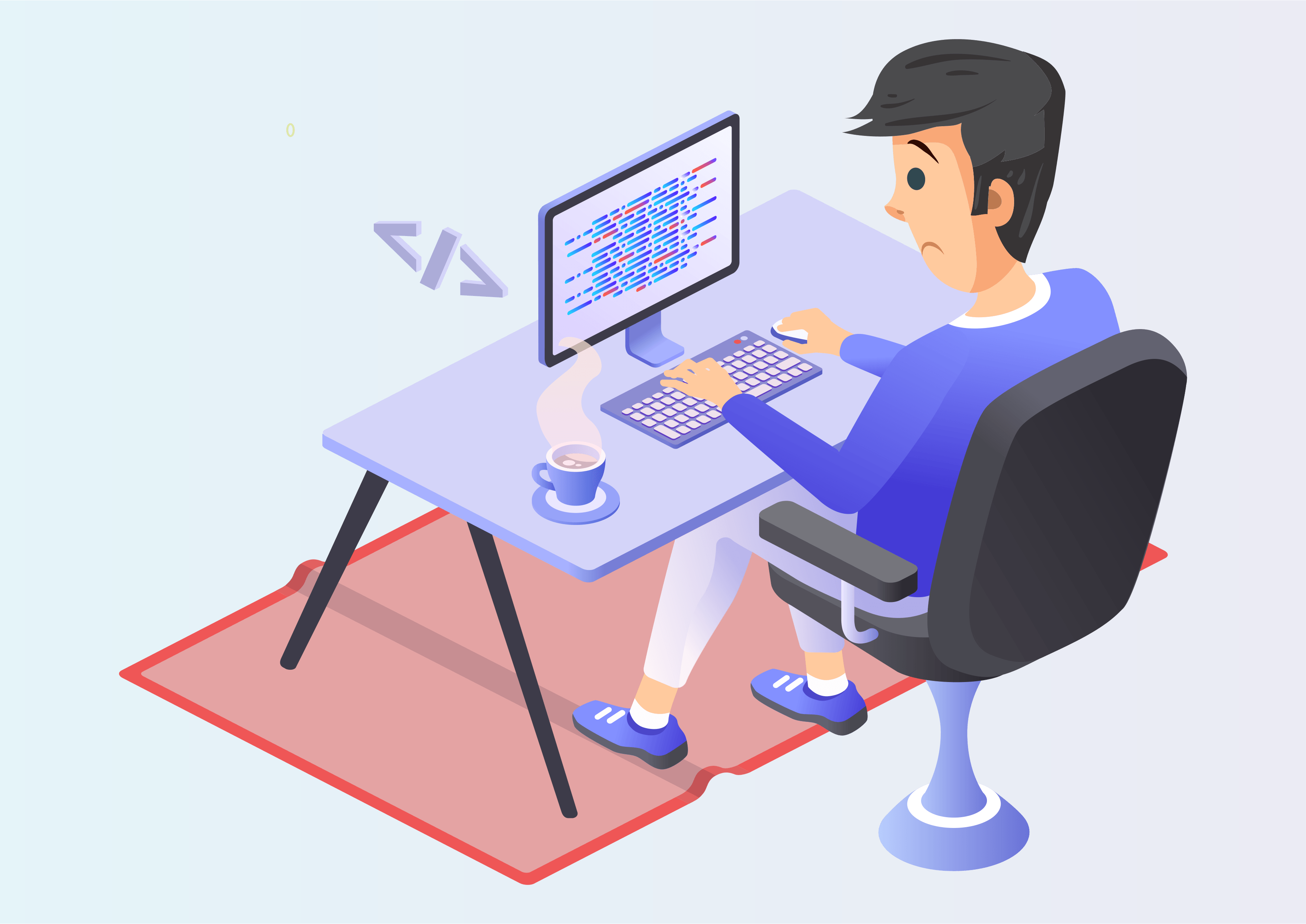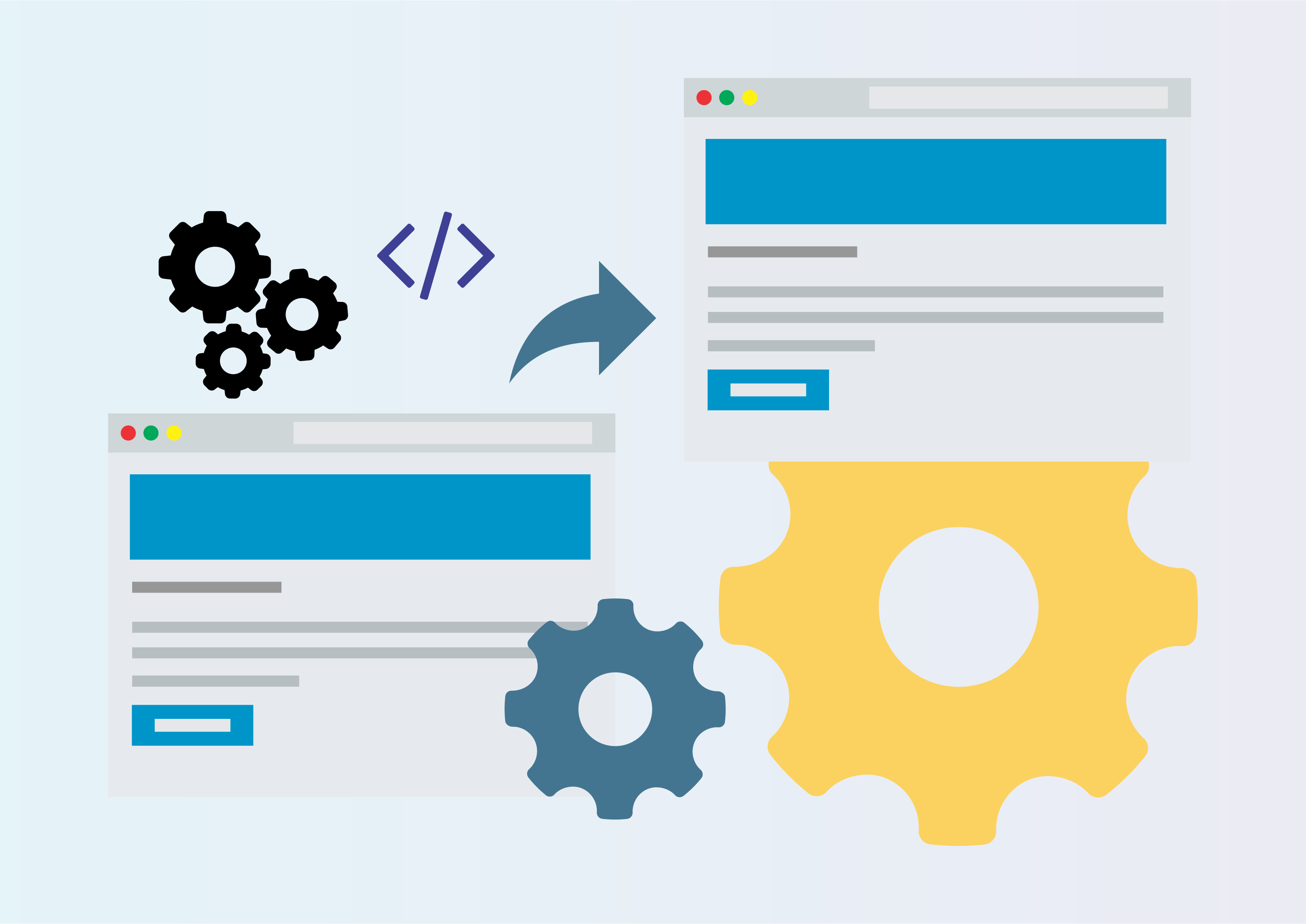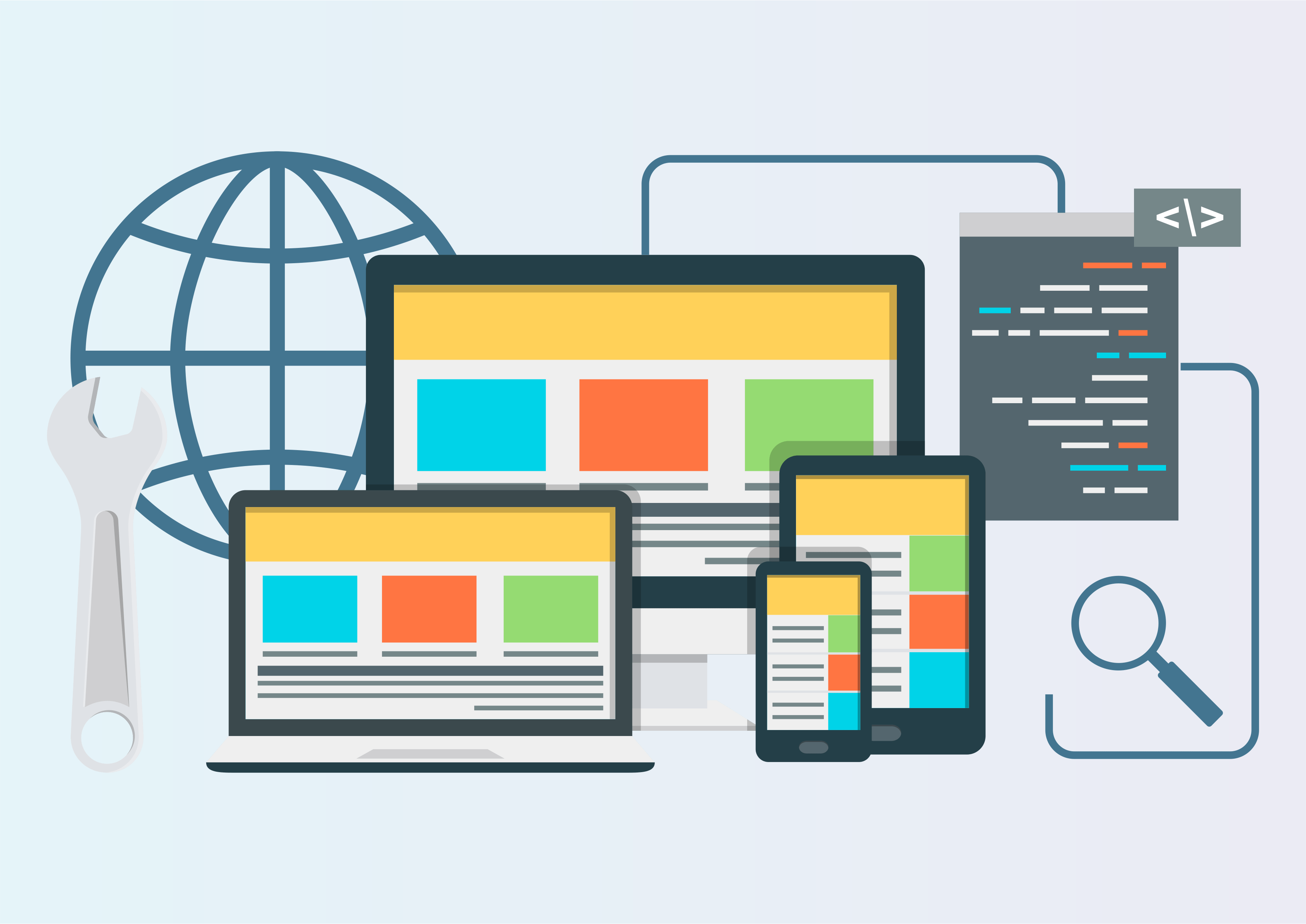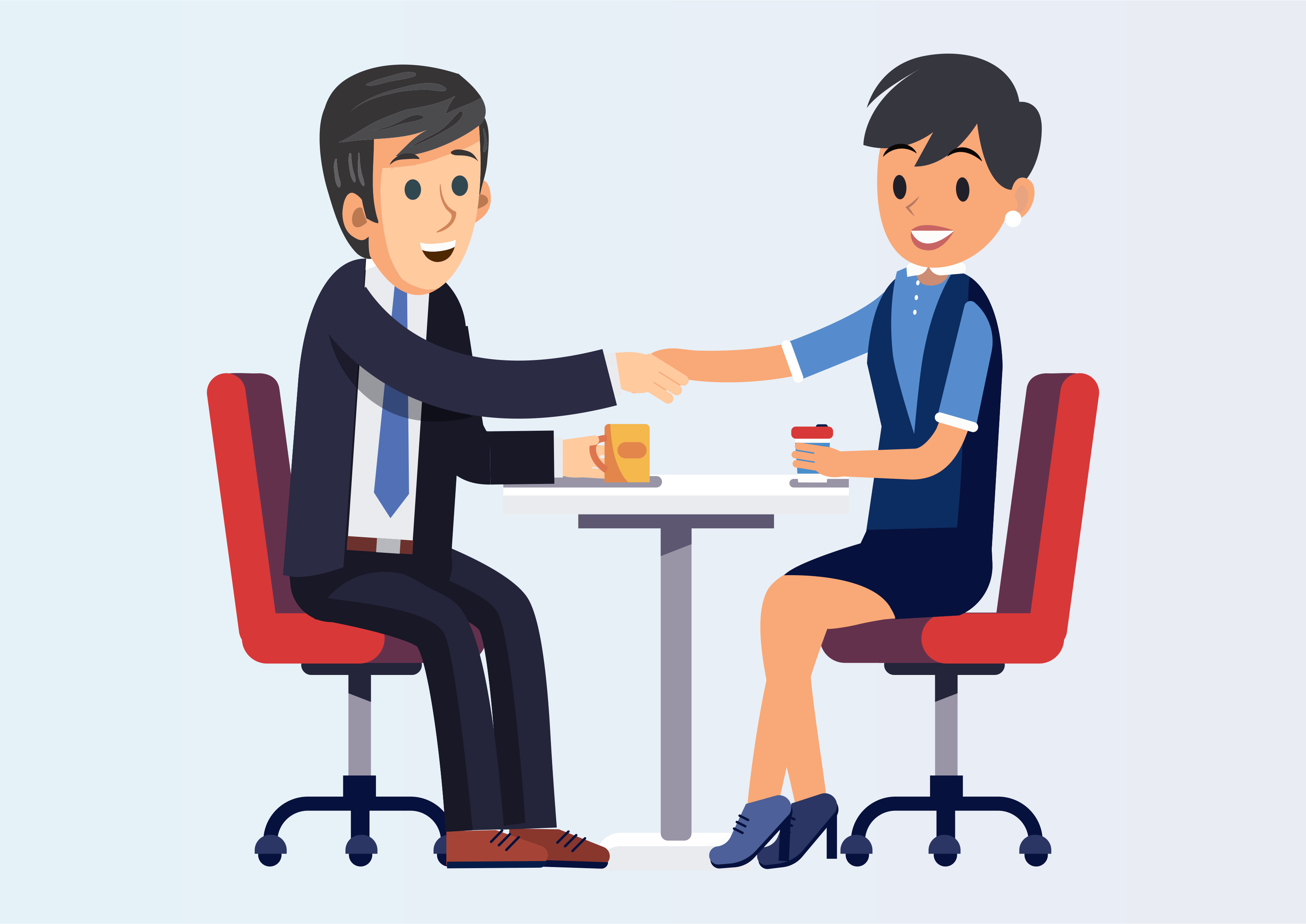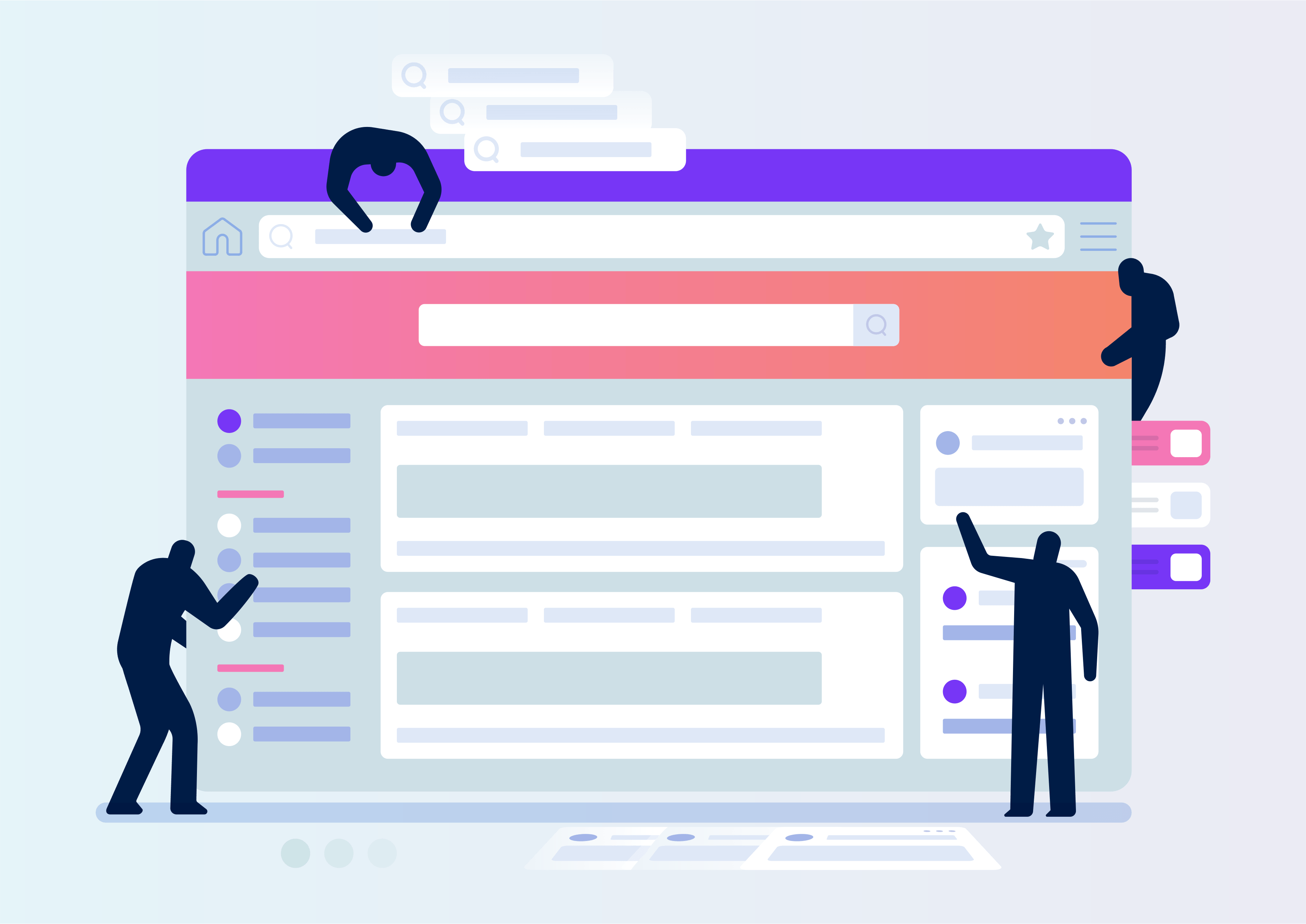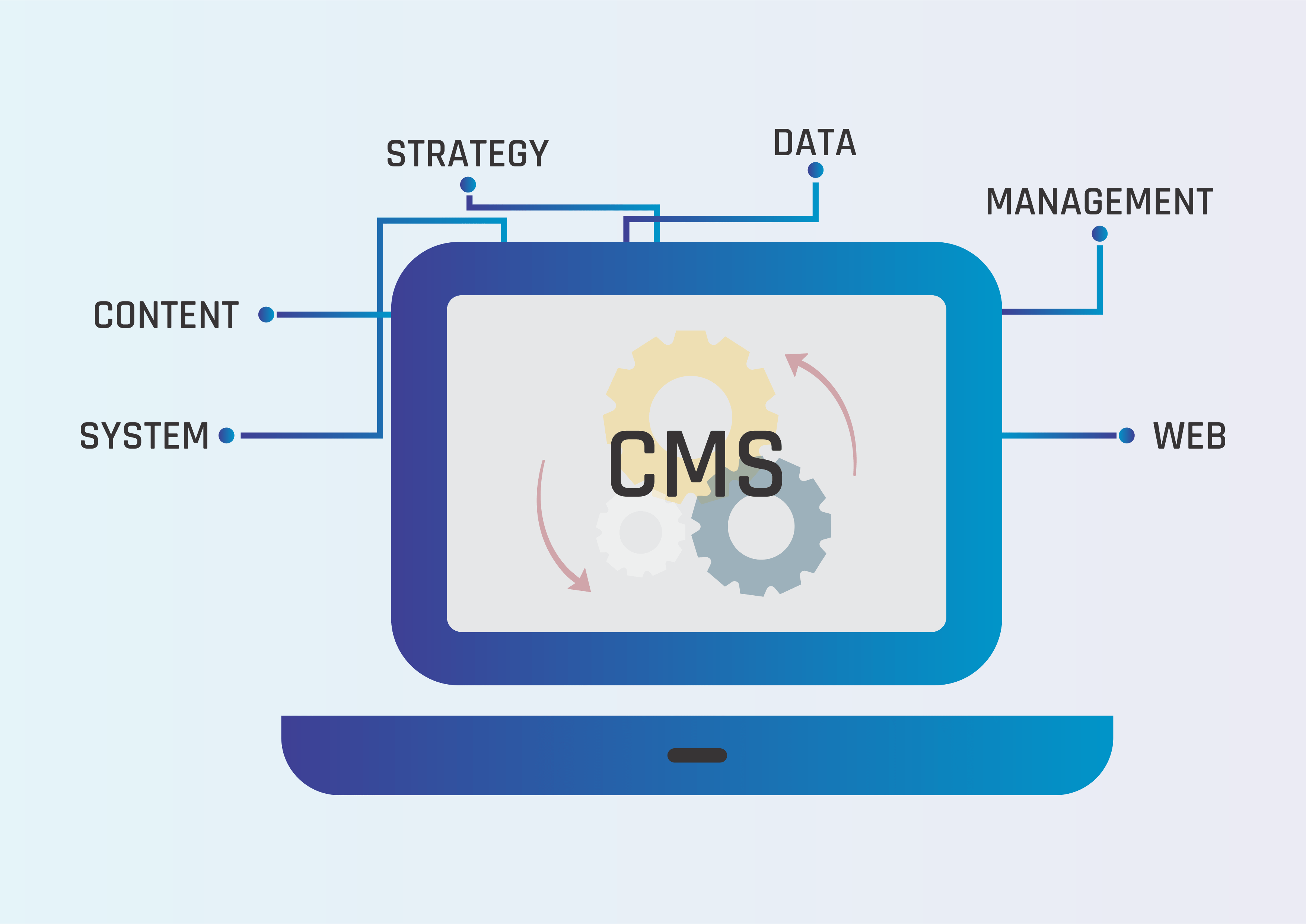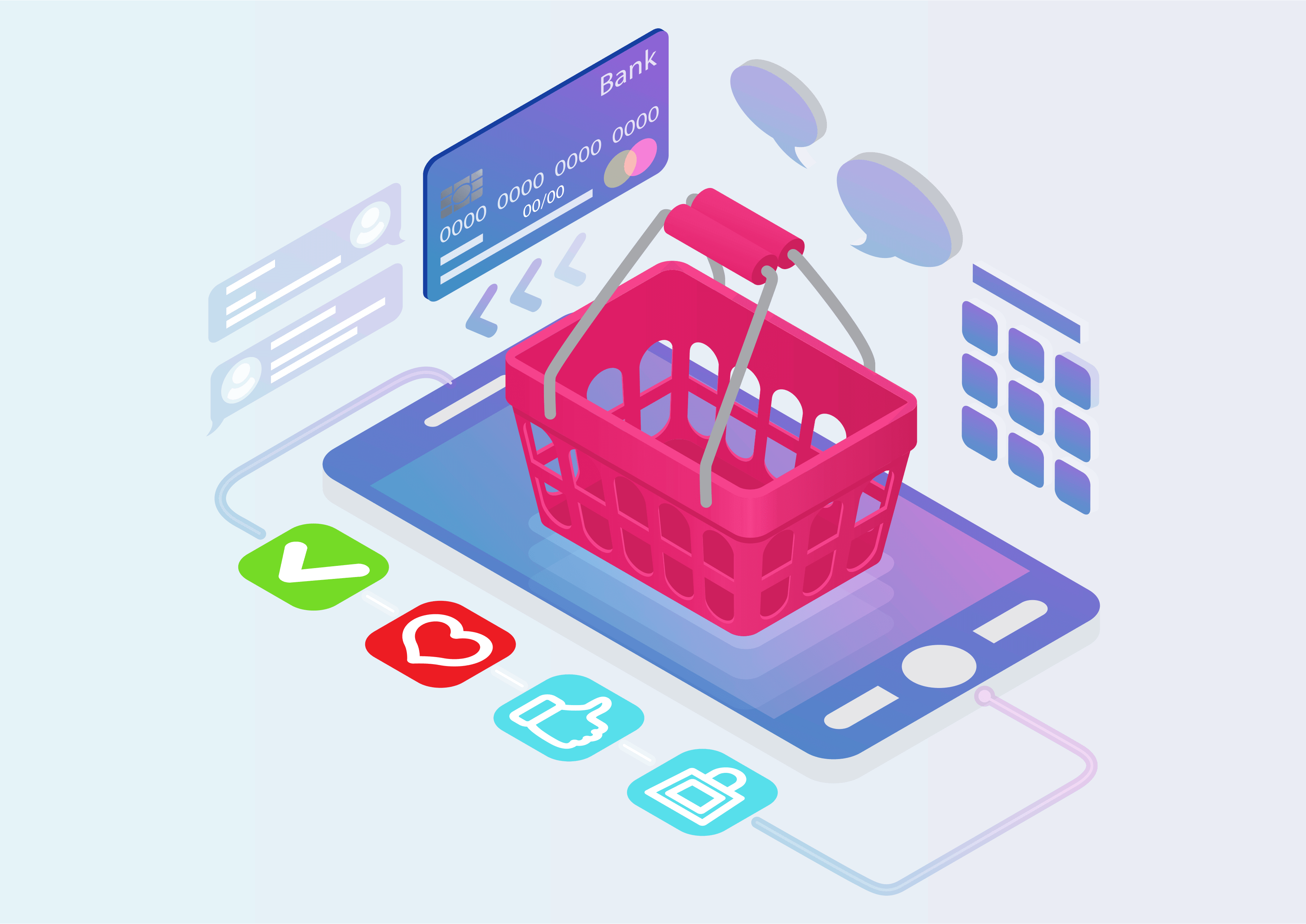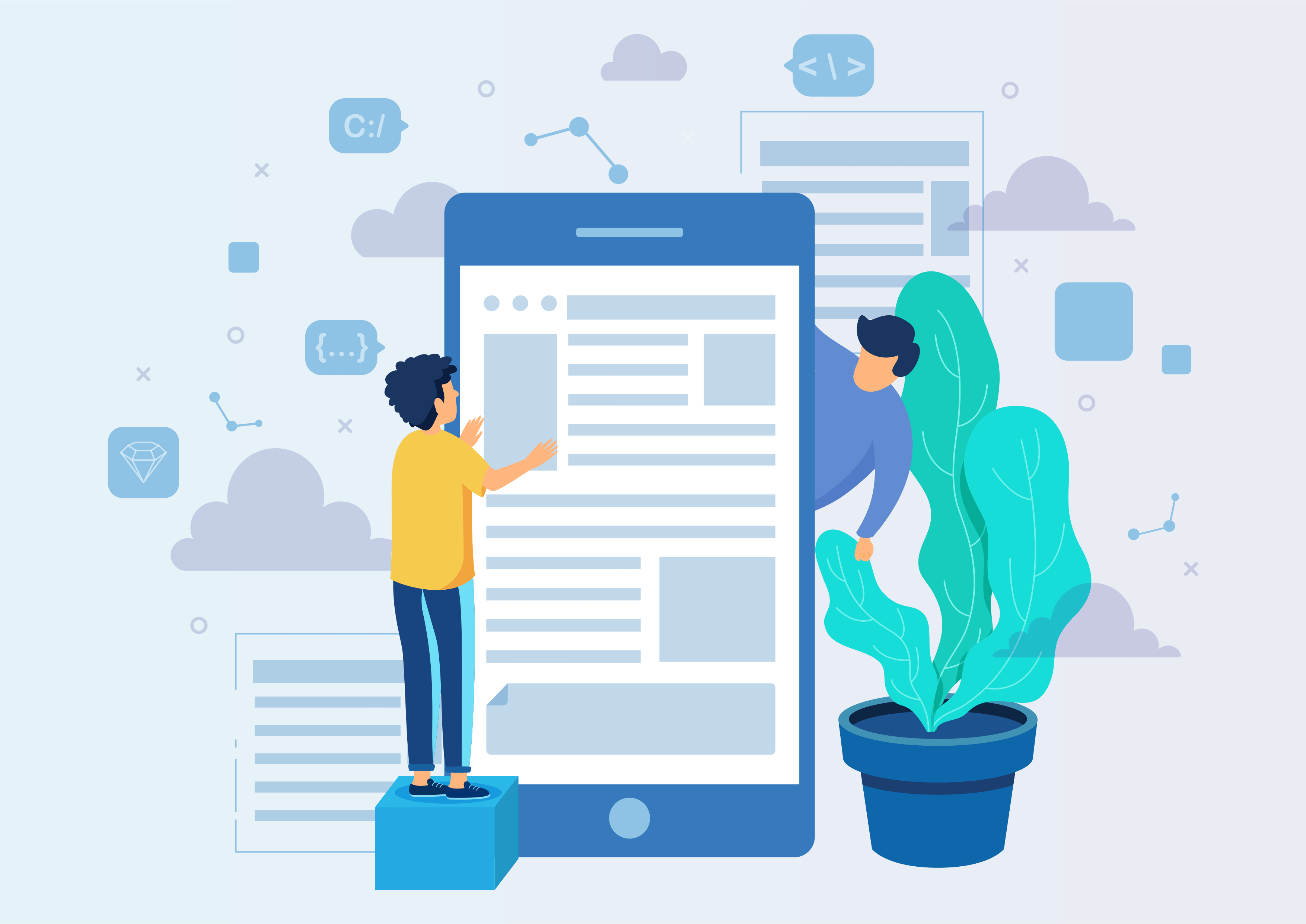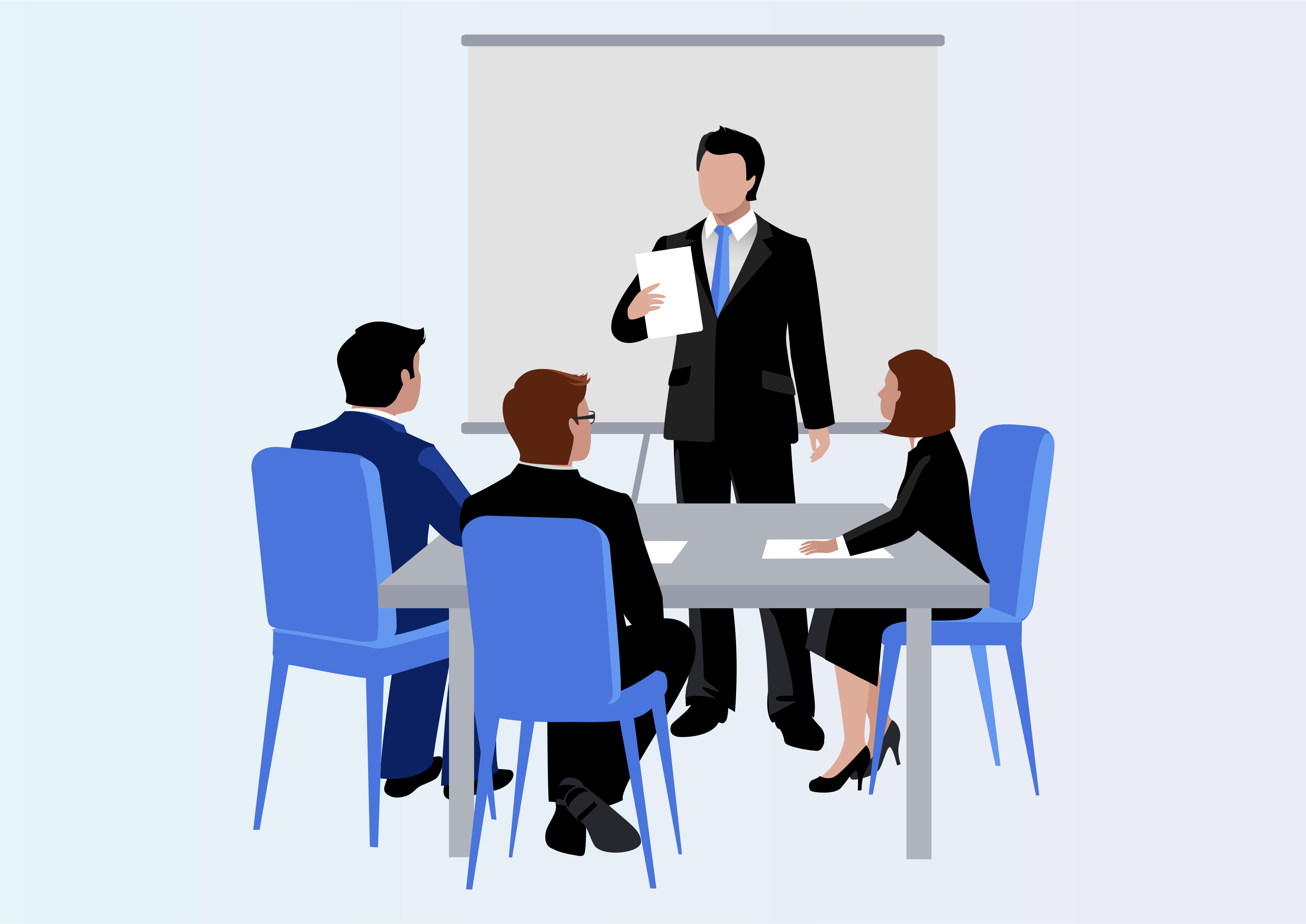Invoice Multi Approval
This module allows to add multi level approval for the Invoices.
Invoice multi Approval
Streamline your invoice approval process with Invoice Multi-Approval, allowing approval based on various criteria.
Youtube Video
01
Navigate to the Invoice menu to initiate the approval process.
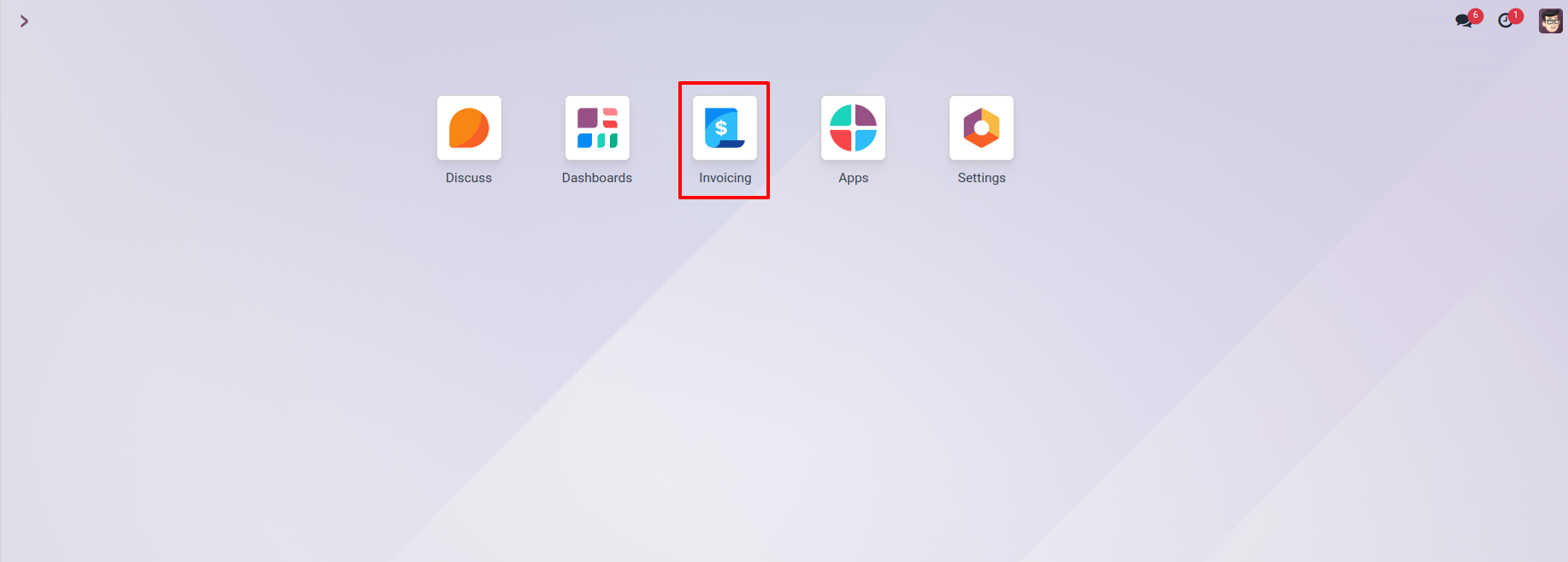
02
Access the configuration settings by clicking on "Configuration" and then selecting "Invoice Approval Configuration" from the Approvals section.
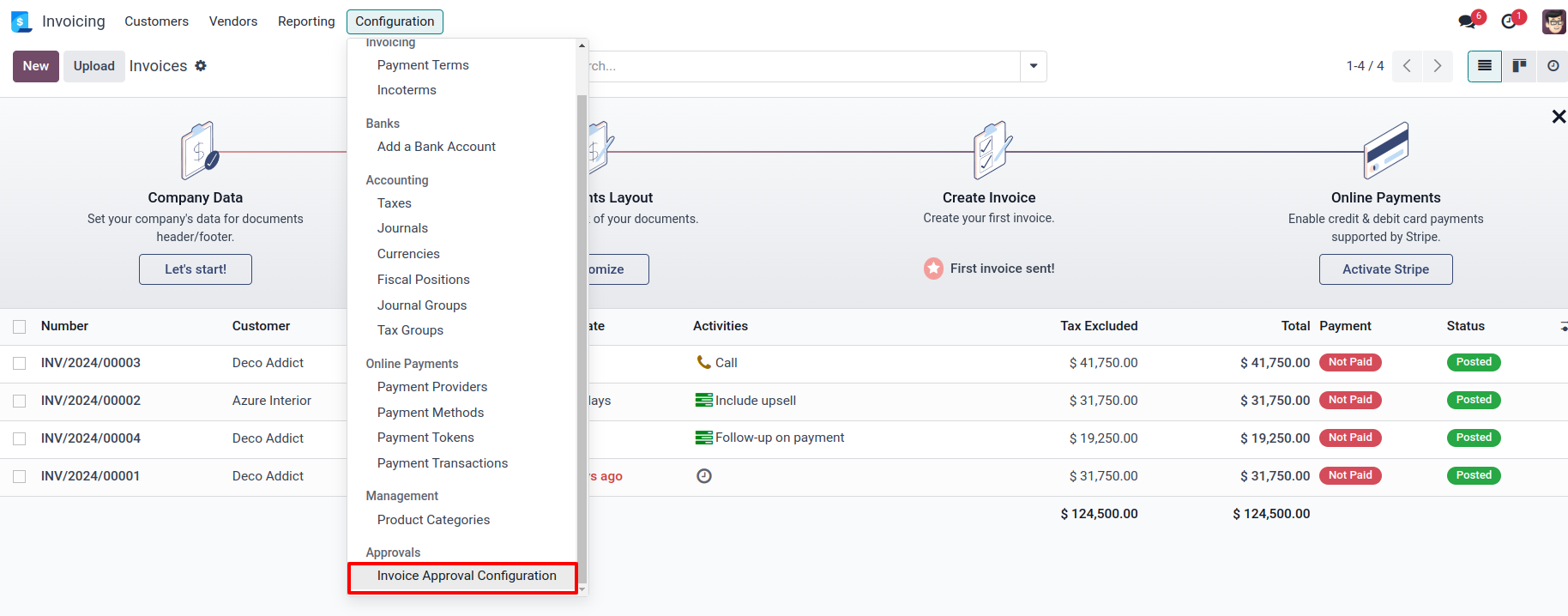
03
Complete the approval criteria by filling in all the required fields and clicking the "Save" button.
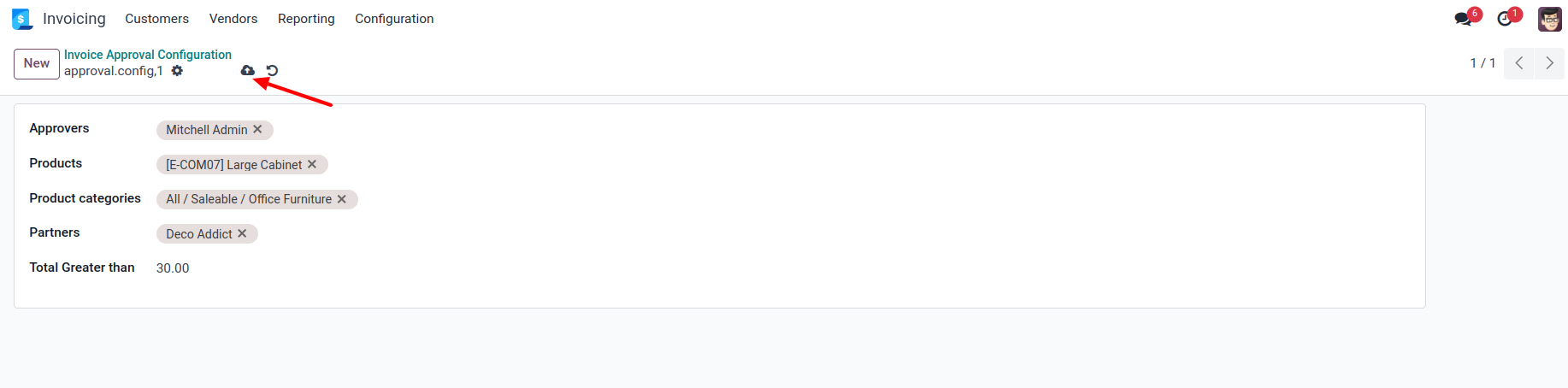
04
Generate an invoice using the "John" user account.
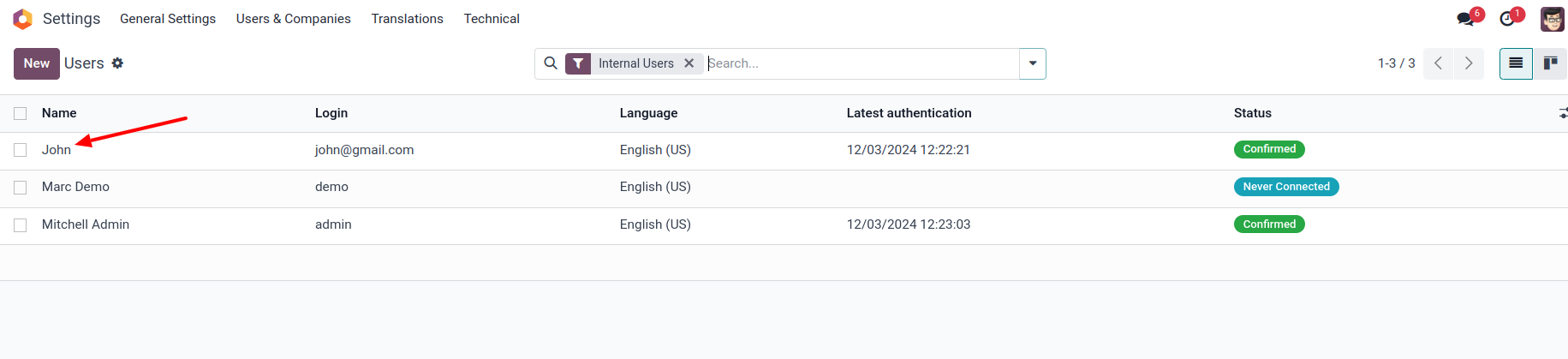
05
Log in as "John," create a Sales Order based on the configured criteria (product, product category, amount, and customer) in the approval settings, validate the delivery order, and generate the invoice.
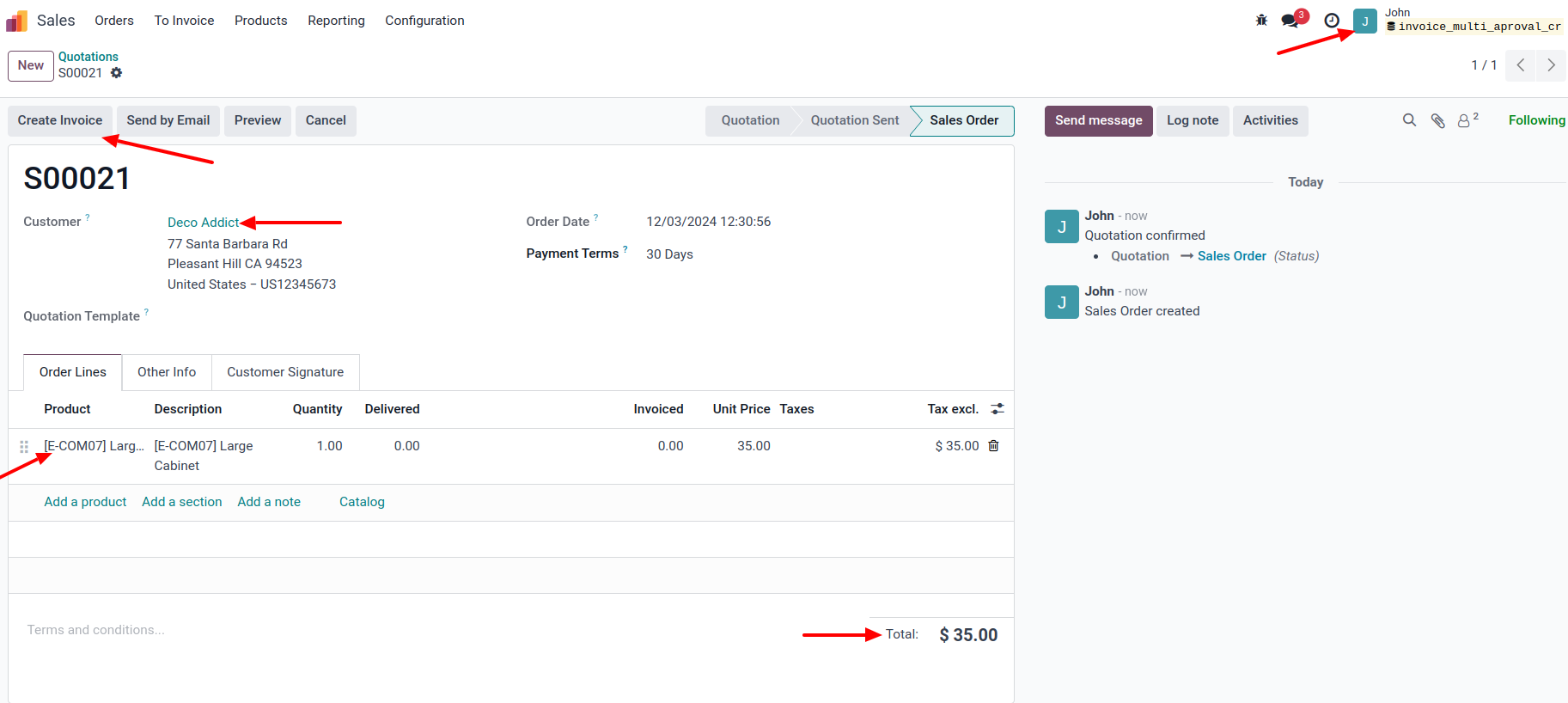
06
The invoice enters the "Pre Approve" state, signifying that it meets all approval criteria. If confirmed, it progresses to the "Approve" stage for the designated approvers.
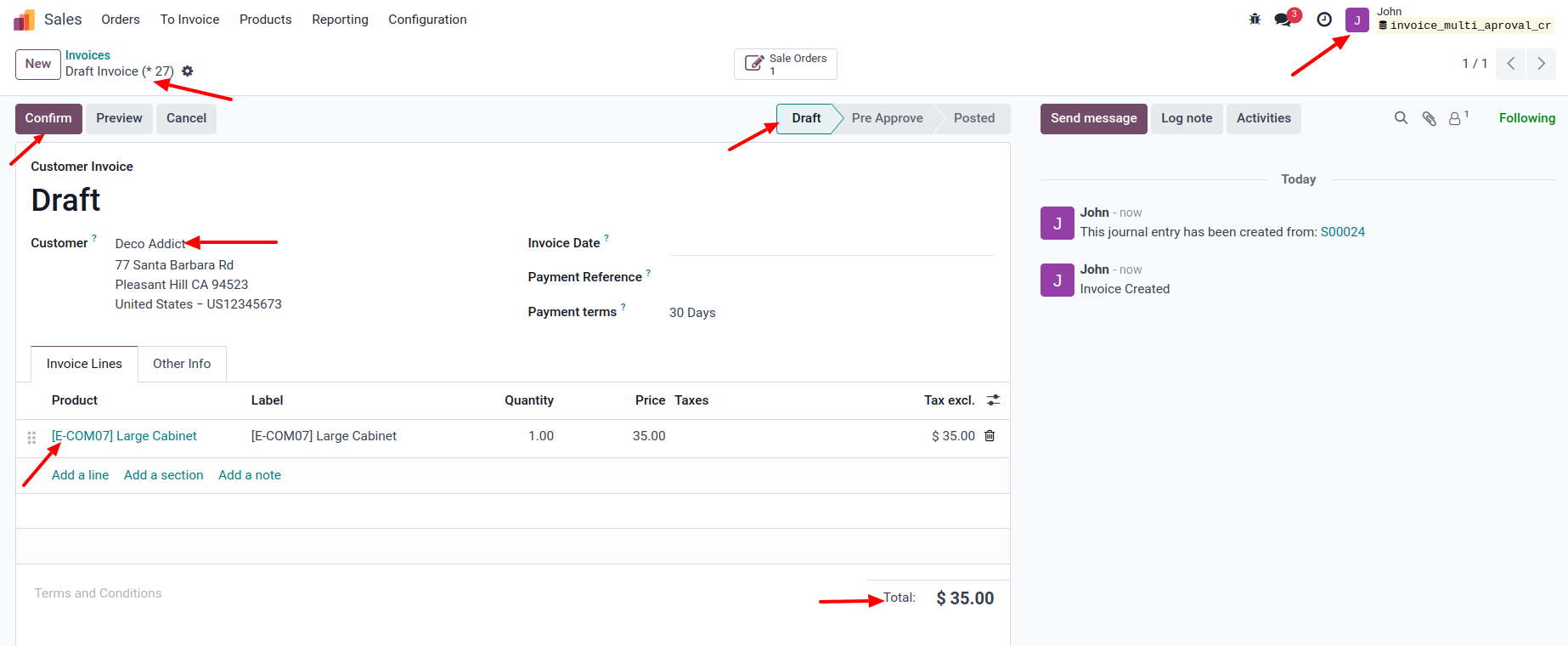
07
Upon confirmation, the invoice transitions to the "Pre-Approve" status. Please note that this approval request is initiated by the user JOHN.
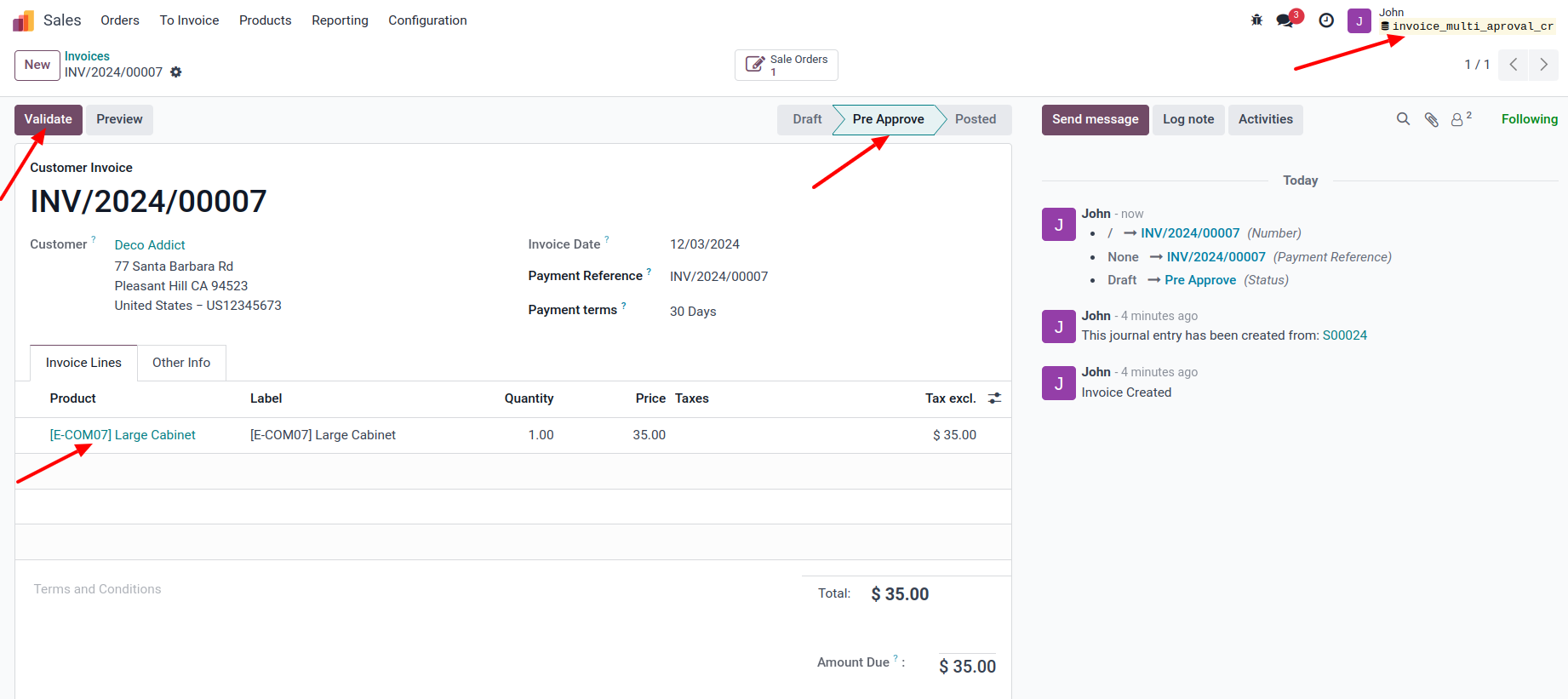
08
If John validates the invoice before obtaining approval, a validation message will be displayed on the screen.
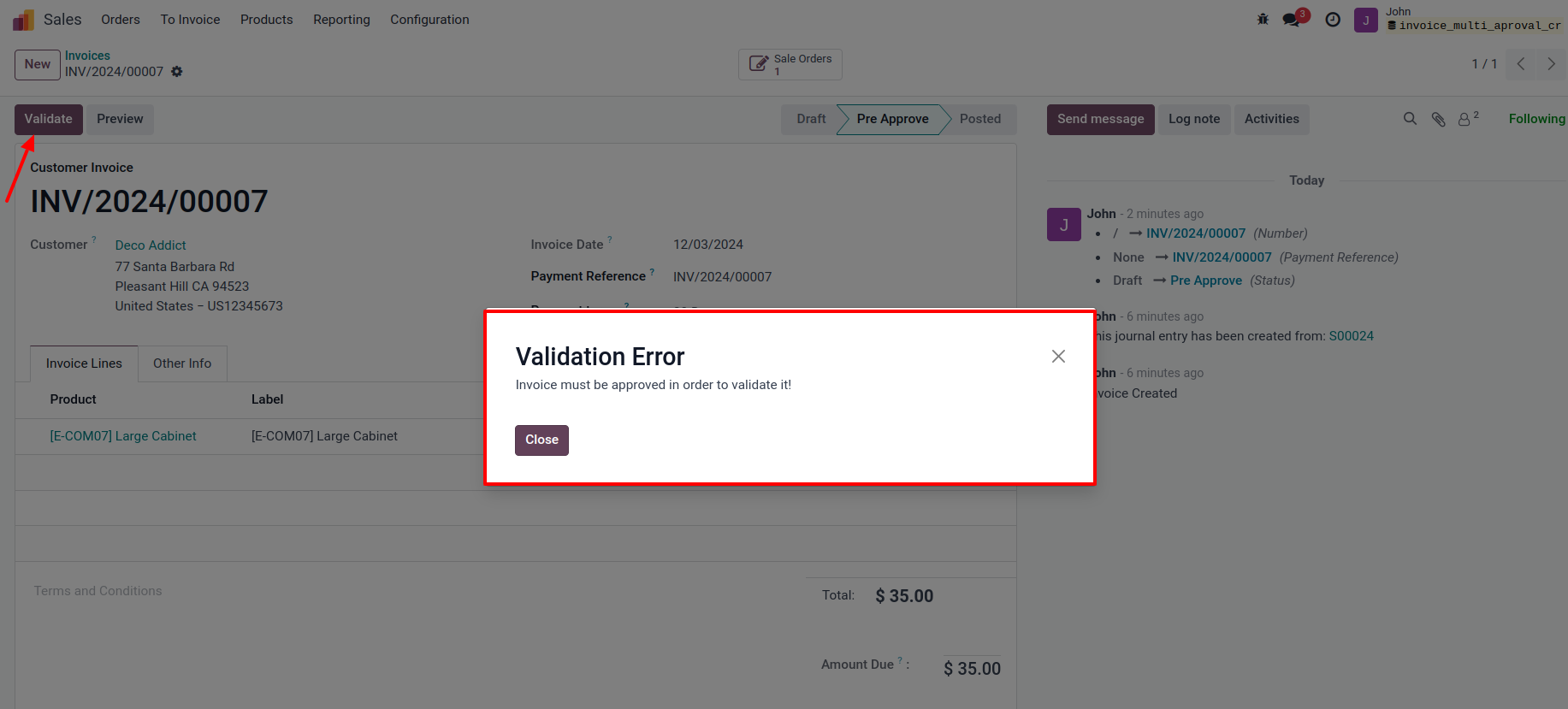
09
Access the admin account, navigate to settings, and select technical. From there, click on emails to configure and manage email settings.
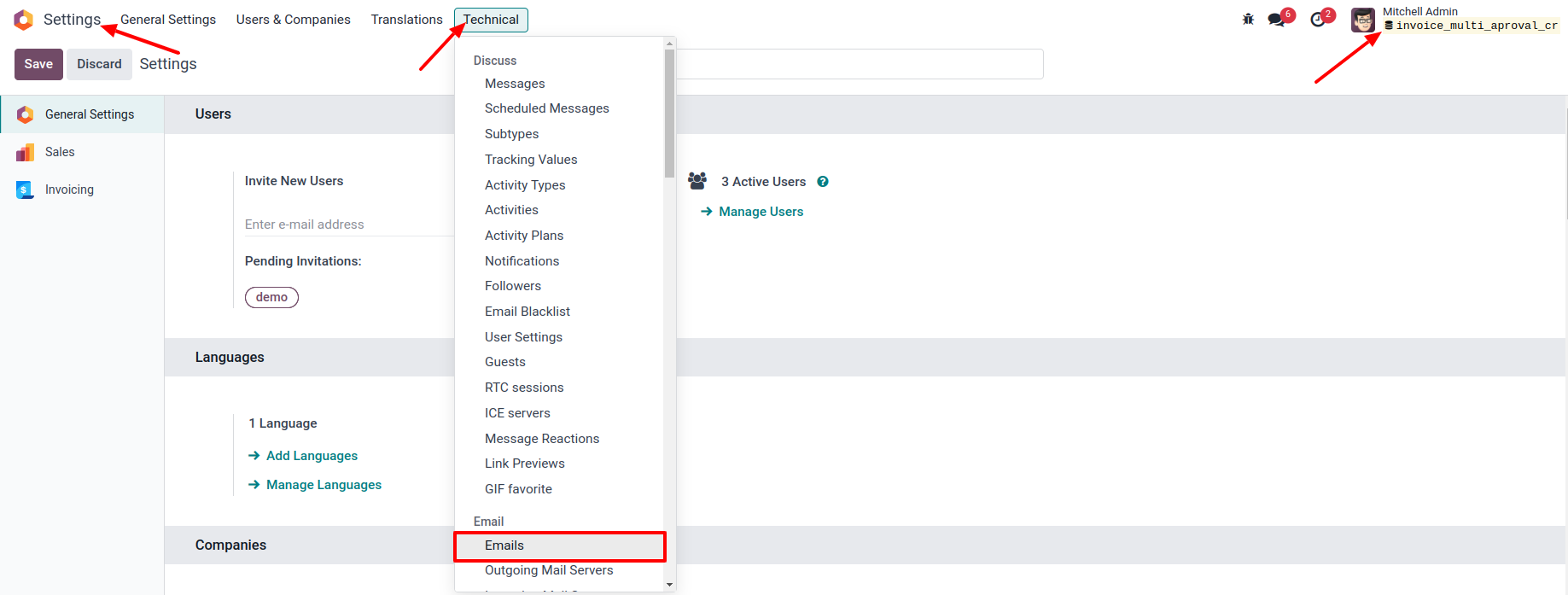
10
You will find an email regarding this approval request sent only to the approver's email address, including the invoice details and its link.
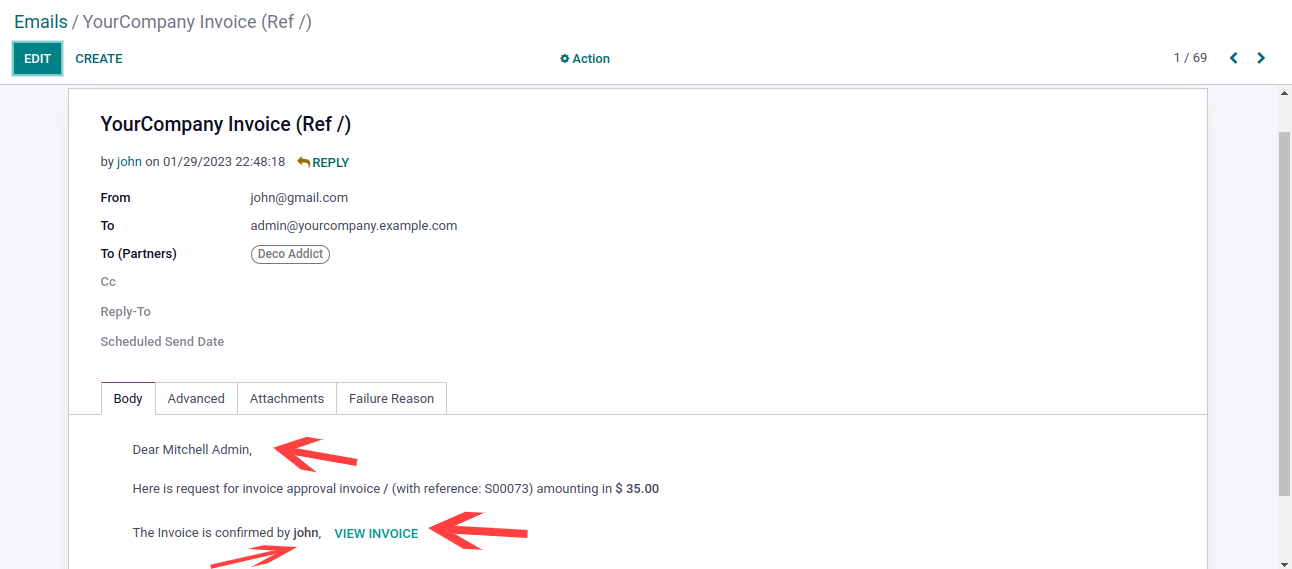
11
After clicking the "View Invoice" button, the screen will be redirected to that invoice, and you will find an "Approve" button.
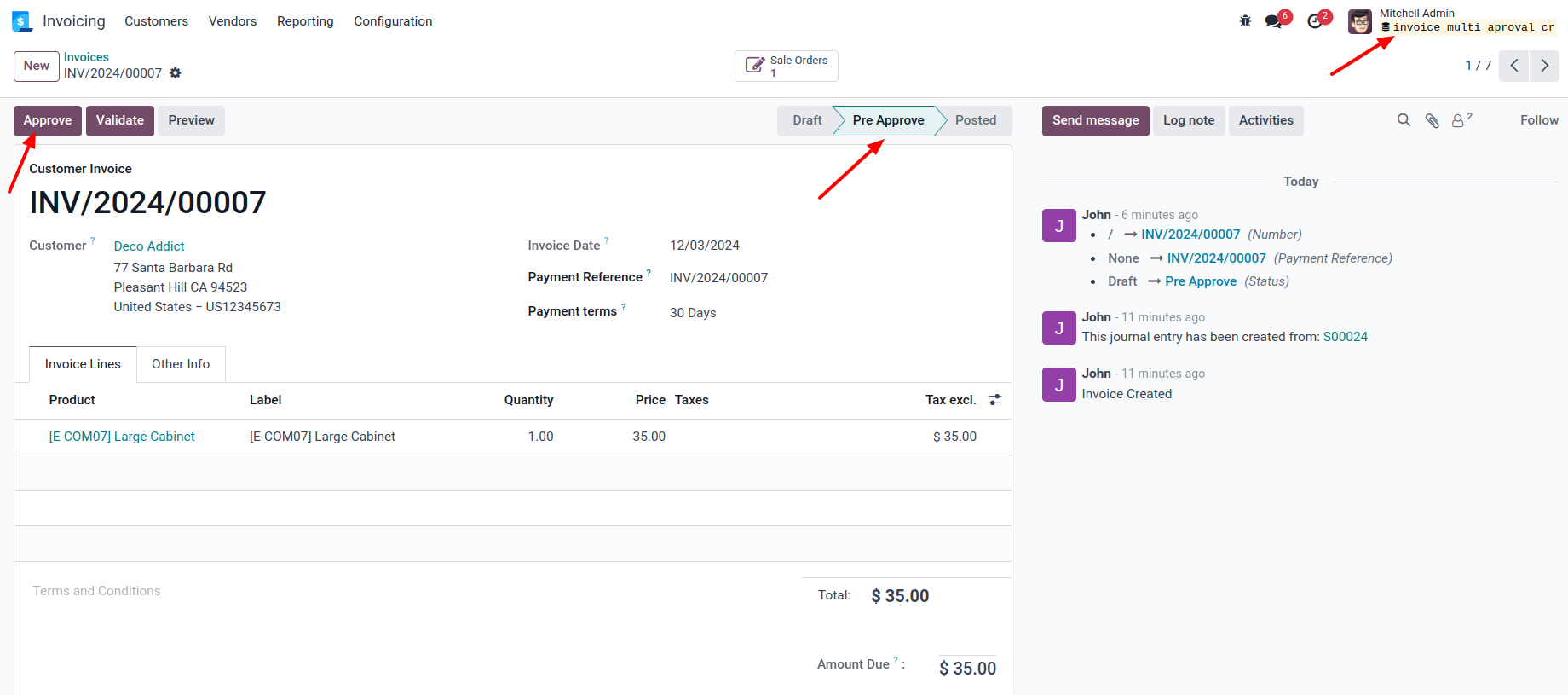
12
After clicking the "Approve" button, the button will disappear, indicating that this invoice is now approved.
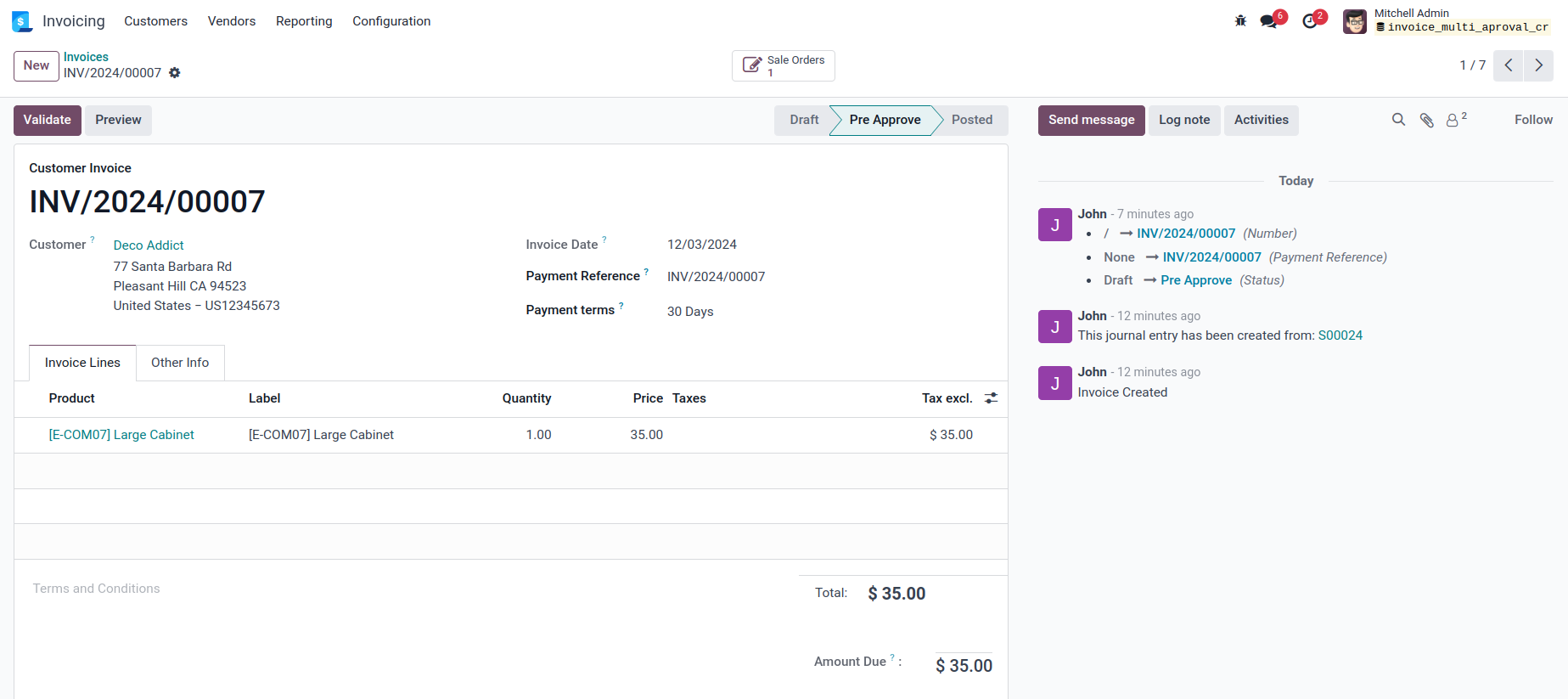
13
Now, both the admin and John can validate the invoice by clicking the "Validate" button.
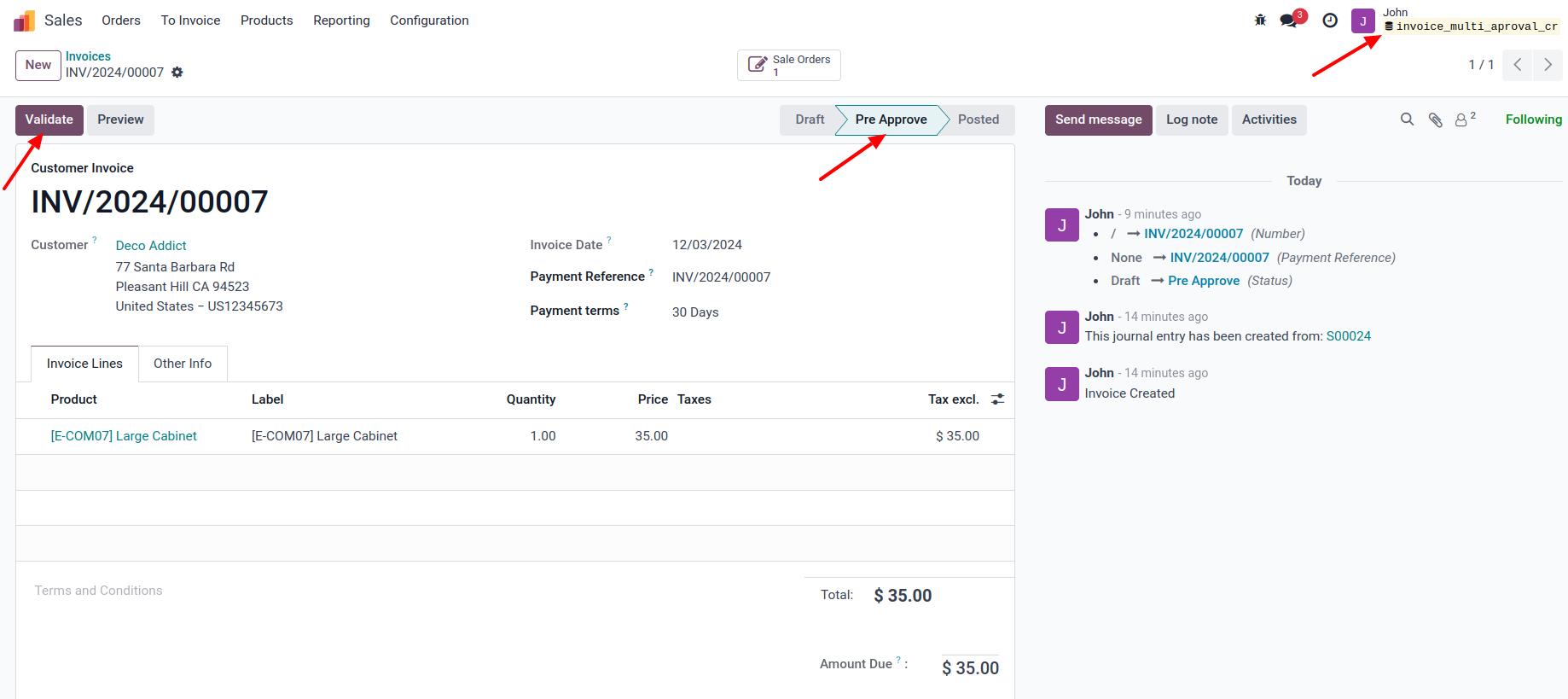
14
After clicking the "Validate" button while logged in as John, the invoice will be in the posted status.
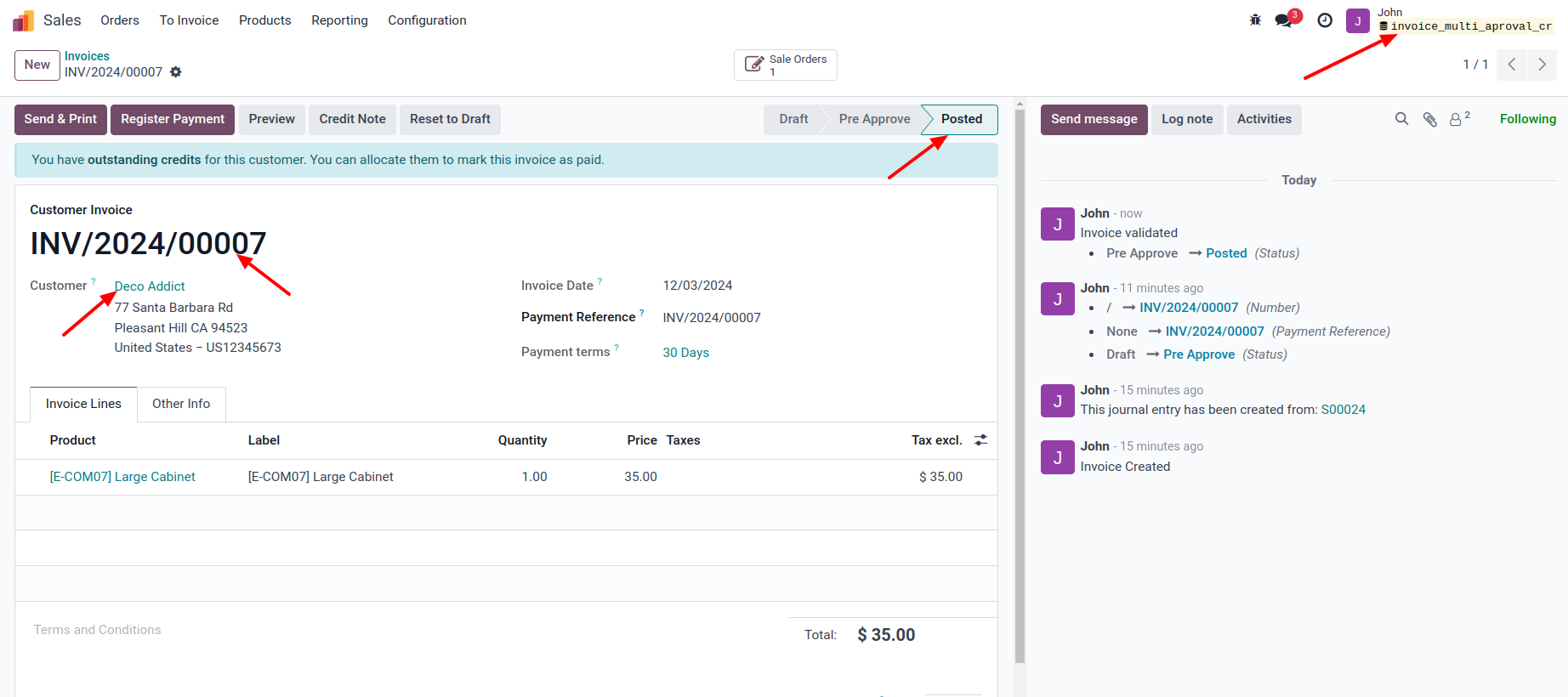
Get Help From Us!
Our Services
Please Follow Us On
Explore More Products
Your Dynamic Snippet will be displayed here...
This message is displayed because youy did not provide both a filter and a template to use.