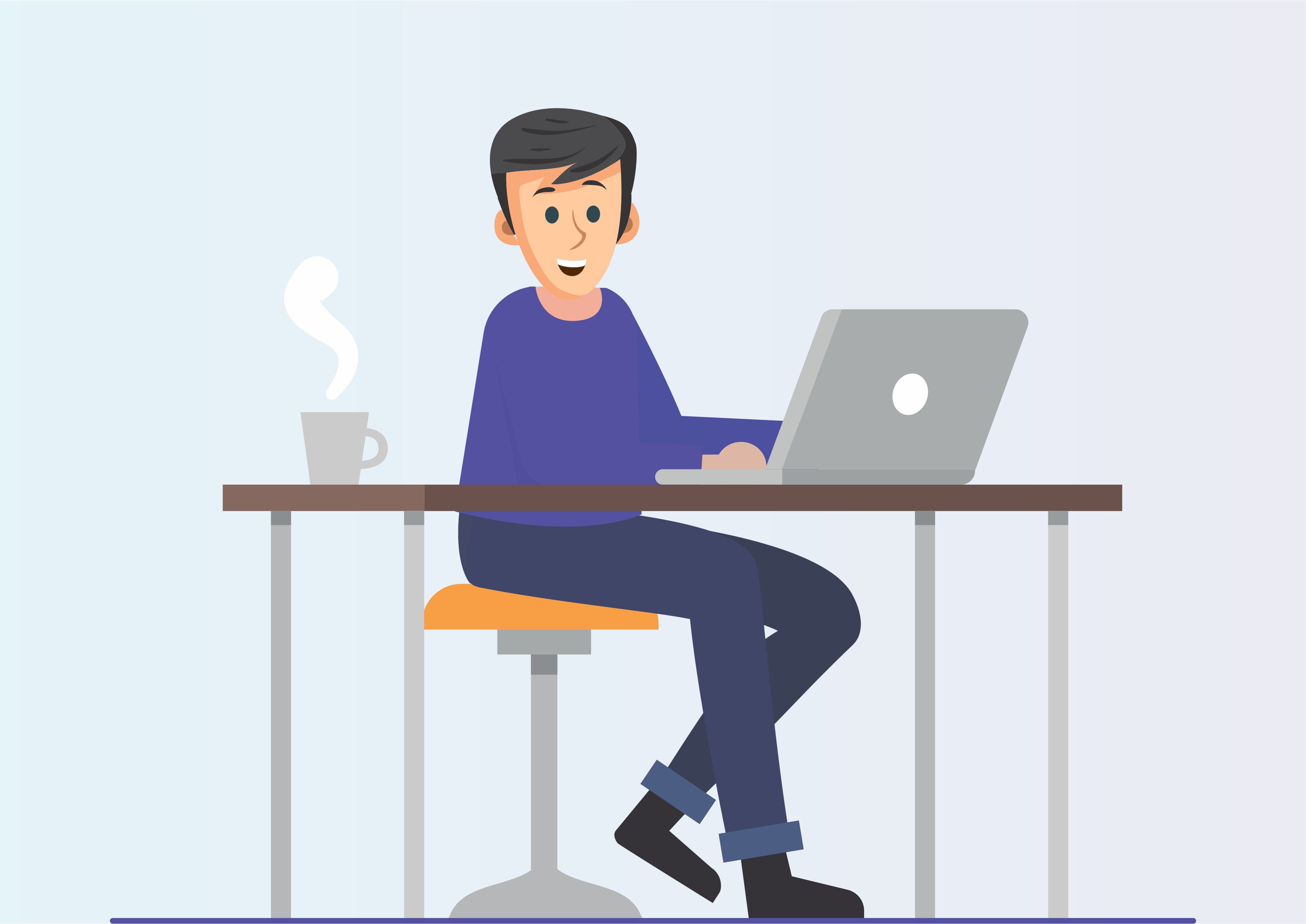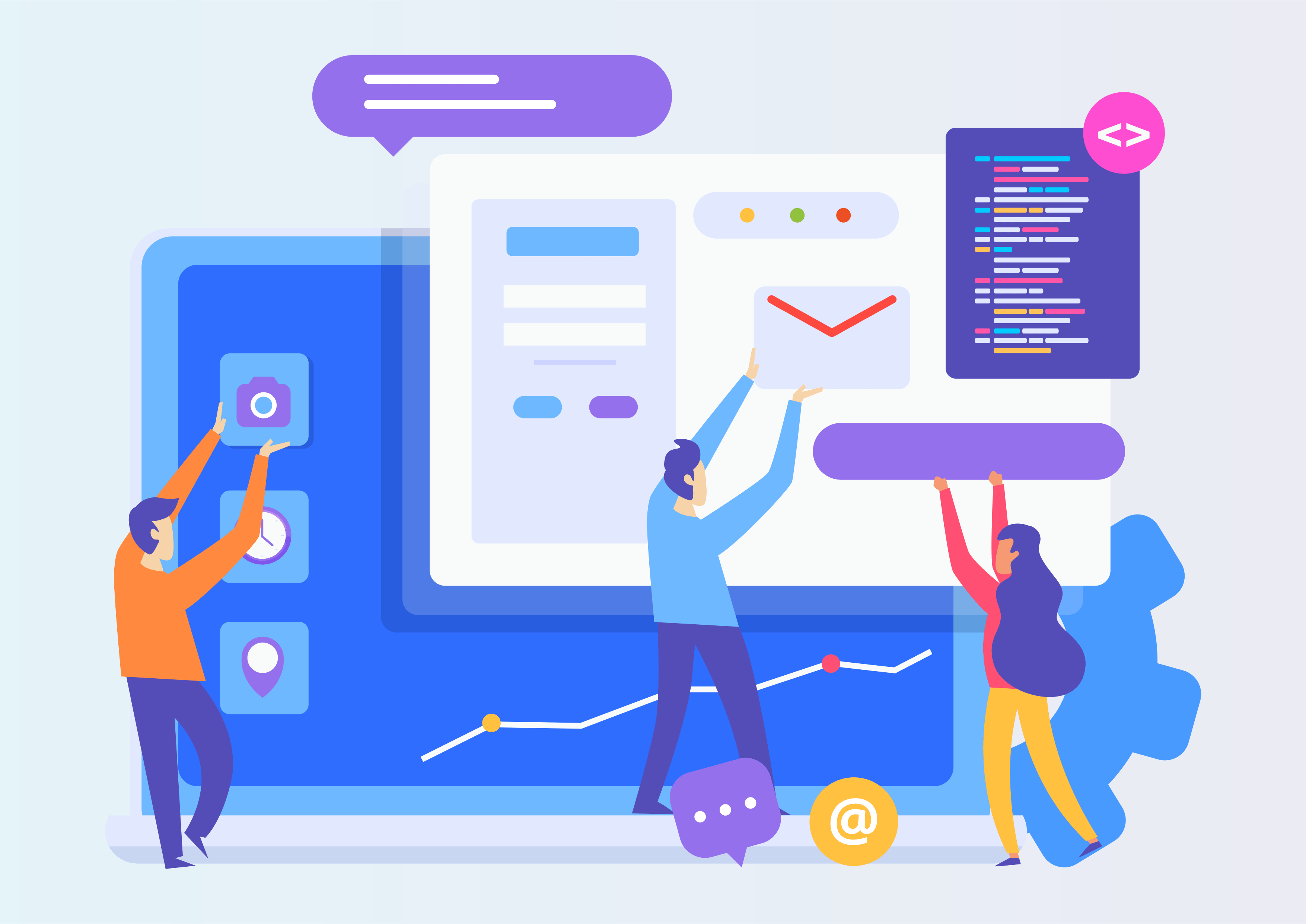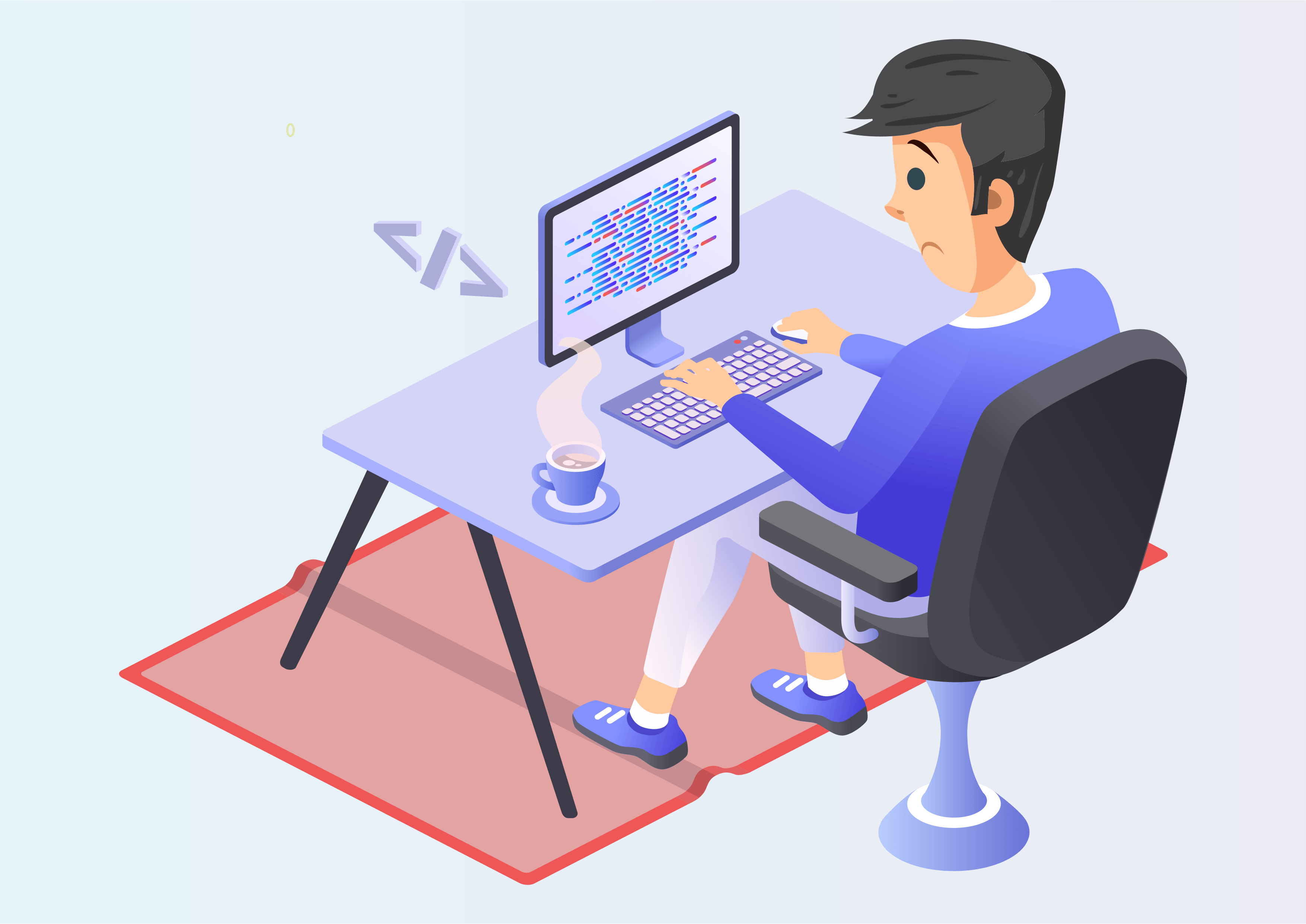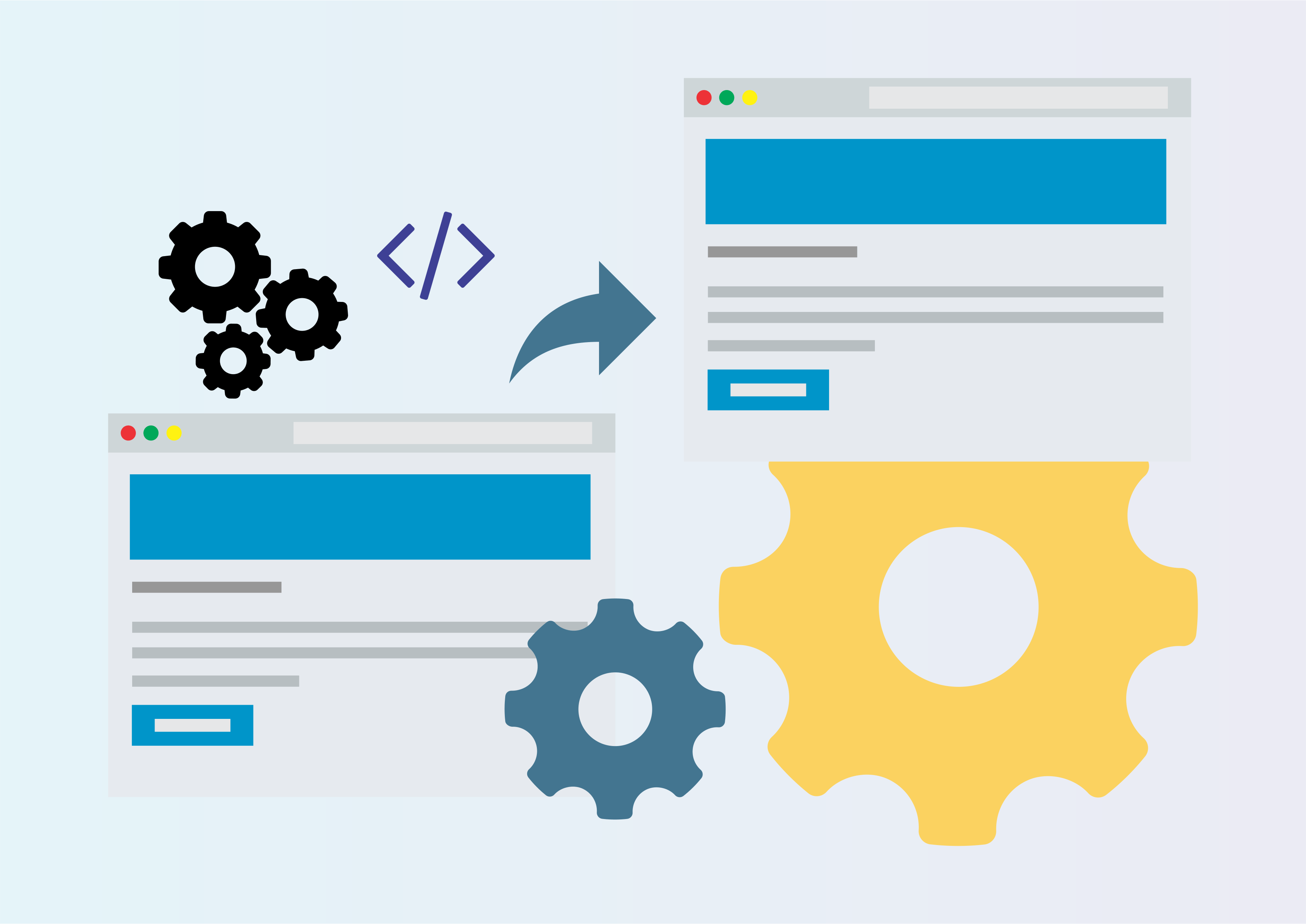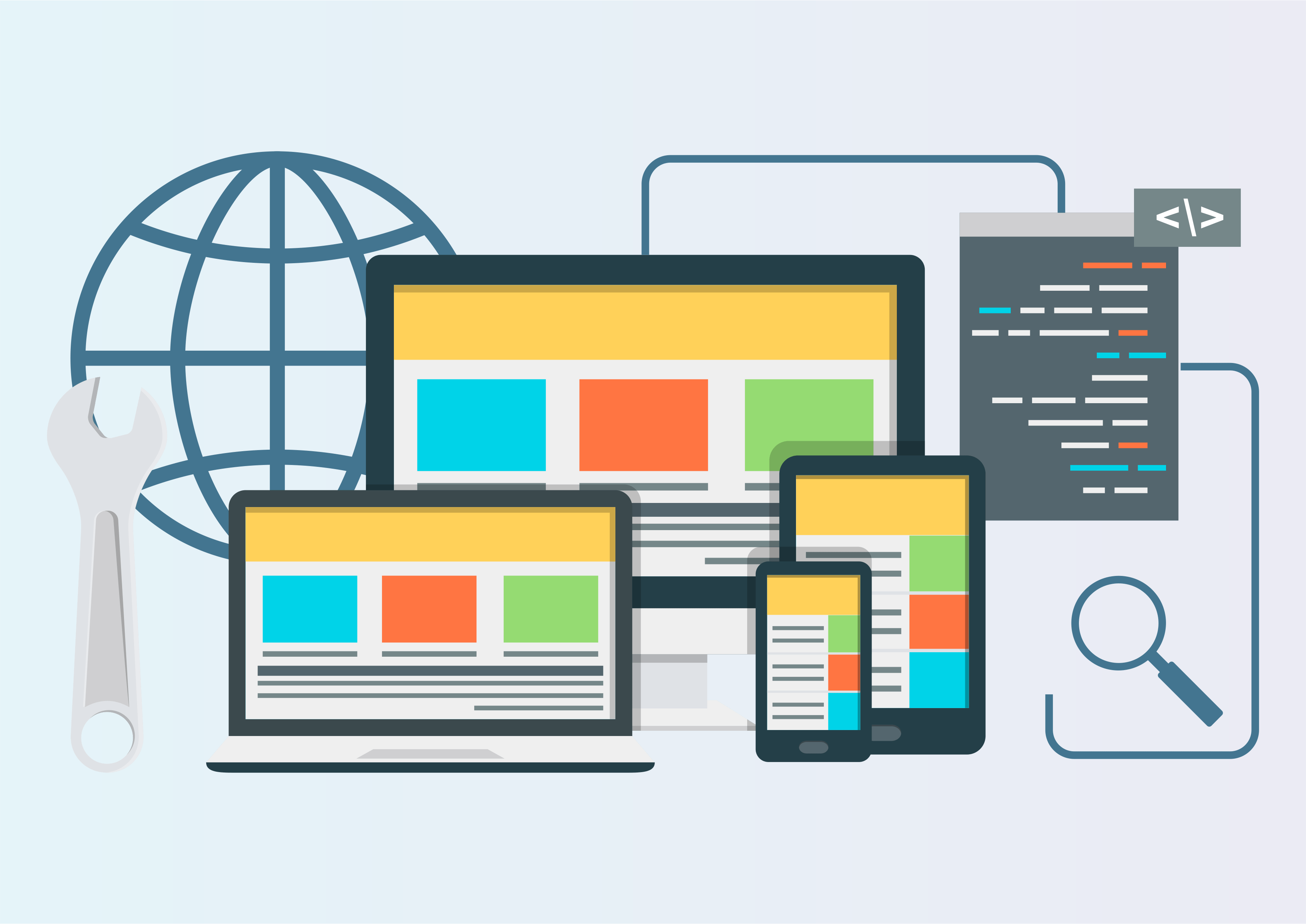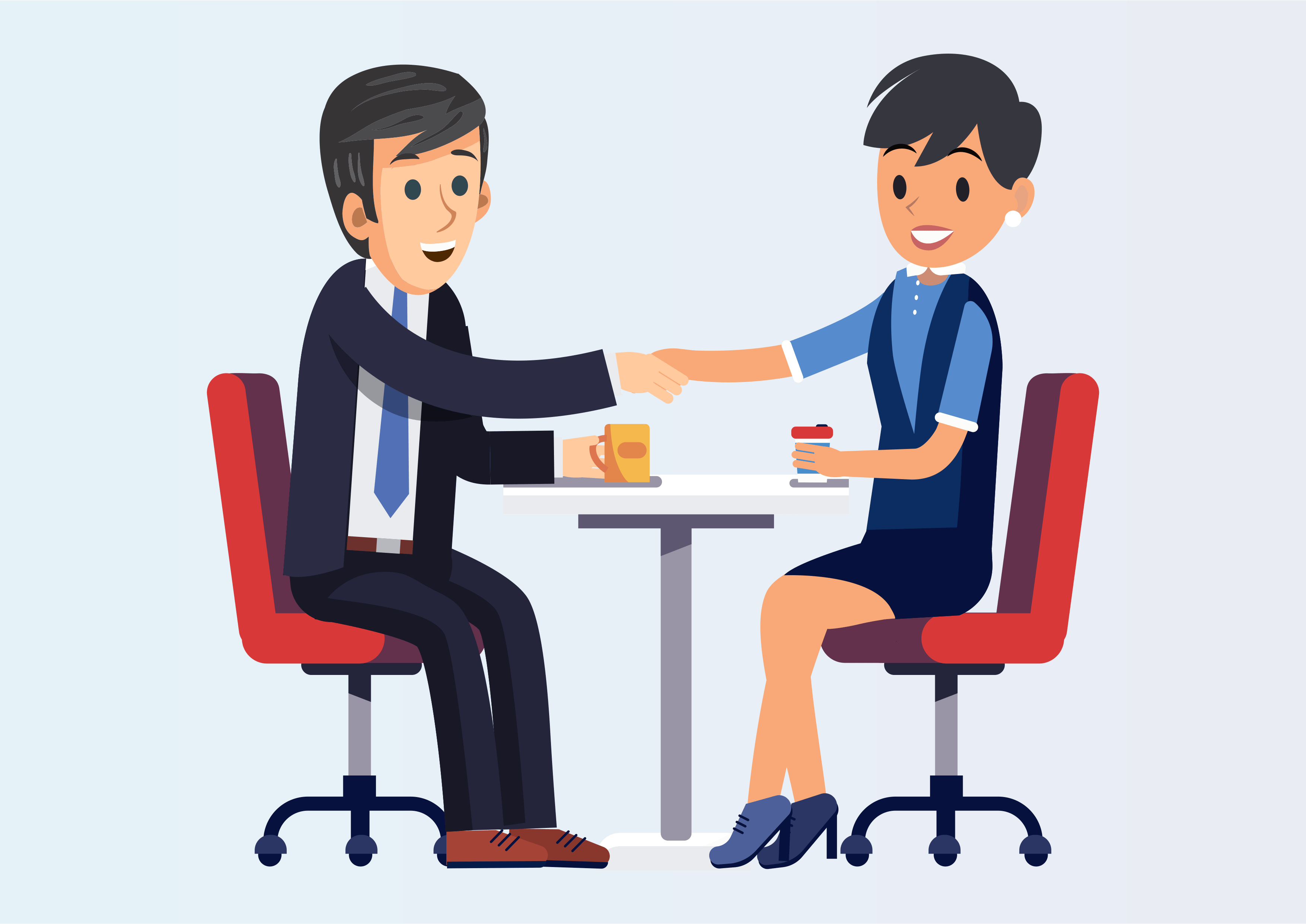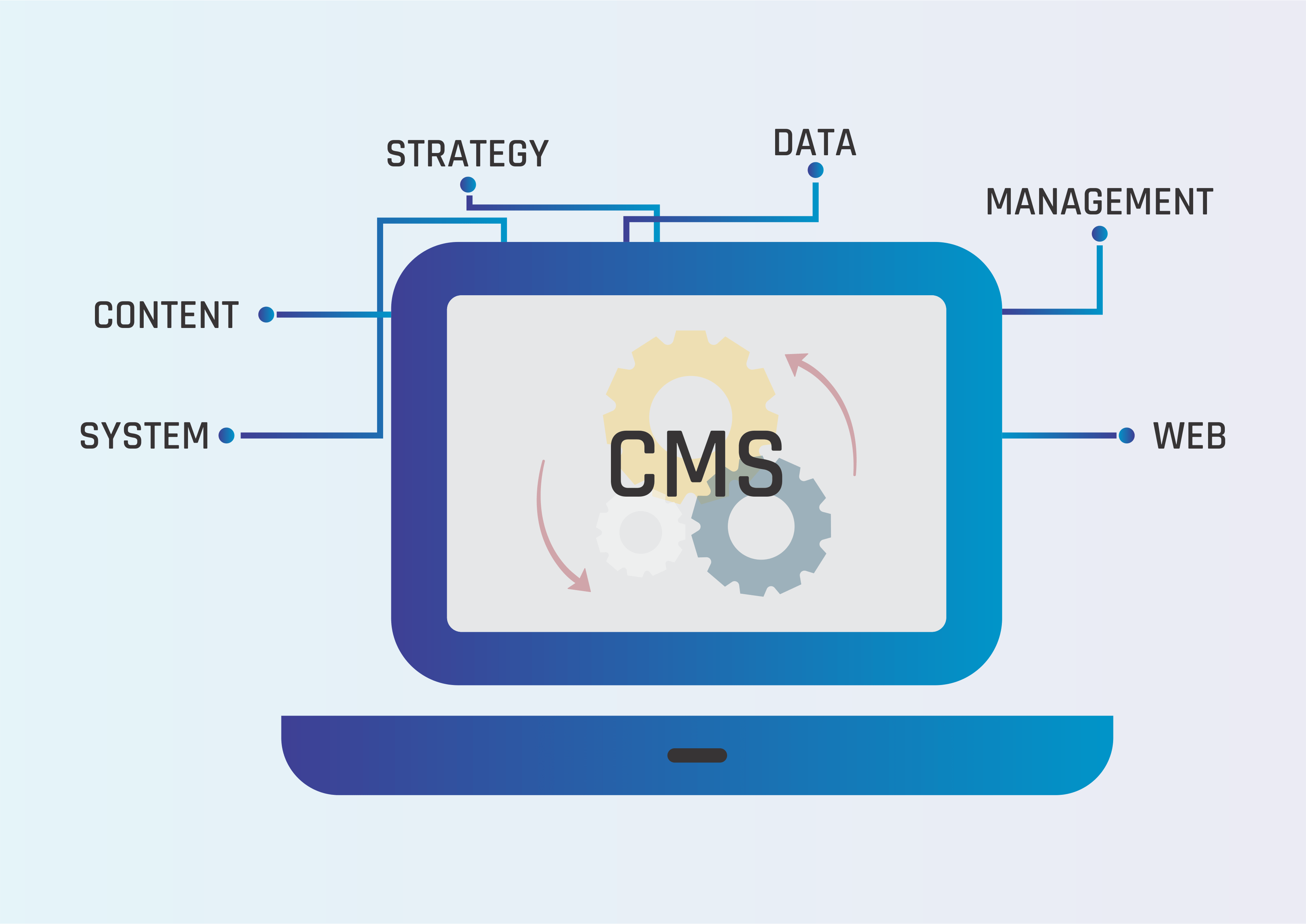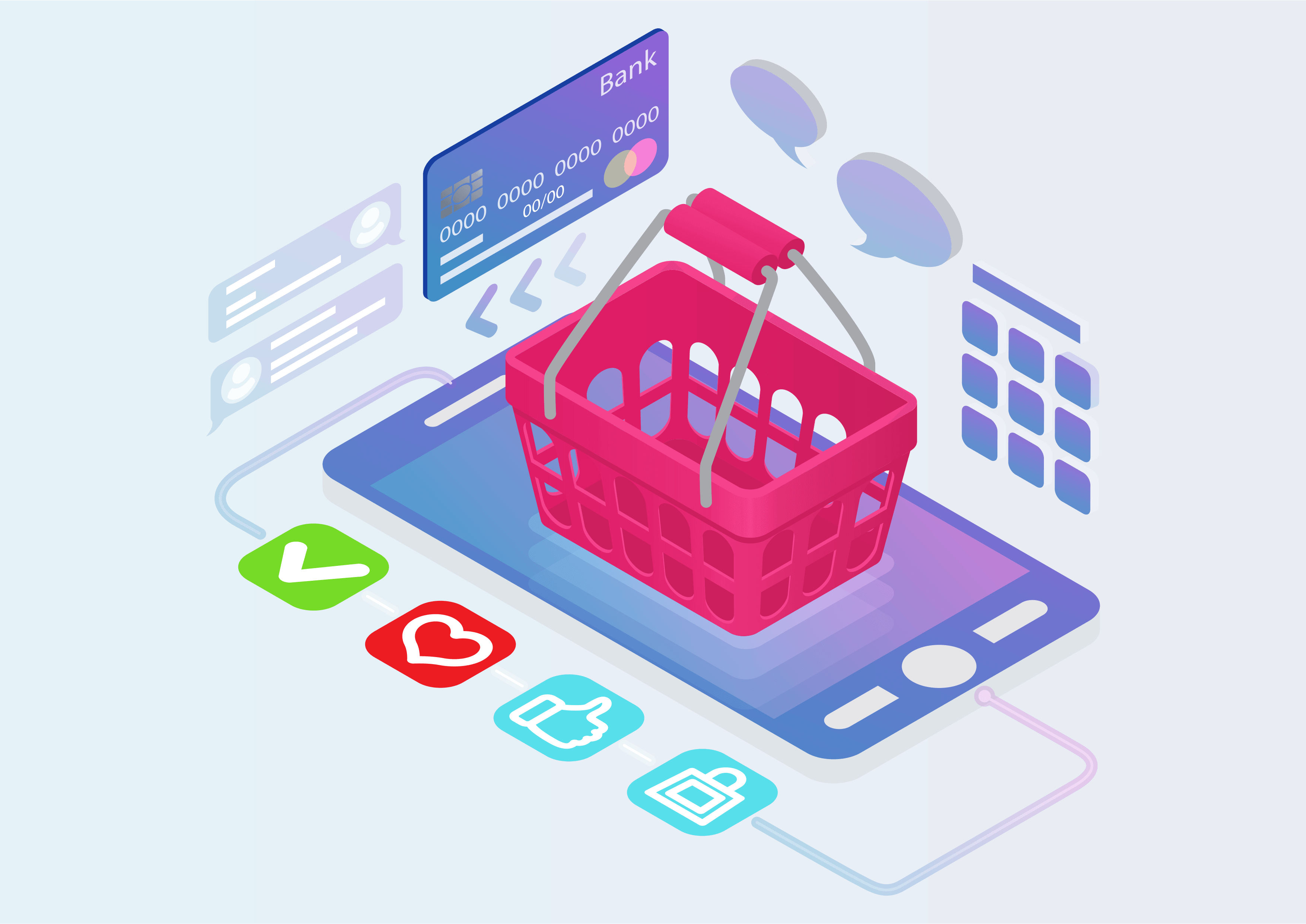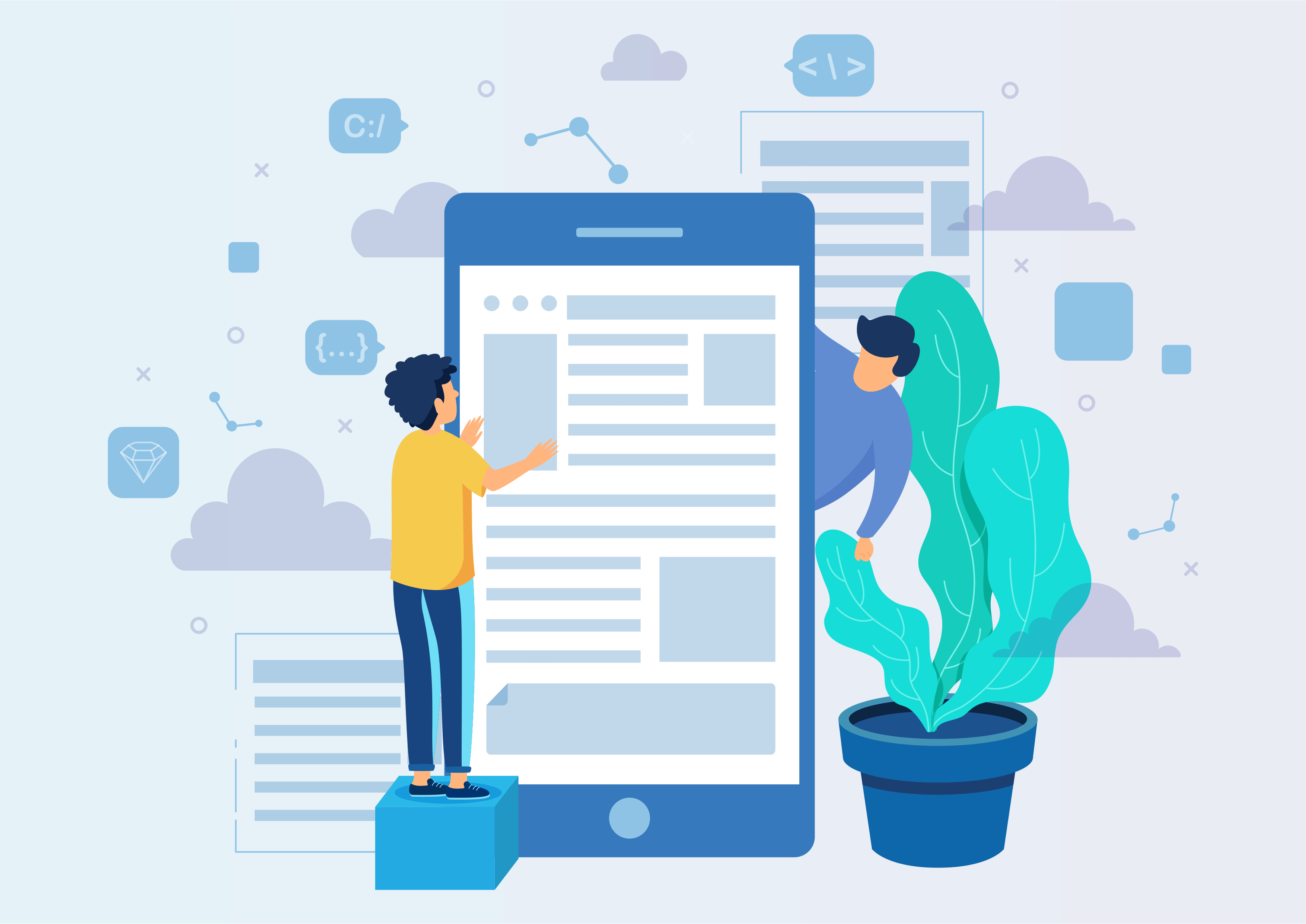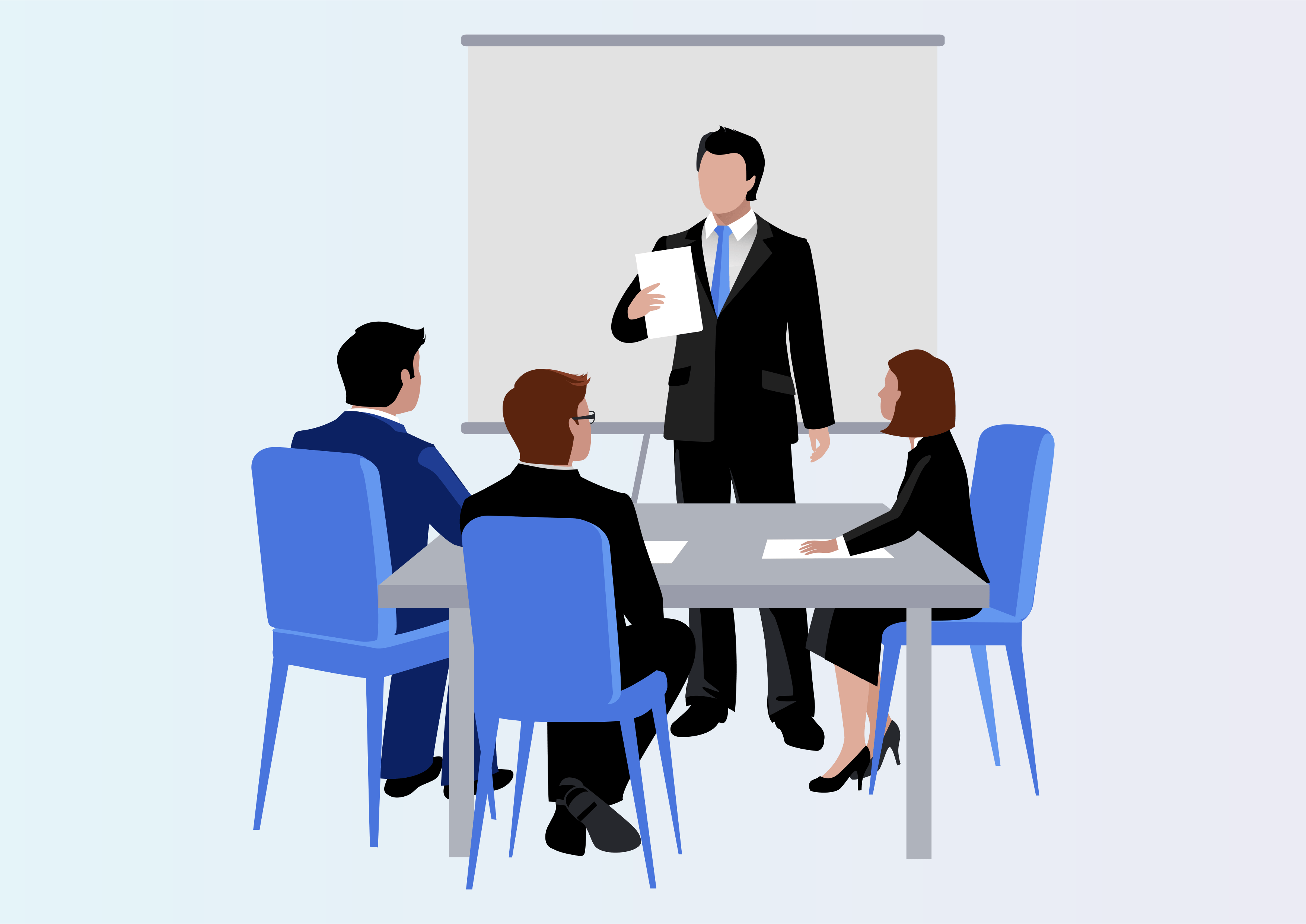Product Deposit Management
This module allows you to manage deposit for beverages product
Product Deposit Management
Manage Product Deposits with 'Contains Deposit' or 'Deposit Product' Options, Creating Automatic Lines for Seamless Order Management.
Youtube Video
01
Easily Set Deposit Types for Products at Sales -> Products -> Products, Choosing Between 'Contains Deposit' or 'Deposit Product' Options

02
Configure Deposit Types for Products like 'Deposit Product - Bottle Heineken' at Sales -> Products -> Products, Choosing Between 'Contains Deposit' or 'Deposit Product' Options.

03
Generate a New Product at Sales -> Products -> Products, Select 'Contains Deposit' Deposit Type, and Easily Link a Deposit Product to Enhance Product Management.
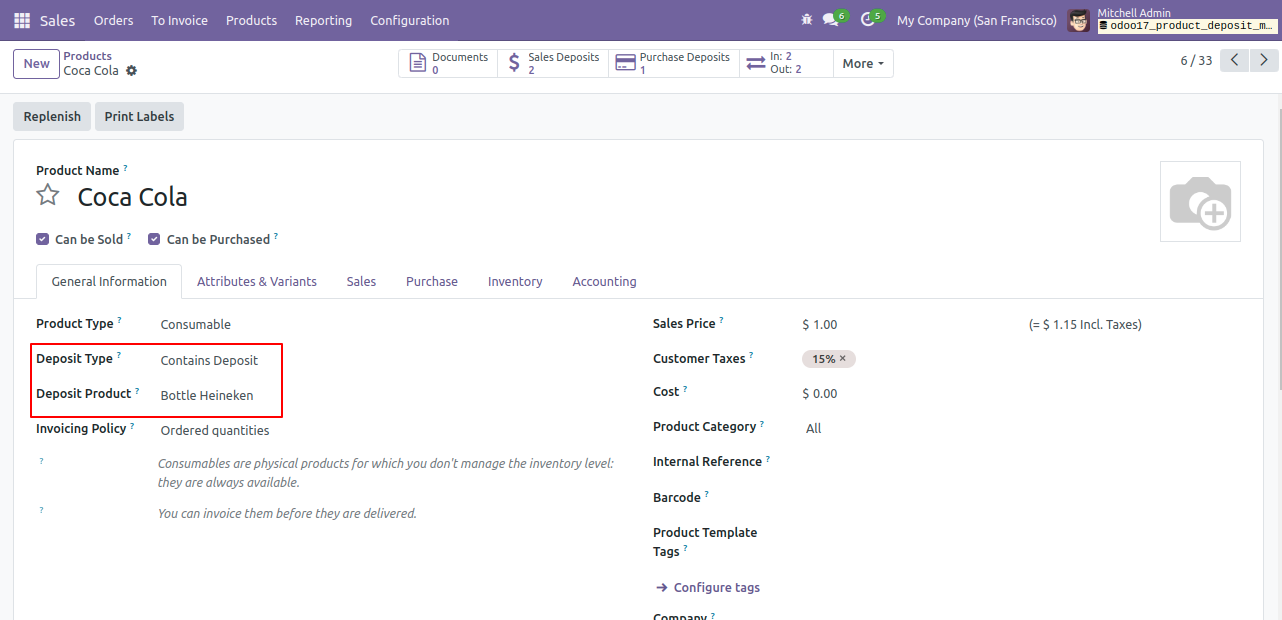
04
Configure Packaging with 'Deposit Product' at Sales -> Products -> Products, Simplifying Inventory Management from the Product Form's Inventory Tab.

05
Easily Generate Quotations at Sales -> Orders -> Quotations, with Automatic Line Creation for Selected Products and Deposit Products, Including Packaging Options for Enhanced Order Management.
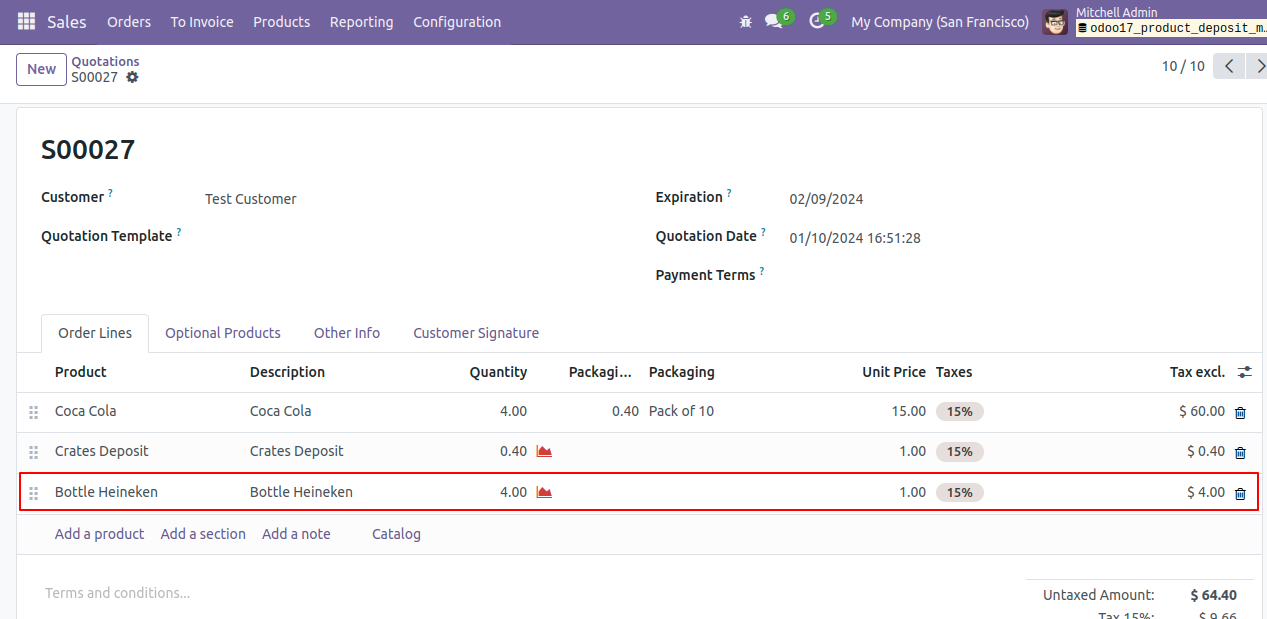
06
Initiate Reverse Transfers at Sales Order -> Delivery -> Transfers -> Return, Facilitating Deposit Product Returns with Credit Note Creation for Invoice Transactions and streamlining the Process for Enhanced Financial Management.
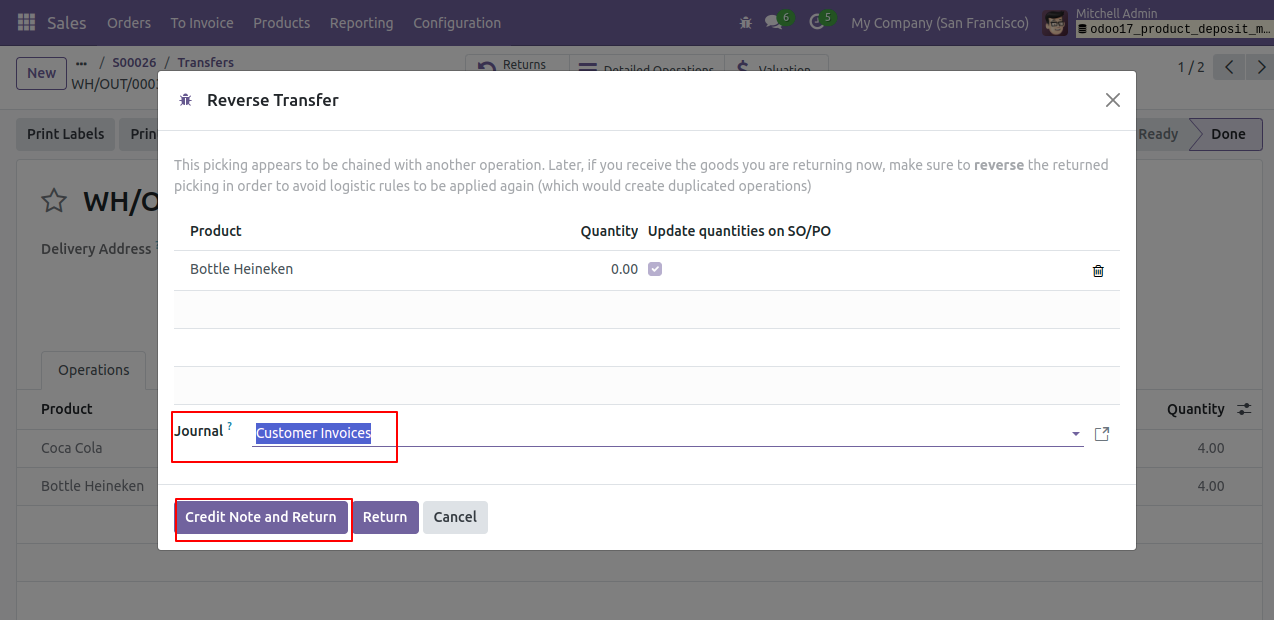
07
Easily Monitor Return Creation and Credit Note Counts at Sales -> Orders -> Sales Order -> Delivery, Providing a Clear Overview of Transactions for Enhanced Order Tracking.
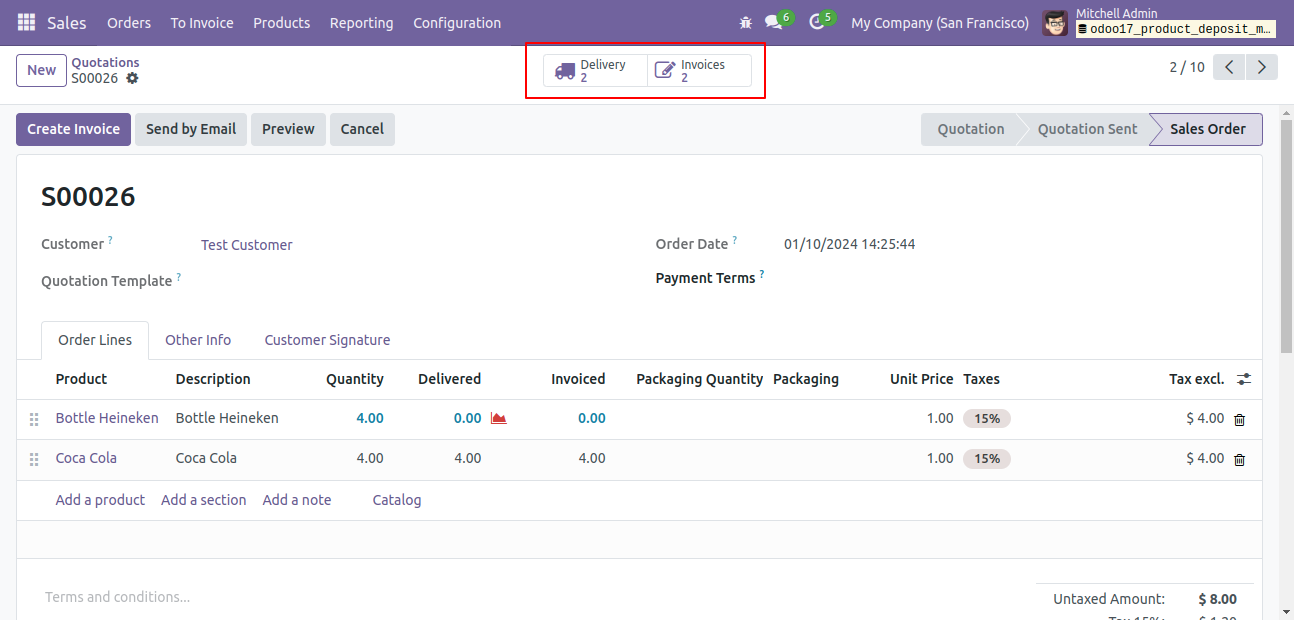
08
Find Credit Notes at Sales -> Orders -> Invoices, Clearly Displaying Refunded Deposit Product Lines and Their Posted Status for Transparent Financial Record-Keeping.
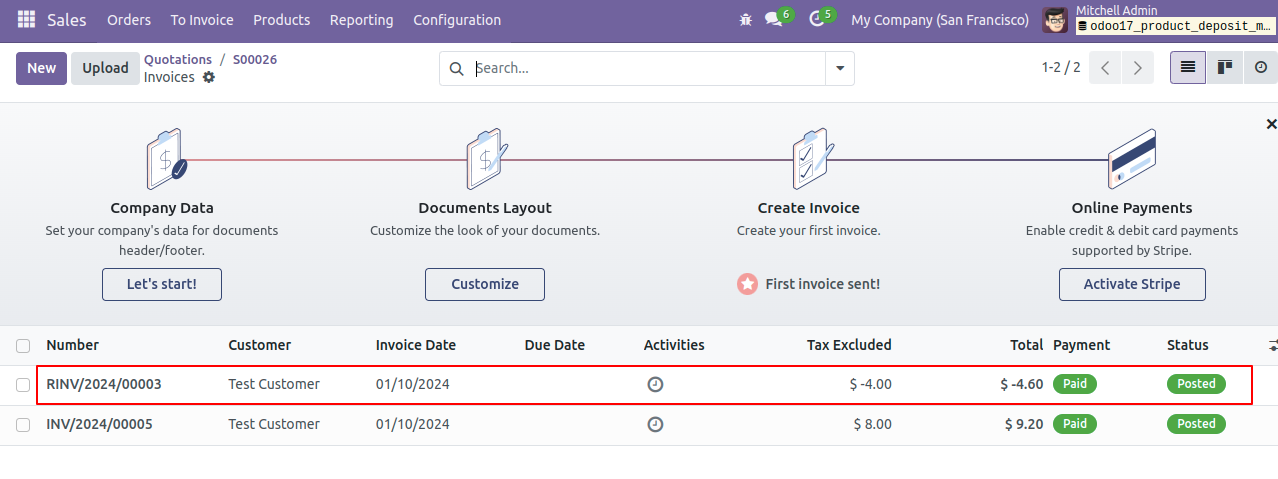
09
Access Deposit Lines Easily at Sales -> Products -> Products, Featuring Smart Buttons Redirecting to Sales and Purchase Deposits for Quick Product Refund Monitoring.
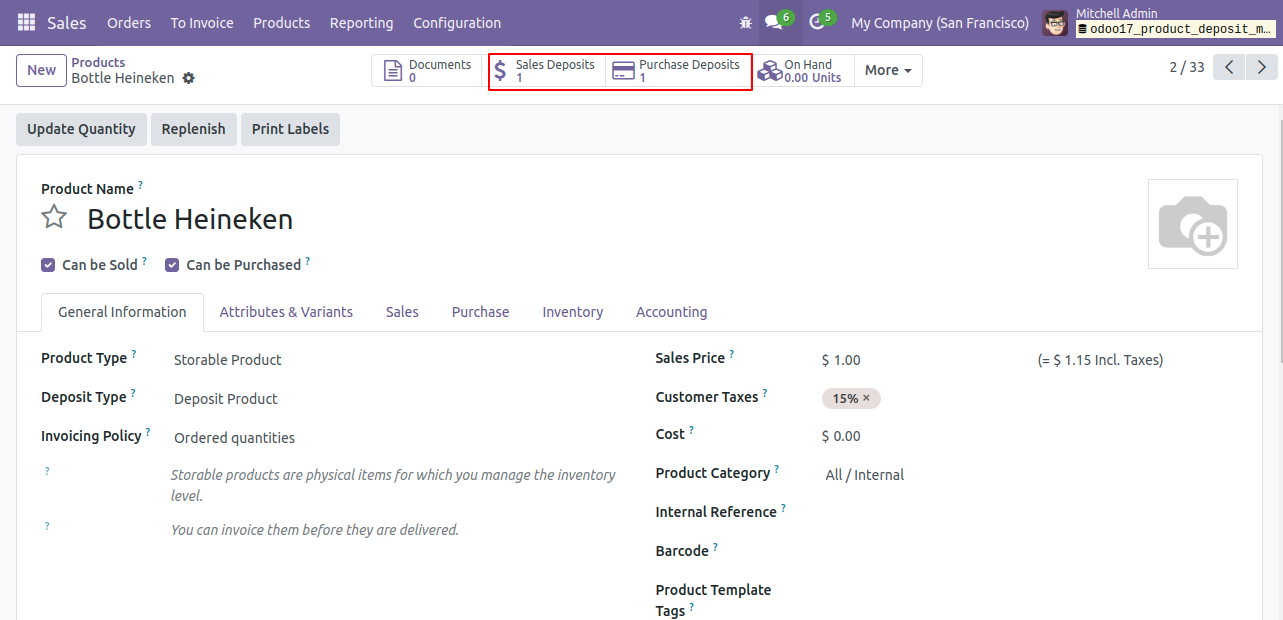
10
Check Refund Status Easily at Sales -> Orders -> Customers, using Smart Buttons to Redirect to Sales and Purchase Deposits for Quick Monitoring of Product Refunds from Specific Customers.
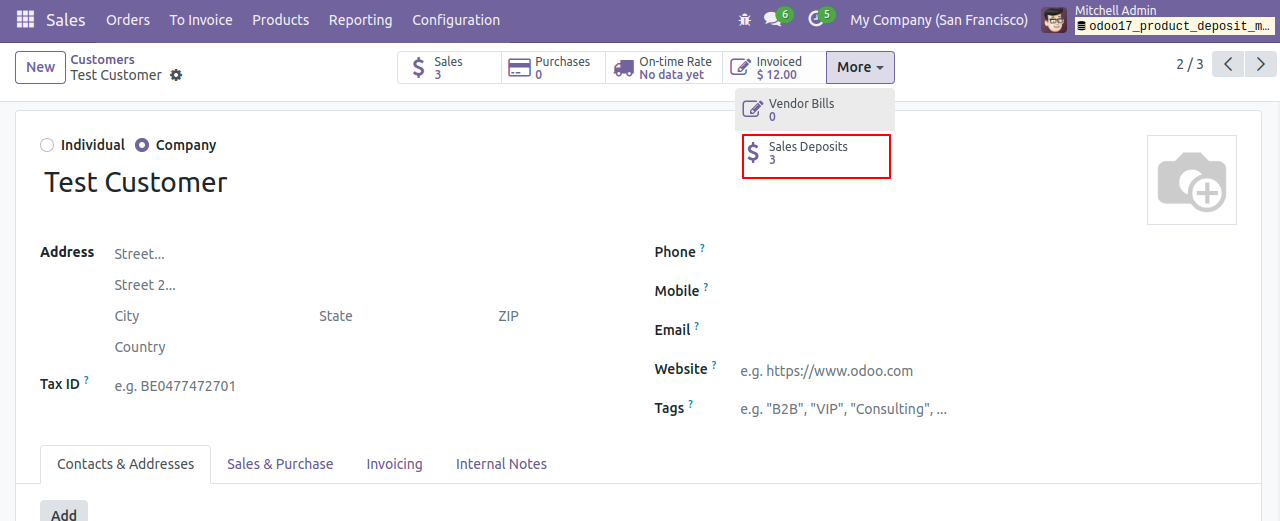
Get Help From Us!
Our Services
Please Follow Us On
Explore More Products
Your Dynamic Snippet will be displayed here...
This message is displayed because youy did not provide both a filter and a template to use.