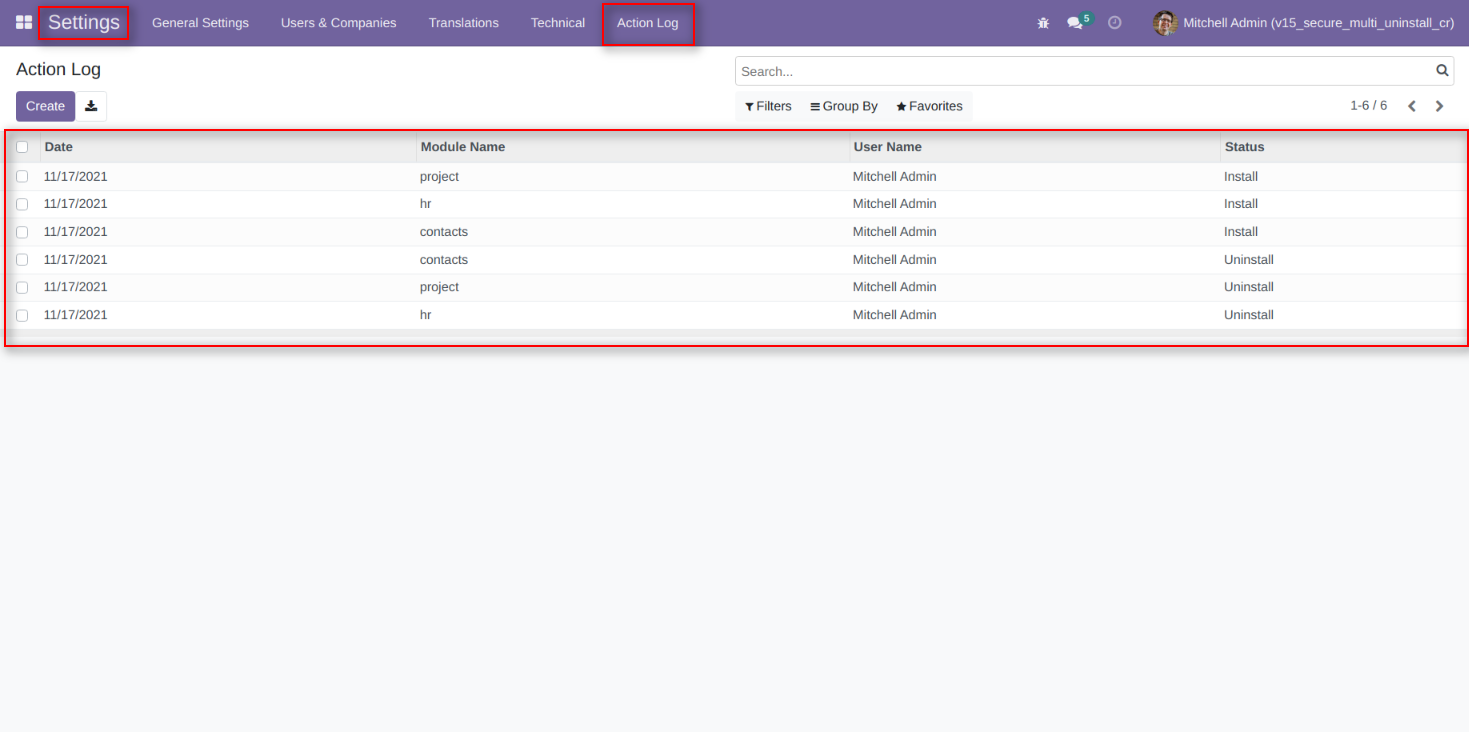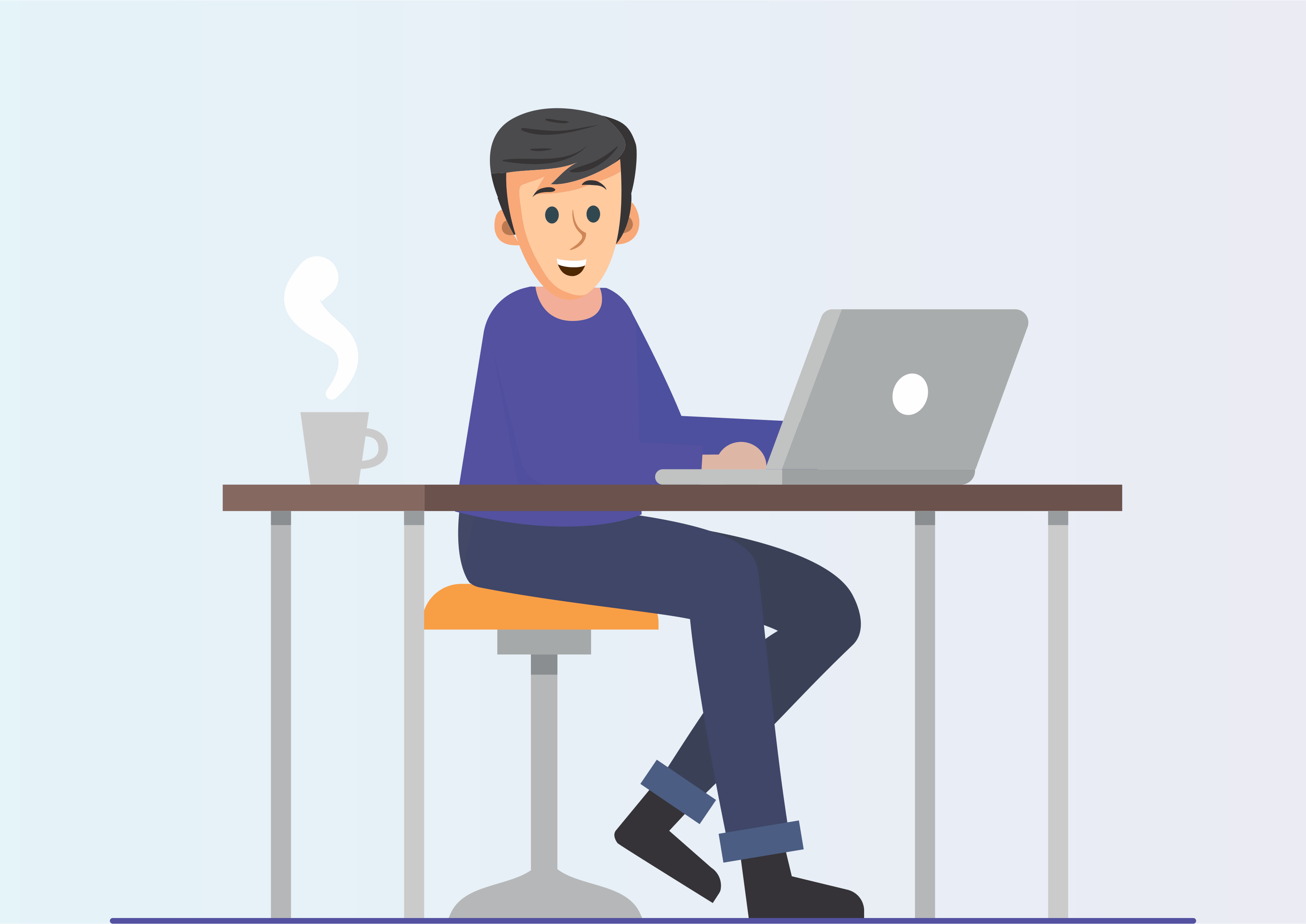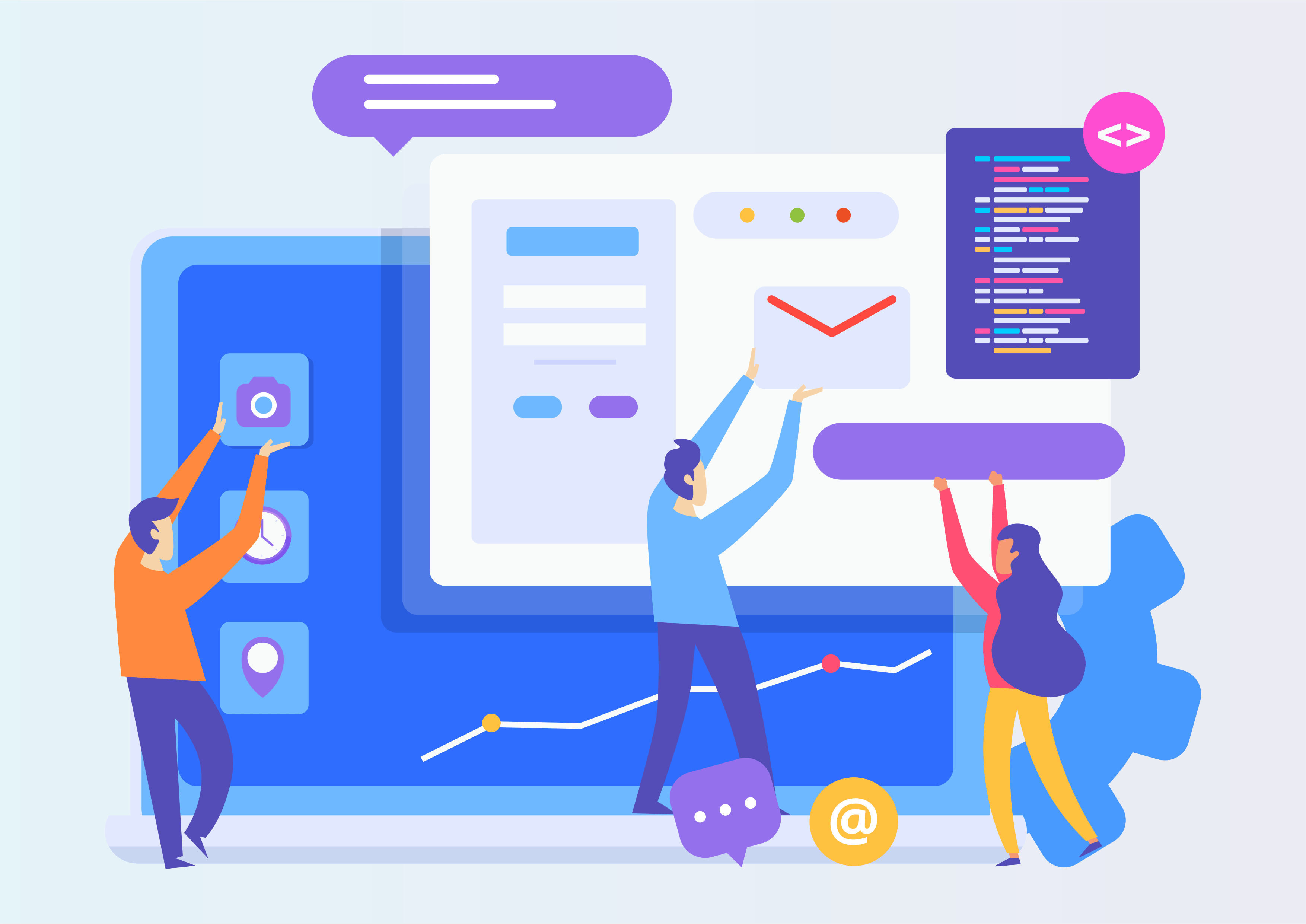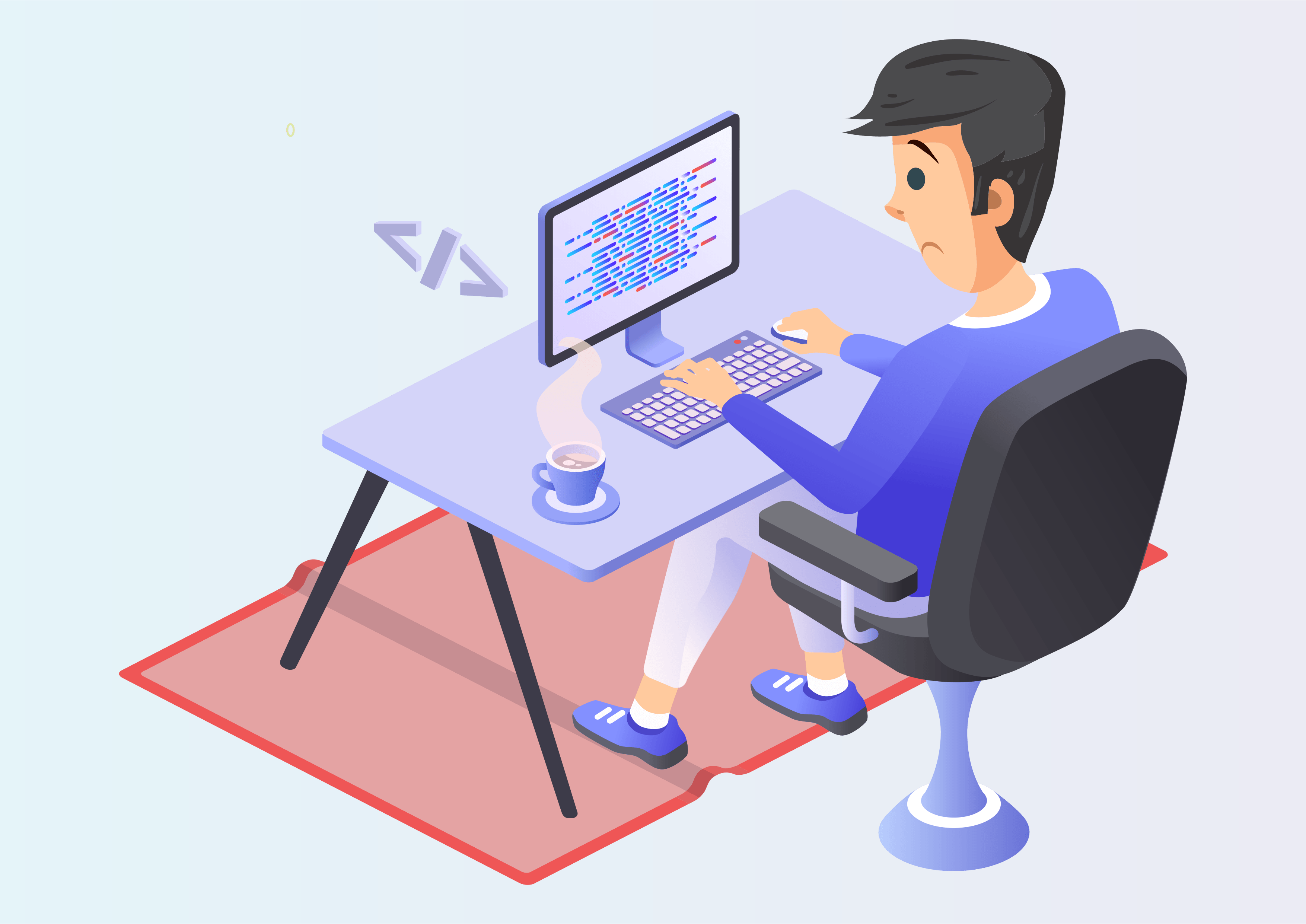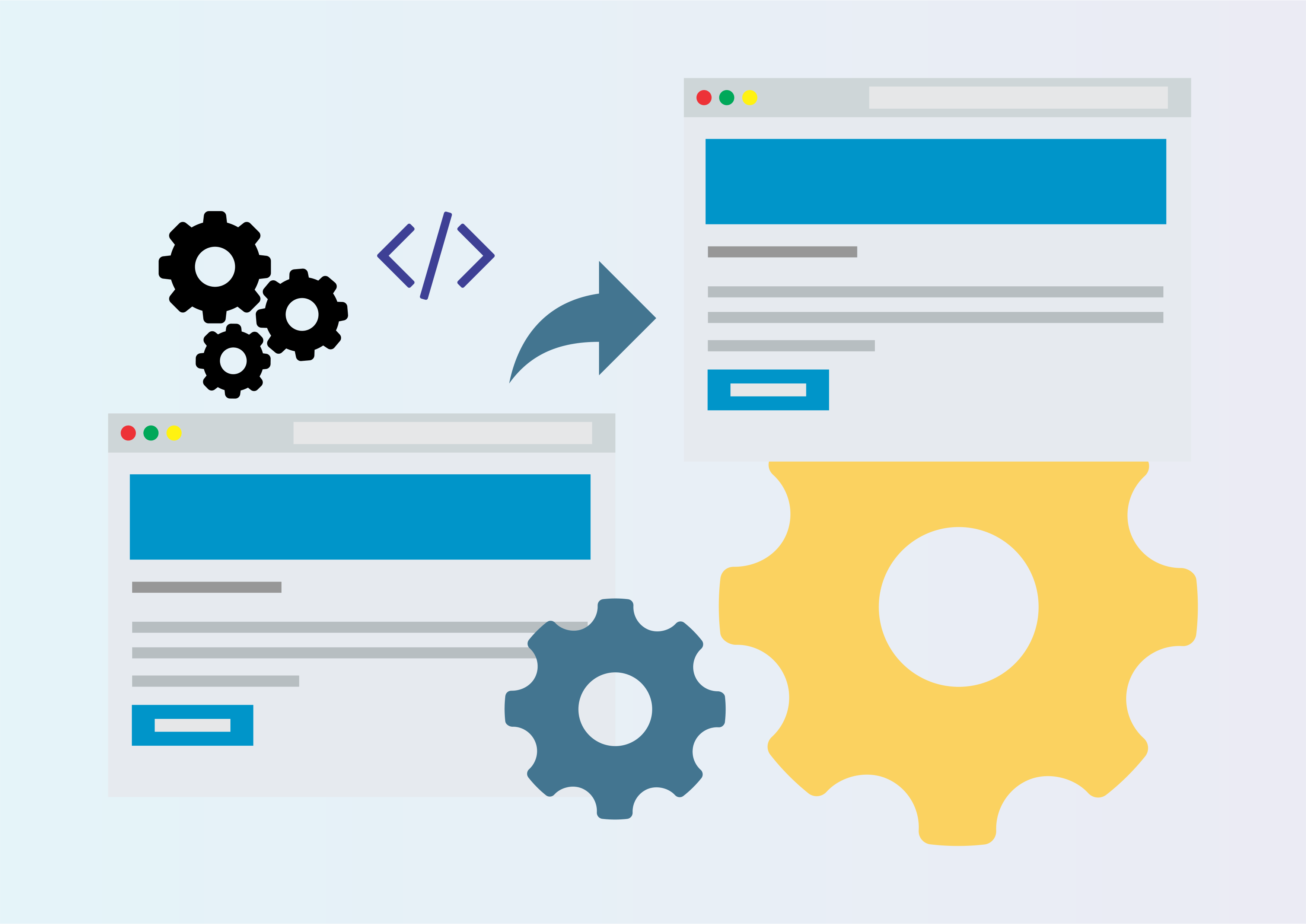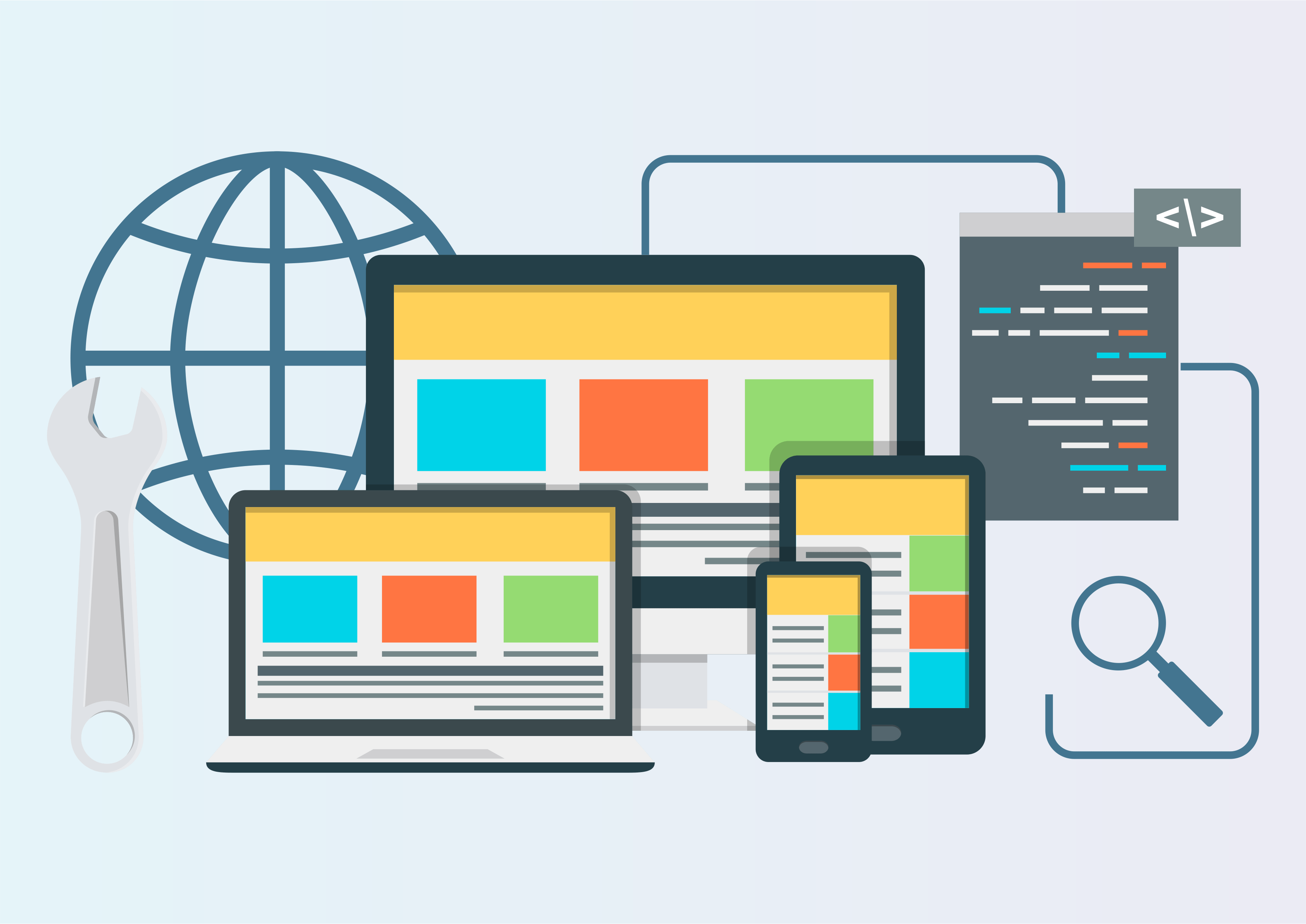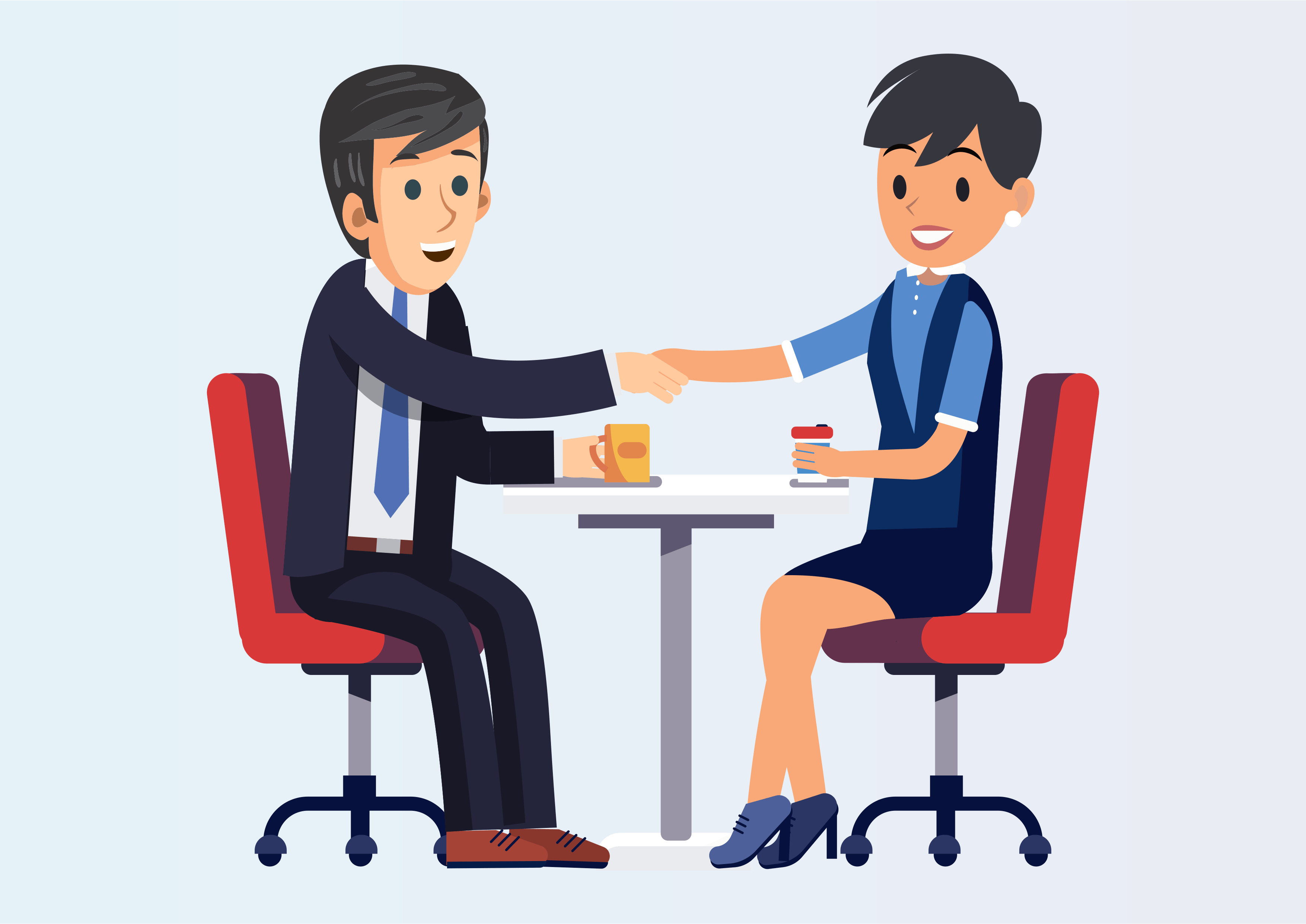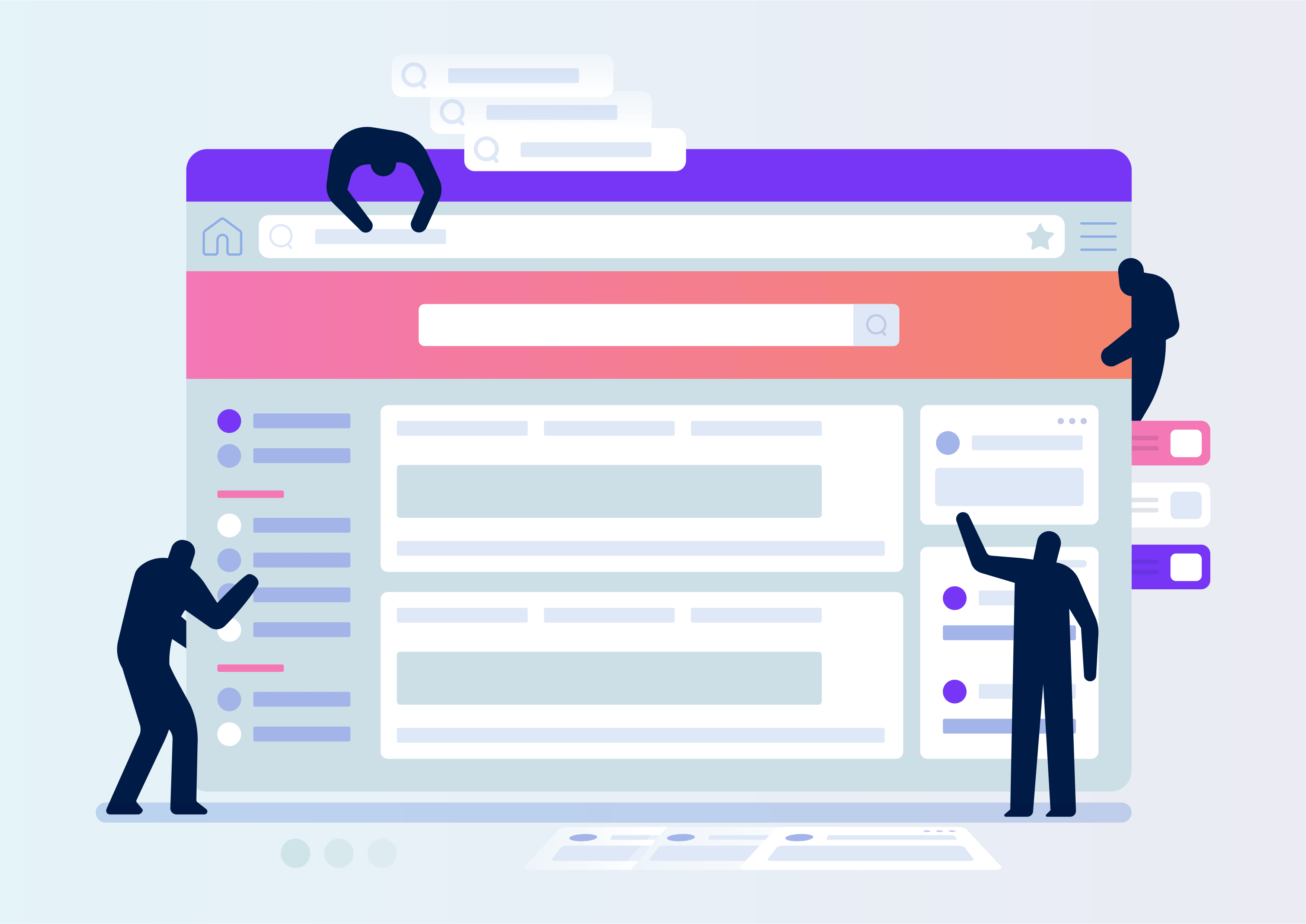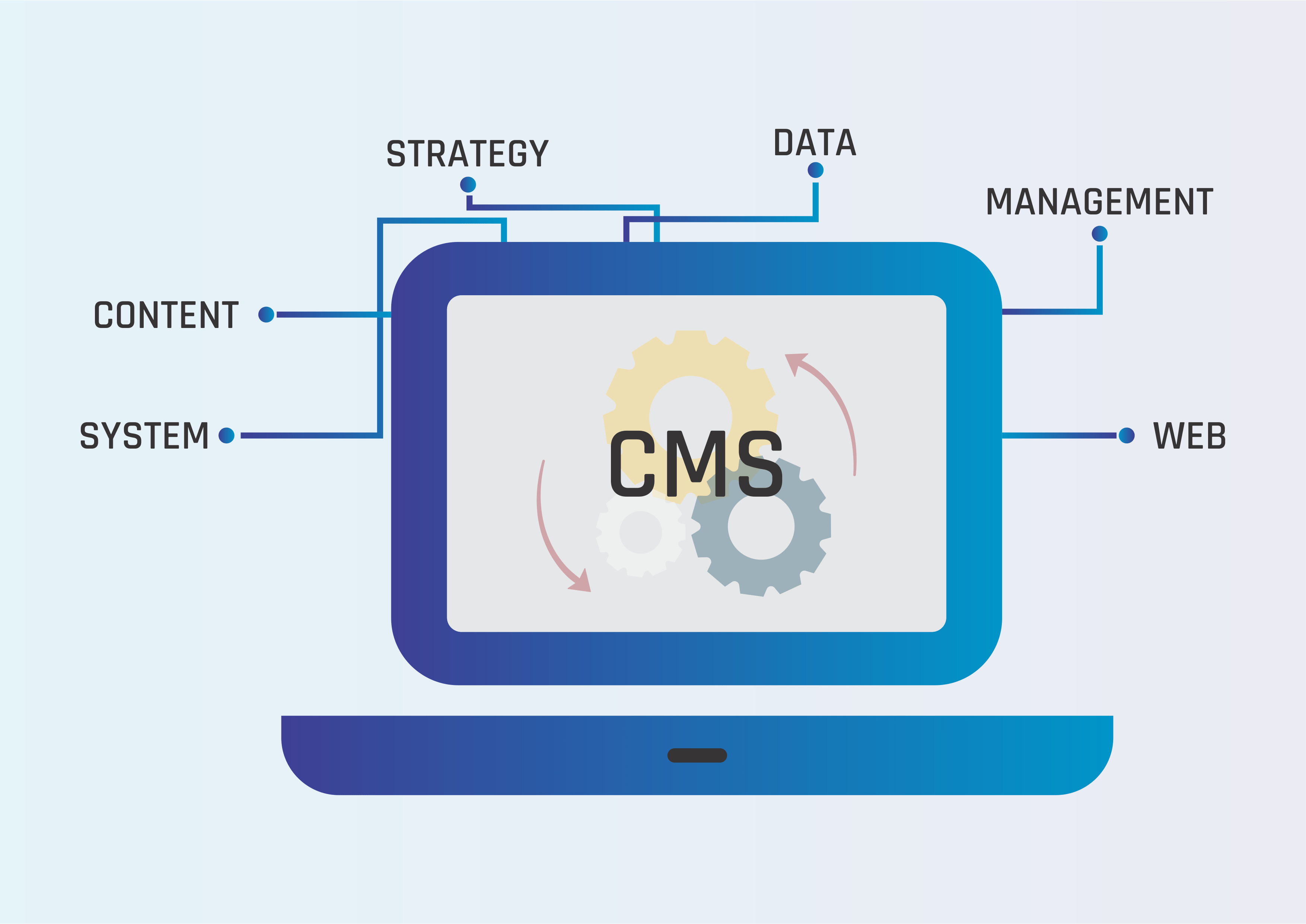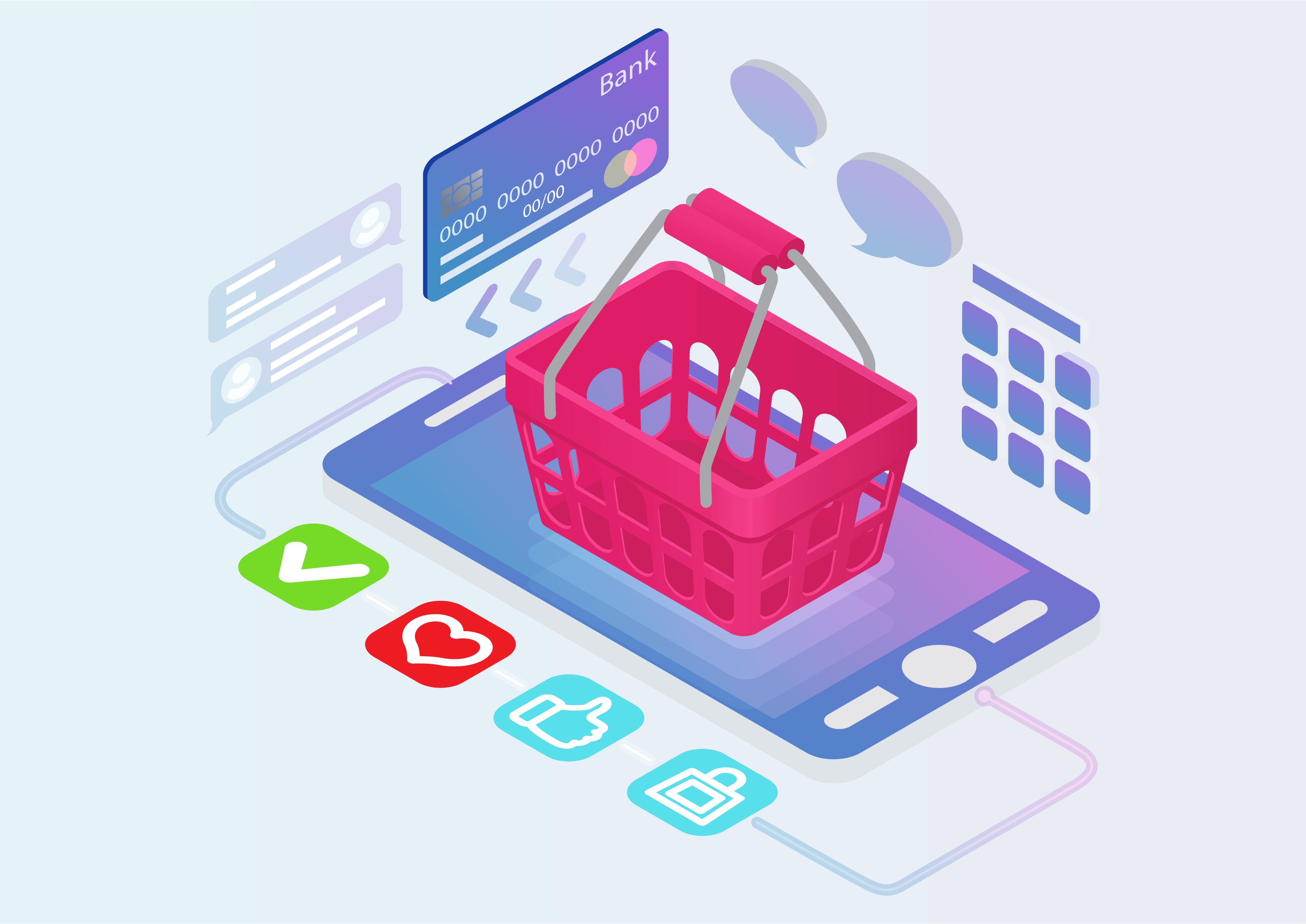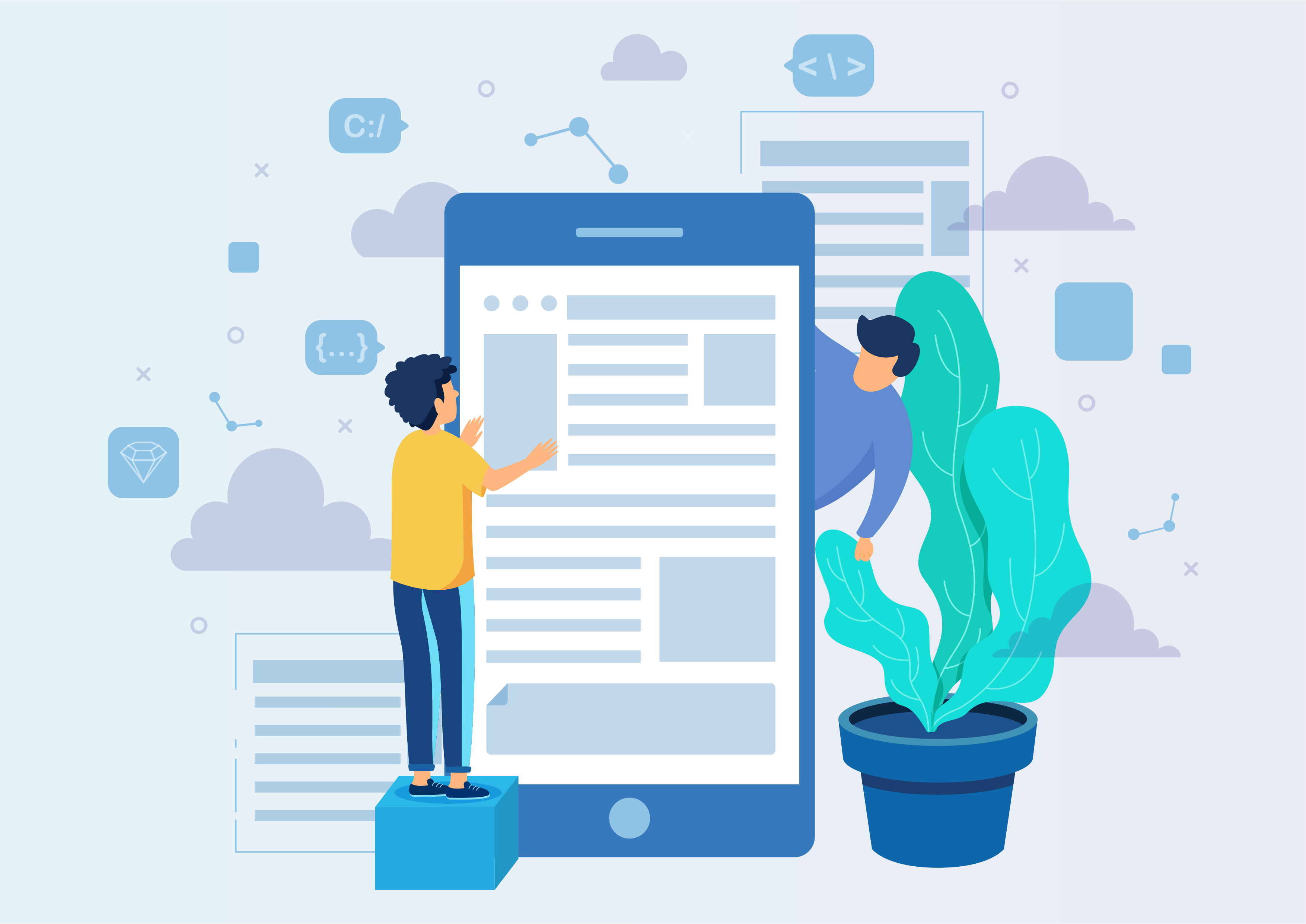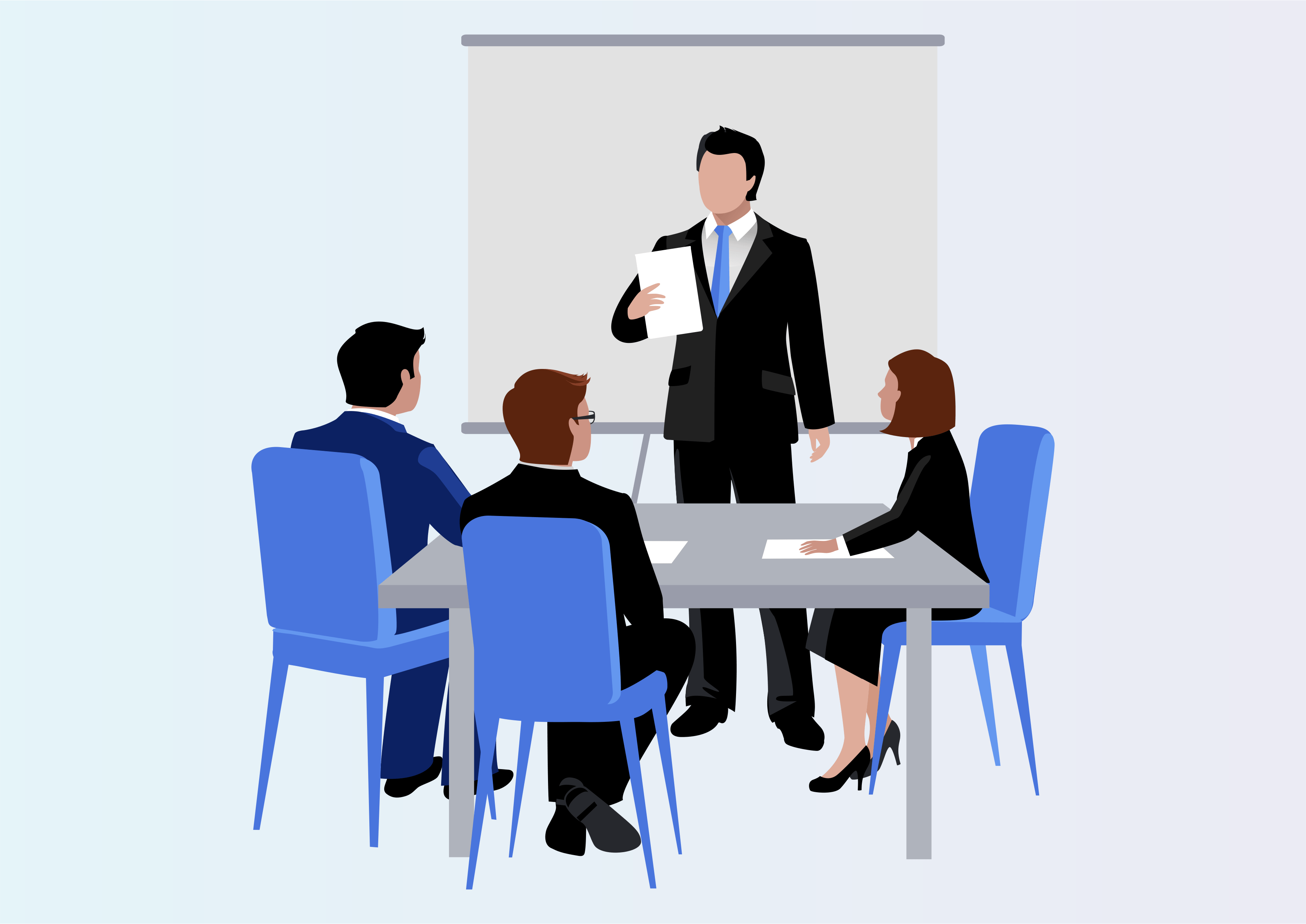Secure Multi Uninstall With Log
Secure Multi Uninstall
Secure Multi Uninstall allows uninstalling multiple modules from the app list, requiring a password for confirmation, and logs the user who initiated the uninstallation for added security and tracking.
Features :
1). It will ask for a password before proceeding to module uninstallation.
2). User can select multiple modules from list to uninstall it
3). Admin can see the log which user has uninstalled the modules
Youtube Video
Settings Page
01
Navigate to Settings, then Users & Companies, and finally Users.
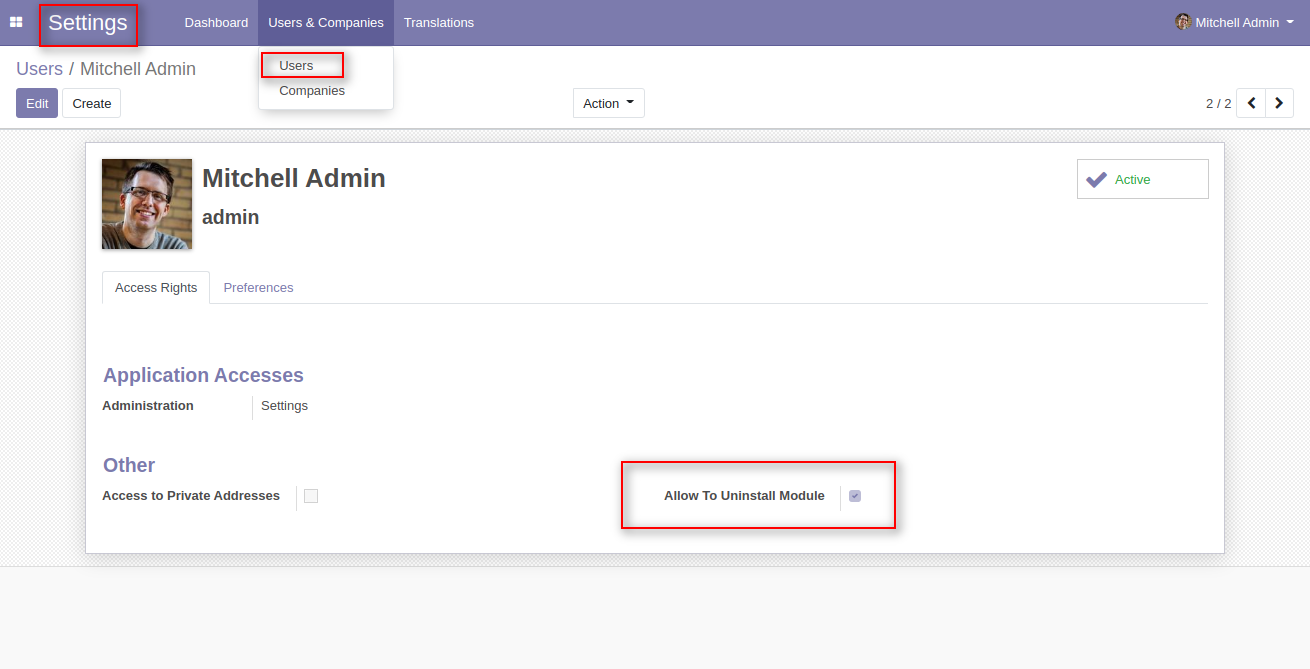
App Page
02
Click the 'Uninstall' button to remove or delete the selected item.
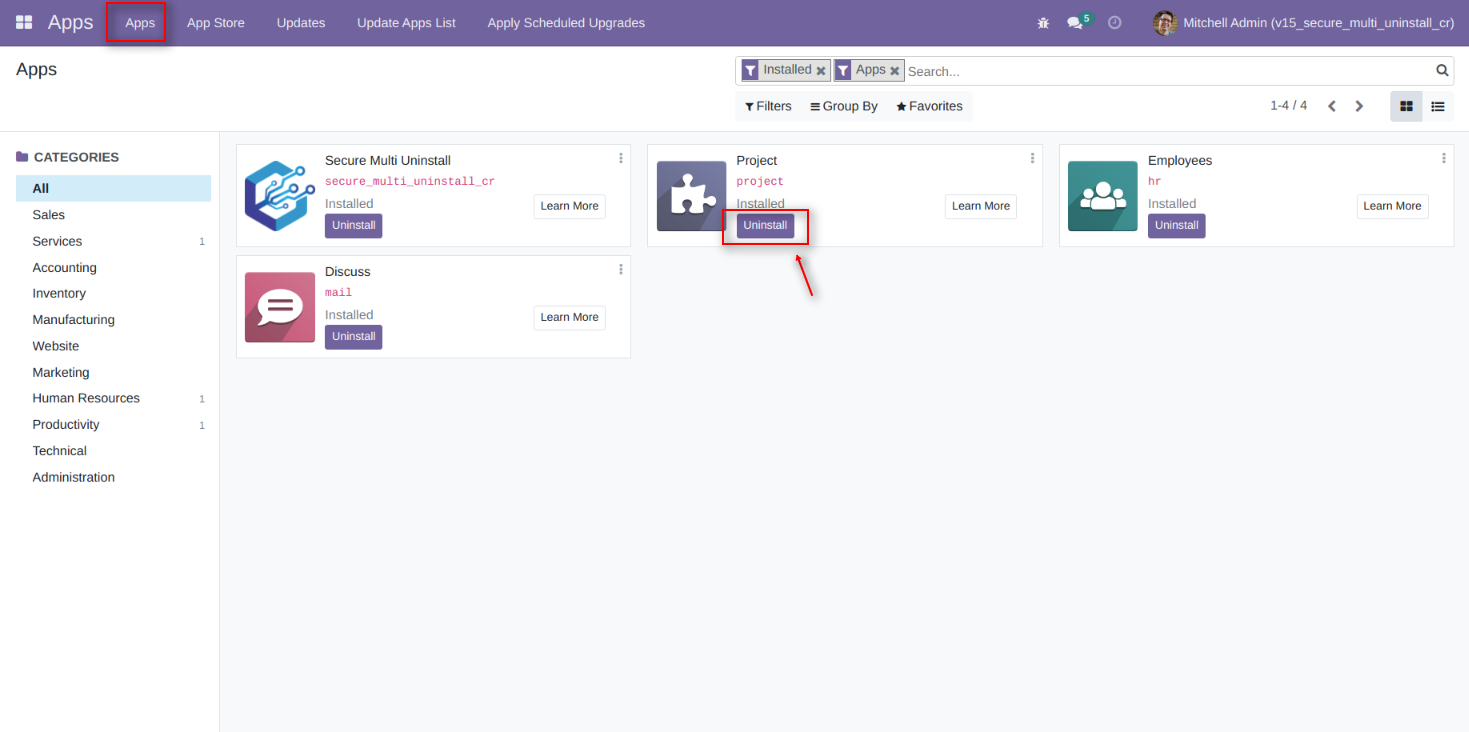
Uninstall Module Page
03
Click the 'Confirm' button to proceed and finalize the action.
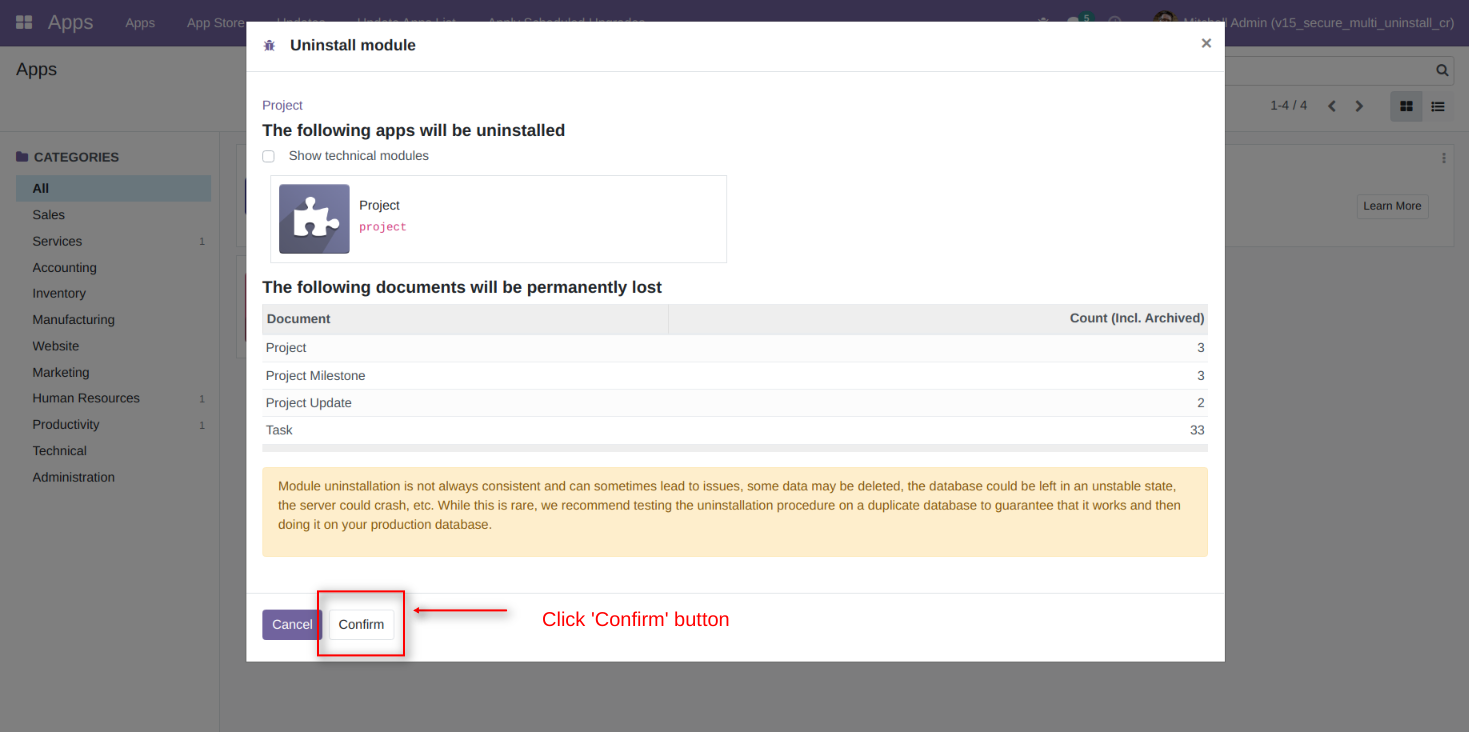
Secure Uninstall Page
04
Configure login and password settings, then click the 'Confirm' button to apply the changes.
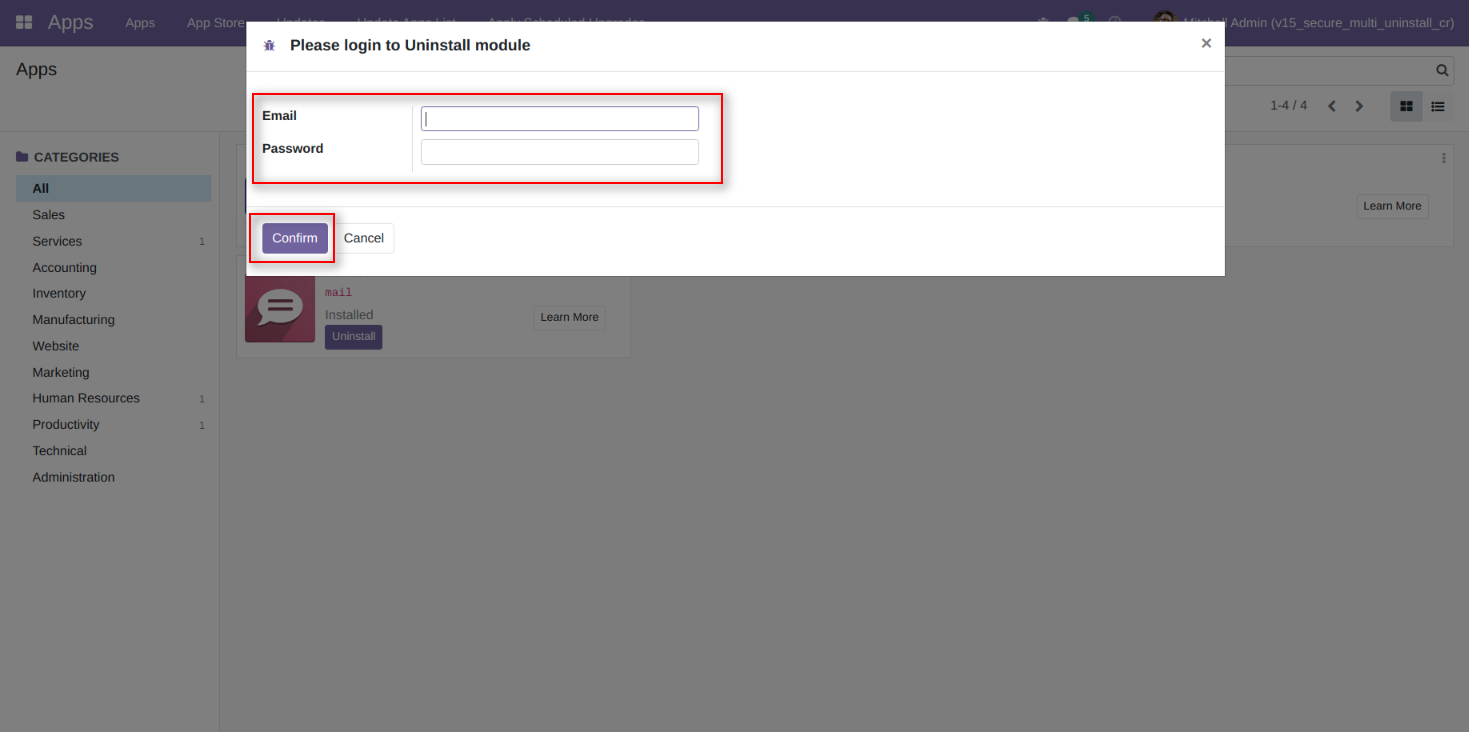
Multi Select Module Page
05
Choose the module you want to work with.
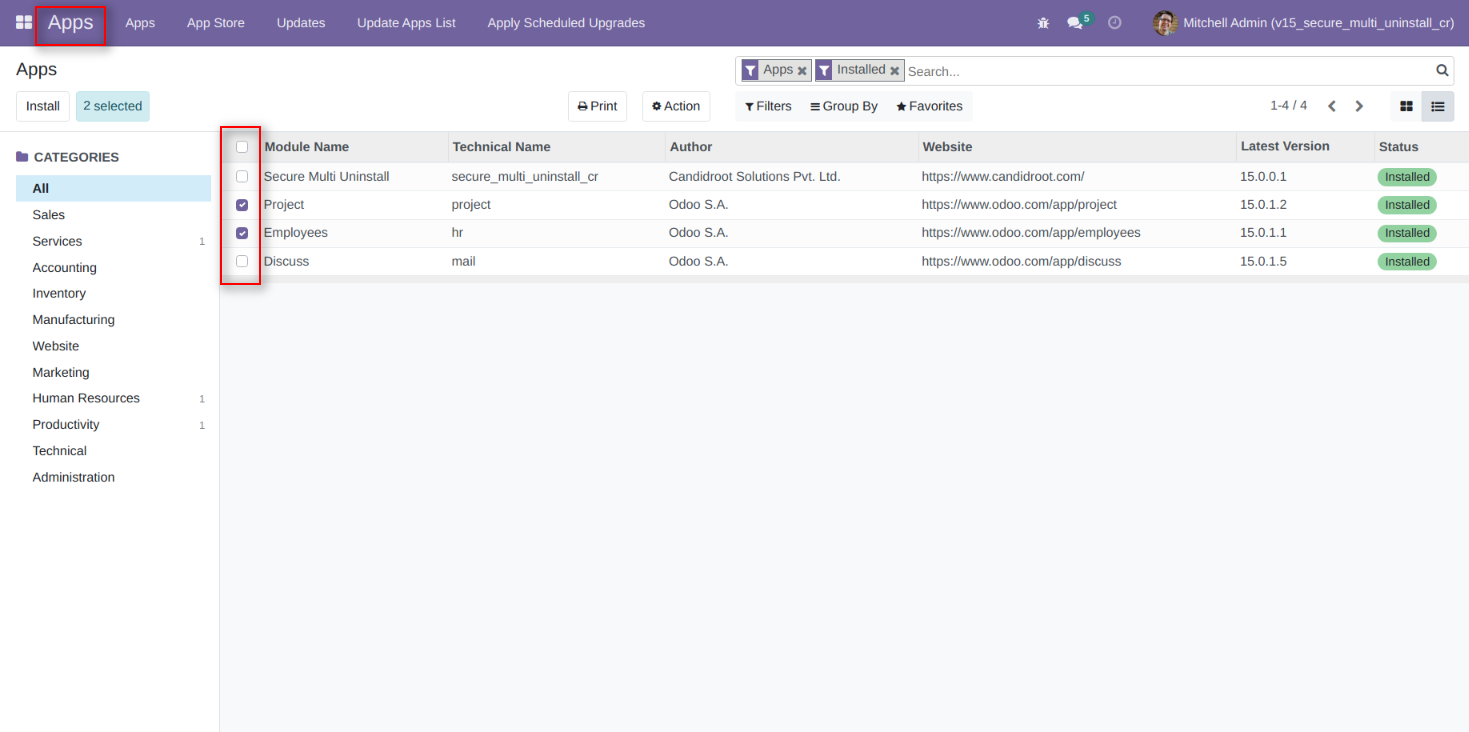
Uninstall Modules Page
06
Press the 'Uninstall Modules' button to proceed with the removal of selected modules.
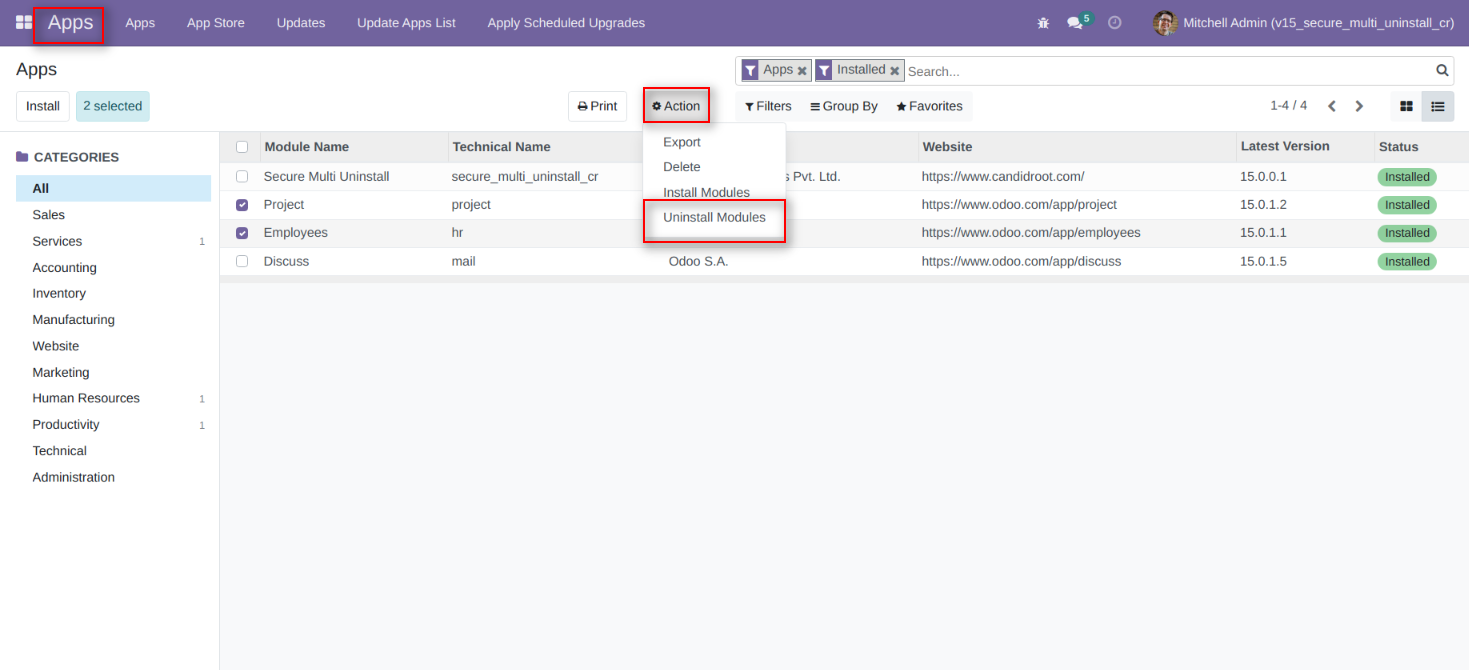
Secure Uninstall Page
07
Click the 'Uninstall Modules' button to initiate the uninstallation process for the selected modules.
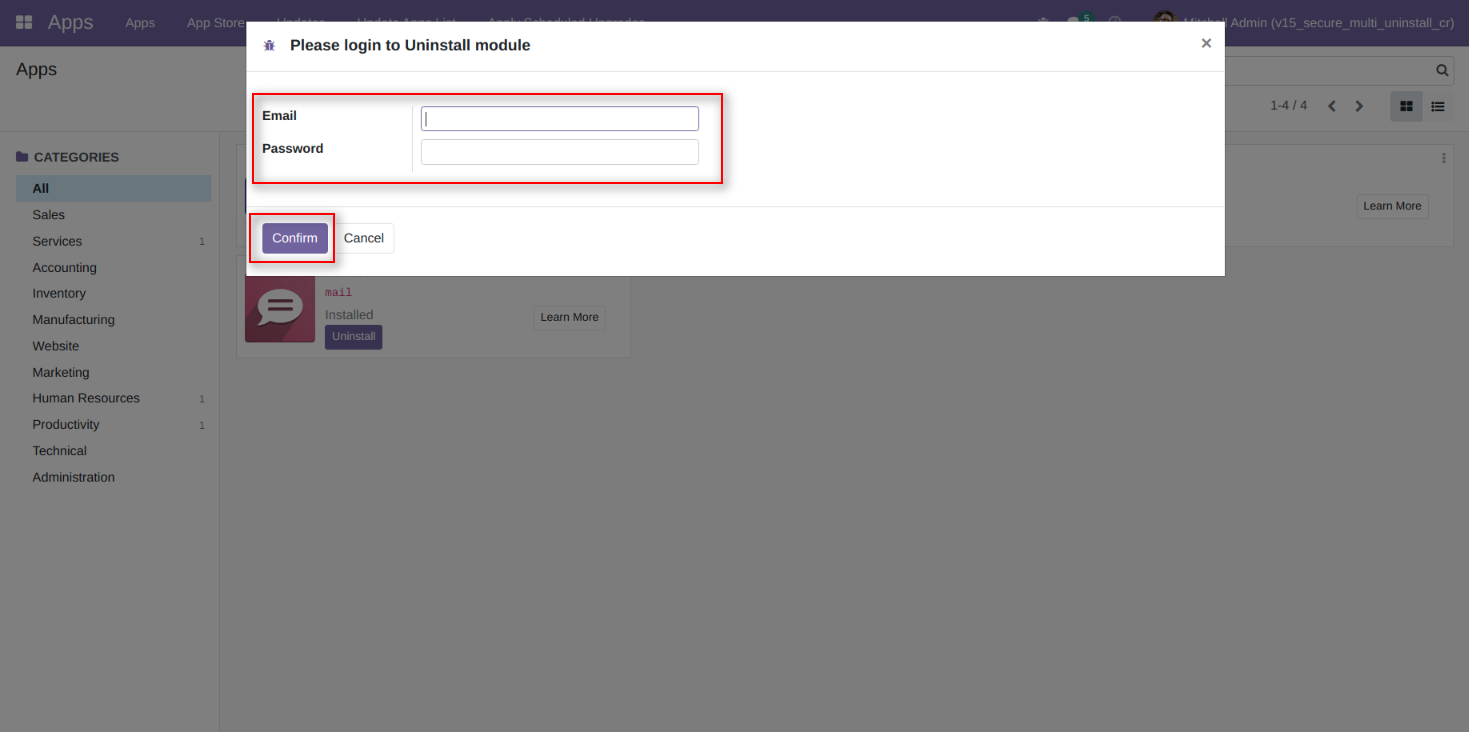
Warning Page
08
A warning will be raised if the 'Allow To Uninstall Module' is not configured.
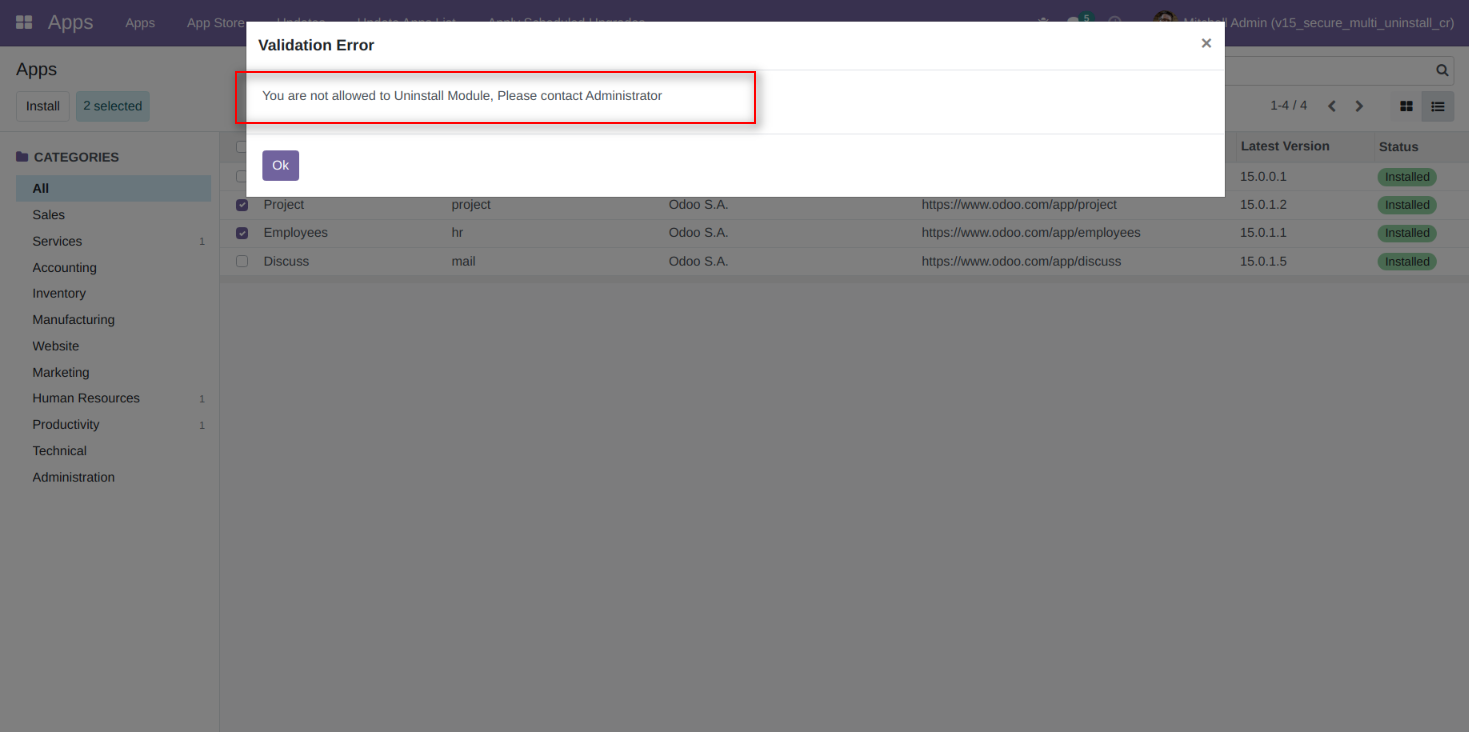
Wrong Login/Password
09
A warning will be raised if the entered login and password are incorrect.
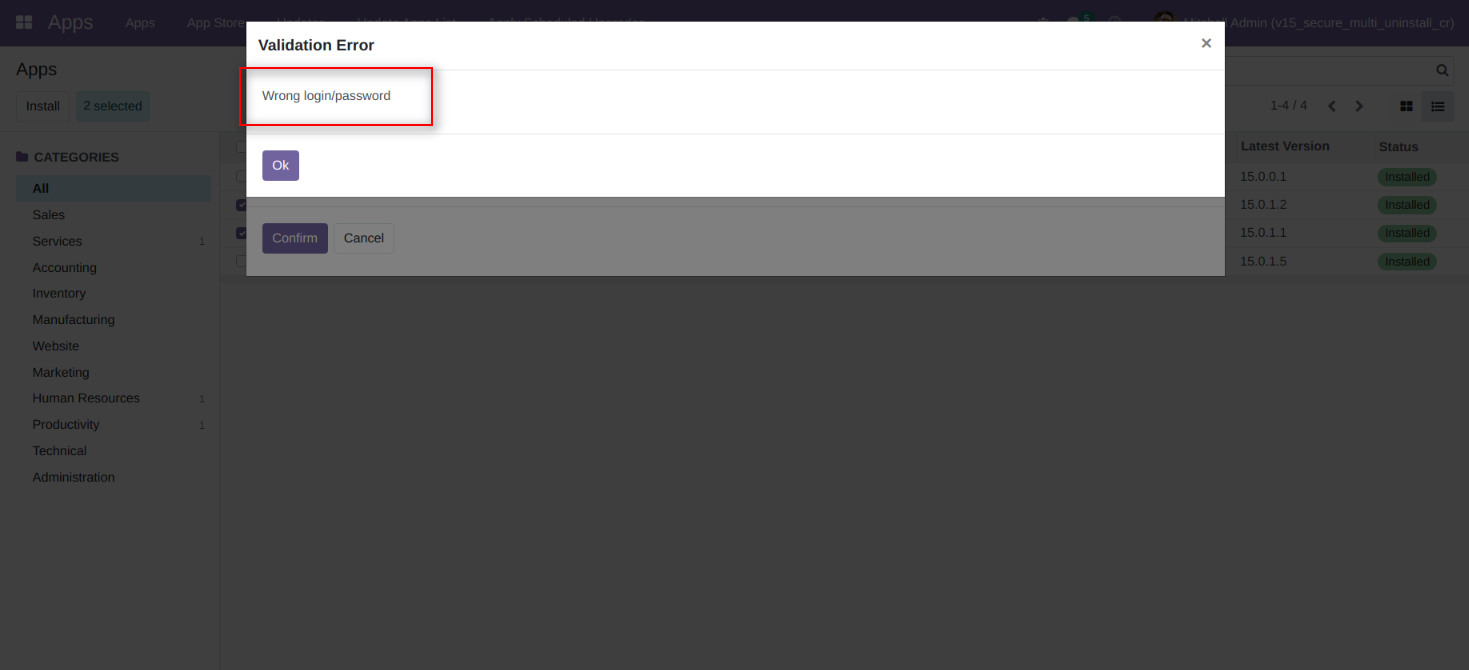
Action Log Page
10
Records action logs for tracking and documentation purposes.