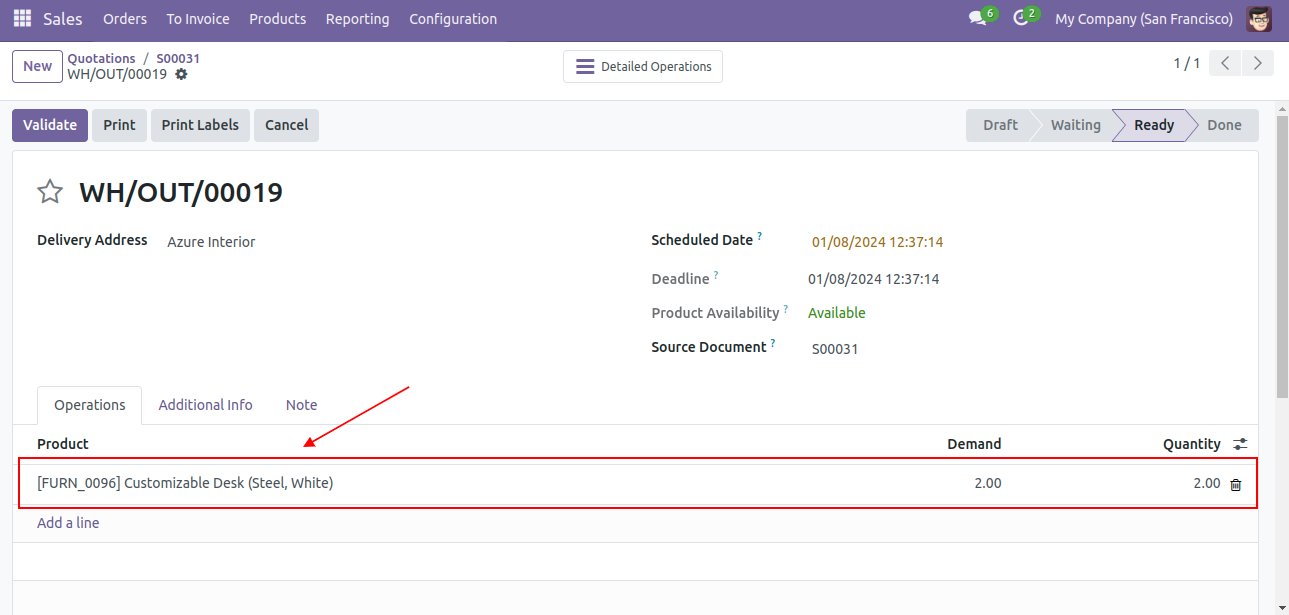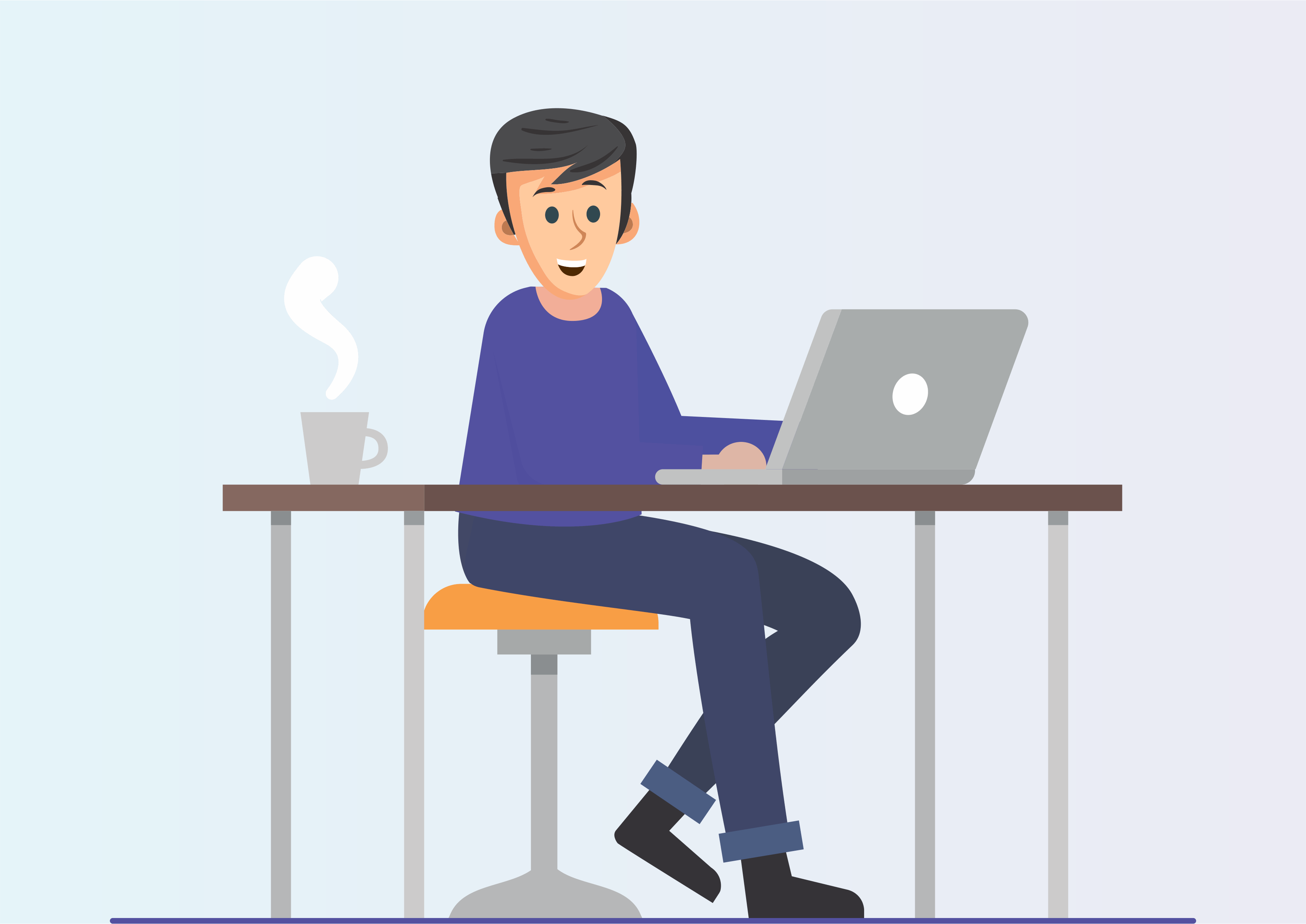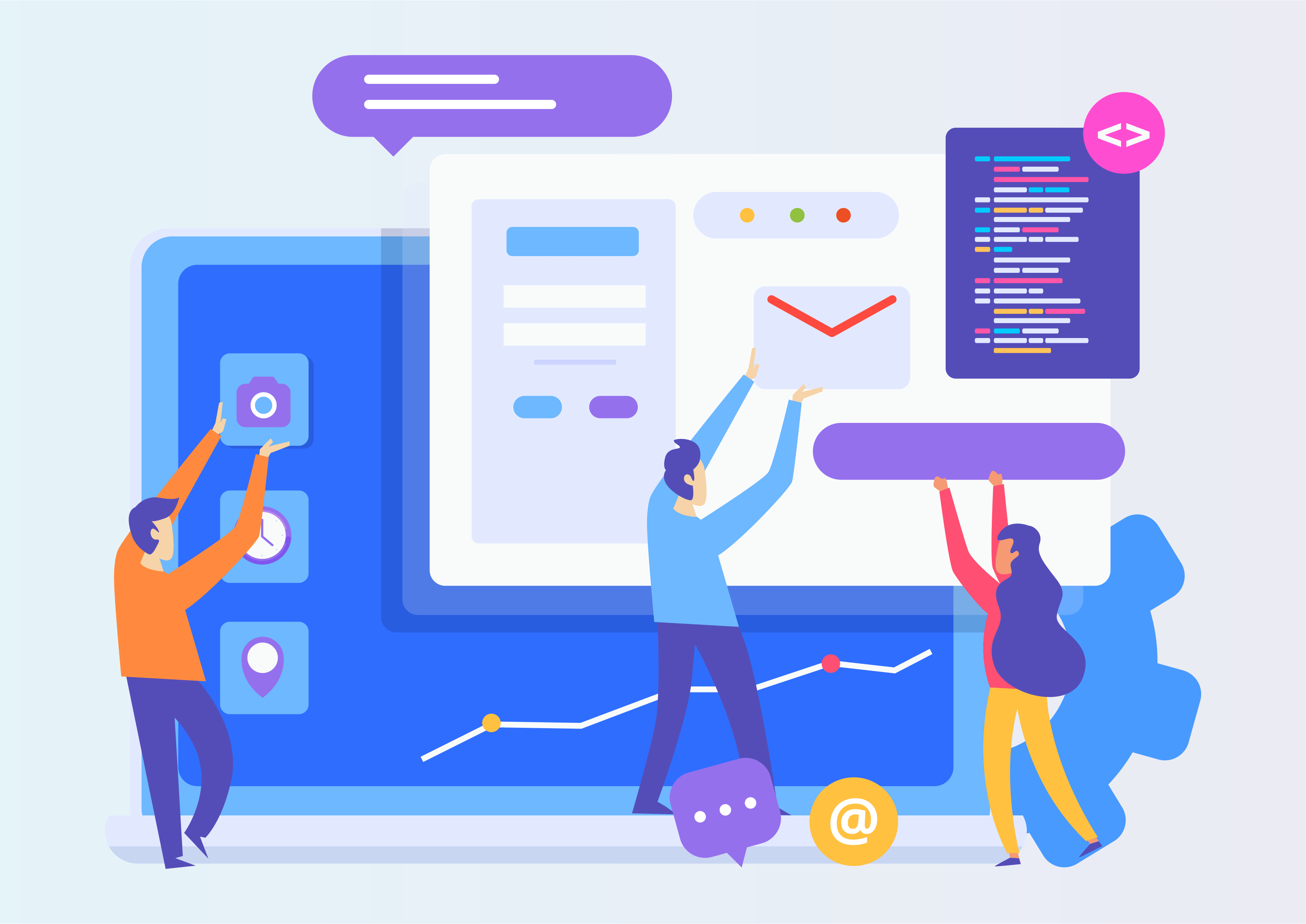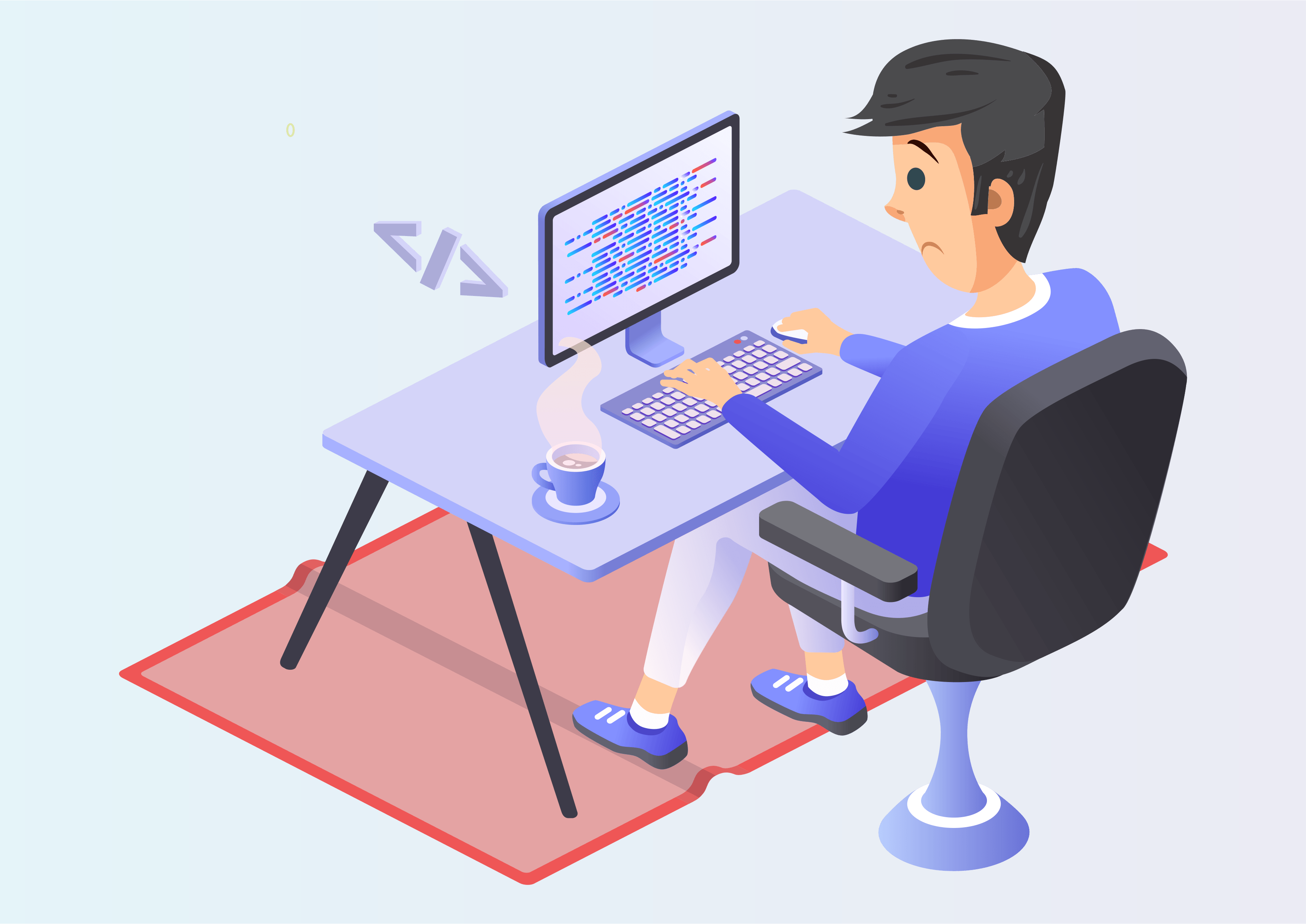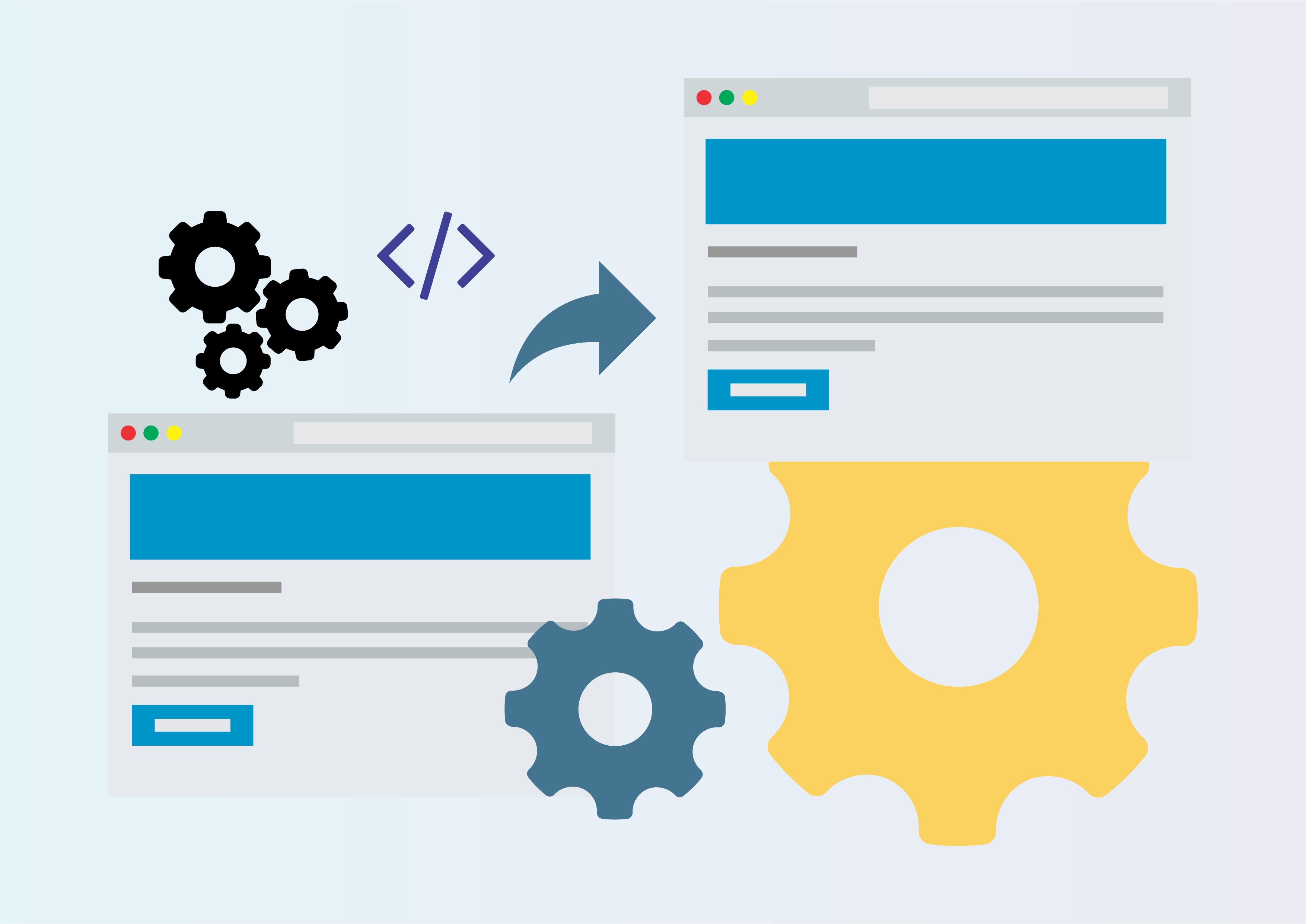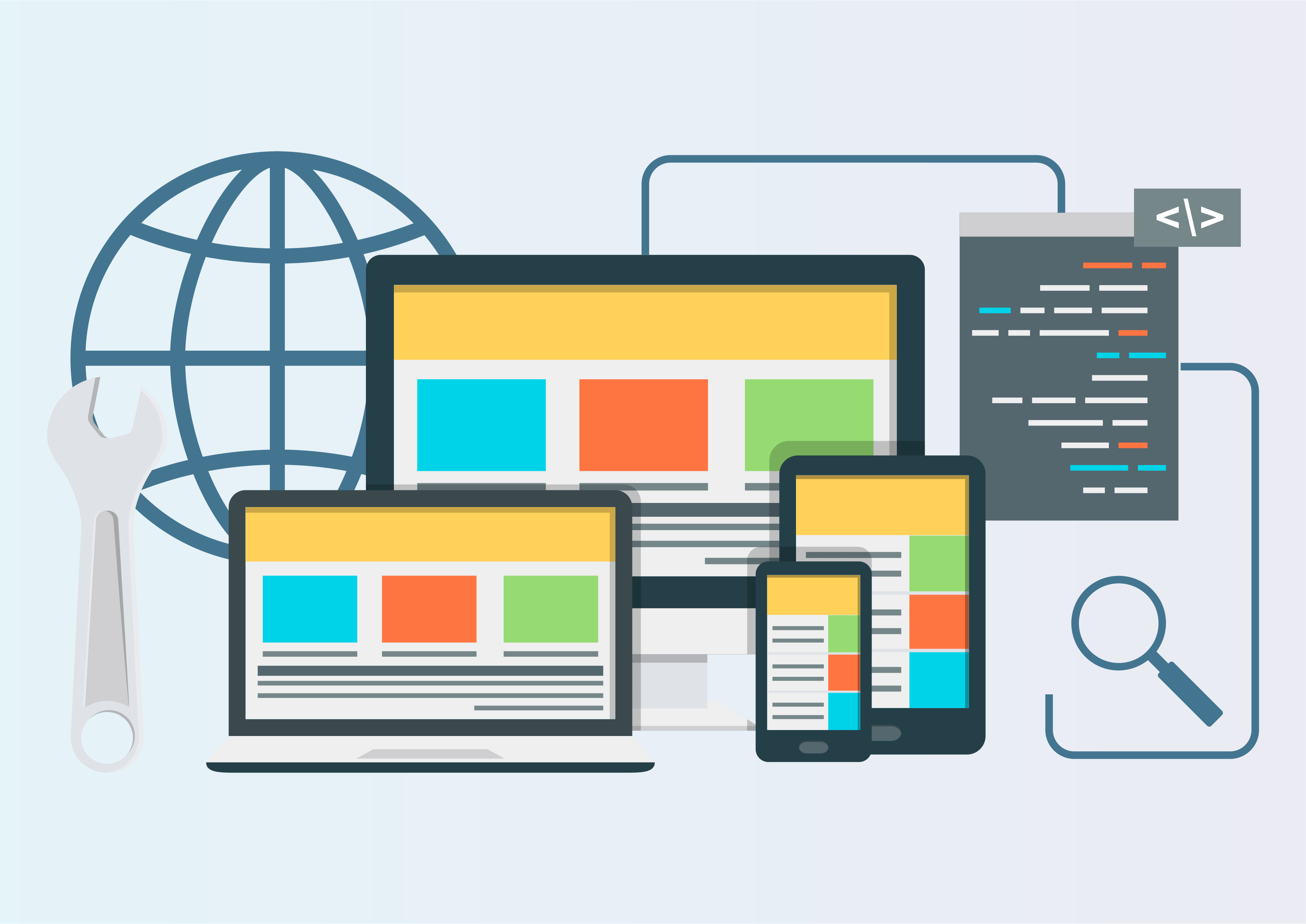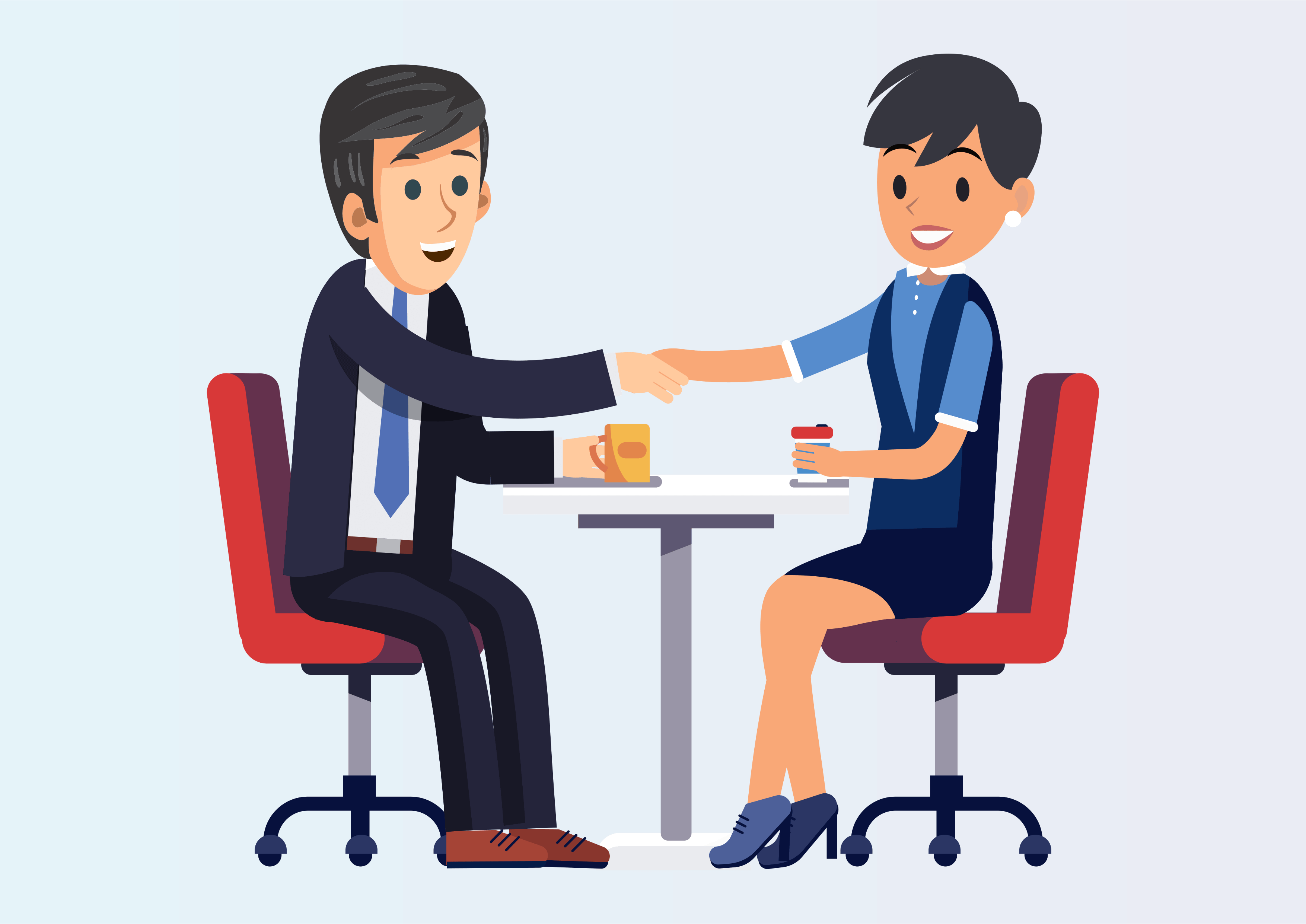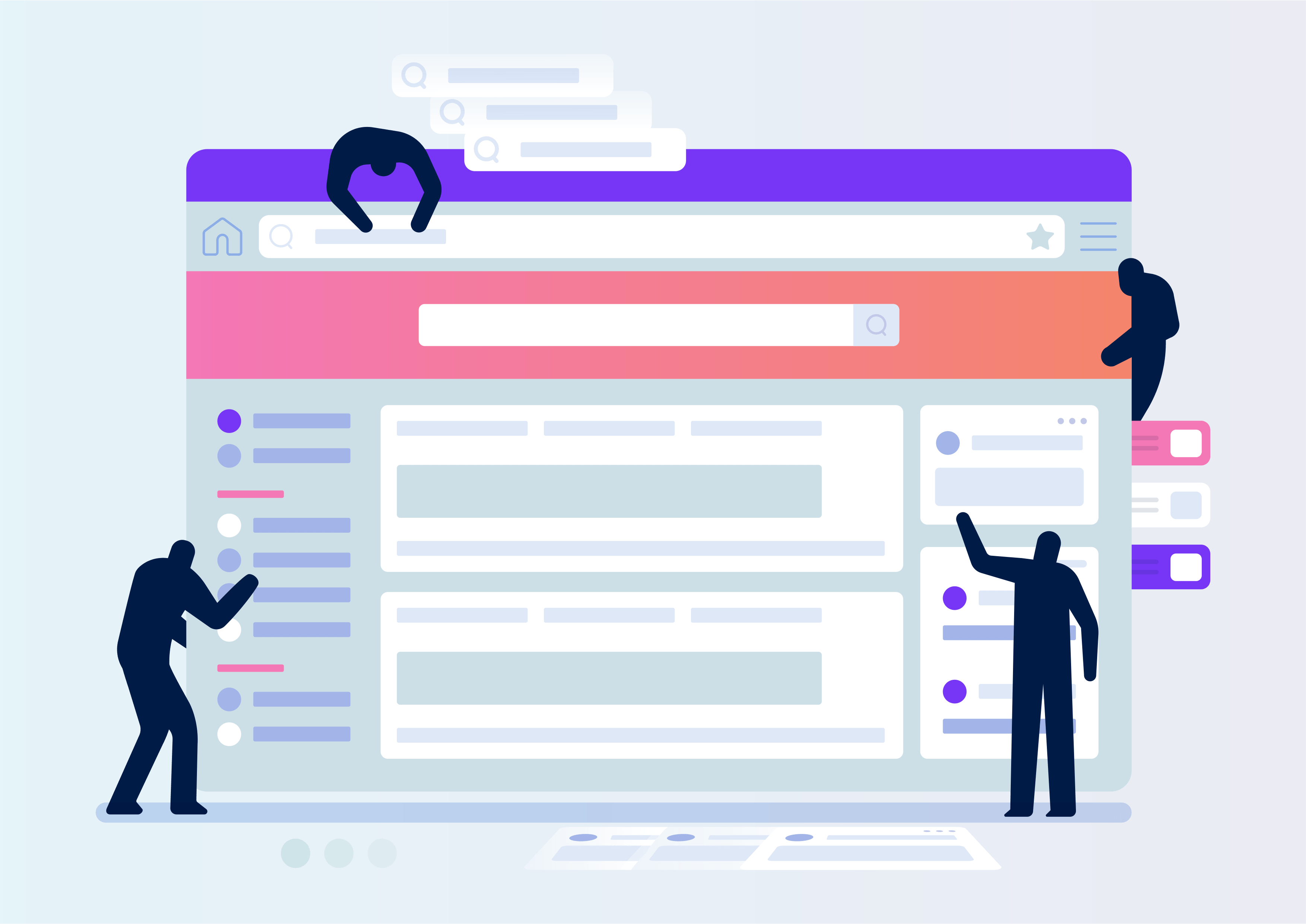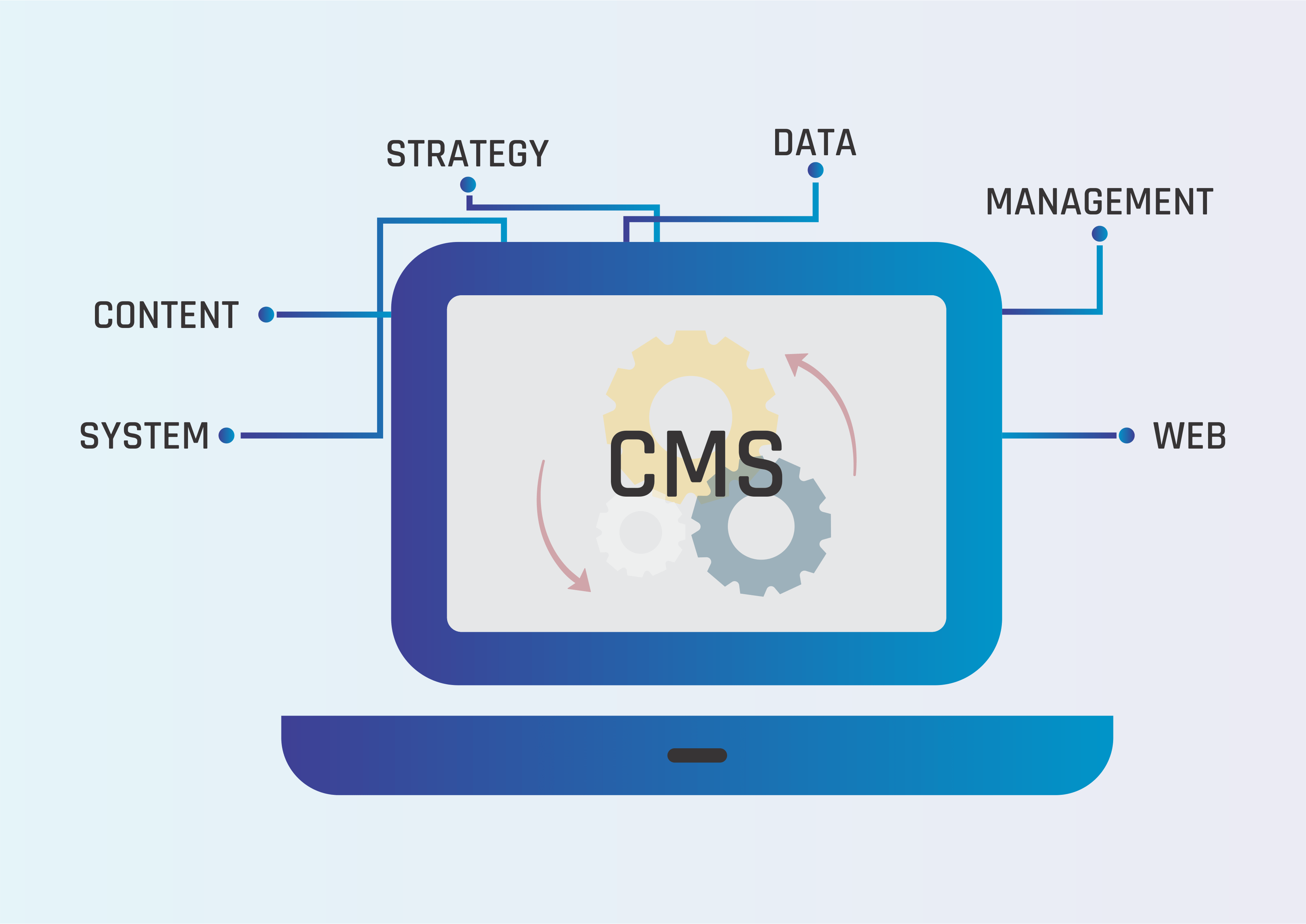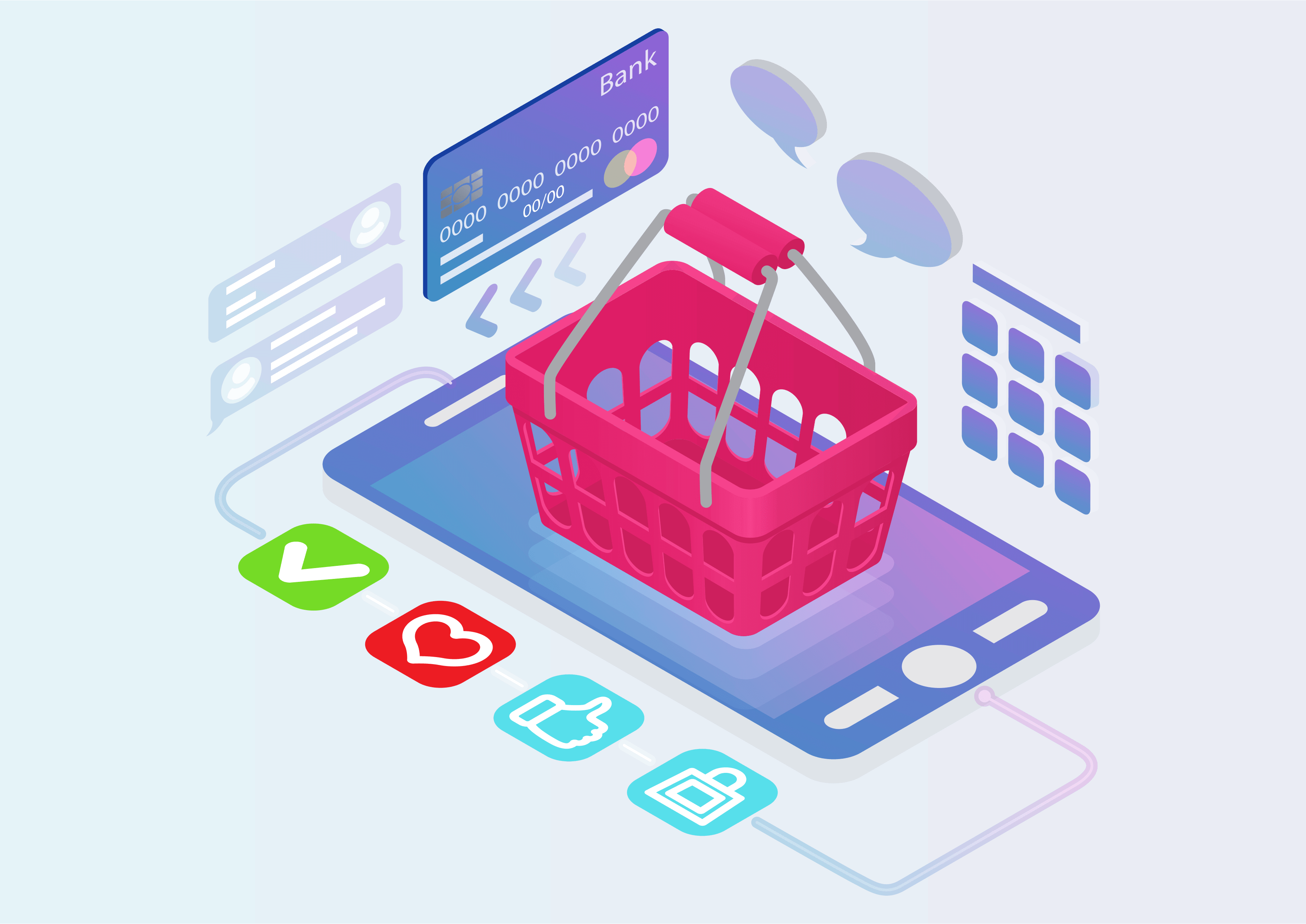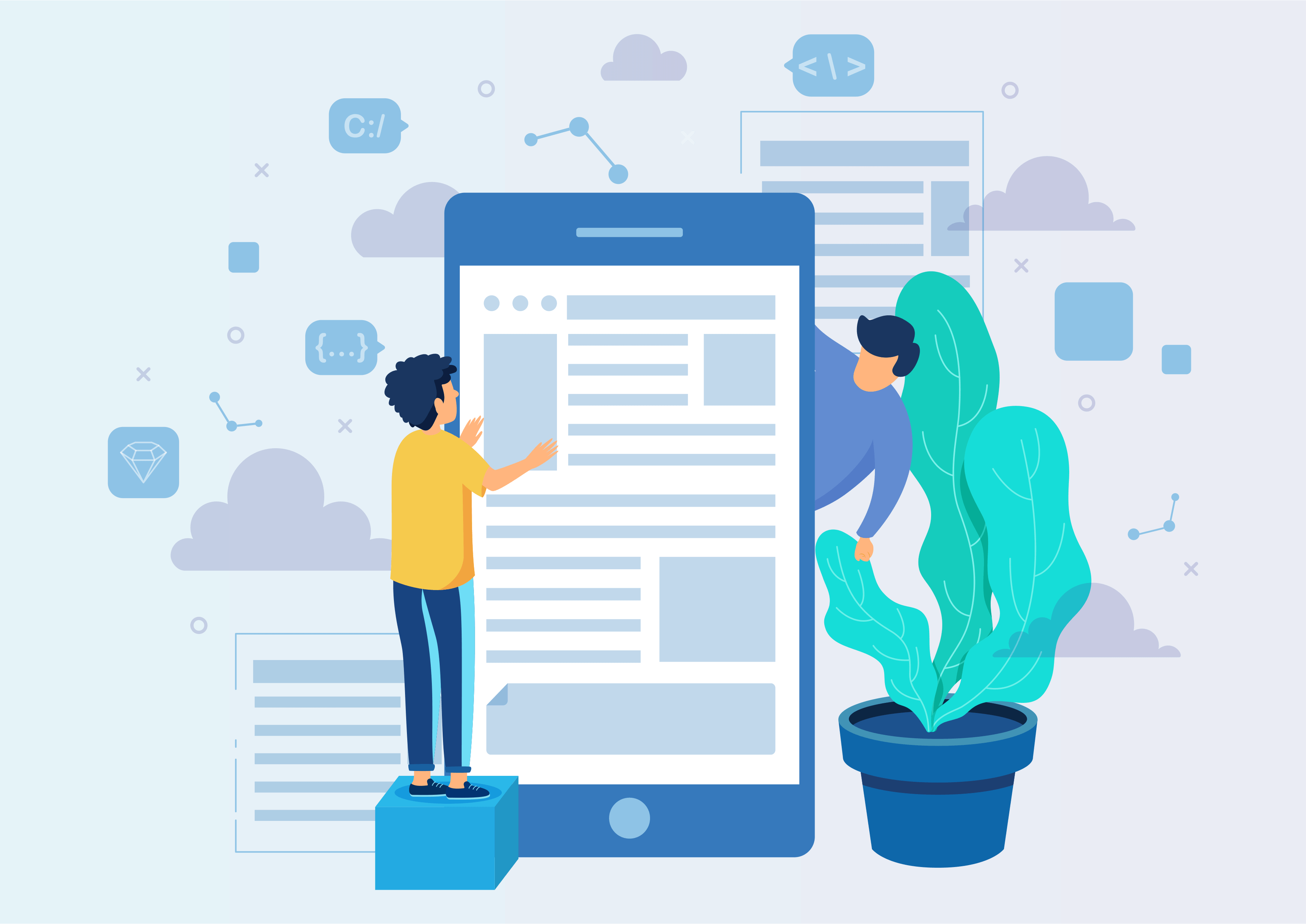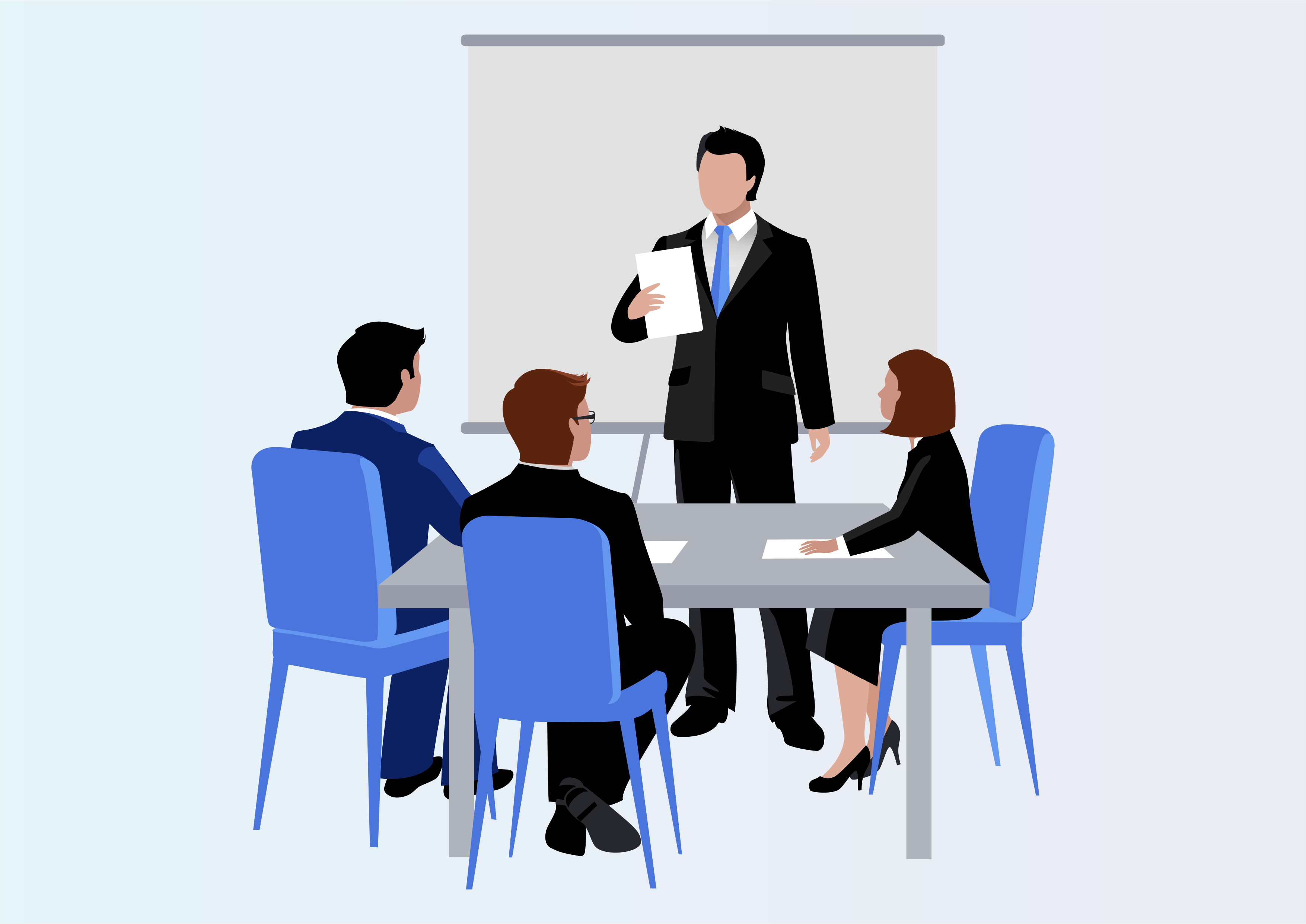Split Delivery Order on Sales Order Confirm
Split Delivery Order on Sales Order confirm
Split Delivery Order on Sales Order Confirm
This module enables you to choose specific sales order lines upon confirmation, allowing you to create and split delivery orders for selected items.
Youtube Video
Sales order confirm
01
We've customized the 'Confirm' button to prompt a wizard, allowing you to select specific sales order lines and create delivery orders exclusively for those selected items.
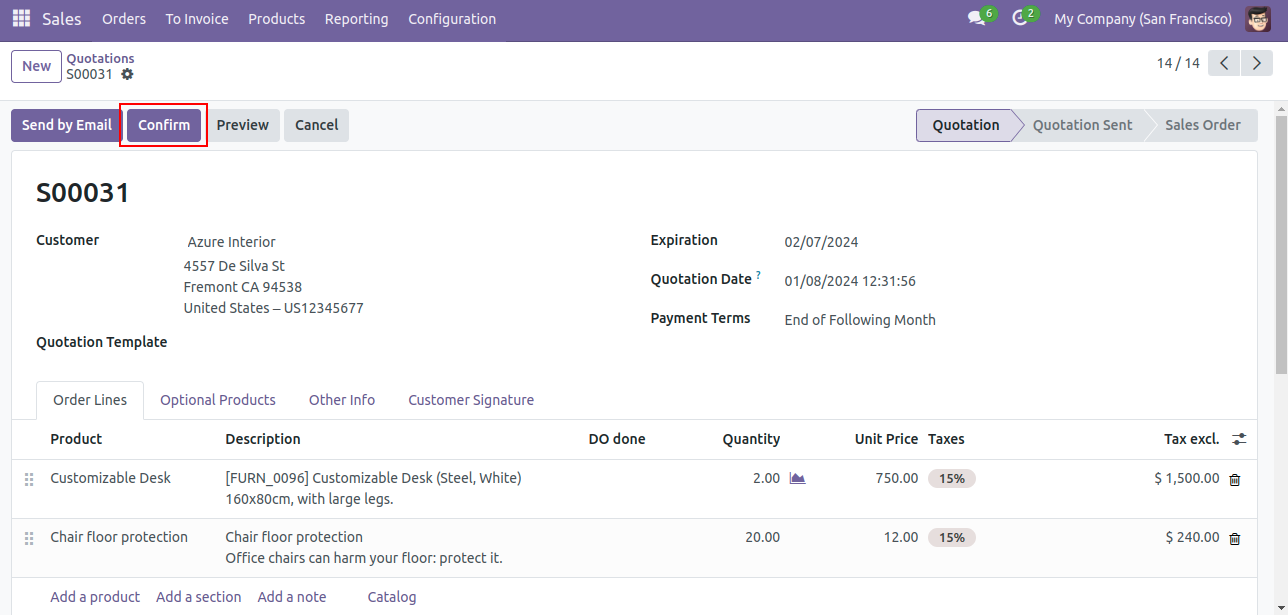
Select Order lines
02
Click 'Confirm' on the sales order and choose the specific items you want to include in the delivery order by selecting individual order lines.
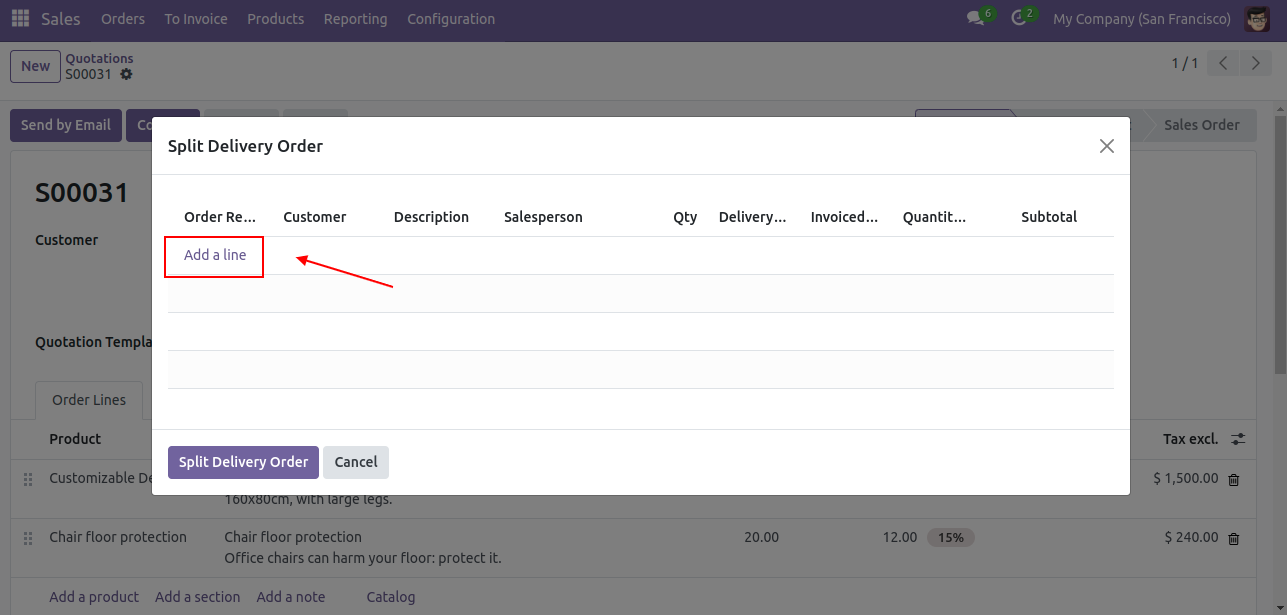
Split Delivery Order
03
Upon confirming the sales order, choose the specific order lines to include in the delivery order.
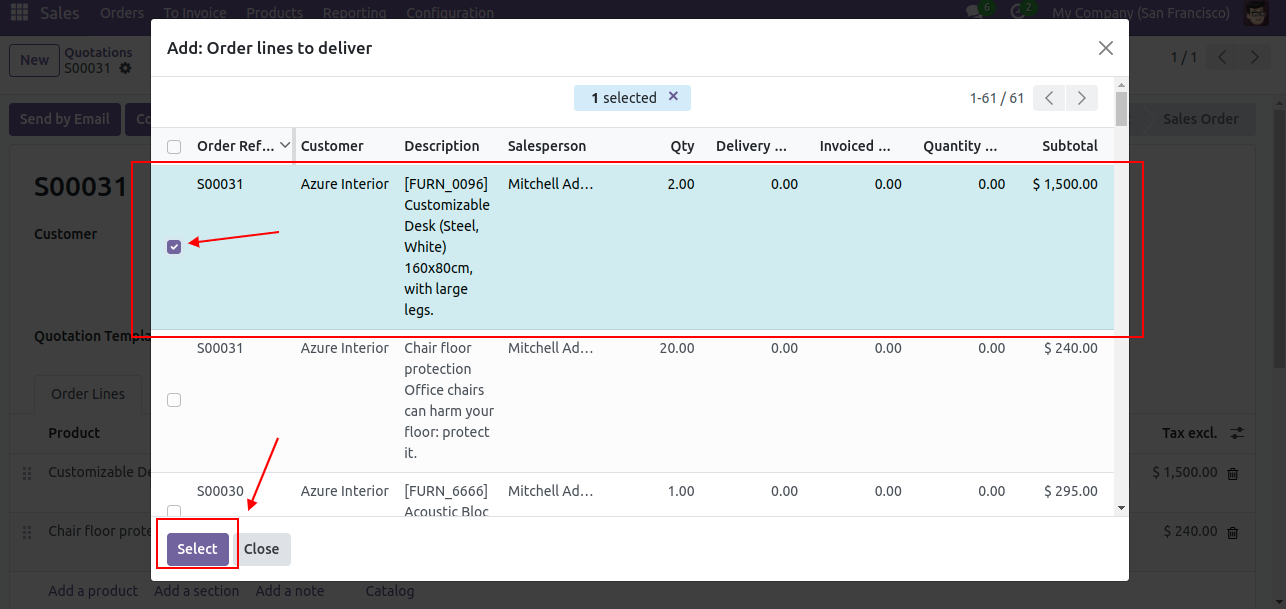
Delivery Order
04
A delivery order has been generated, including only the two selected items from the sales order.
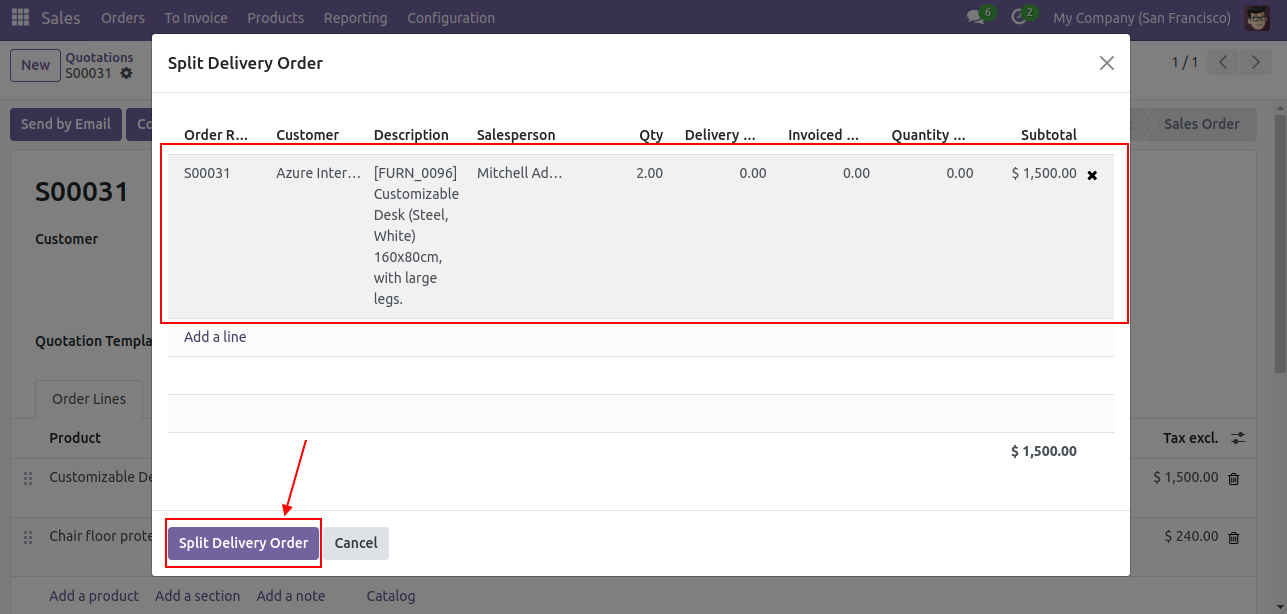
Sales order -> Confirm
04
After confirming the sales order and generating a delivery order for two lines, select and create a separate delivery order for the remaining line.