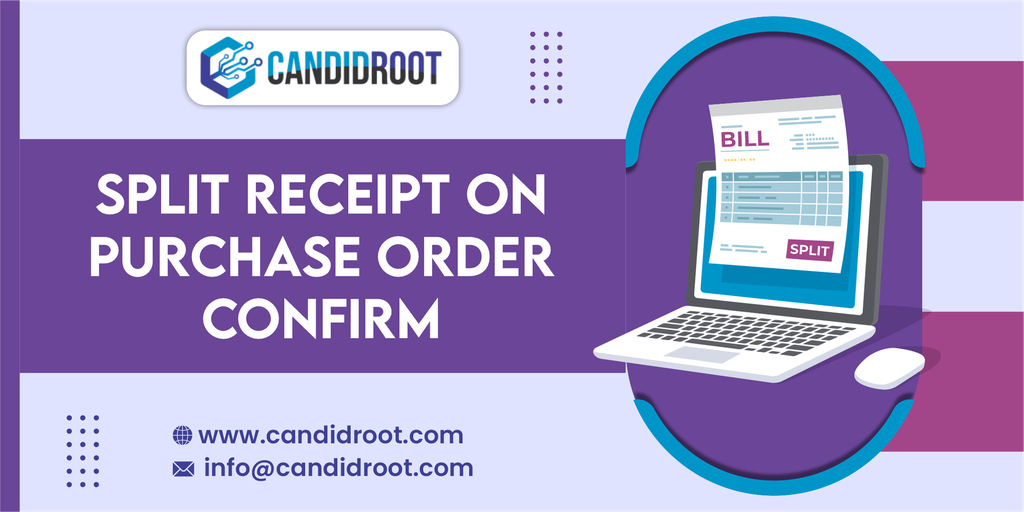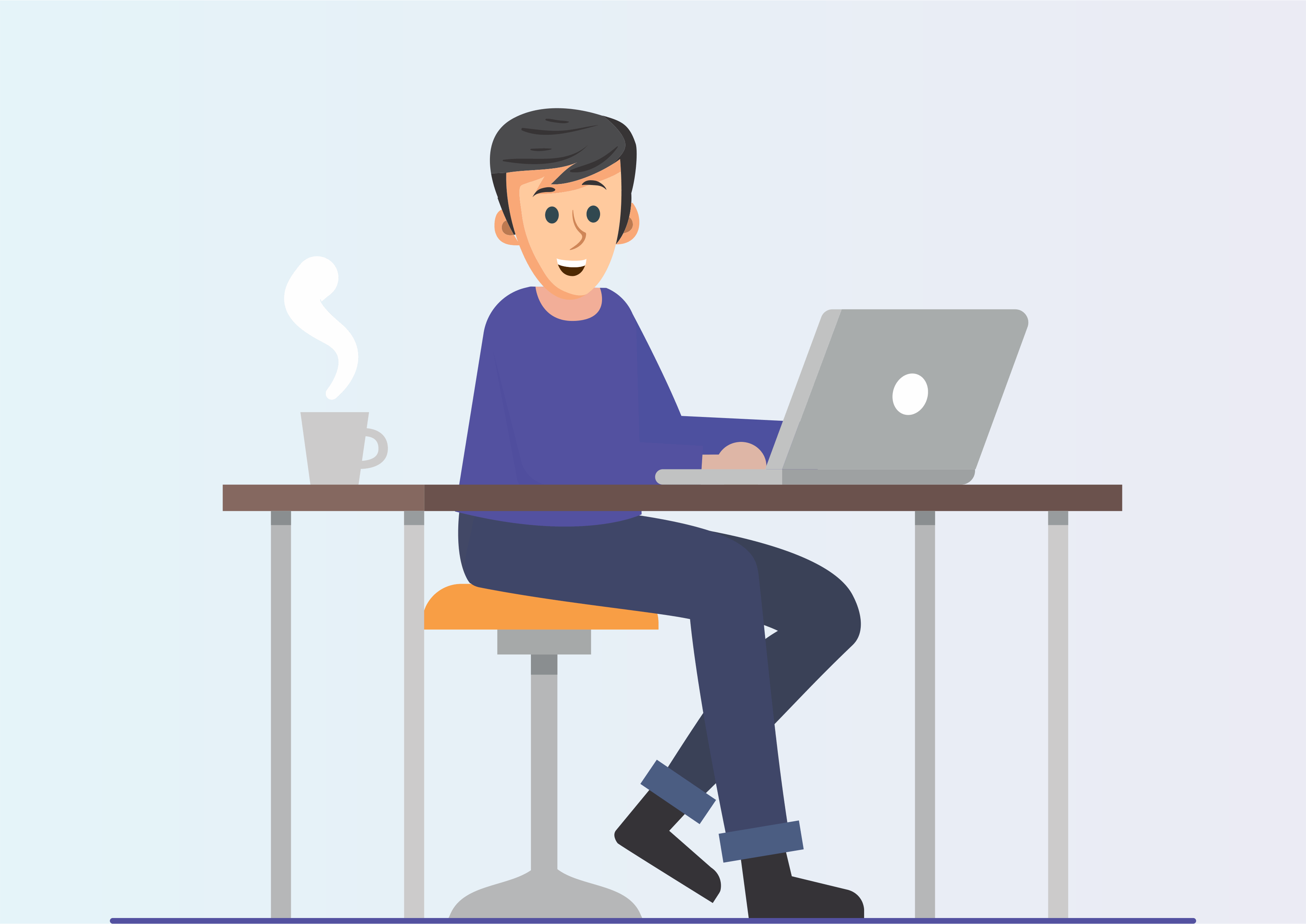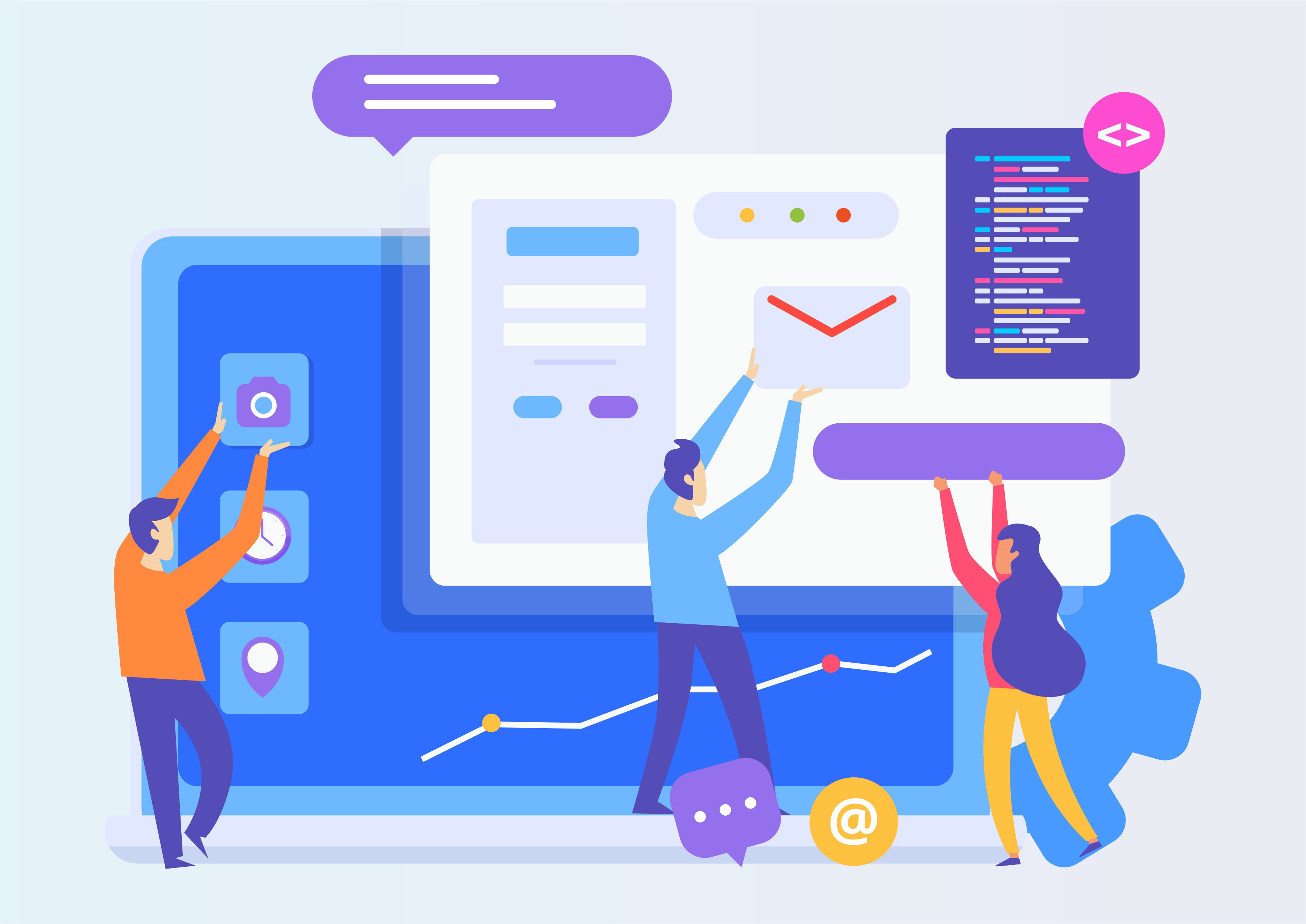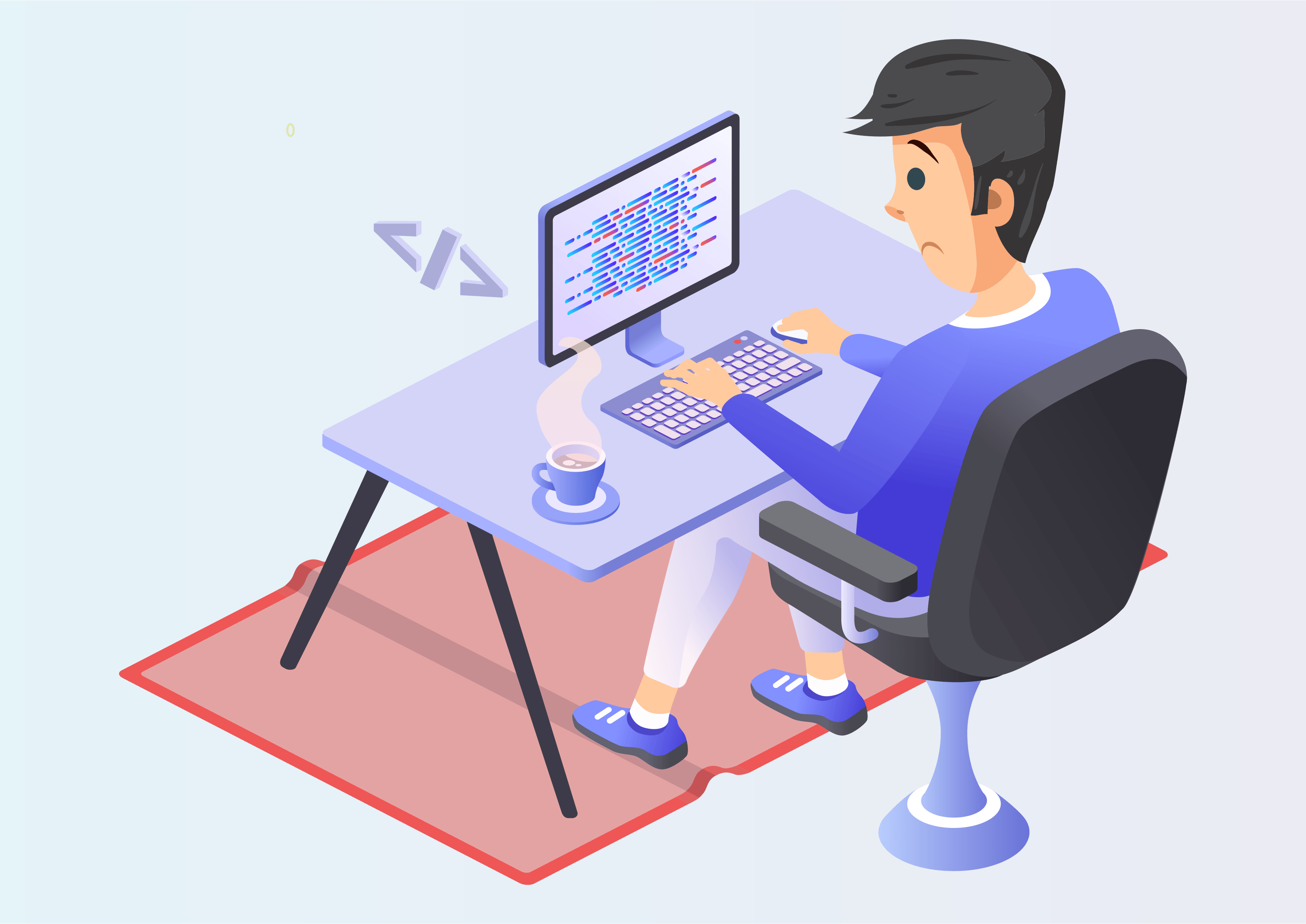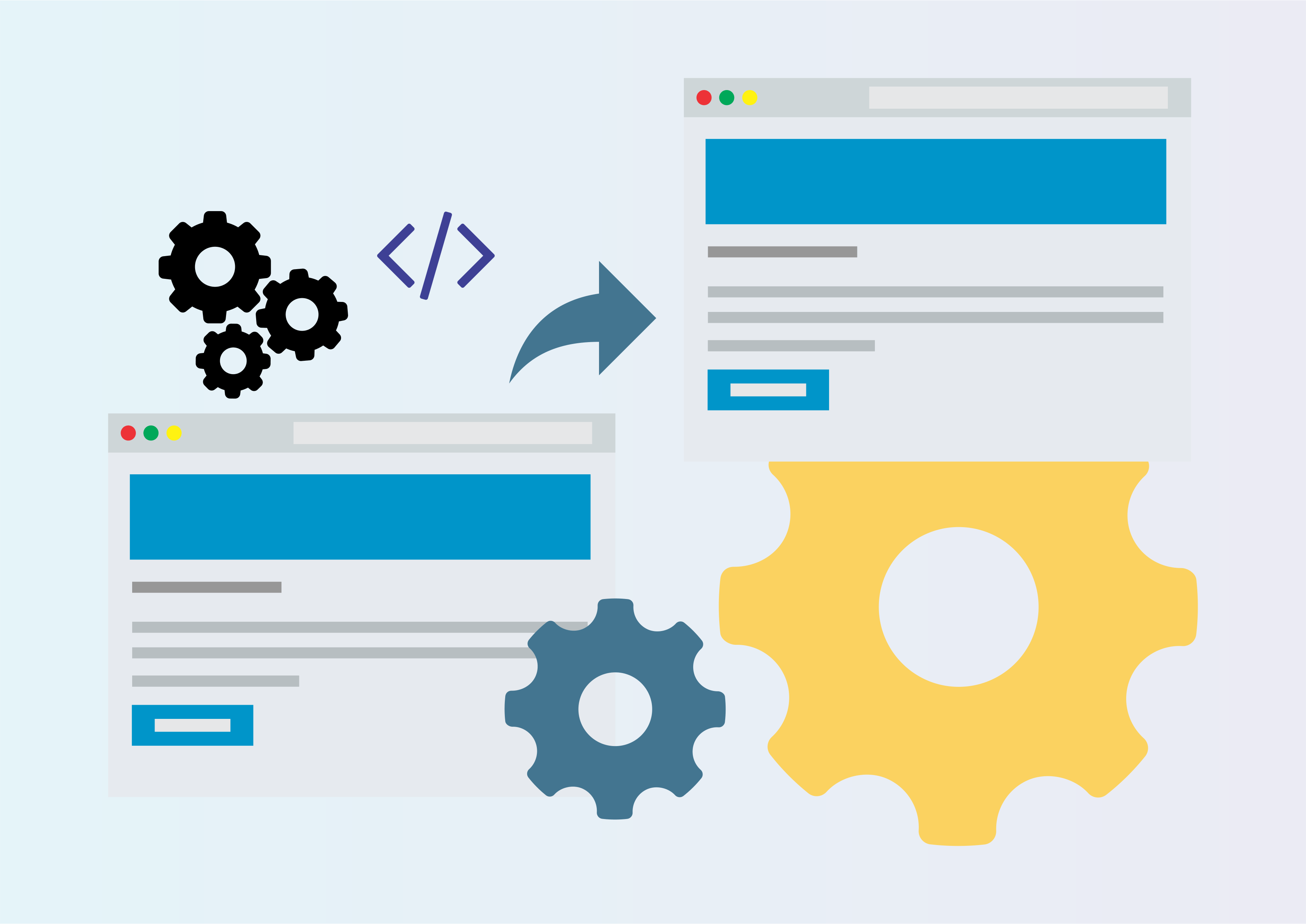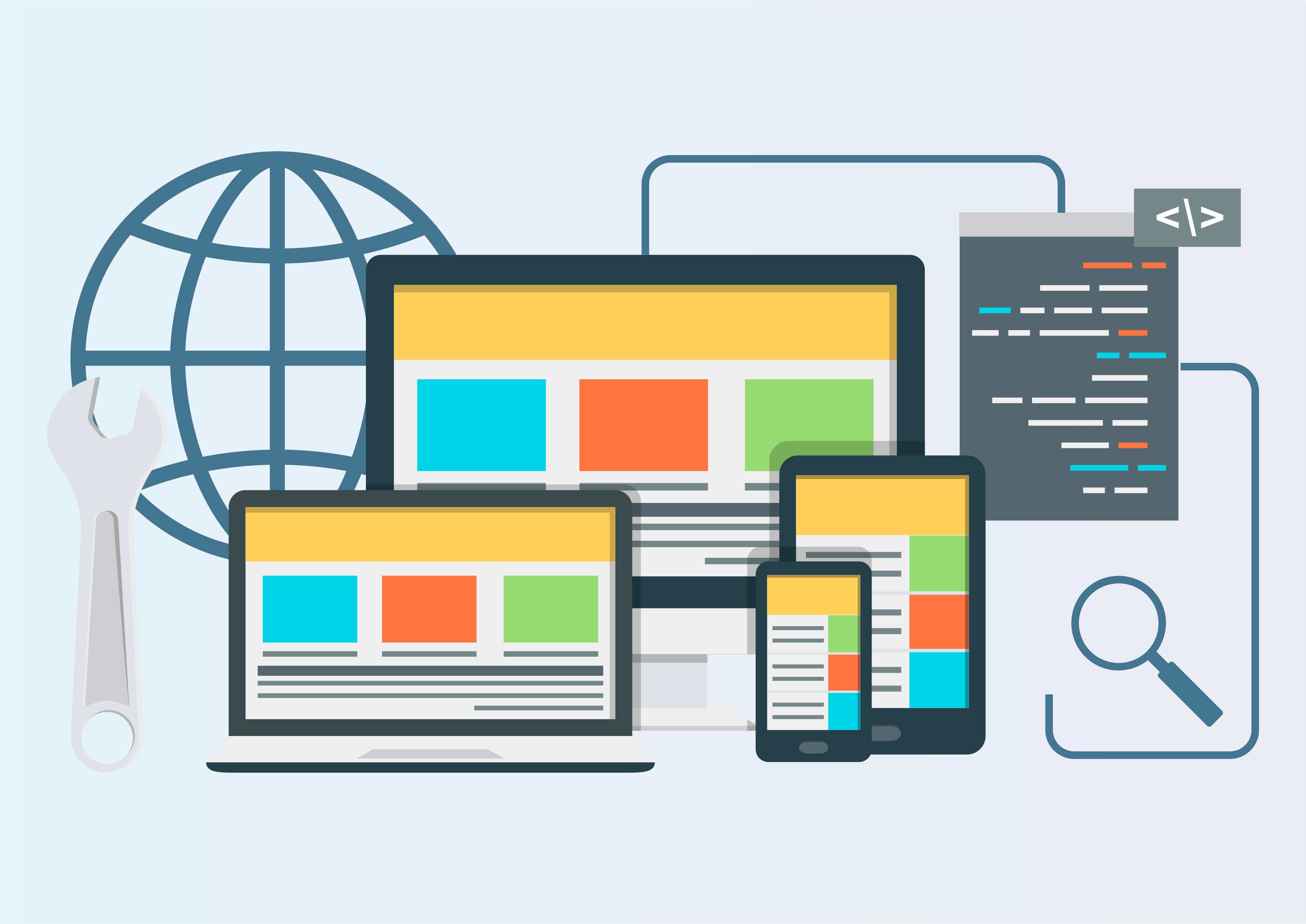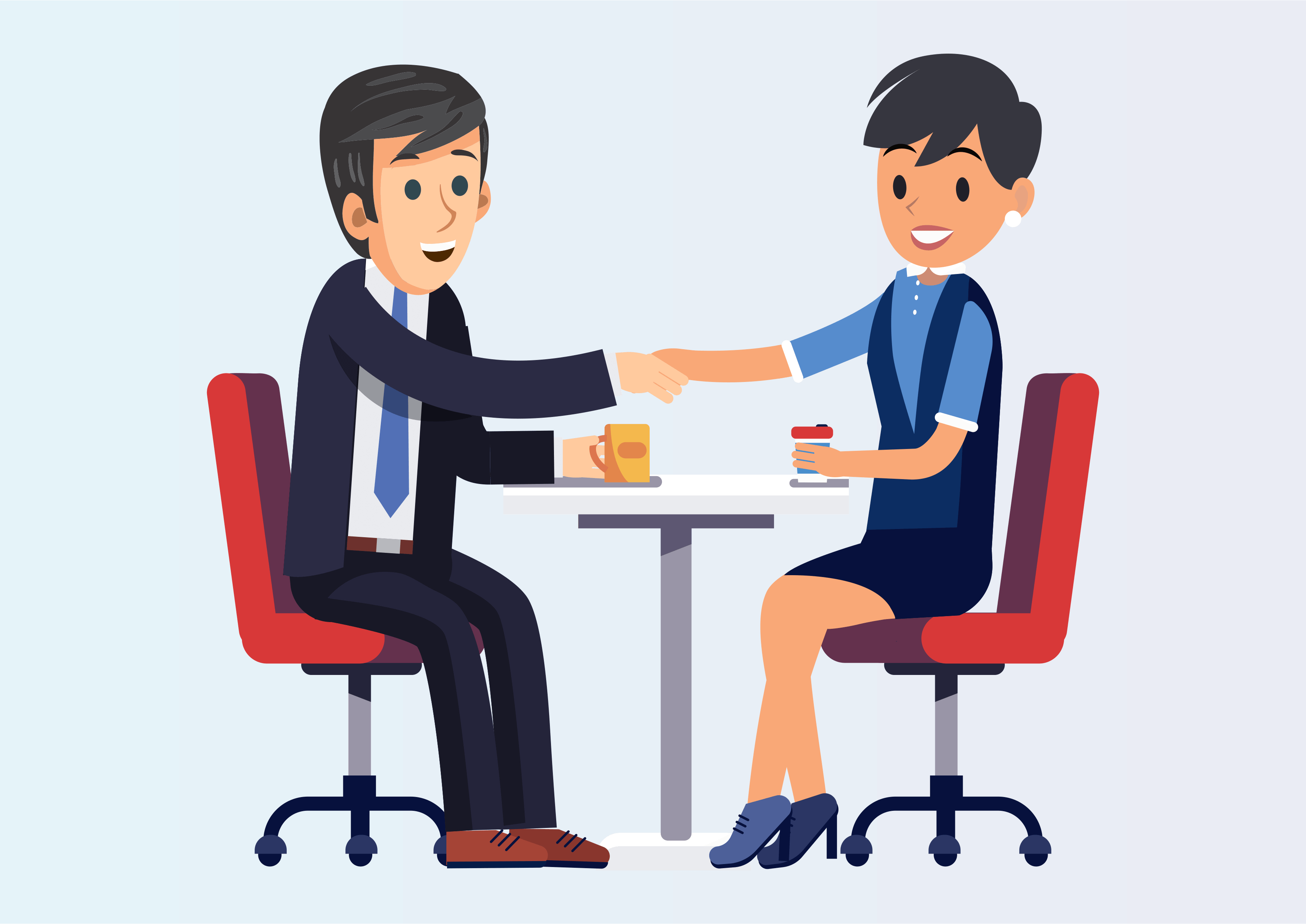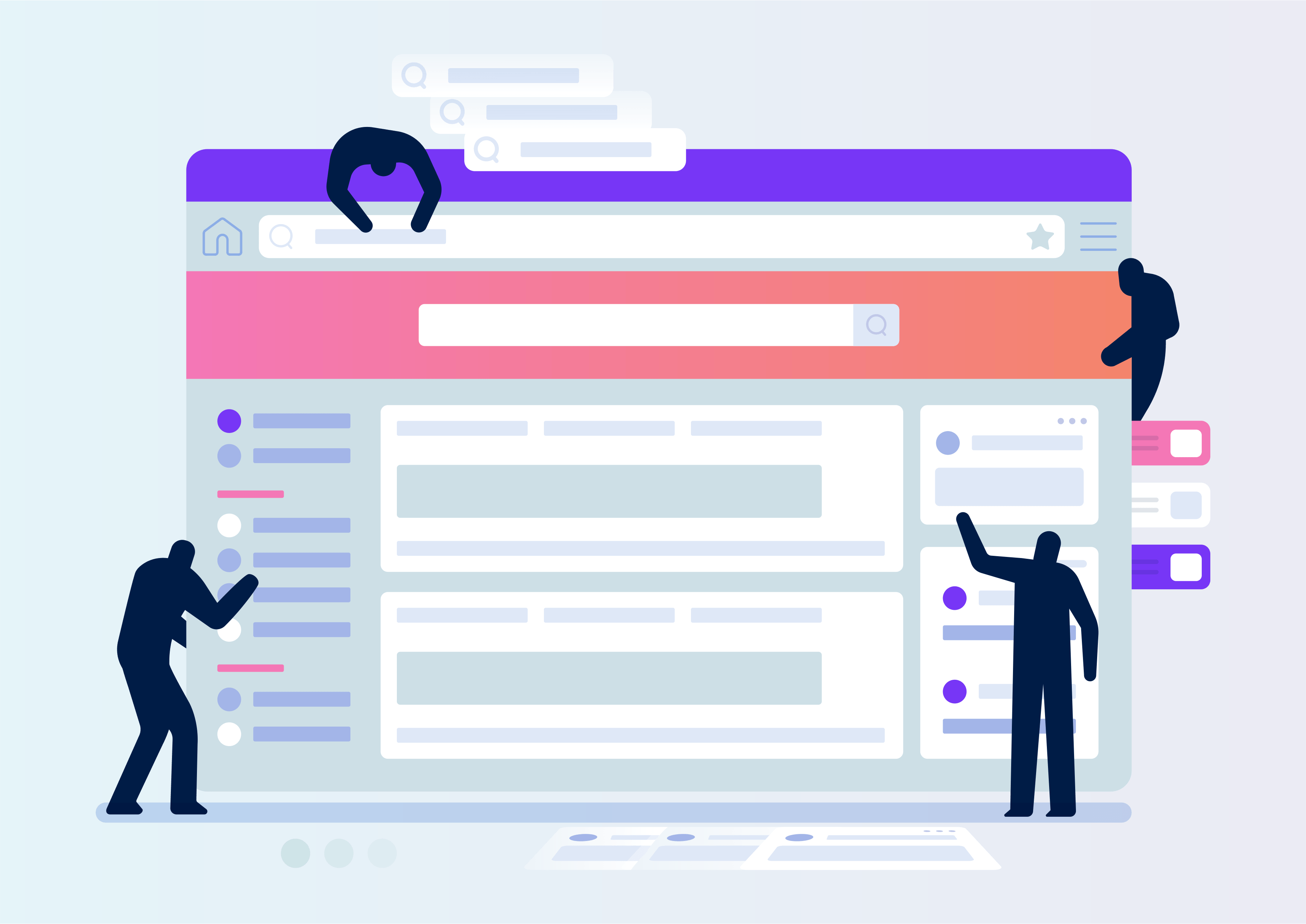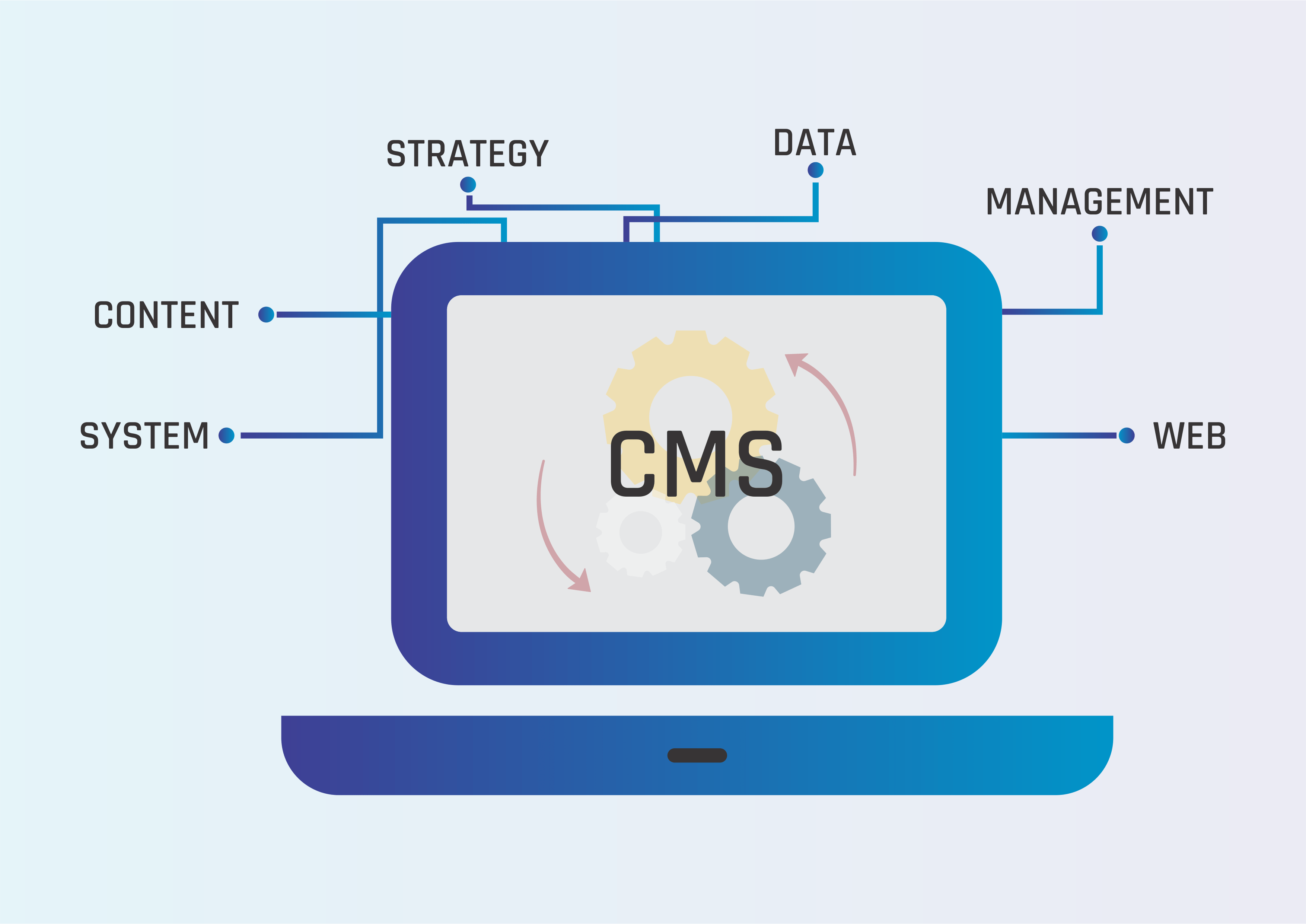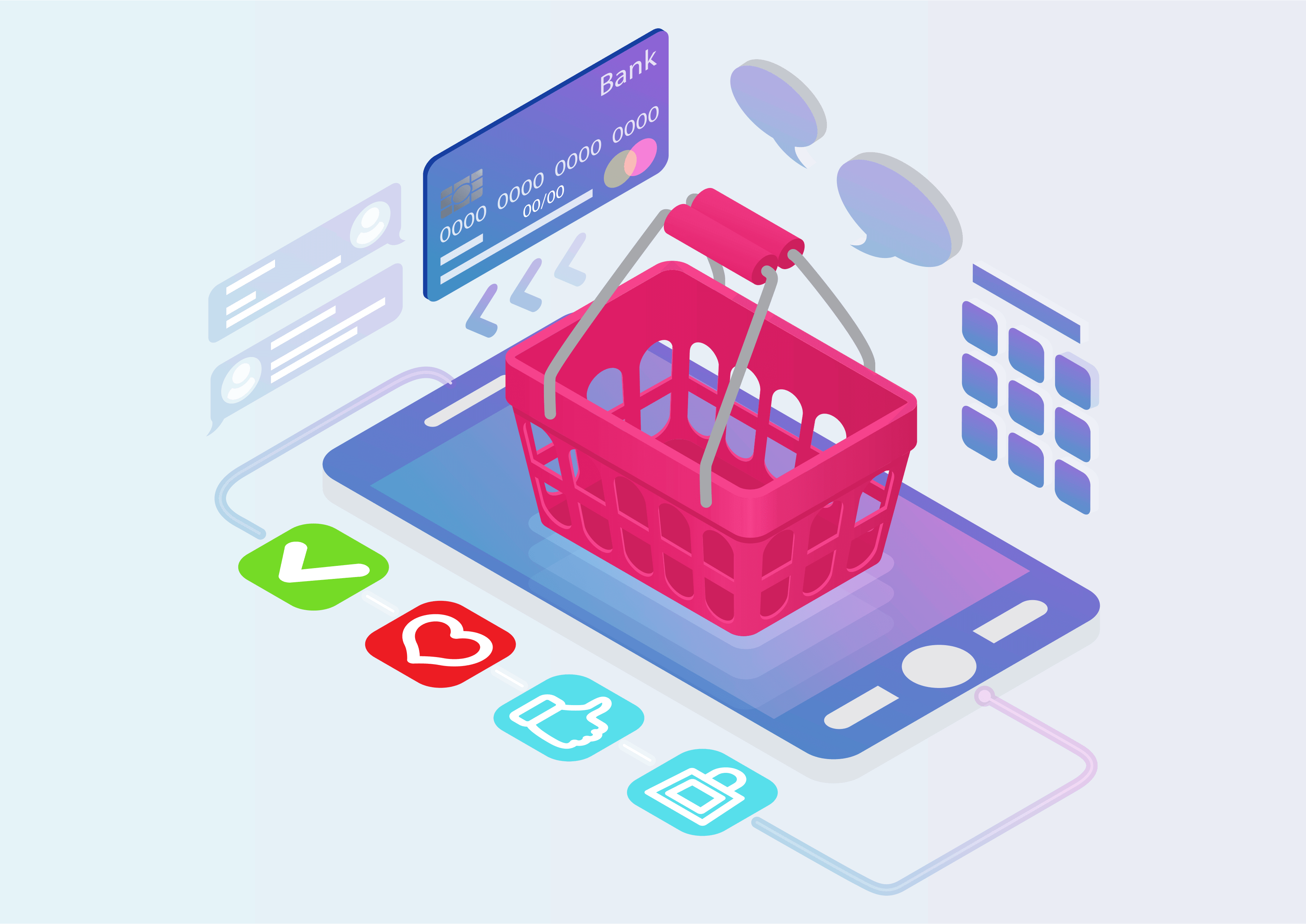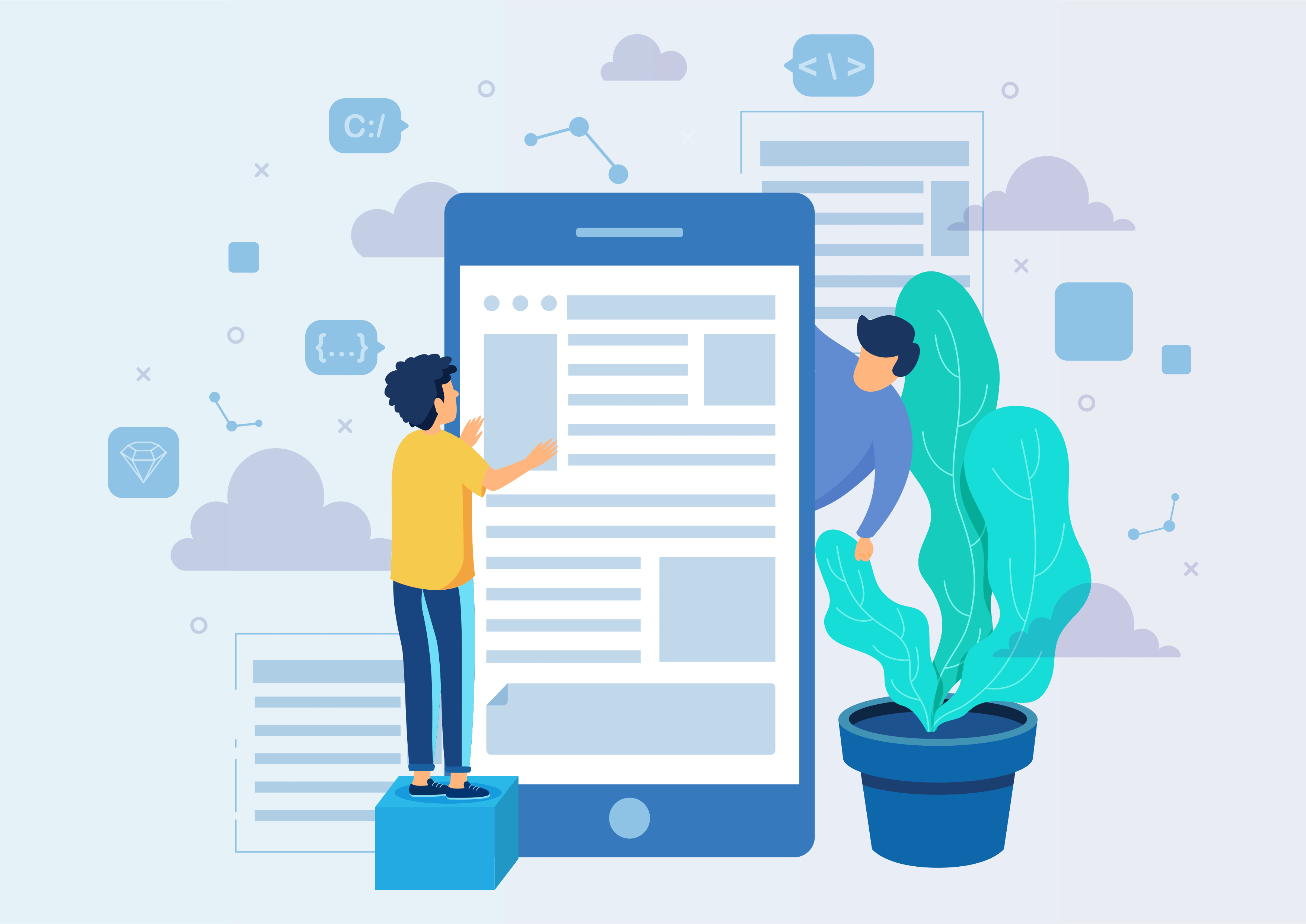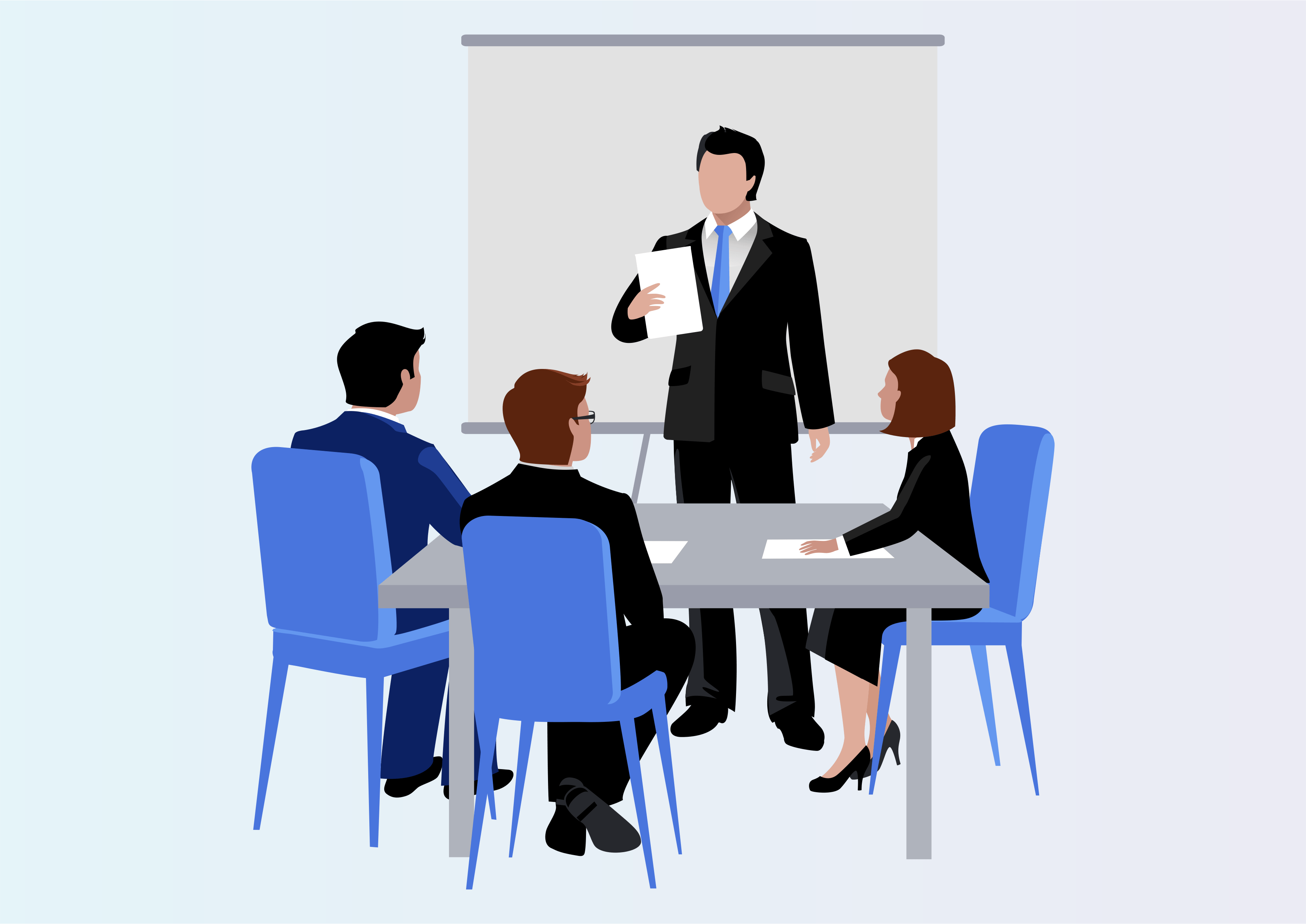Split Receipt on Purchase Order Confirm
Split receipt on purchase order confirm
Split Receipt on Purchase Order Confirm
This module allows you to select the purchase order line on the confirm button for which you want to create and split the receipt.
Youtube Video
Purchase Order Confirm
01
We've tweaked the confirm button to display a wizard, allowing you to choose specific purchase order lines for generating receipts.
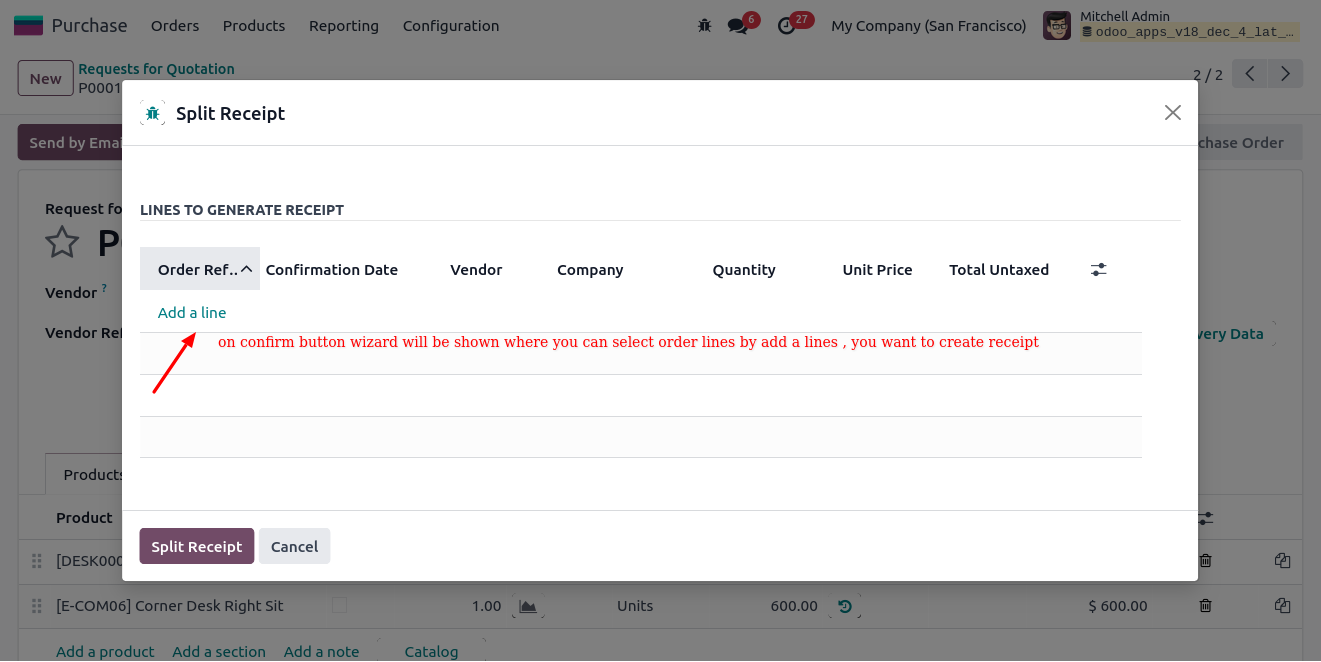
Select Order lines
02
Click 'Confirm' on the purchase order and choose the specific items you want to receive by selecting individual purchase order lines.
.png)
Split Receipt
03
Confirm your purchase order, then choose specific items; click 'Split Receipt' to generate a receipt for the selected order lines.
.png)
Receipt Order
04
A receipt has been generated exclusively for the chosen item from the purchase order.
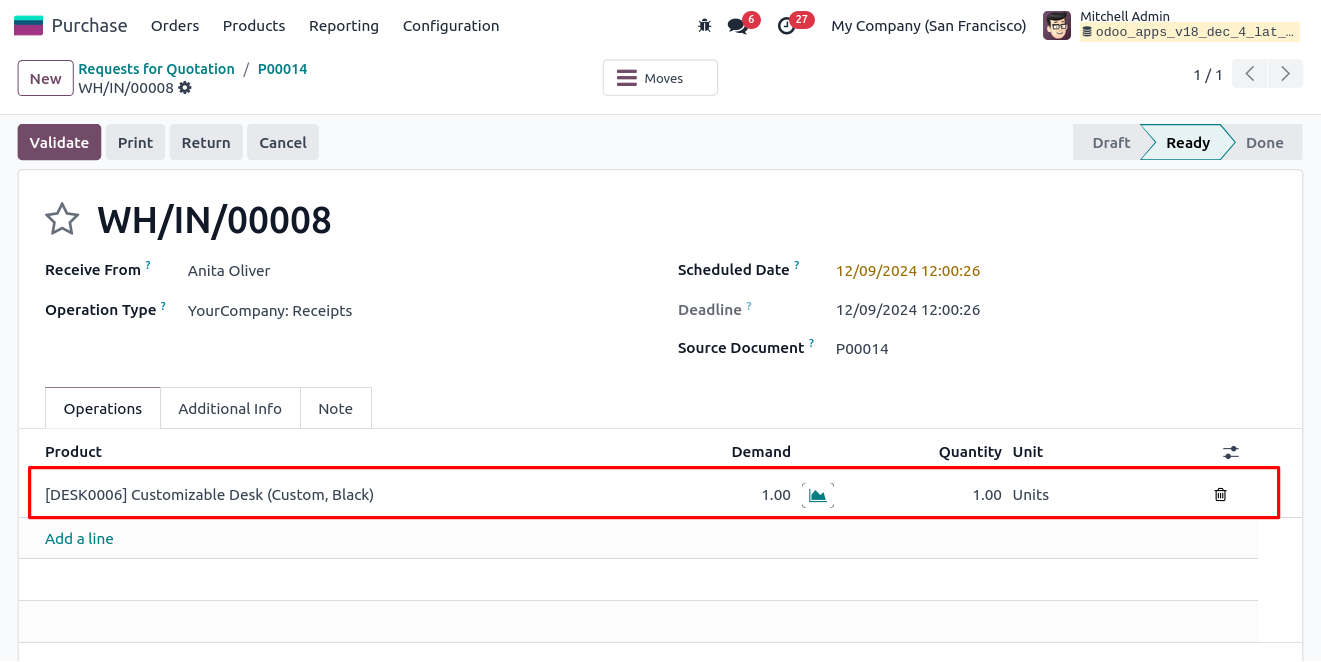
Purchase order -> Confirm
05
Confirm the purchase order, then create a receipt for one line; for the remaining line, select and generate a separate receipt.
.png)
Receipt
06
In the 'Transfers' section after processing a receipt from the purchase order, view only the receipts generated for the remaining line.
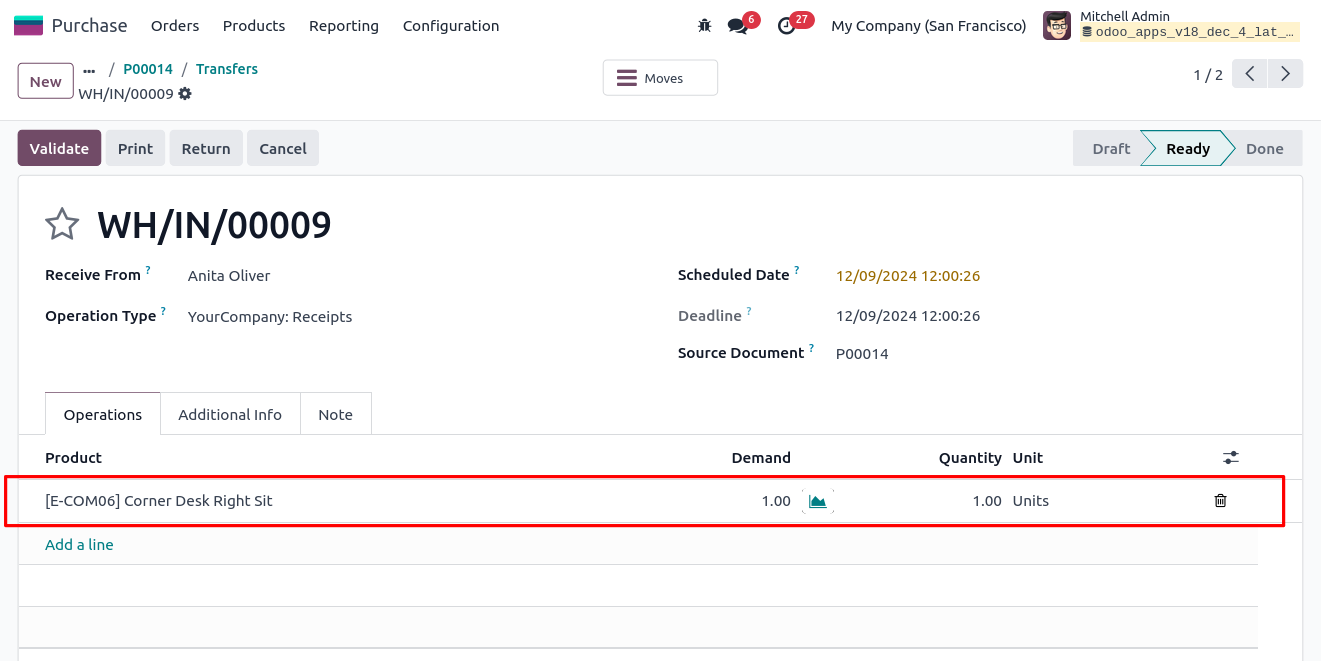
Purchase order -> Receipt
07
In the 'Receipt' section, notice two receipts generated from the purchase order displayed on the smart button.
.png)
Get Help From Us!
Our Services
Please Follow Us On
Explore More Products
Your Dynamic Snippet will be displayed here...
This message is displayed because youy did not provide both a filter and a template to use.