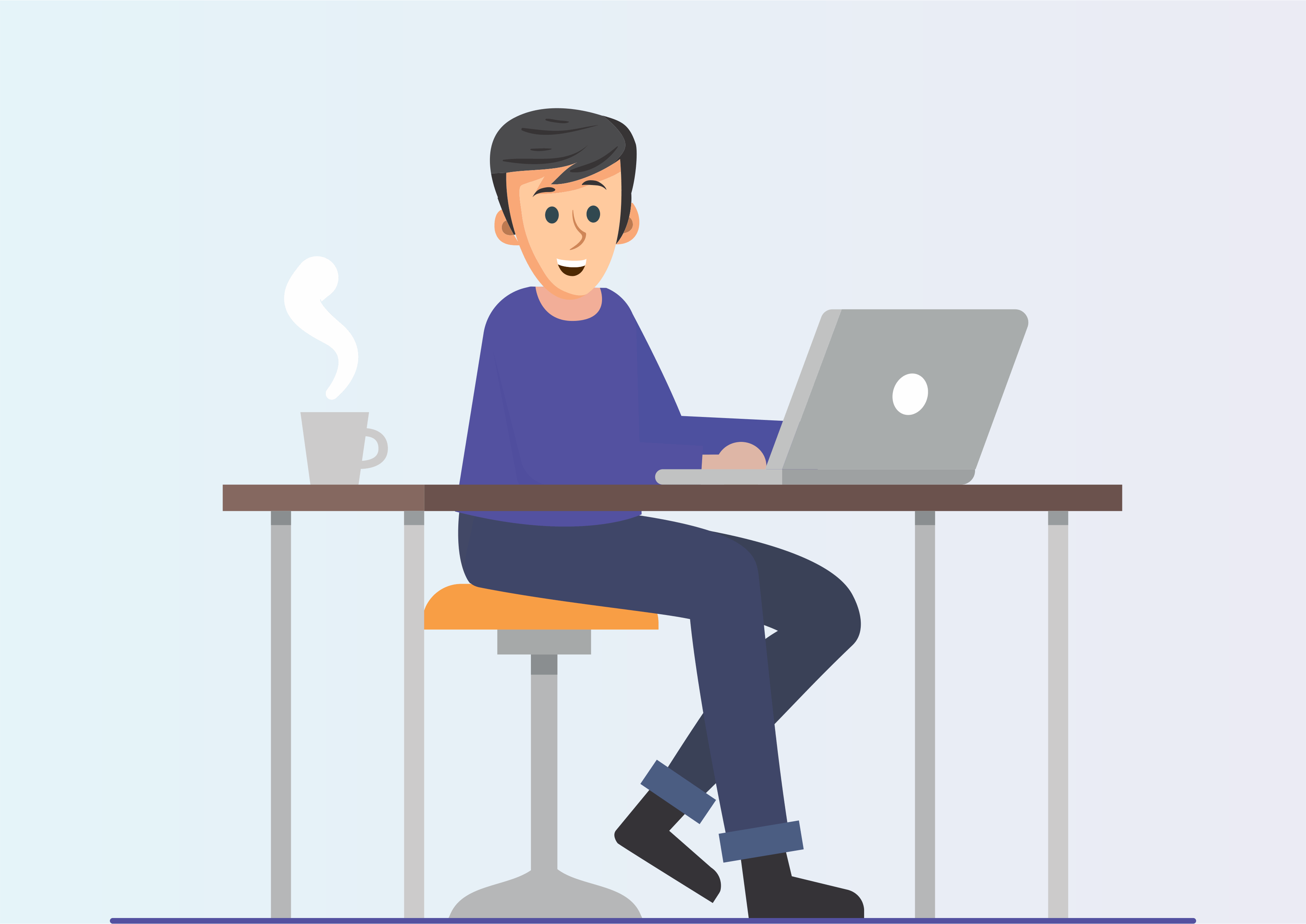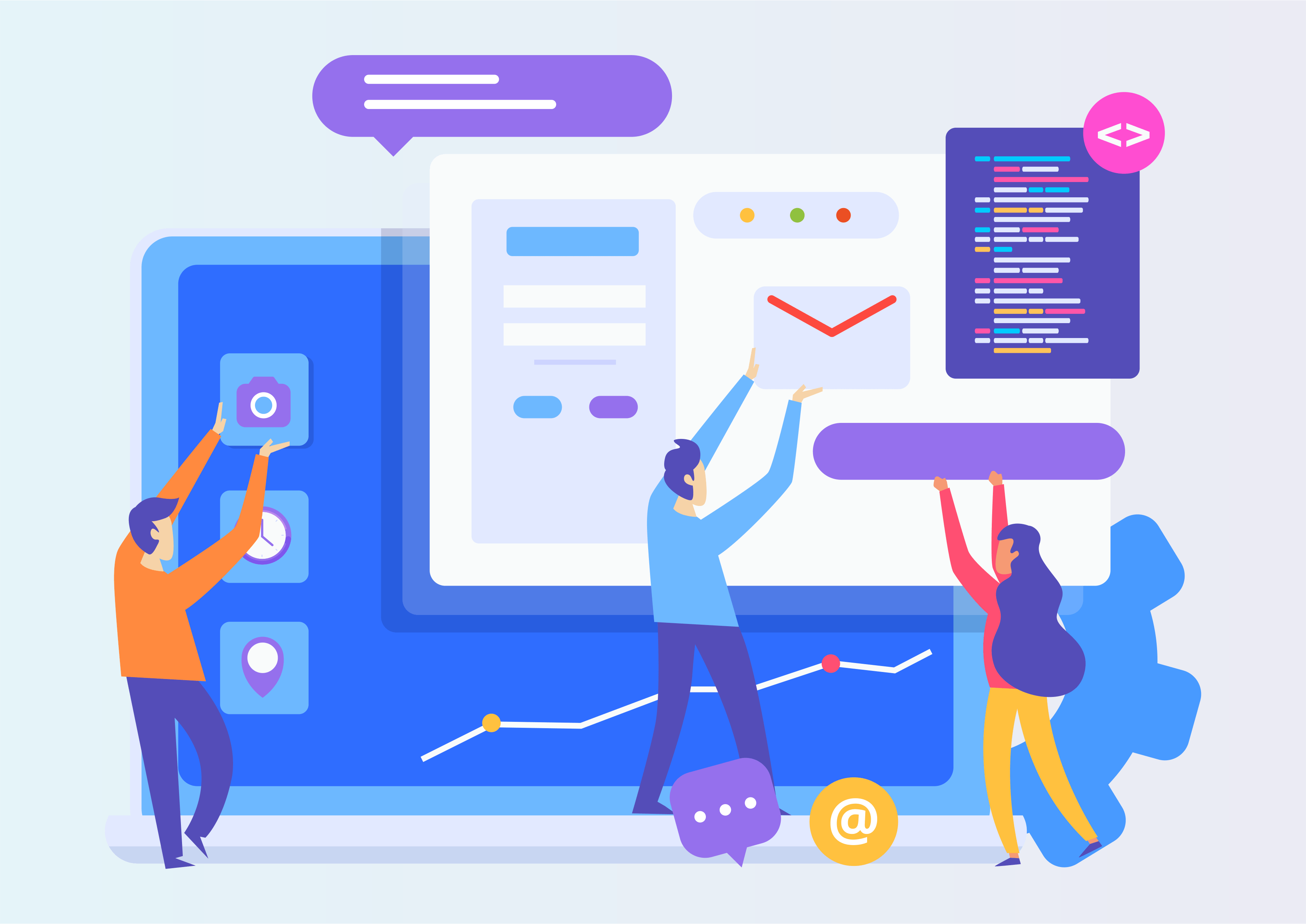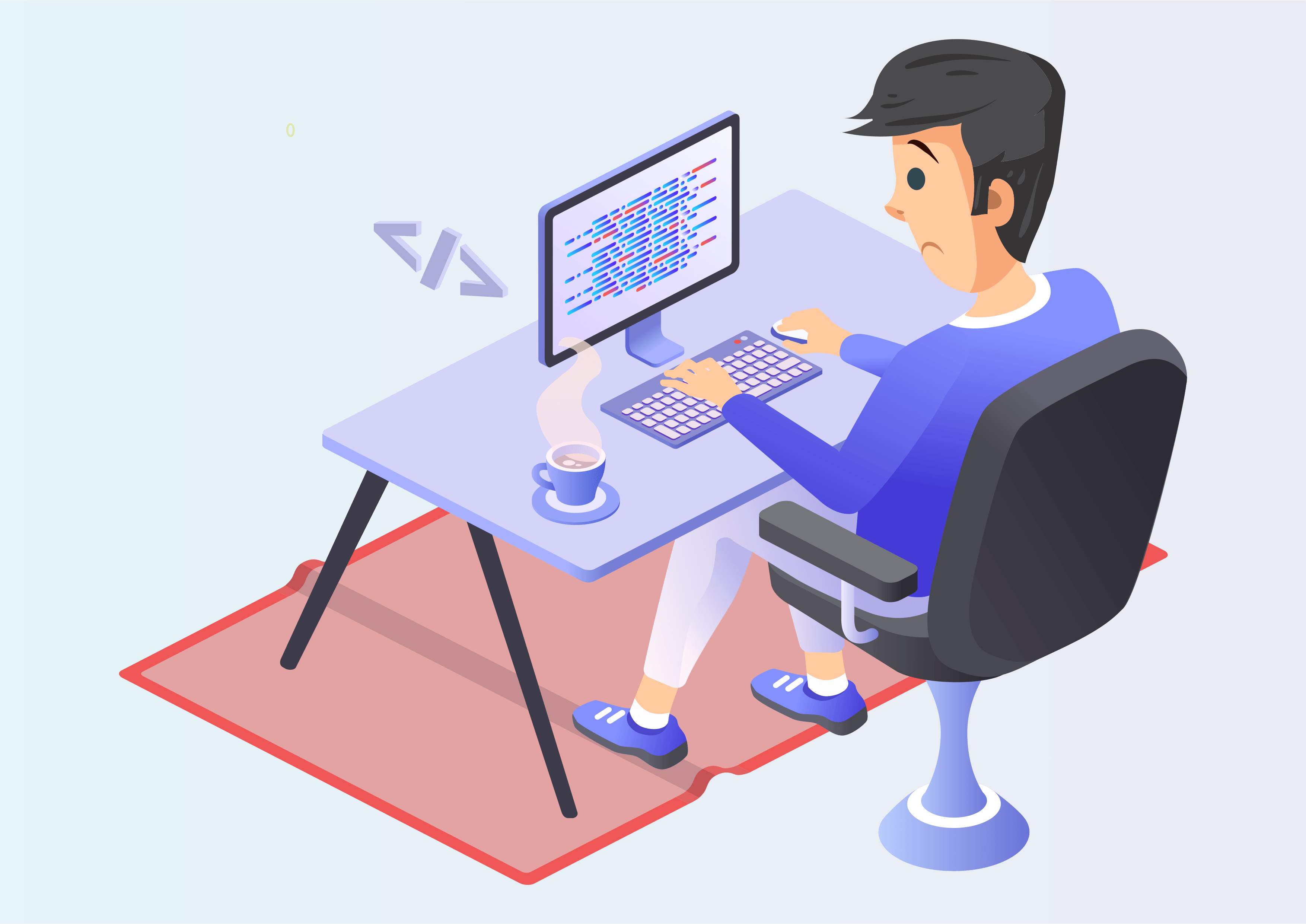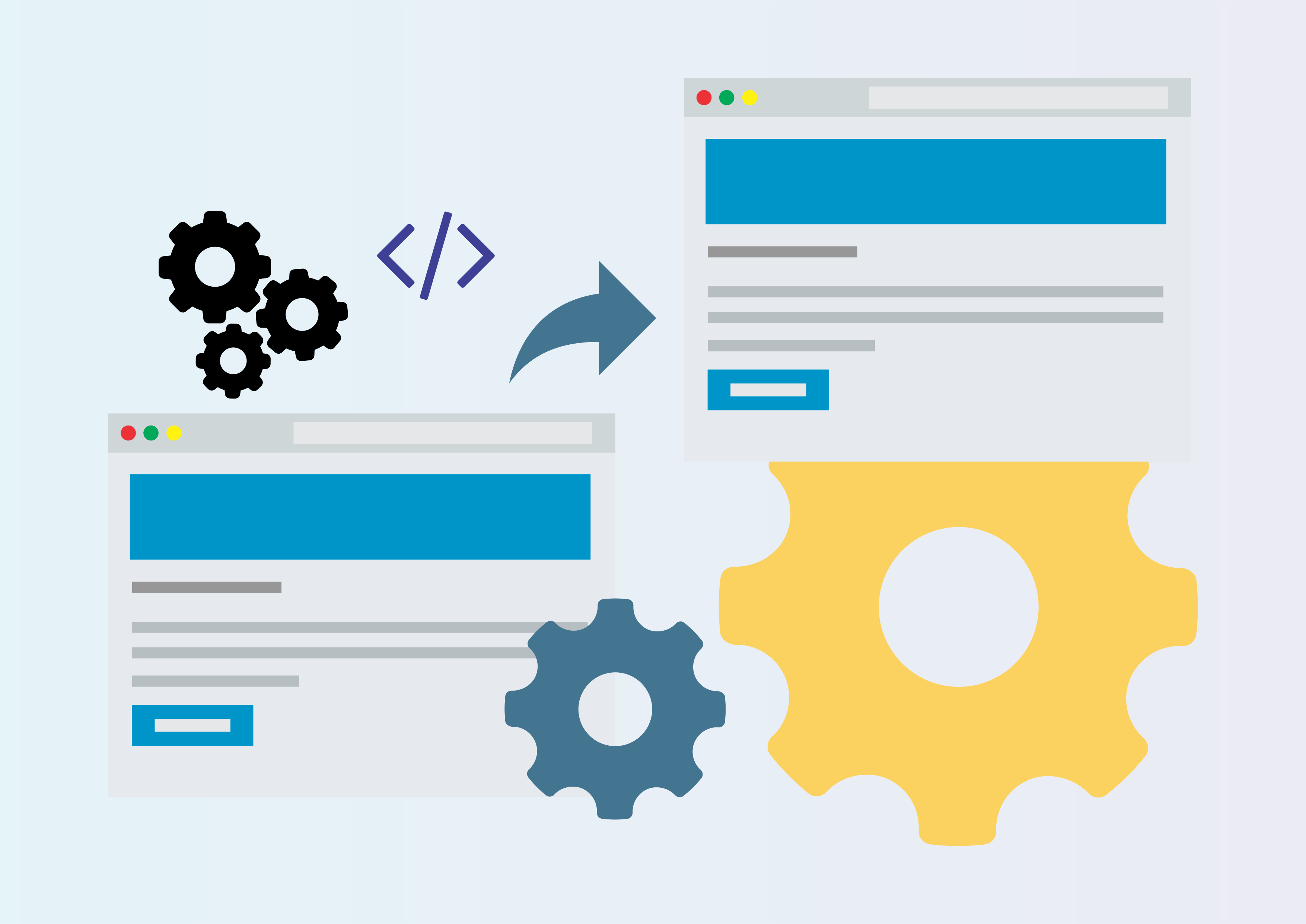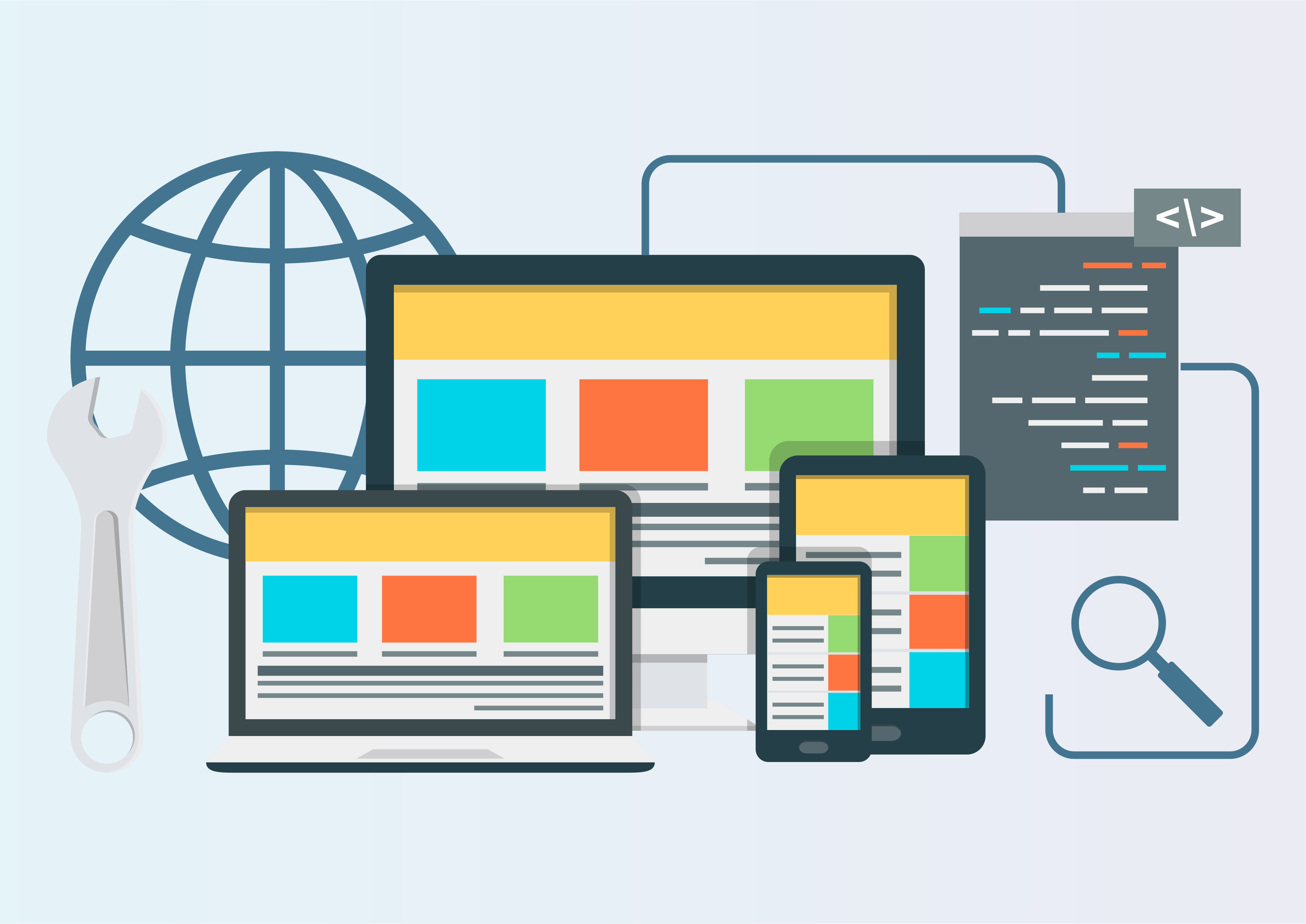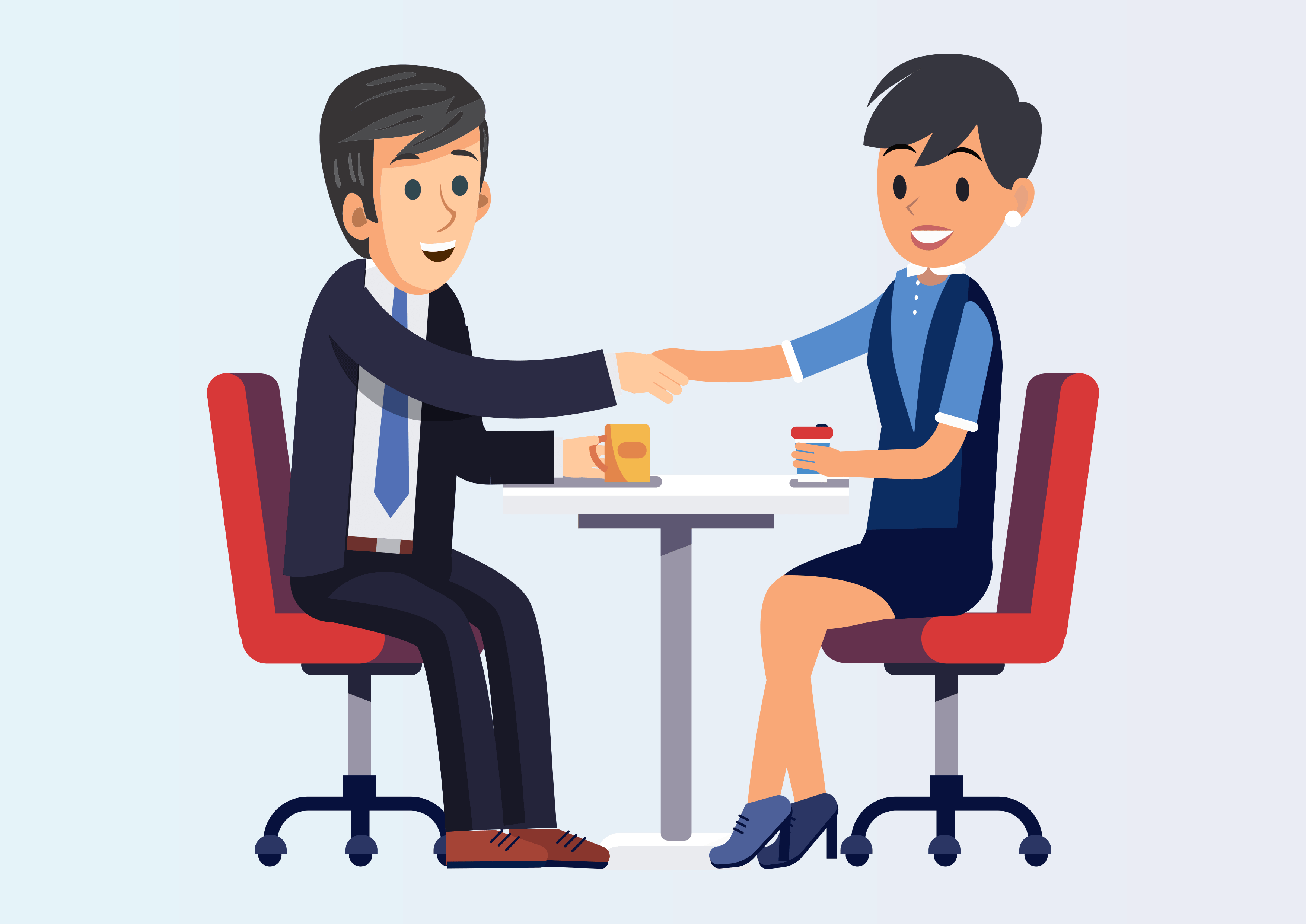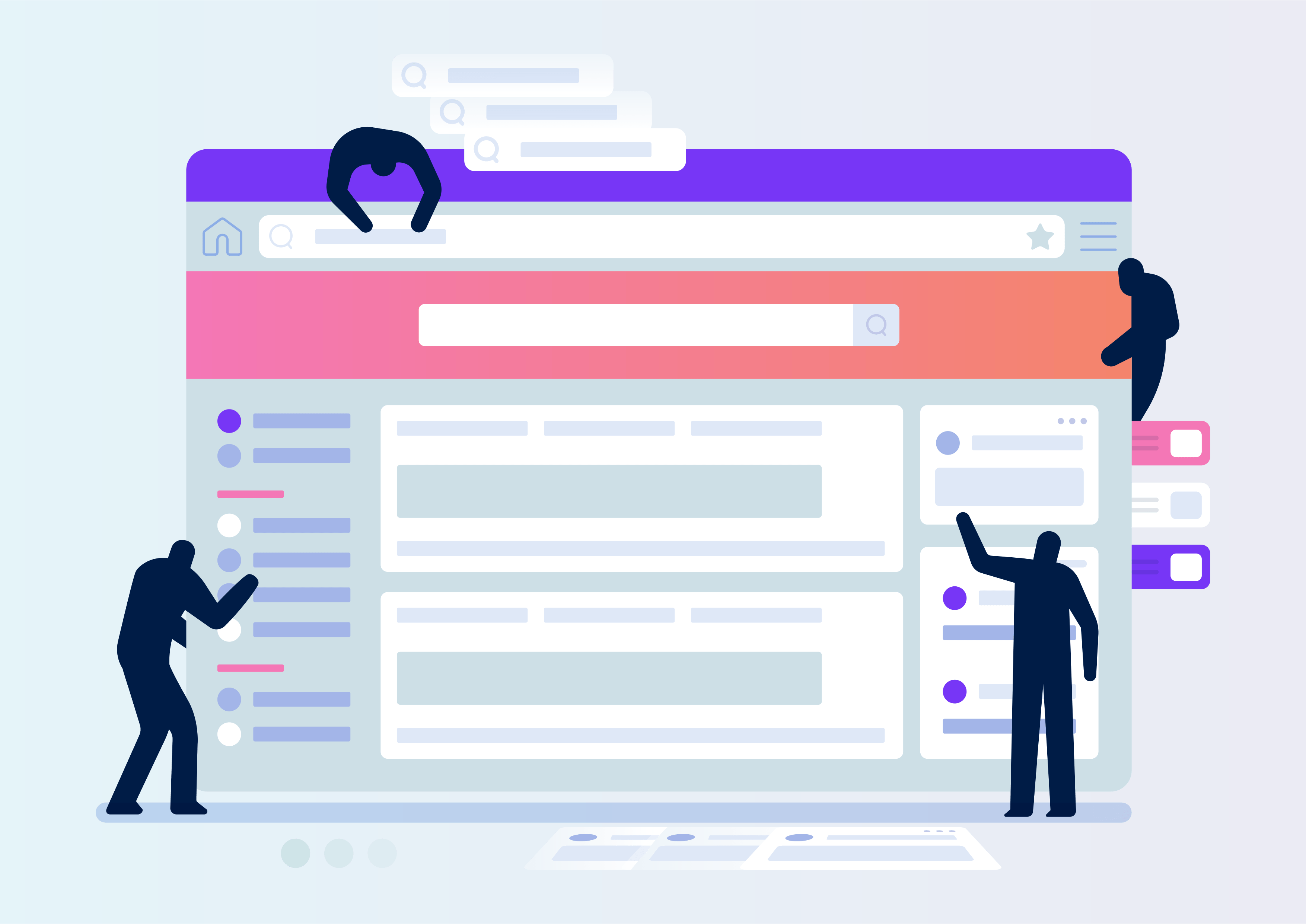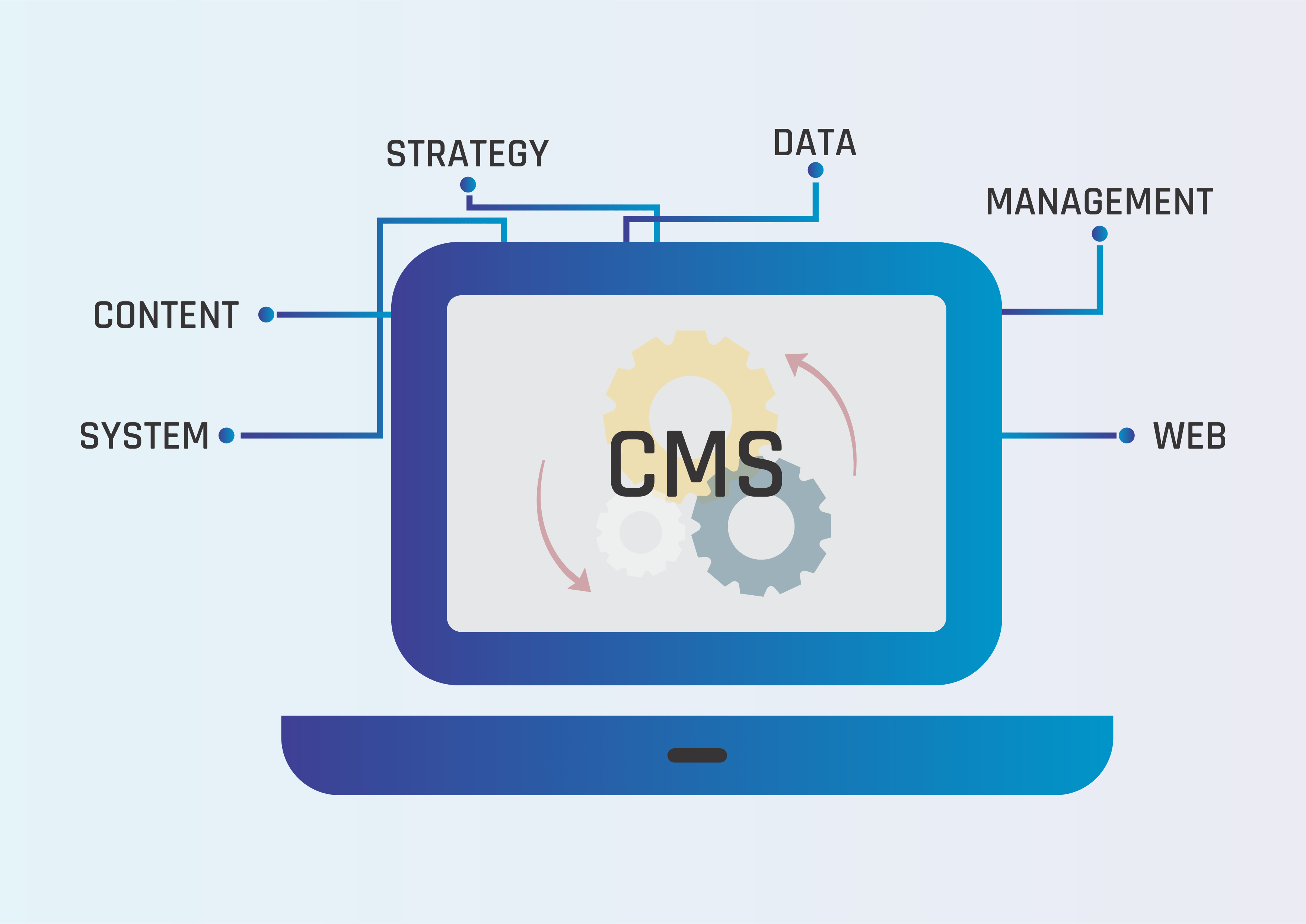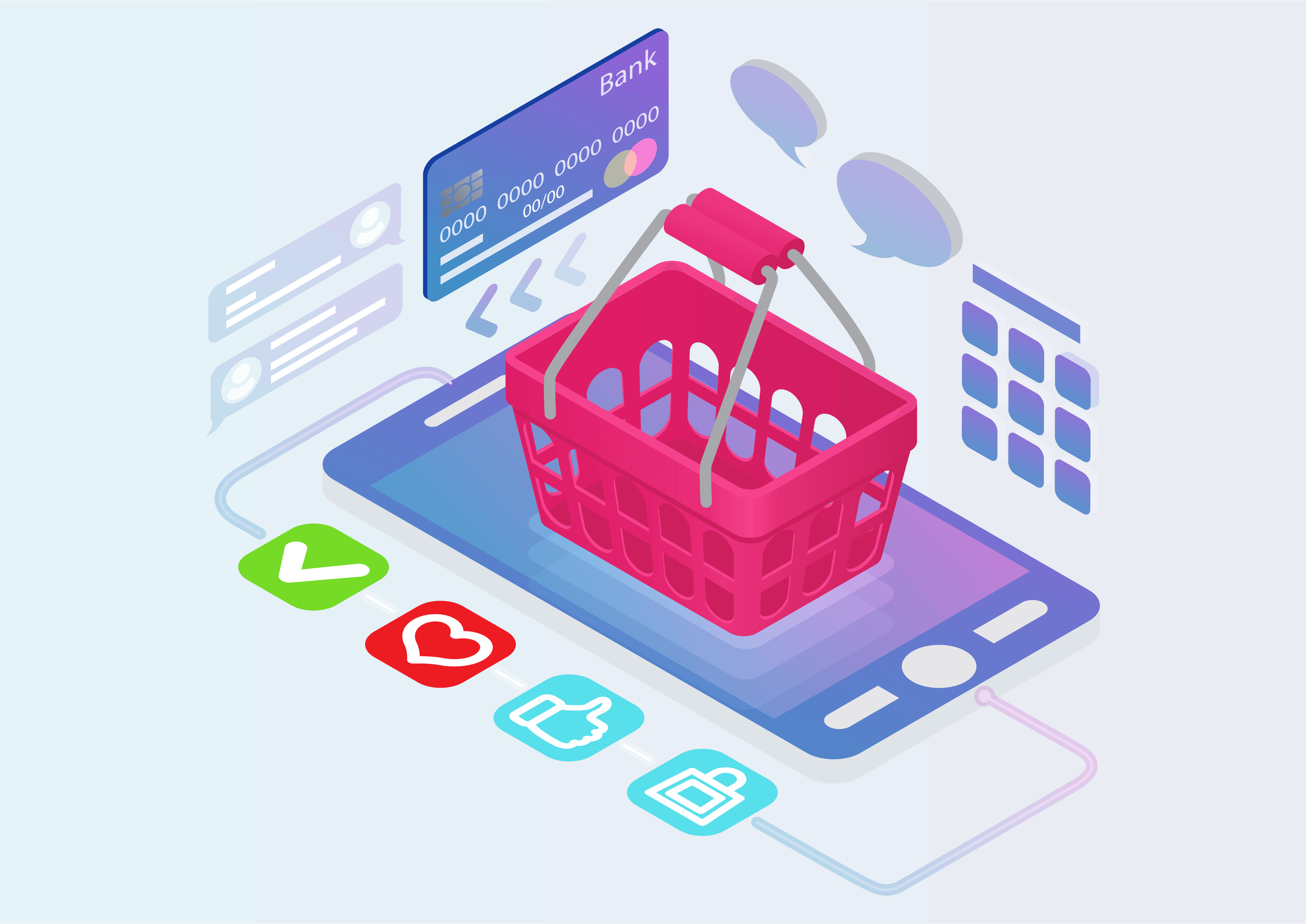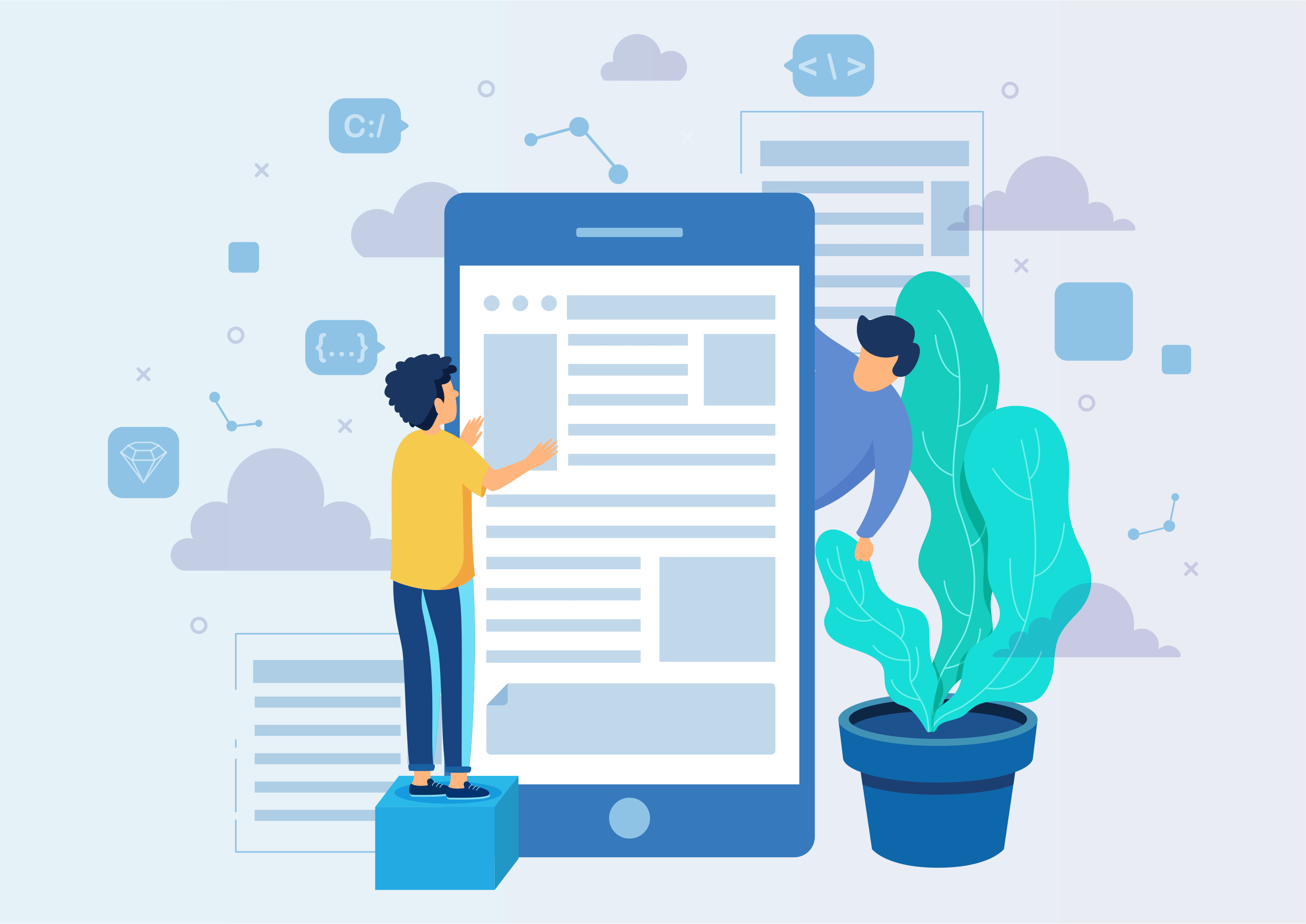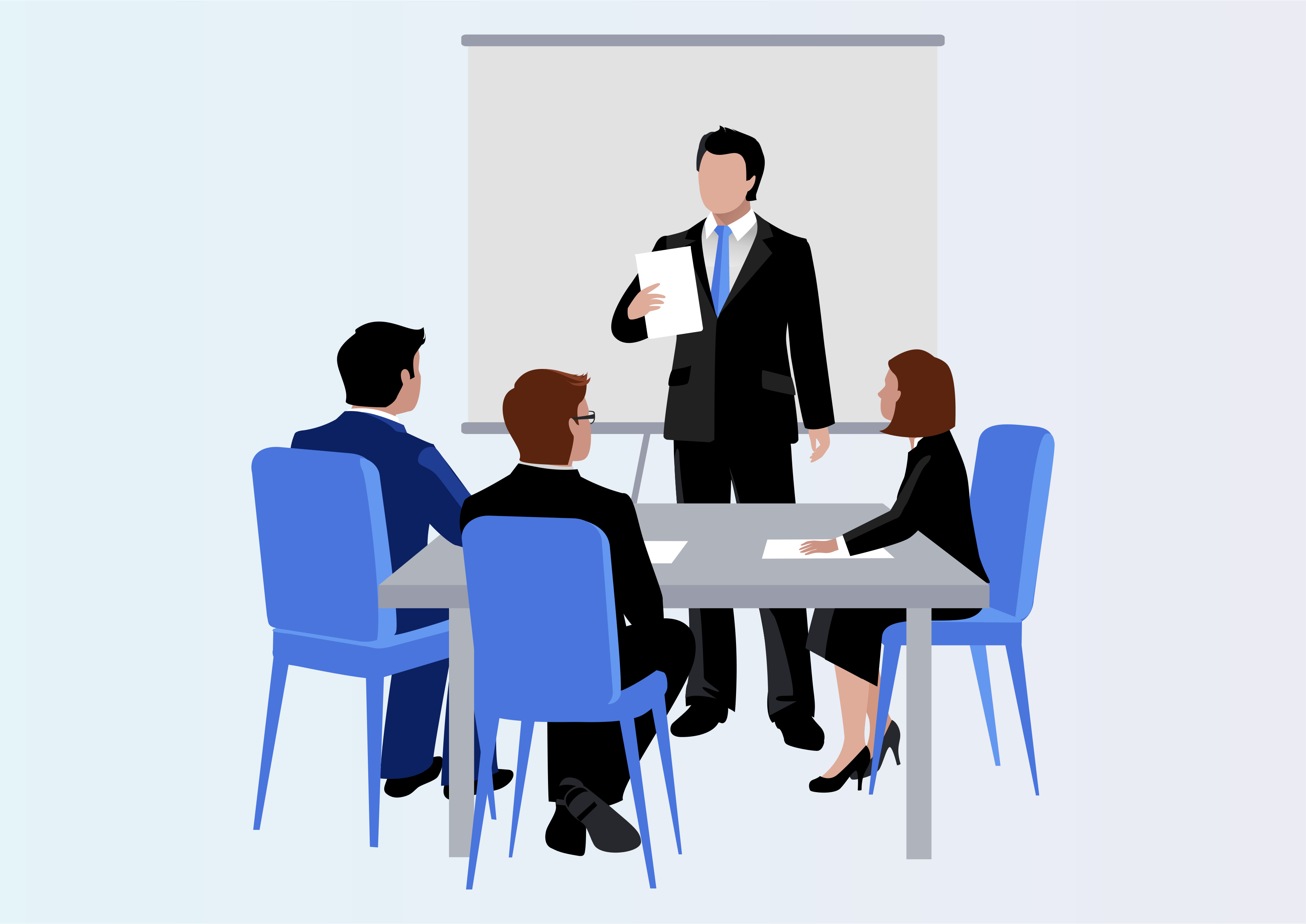Web Expand Print Report In Odoo
This module helps to print Pdf and Excel Reports for List View & Filter with any group and you will get button to expand or collapse in a single click.
Web Expand Print Report In Odoo.
Generate PDF and Excel Reports with Expand and Collapse Button for List View and Filters in Odoo.
Youtube Video
01
Generate Instant PDF Reports in a Click with the 'PDF' Button in List View.
Generate Instant PDF Reports in a Click with the 'PDF' Button in List View.
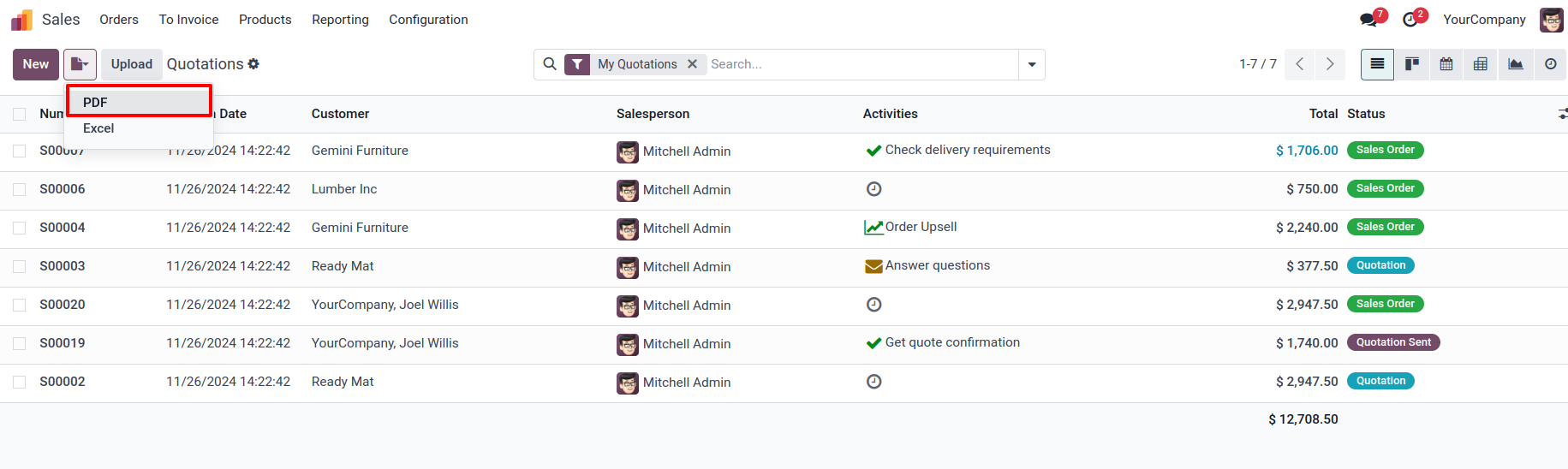
02
Access Detailed PDF Reports with a Click.
Access Detailed PDF Reports with a Click.
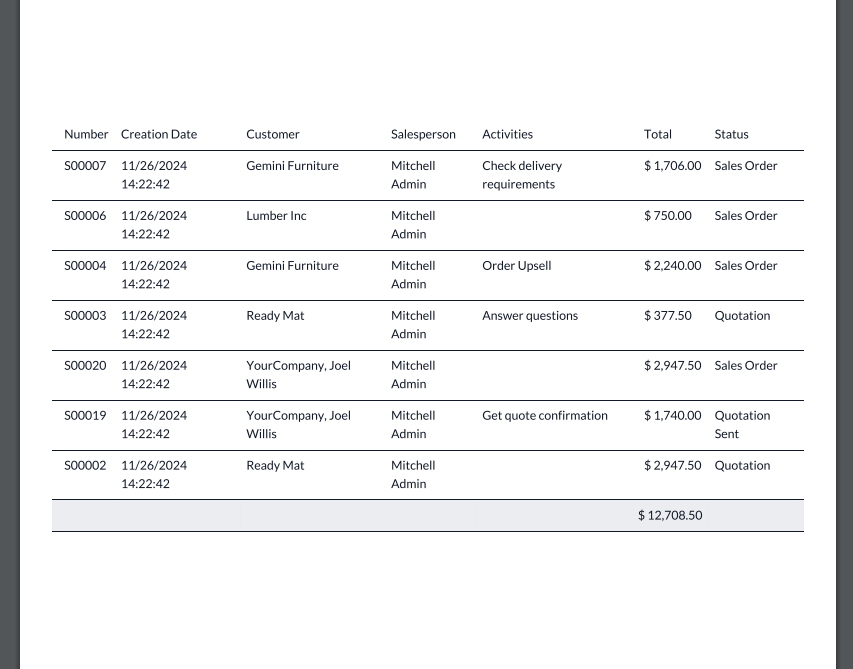
03
Generate Reports Instantly with the 'Excel' Button.
Generate Reports Instantly with the 'Excel' Button.
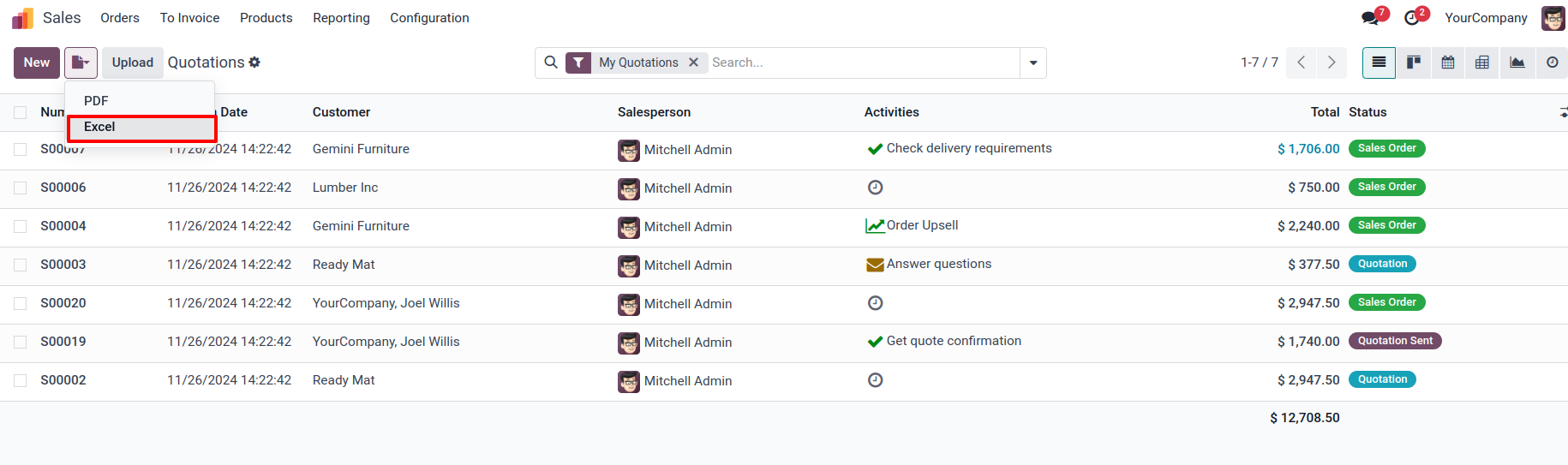
04
Generate Reports Instantly with the 'Excel' Button.
Generate Reports Instantly with the 'Excel' Button.
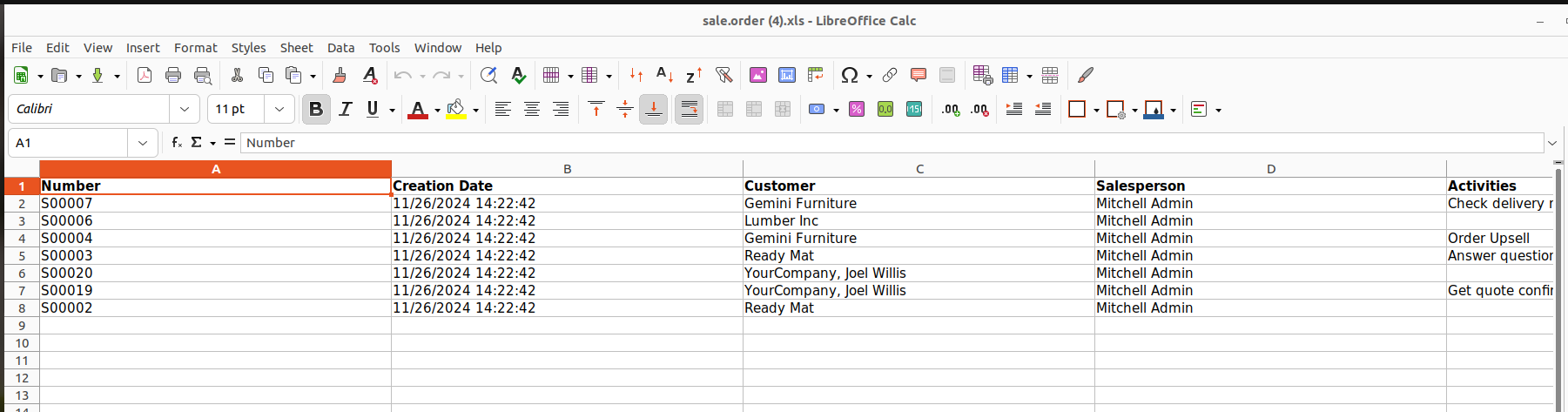
05
Choose Groups and Expand Visibility with a Click.
Choose Groups and Expand Visibility with a Click.
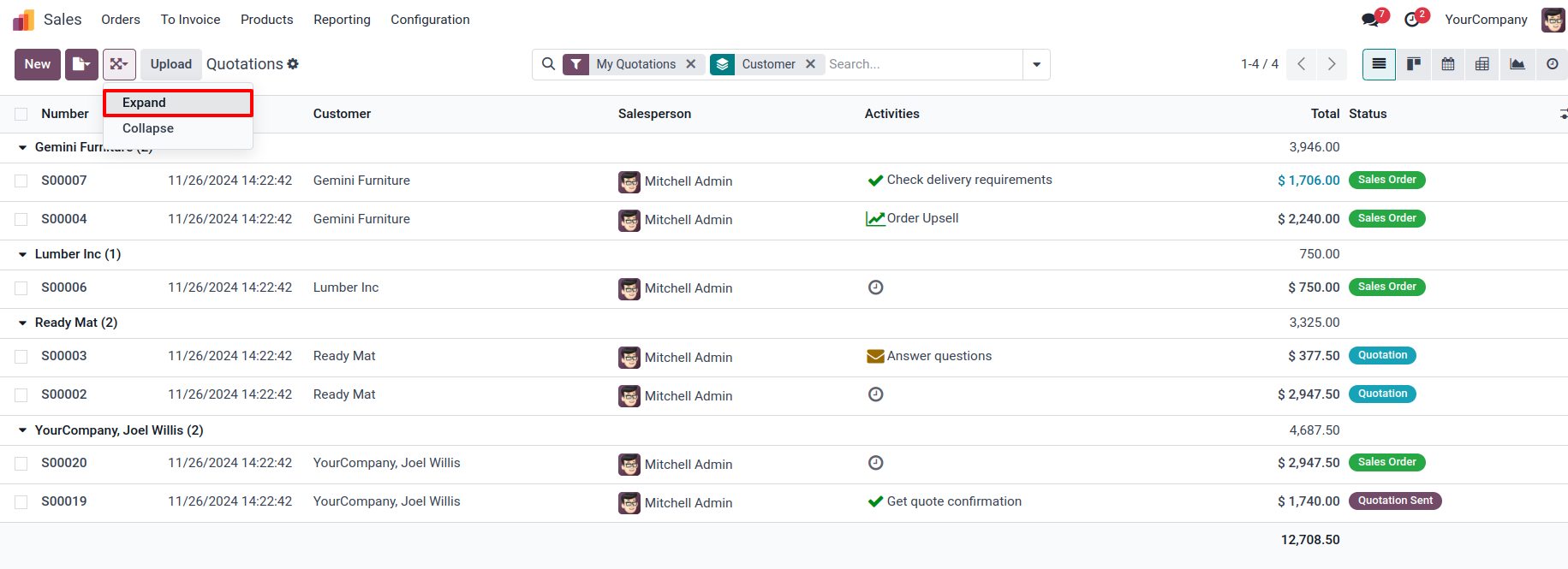
06
Collapse Groups Effortlessly with a Single Click.
Collapse Groups Effortlessly with a Single Click.
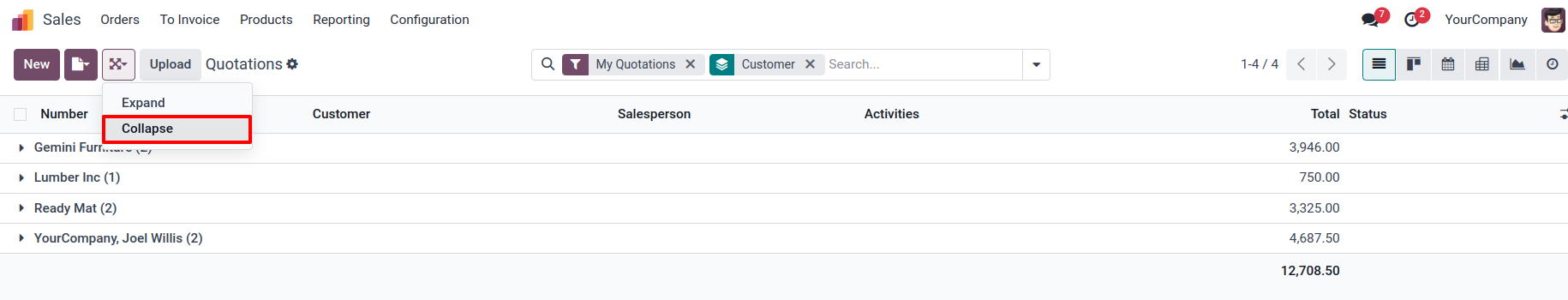
Get Help From Us!
Our Services
Please Follow Us On
Explore More Products
Your Dynamic Snippet will be displayed here...
This message is displayed because youy did not provide both a filter and a template to use.