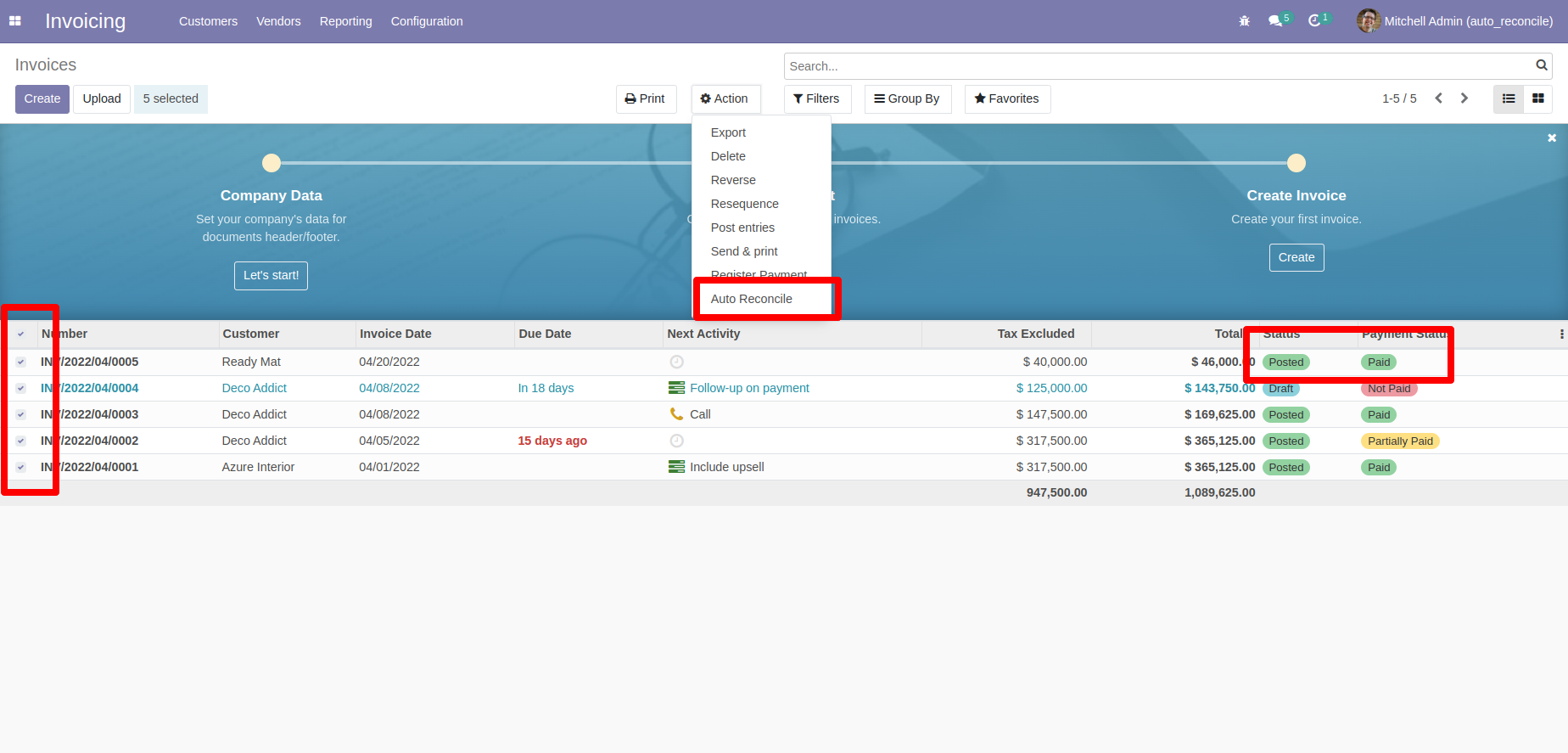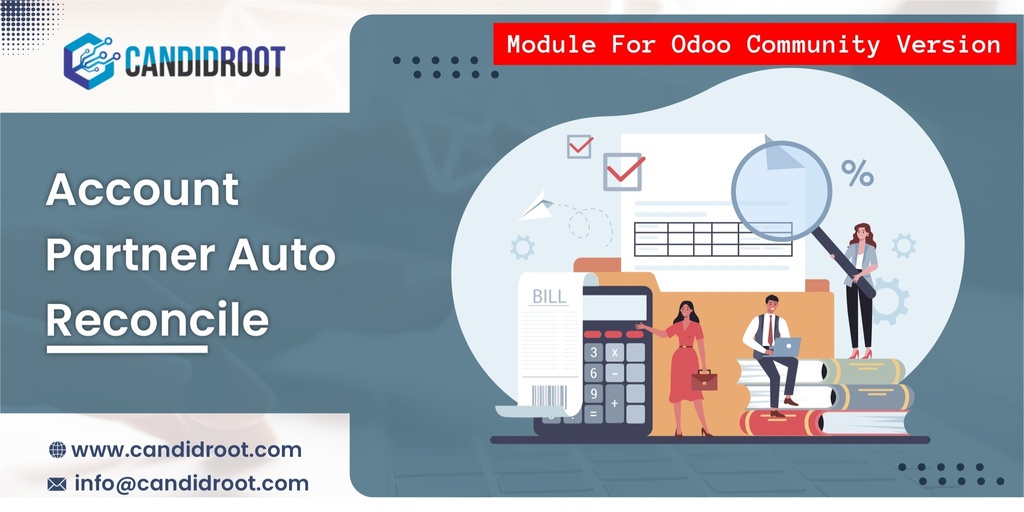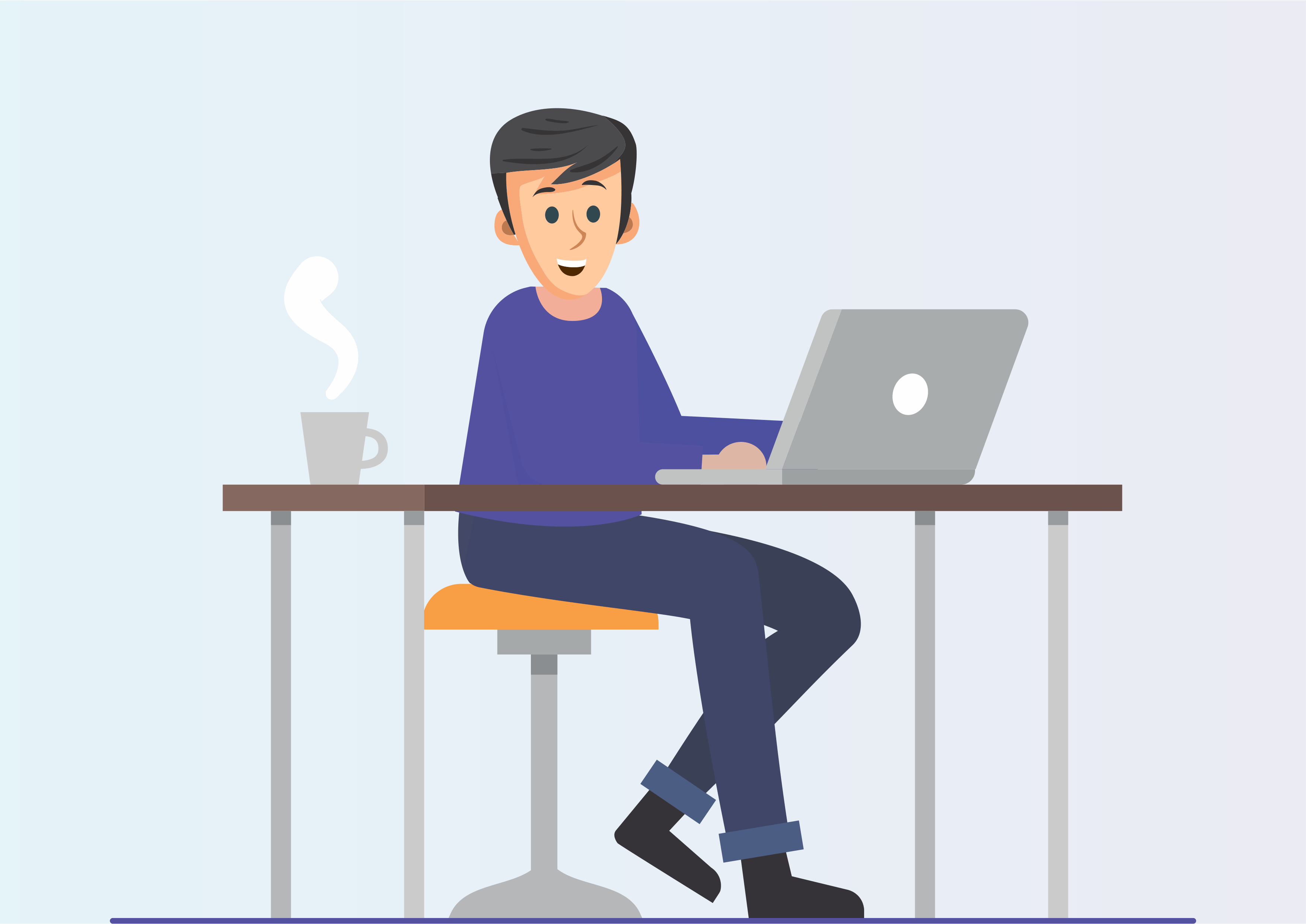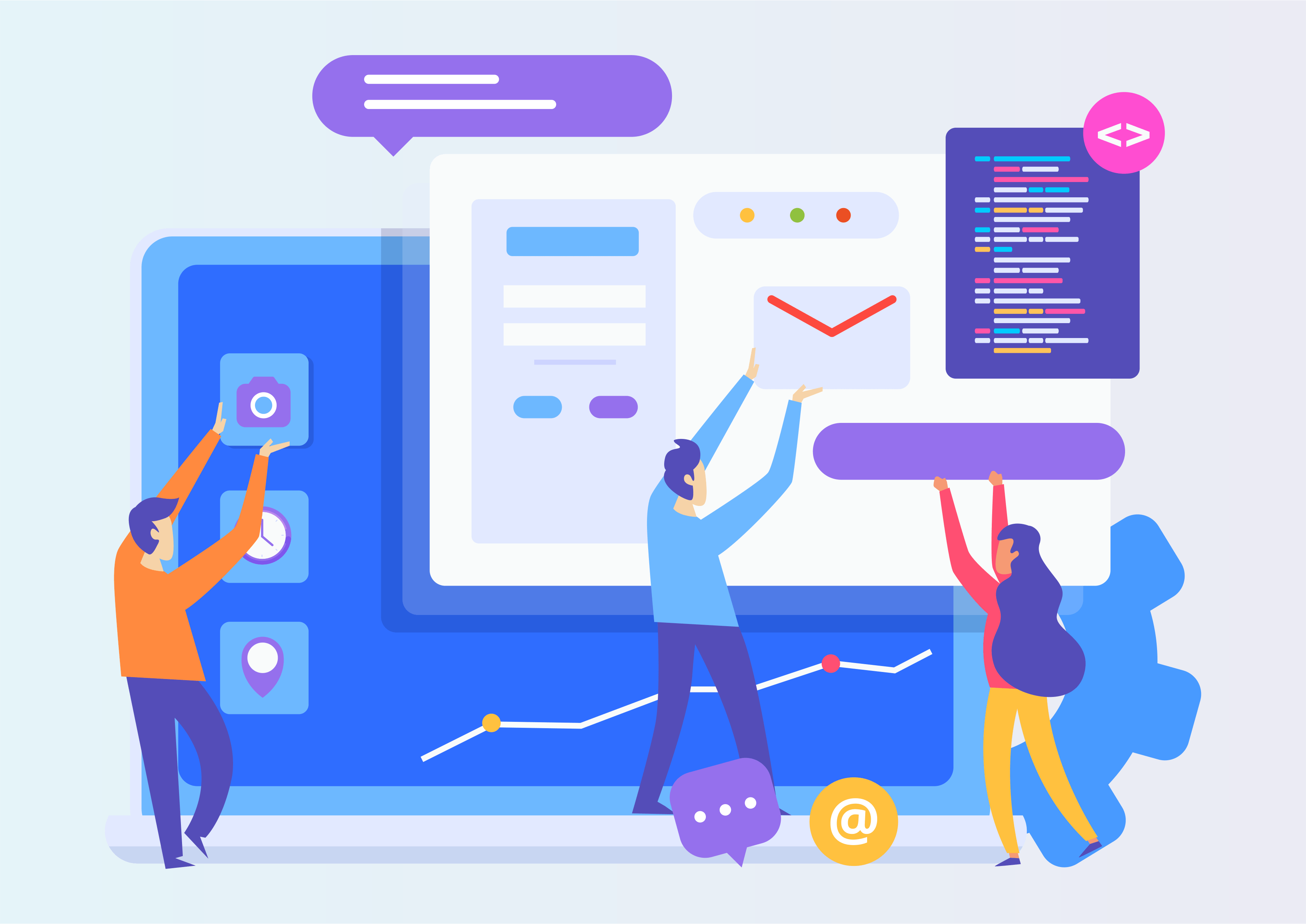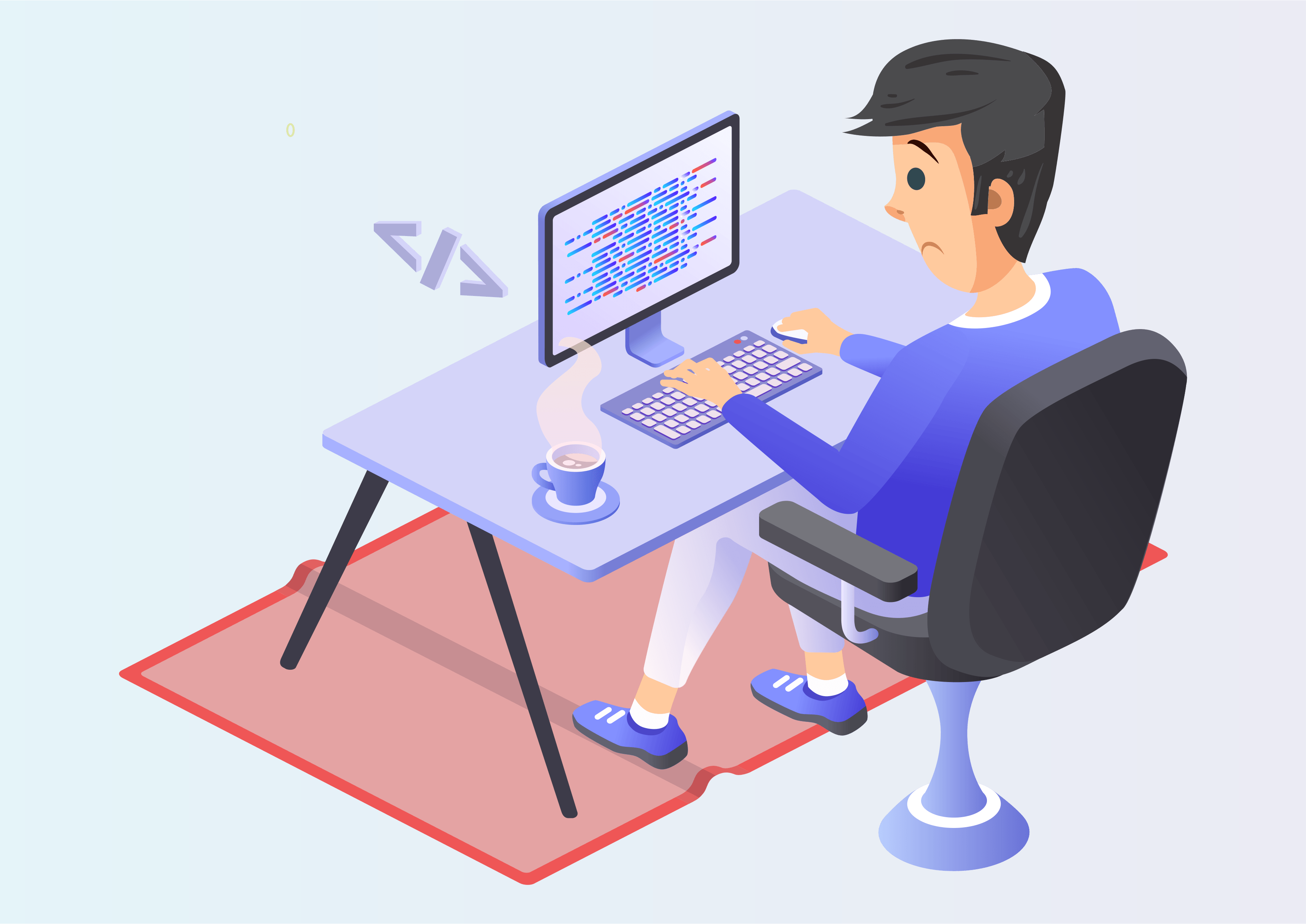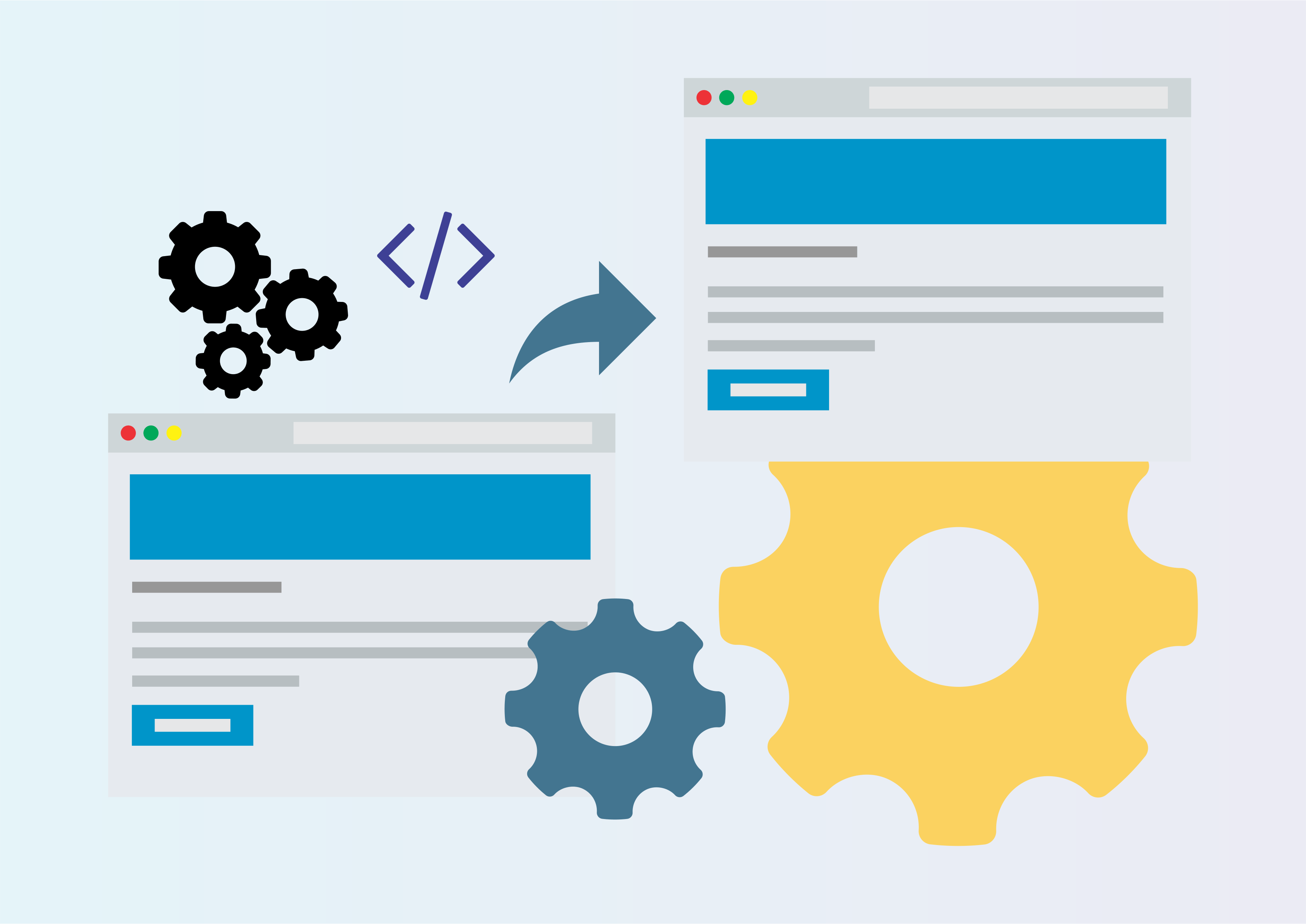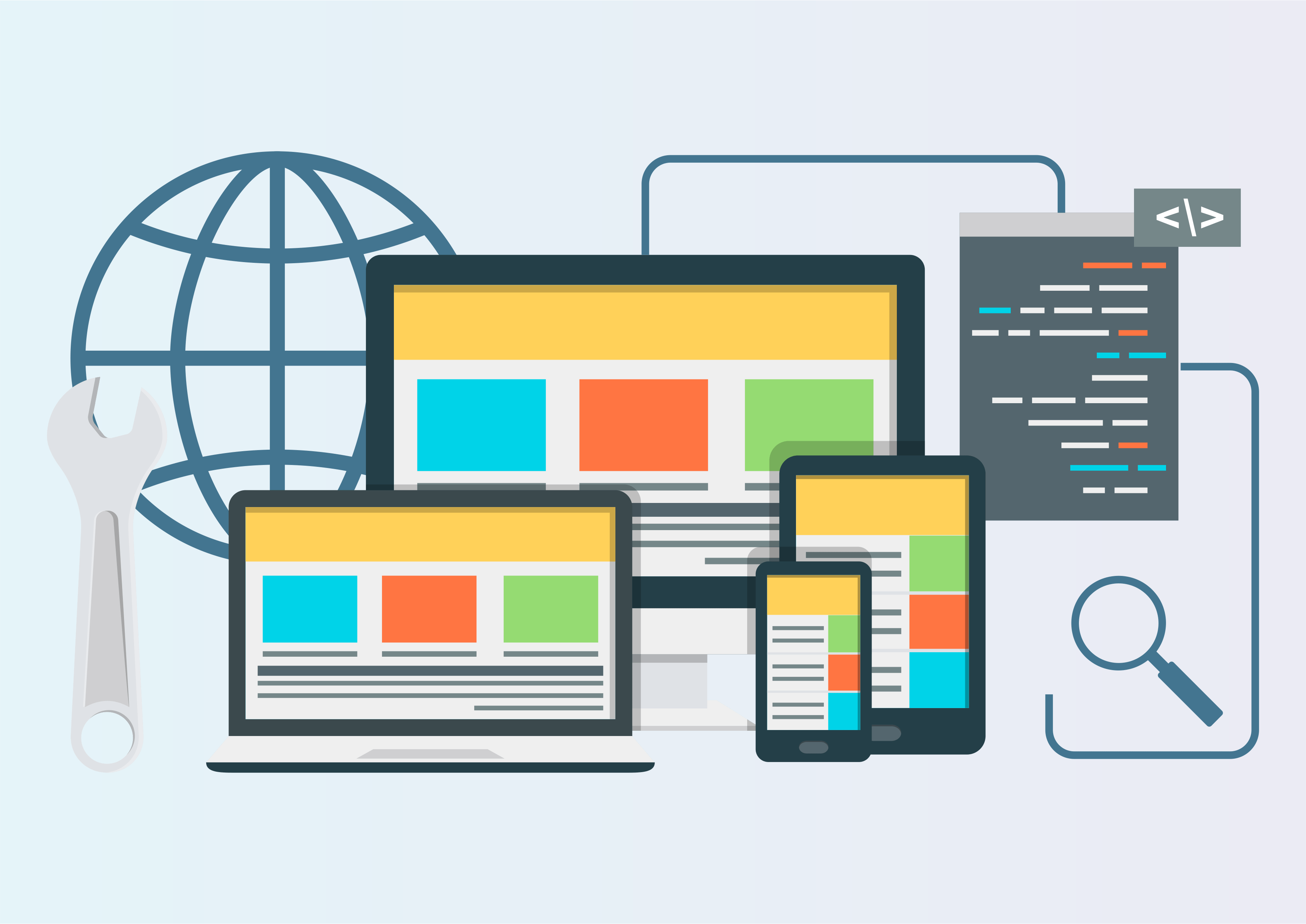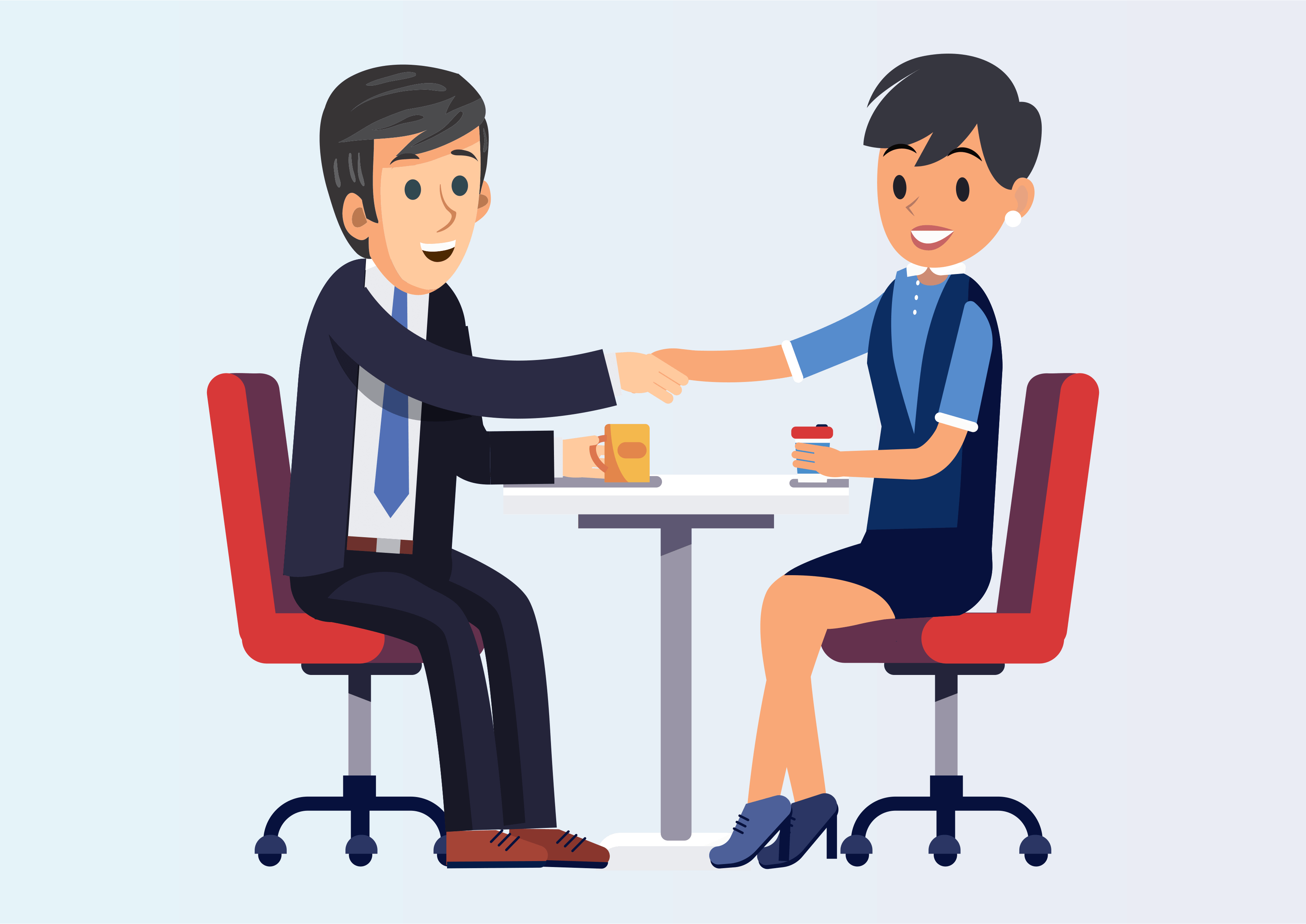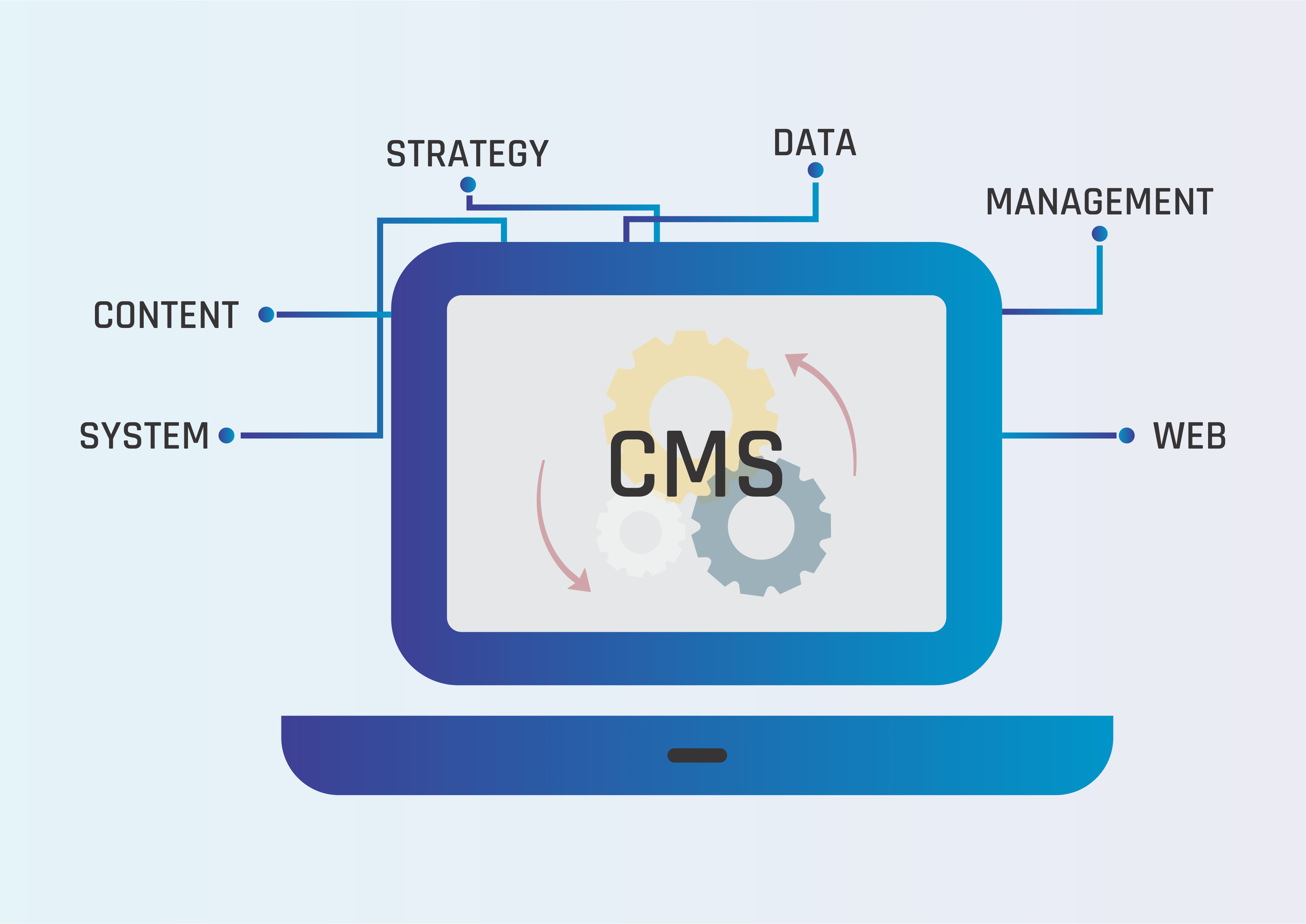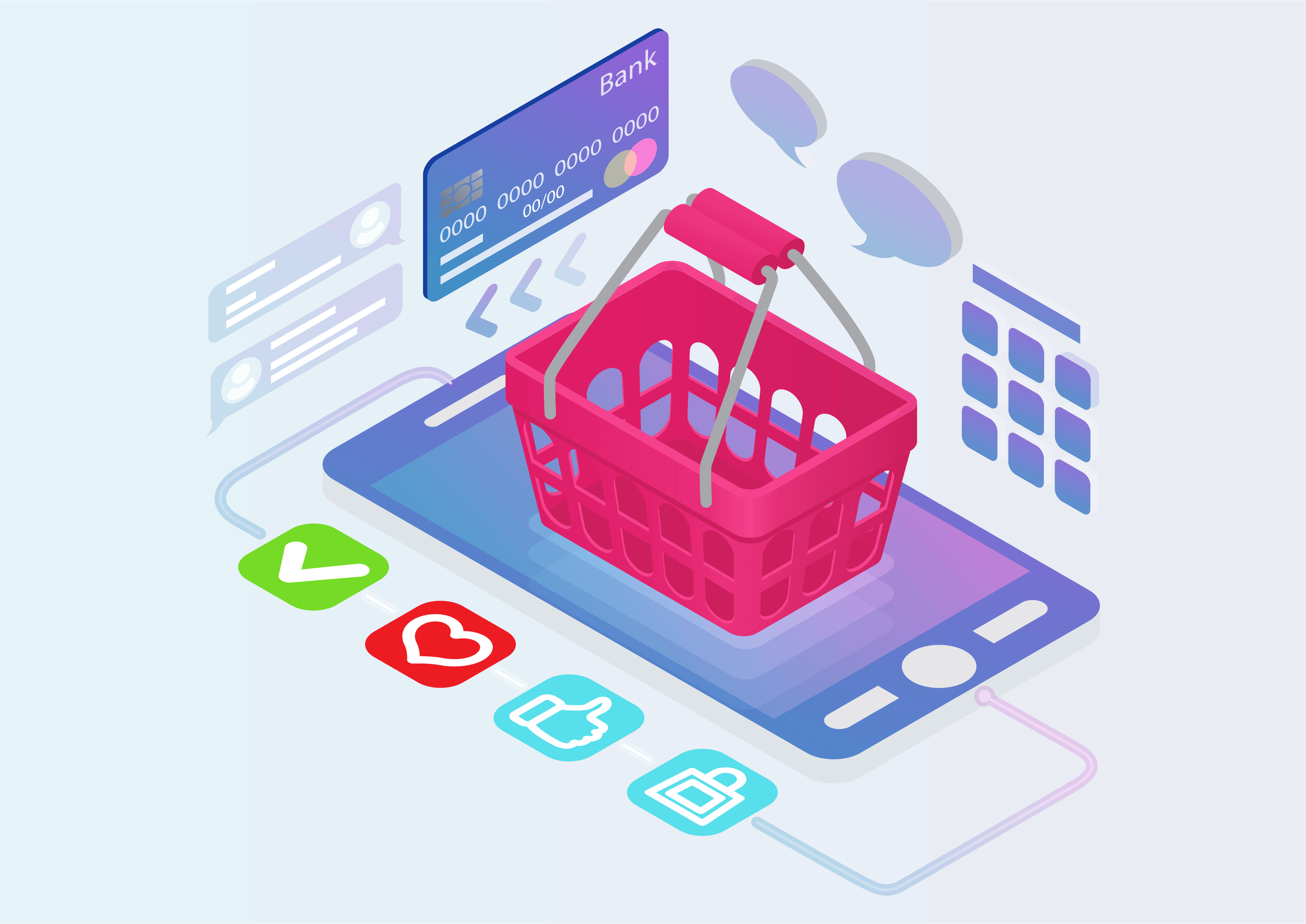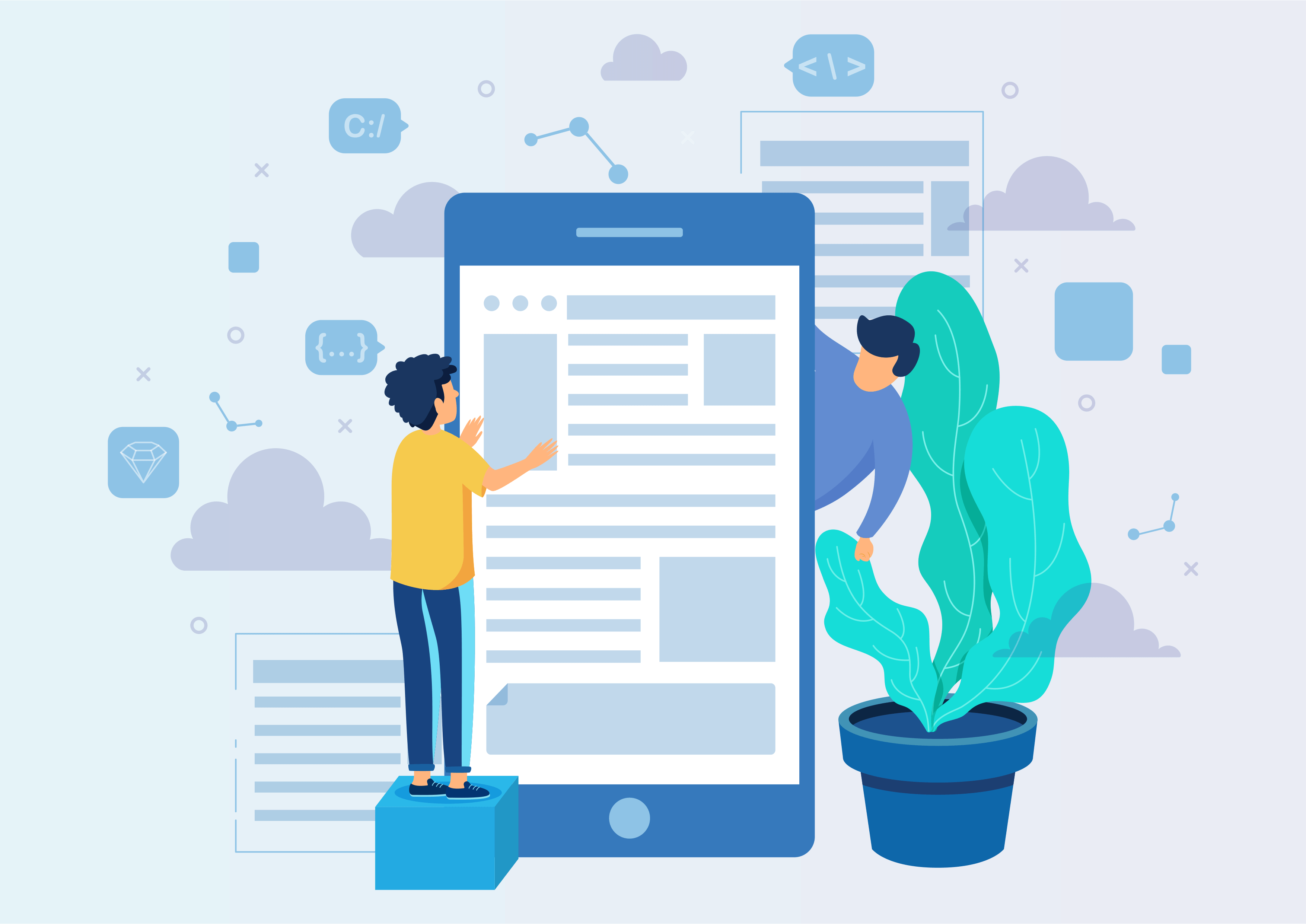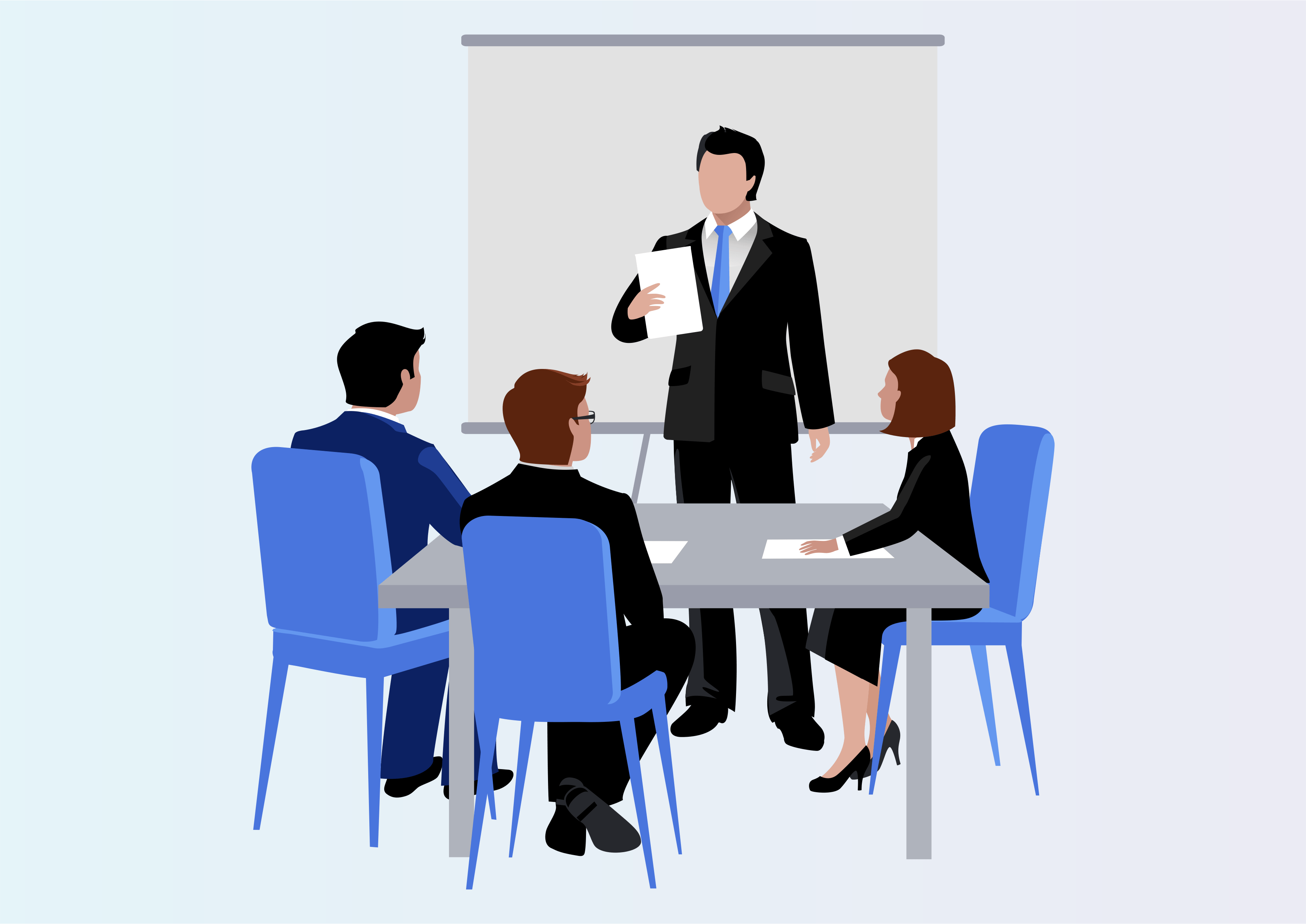Account Partner Auto Reconcile(Community)
Account Partner Auto Reconcile for odoo community version.
Account Partner Auto Reconcile (Community)
Simplify Reconciliation: Effortlessly Reconcile Invoices and Bills with One Click in Odoo Community.
Youtube Video
01
Auto-Reconcile Invoices and Bills with Simple Selections to Boost Your Workflow!
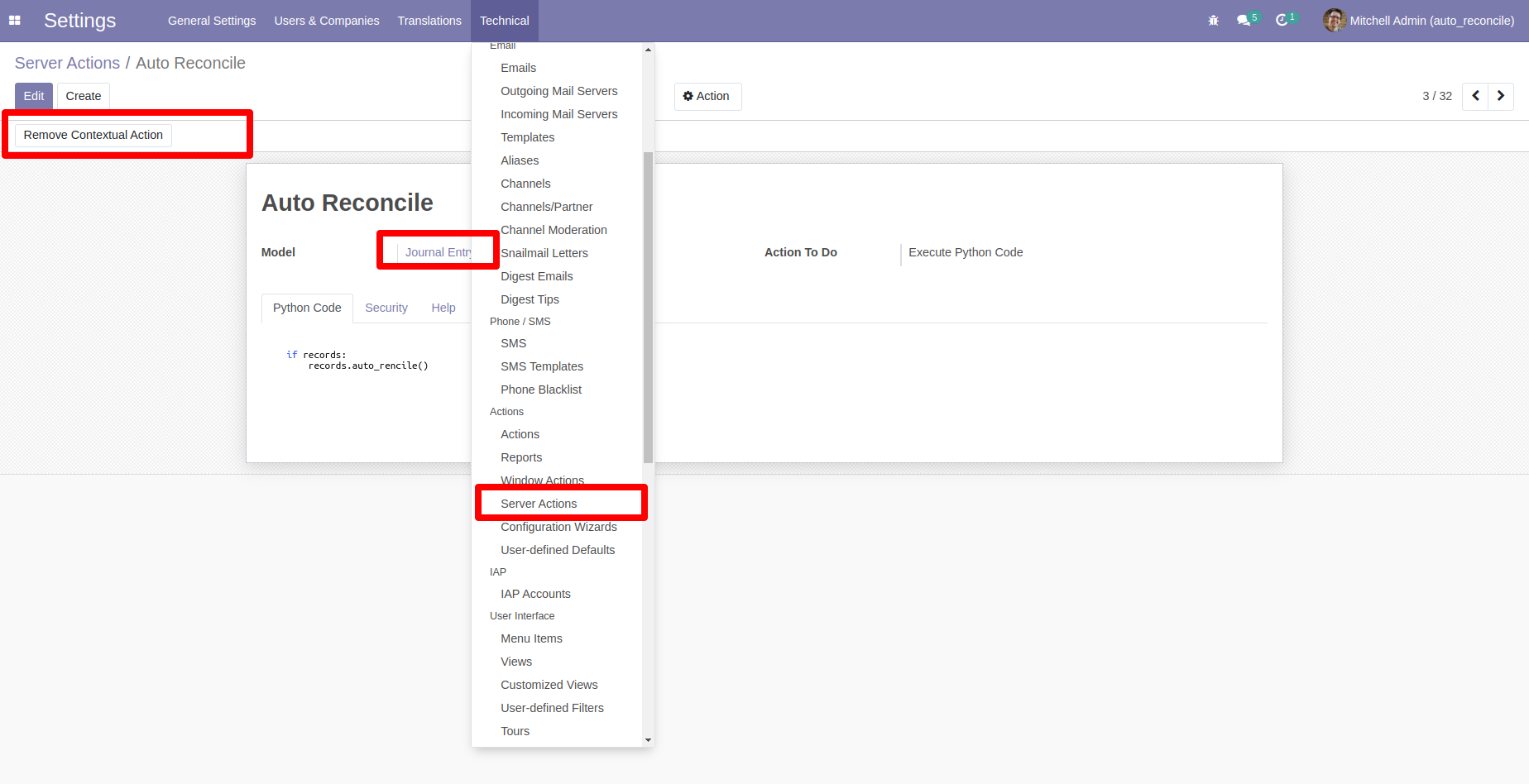
02
Instant Harmony: Effortlessly Auto-Reconcile Customer Invoices with a Click in Odoo Invoicing App! (Invoicing -> Customers -> Invoices)
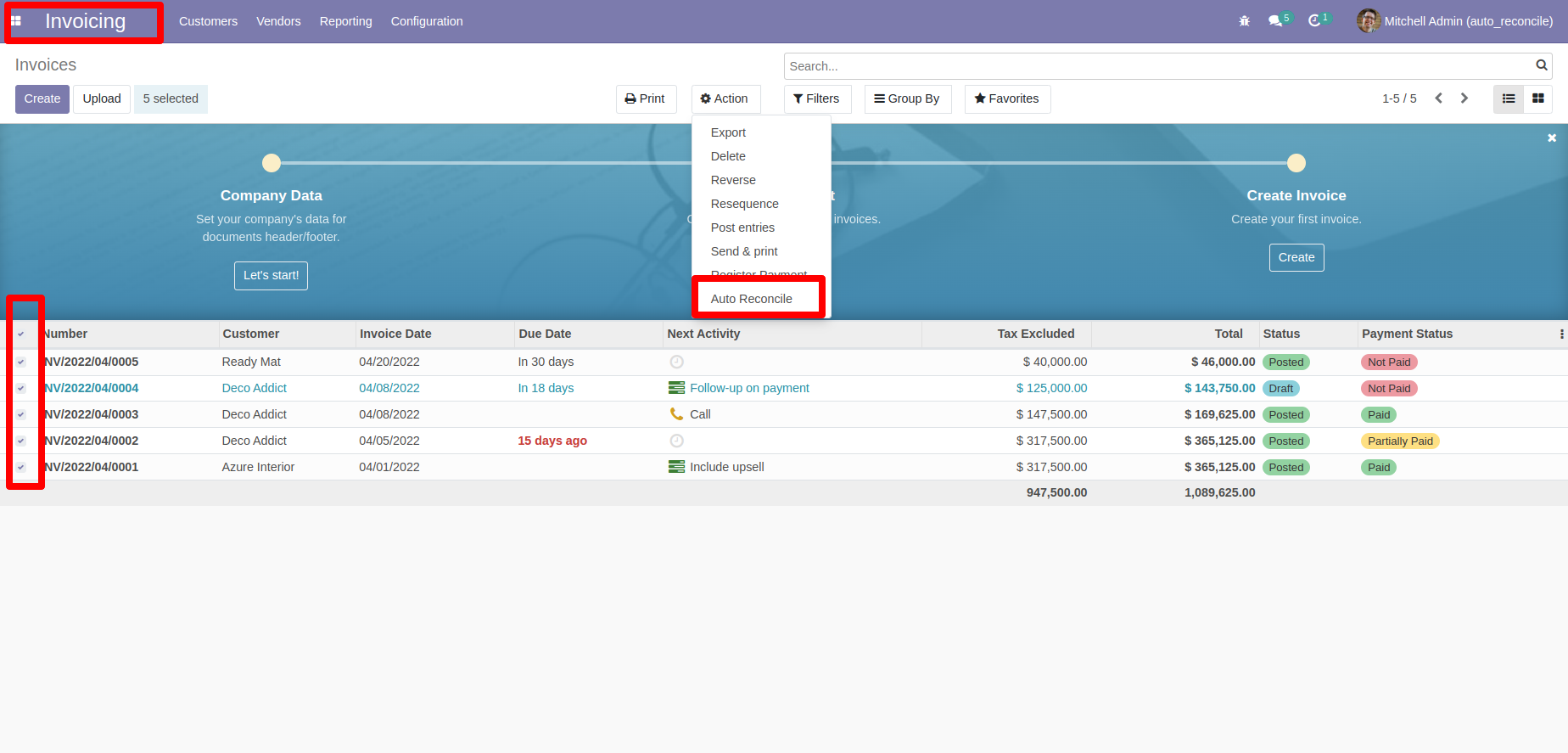
03
Hassle-Free Bills: Auto-Reconcile Vendor Bills with a Few Clicks for Seamless Management in Odoo Invoicing App!
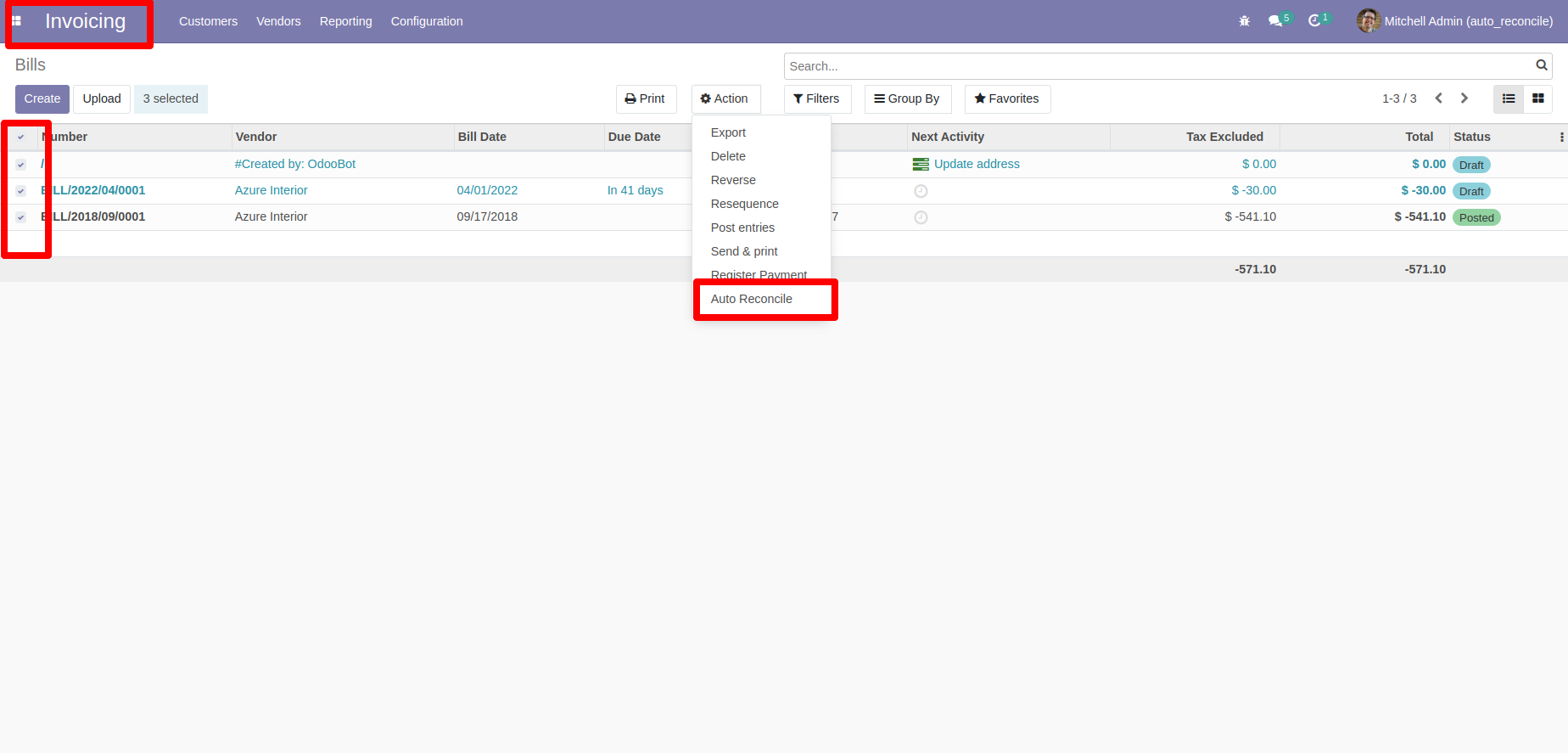
04
Effortlessly Auto-Reconcile Invoices with a Swift Click for Seamless Efficiency!
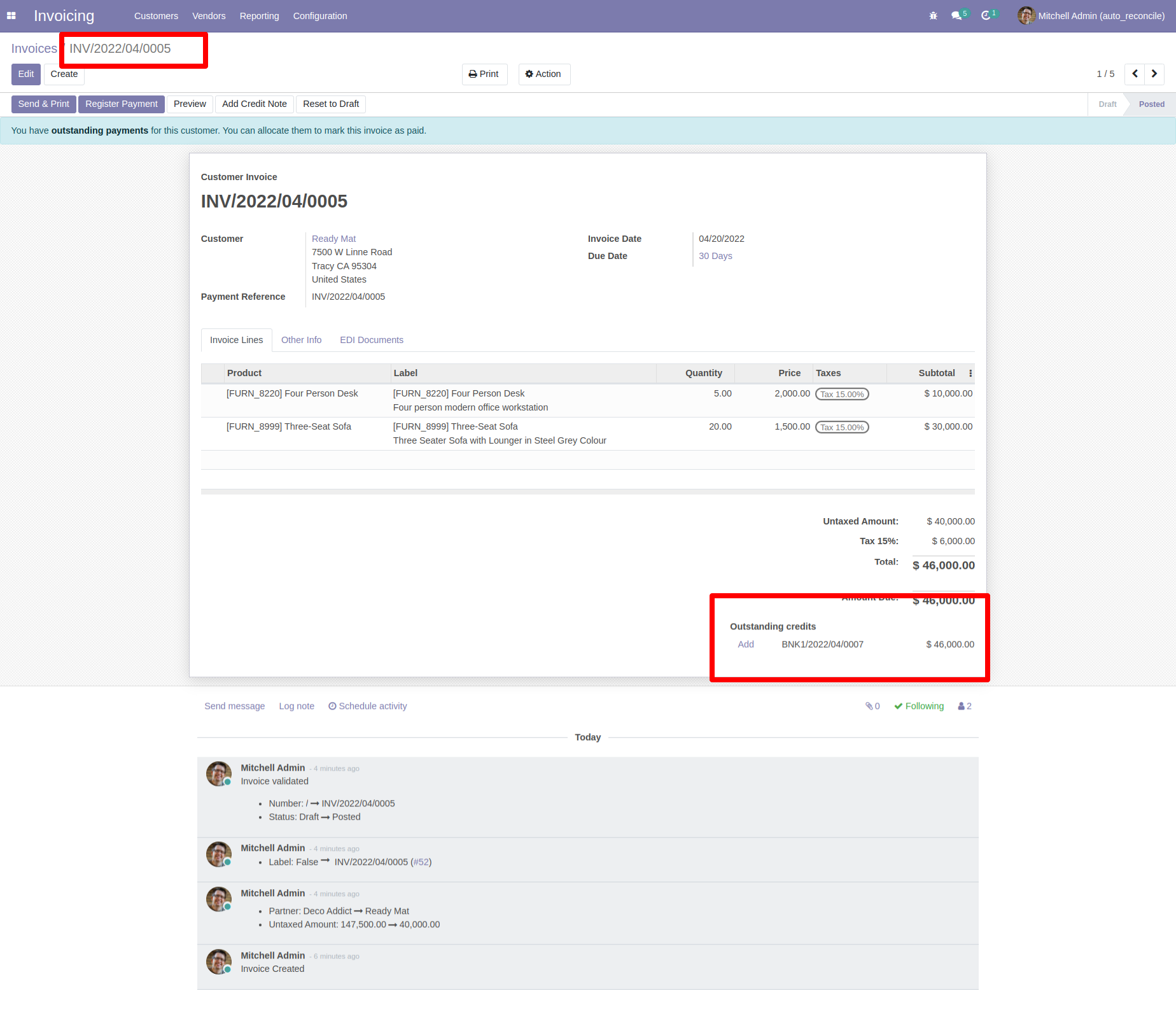
05
In the Invoicing app, head to Customers -> Invoices, and click the 'Auto Reconcile' action.