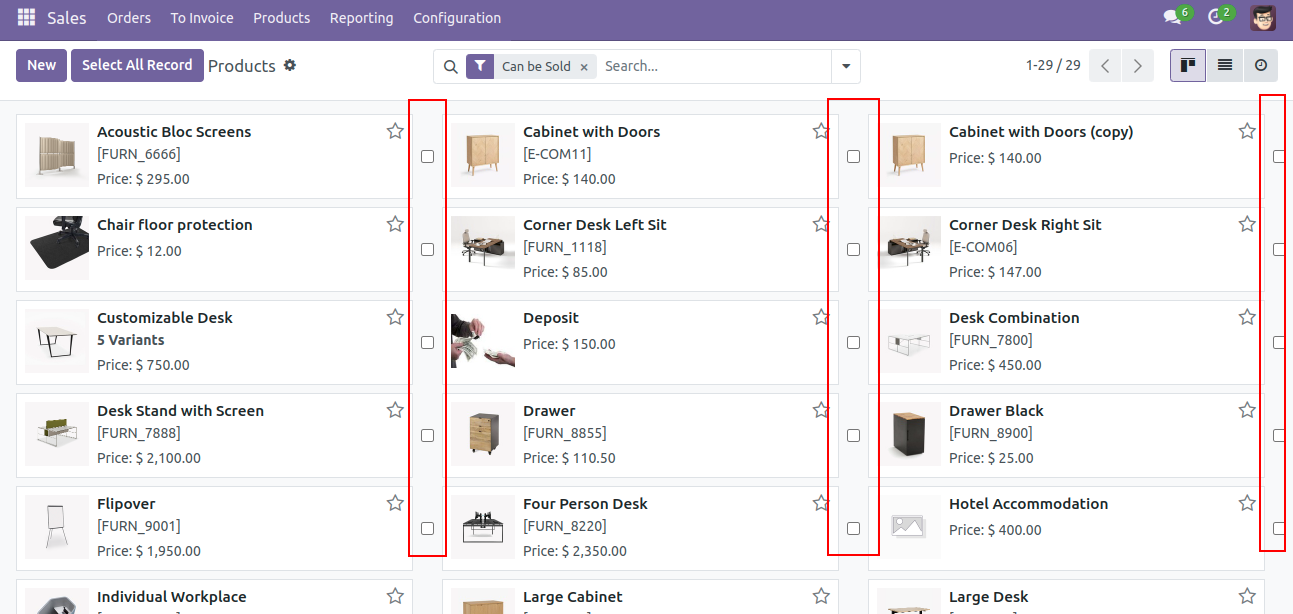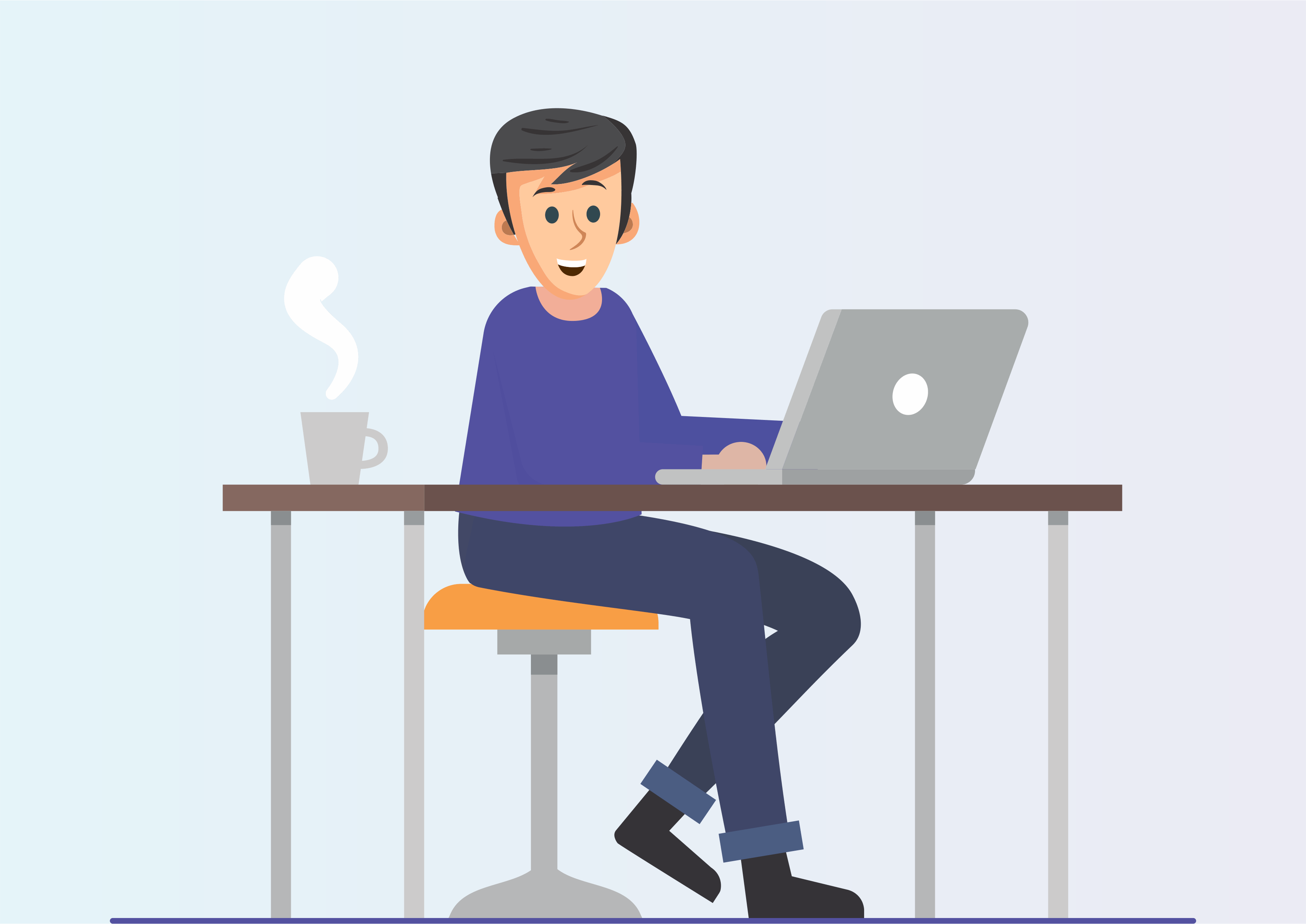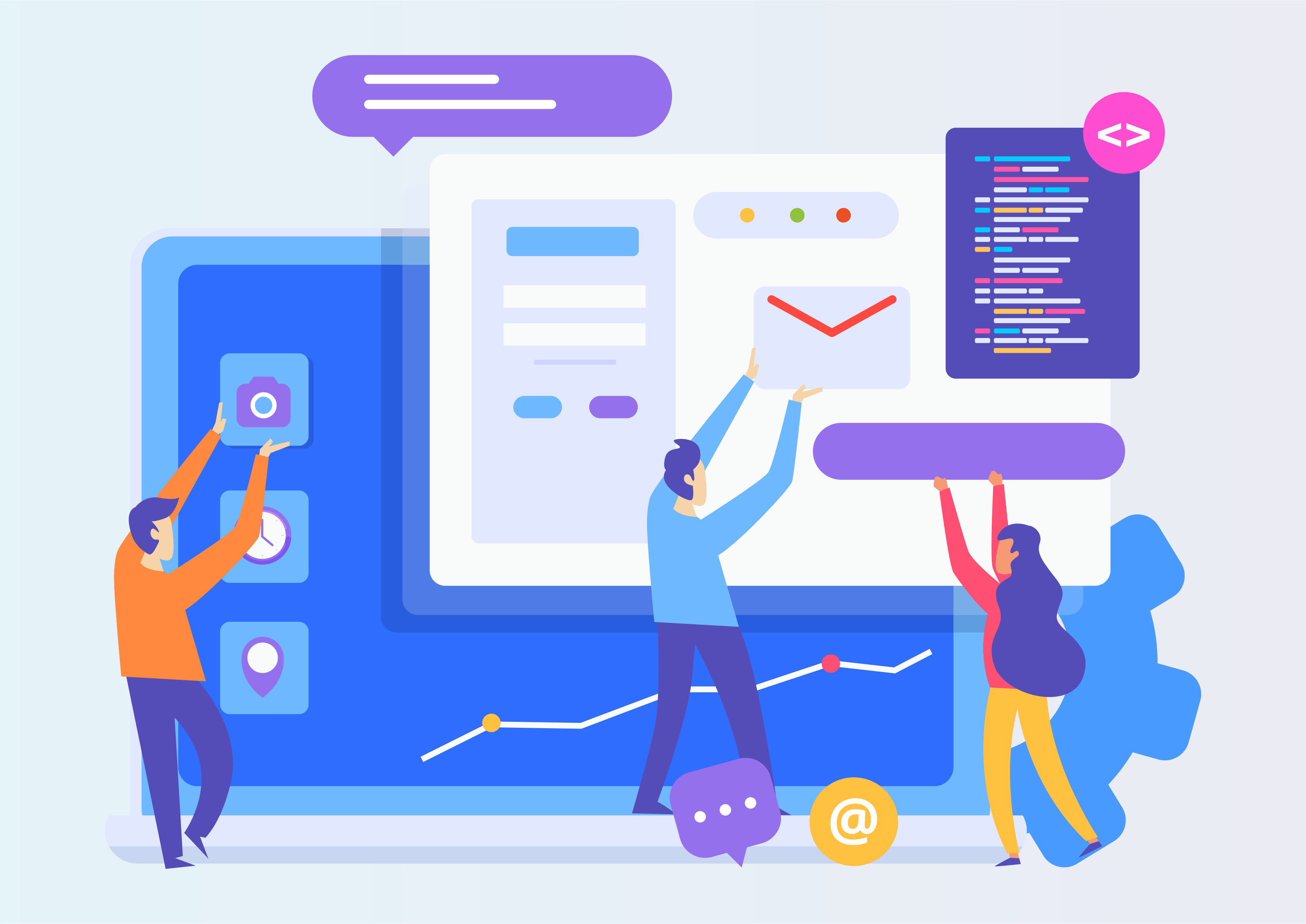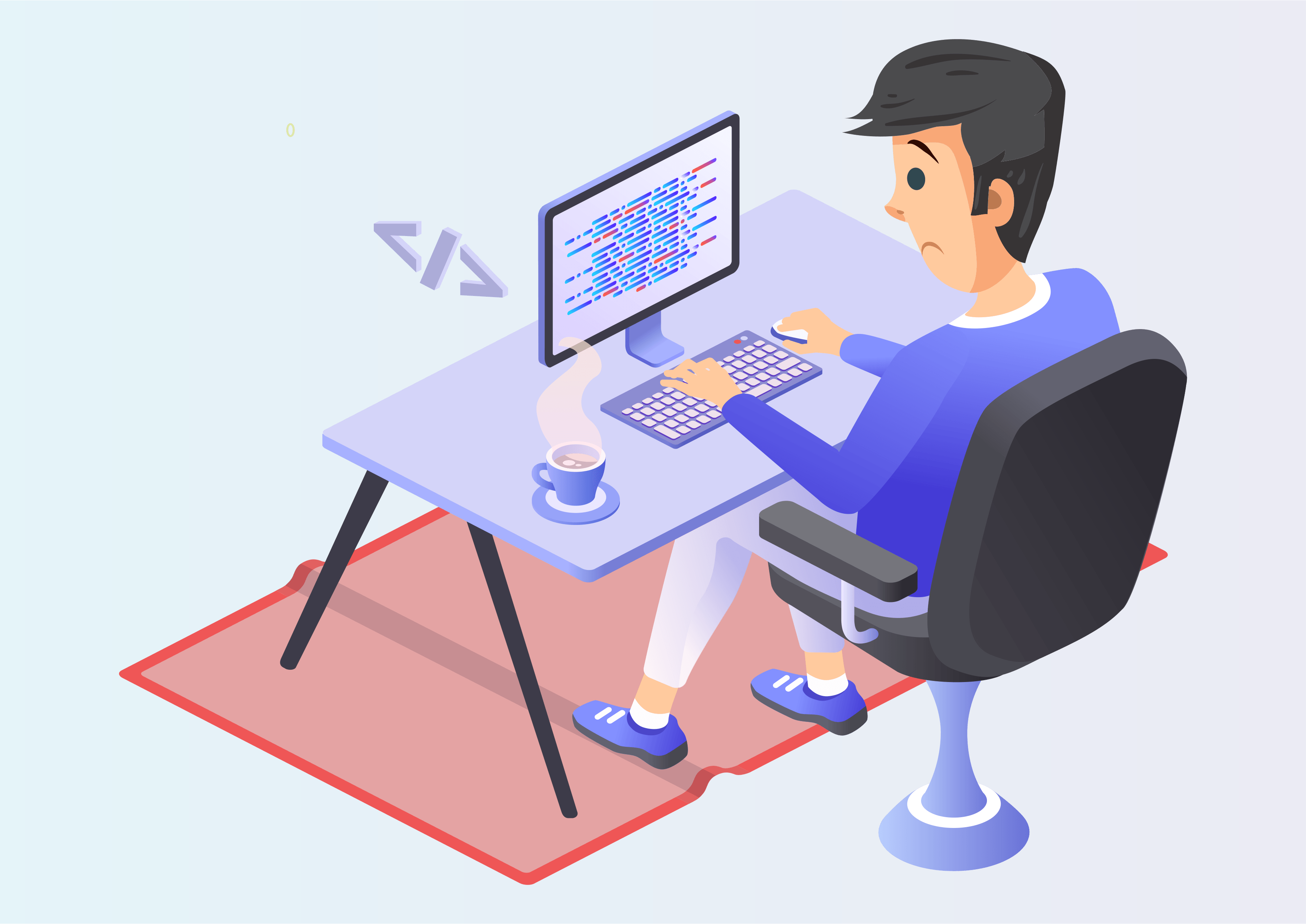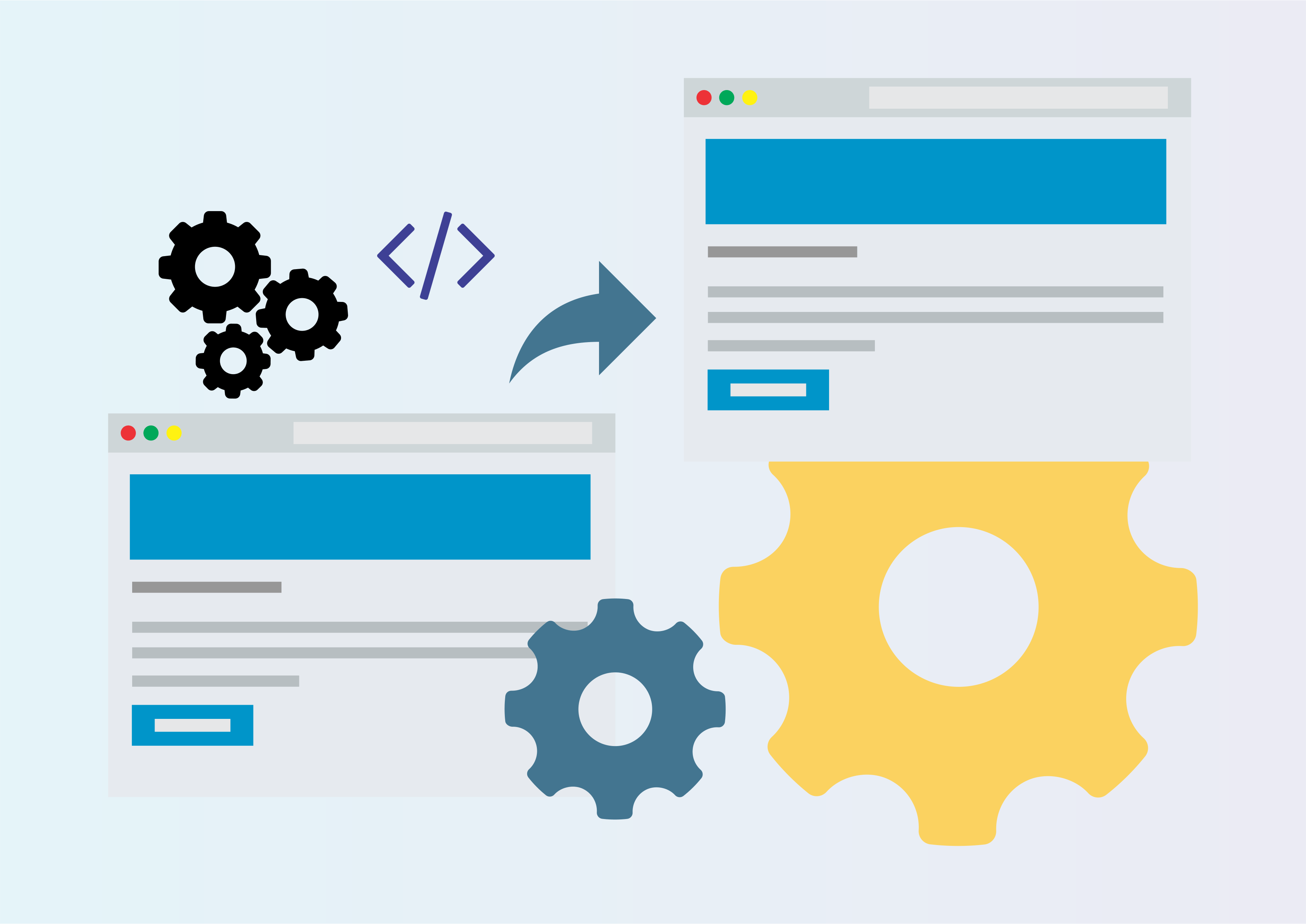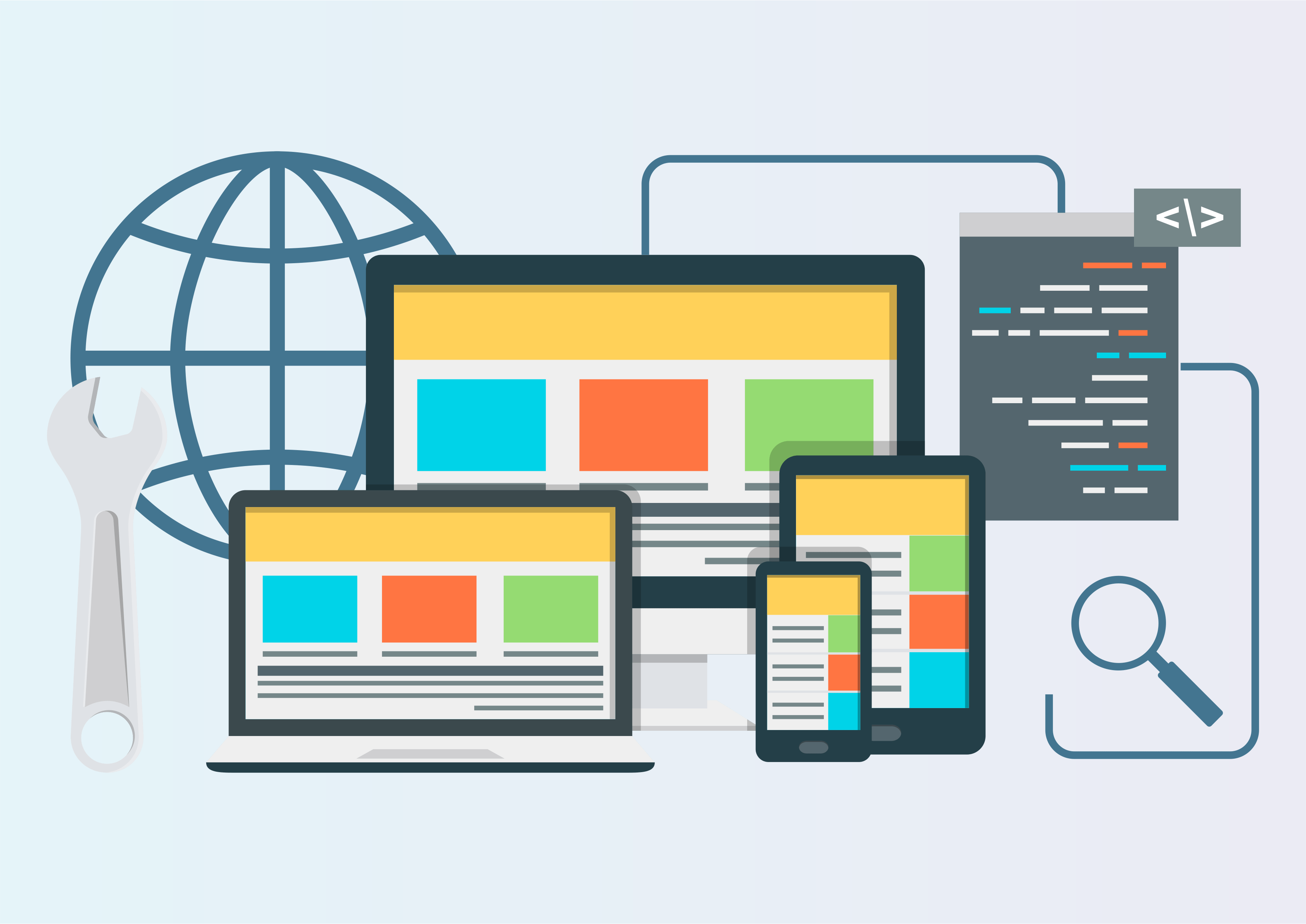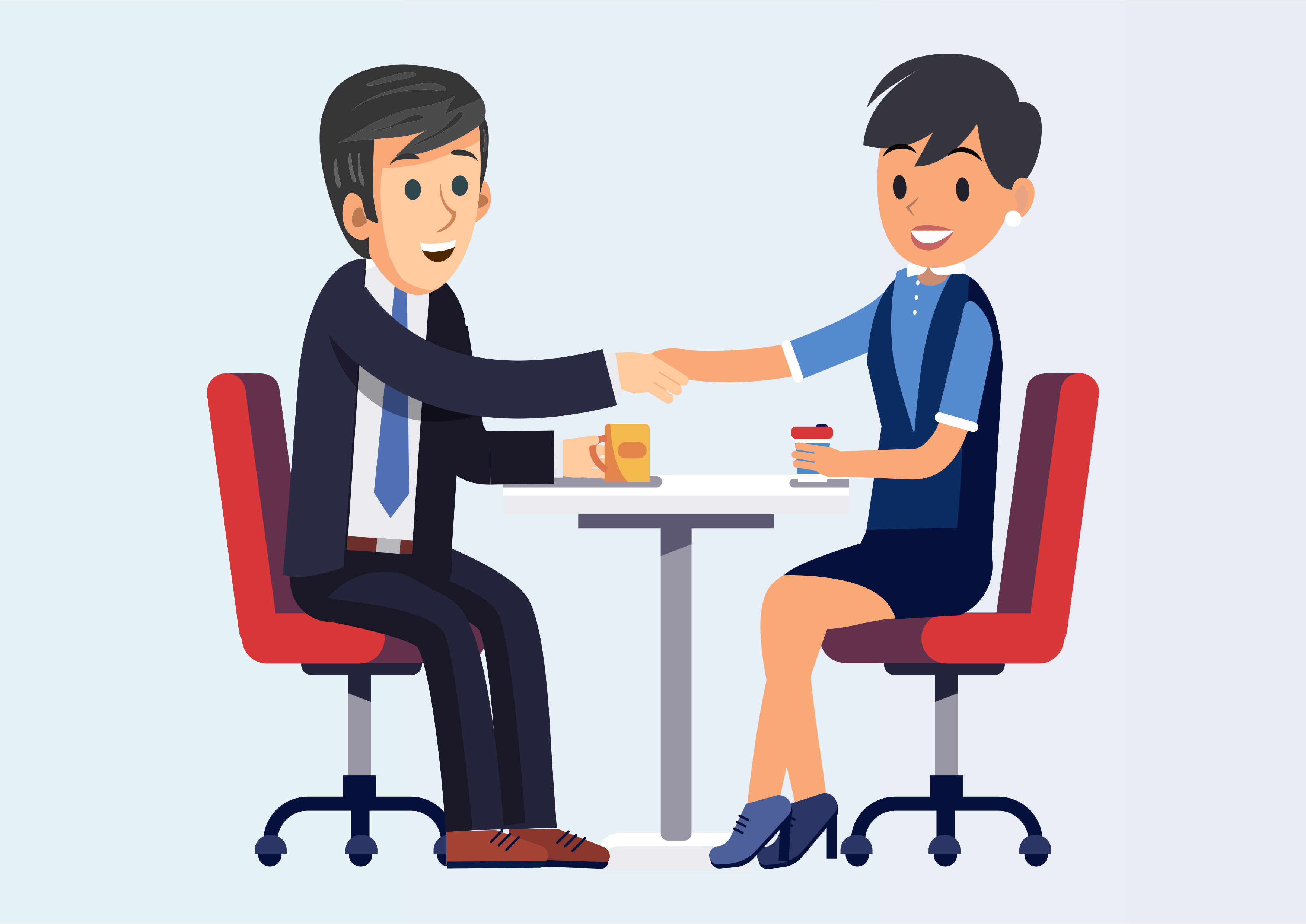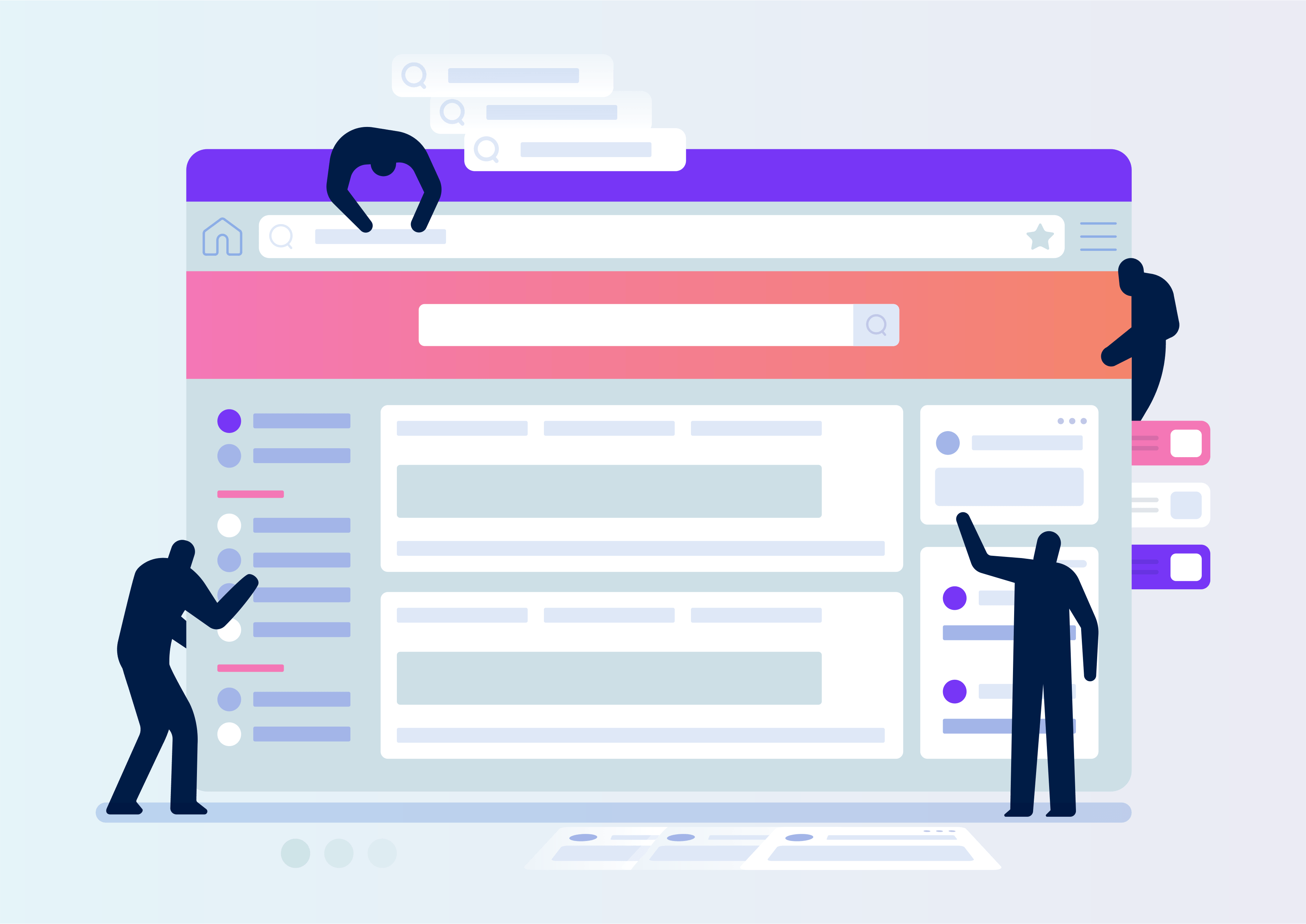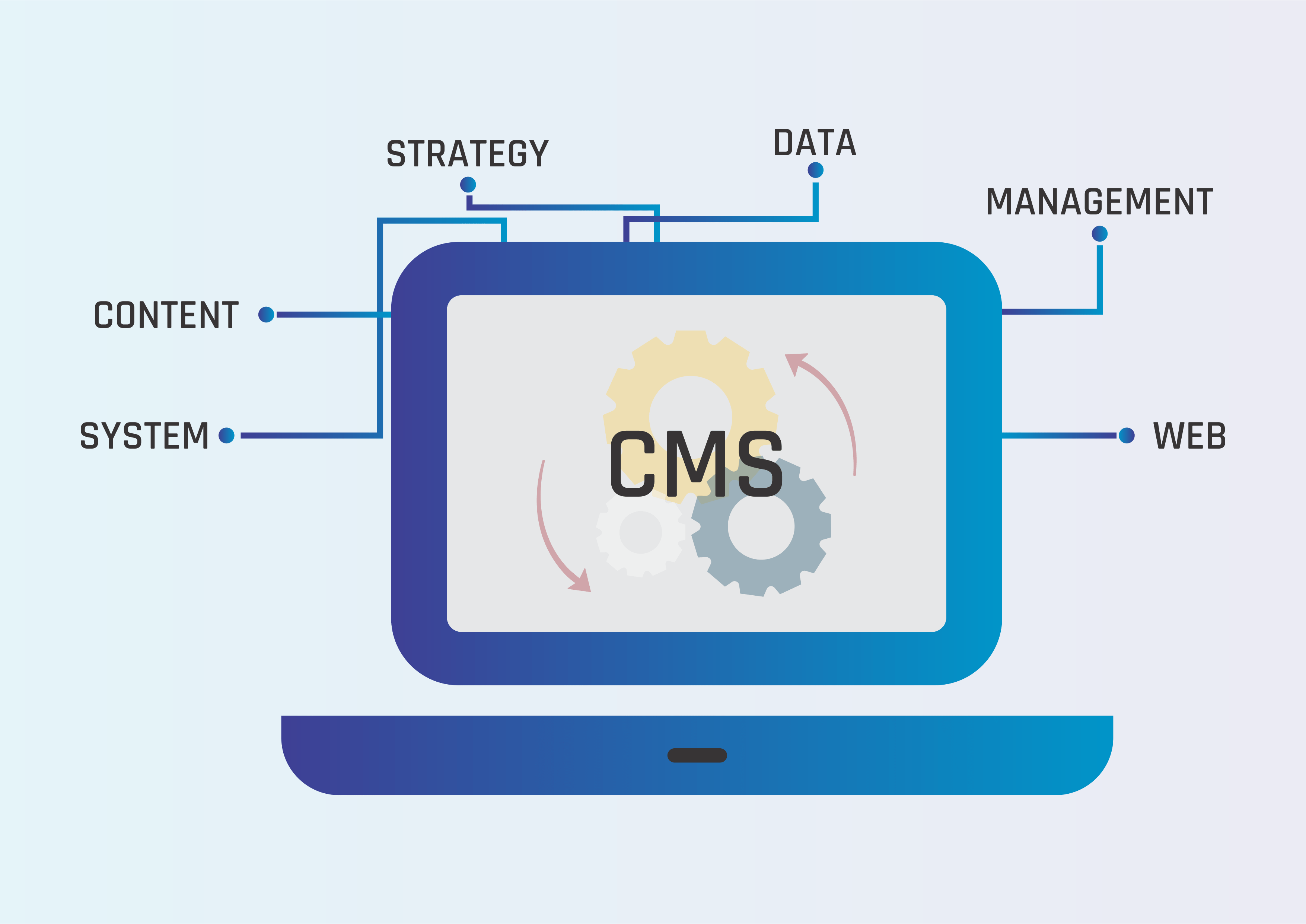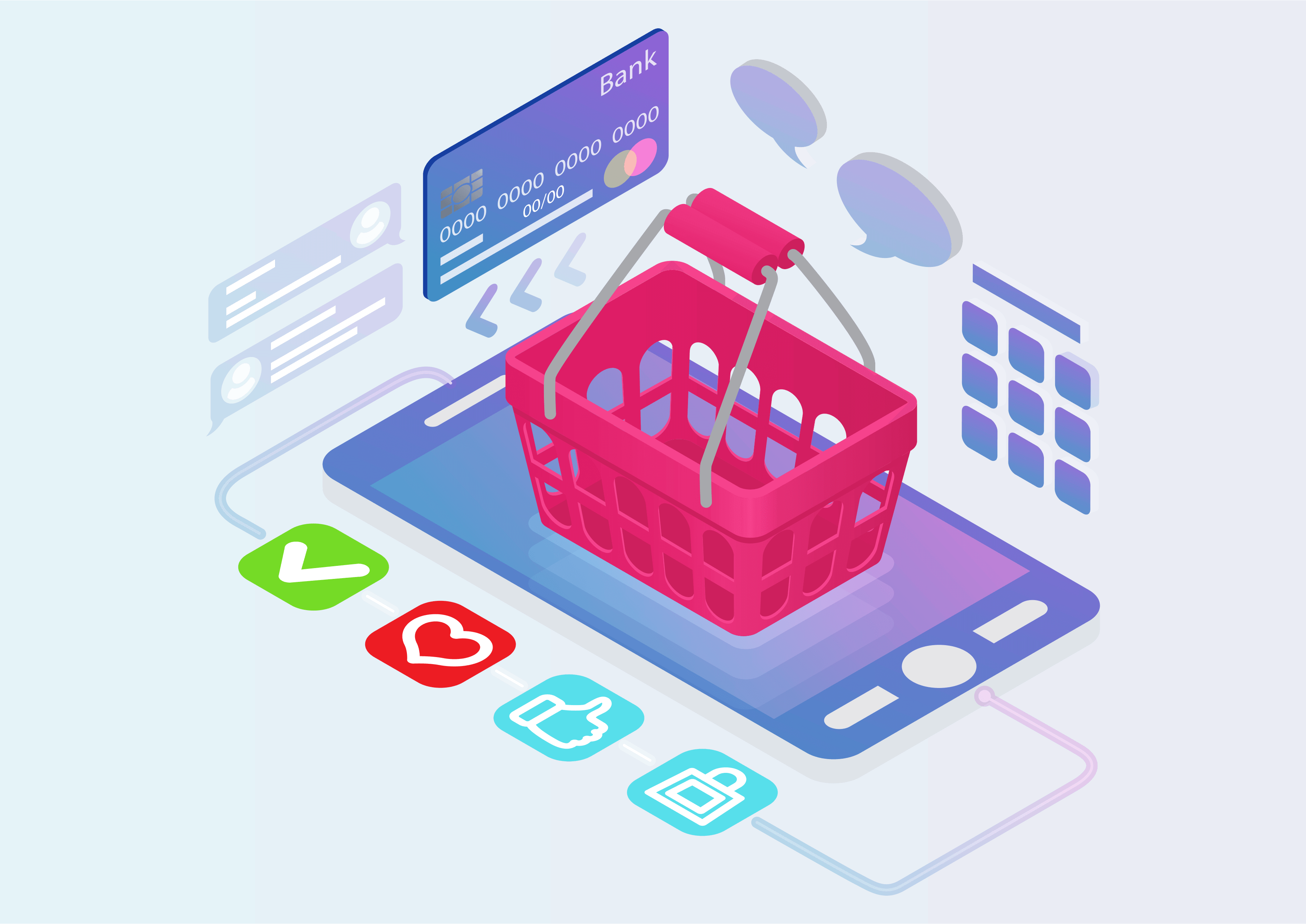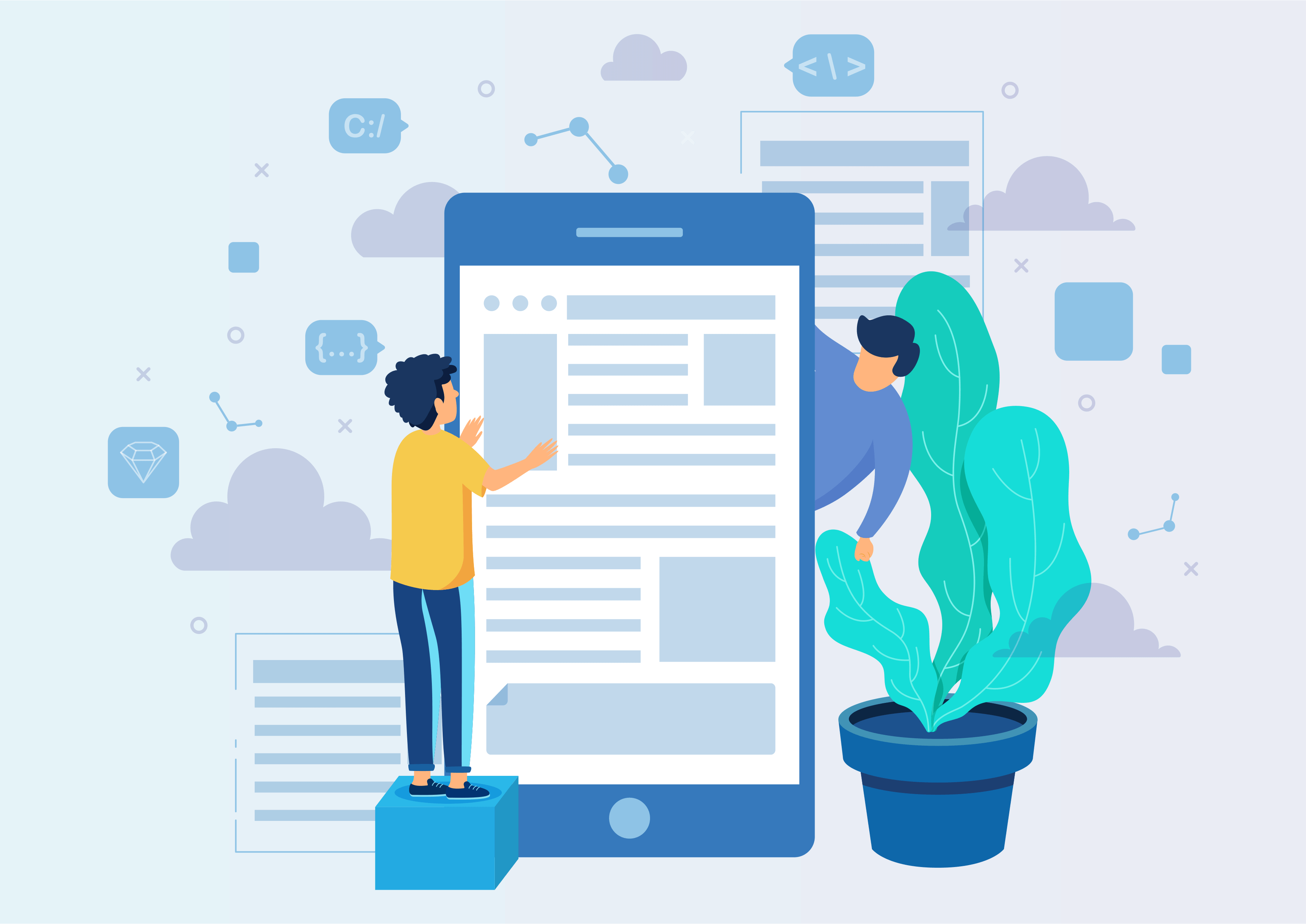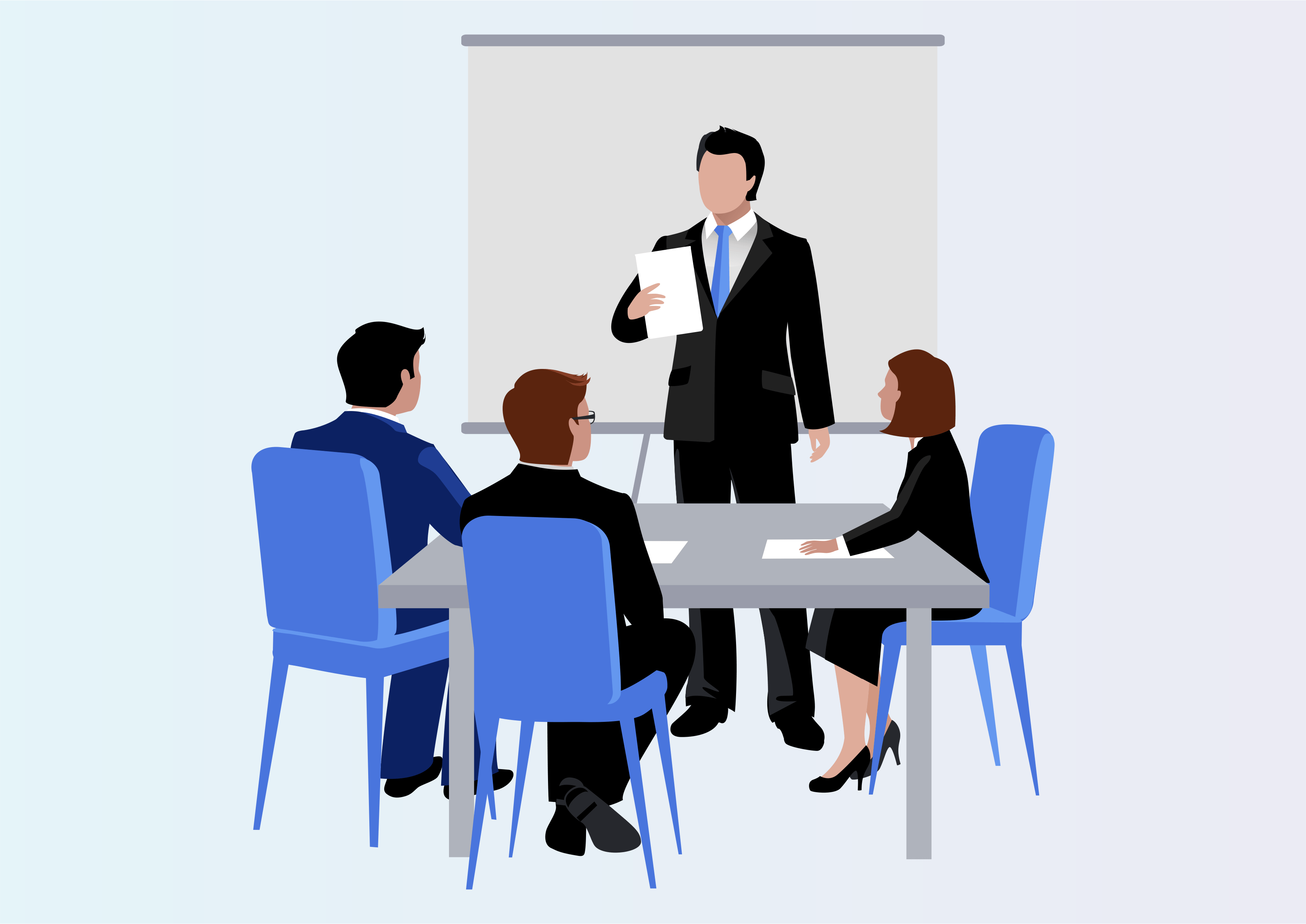Kanban View Selector
Kanban View Selector
Kanban View Selector
User can manage multiple records in Kanban View with the Kanban View Selector, allowing users to bulk print quotations, archive, unarchive, duplicate, and delete records.
Youtube Video
01
In the Kanban View, easily select multiple records by checking the box and initiating actions with a simple click of the action button.
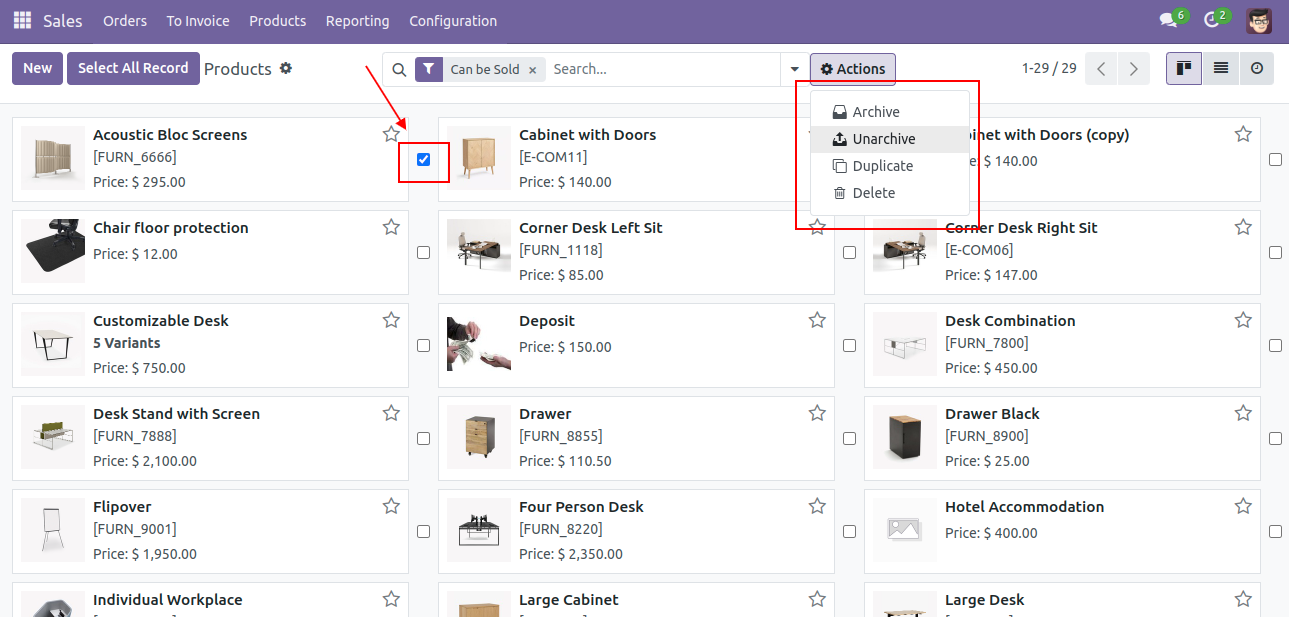
02
Quickly select all records in the Kanban View by clicking on 'Select All Record,' streamlining your workflow for efficient management.
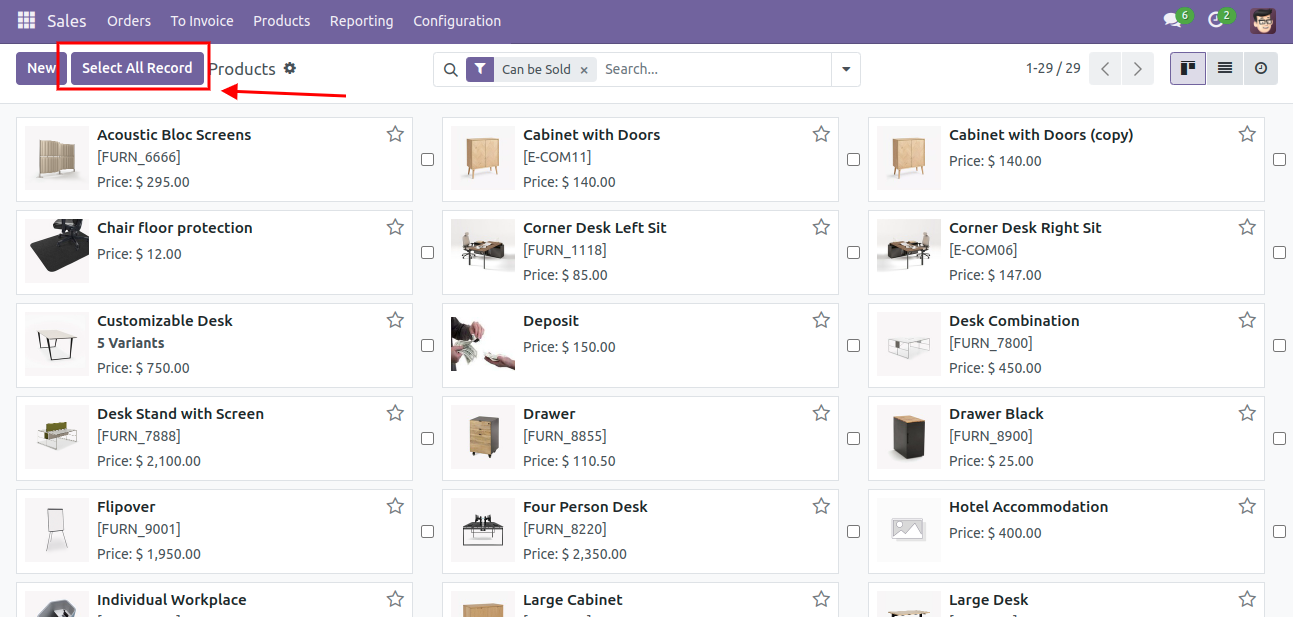
03
Efficiently perform actions on multiple records by selecting all checkboxes and clicking the action button in the Kanban View.
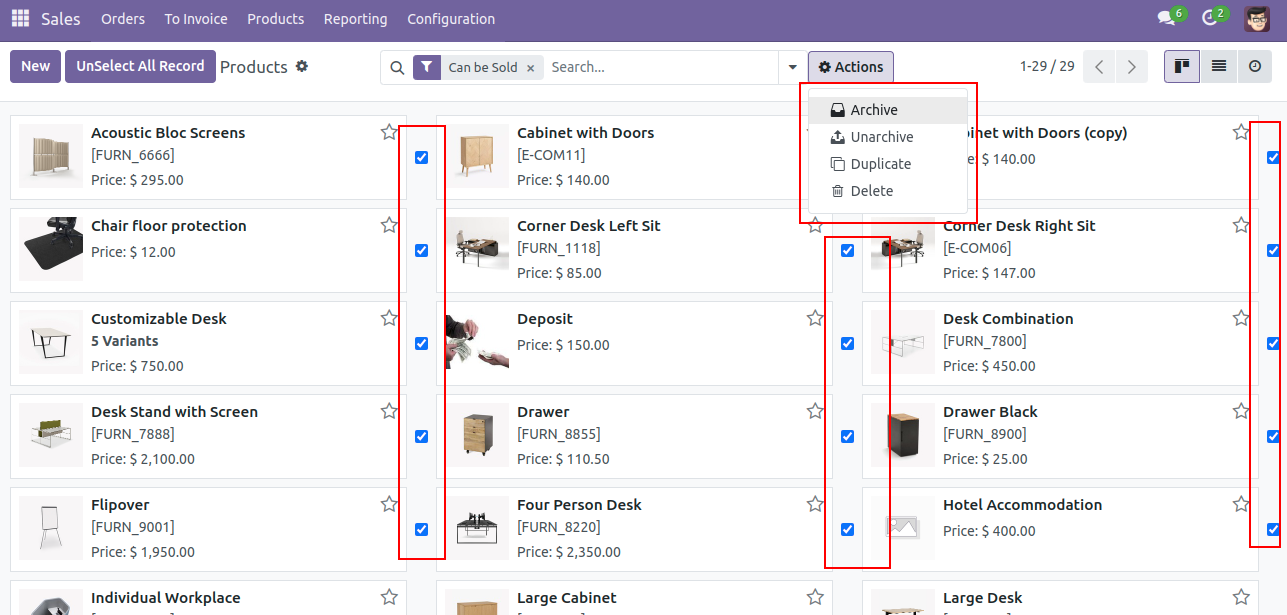
04
UnSelect all records in the Kanban View with a single click by using the 'Unselect All Record' option, simplifying record management.
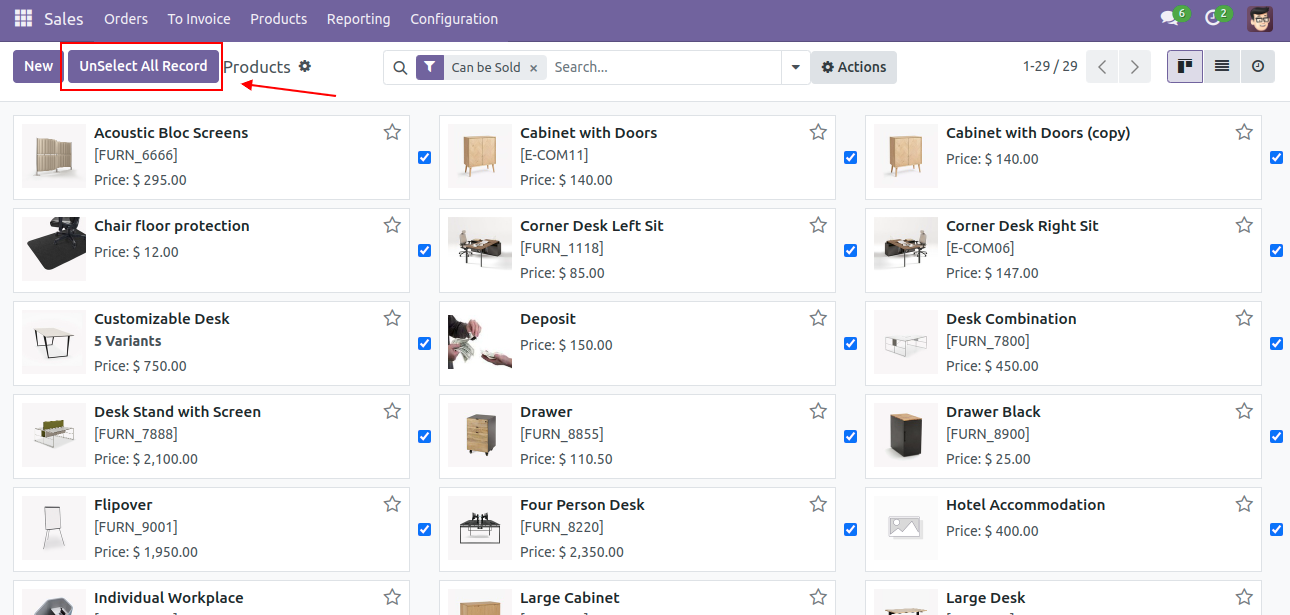
05
Effortlessly unselect all checkboxes in the Kanban View with a click, providing flexibility in managing your records.