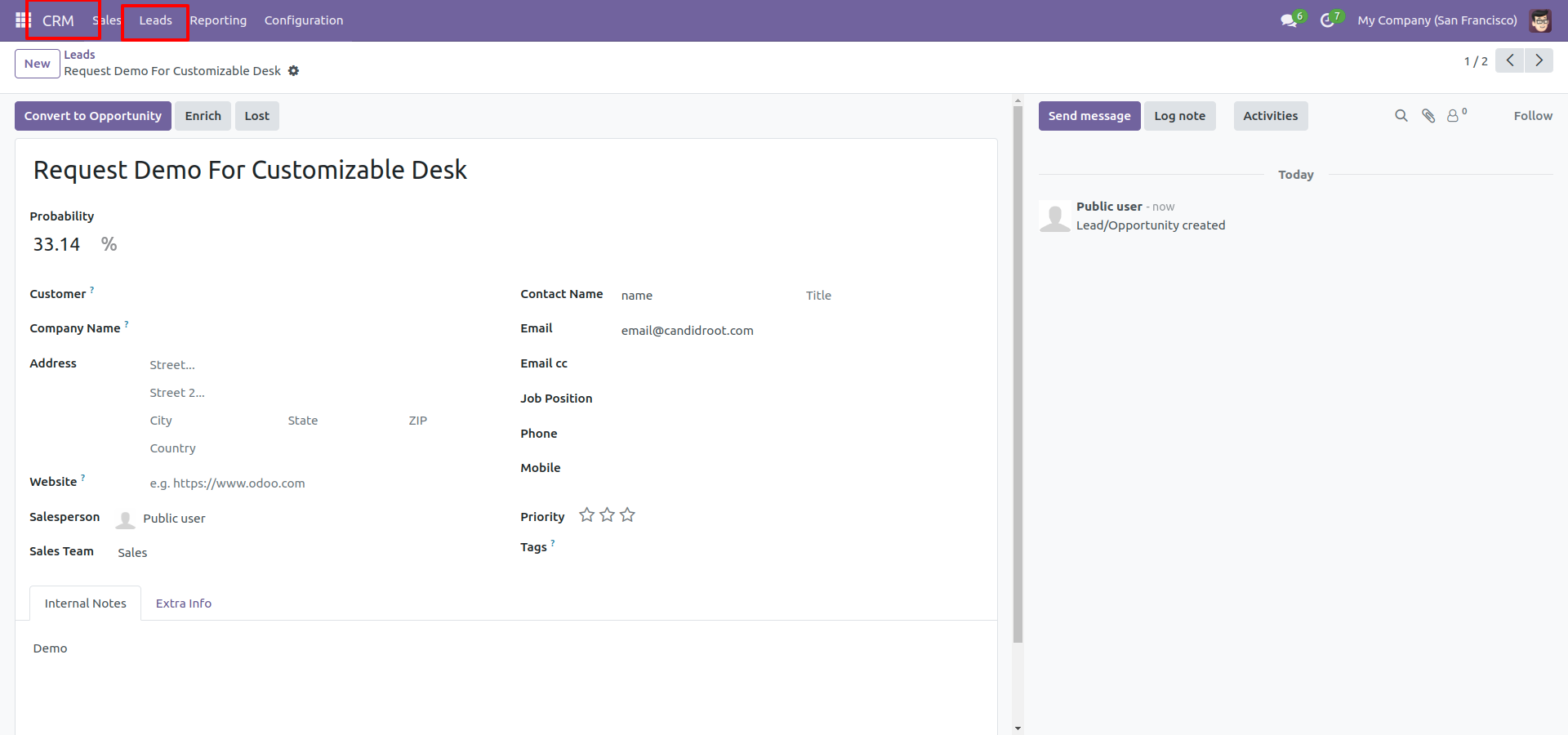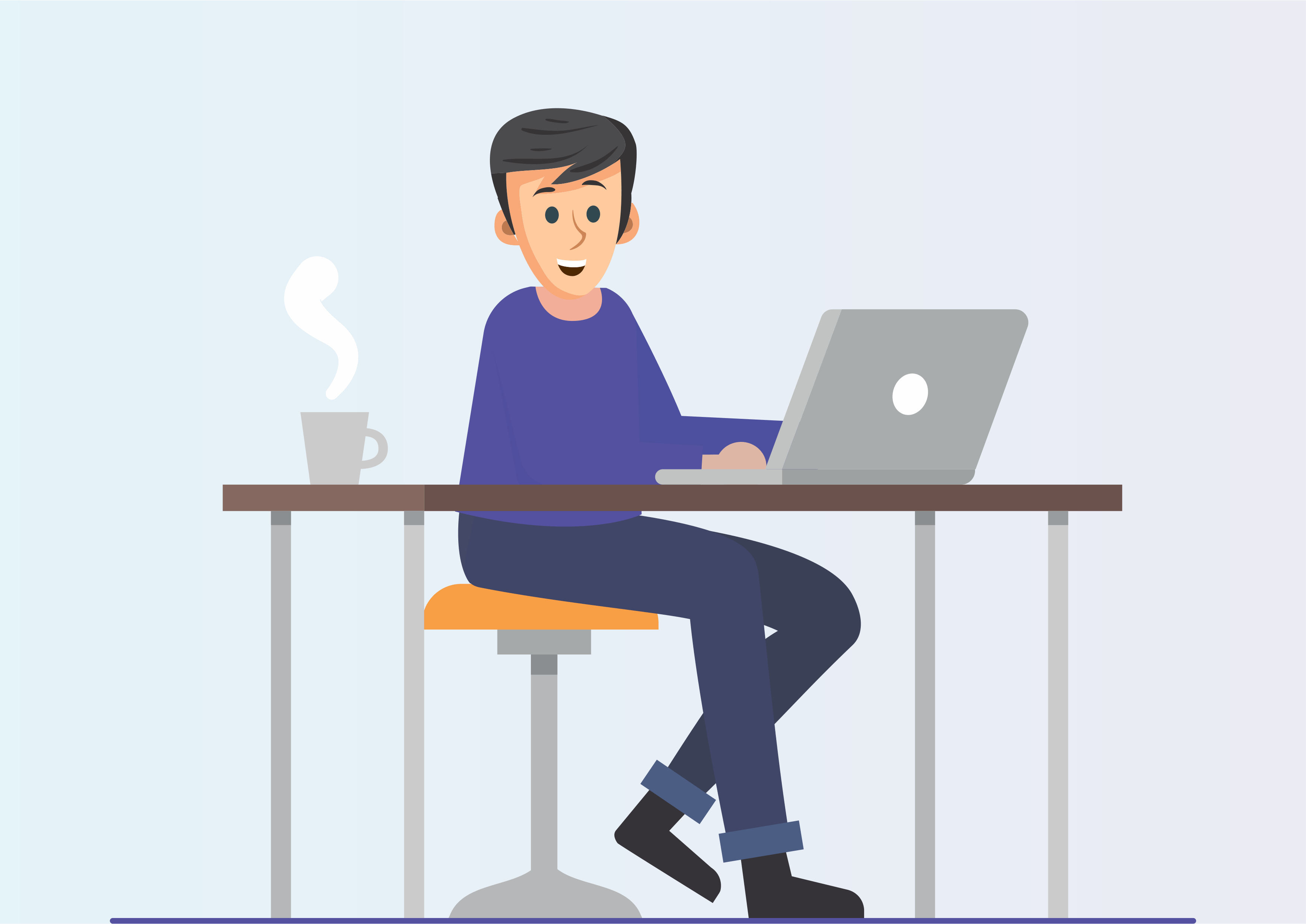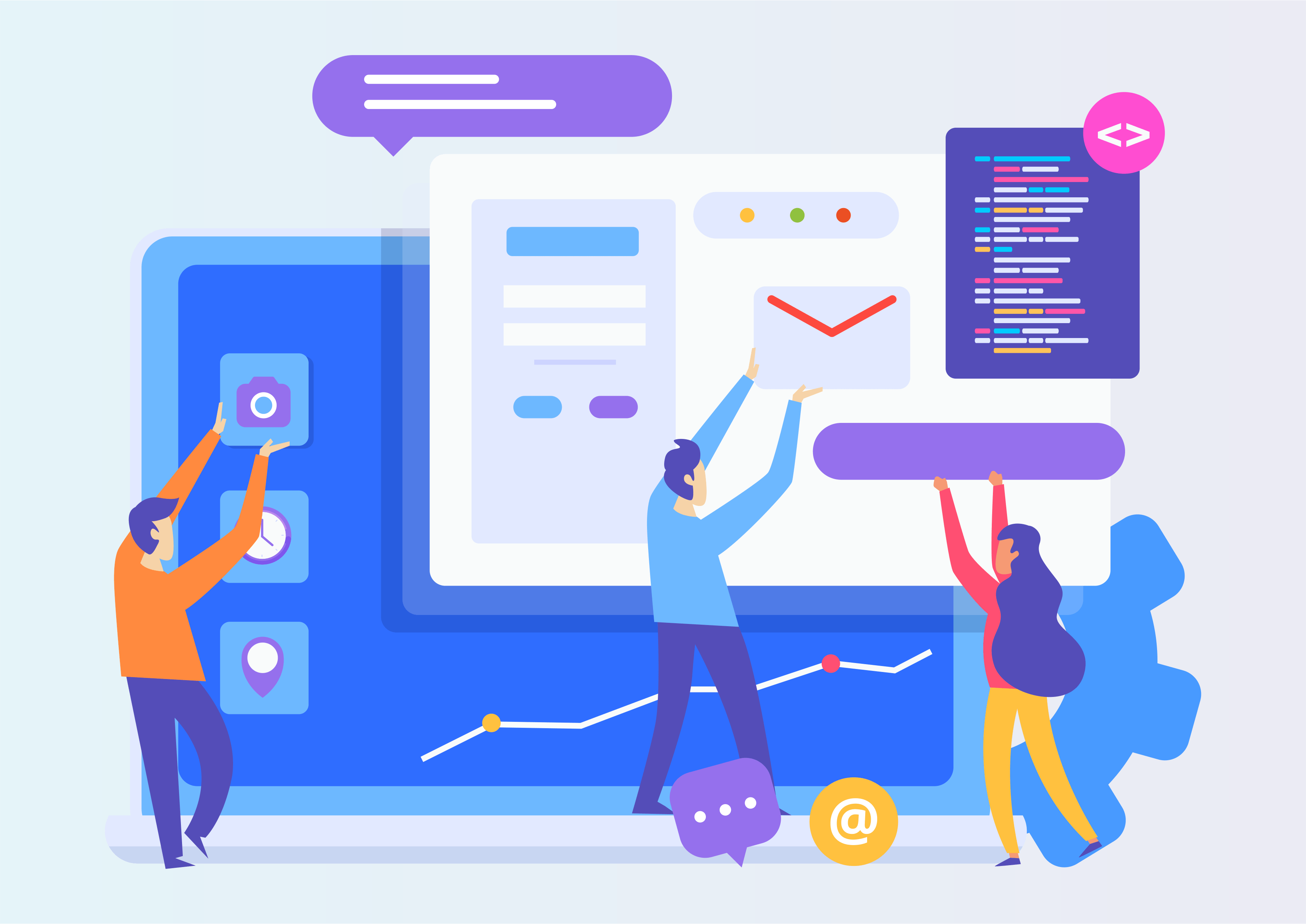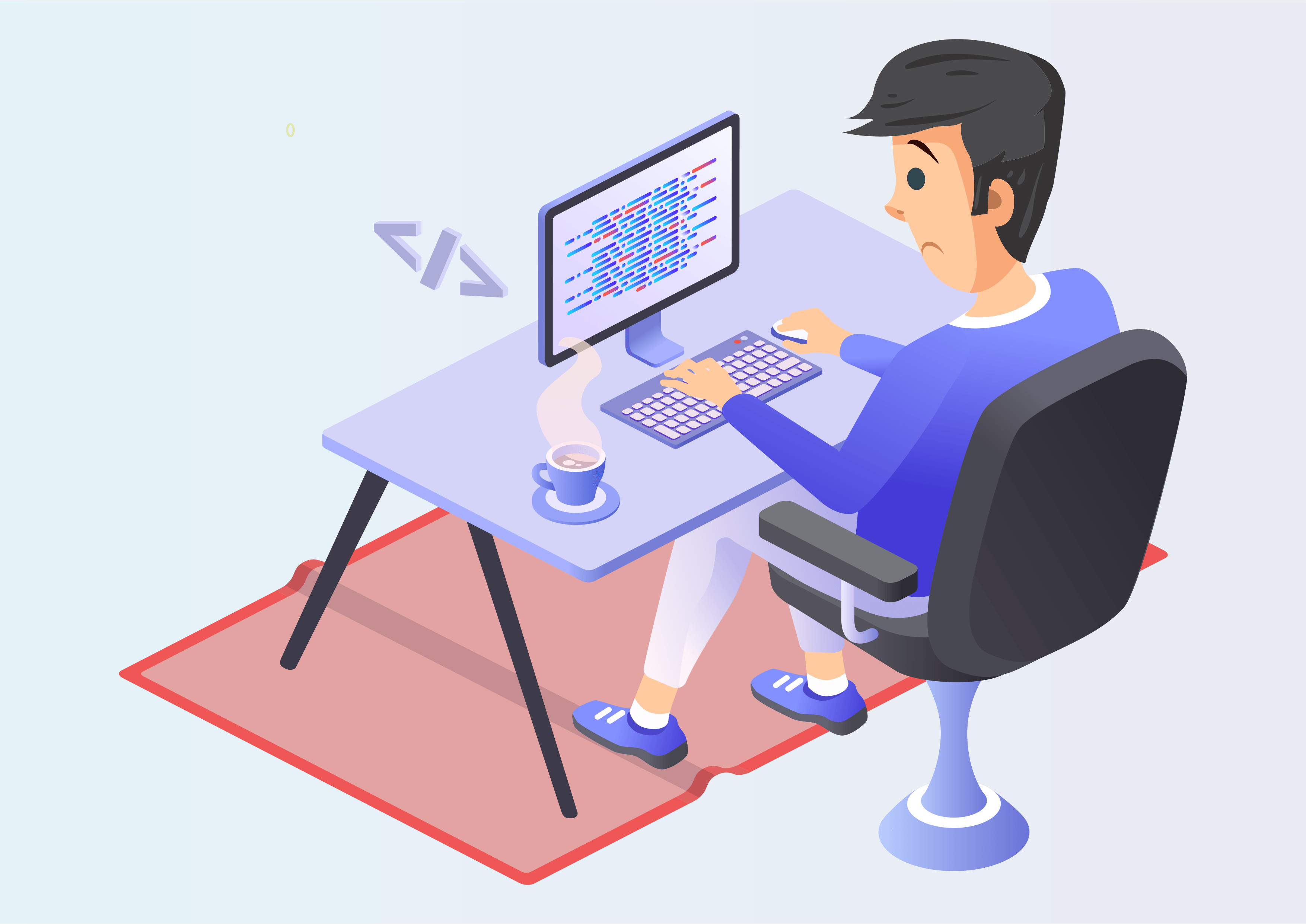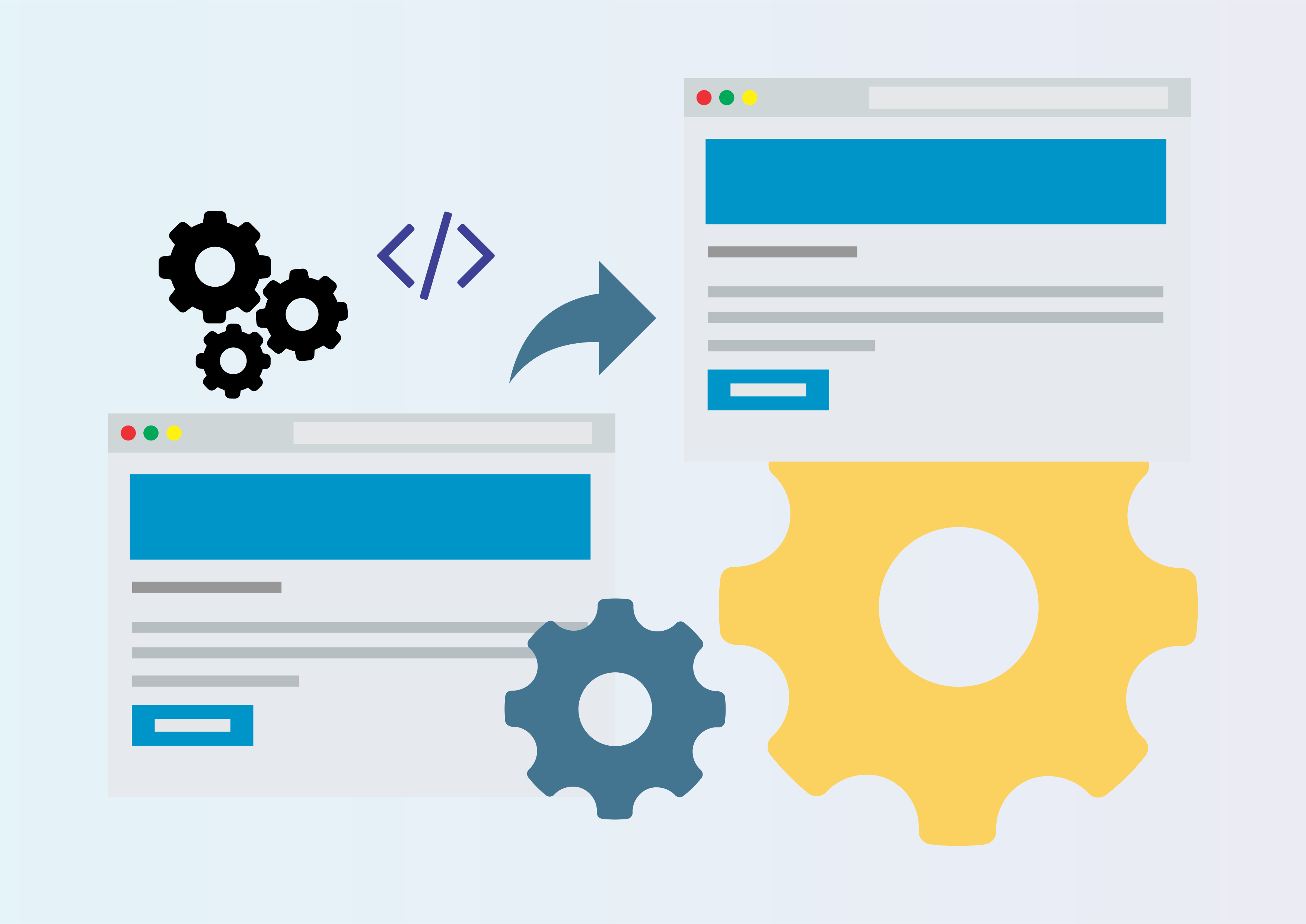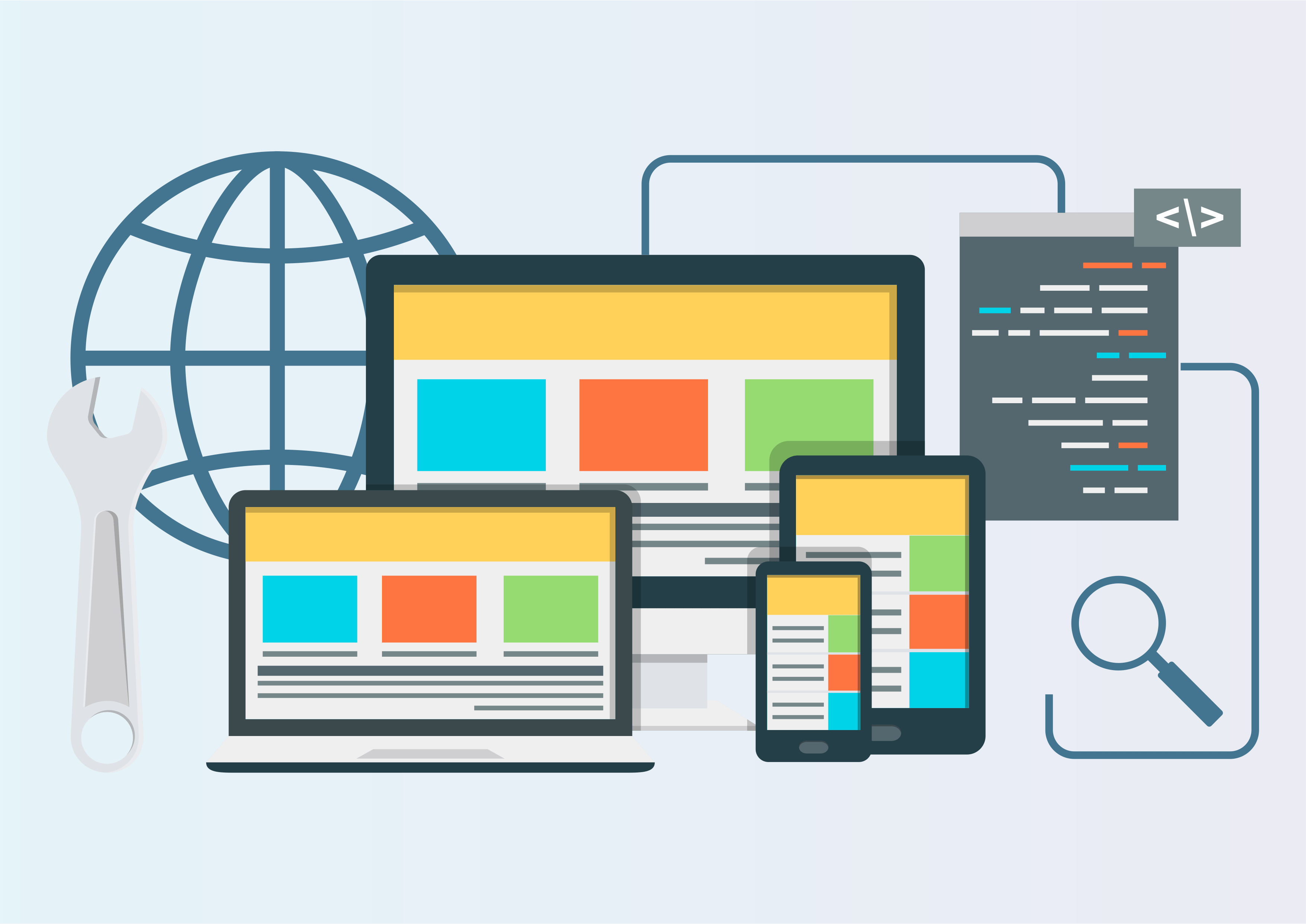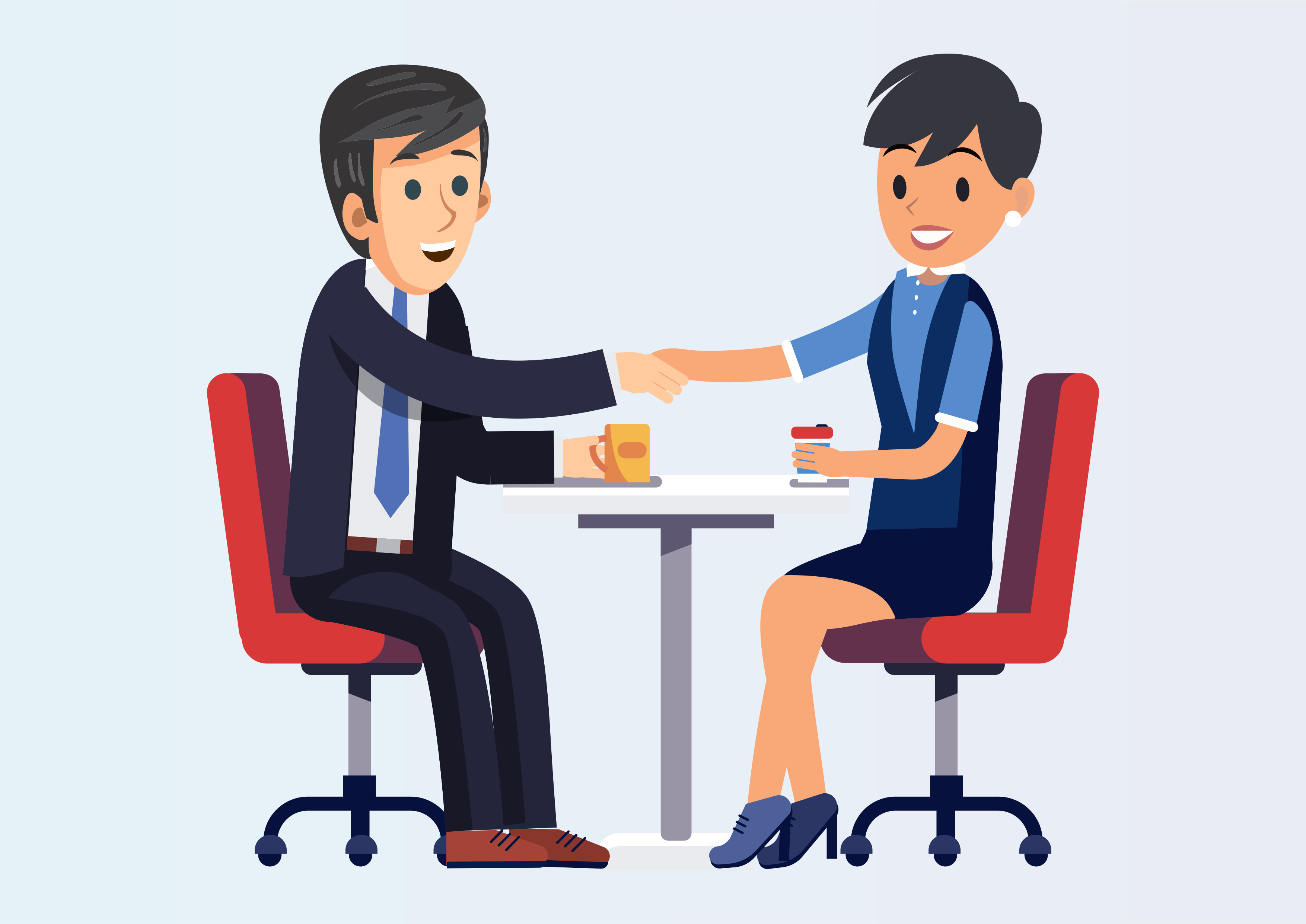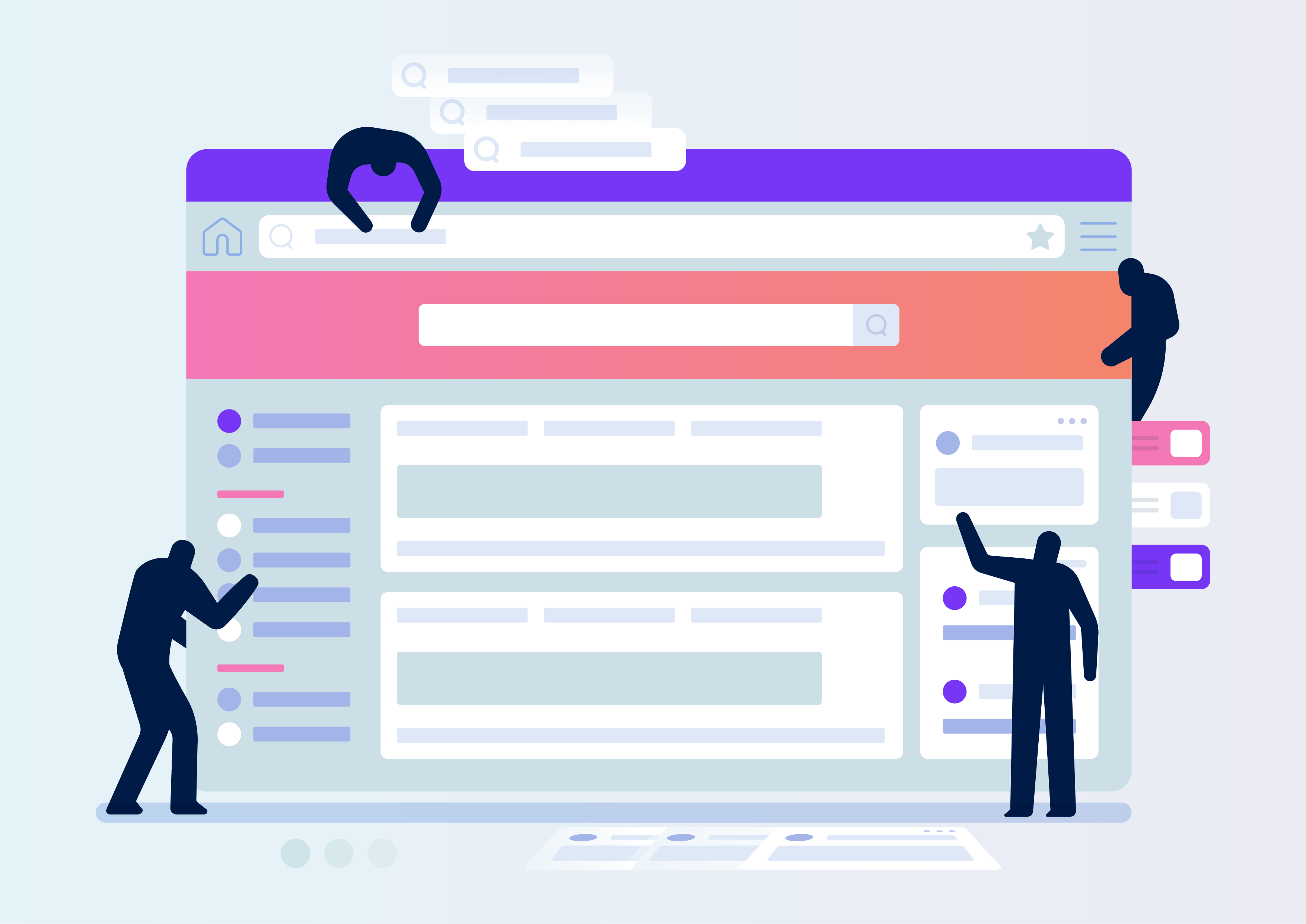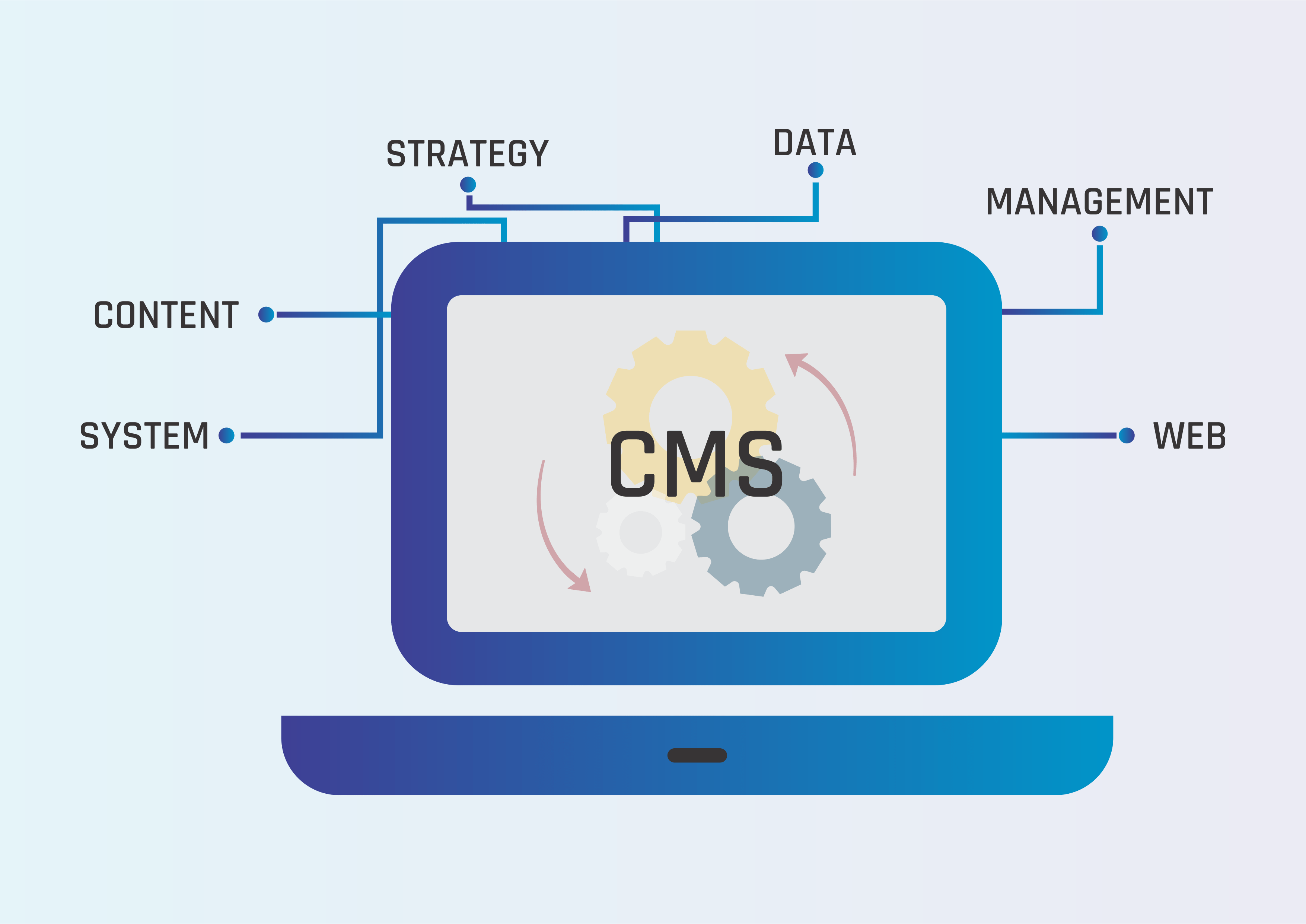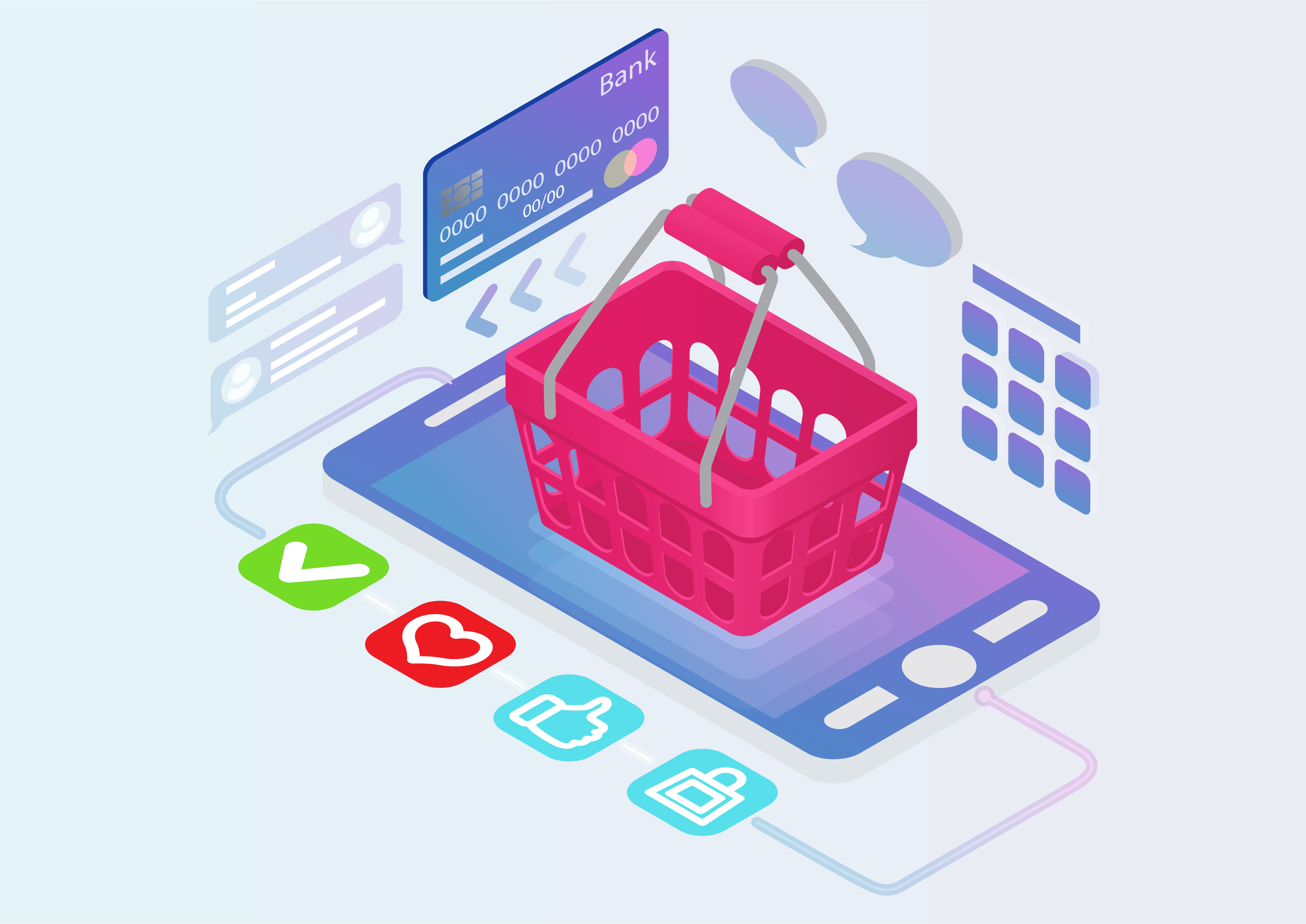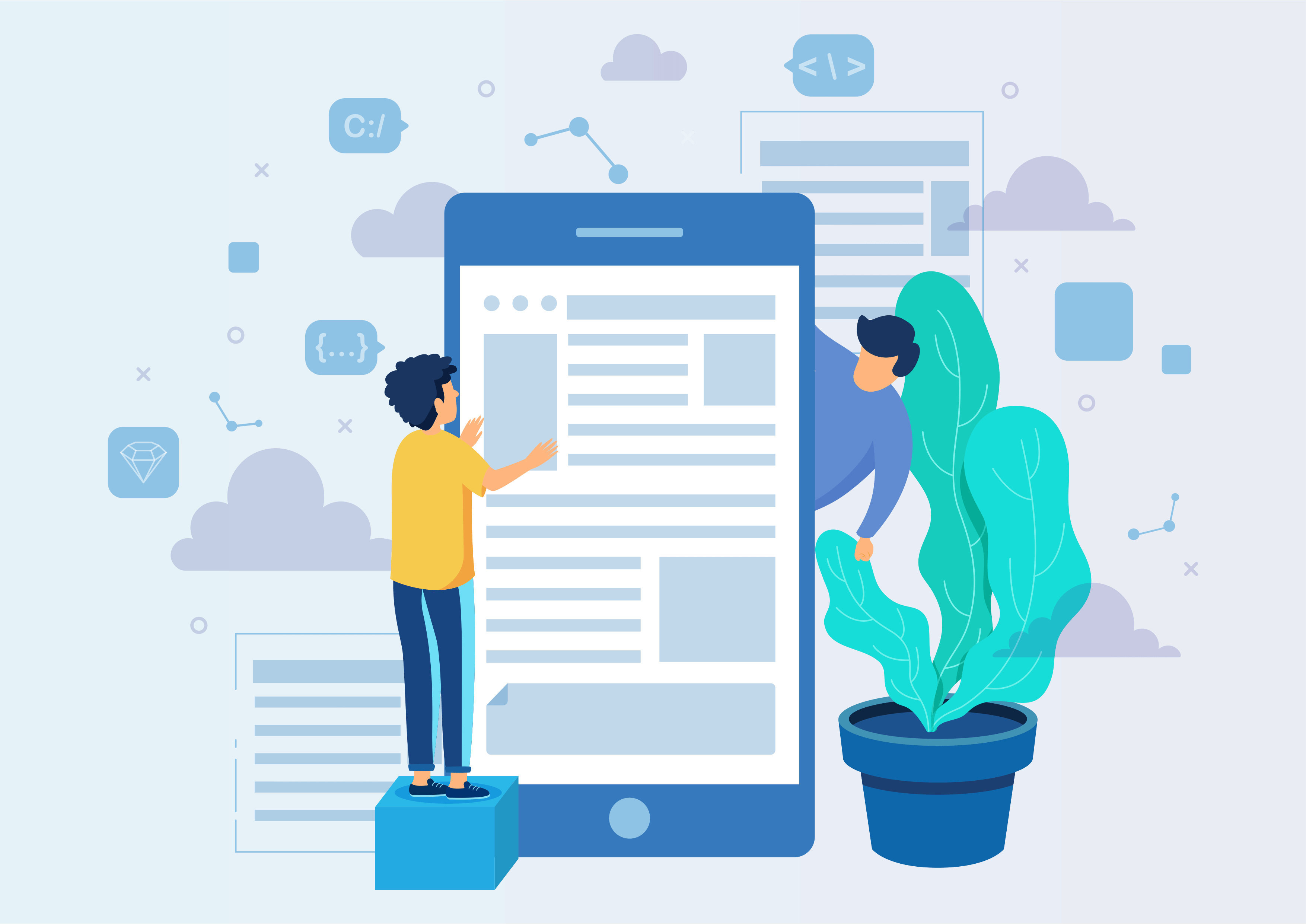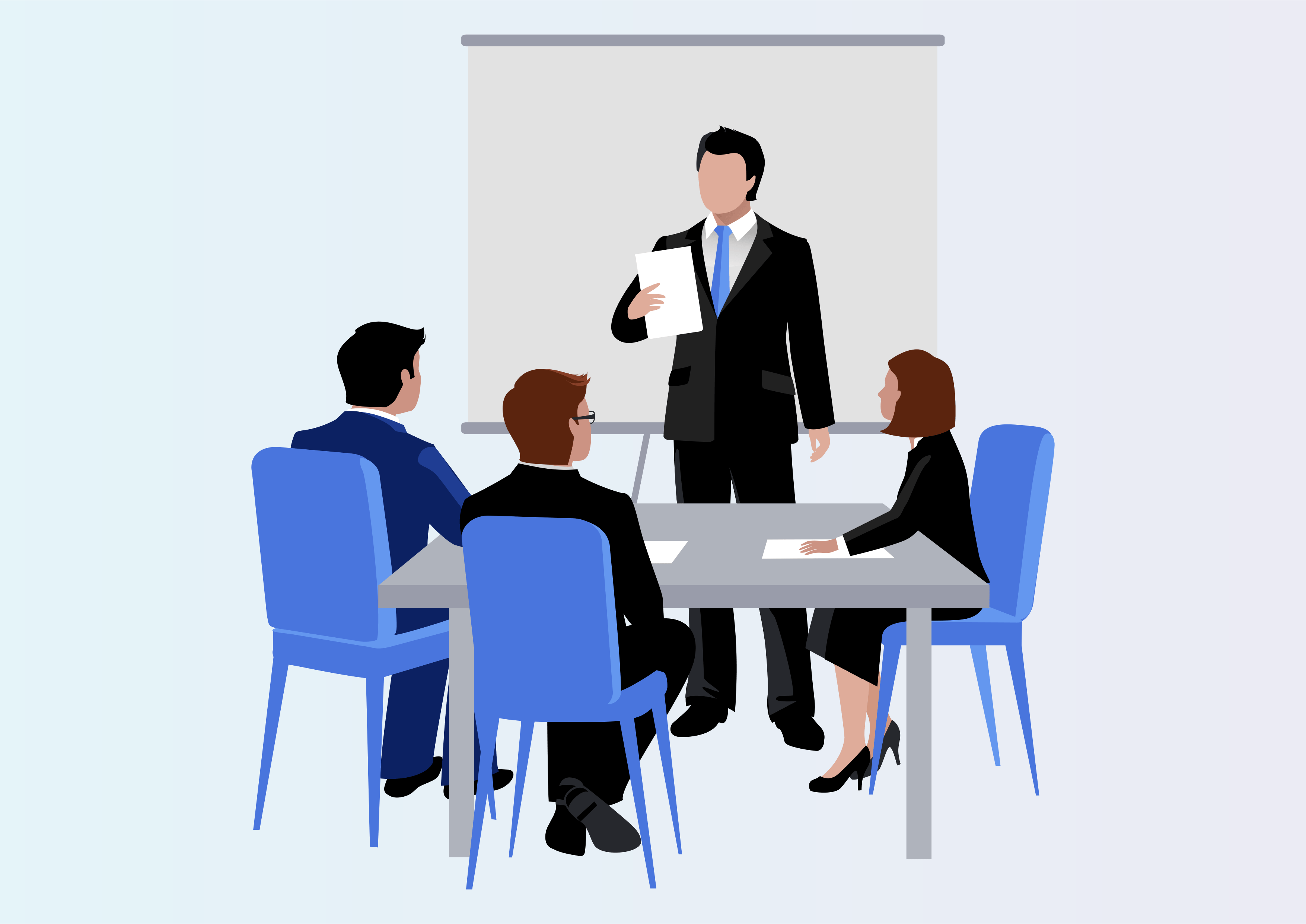Request Demo for Product
Request Demo for Product on Ecommerce / Shop Website Page.
Request Demo For Product
Enable users, both logged-in and public, to easily request product demos on your E-commerce or Store Website Page with the Request Demo For Product module.
This module helps to Request Demo for Product on Ecommerce / Shop Website Page
for login and public user.
Youtube Video
01
Easily request a demo for a specific product with a single click—available for both logged-in and public users on your store or eCommerce site.
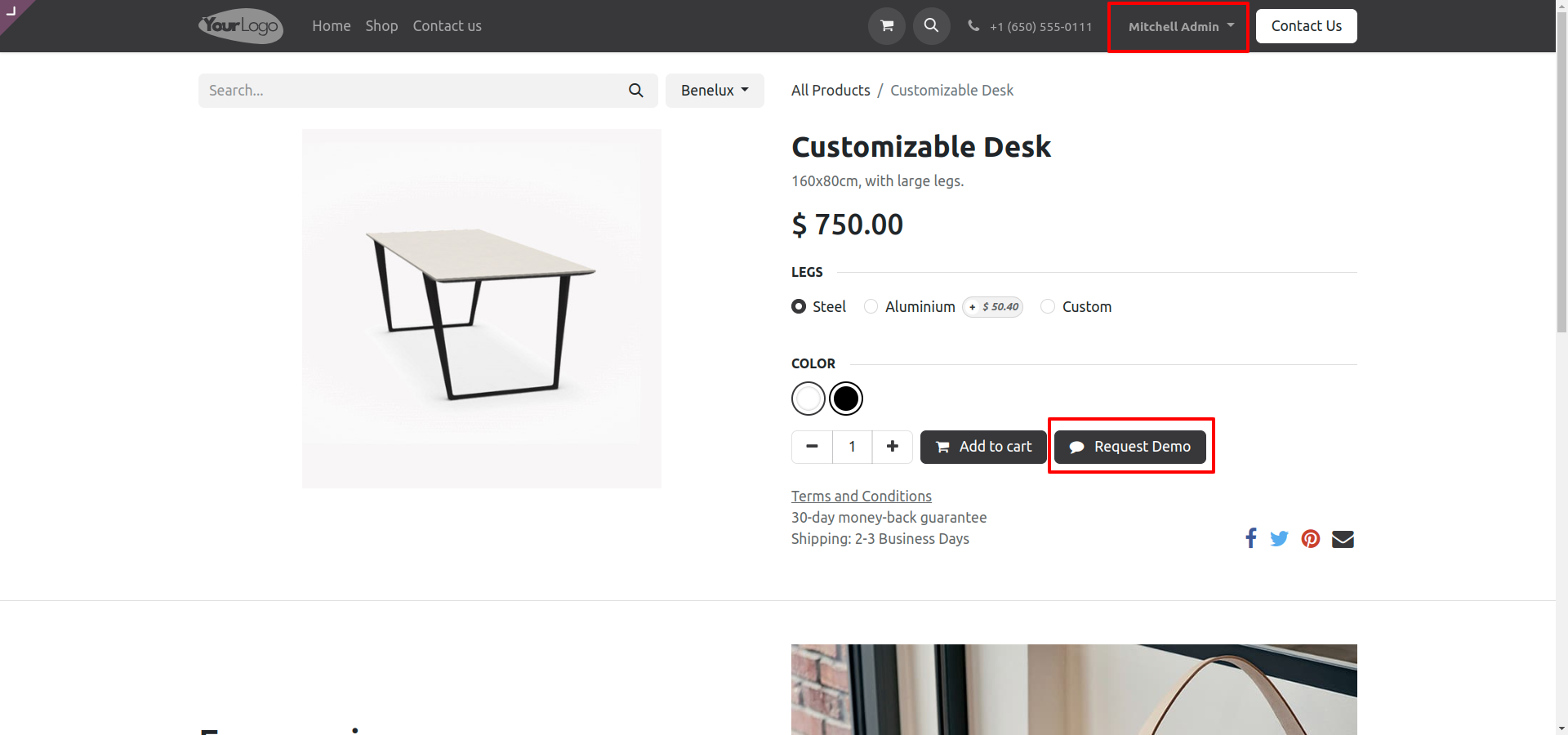
02
Click the "Request Demo" button, fill in the necessary details in the popped-up form, and click "SEND" for a seamless demo request process.
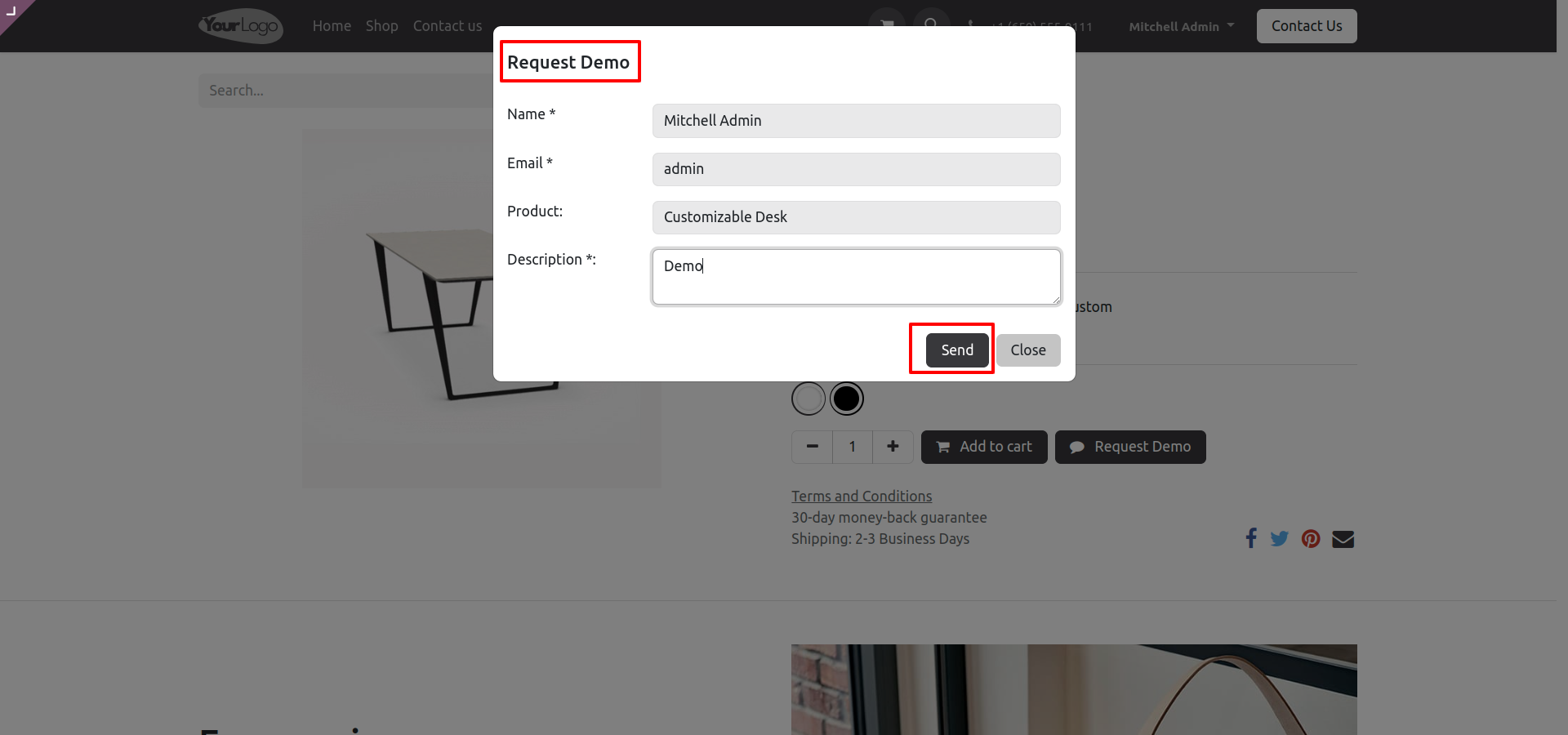
03
After clicking "SEND" a confirmation page appears; proceed with your shopping by clicking the "Continue Shopping" button.
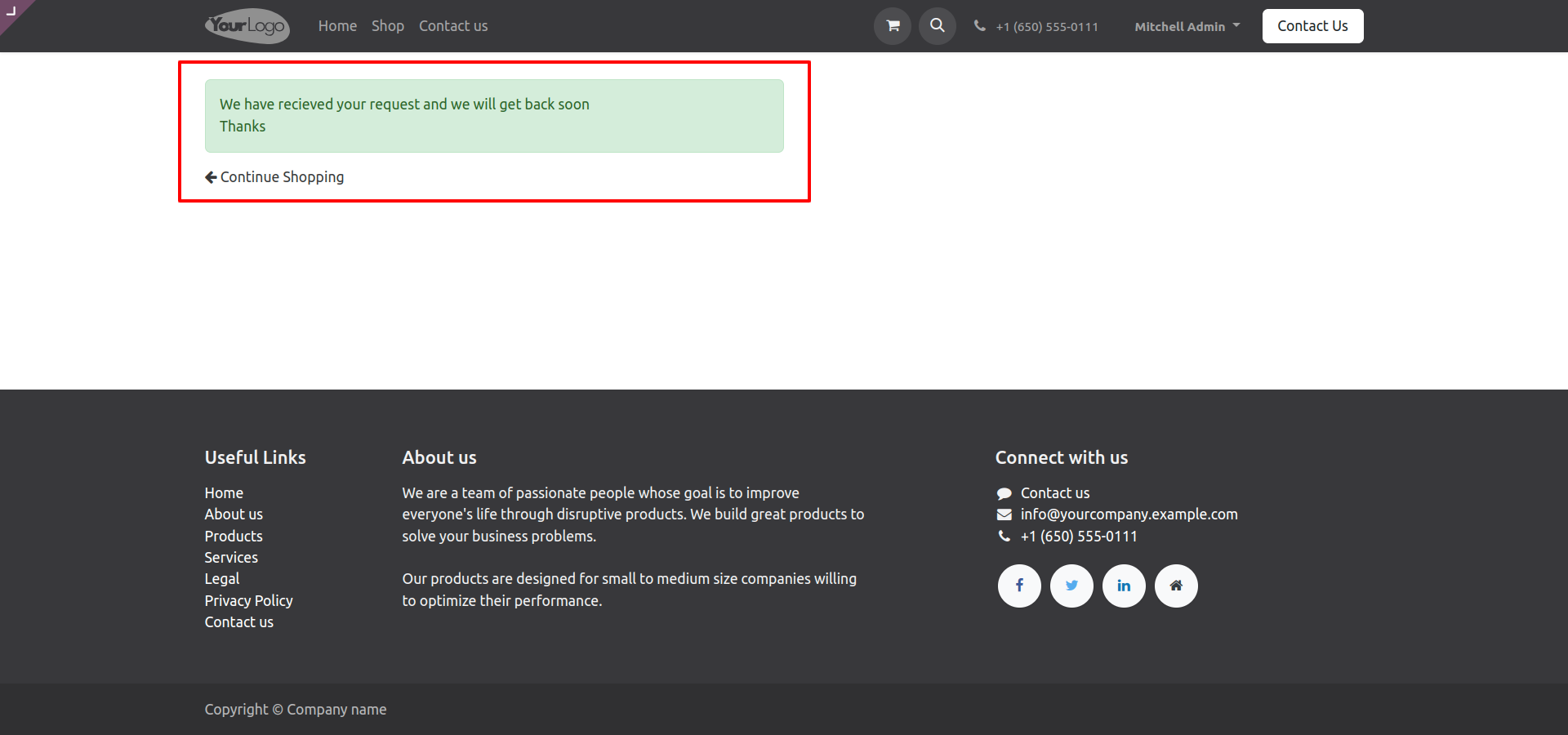
04
Receive a Confirmation Email for the requested demo after submitting the request.
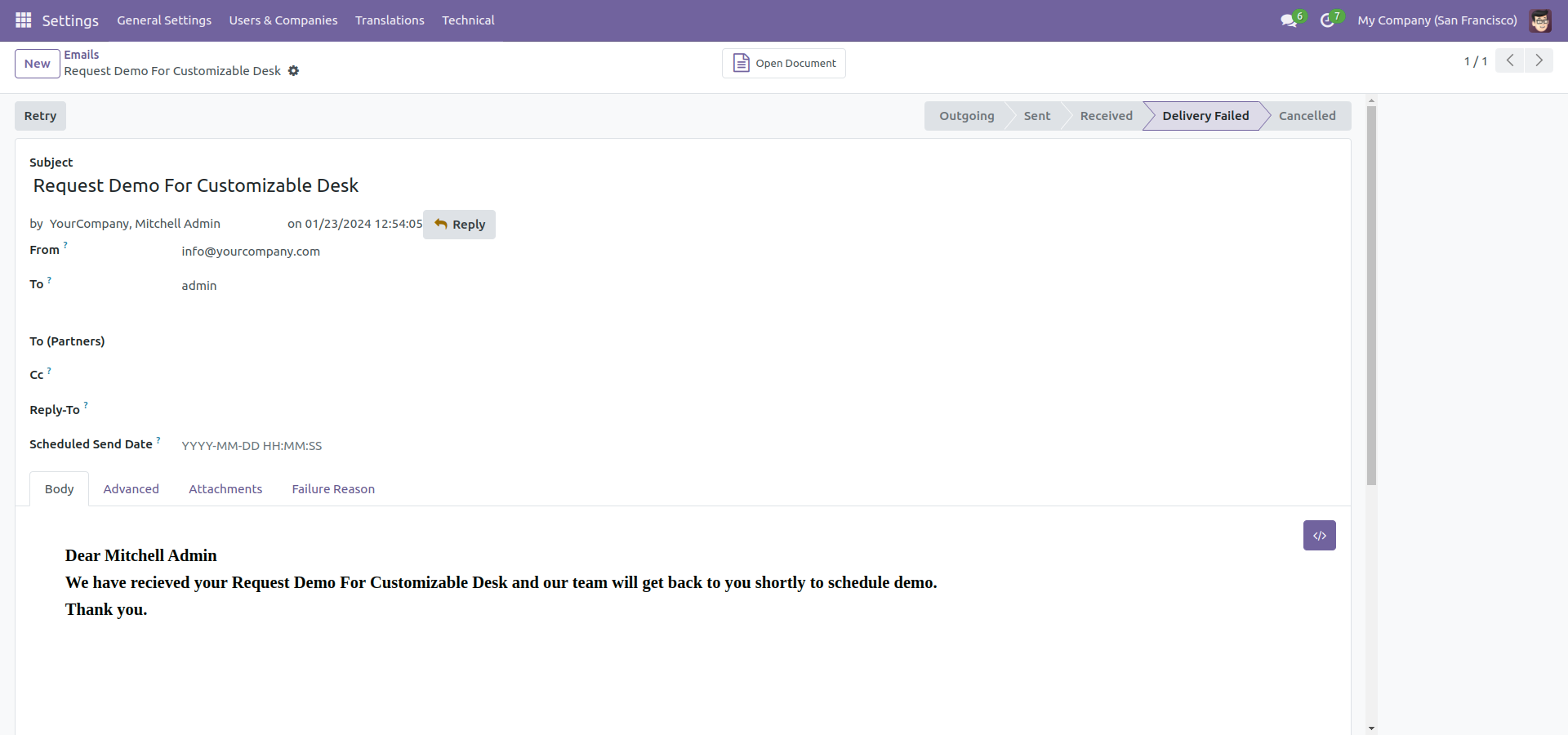
05
Automatically create a lead record for logged-in users based on the form details, aiding the sales team in tracking requested demos.
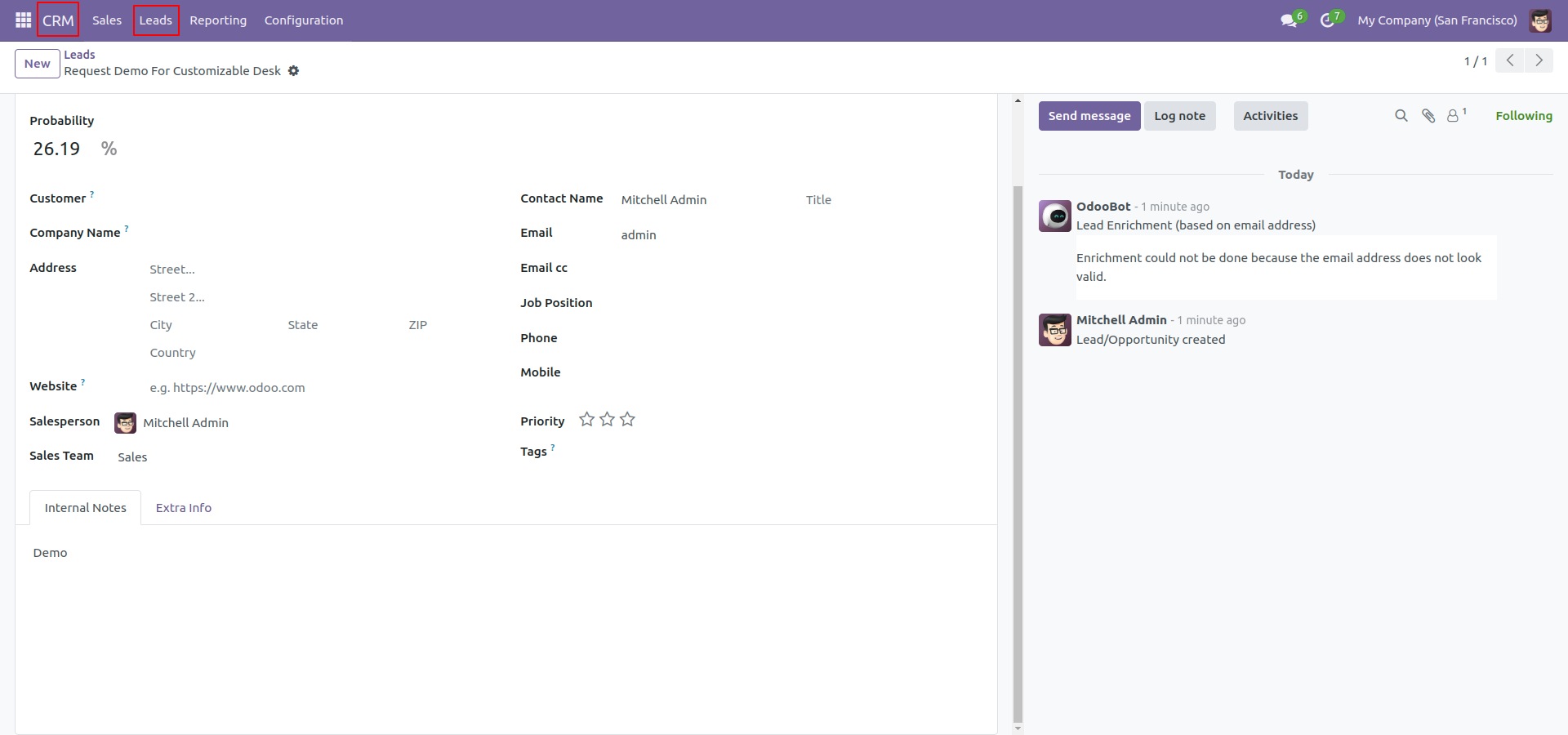
06
Click the "Request Demo" button, fill in the necessary details in the popped-up form, and click "SEND" for a hassle-free demo request.
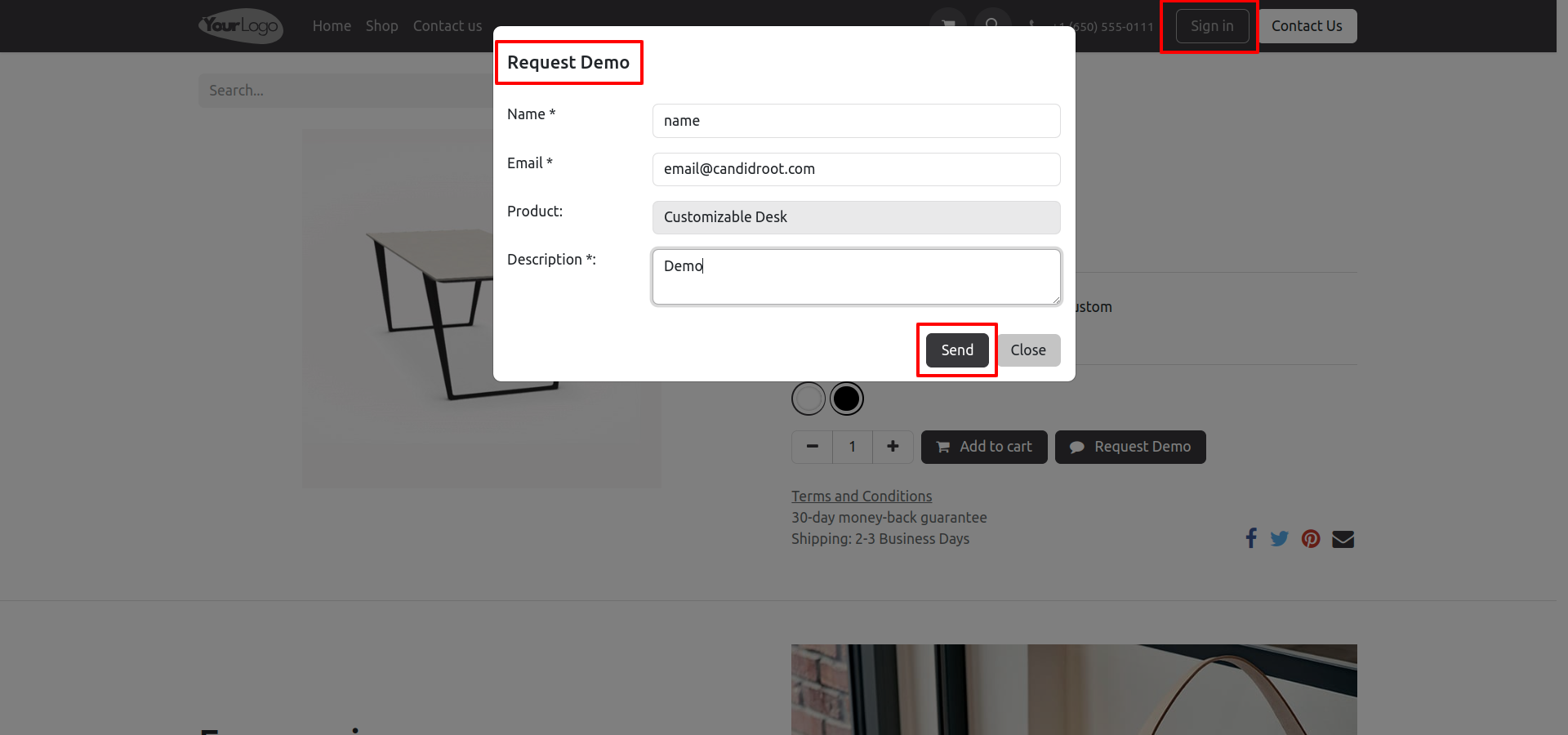
07
Automatically generate a lead record for public users, assisting the sales team in monitoring requested demos.