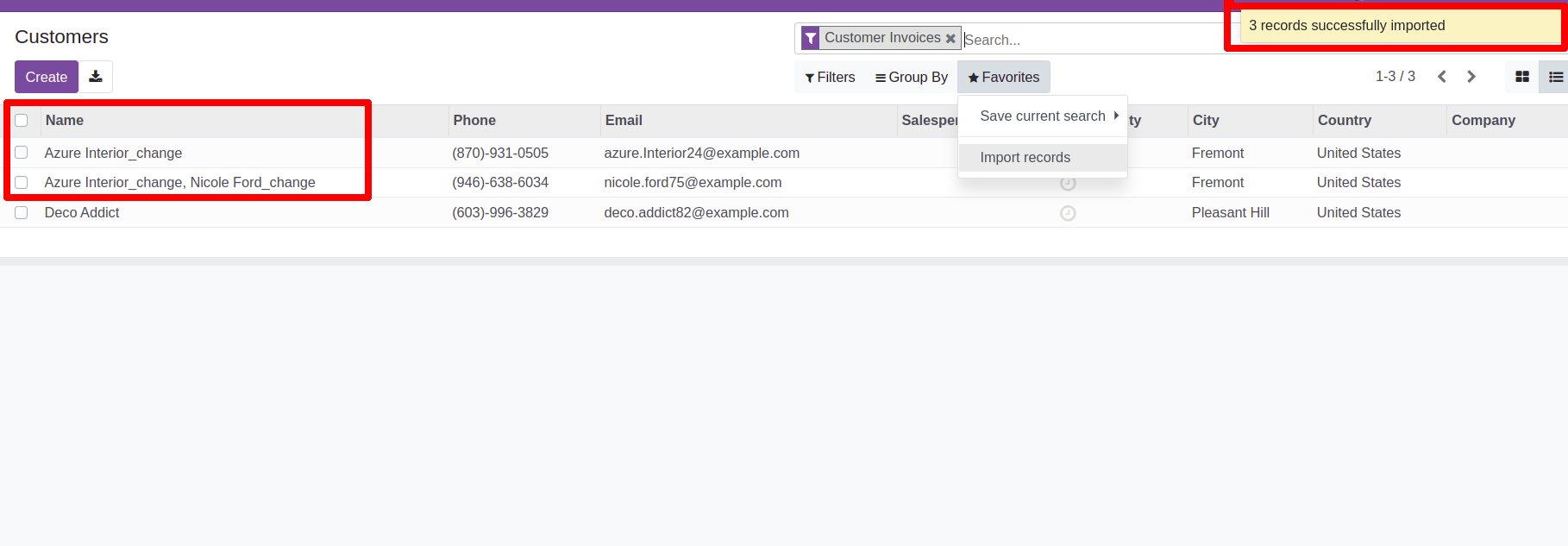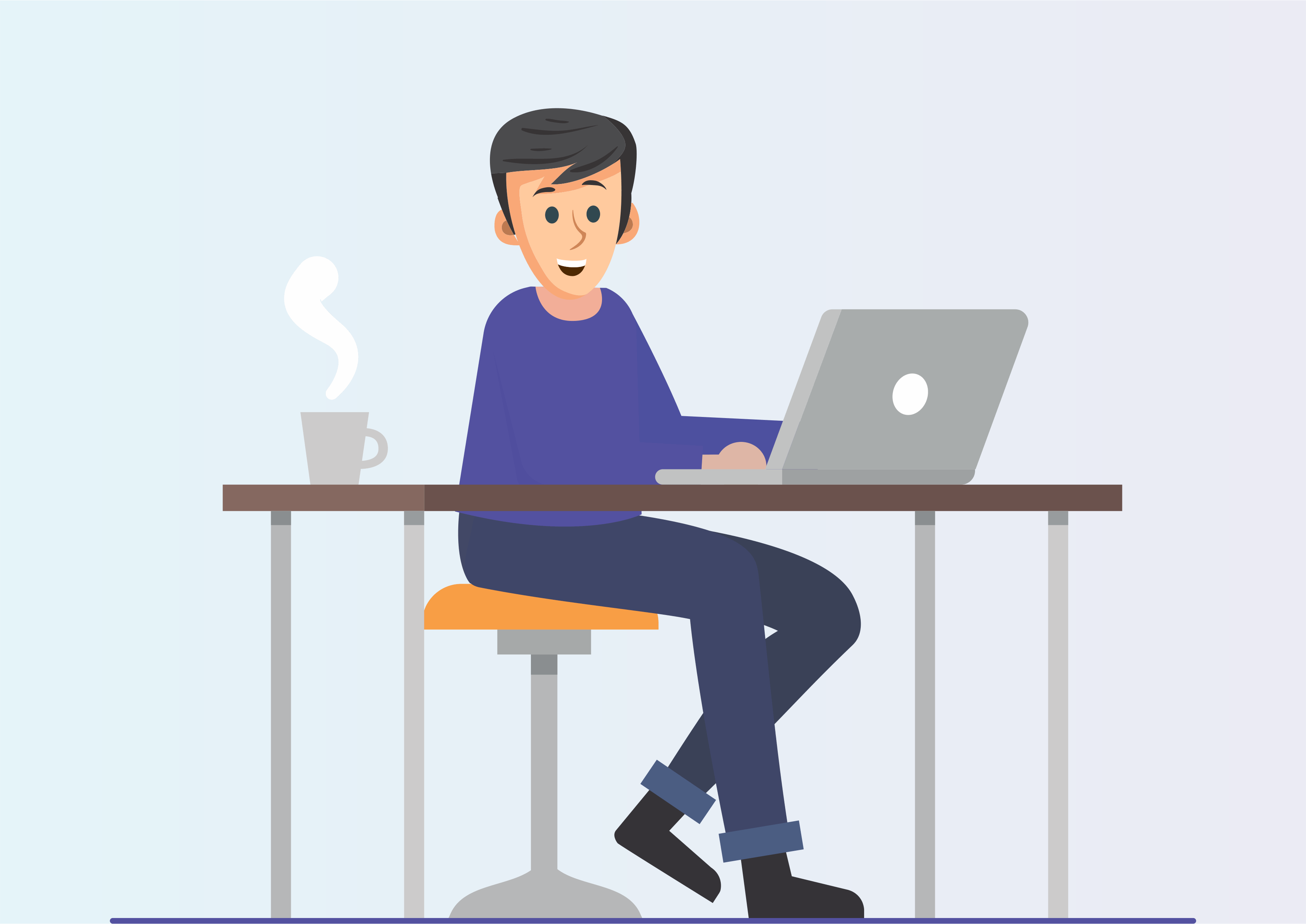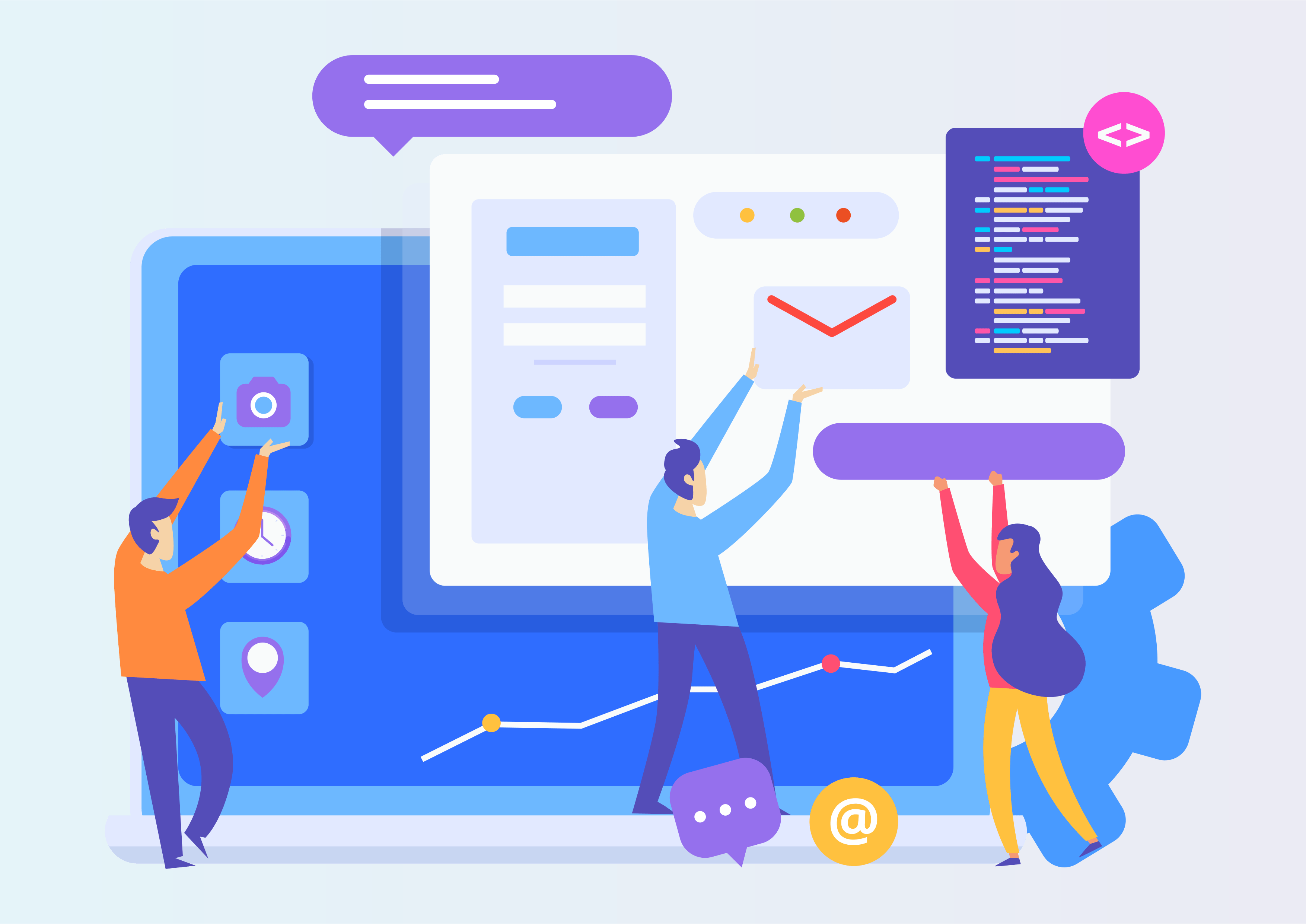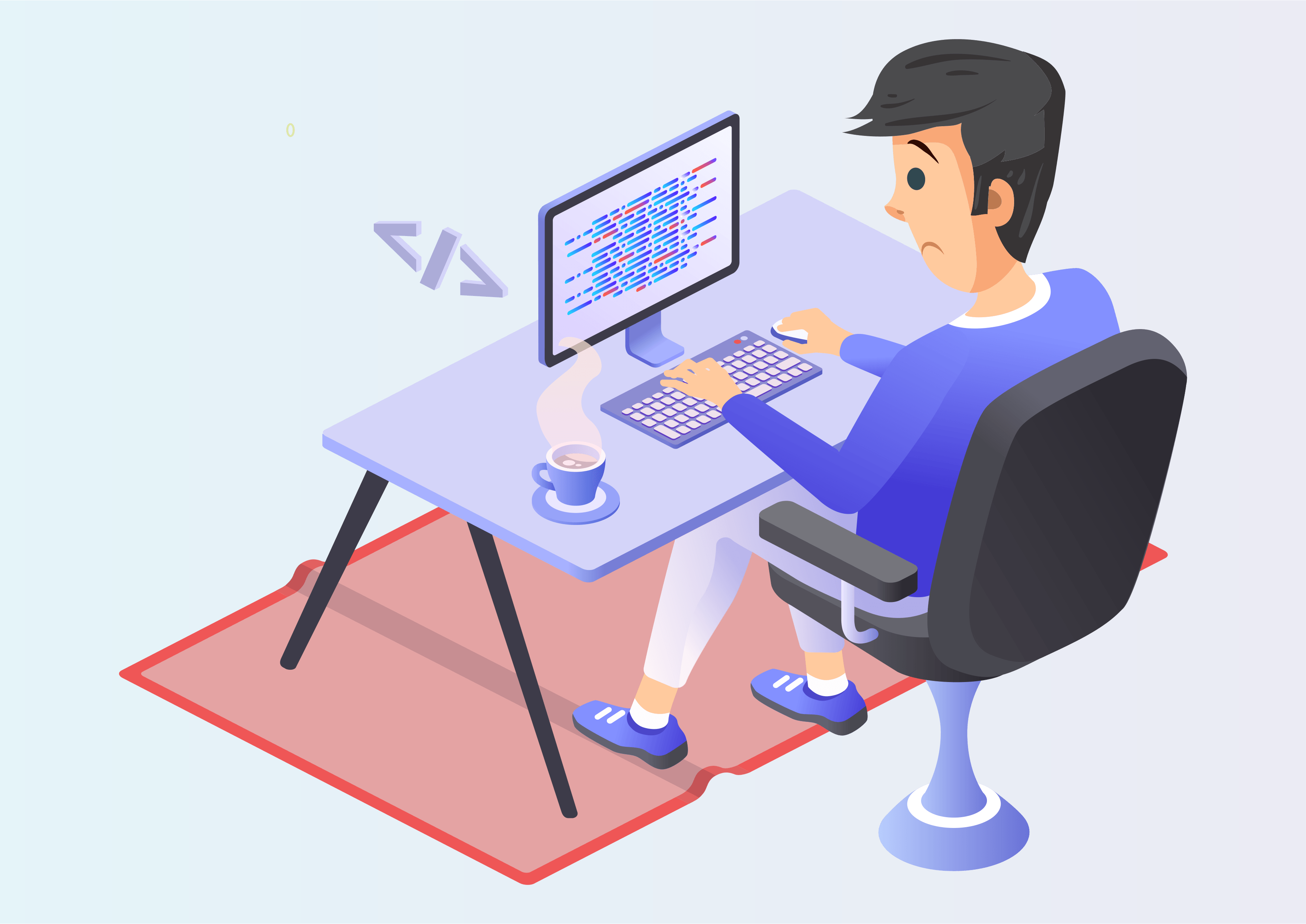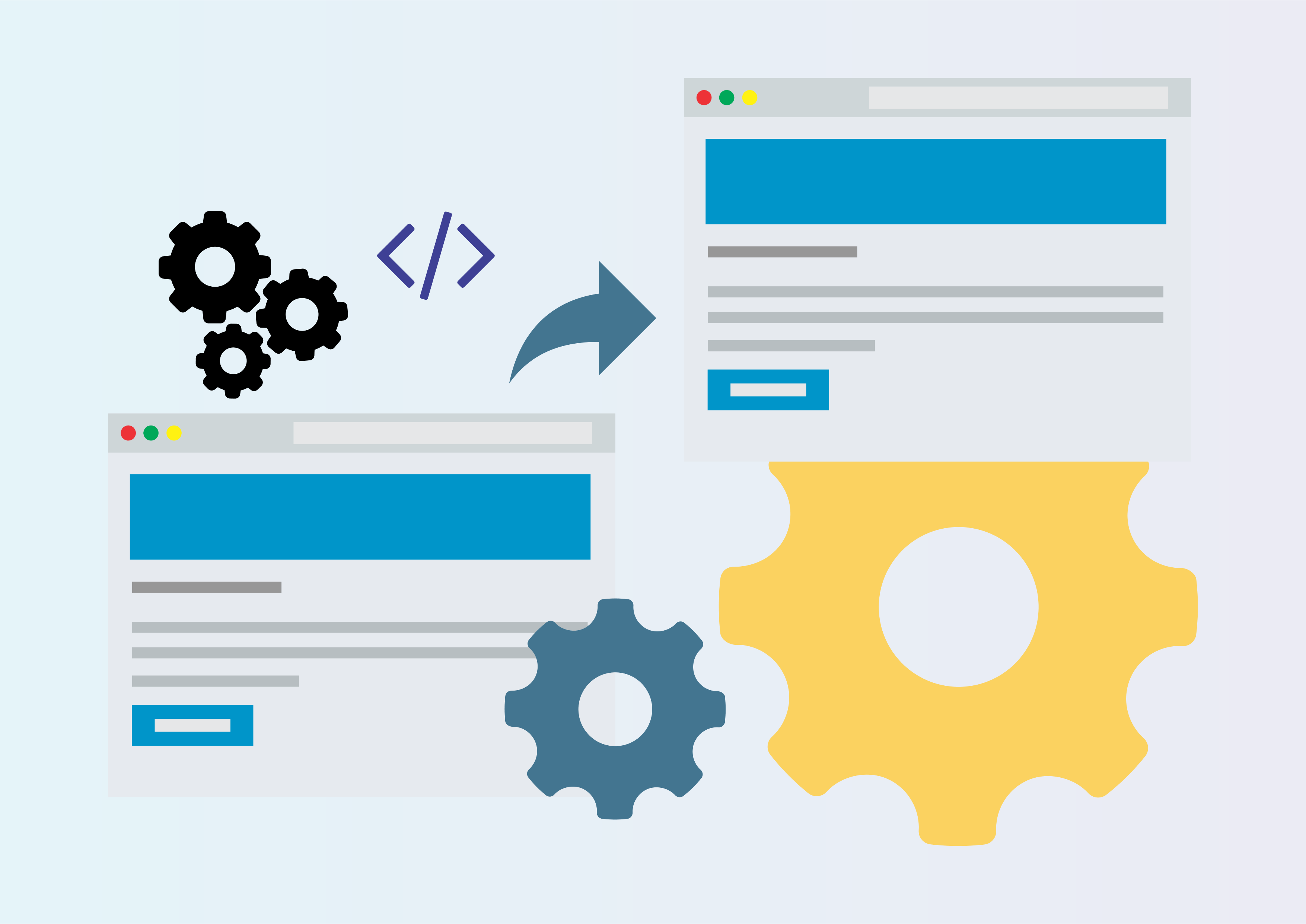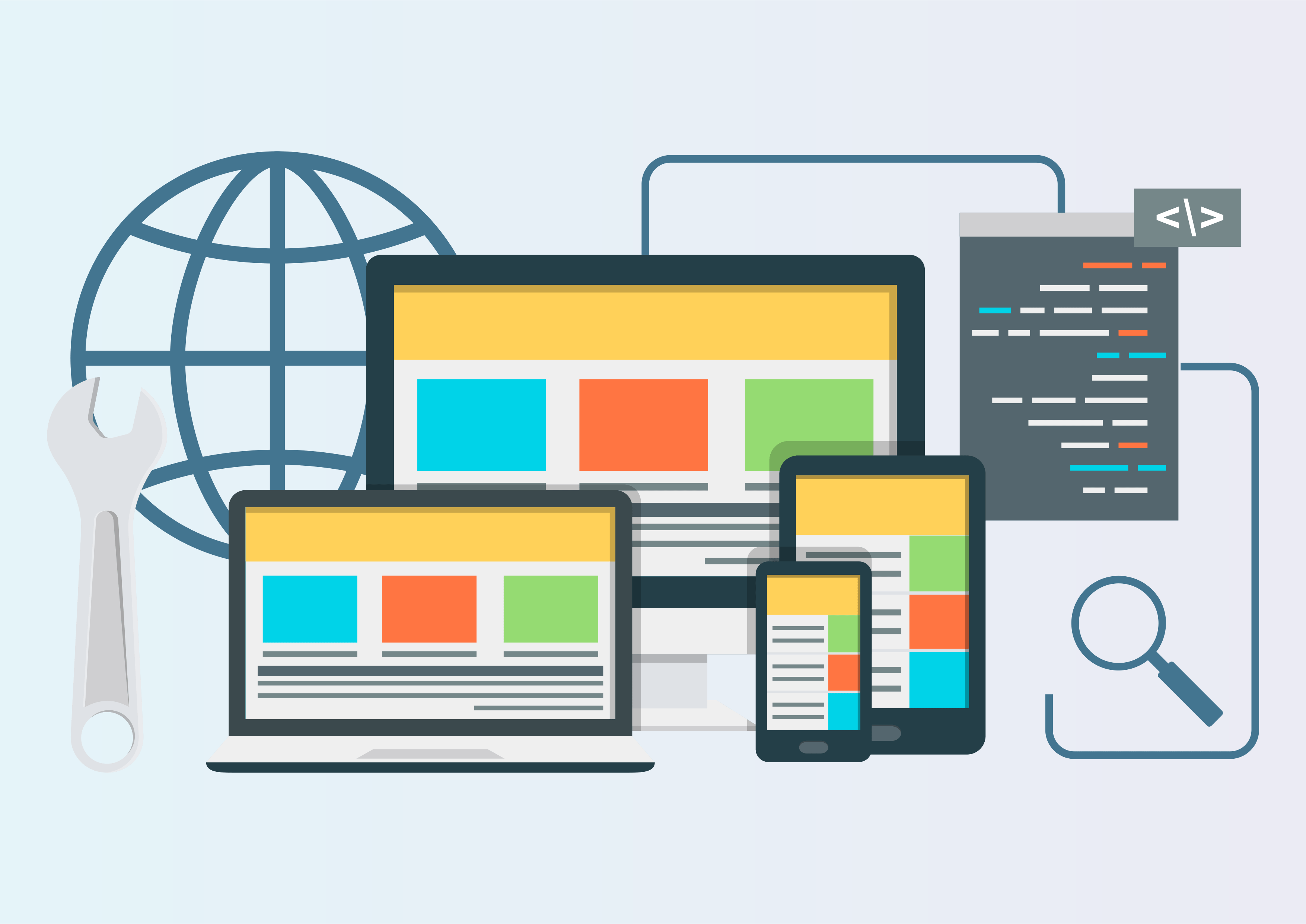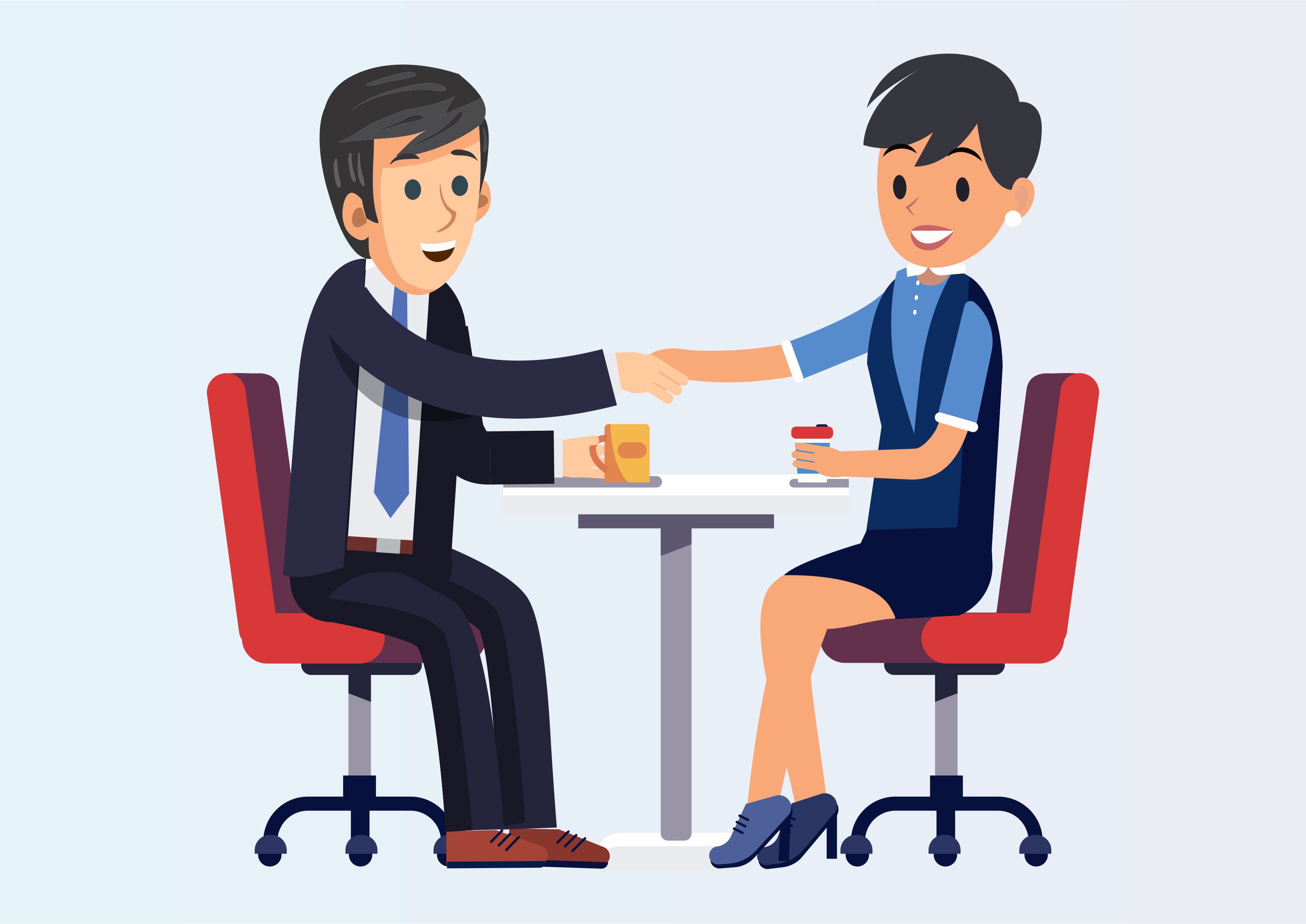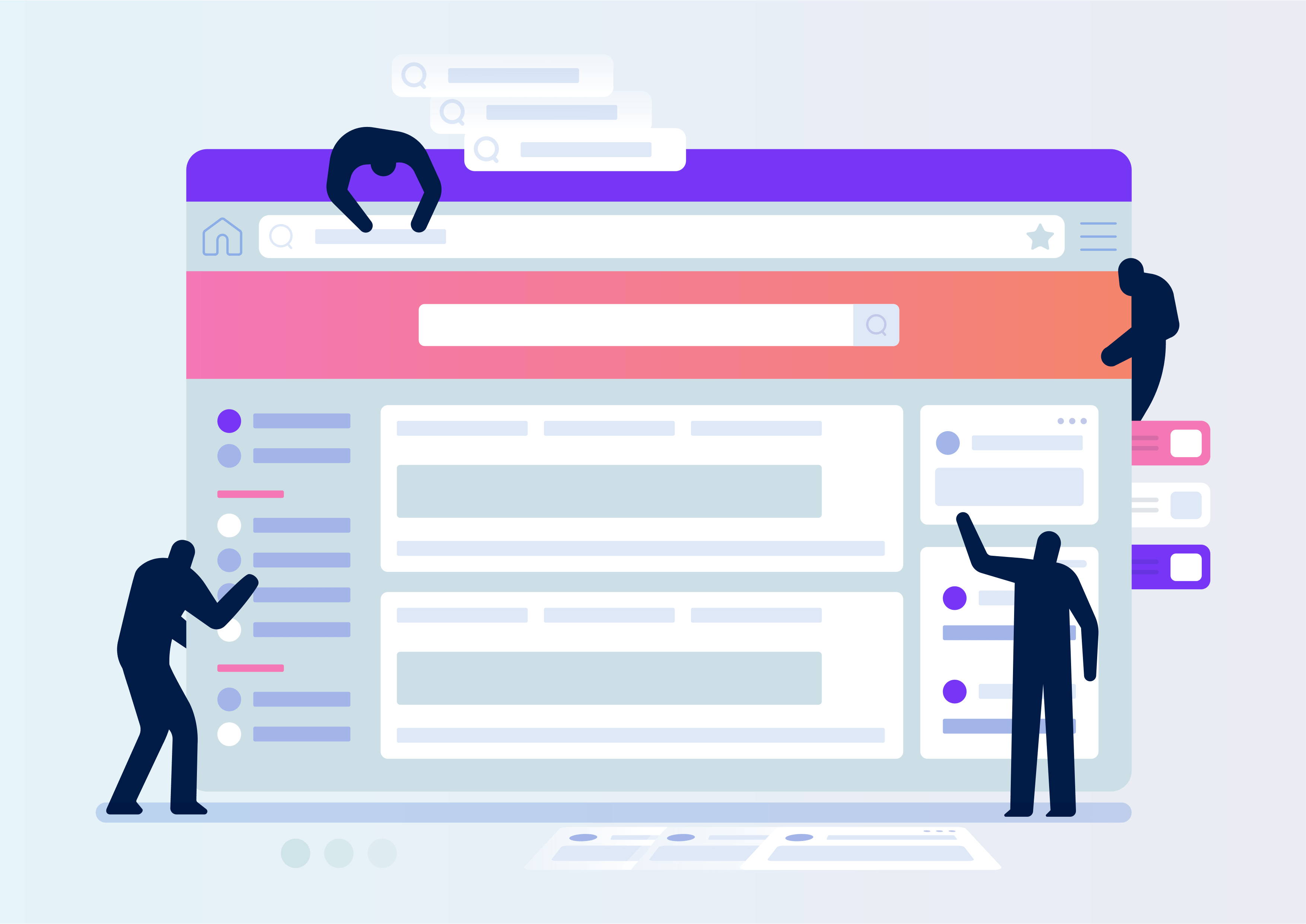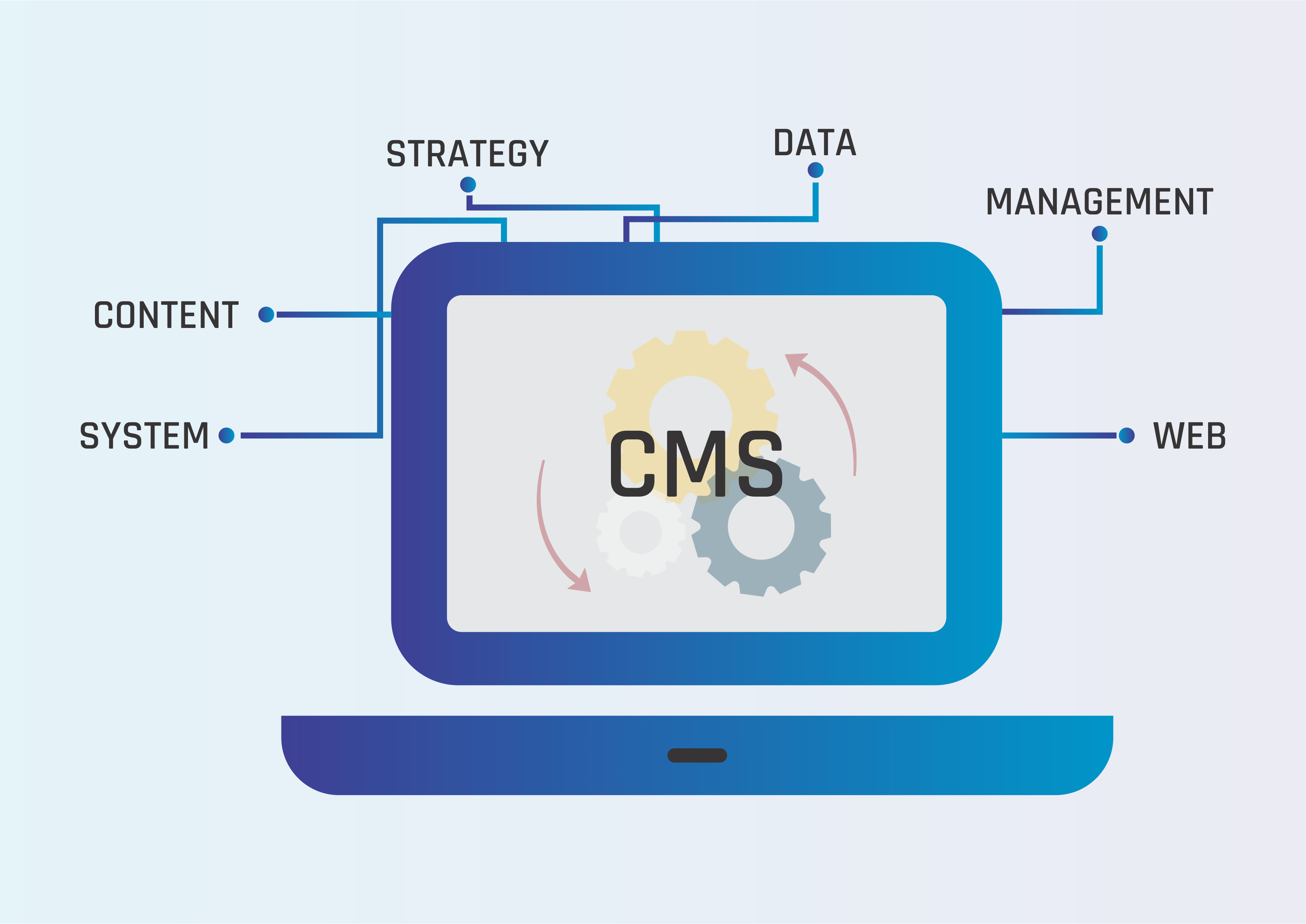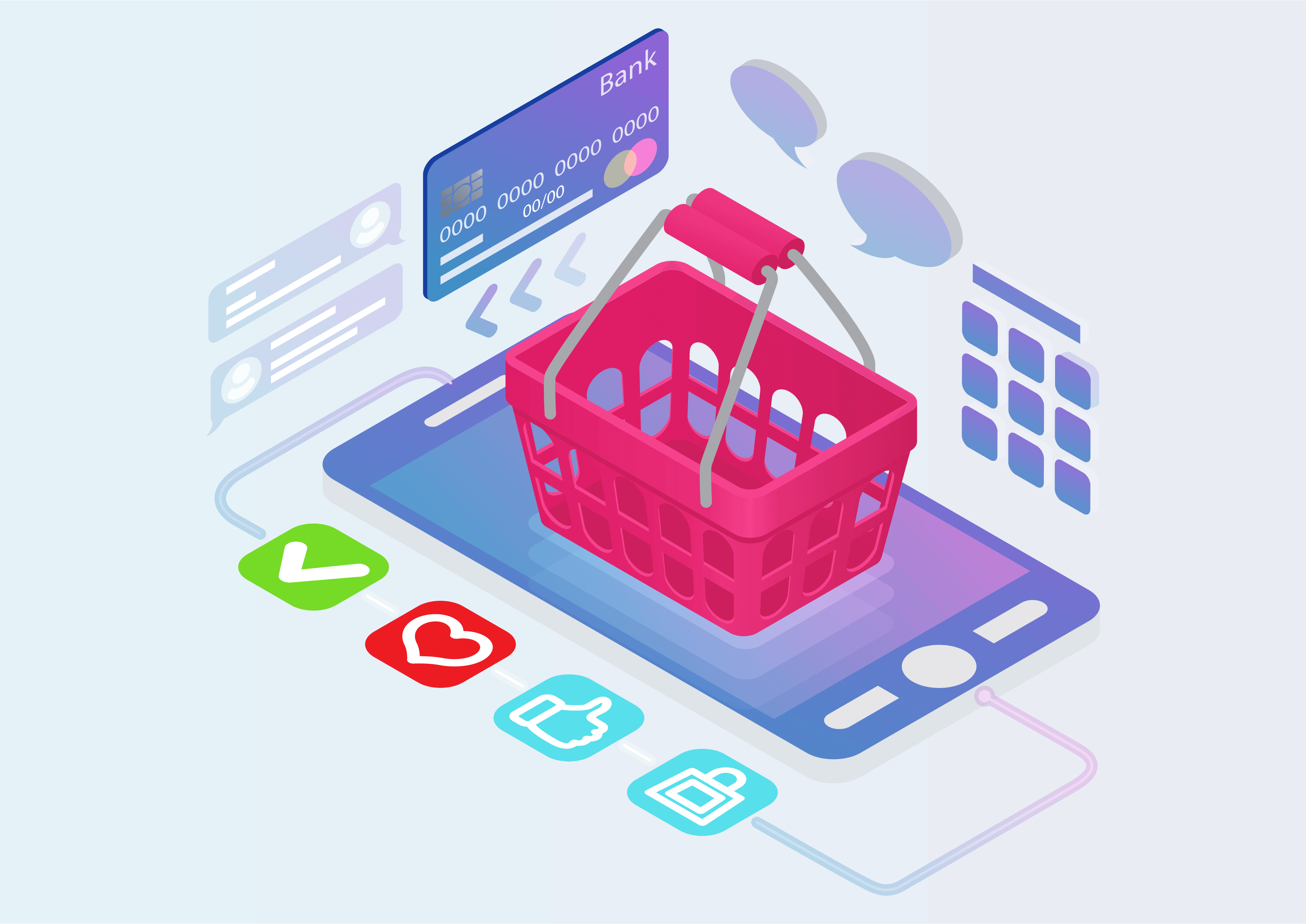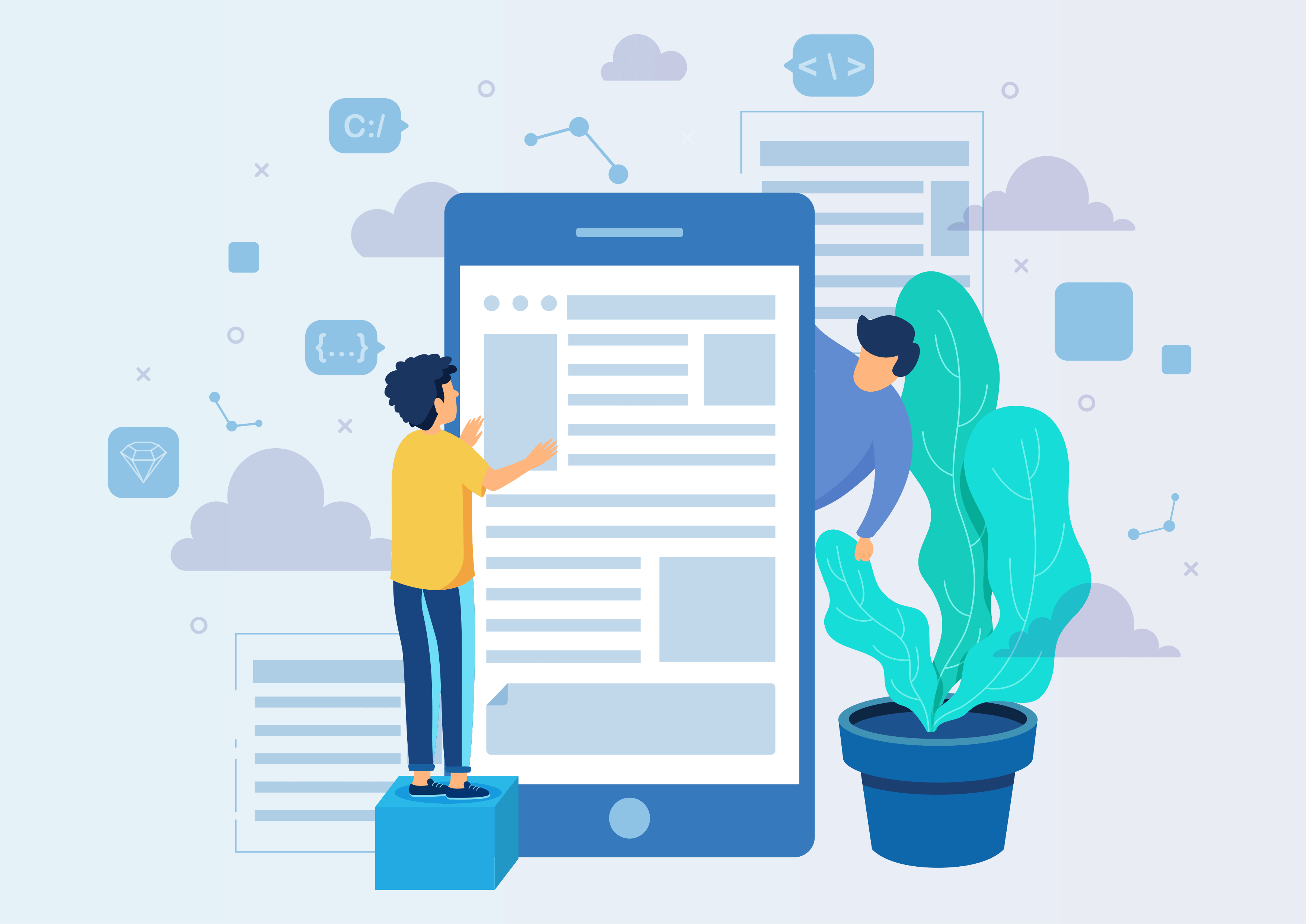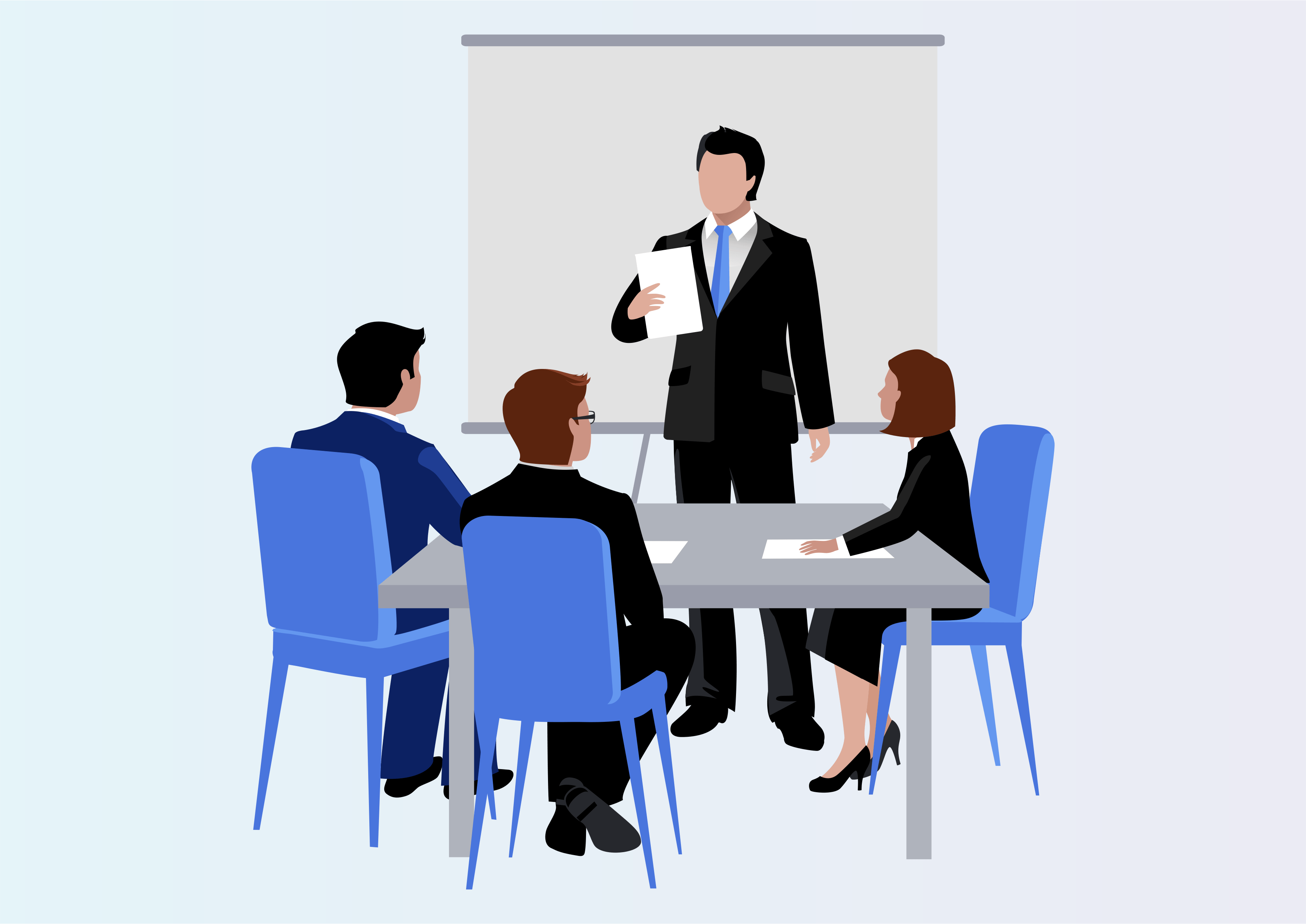Update Records On Import
Update Records On Import
Update Records On Import
Effortlessly update your records during import by enabling the 'Update if exists' option, utilizing a designated field as an external identifier for seamless record management.
Youtube Video
01
Sales / Orders / Customers: Import file without enabling 'Update if exists' to add new records without updating existing ones.
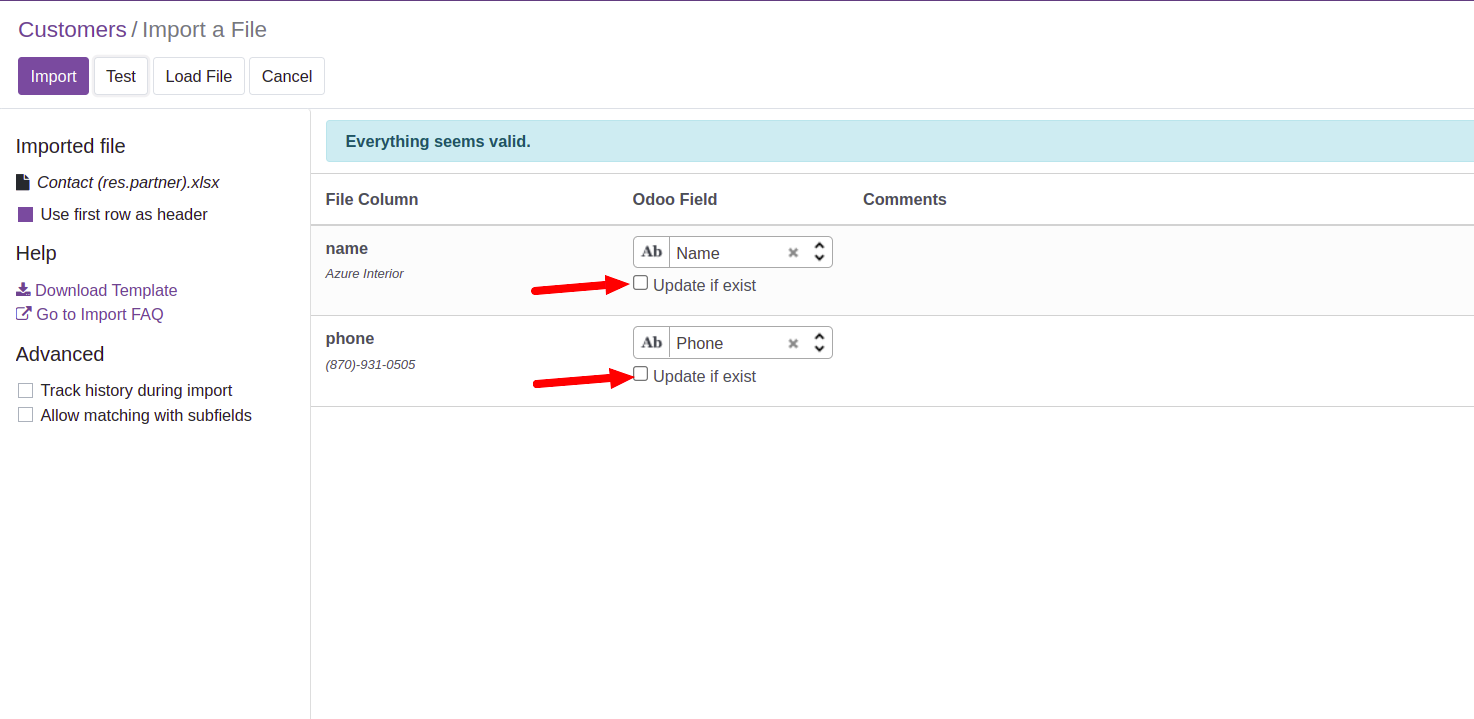
02
Import a file with names and phone numbers, following the given format, to streamline data entry.
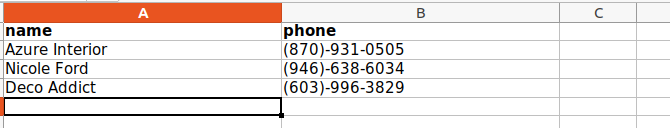
03
Sales / Orders / Customers: Witness the creation of new records after a successful file import, ensuring efficient data management.
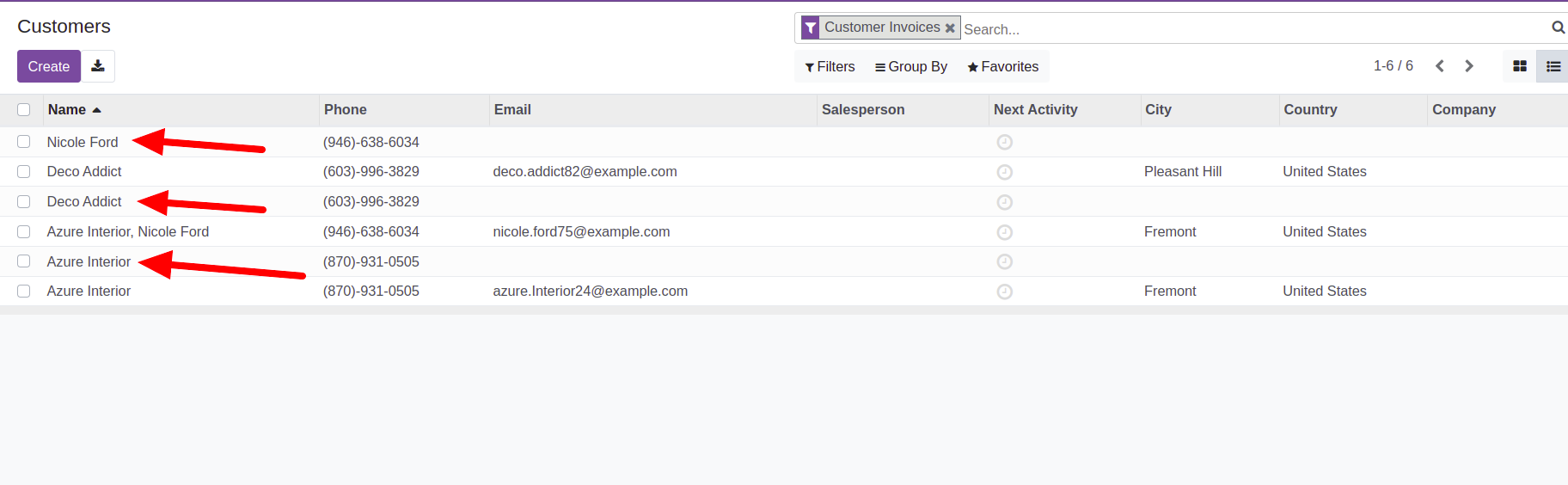
04
Sales / Orders / Customers: Experience seamless record creation post file import, streamlining your data integration process.
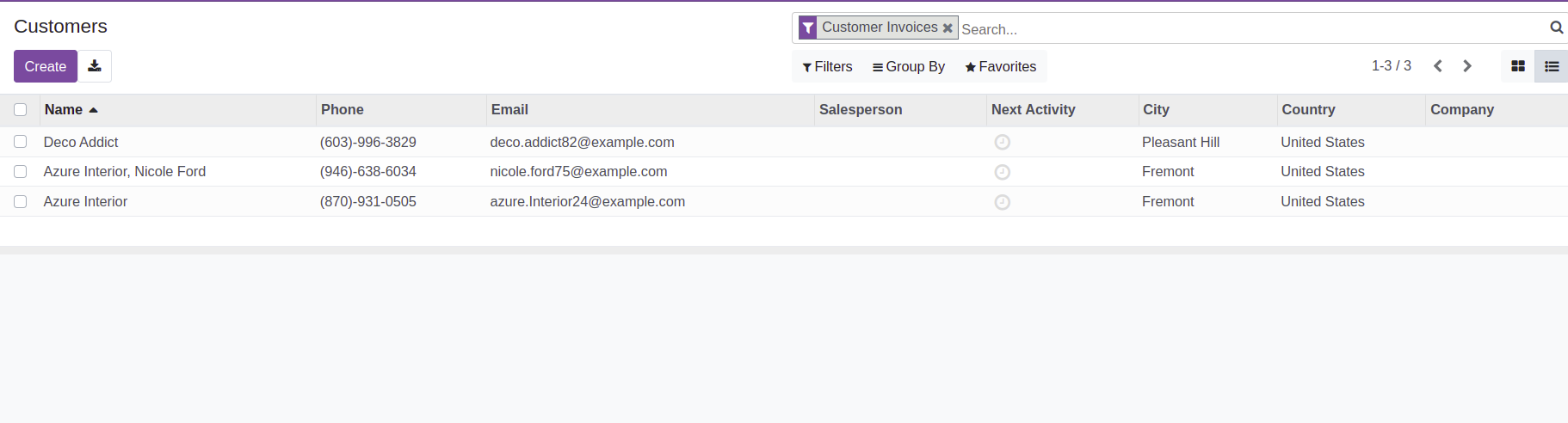
05
Efficiently manage updates by enabling 'Update if exists' for phone numbers, ensuring accurate data synchronization during record import.
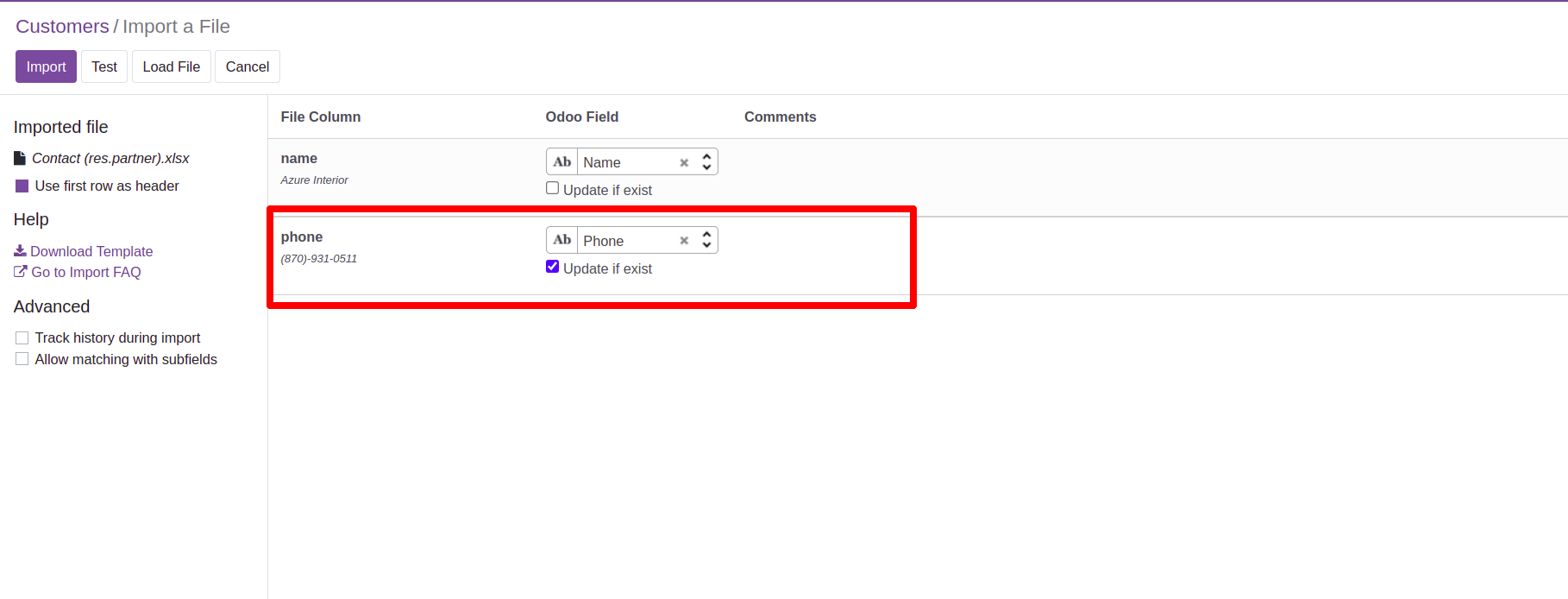
06
Imported files using specified values for seamless data integration.
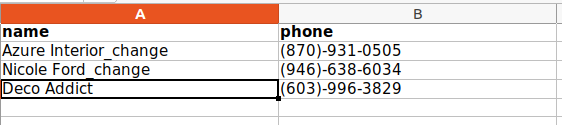
07
Witness updated names for 2 records while the 3rd record remains unchanged, showcasing precise data updates in action.