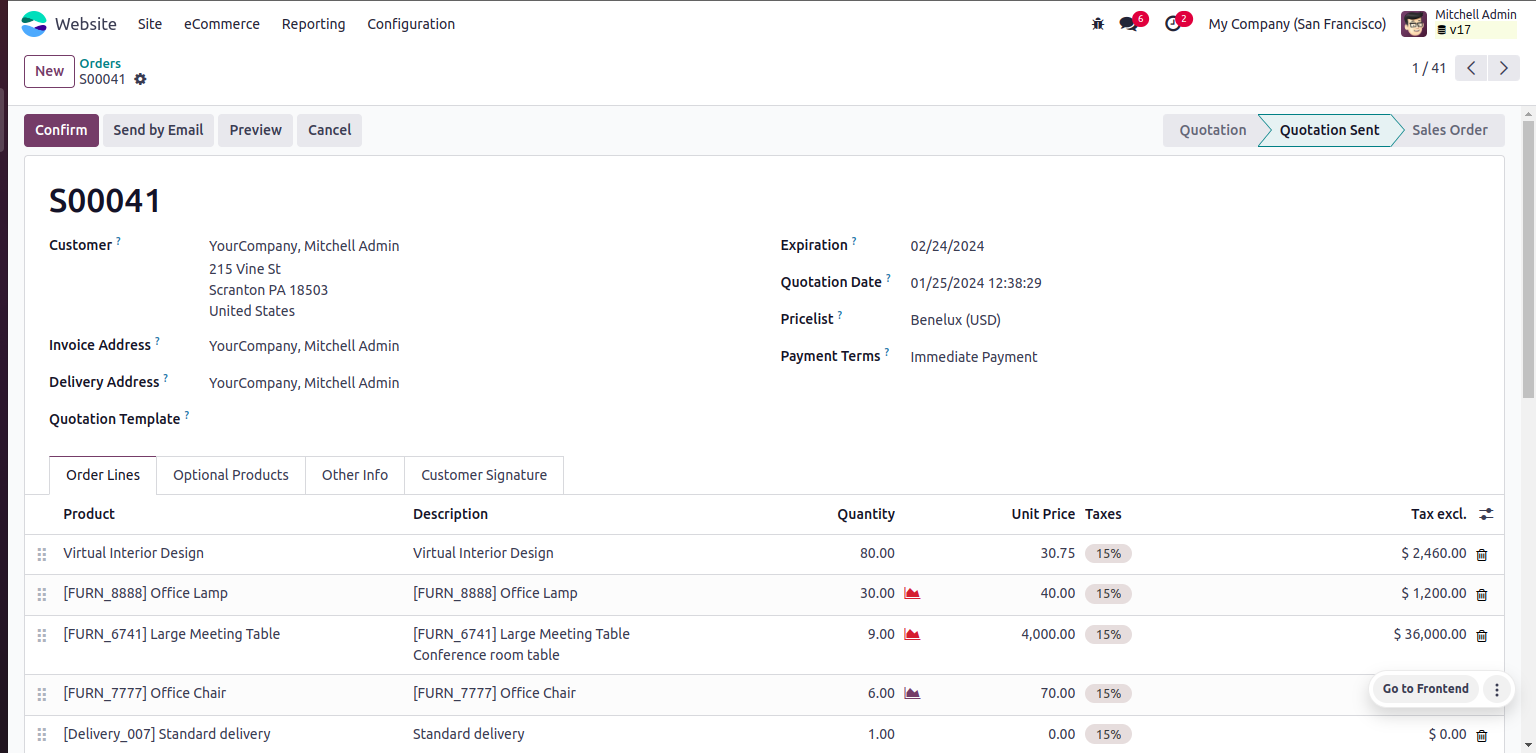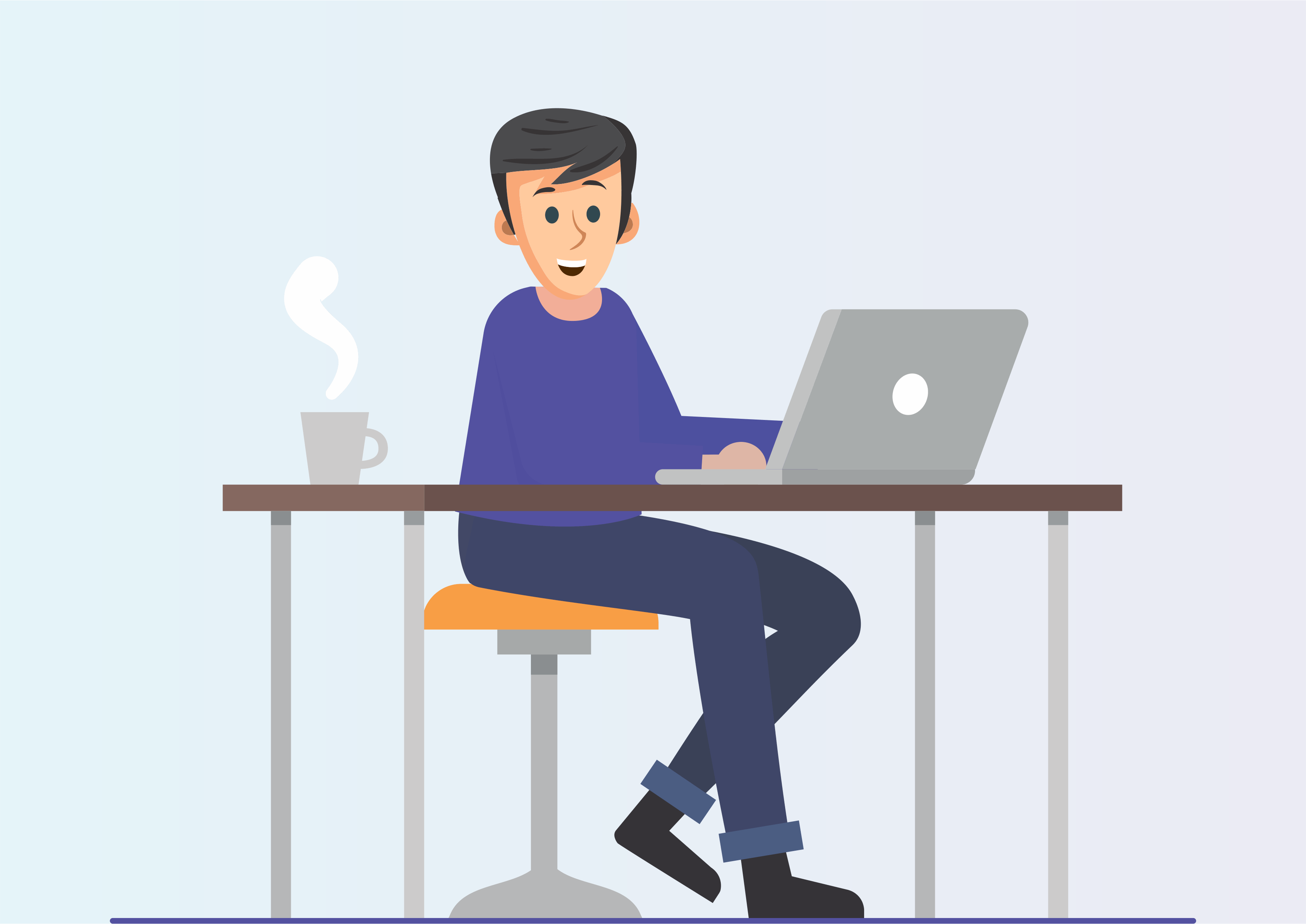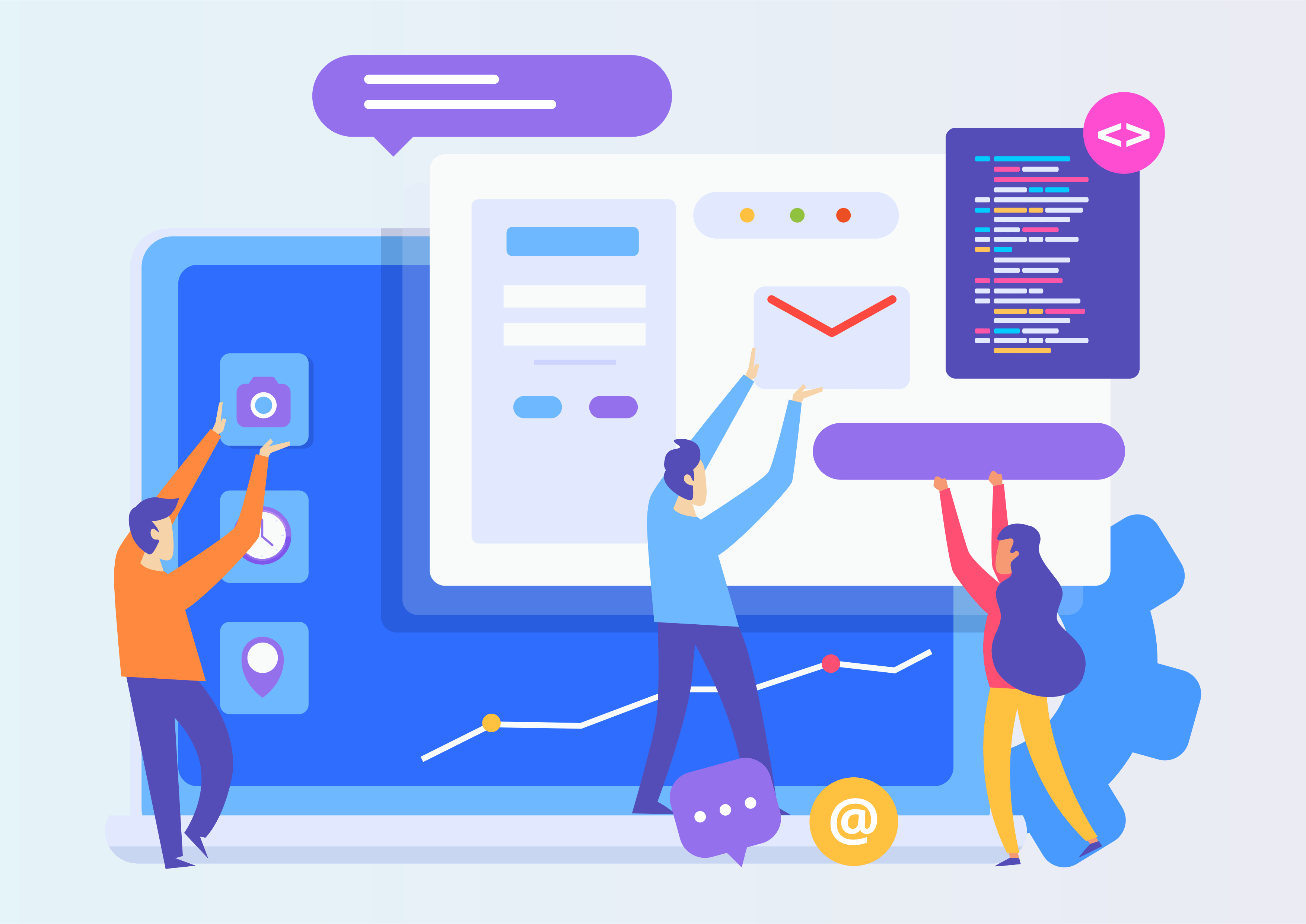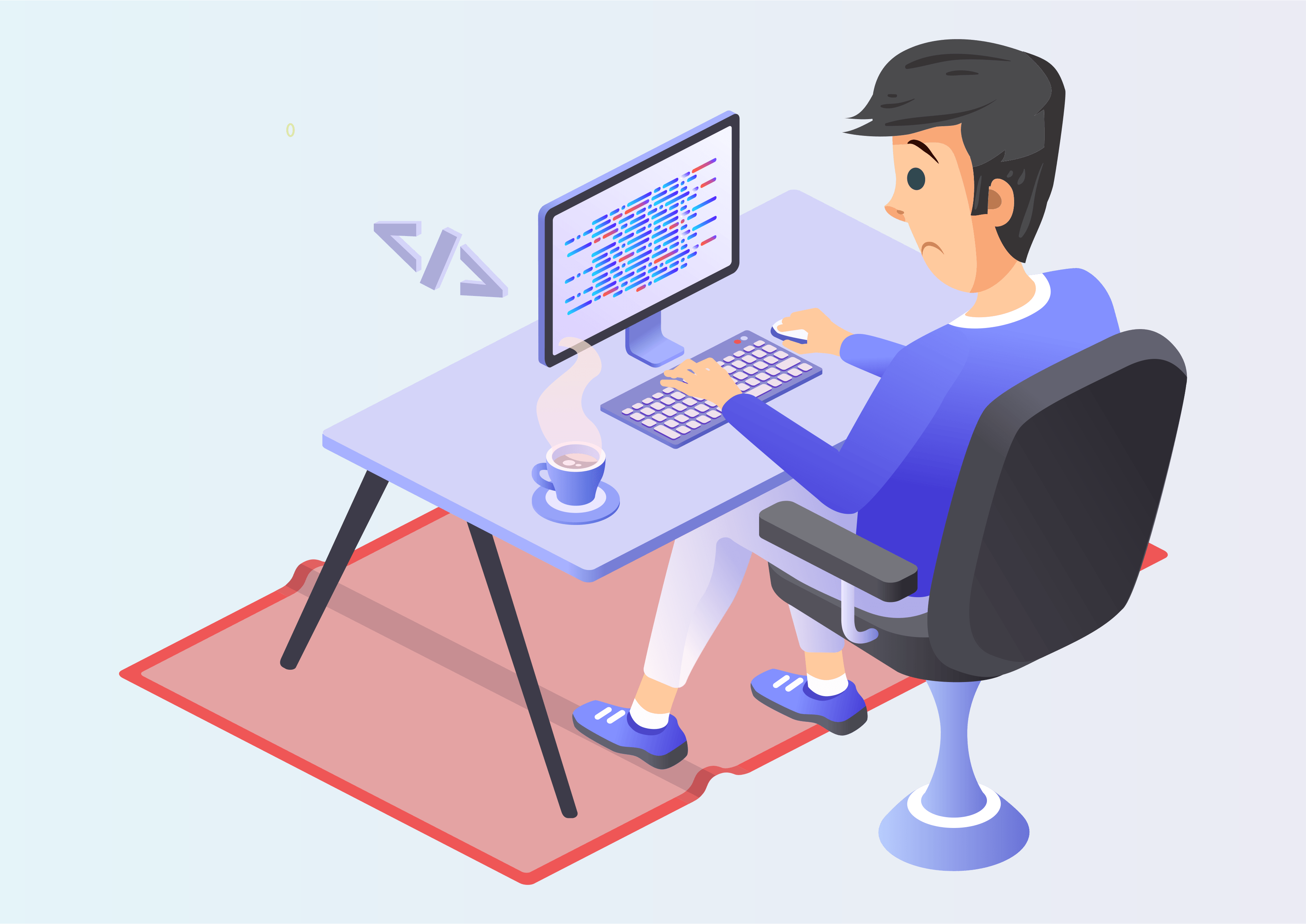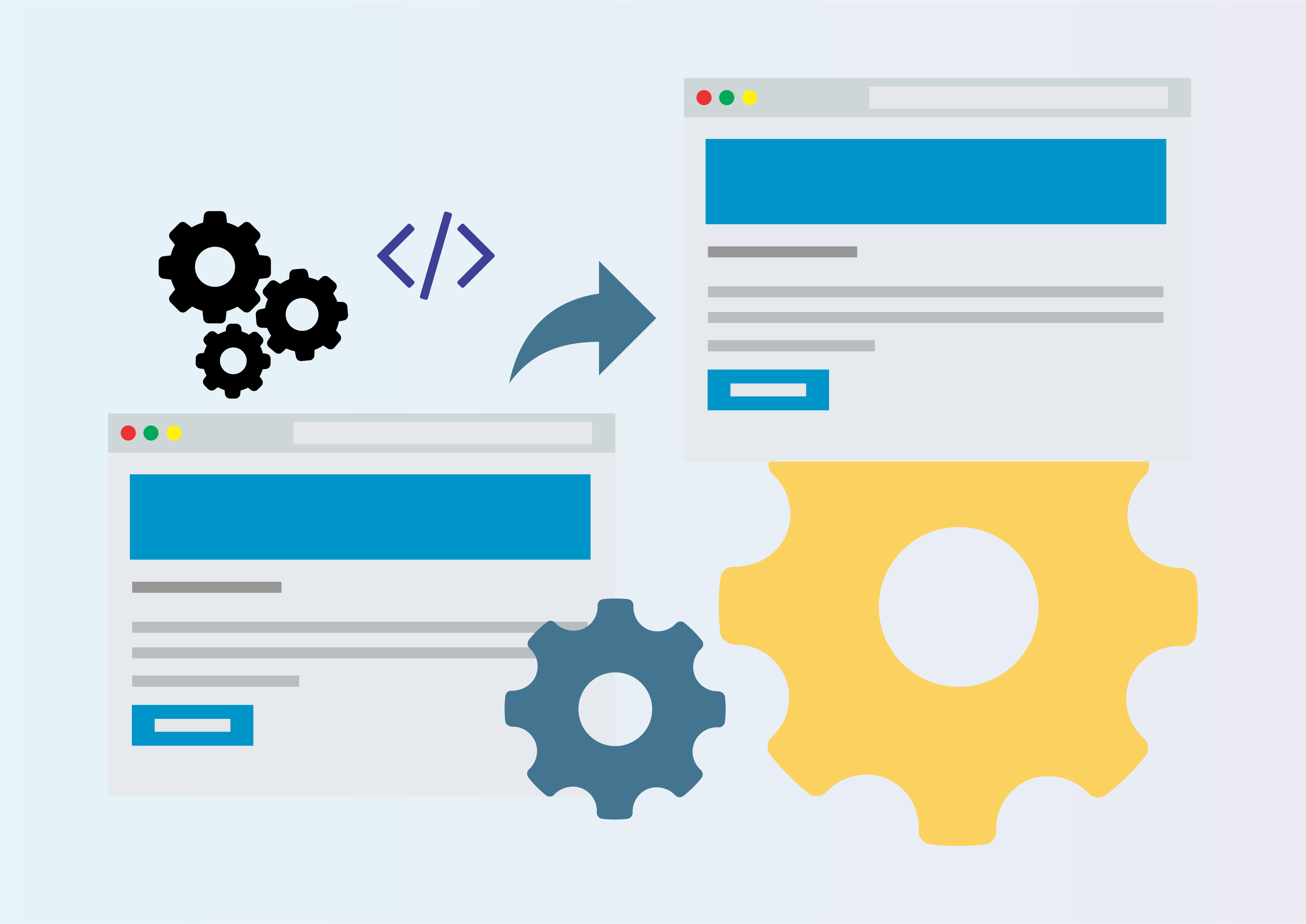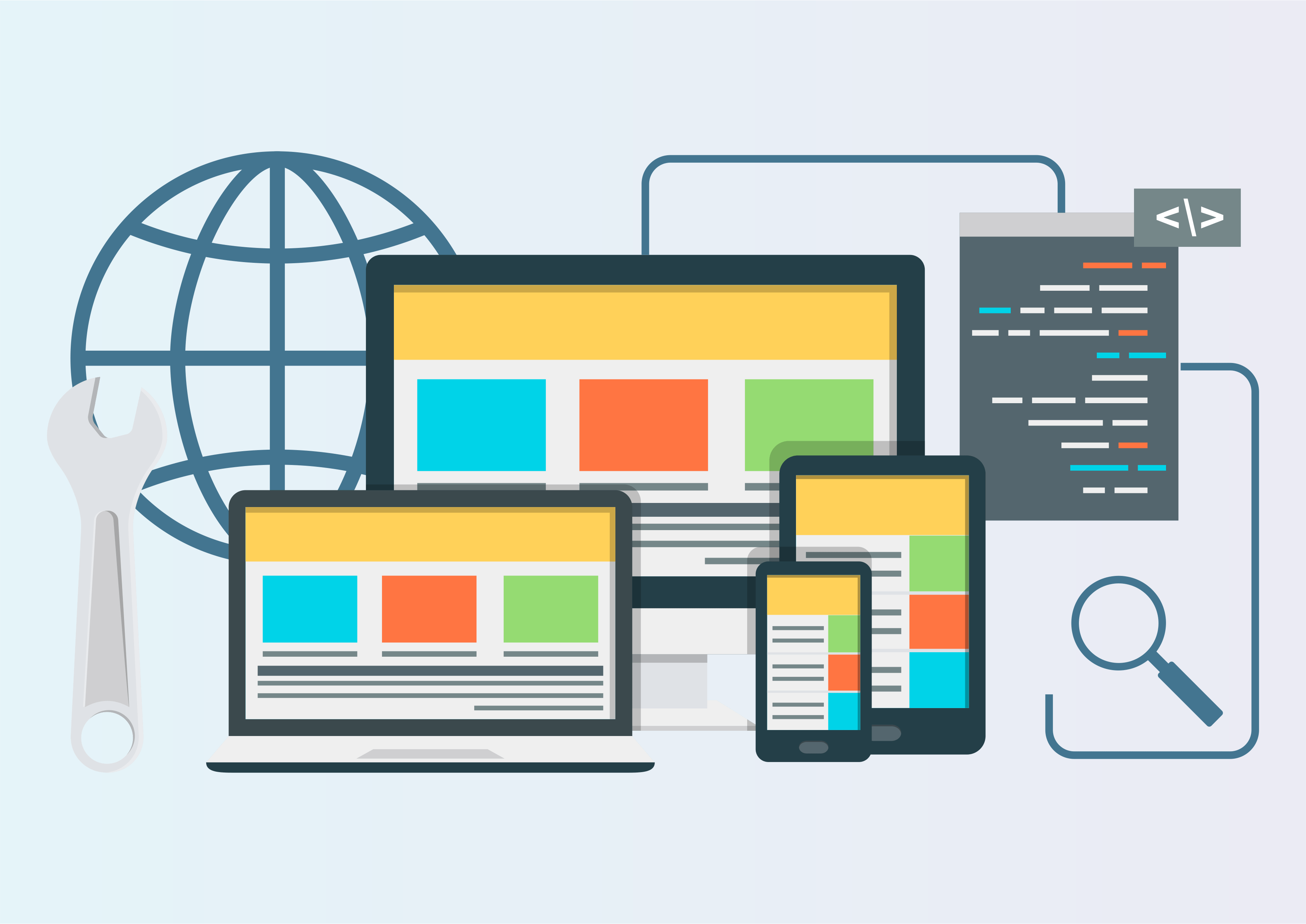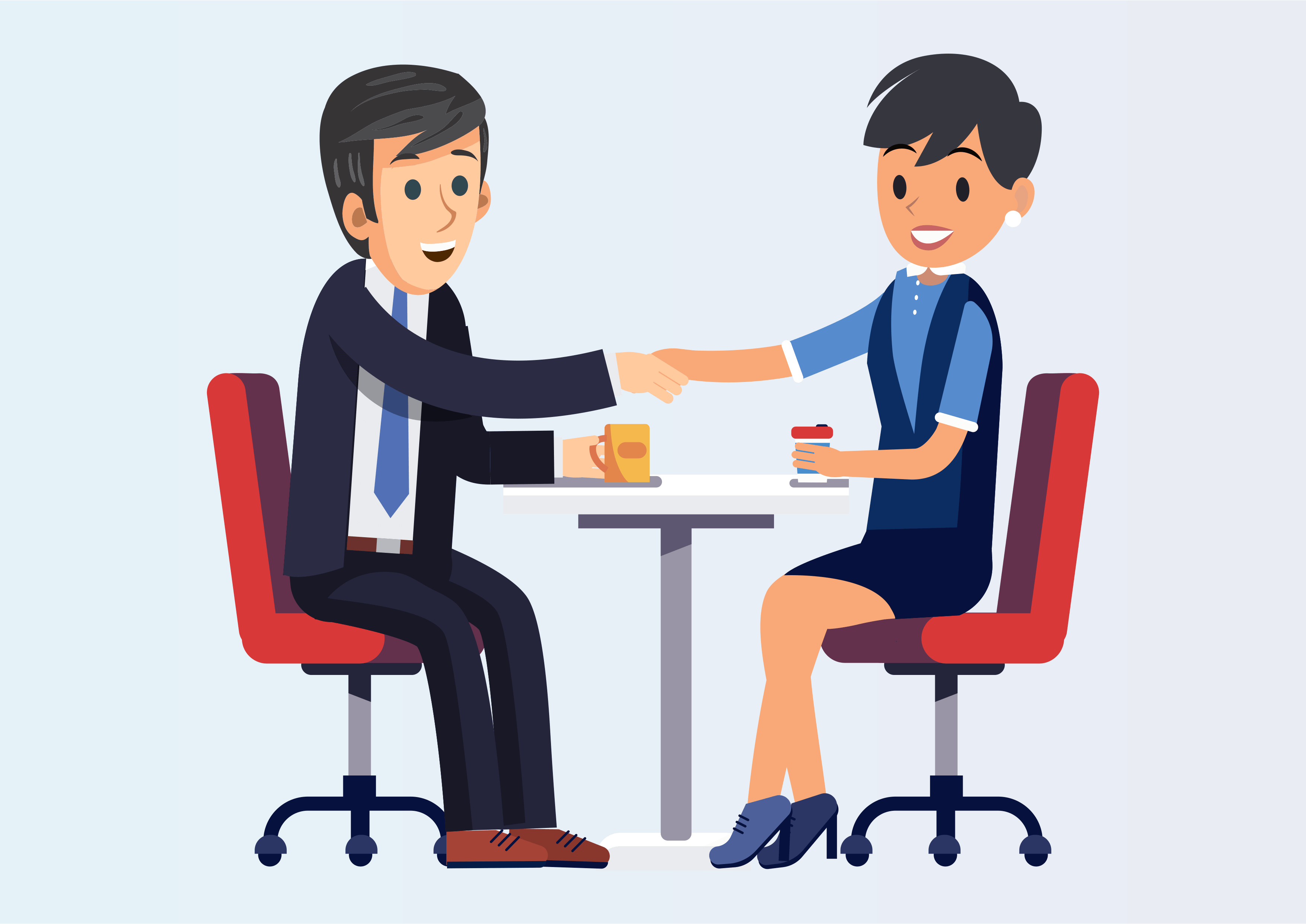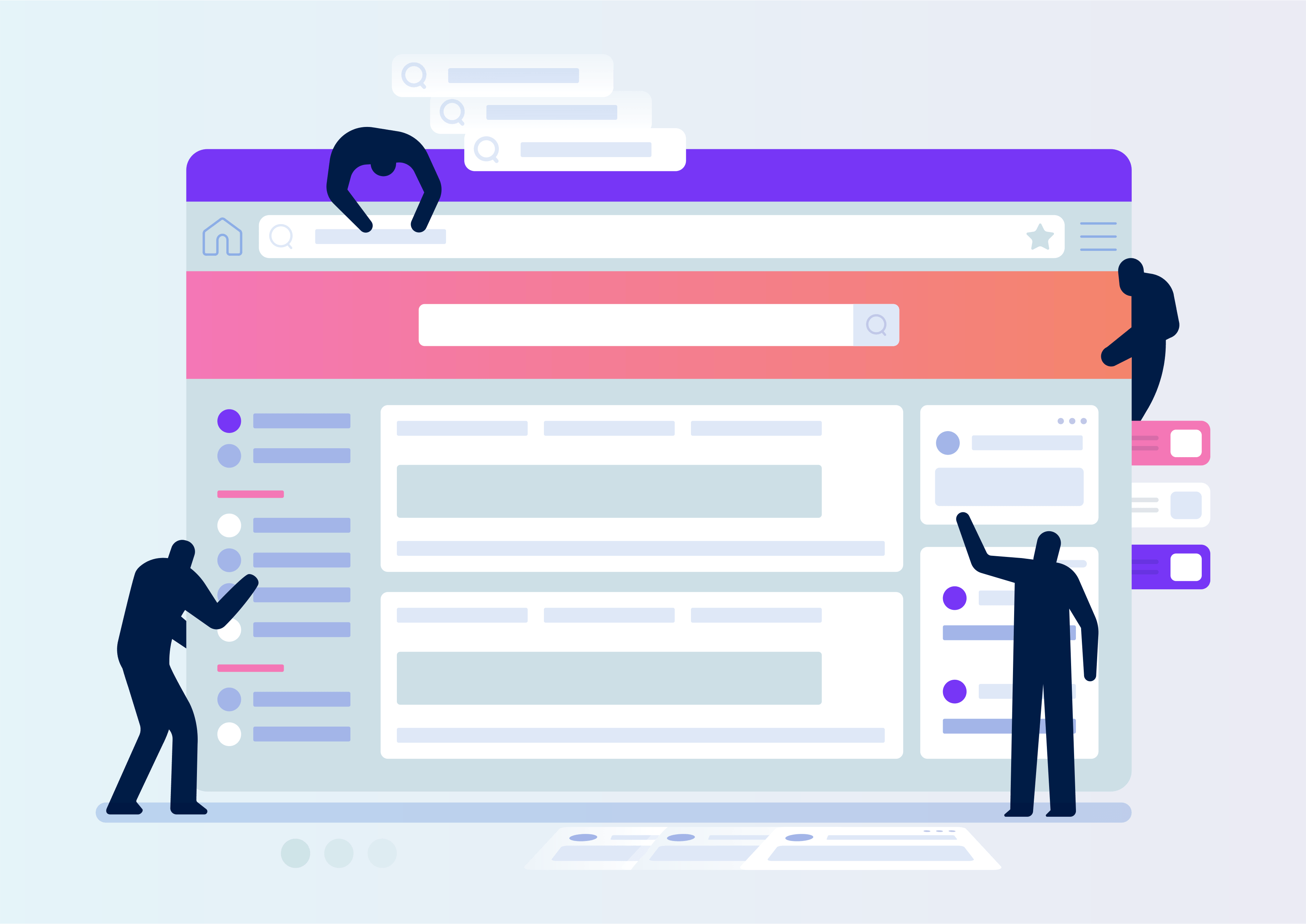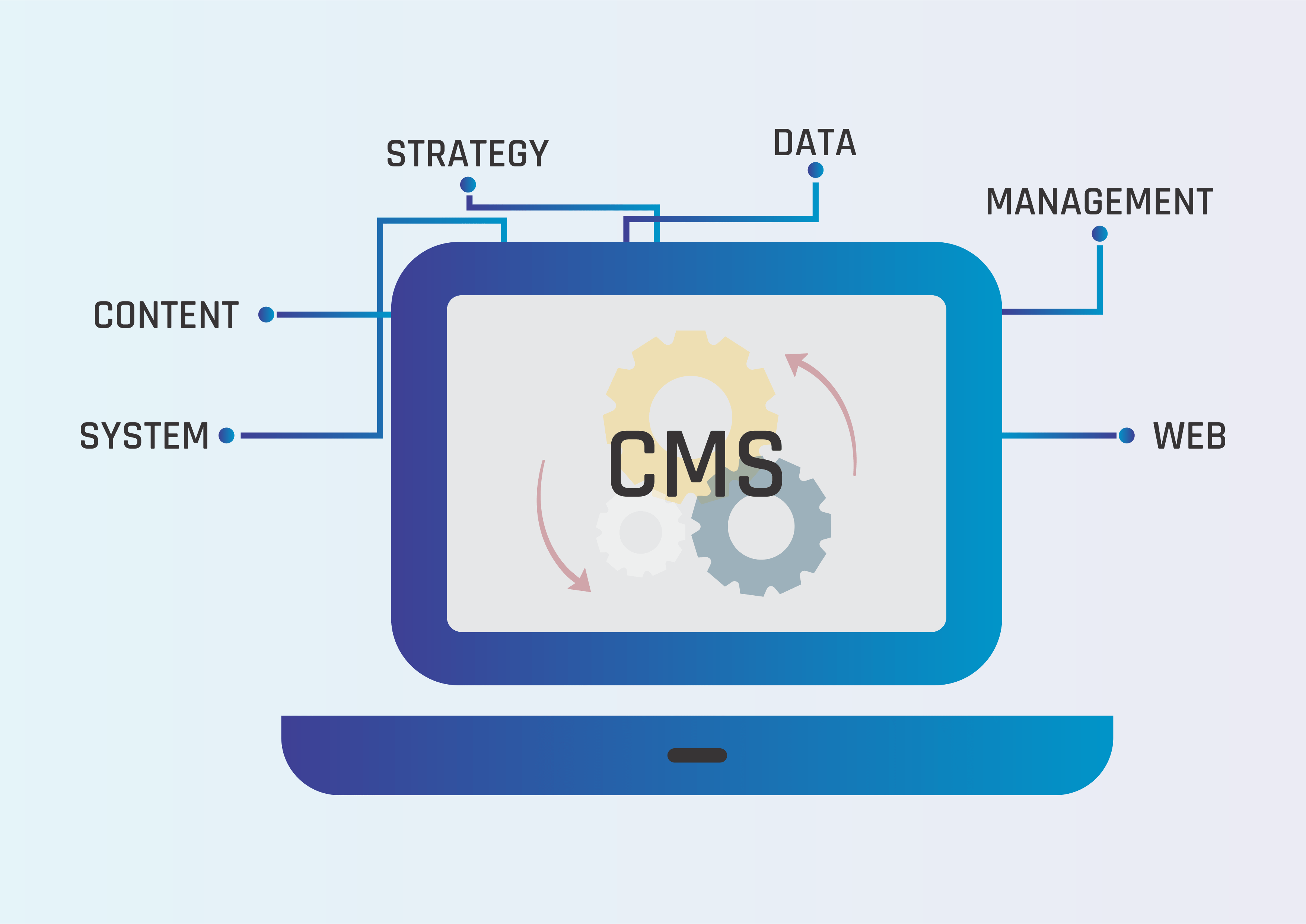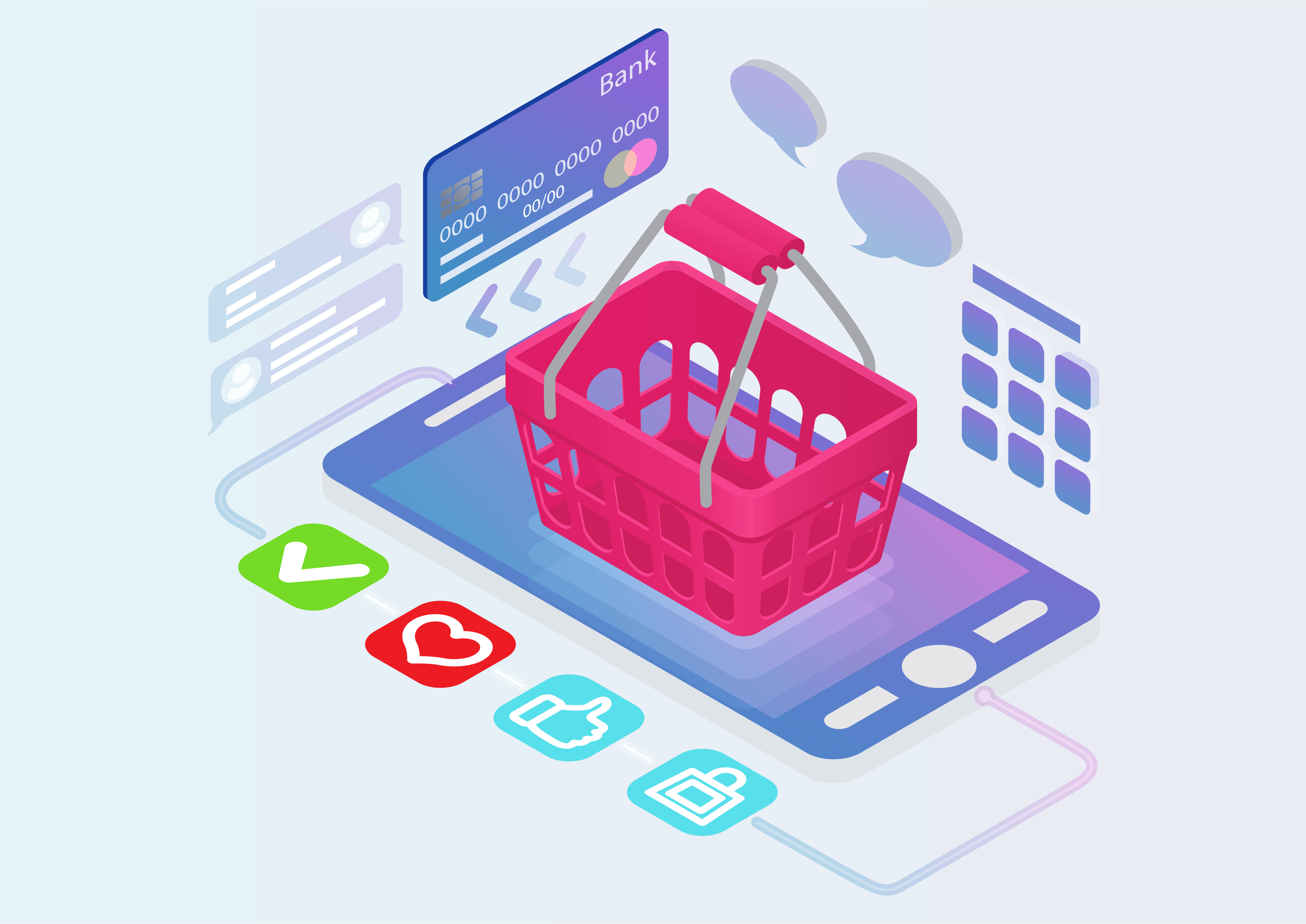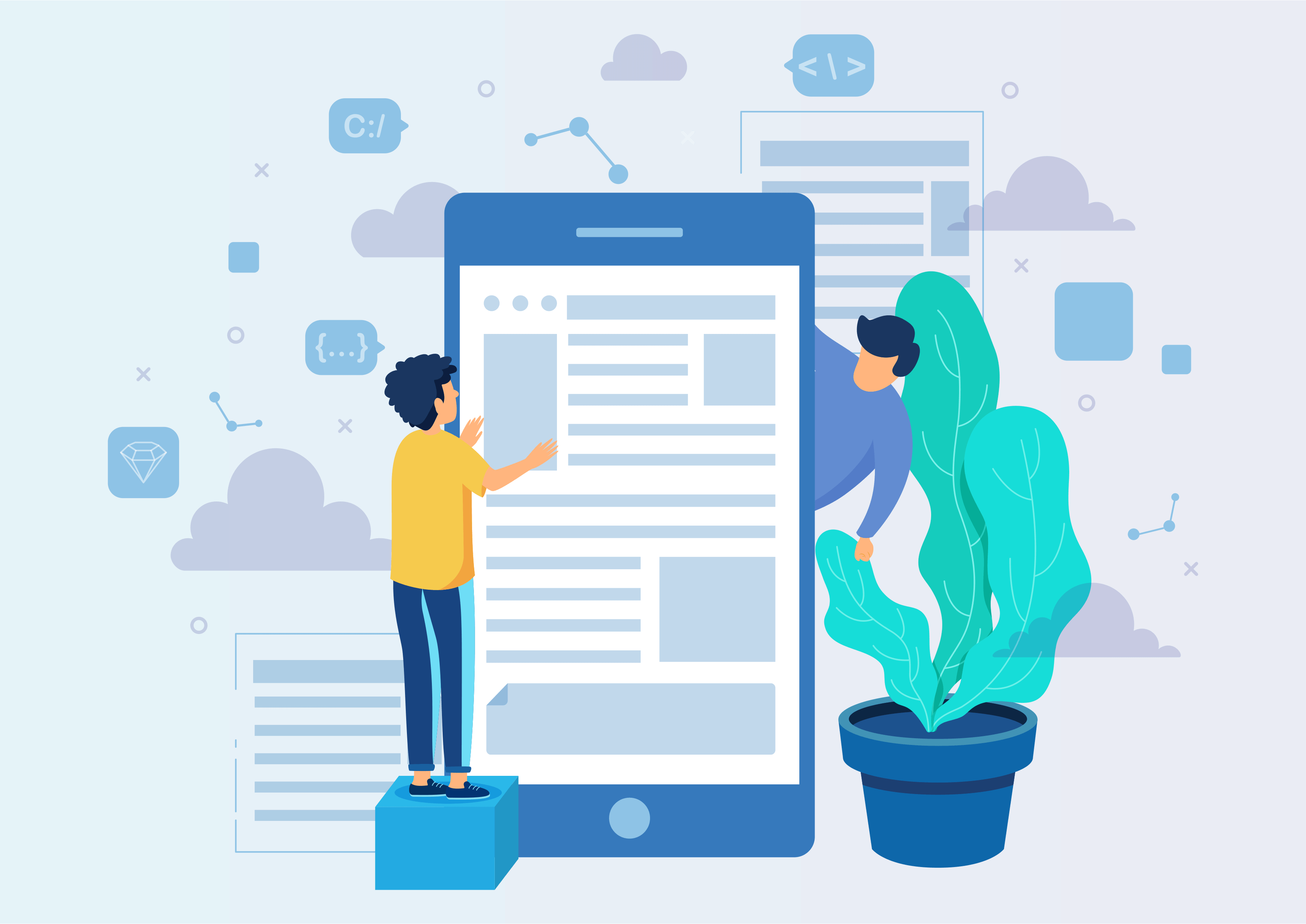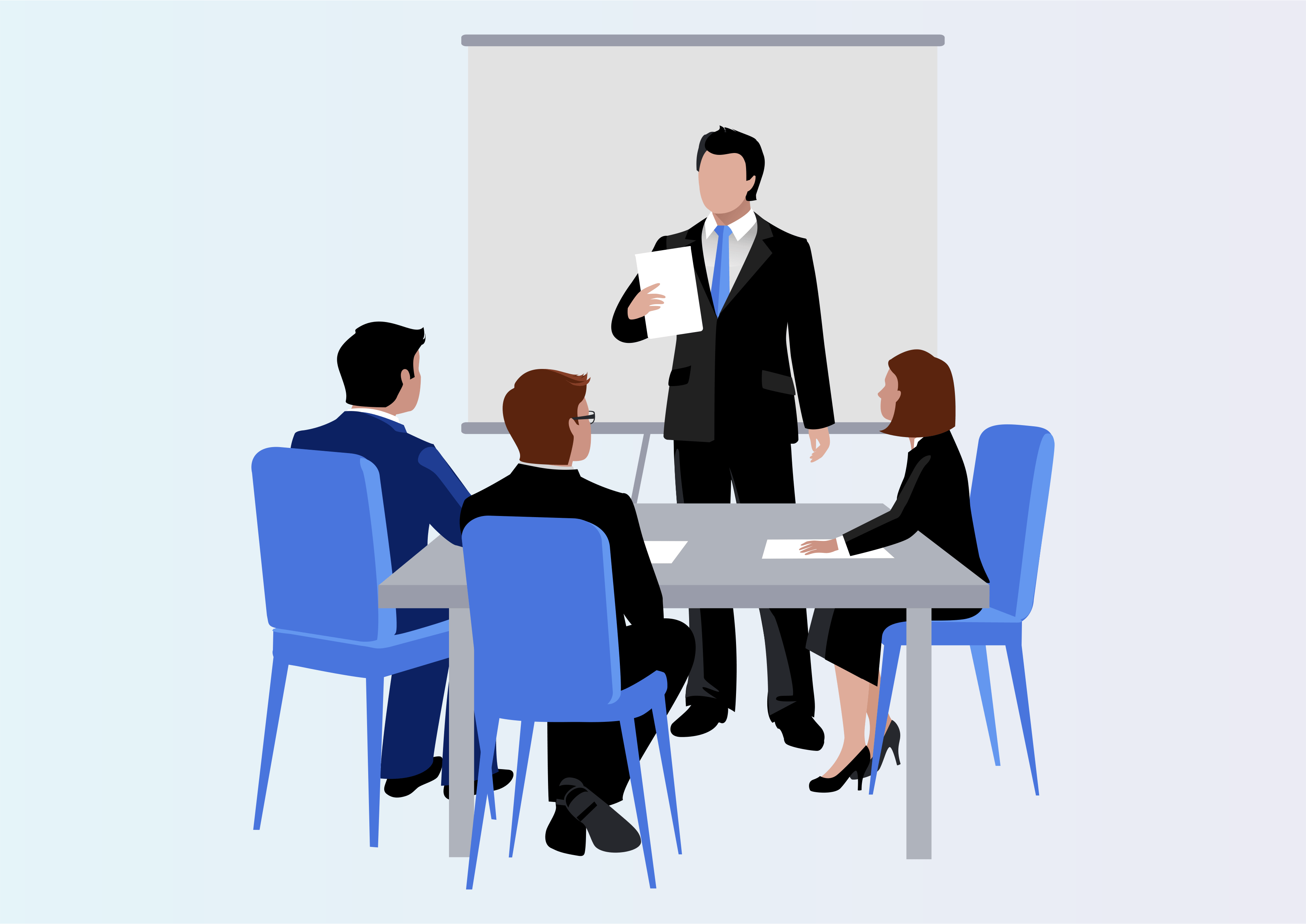Website Sale Repeat Order
Repeat Website Sale Order And Buy A Product
Website Sale Repeat Order.
Enhance your website shopping experience with our module, allowing you to effortlessly repeat previous sale orders and add products to your cart with a simple 'Buy It Again' button.
Youtube Video
01
Navigate to the Website, access My Account, and easily repeat previous sale orders by visiting Sales Orders.
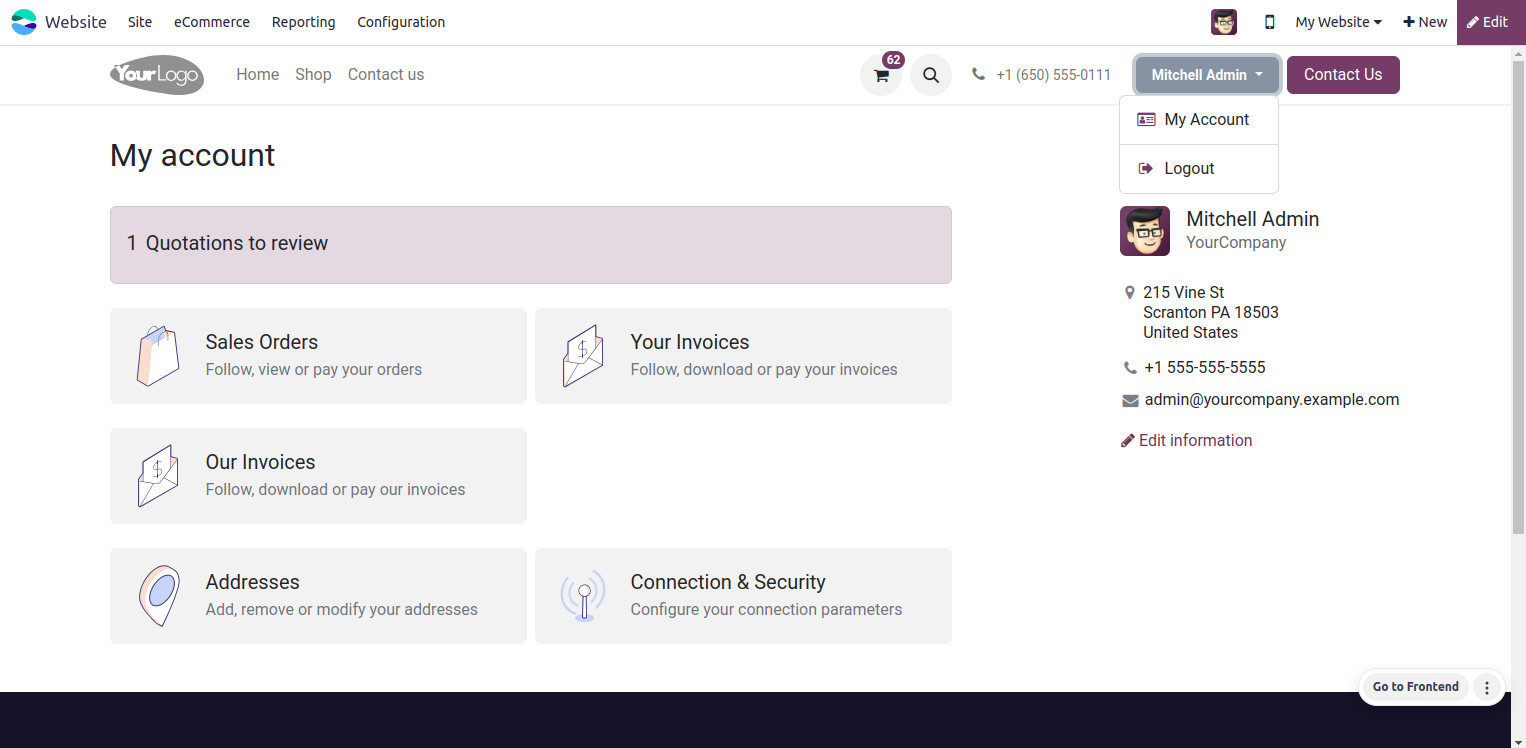
02
Effortlessly reorder products by using the convenient 'Repeat Order' button available in the tree view.
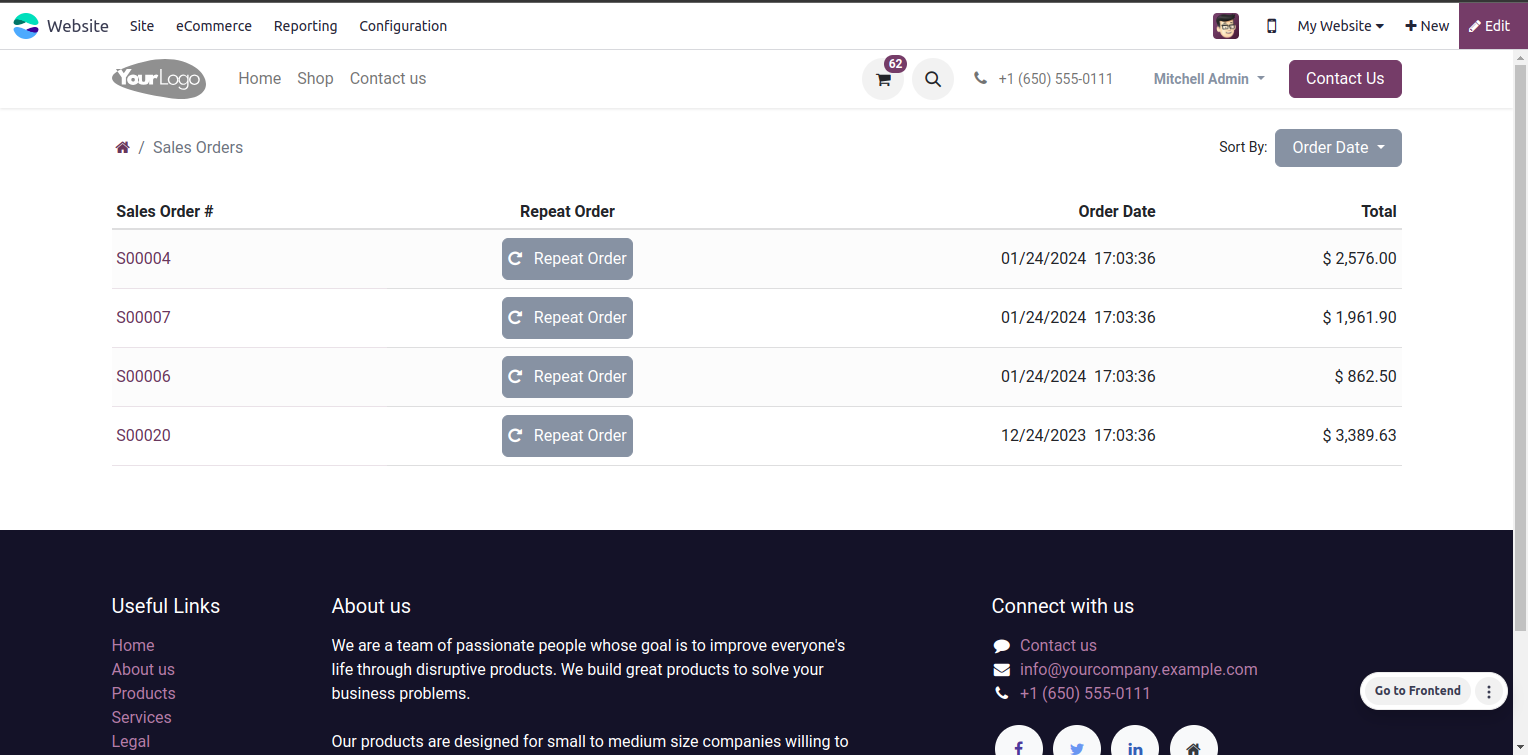
03
Seamlessly repeat your previous orders with the 'Repeat Order' button in the sale order form view.
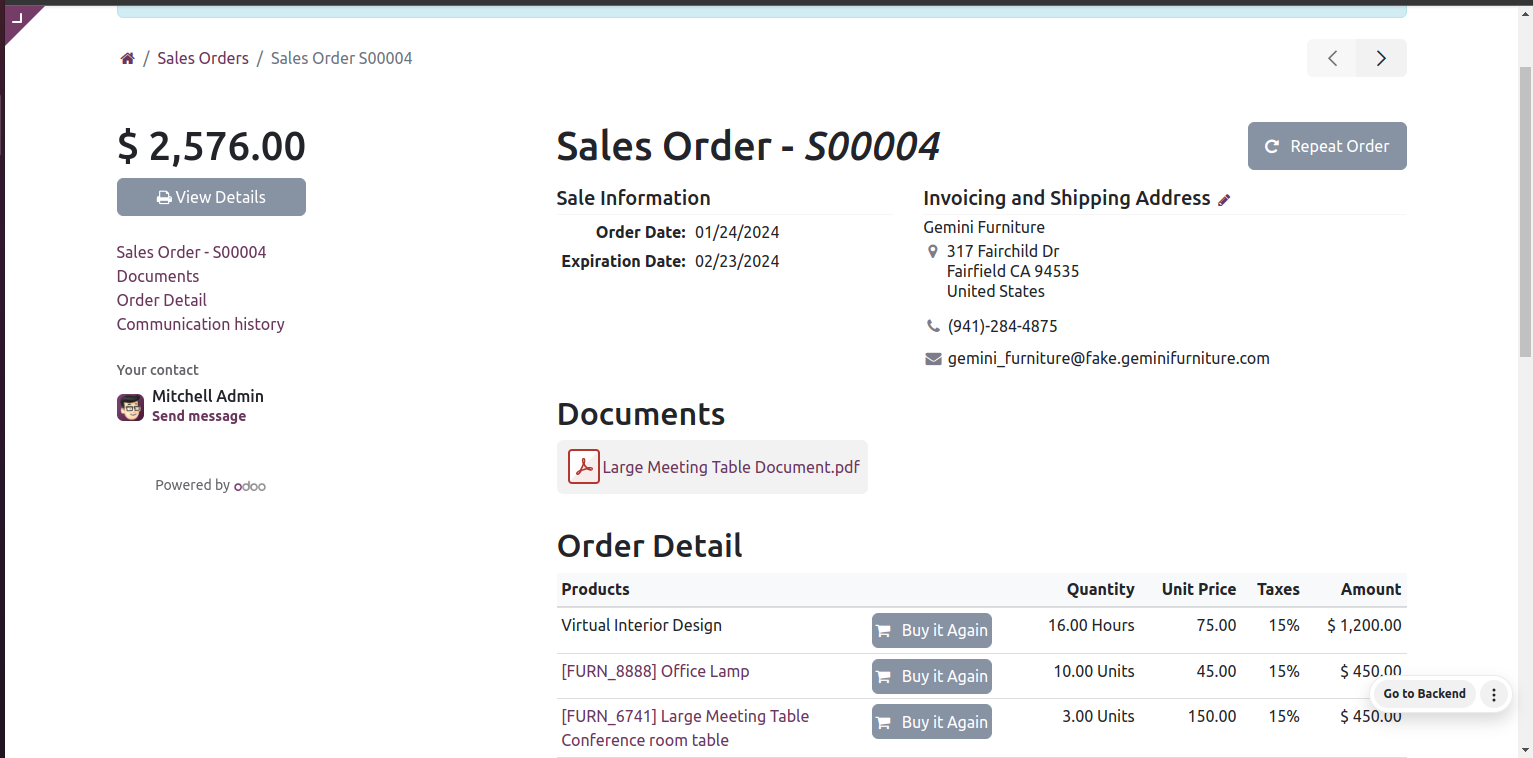
04
Effortlessly replenish your cart with the 'Buy it Again' button available in the sale order line tree view.
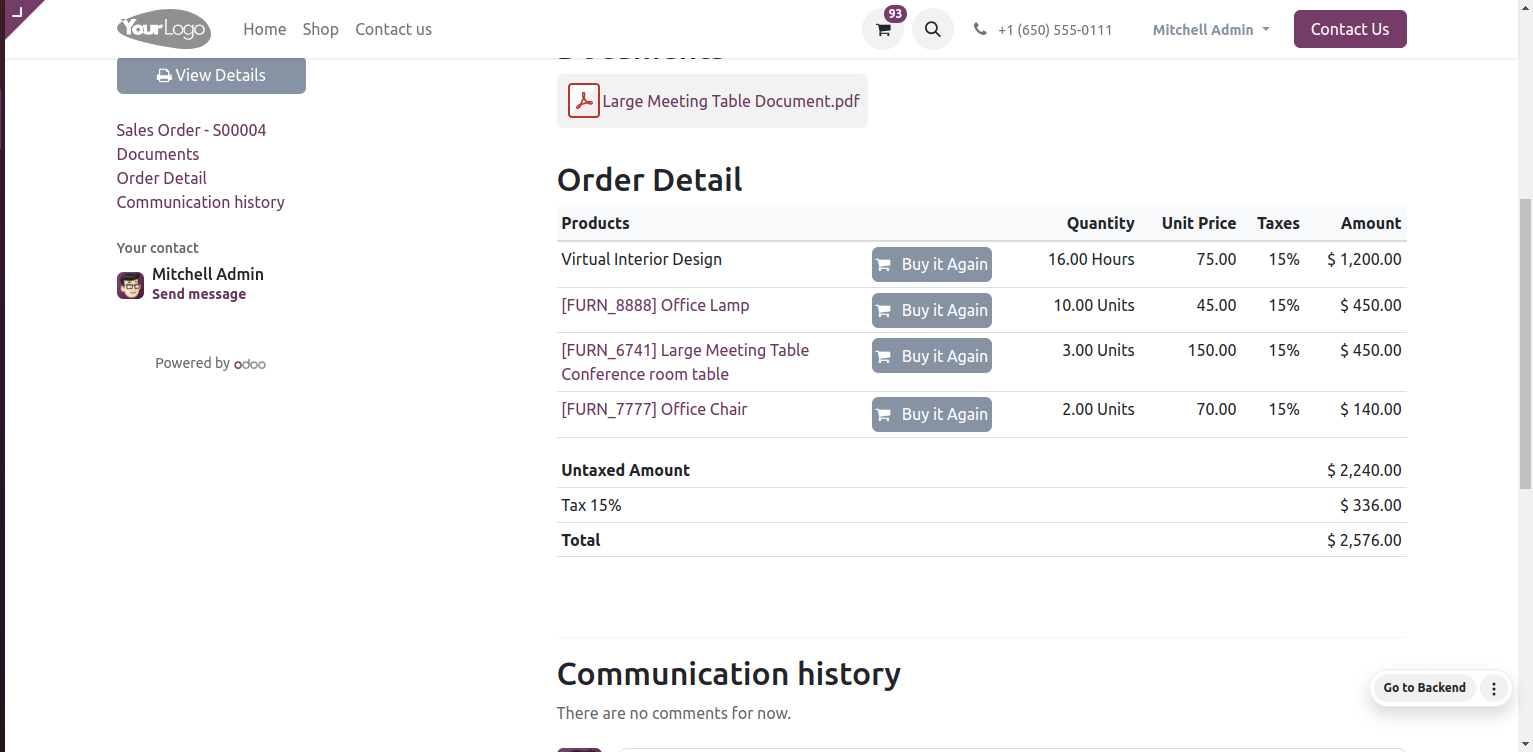
05
Quickly restock your cart by clicking the 'Buy it Again' button for a seamless reordering experience.
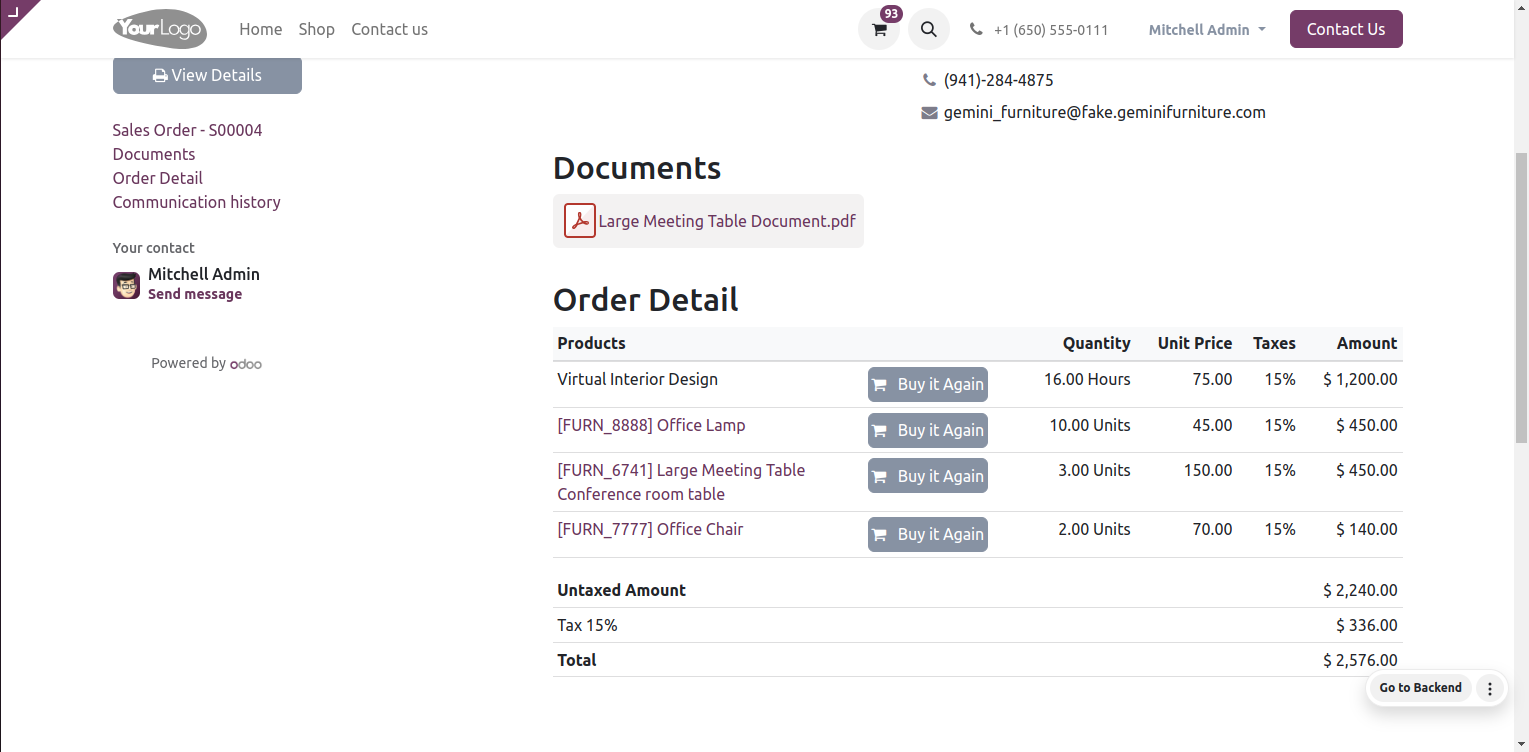
06
Effortlessly replenish your cart with the desired product and quantity by simply clicking 'Buy it Again'—an easy way to manage your repeat orders.
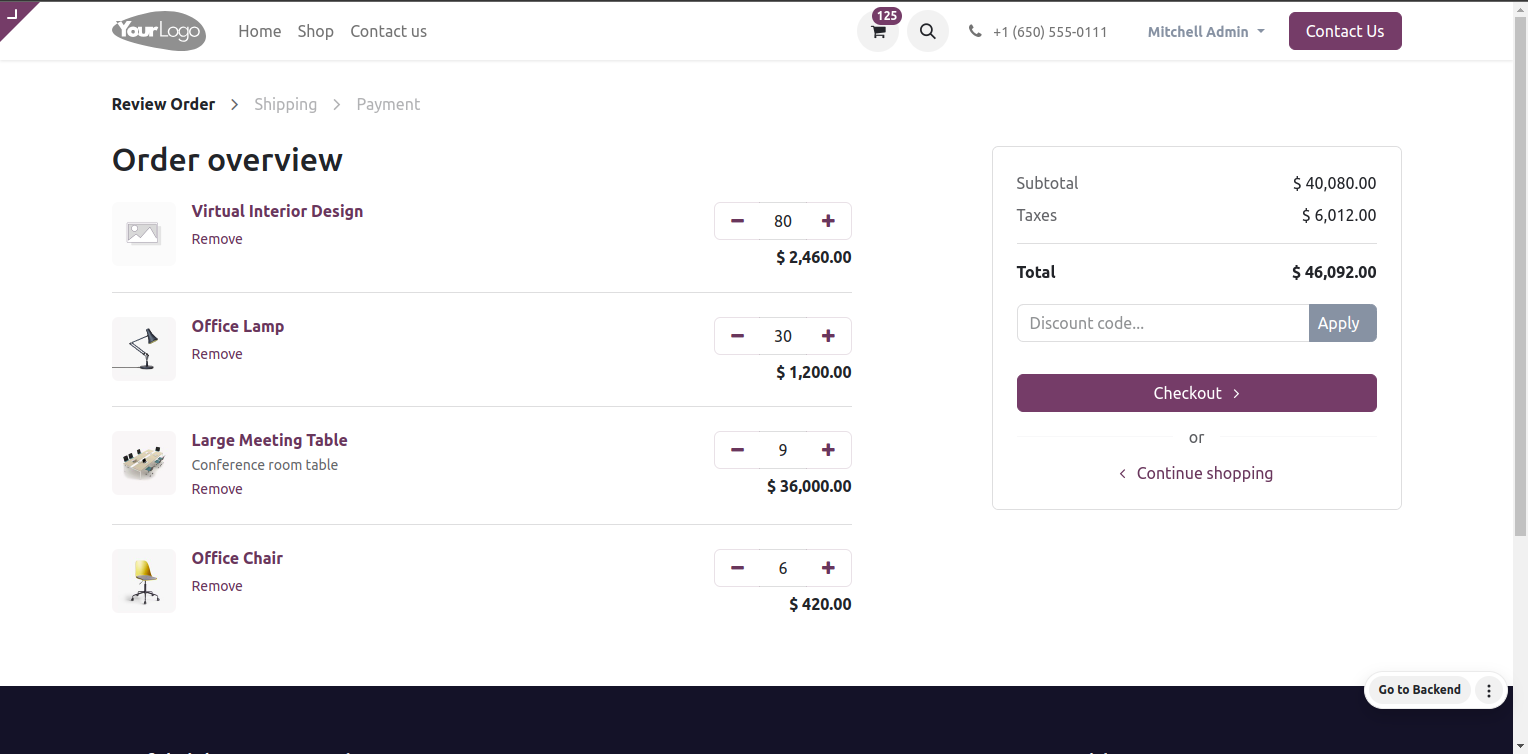
07
Duplicate your current sale order seamlessly with a click using the 'Copy Order' button, replicating all related products and quantities effortlessly.
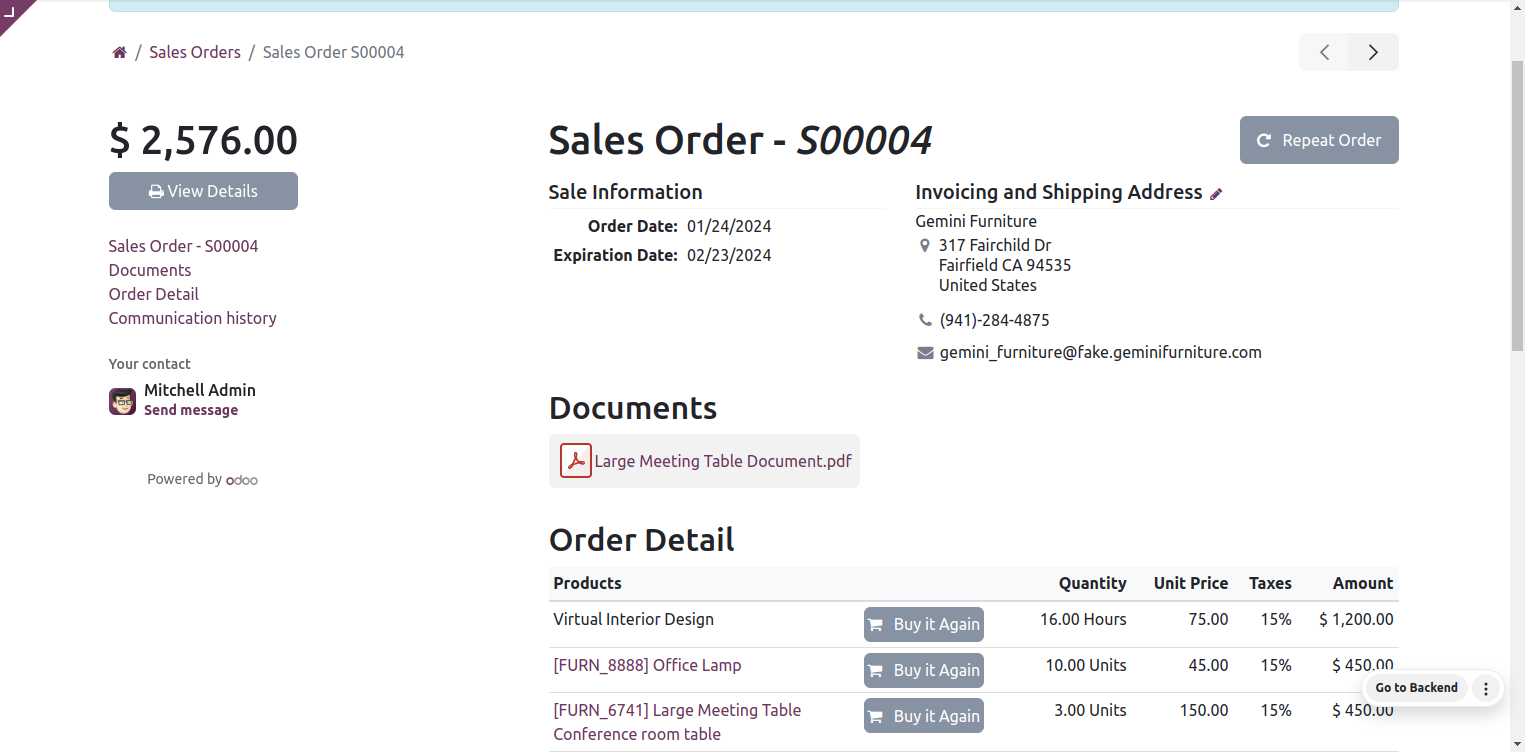
08
Easily streamline your checkout process by adding related products from your order to your cart with a click, ensuring a seamless and efficient experience.
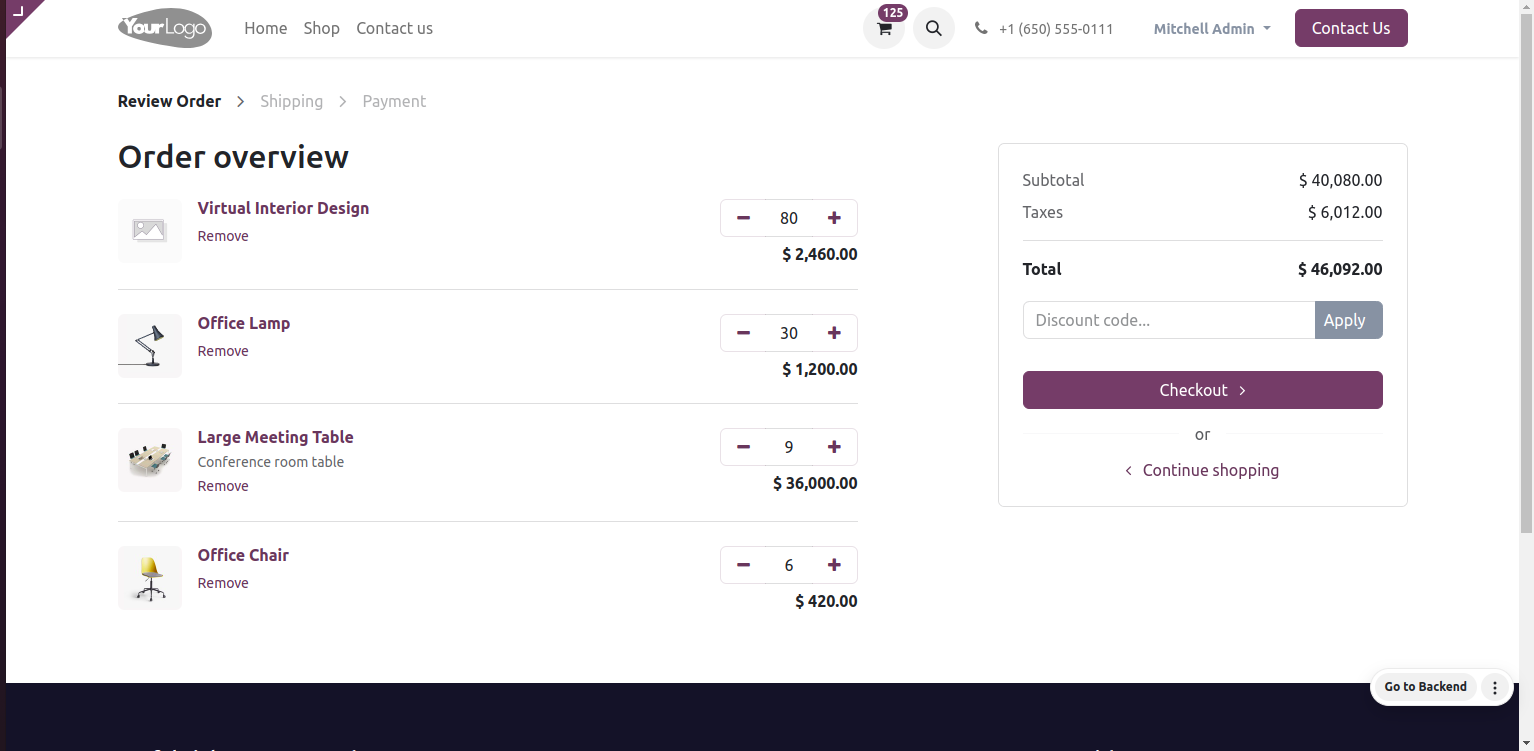
09
Complete your purchase effortlessly by clicking the 'Pay Now' button, ensuring a smooth and quick transaction process.
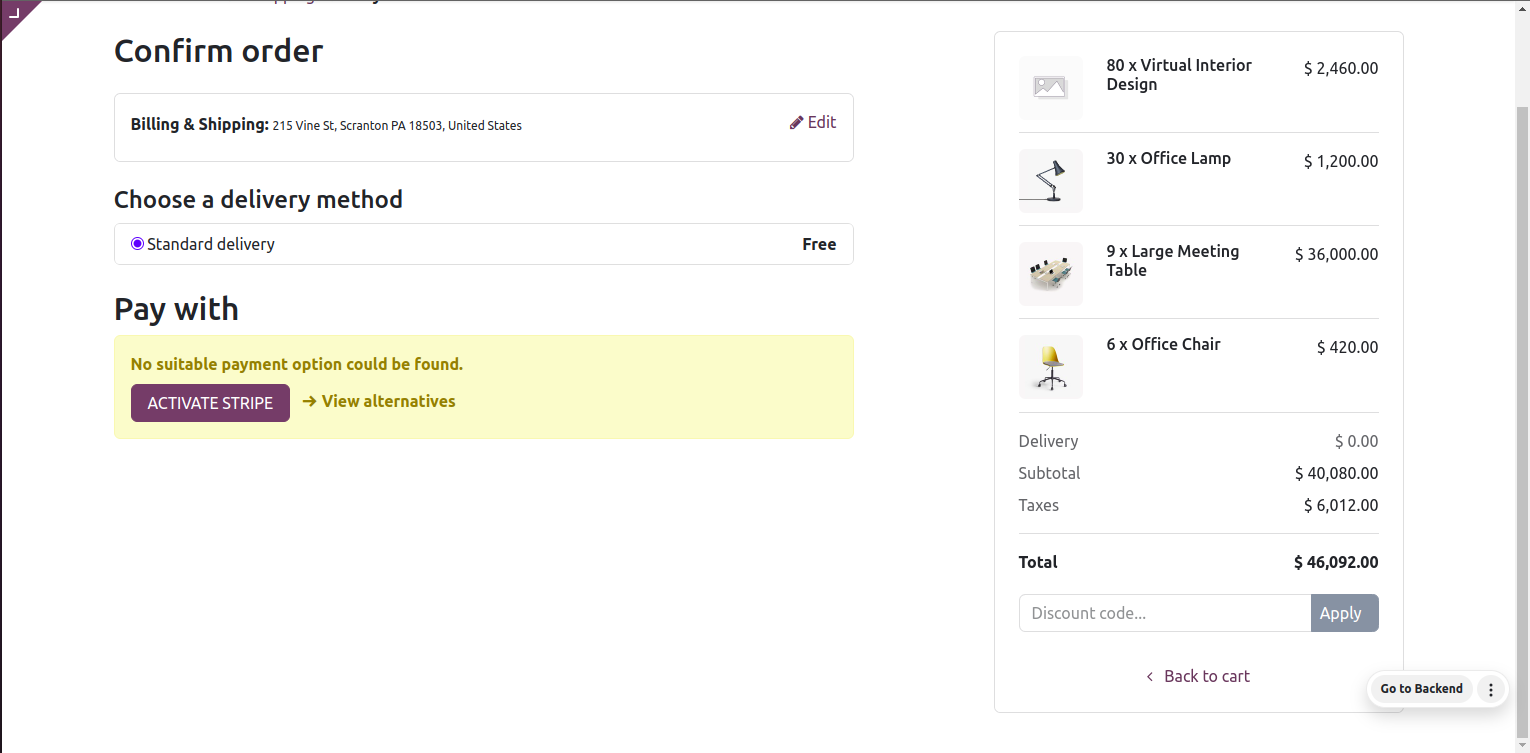
10
Sale order SO037 was successfully created, providing a seamless and efficient shopping experience for your convenience.
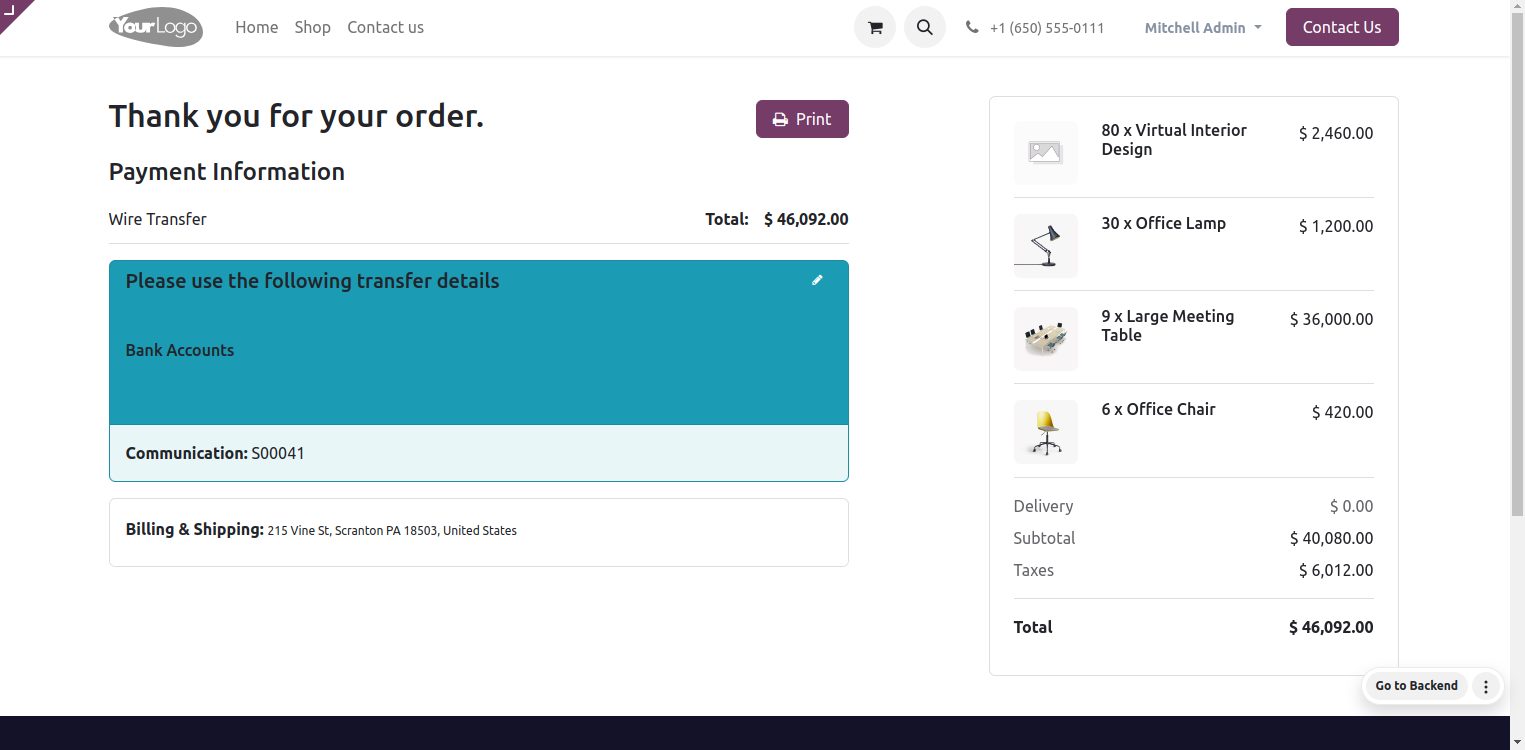
11
After copying the order, easily verify the creation of your new sale order for a quick review and confirmation.
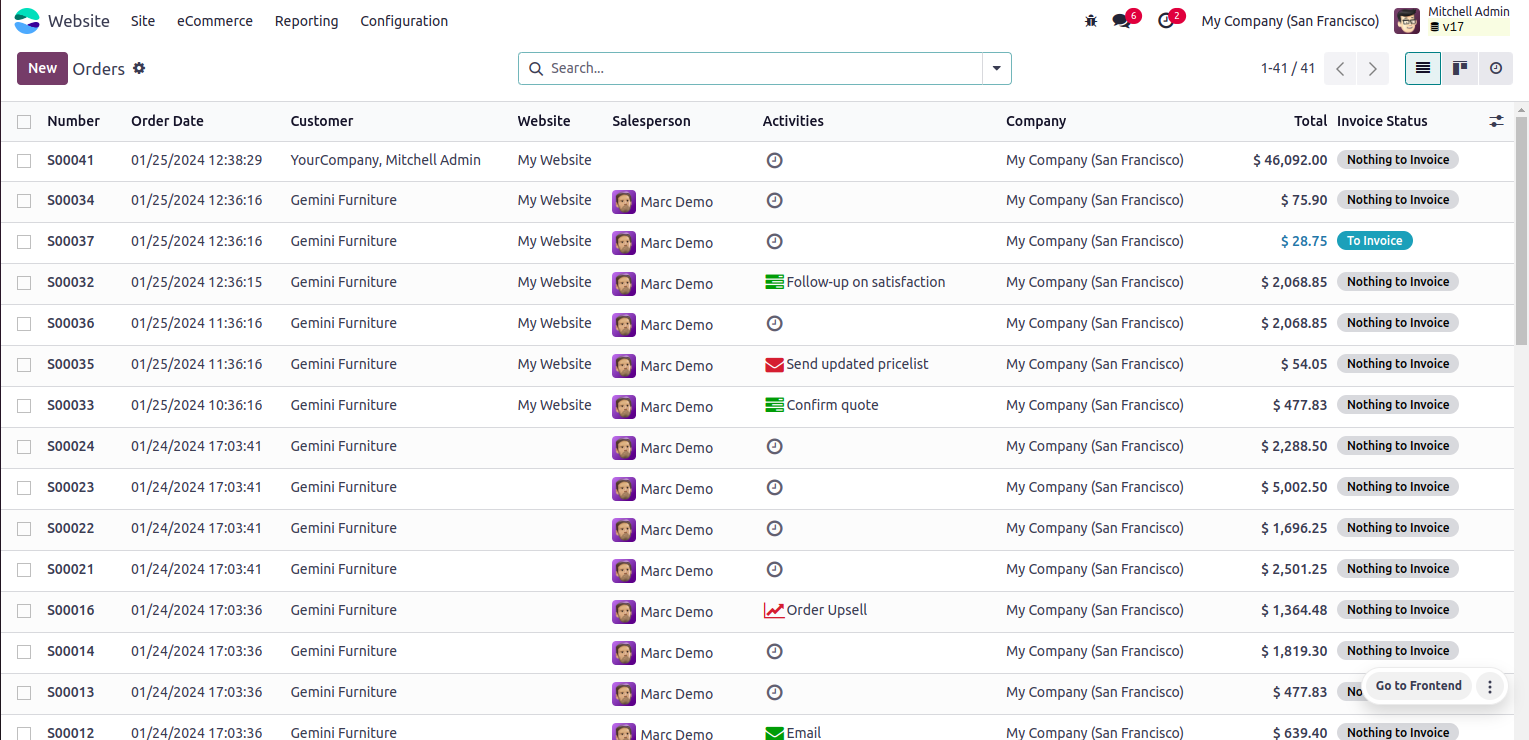
12
Ensure your sale order is complete with all related products and their respective quantities for a thorough overview.