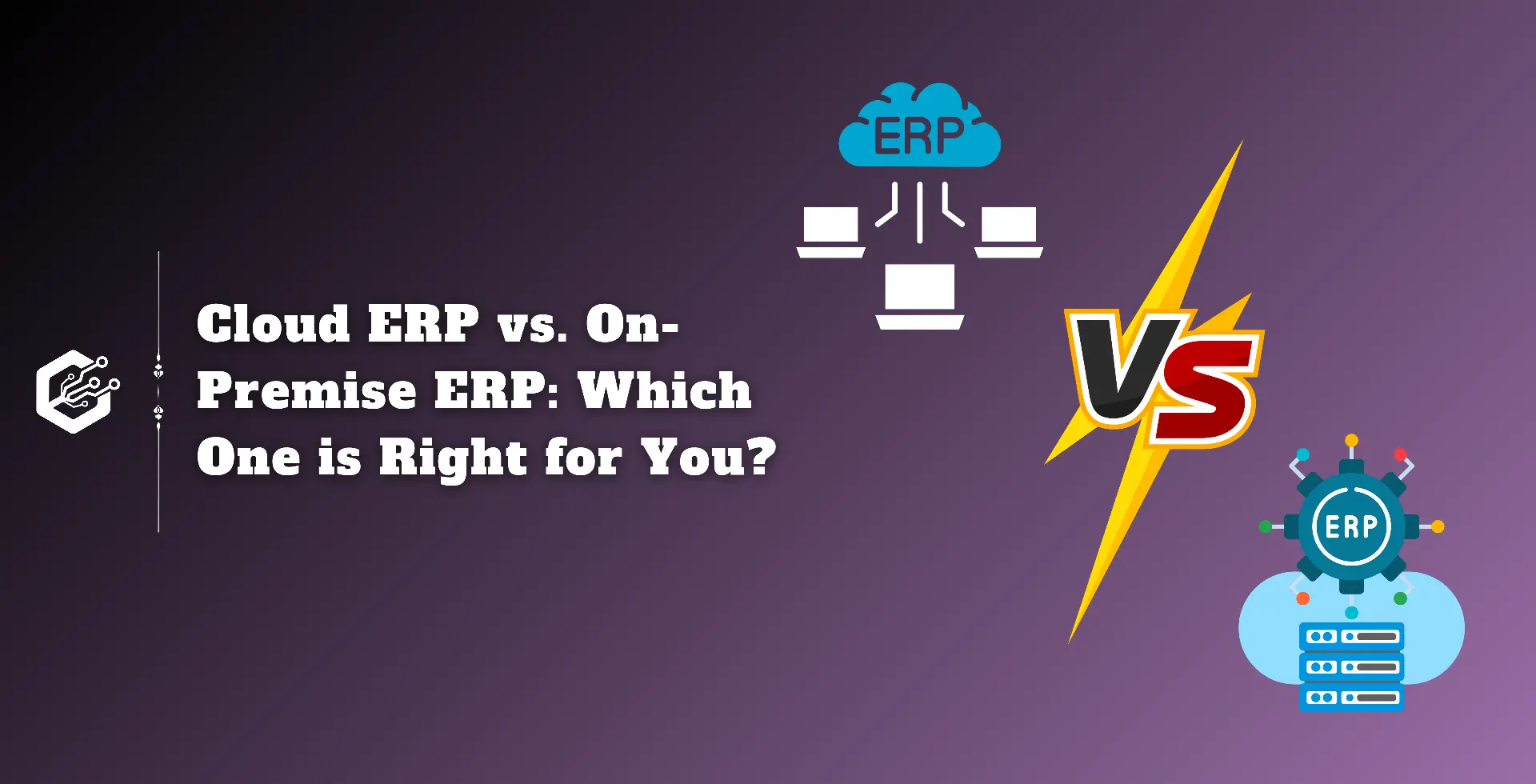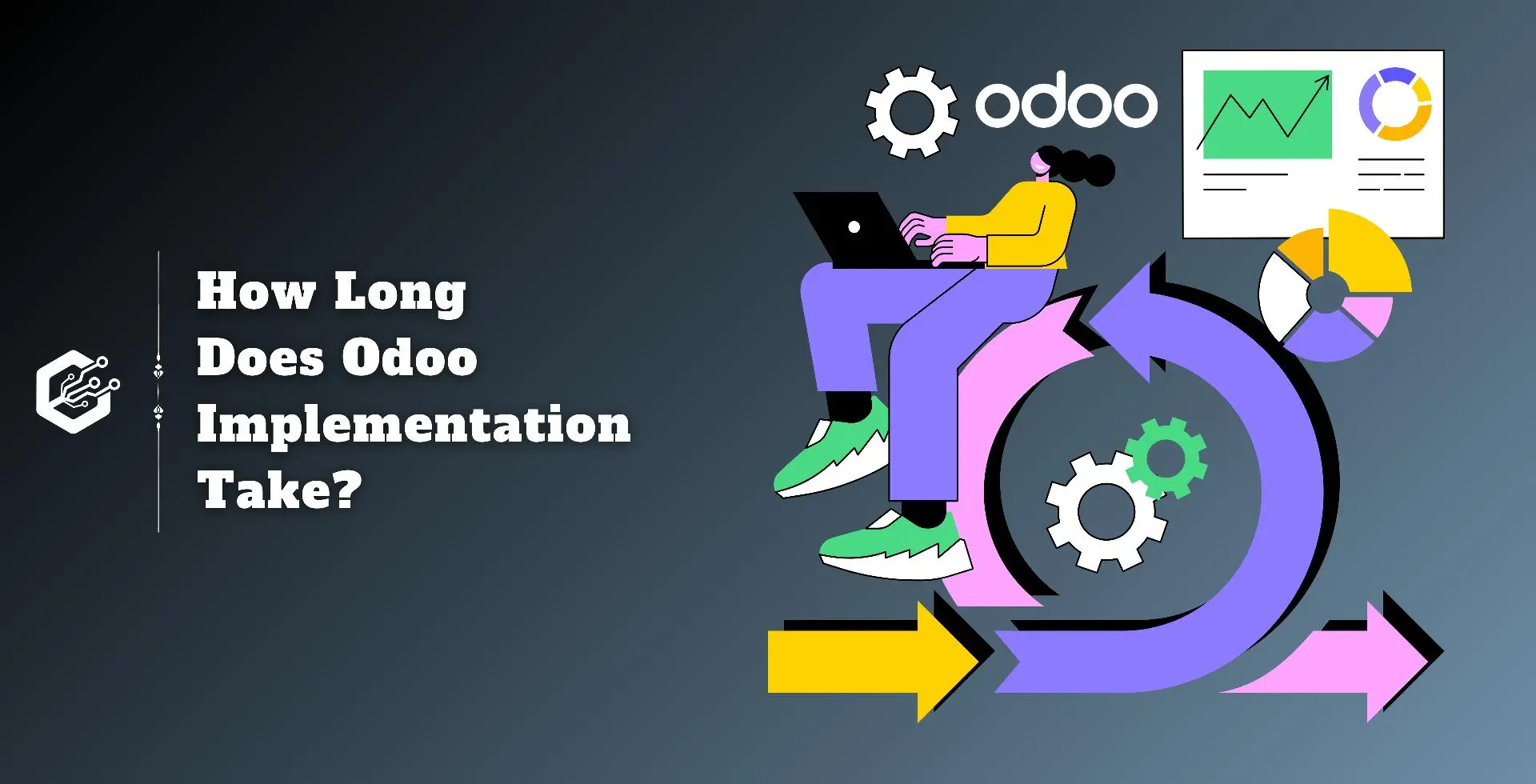Choosing the right ERP system can feel satisfying when you consider different business factors and needs. You must select ERP software that matches your business size, cost concerns, and your specific needs exactly. Two main choices usually appear, one is Cloud ERP and the other is On-premise ERP; each has its pros and challenges. Both systems aim to help you run your business more smoothly, though they work very differently in approach.
This blog explains them clearly by comparing deployment, cost, flexibility, security, growth, and maintenance needs.
What is Cloud ERP?
Cloud ERP runs from servers managed by the ERP provider rather than by your team. You open it in your browser or a mobile device using internet access, without hardware installation. You do not have to buy servers or build data centers just to run the software.
The vendor handles all technical tasks like updates, security, backup, and uptime for your system. You pay a subscription fee each month or year to use the cloud services without owning the infrastructure. This setup typically starts quickly and often suits small to medium business operations well.
What is On-Premise ERP?
On-premise ERP is installed on servers that your company owns and manages at your location. Your internal team or an IT partner handles deployment, service upkeep, backup, and security directly on those servers.
You maintain full control over all data, hardware, and licenses without involving a third party. You must run updates and backups manually or with the assistance of your IT personnel or an external contractor. This option usually takes longer to launch and needs dedicated technical skill or staff resources.
Key Differences Between Cloud ERP and On-premise ERP
Deployment and Accessibility
When choosing to use Cloud ERP, setup happens almost immediately. Once you complete vendor registration online, you can log in from anywhere with internet via browsers or mobile devices without special connections.
However, On-premise ERP requires the installation of both hardware and software, and this process takes time for additional planning. With On-premises setups, remote access often requires manually setting up a virtual private network or remote desktop tools. In many cases, deployment for On-premise systems can take many months longer than cloud options.
Cost Considerations
Cloud ERP usually avoids high upfront capital costs because you do not buy servers or build infrastructure for it. You pay a predictable operating expense subscription fee that covers software, hosting, and support services. Over about four years, the total cost may run about 40% to 50% less than buying on-site servers and licenses.
By contrast, On-premise ERP demands a large initial investment for hardware, license, installation, and ongoing IT staffing over time. You must also budget for future hardware upgrades, software updates, and maintenance costs, which can mount over several years.
Customization and Flexibility
Cloud ERP provides some modules and add-ons from the vendor and allows limited user configurations within predefined settings. However, it often restricts deep customization if your process needs major changes beyond defaults.
On-premise ERP gives full freedom to change source code, add modules, update screens, and later workflows as required. This environment makes it easier to support deeper Odoo customization if your business needs a highly specific function to work. You can design custom reports, fields, or workflows that reflect exactly how your staff does their jobs.
Security and Compliance
Cloud ERP generally provides security protection, encryption, patches, and backups across many clients in secure data centers. They often meet common complaints and certified requirements, so you benefit without managing technical details yourself. However, you must trust the vendors with control over where your data resides and how access can be managed.
On-premise ERP let's you keep all sensitive data inside your office or private data center, helping meet strict regulations and legal rules about local data storage. You remain fully responsible for the firewall, physical check, backups, and compliance standards.
Scalability and Performance
Cloud ERP systems let you add or remove users and resources quickly with no hardware change required by your team. The vendors handle resource spikes or seasonal demand seamlessly by adjusting servers in data centers. All users have the same real-time data as quickly as possible, whether working from the office or mobile.
Growth of On-premise ERP usually involves purchasing more servers, storage expansion, or network upgrades, which slows growth and causes downtime. If your internal infrastructure is solid, on-premises can deliver a local performance boost with speed for on-premises users.
Maintenance and Upgrades
Cloud ERP providers automatically manage updates, patches, new features, and backups for your system without extra effort on your part. Your team does not need to manually upgrade software or worry about backup routines or version deployment. That saves internal time and reduces the risk of missing updates or security patches.
In contrast, On-premise ERP upgrades, patches, and backups rely on your staff or partner performing tasks manually. You can postpone upgrades for stability, but that increases the risk of outdated systems or missing features over time.
Which ERP Solution is Right for You?
If you need quick setup, low initial investment, remote accessibility with ease, low technical staff overhead, and vendor-assisted maintenance, then Cloud ERP is the best option for you. If you need full control over data, high customization, local hosting, and you have good in-house IT or partner support team to handle the infrastructure, then On-premise ERP is the choice for you.
Some businesses build hybrid models that combine cloud for general modules and on-premise for sensitive parts, offering both flexibility and strong control where needed.
Why Choose Odoo ERP?
Odoo ERP provides you with an open-source, module-based solution, where you only pay for used modules and build incrementally. If you want professional assistance to install, train personnel, or manage process mapping, Odoo implementation services can assist your personnel step by step. If you require greater control over system behavior or interface attributes, Odoo customization lets you tailor the screens, fields, workflows, and reports as your personnel need them.
If you plan to start quickly without owning servers, using Odoo cloud hosting options offers simplicity. But if strict data rules or custom processes matter, on-premise Odoo ensures full control and tailoring potential.
Conclusion
Cloud ERP setup offers the lowest initial cost and a quick launch. Remote access and automated upkeep. Whereas On-premise ERP offers stronger data control, deeper customization, and full internal responsibility, it comes at the cost of a longer startup and higher upfront costs.
With Odoo implementation support for setup, training and Odoo customization to shape the system to your workflows, you can choose the model that best fits your speed, control, and growth needs.