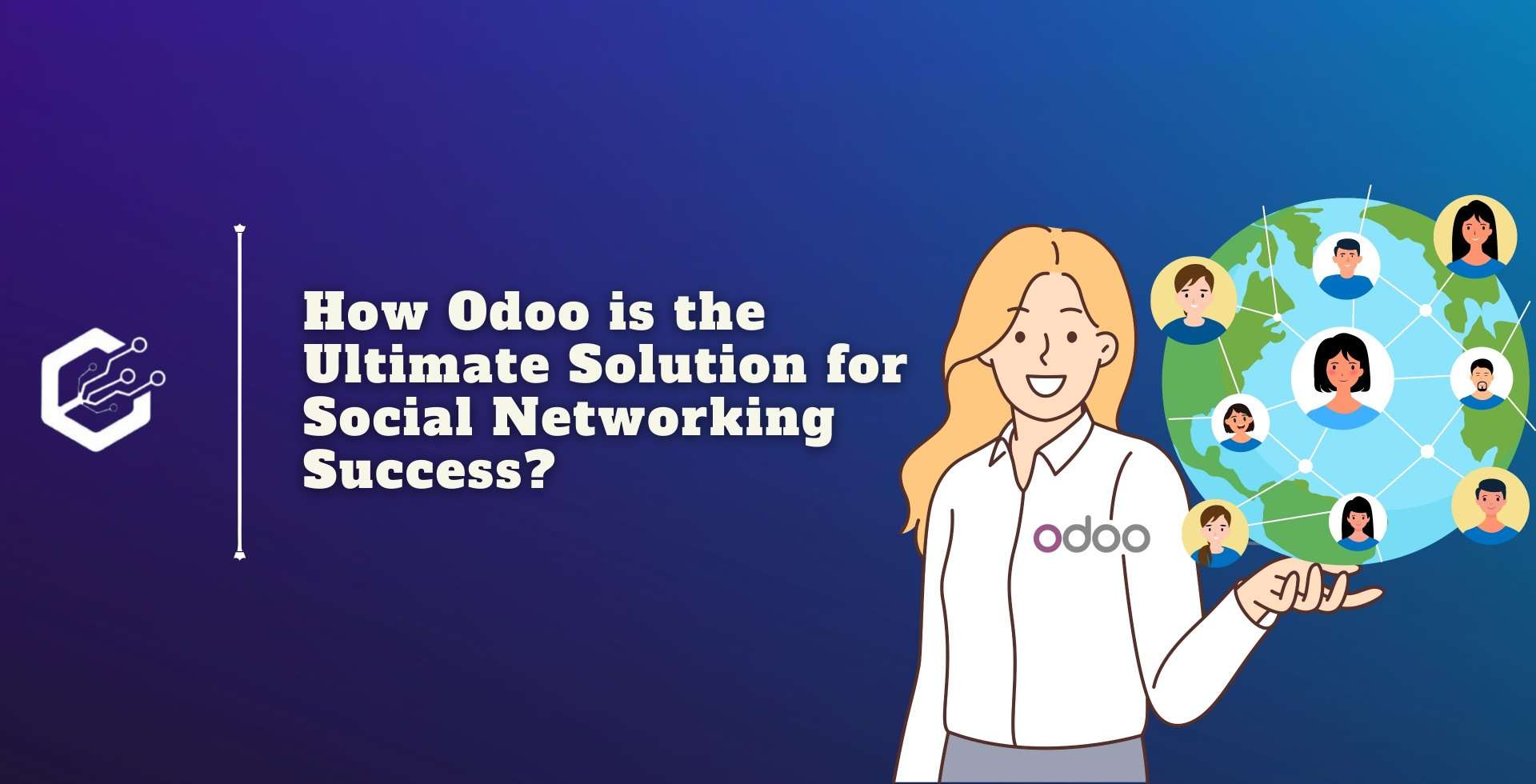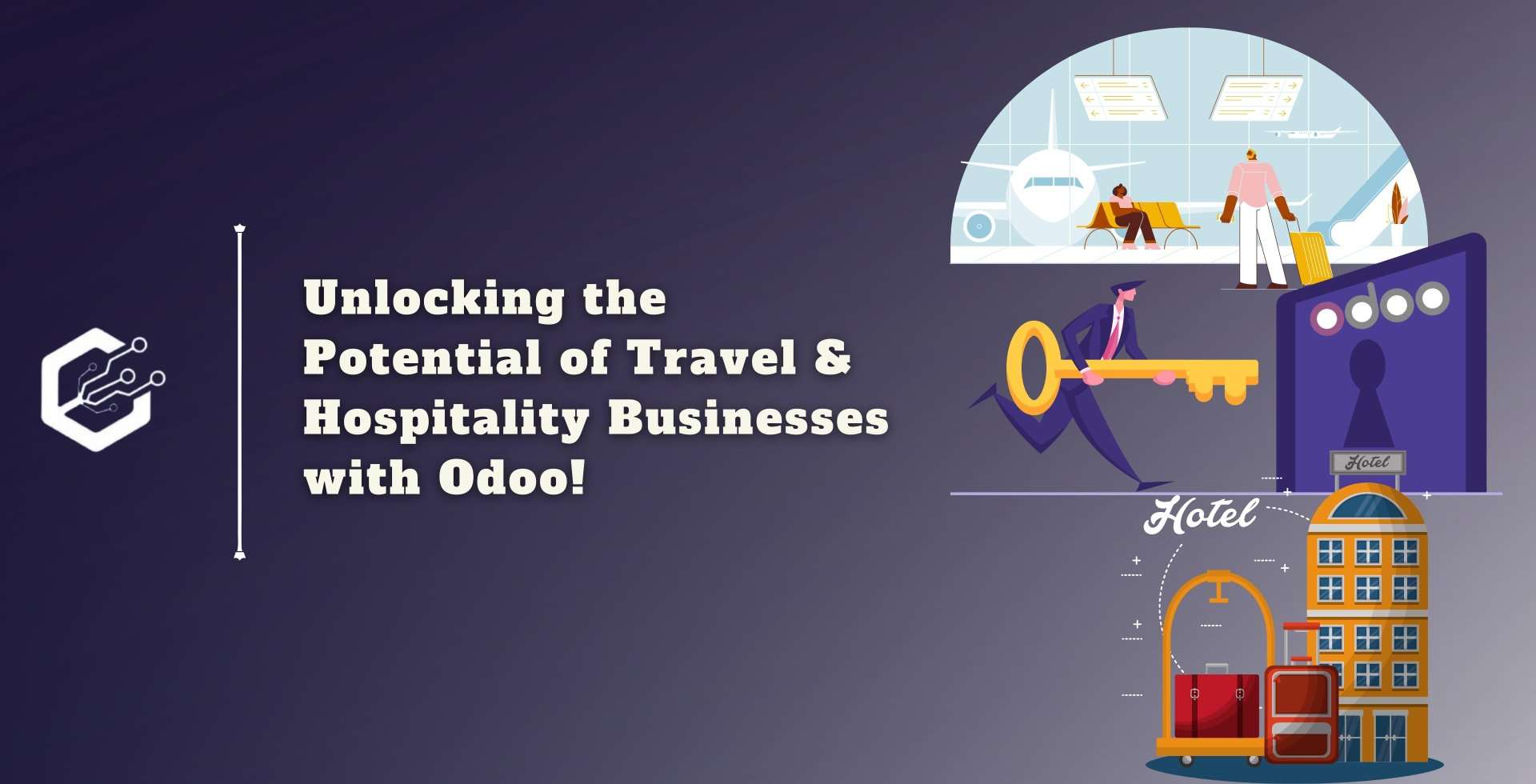The major benefits of Social media are used for transforming businesses and influencing customer behavior. It is useful for content promotions that drive engagement to extract all kinds of information from your target audience.
Social Media offers in-built data analytics that allows marketers to track their progress reports and develop new ideas.
Social Media is a boon in today's fast-paced business world. One of the top benefits of Social Media is that it enhances your business and customer relationship.
Social Media Marketing using Odoo ERP
- Odoo ERP's social media marketing module efficiently allows your customers to have an active engagement for campaign marketing. Effortlessly elevate the customer experience.
- Odoo Social Media Marketing models will provide you access to almost every social media channel such as Instagram, LinkedIn, Facebook, and YouTube.
- Odoo Social Media Marketing Module allows you to schedule and send/share posts on social media channels directly from your dashboard.
- You can use the web pushup notifications to notify your website subscribers about the latest updates and programs, etc.
- It also allows you to do a direct live chat/stream from your social media accounts on Instagram, YouTube, and Facebook to connect with the target audience and get insights into your market.
- You can get the core details of your campaigns like engagement reports, revenue generated, leads generated, and sale targets achieved with the integration of emails, push notifications, SMS, and social posts. Get everything on your dashboard directly.
- Get sorted data and directly connect with your online visitors through your websites.
- Odoo Social Media Module provides you with link tracking. You can easily track the whole journey of a link and the revenue reports along with leads.
Social Networking Features
Once you install the social marketing module into your data, you'll find it on the Odoo main dashboard.
It allows you to manage multiple tasks like posts, feeds, visitors, campaigns, and configurations.
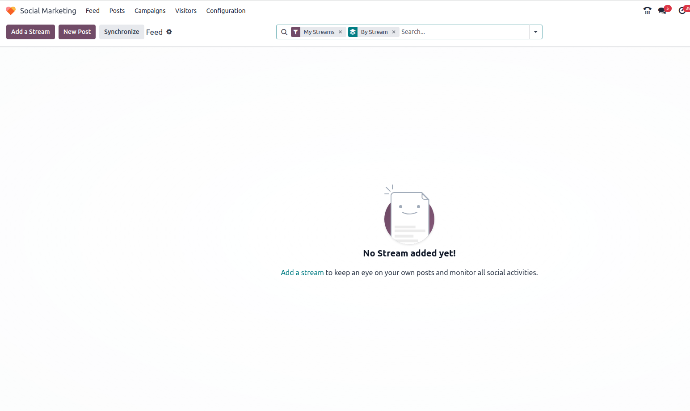
Let's explore each of these options:
Your Social Media Dashboard looks like this.
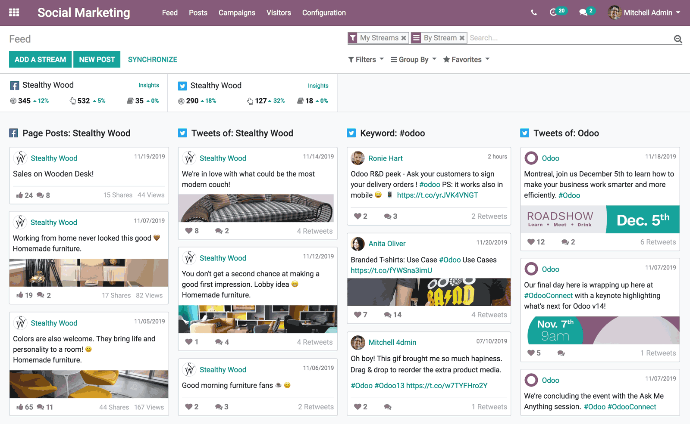
Add A Stream
For adding a social media channel, click on the "Add a Stream" button and Odoo will provide you with popular social media platforms to select from.
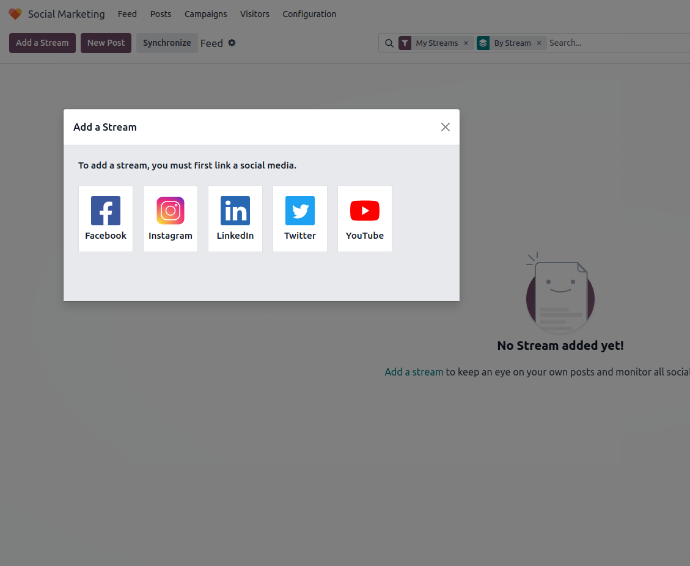
Once you have selected the social media channel, link an account to your database and you will be redirected to the feed. Publish new feeds to your account, and a column will automatically be added to it.
For publishing the content click on the "New Post" button.
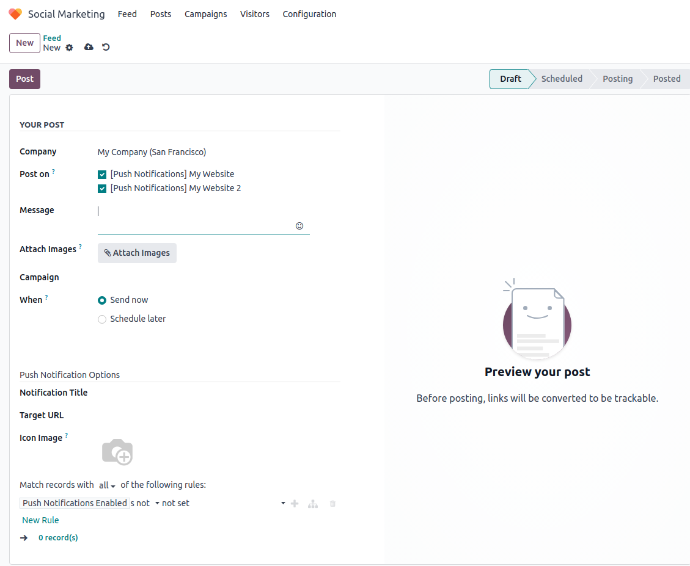
Create a New post by clicking the "Post" tab on your dashboard.
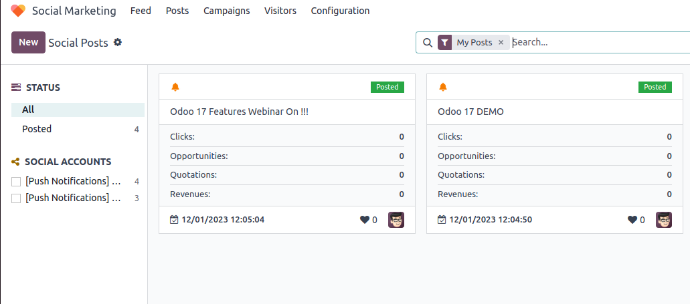
Once you click on the tab, the post section page will open as shown.
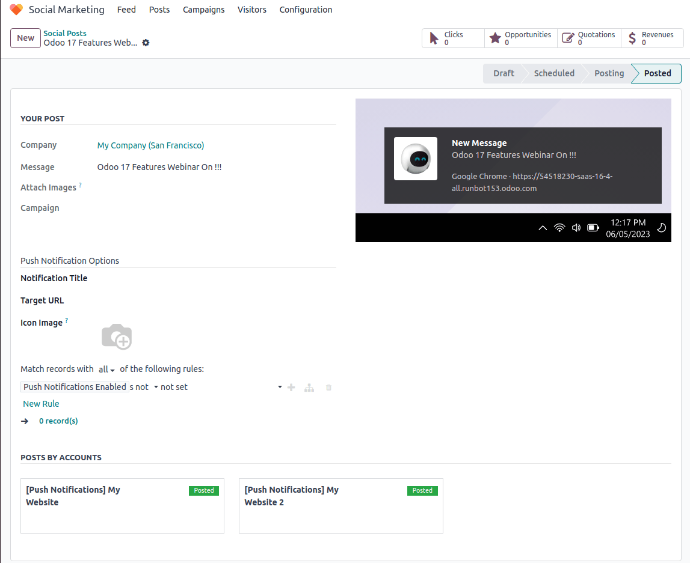
- Start posting by clicking on the "Create" button.
- Now you can configure the entire post, just choose the social media platform for posting. You can also schedule your post time and tag a message you need to share. Here you can design the entire post.
- It allows you to enable push notifications from the configuration.
- Easy interaction with the visitors through the "Visitors" tab.
- It also allows you to create a campaign directly from the dashboard.
Social marketing> Campaign> Create.

With a single click, you can launch your campaign directly from your dashboard after its creation. You can send push notifications from the “push notifications” button or send messages to the audience by clicking the “Send SMS” button. It is that easy!
Conclusion
Odoo Social Media Marketing stands out for its seamless integration with various Odoo business apps, reducing the requirement of multiple software integrations or data duplication.
If the prospect of Odoo Social Media Marketing captures your interest, consult with the skilled and dedicated Odoo developers at CandidRoot Solutions.