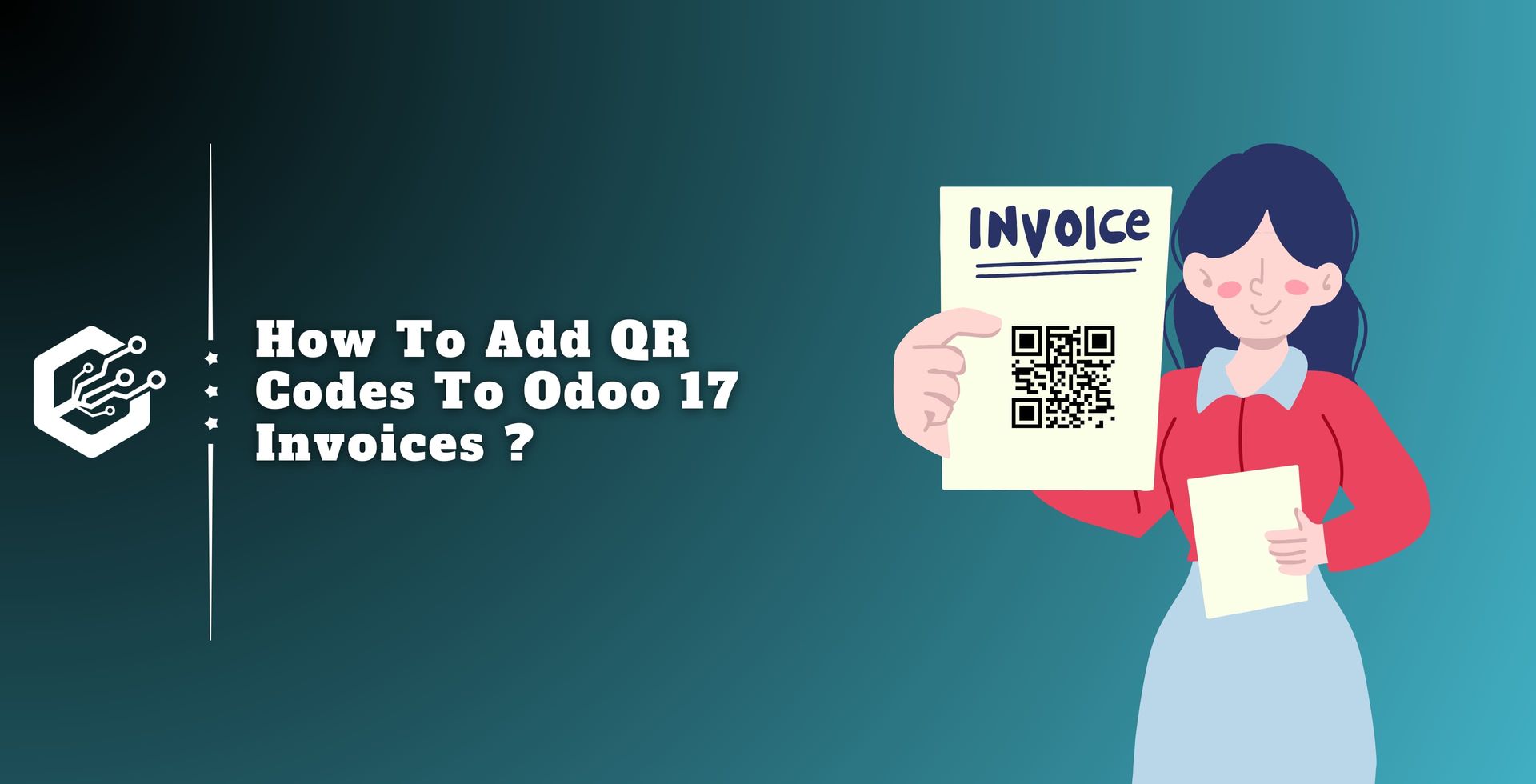SEO helps businesses in attracting organic search engine traffic by improving website layout, meta tags, content, and keywords. It includes creating content, building links, performing off-page and on-page technological improvements, and conducting keyword research.
To remain competitive and have an online presence, you must stay up to date on search engine optimization best practices and adjust your strategy as search engines grow.
All Odoo themes use the CSS Framework Bootstrap to deliver an effective display across desktop, tablet, and mobile devices, hence enhancing search engine results.
Strong website management features in Odoo 17 allow businesses to integrate SEO methods into their operations, and all-inclusive company management solutions include important SEO tools.
SEO Optimization Tools: Pre-installed resources for SEO-friendly website content.
Keyword Research and Analysis: Tools for identifying high-potential keywords related to the business niche.
Content Management System (CMS): A user-friendly CMS for developing and maintaining SEO-friendly content.
Website Analytics: Built-in tools for tracking website performance and optimizing SEO strategies.
Social Media Integration: Allows for smooth integration of social media profiles, which increases online visibility and traffic.
Steps to Optimize Your Website With SEO Tools in Odoo 17
Optimize SEO Settings
To improve the search engine optimization of a webpage, go to the website module interface > site menu > optimize SEO.
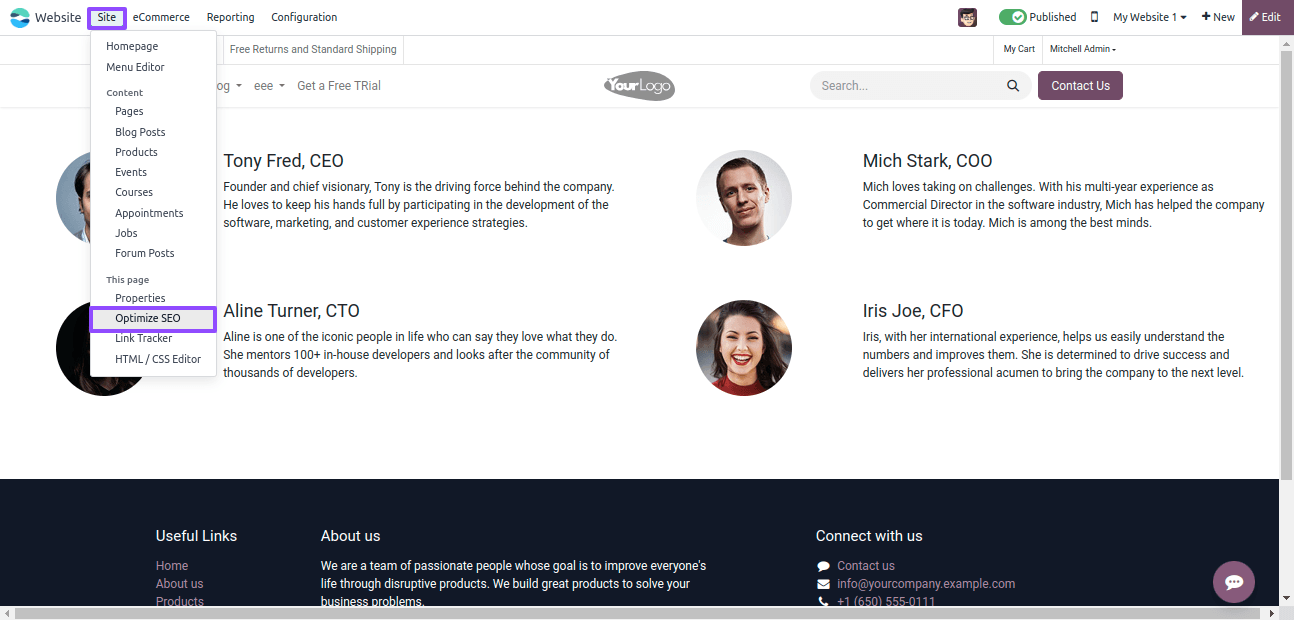
Users can adjust a variety of attributes in the optimized SEO window, such as Title, Description, keywords, preview, social preview, and so on, as shown below.
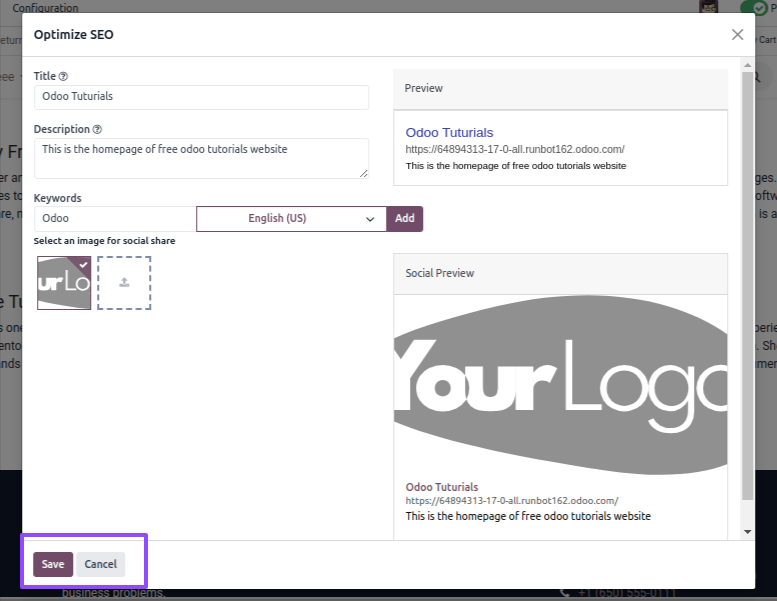
Title: Title of the website.
Description: In search results, a small description appears next to the website title.
Keywords: SEO keywords are important components of Internet marketing that help search engines find your website.
A well-optimized website engages with searchers and helps search engines find your site by speaking the same language as its intended audience.
To improve your website, add the relevant keywords in the keyword field and click Add. The tool displays how these keywords are used in content and related searches on Google. More keywords on your website lead to higher search engine rankings.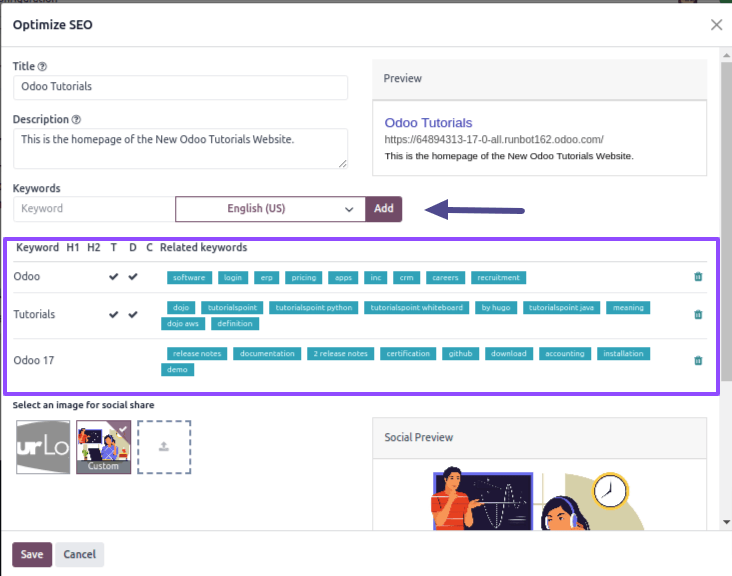
Social Media Image: Users can contribute an image that will appear when they share the page on social media.
The website title and shared image are displayed on the ‘Preview’ and ‘Social Preview’ boxes, respectively.
I’ve just included some sample SEO optimization elements, as shown in the image below.
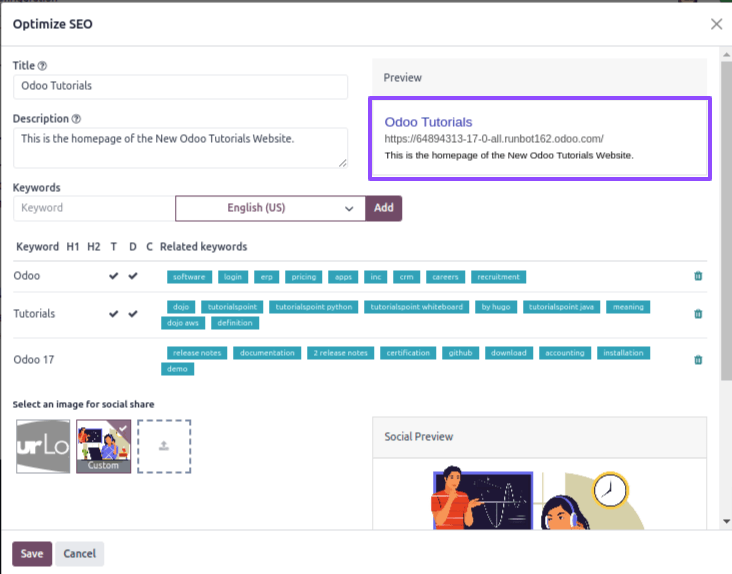
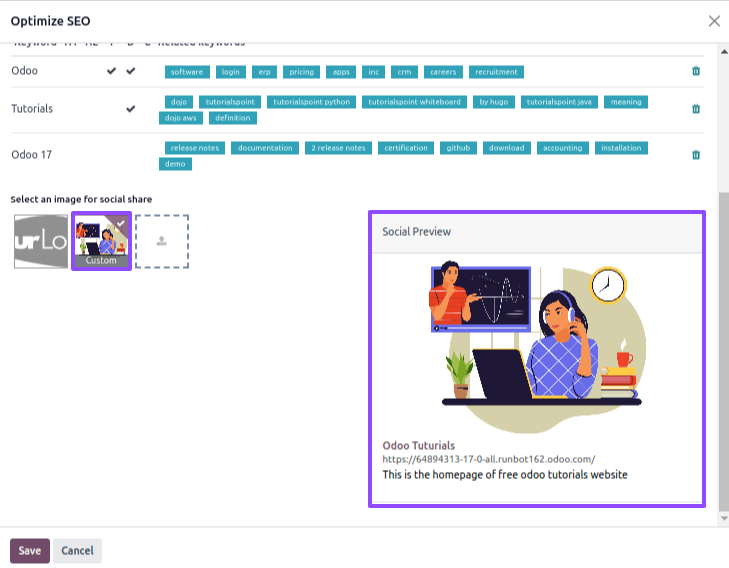
Page Properties Configuration
Users can access the ‘properties’ option from the ‘site’ menu, which opens a popup window with two tab sections: ‘Name’ and Publish’ as seen below.
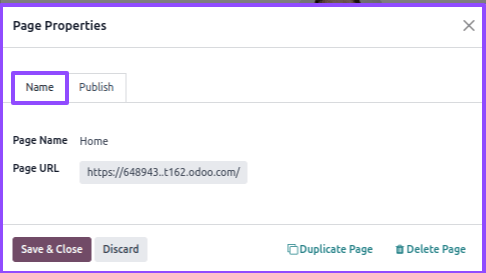
Now, on the ‘Name’ tab, enter web page information such as the page name and URL.
As shown below, the ‘publish’ tab includes choices such as ‘show in top menu,’ ‘use as homepage,’ ‘indexed,’ ‘published,’ ‘publishing date,’ and ‘visibility.’
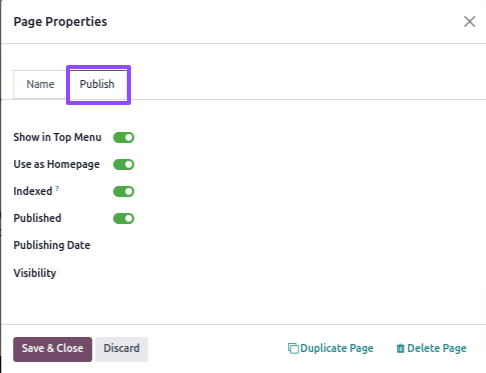
After you’ve enabled the required features, save the page properties.
Link Tracker
The link tracker allows you to create monitored links to evaluate the performance of marketing efforts, as well as identify the most popular channels so you can make smarter decisions.
To use this feature, first go to the website apps, go to the site menu and select the link tracker sub-menu option.
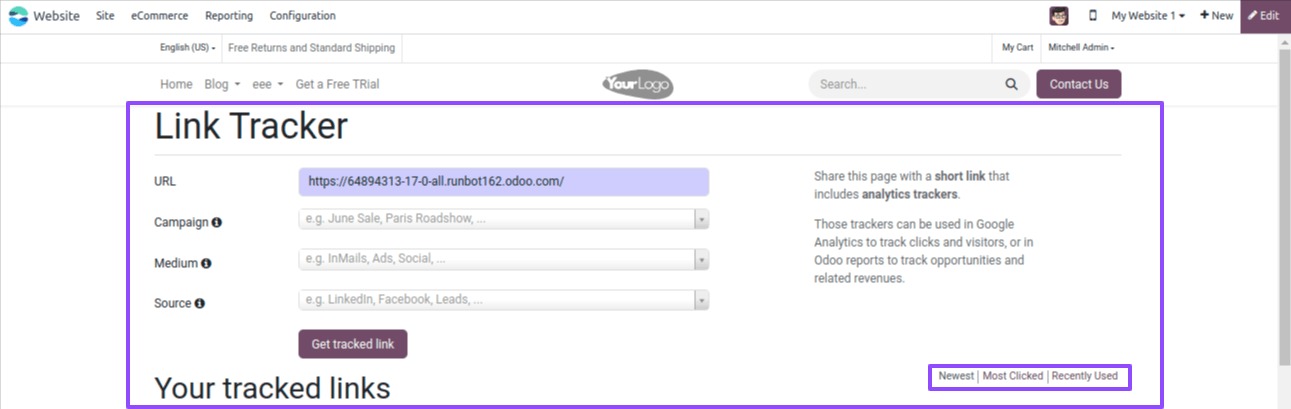
Here, we can generate tracking links by entering information such as URL, Campaign, Medium, and Source.
URL: The campaign’s target URL is automatically generated based on menu access.
Campaign: A unique campaign link related to identifying campaigns.
Medium: Organic search, sponsored search, social media ads, and email are examples of visitor arrival methods.
Source: A search engine, newsletter, or website may refer people to another platform or website.
After filling out the forms, click the get monitored link button to view the monitored links, including the number of clicks and details provided below.
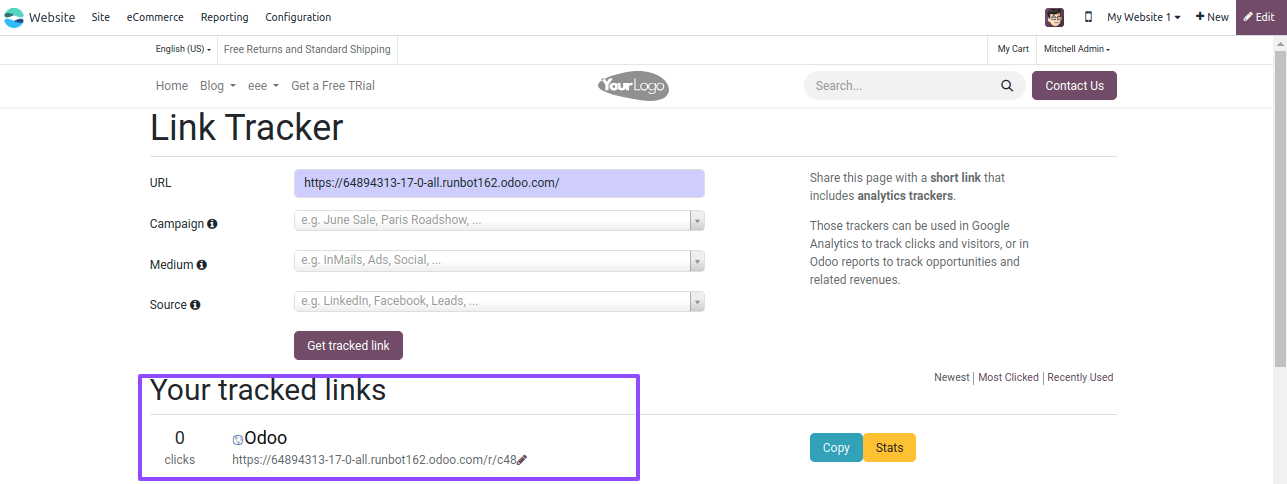
HTML/CSS Editor
Users can change and organize websites using custom HTML, CSS, and JavaScript code, as given by the HTML/CSS editor tool in the Odoo website module. When you select the option, the tool displays the code provider window.
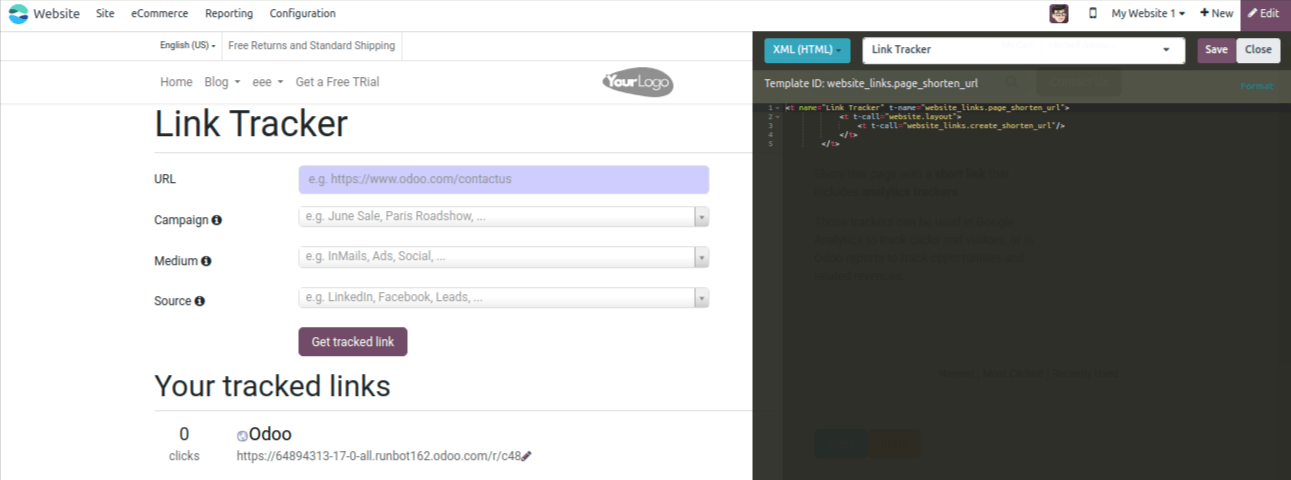
SEO Settings Tab
Odoo also lets us specify multiple SEO settings within the configuration settings panel. Once under the ‘SEO’ settings tab, you can customize numerous settings, as seen below.
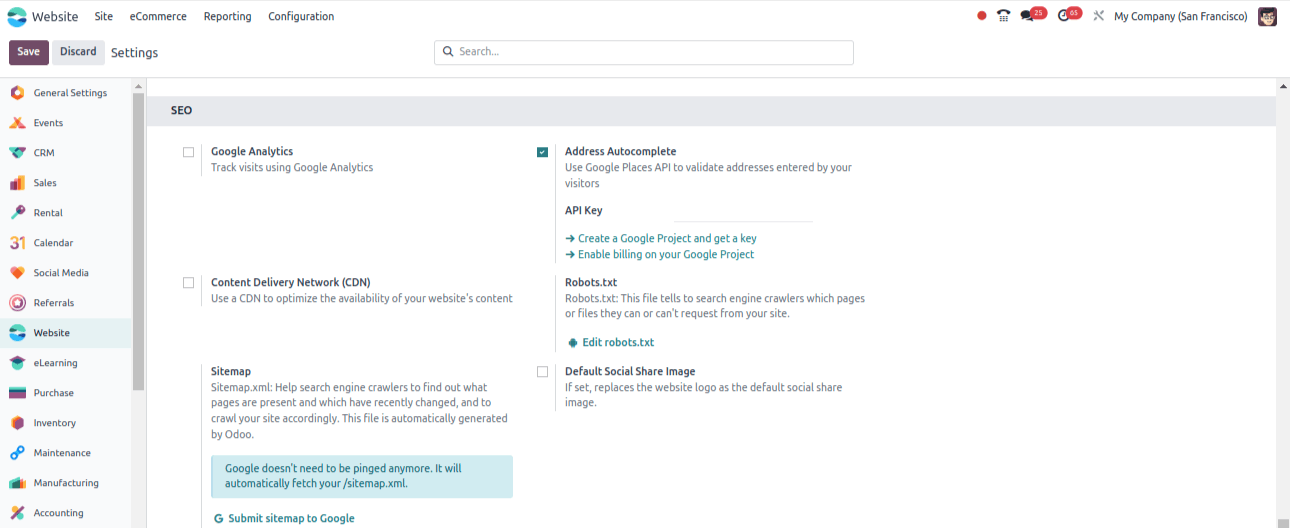
Google Analytics: This tool integrates Google Analytics to monitor visitor behavior on the website.
Address Autocomplete: This option uses the Google Places API to verify addresses provided by visitors.
Robots.txt: A file that instructs search engine crawlers on which files or pages they can access on a website.
Sitemap: Odoo automatically generated this file, which helps search engine crawlers properly index the website by identifying active pages and recent changes.
Default Social Share Image: Allows for the substitution of the website’s logo with a specific image for social media sharing.
Plausible Analysis: Plausible.io provides a simple and secure alternative to Google Analytics.
Console Google Search: Allows tracking of data from Google Search results.
These SEO features included in the Odoo 17 Website module help businesses stay competitive in the digital market by increasing online presence, getting qualified leads, and fulfilling digital marketing goals.
Are you looking for Odoo SEO services for your business to grow organically on search engine? CandidRoot Solutions is here to help you.