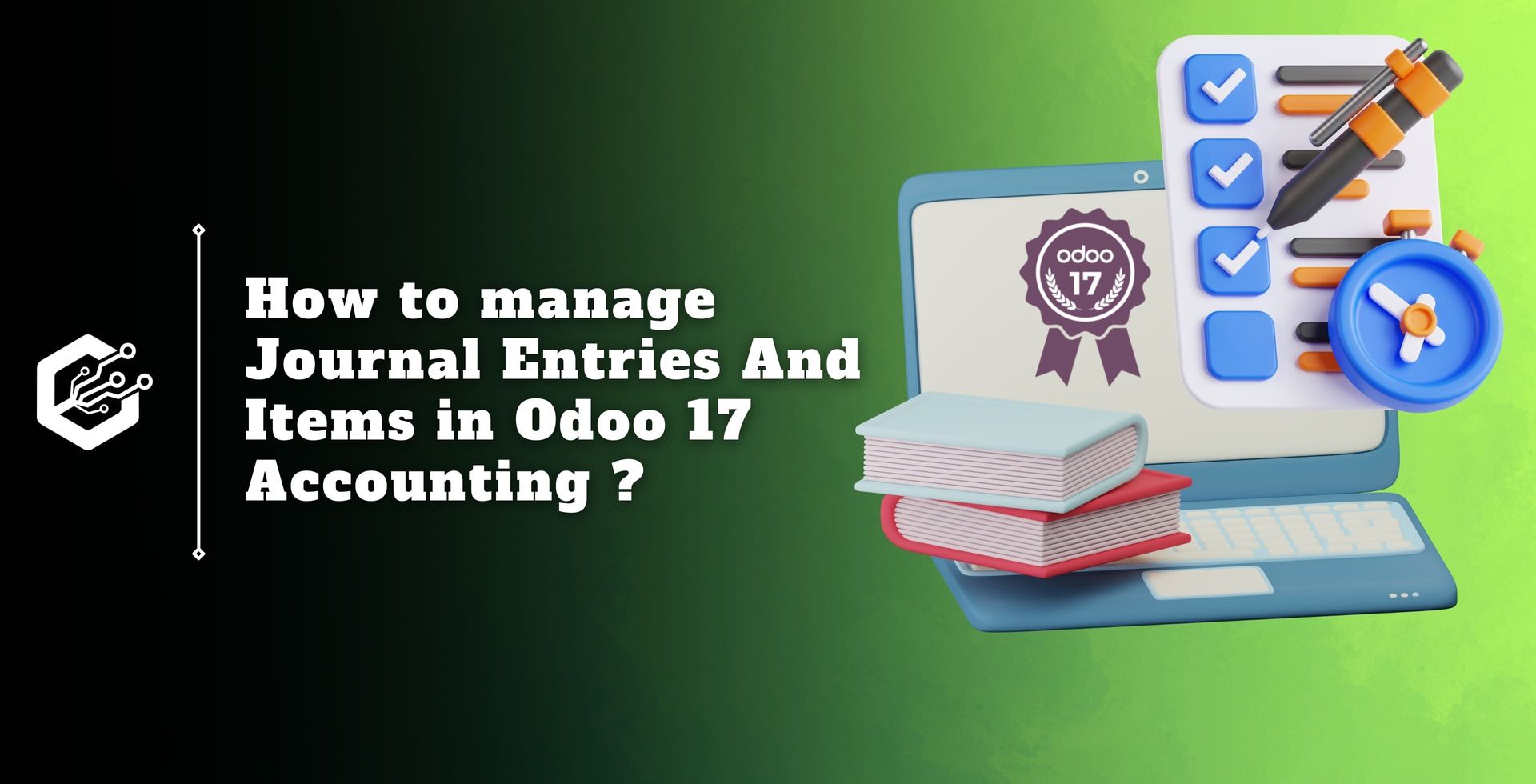Managing multiple brands or websites has become a common requirement for many businesses. If you're an e-commerce giant with diverse product lines, efficiently managing multiple online identities is important.
However, this complexity often leads to headaches for businesses as they face the challenges of coordinating diverse operations seamlessly.
This is where Odoo Multi-Website comes into play, providing a comprehensive solution to streamline the management of multiple brands and websites under one unified platform.
What is Odoo Multi-Website?
Odoo Multi-website is a powerful module within the Odoo ERP system designed for the management of multiple websites or brands from a single platform. It allows businesses to create and maintain distinct online identities for different brands, products, or subsidiaries, all within the same Odoo instance.
Top Odoo Multi-Website Features!
Centralized Management
Odoo Multi-Website provides a centralized hub for managing multiple websites, making it easy to handle various aspects like products, sales, and customer interactions without the need for separate installations.
Custom Branding
Customize the look and feel of each website to match the unique branding requirements of different brands or product lines. This ensures a consistent and professional online presence across all items.
Multi-Language Support
Reach a global audience easily by creating websites in multiple languages. Odoo Multi-Website simplifies the process of managing content in various languages, enabling businesses to cater to diverse customer bases.
Integrated E-commerce
Simply integrate e-commerce functions for each website, allowing customers to browse, shop, and make transactions within their dedicated brand environment.
Integrated E-commerce
Simply integrate e-commerce functions for each website, allowing customers to browse, shop, and make transactions within their dedicated brand environment.
Efficient Inventory Management
Manage inventory separately for each brand or website, keeping track of stock levels, order fulfillment, and other logistics with precision.
How Does the Odoo Multi-Website Module Ease Your Task of Managing Multiple Domains?
The Odoo Multi-Website Module streamlines the issues related to managing multiple domains by providing a unified platform. Instead of juggling between different systems or installations, businesses can easily handle diverse operations from a single, integrated interface. This simplifies processes, reduces the risk of error, and enhances overall operational efficiency.
Top Odoo Multi-Website Benefits:
Time and Cost Efficiency
Eliminate the need for separate infrastructure for each brand or website, saving both time and costs associated with maintenance, updates, and support.
Consistent Branding
Ensure a consistent brand image across all online entities, fostering brand recognition and customer trust.
Improved Analytics
Gain insights into the performance of each website through analytics, allowing businesses to make informed decisions and refine strategies.
Scalability
Easily scale your online presence by adding new websites or brands as your business expands, without the hassle of managing multiple independent systems.
A Guide to Creating Multiple Websites in Odoo
Creating multiple websites in Odoo is a simple process, thanks to the flexibility and capabilities of the Odoo Multi-Website module. Below are the steps to guide you through setting up multiple websites within the Odoo ERP platform.
Consistent Branding
1. Access Odoo Back-end.
- Log in to your Odoo instance and access the back-end interface
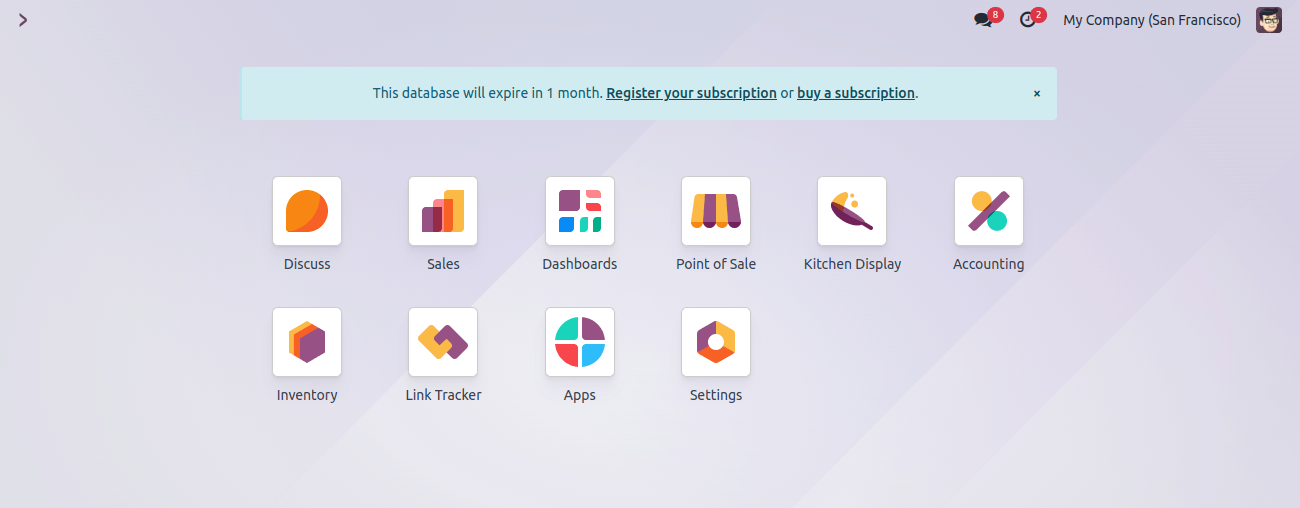
2. Install Odoo Multi-Website Module.
- Ensure that the Odoo Multi-Website module is installed. you can check and install modules through the 'Apps' module in the Odoo back-end.
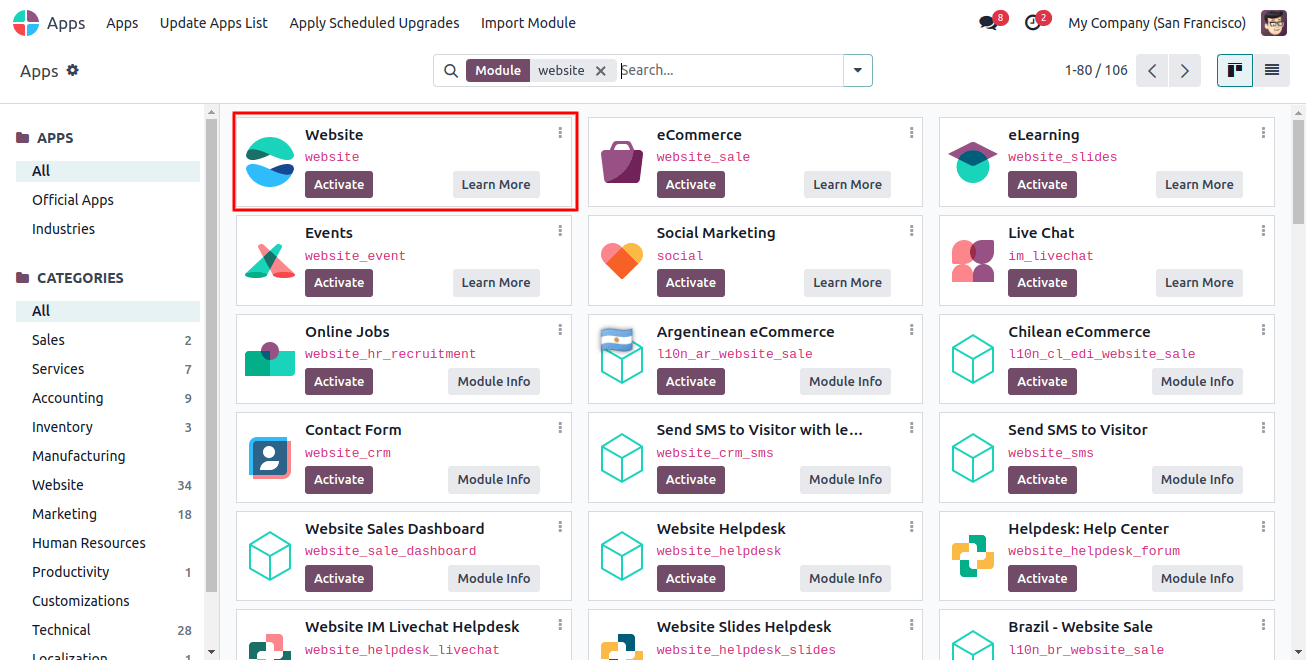
3. Configure Multi-Website Settings.
- In the Odoo back-end, navigate to the 'Settings' menu.
- Under the 'Website' section, enable the 'Multi-Websites' feature.
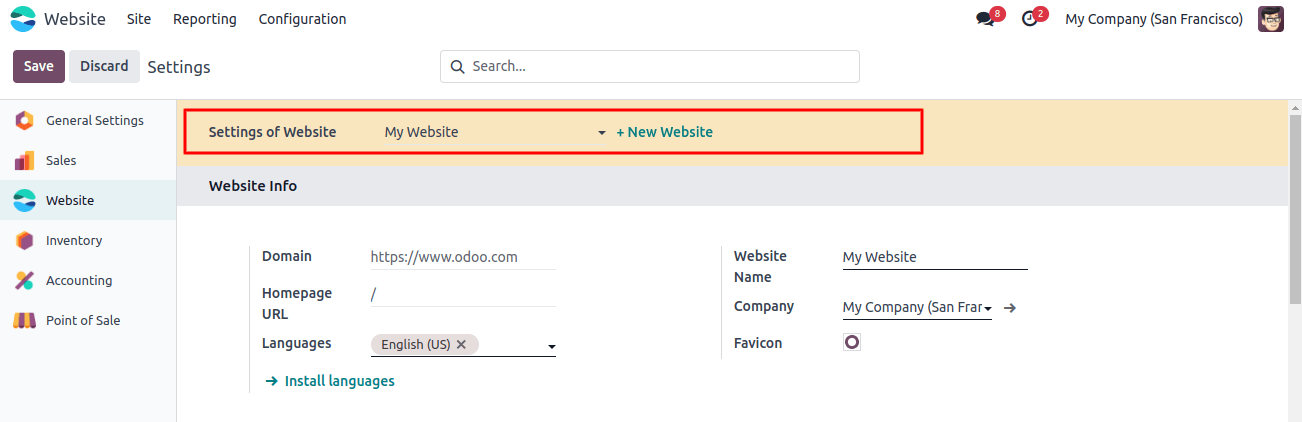
4. Create a New Website.
- After enabling the Multi-Websites feature, a new menu item named 'Websites' will appear.
- Go to 'Website --> Configuration --> Websites'
- Add a new website by clicking on the 'Create' button.
- Fill in the required information, including the website name, domain, and other relevant details.
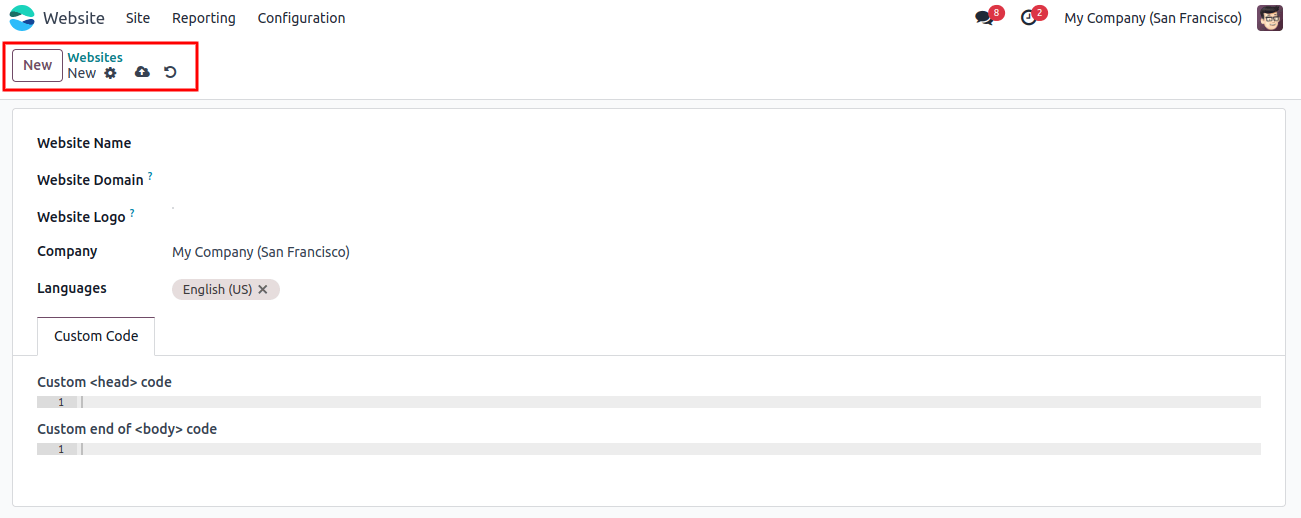
5. Customize Website Settings.
- Once the website is created, you can customize its settings.
- Update the website's branding, layout, and design to match the specific requirements of the brand or business unit associated with this website.
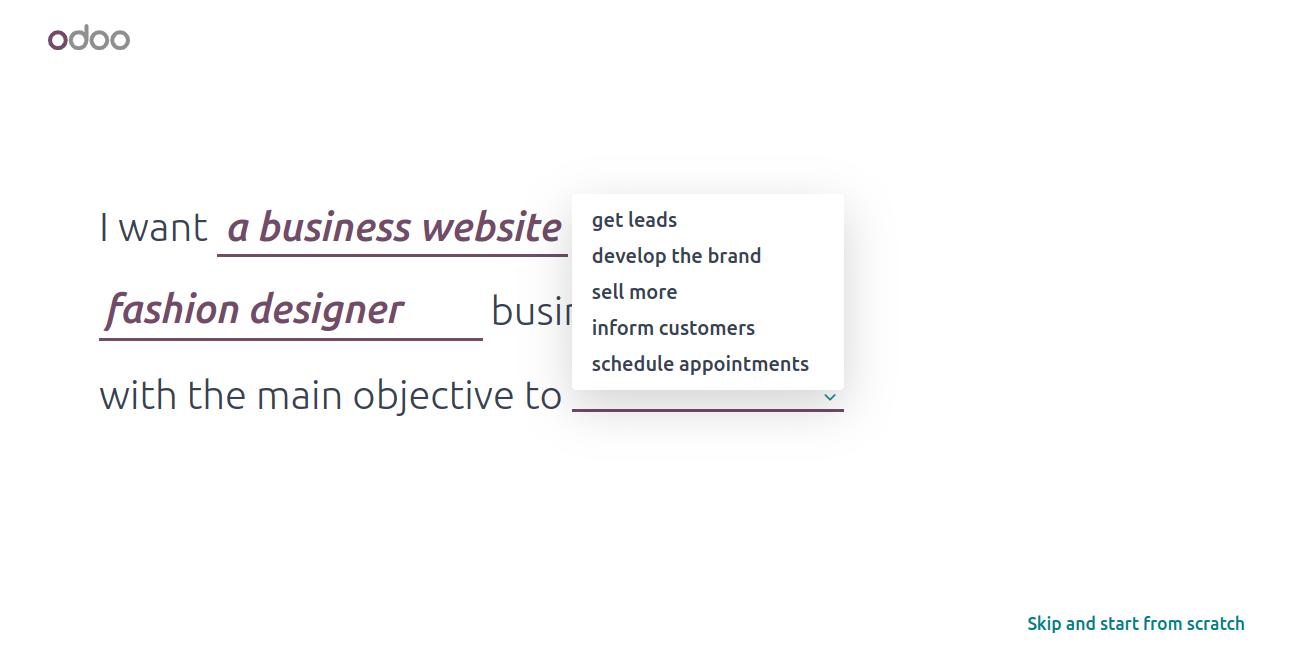
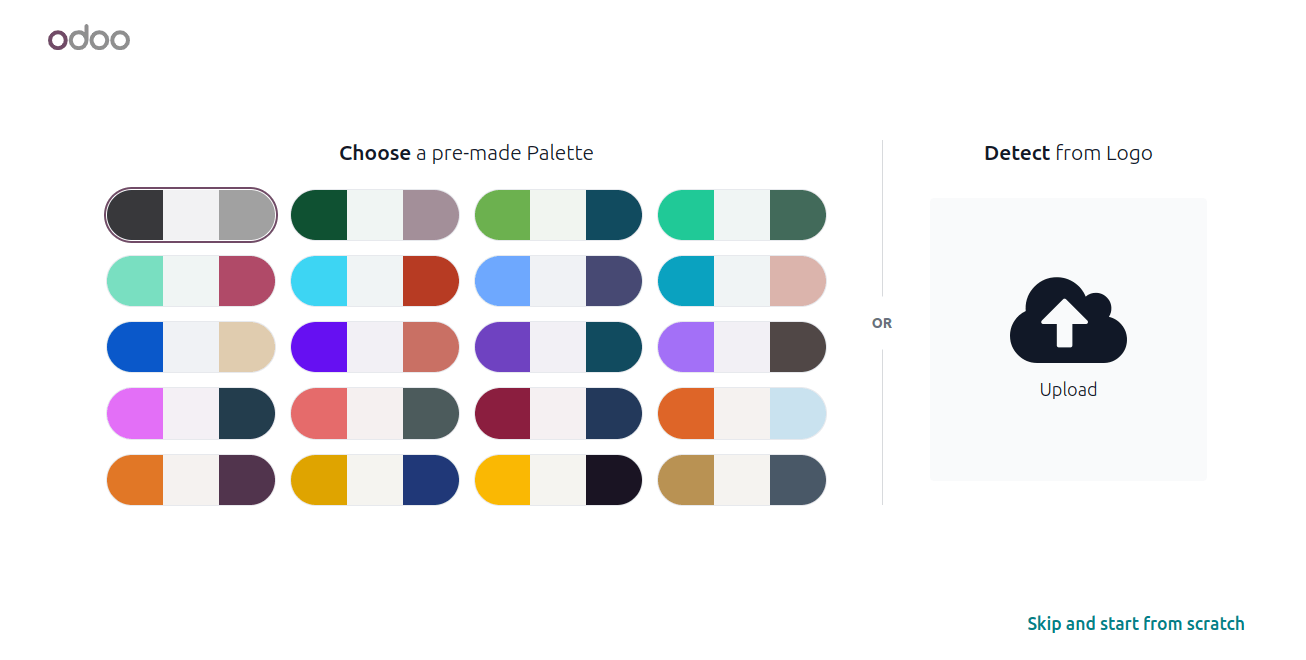
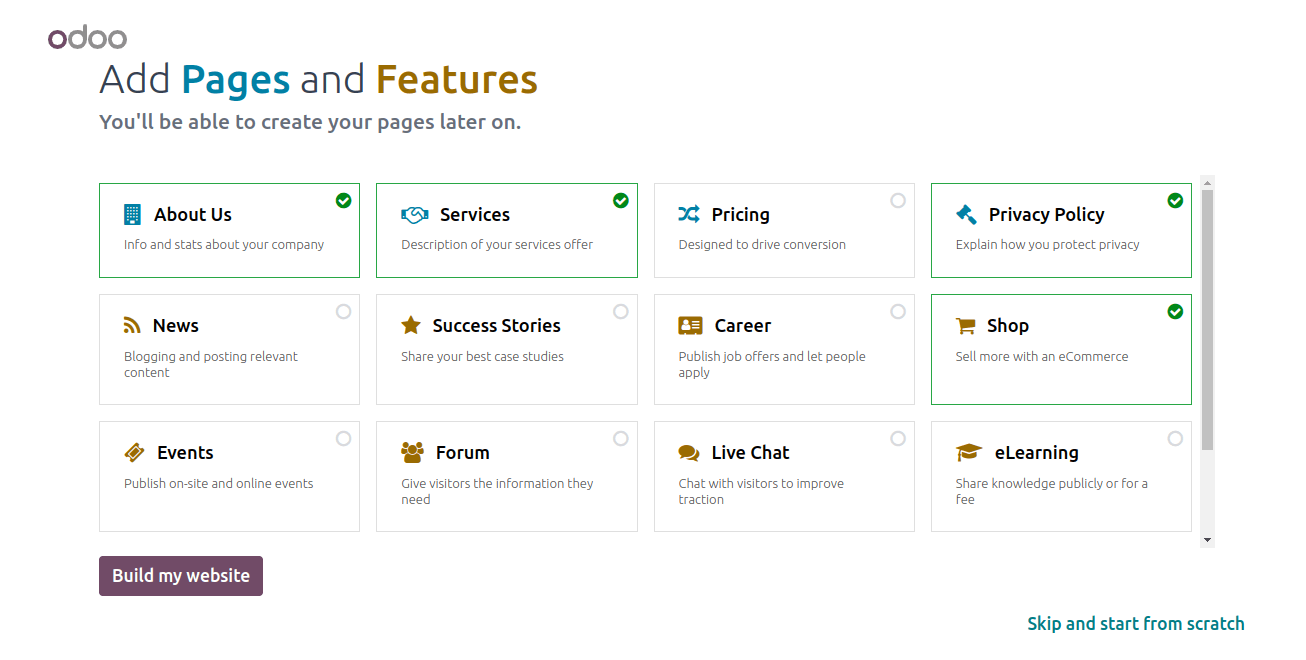
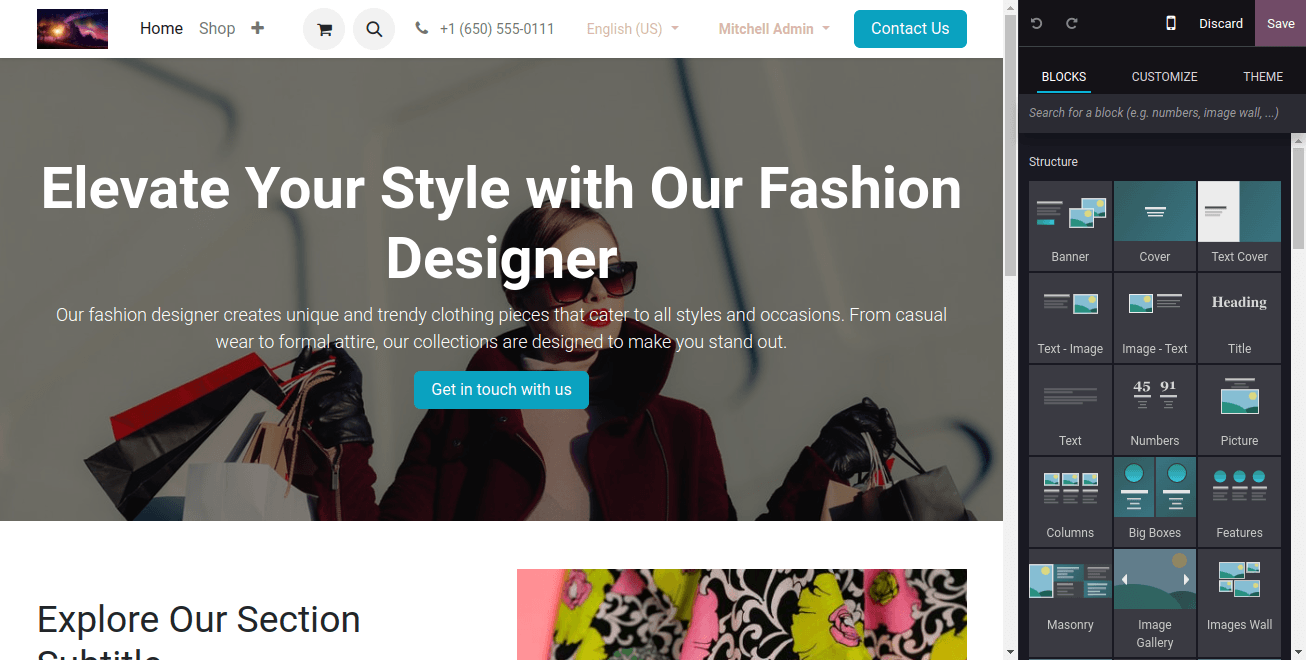
6. Configure Languages.
- If you are targeting a multilingual audience, configure the languages for each website.
- Odoo supports multiple languages, and you can define the languages in which the content will be available for each website.
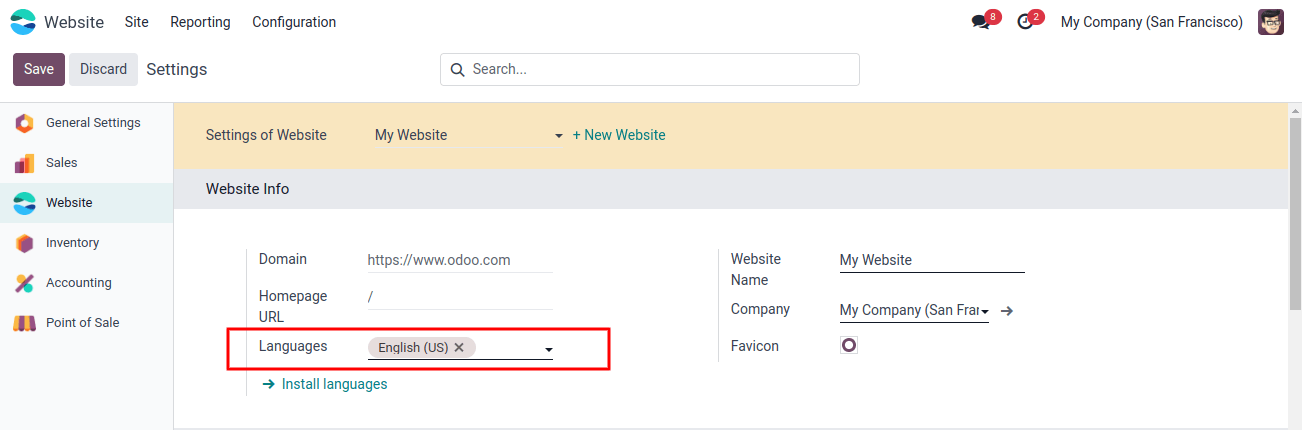
7. Add Content and Products.
- Populate each website with content, products, and any other relevant information.
- Customize the product catalog, pricing, and descriptions specific to each website.
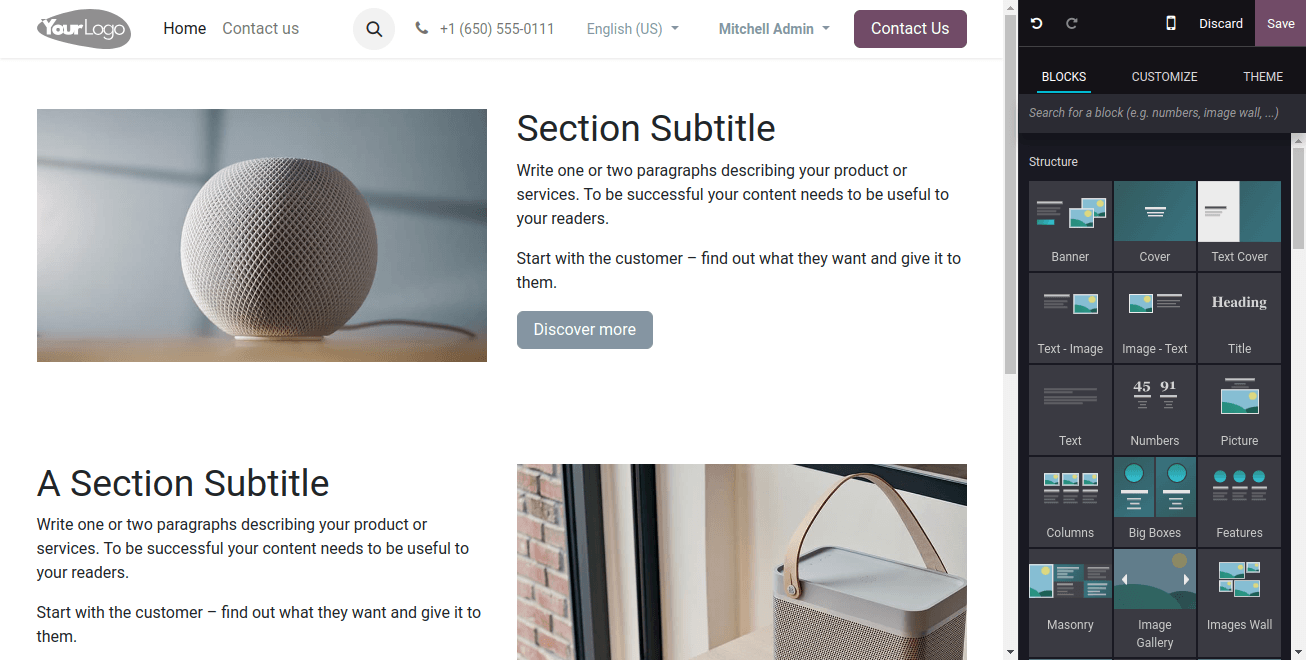
8. Manage Navigation.
- Set up menus and navigation structures for each website to ensure a seamless and user-friendly experience.
- Customize the menu items to reflect the unique offerings of each brand or business unit.
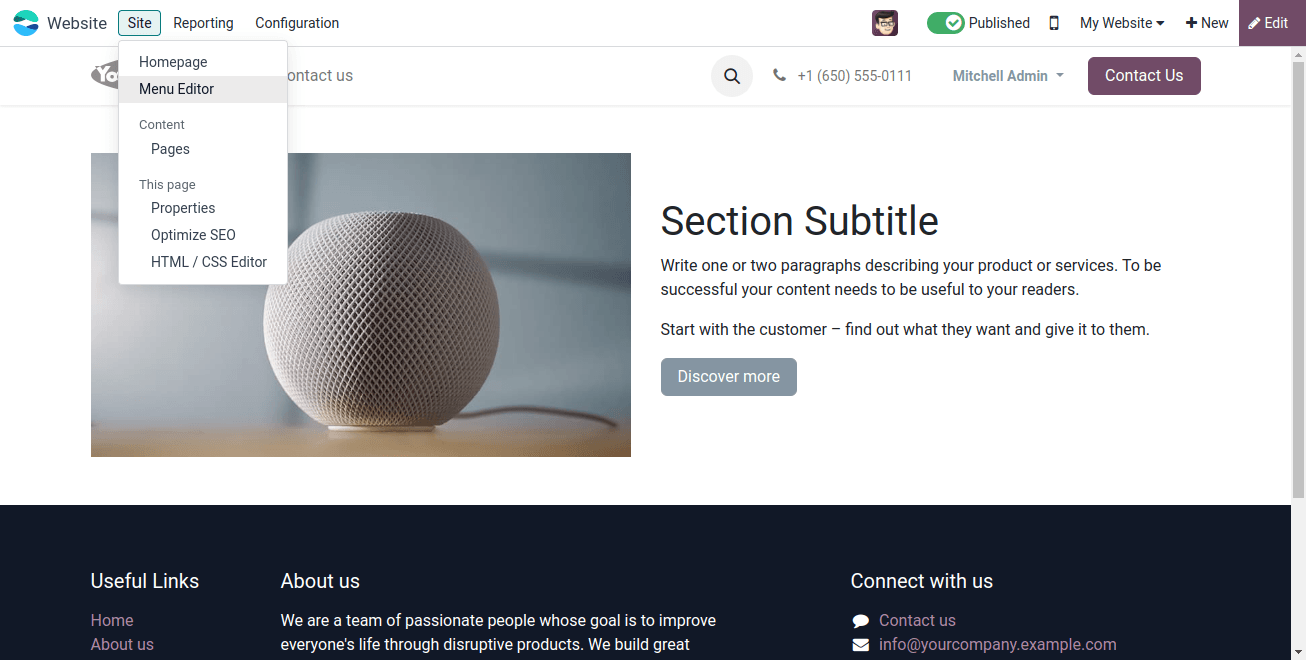
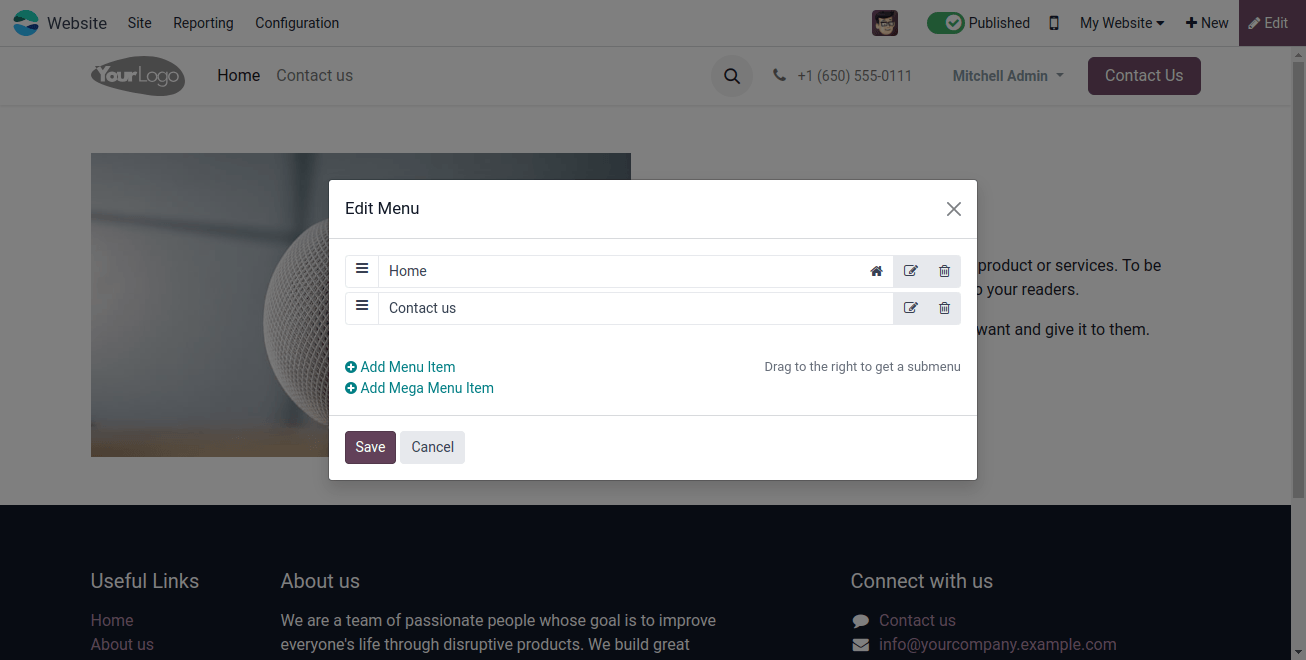
9. Configure E-commerce Settings (If Applicable).
- If your websites include e-commerce functionalities, configure the e-commerce settings for each website separately.
- Define payment methods, shipping options, and other relevant e-commerce parameters.
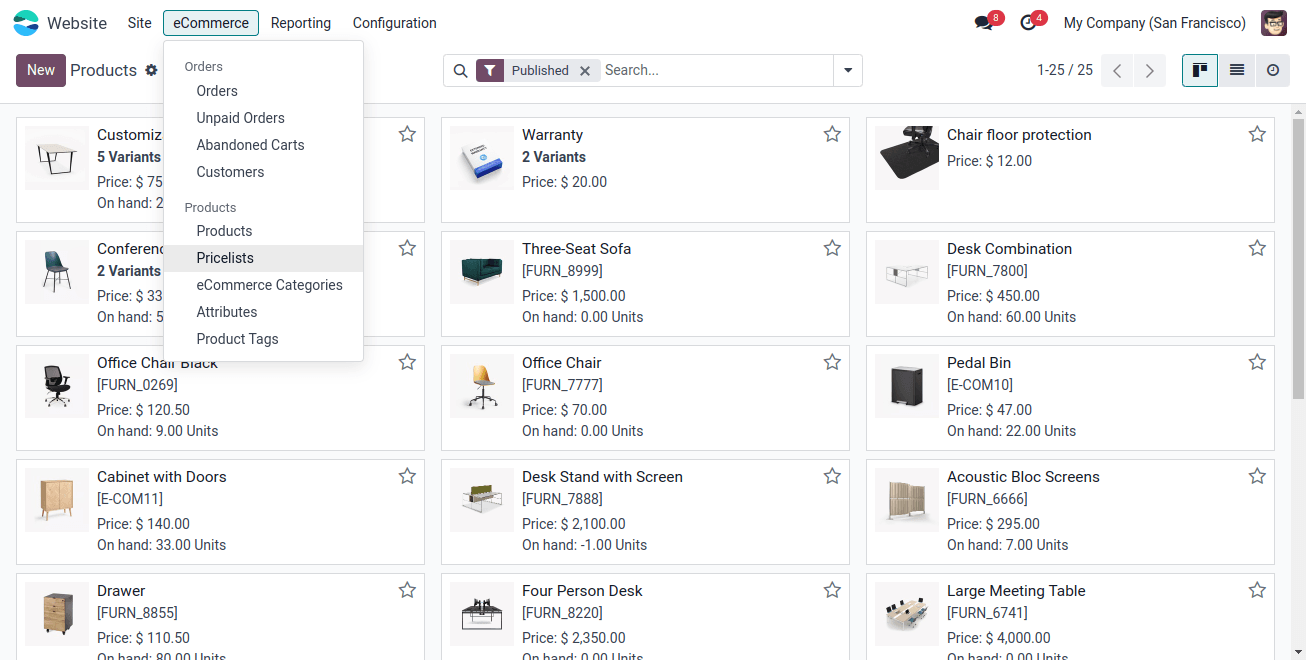
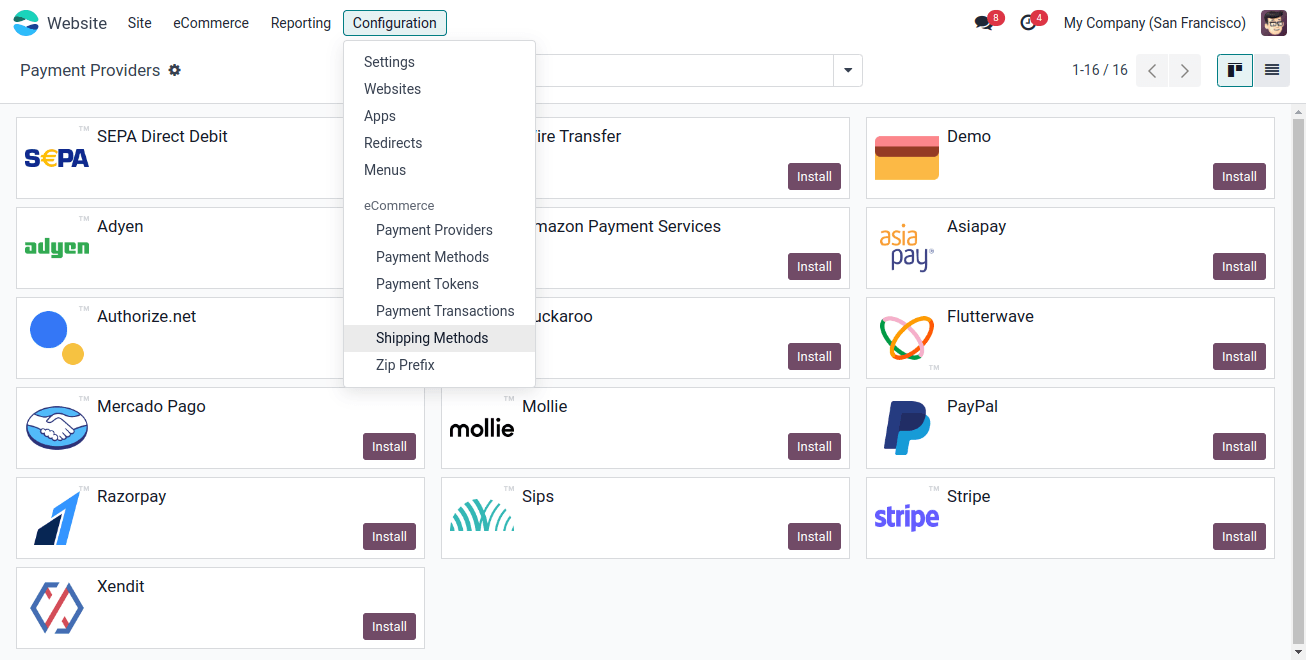
10. Test and Preview.
- Before making the websites live, use the preview feature to check how each website looks and functions.
- Perform thorough testing to ensure that everything works as expected.
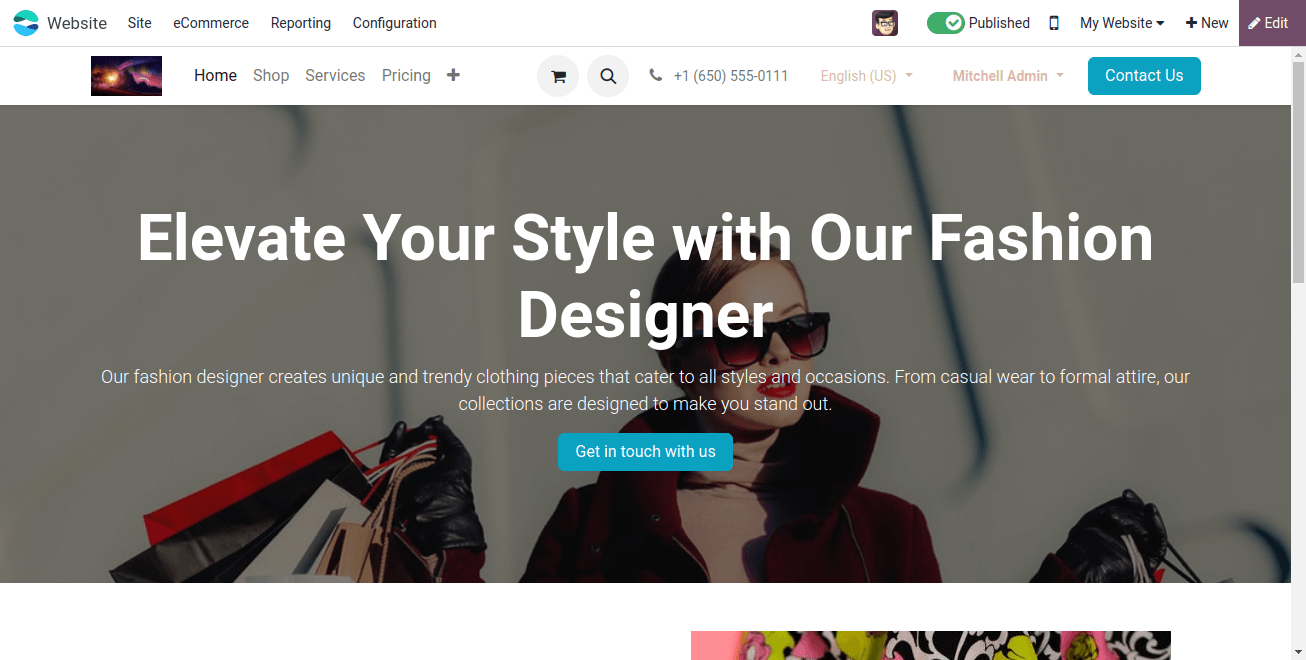
11. Launch the Websites.
- Once satisfied with the setup, you can launch the websites.
- Each website will be accessible through its respective domain, providing a distinct online identity for each brand or business unit.
By following these steps, you can efficiently create and manage multiple websites in Odoo, leveraging the power of the Multi-Website module to streamline operations and enhance the online presence of your diverse brands.
In Conclusion
Odoo Multi-Website emerges as a game-changer for businesses seeking a seamless and efficient way to manage multiple brands online. By centralizing operations, customizing branding, and providing a host of powerful features, Odoo Multi-Website simplifies the complexities associated with diverse online identities.
As you trusted Odoo Silver Partner, CandidRoot Solutions is here to empower your business with Odoo Multi-Website. Our Odoo expert team can guide you through the Odoo Implementation process, ensuring a smooth transition to a more streamlined and effective way of managing multiple brands.
Take your online presence to the next level with CandidRoot Solutions. Your success is our priority!
Related Post:How Can You Use the Odoo 17 Website App to Track Your Online Orders