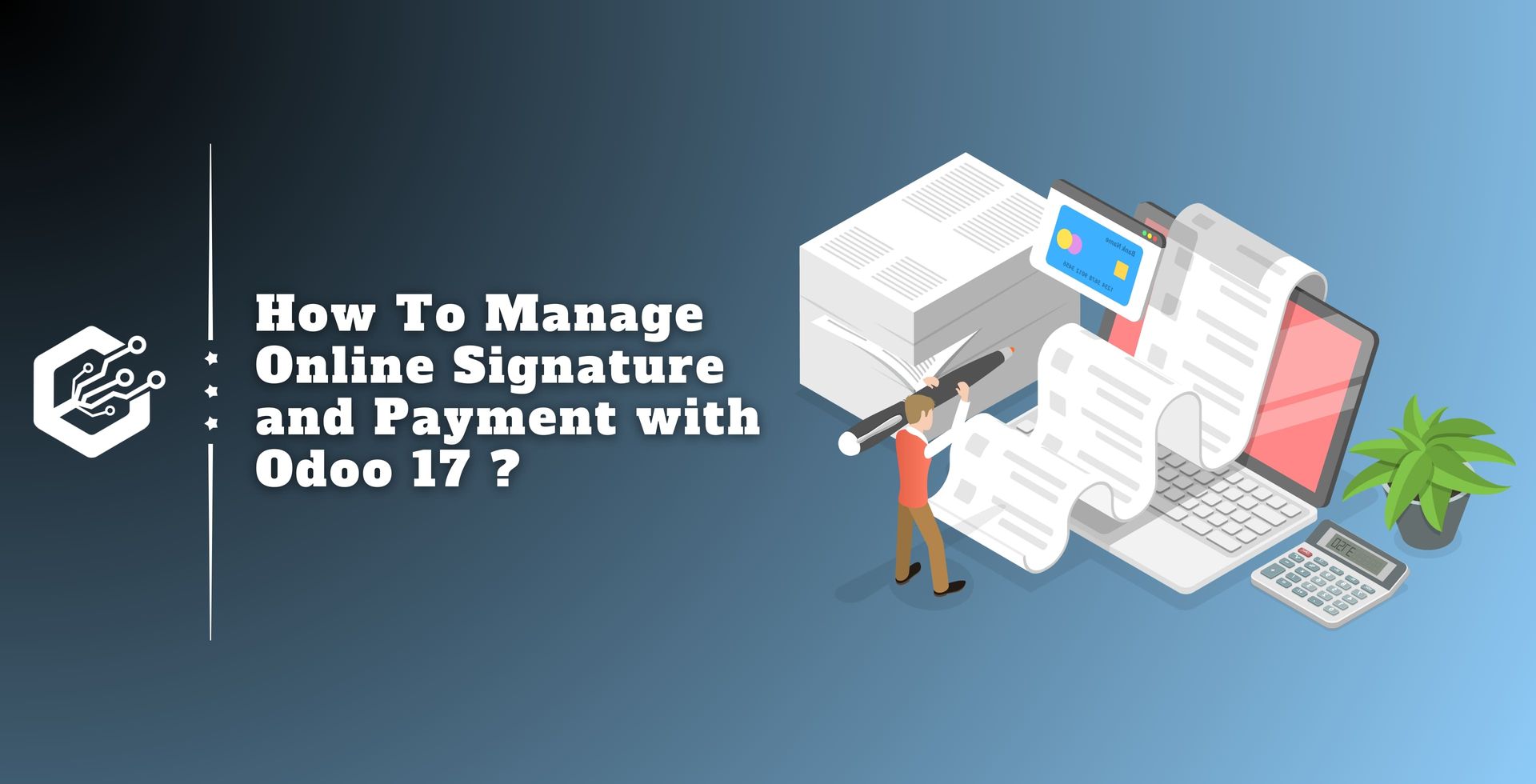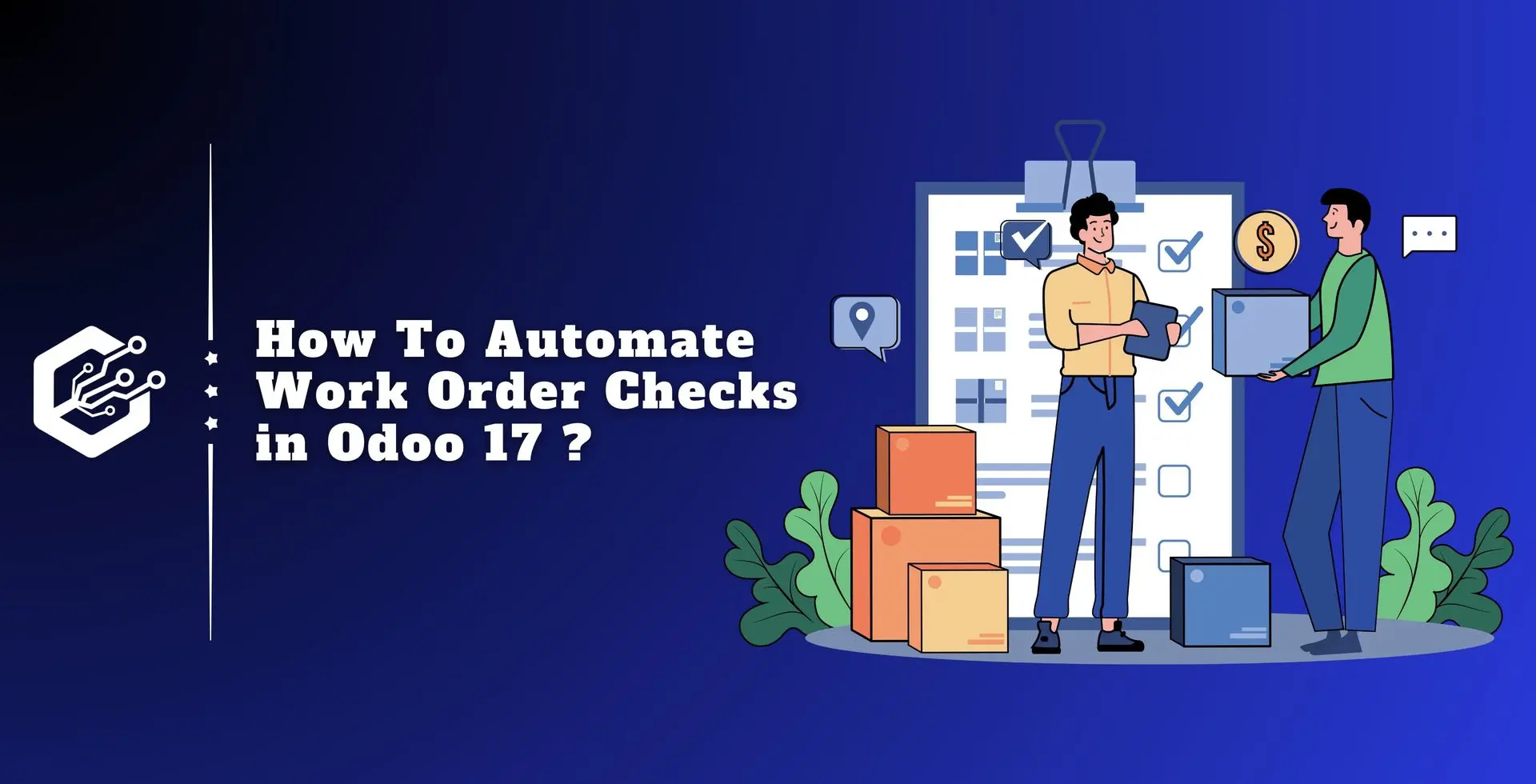Odoo Digital Signature allows you to quickly communicate, sign, and approve business documents. The Enterprise version’s Odoo Sign module allows you to create contracts by dragging and dropping blocks for other parties to fill out, submit signature requests instantly, and follow the status of delivered documents.
Digital "fingerprints" are comparable to how online signatures function. Orders will be immediately confirmed for you when you use them in Odoo. Traditionally, this feature will save you and your customers a significant amount of time.
Odoo’s online signature feature, strongly integrated with the Odoo ERP platform, is an effective tool for moving the document approval process forward.
This feature reduces the need for paper-based processes and physical signatures by allowing users to electronically sign documents within the Odoo environment.
Let us learn how to sign and accept a delivery order. First, enable the Online Signature option from the sales module’s settings, as shown below.
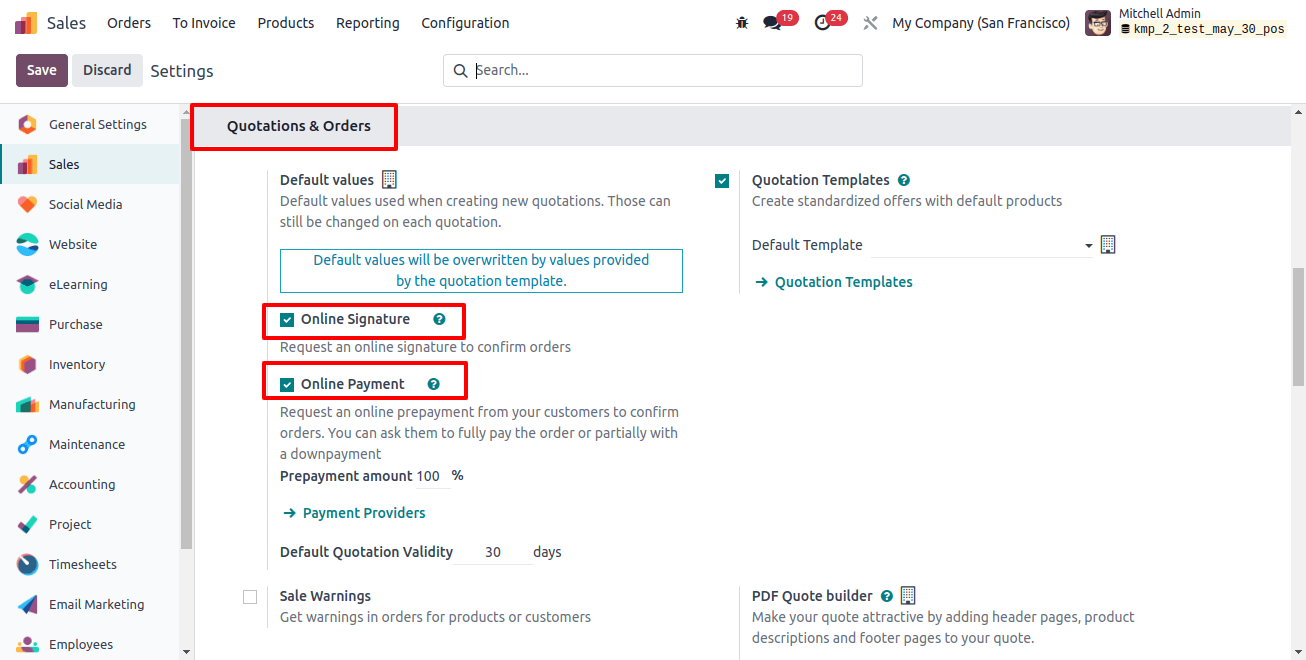
The ‘Prepayment amount’ is a new feature implemented in Odoo 17. A prepayment percentage can be entered in the provided field, allowing consumers to request an online prepayment to confirm their order by paying in full or in part with a down payment.
Businesses gain from accepting partial payments online when confirming transactions because it boosts cash flow, expands reach, and reduces financial risk.
Consumers value flexibility, which increases customer satisfaction and may lead to more sales. Accurate tracking, inventory control, and regulatory compliance should all be maintained during installation.
After enabling the online signature feature, let us create a sales order, confirm it, and learn how to sign the delivery order and get the items in Odoo 16.
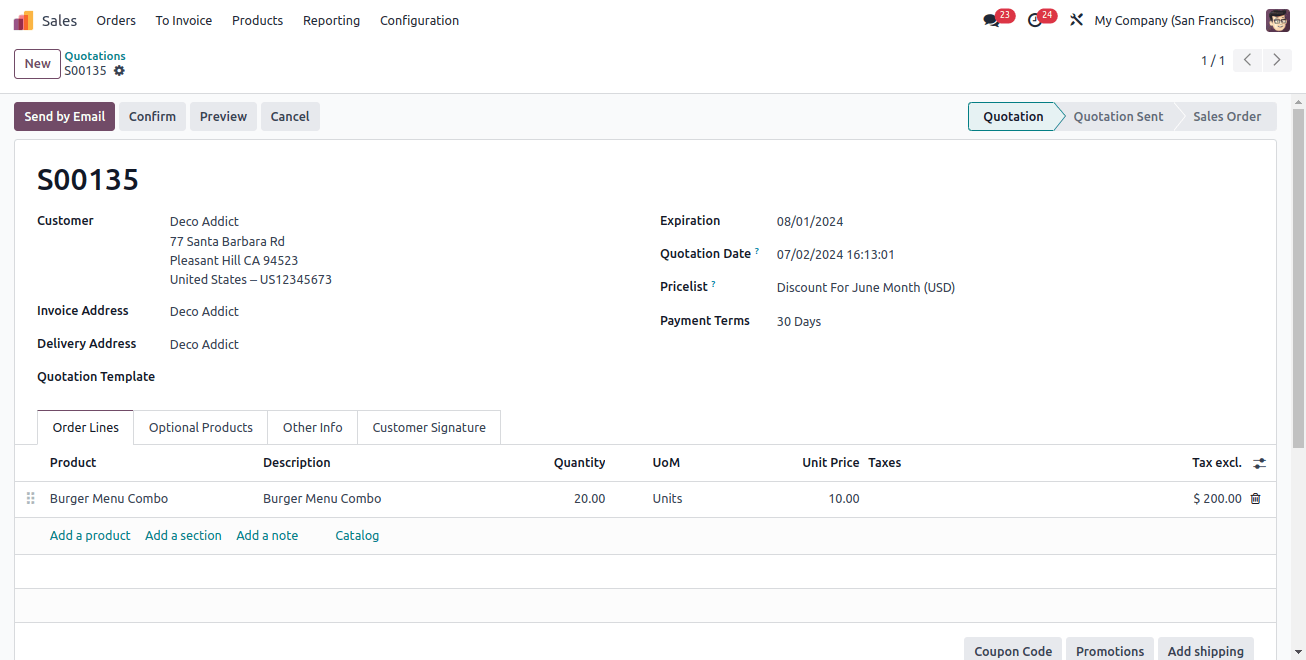
If we look at the other info page, we can see that in the online confirmation option, the signature and payment boxes are already checked because we allowed this feature in the sales module’s settings as previously mentioned.
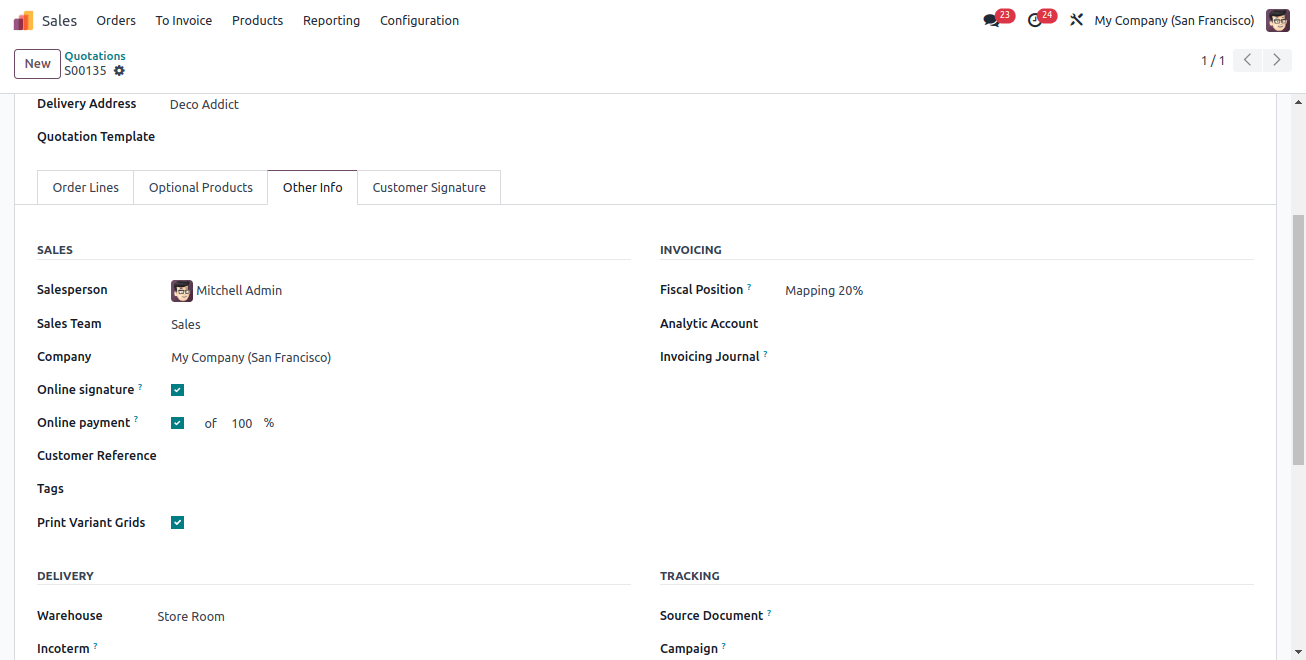
Now, when you send quotations to clients, they may quickly accept and sign them online, as shown in the customer preview below.
Customers can analyze their documents via the customer portal. Customers are portal users who can access their profile data and documents. They can accept the quotation by signing it and then pay online. Customers can also reject the quotations.
Internal users or employees of the business, most likely those with administrative access, can set up a portal for customers.
Now, send the quote to the customer via email.
Open the customer portal and check how the quotation is available there.
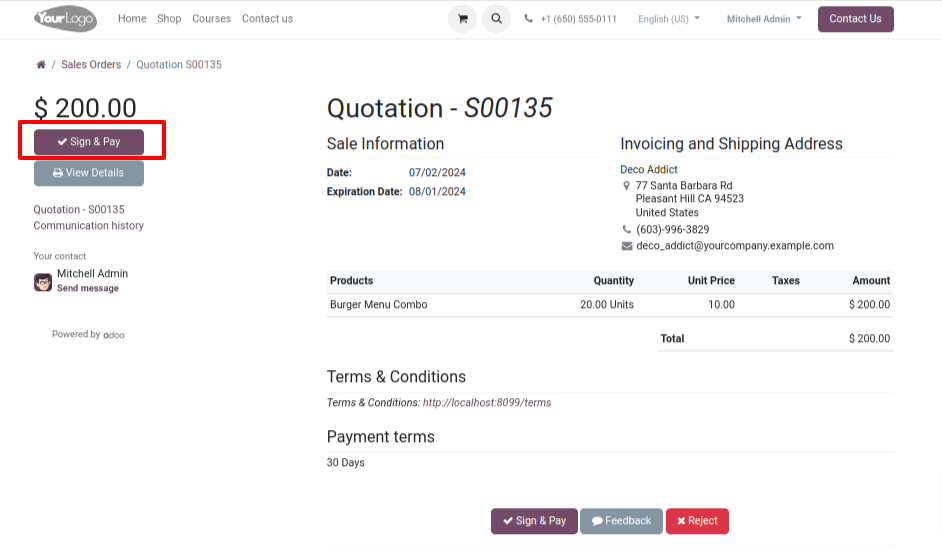
When the client clicks on sign and pay, they have the choice to write their signature, have it automatically filled in for them, or upload a file from their system, as shown below.
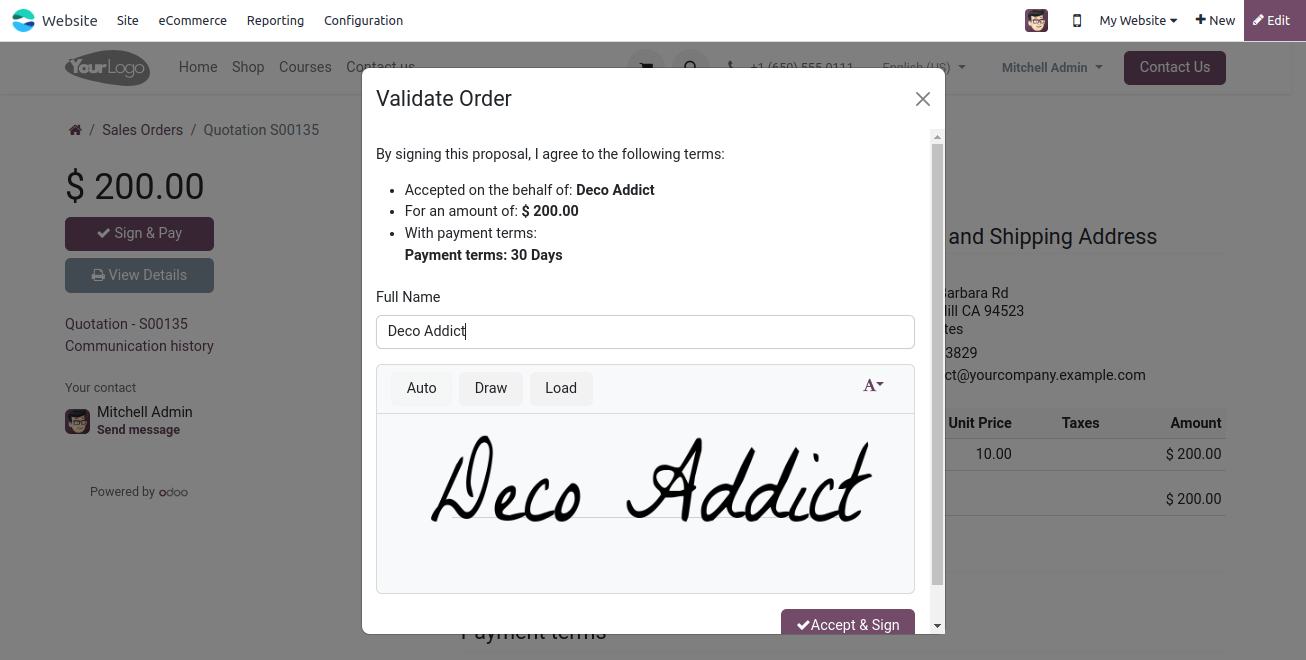
Once signed from the customer site, we can see that it displays the message your order has been signed but payment is still required to be confirmed, as seen below.
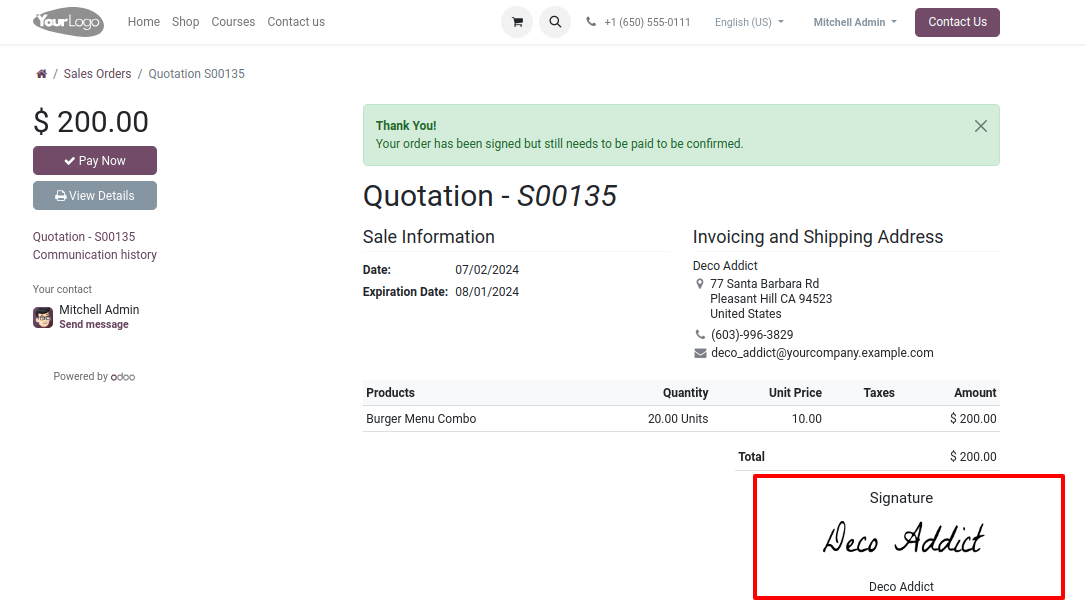
Once signed, you will be able to make a payment by clicking ‘Pay Now.’ This will allow you to select a payment option and complete online transactions.
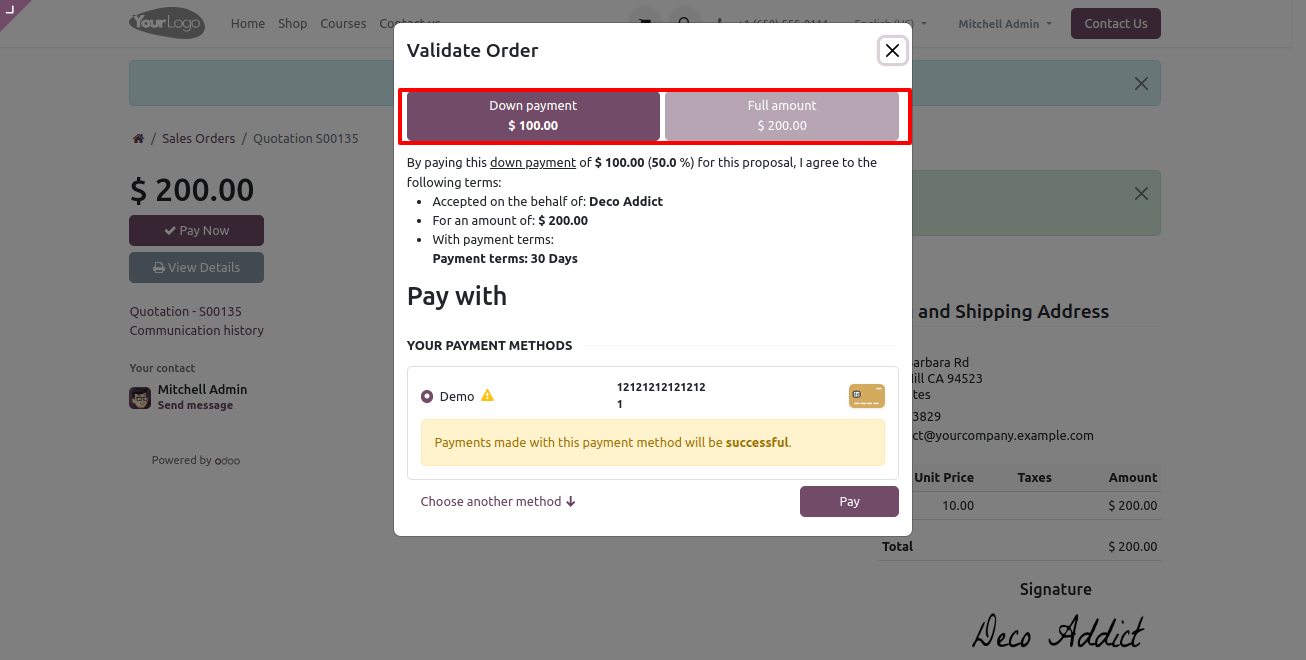
Since the prepayment percentage amount has been introduced, the top of the payment page now allows for a 50% down payment or $100 of a total payment of $200.
If full payment is received, Odoo will instantly generate a delivery order after the quotation has been paid for and authorized.
If payment is verified with a 50% prepayment, it will be applied as a down payment to the sales order. Consider the image below, which shows another sales order with a 50% down payment made to finalize the deal.
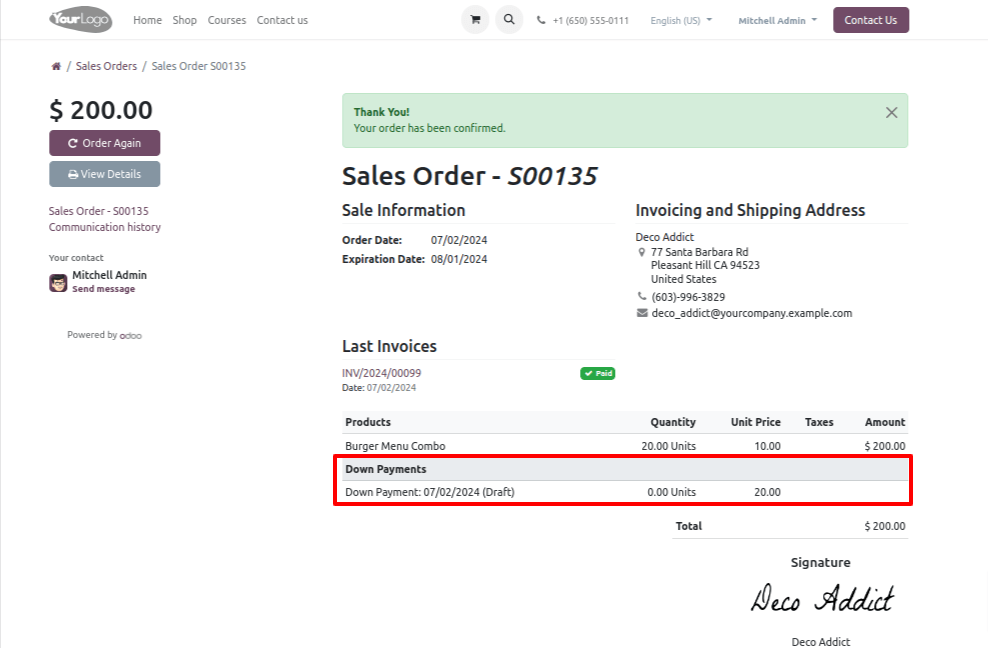
Thus, in Odoo ERP, the quotation has been converted into a sales order, and delivery has been generated. If automated invoicing is allowed in the sales module’s configuration settings, an invoice is generated after payment has been received.
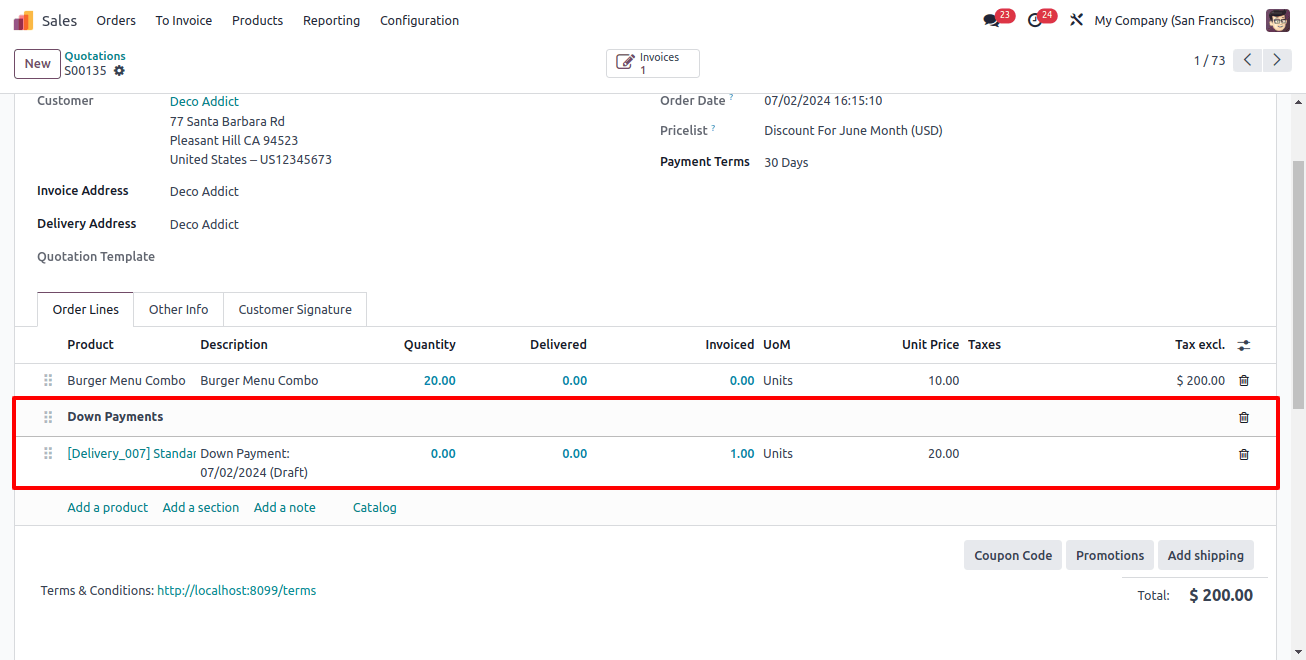
Finally, Odoo’s combination of online signature and payment functions provides businesses with an all-in-one solution for digitized document management and financial operations.
The online signature capability makes collaboration and approval processes more efficient by allowing digital and distant signatures. This increases document security and traceability while simultaneously saving paperwork.
Also, Odoo’s online payment capabilities streamline financial transactions, providing a seamless experience for both customers and businesses.
By including these features in the Odoo platform, the new prepayment % and online signature tool allow businesses to achieve a more unified and streamlined approach to managing payments and documents. This will ultimately result in increased productivity and a more modern, efficient workplace.