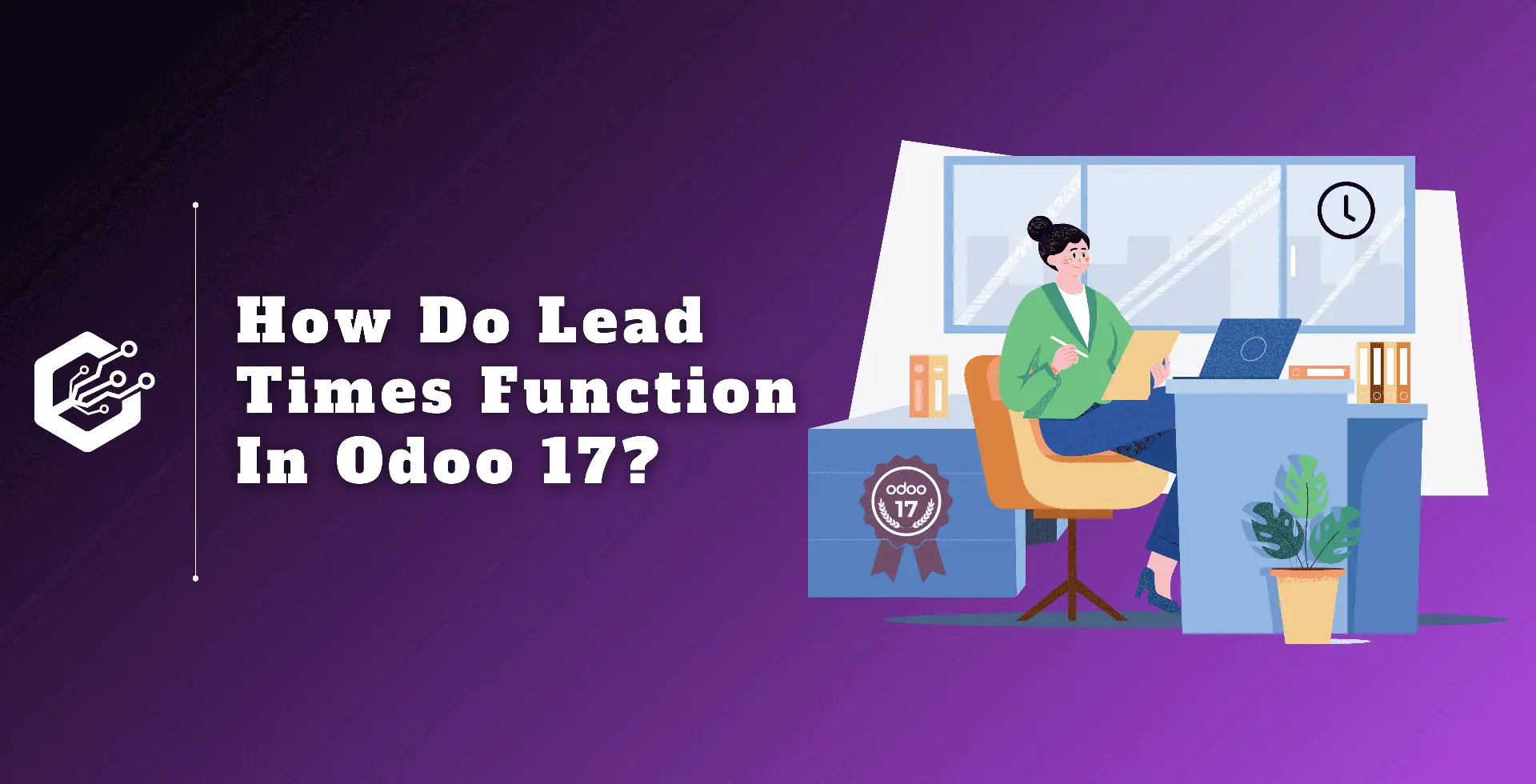Odoo 17 is a business management platform that streamlines order tracking for website transactions, making it an effective tool for online sales administration. It integrates CRM, inventory management, accounting, and e-commerce to provide strong order-tracking features for online businesses.
Odoo 17 offers centralized order management, real-time updates, customized order statuses, and connectivity with inventory management.
It generates a dashboard of all online orders, ensuring timely processing and satisfied customers. Custom order statuses can be set according to workflows, ensuring timely processing.
Odoo 17’s inventory management module guarantees that website orders and available inventory are seamlessly integrated, reducing fulfillment issues and increasing efficiency.
Look at the different stages of order fulfillment and payment processing in Odoo 17 e-commerce.
Note: Before we begin the process, we must configure the website payment provider and select a shipping partner from the website application’s settings box.
Managing Website Orders: Cart to Confirmation
The path of an order begins when a customer adds a product to their cart, triggering the production of a quotation. These orders can be conveniently placed in Odoo 17 using the website or the sales application.
To ensure smooth management, e-commerce orders can be automatically assigned to a certain sales team or salesperson, which improves responsibility and productivity.
The first step in managing or creating internet orders is selecting the right product. We can select the product from the ‘Products’ dashboard of the ‘eCommerce’ menu, as shown below.
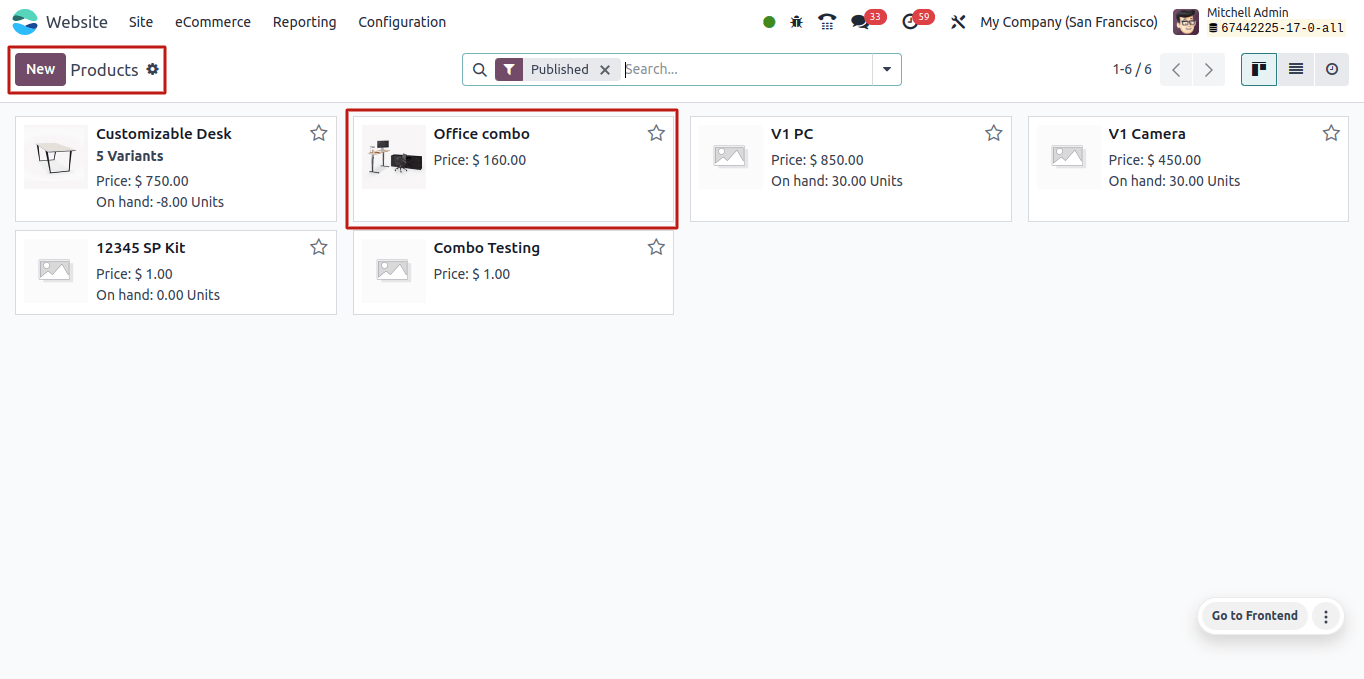
Then, order that specific product from the website’s store section.
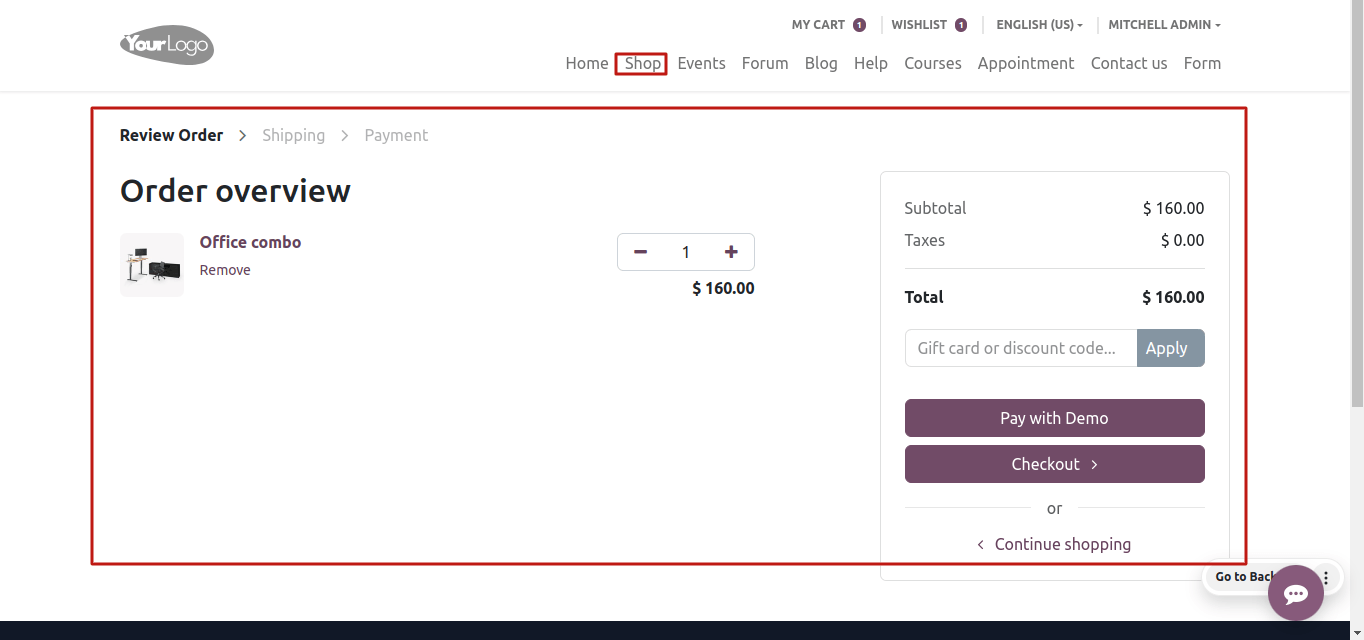
After selecting the product using the ‘Add to Cart’ button, complete the payment process by clicking the ‘Checkout’ button and entering the shipping address in the right fields.
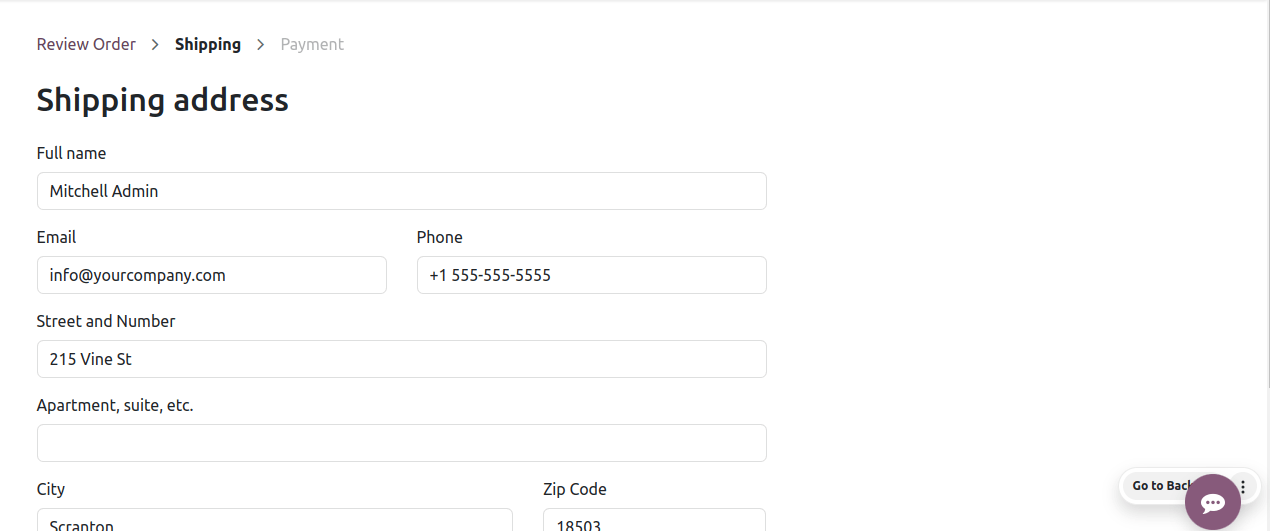
Finally, select payment method and providers and click the pay now button to complete the payment process.
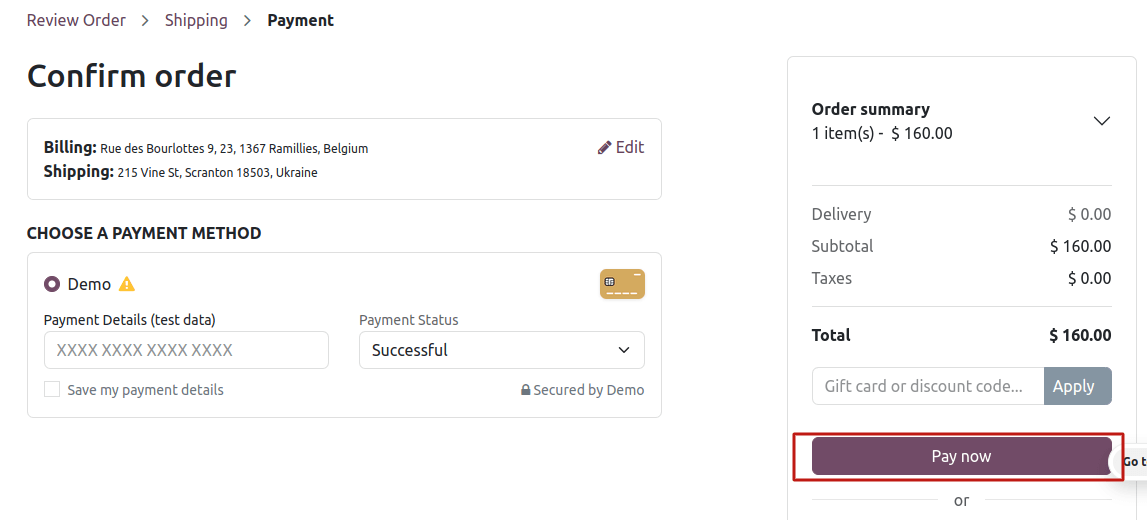
The payment and order completion details are displayed on the website’s payment information page, as seen below.
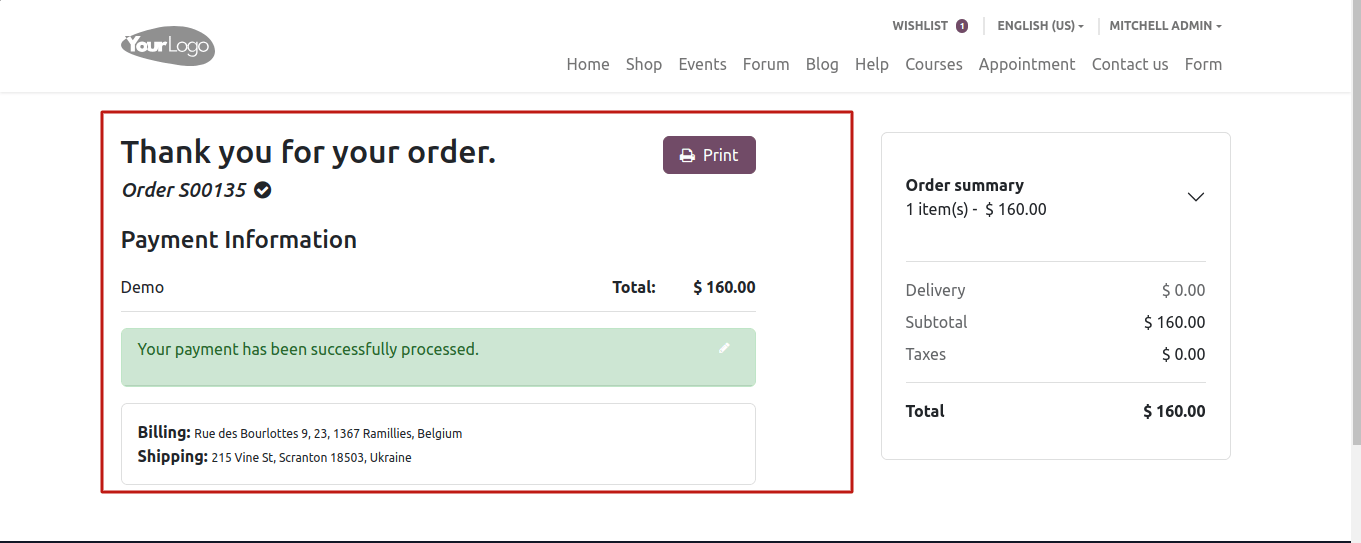
Handling Delivery Orders
Odoo 17 generates a delivery order automatically after confirming a quotation, which the company can execute by defining parameters in the Inventory application. This assures efficient management and on-time delivery to clients.
The ‘Orders’ options in Odoo 17 e-commerce show the purchase order details, including the Order Number, Order Date, Customer, Website, Salesperson, Activities, Company, Total, and Invoice Status.
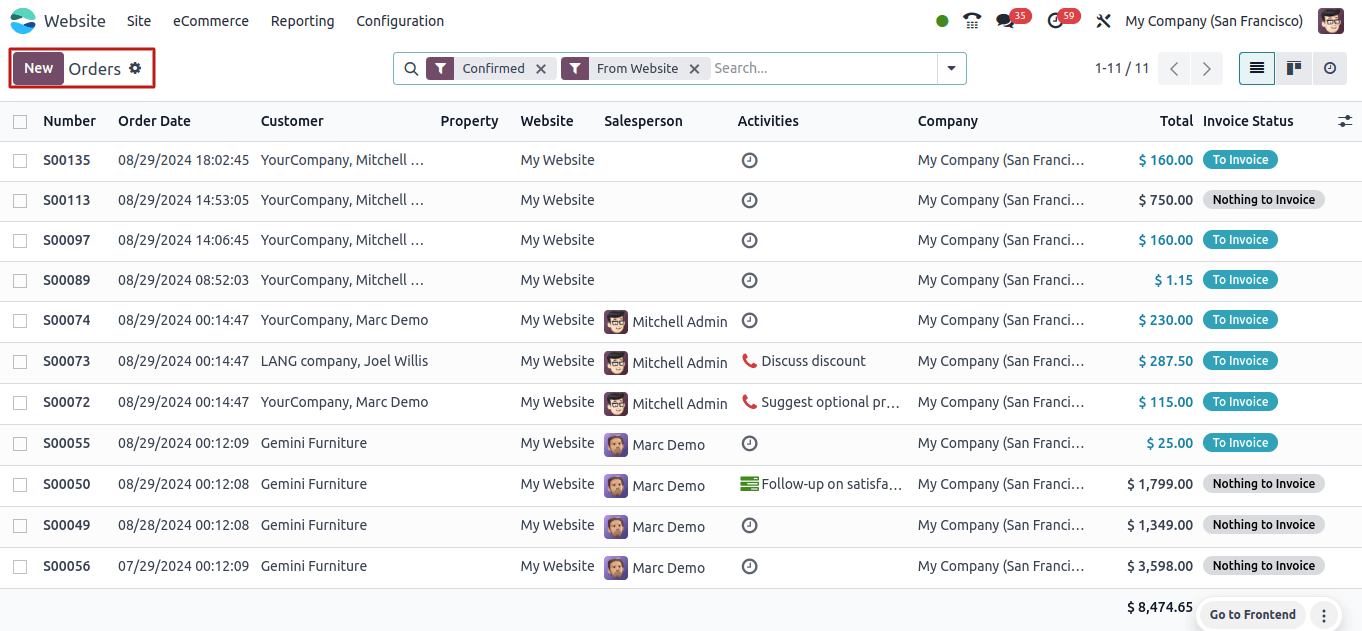
When you click on a certain order column, it will open the order details form view. Open the ‘Delivery’ smart button. You can enter the tracking reference number for the specific order in the Tracking Reference section of the Additional Info Tab, as shown below.
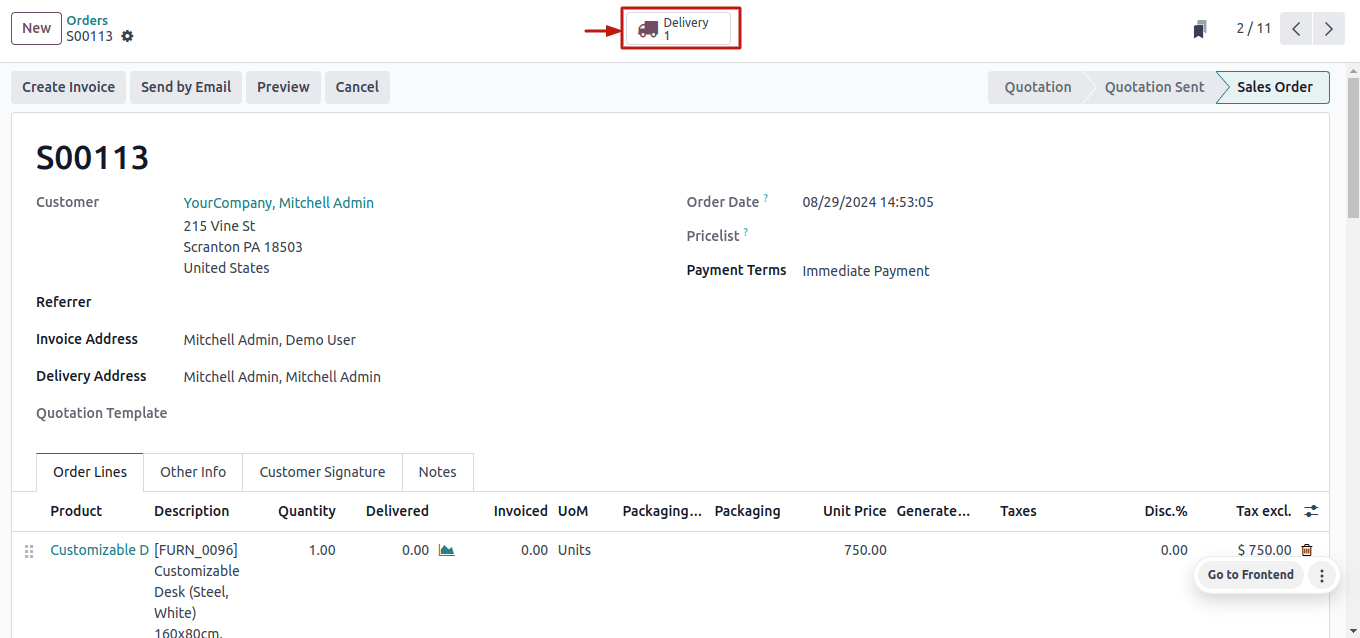
So, enter the tracking reference number required by your company and authenticate the delivery order by clicking the authenticate option.
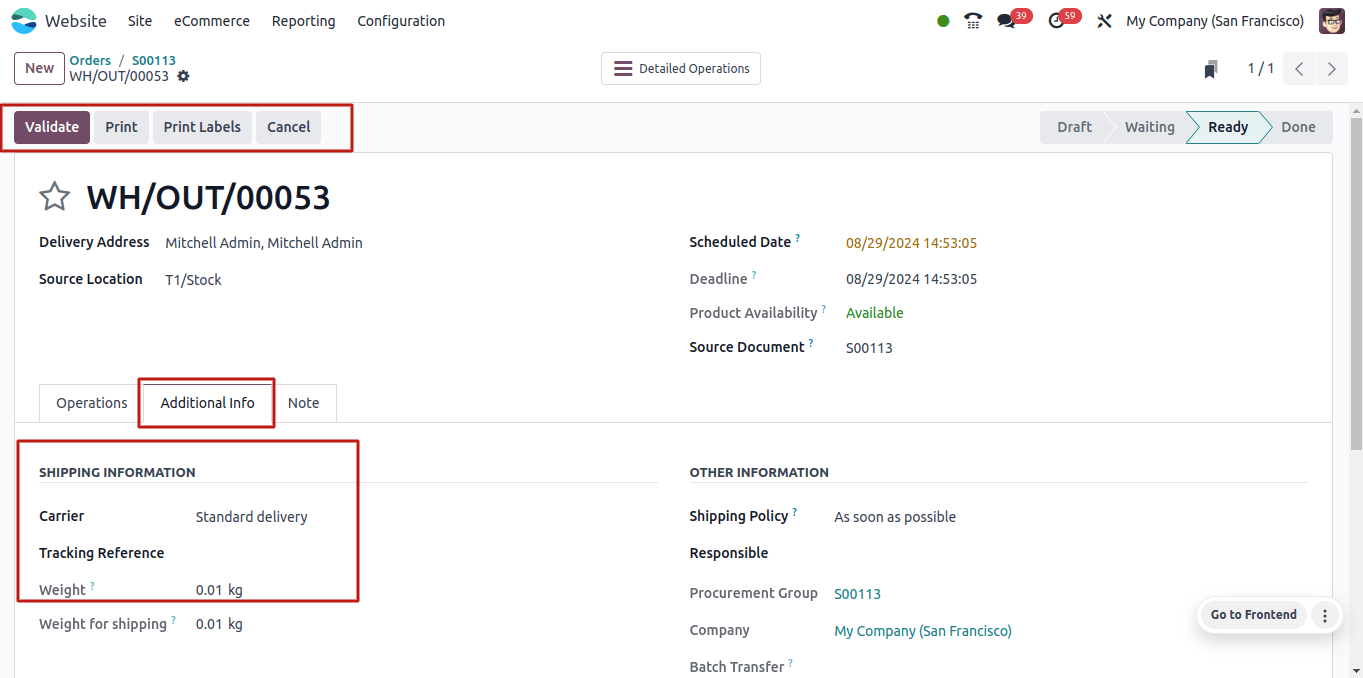
Validating the order will reveal new detailed Operations and tracking smart buttons, as seen below.
![]()
Tracking Smart Button
Click the Tracking smart button to retrieve tracking information from the website’s backend. This will take you to the tracking interface. I’ve chosen FedEx US as the shipping partner for this item. So we can view the FedEx tracking interface, as shown below.
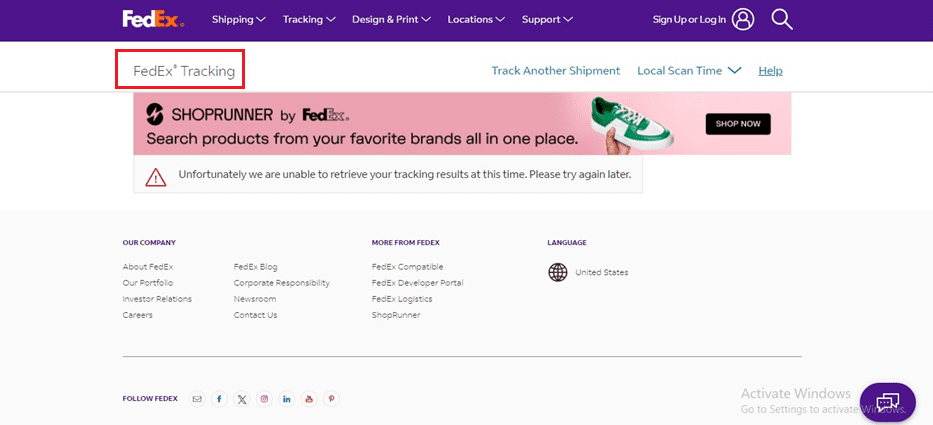
Tracking Orders from the Website
To track delivery orders from your website interface, go to sales orders in the My Account session.

This will show all of your order details. I selected this order and found its data, which included sales information, shipping and Invoicing Addresses, Products, and many more.
To obtain tracking details, click the link provided near the tracking box in the last delivery orders session, as shown below.
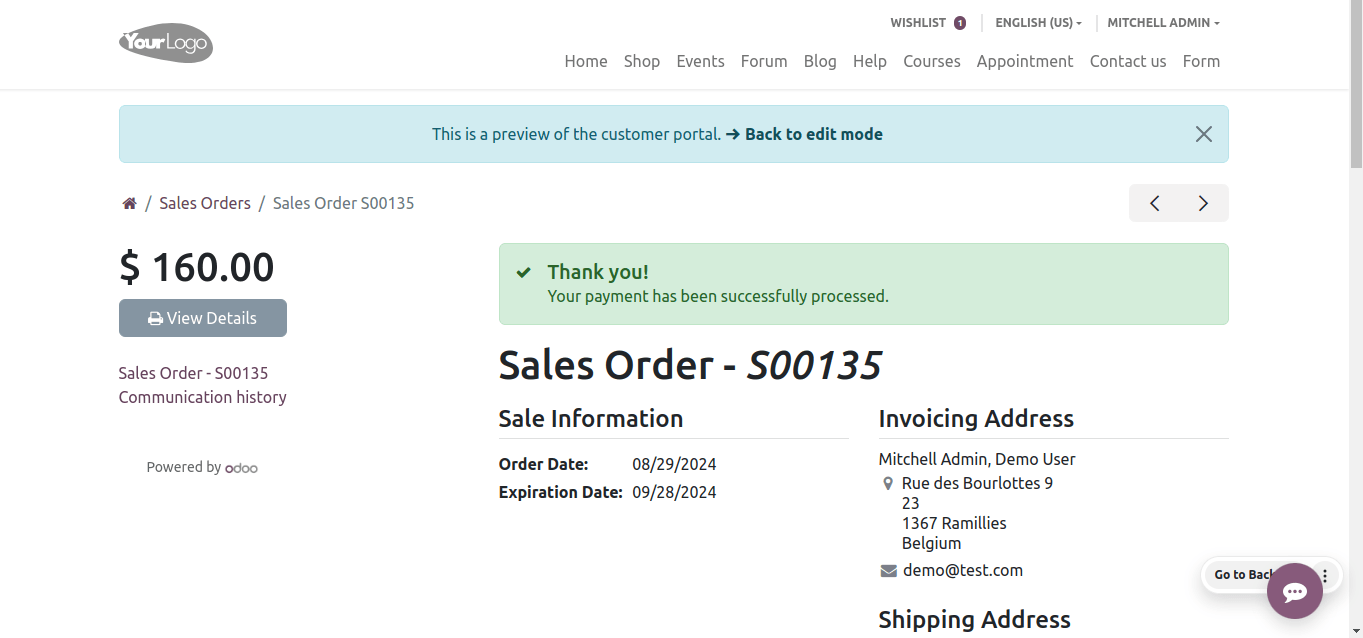
When we click the tracking link, we will be directed to the tracking website for the single shipping partner. Because this is an example of a sample delivery order, we will not see all of the tracking entries; although, we can analyze the tracking page which is shown below.
![]()
Businesses can use Odoo 17’s extensive e-commerce solutions to effectively manage website orders, optimize inventory management, and boost digital business growth.
Embracing Odoo 17 allows businesses to stay ahead of the curve and maximize their potential in the ever-changing e-commerce industry.