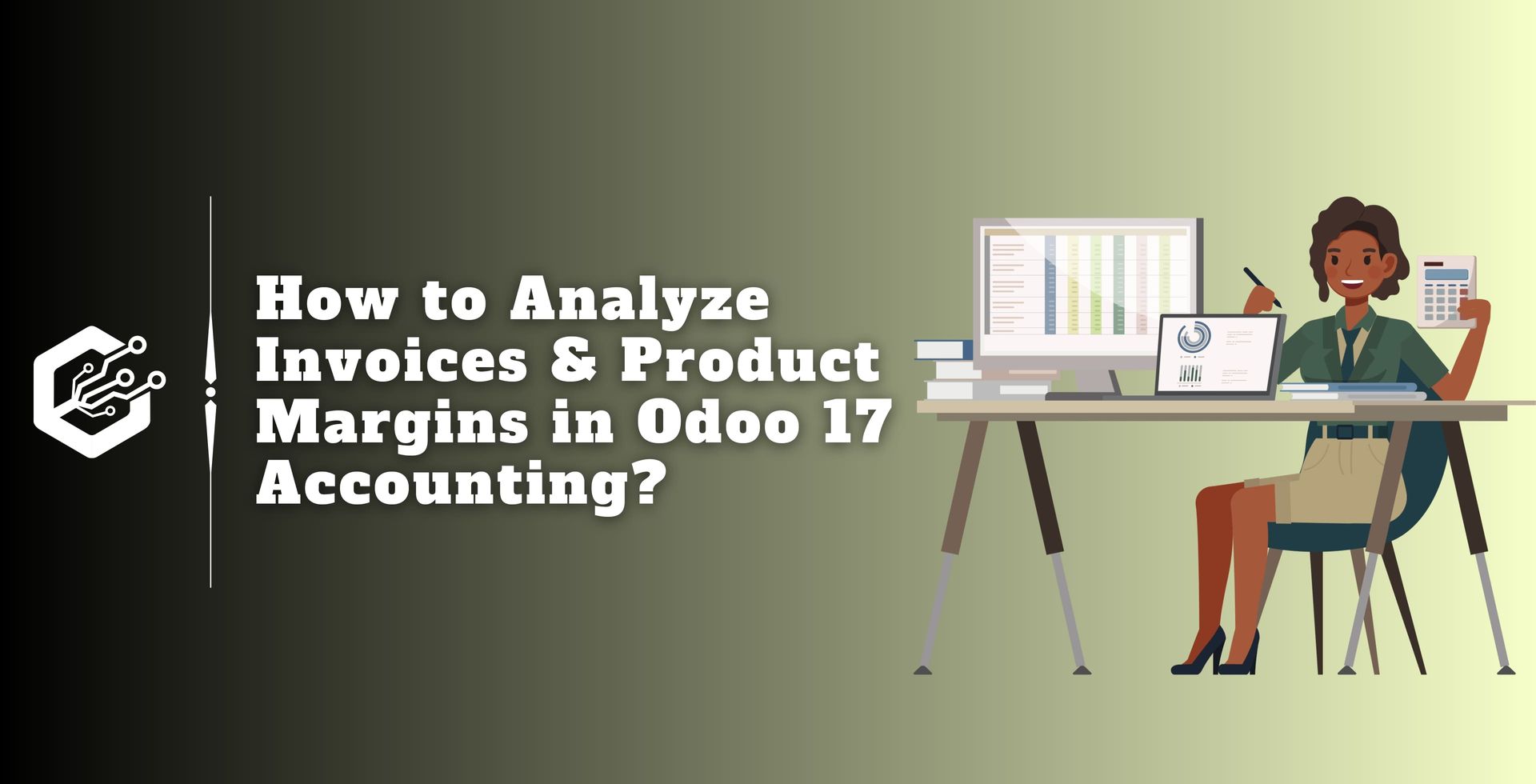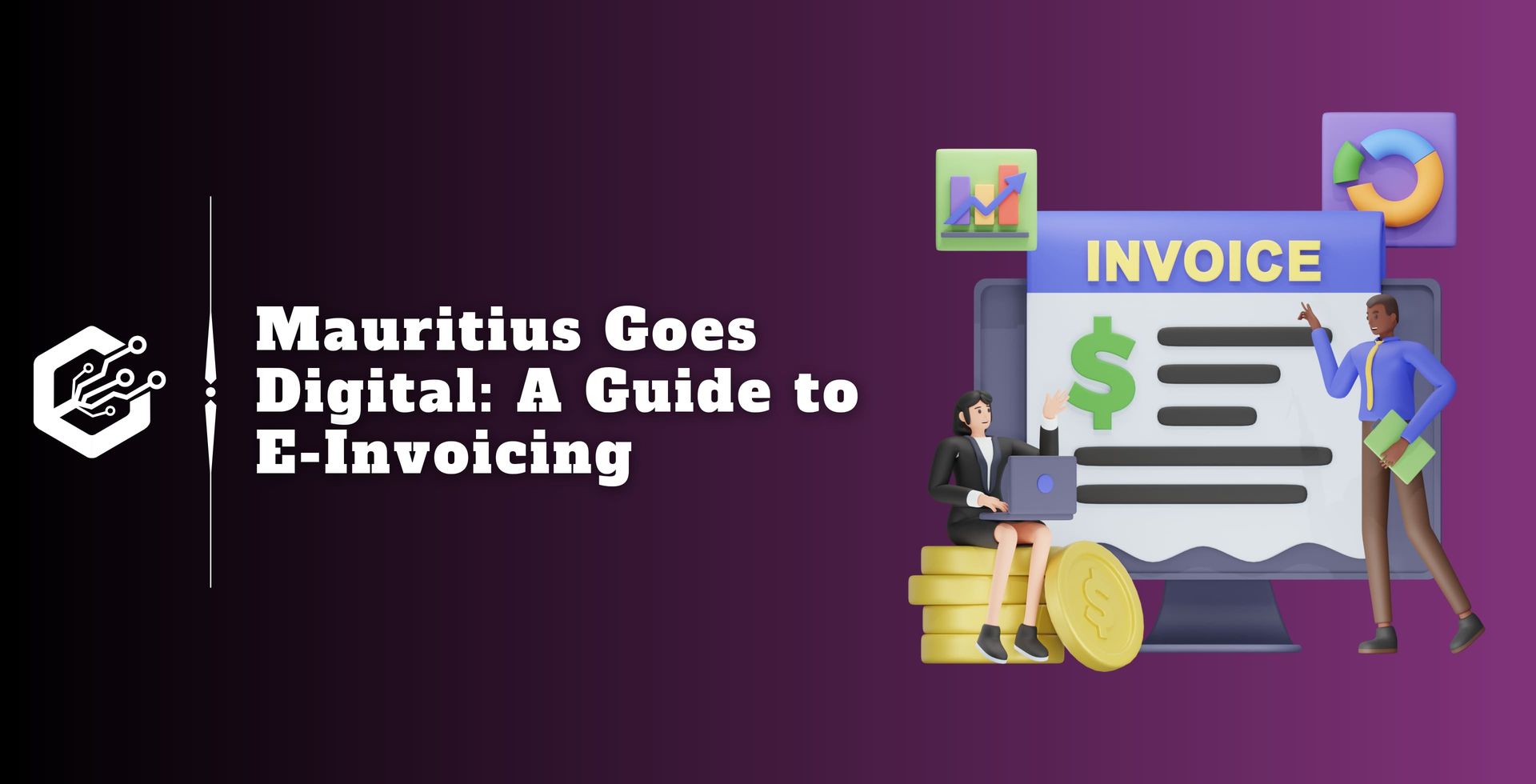Staying ahead in the ever-changing business environment requires efficient solutions that integrate easily into your systems.
Odoo 17 Accounting is a complete solution that goes beyond typical accounting processes by including tools for invoice management and product margin analysis. In this blog, we will look at how these features can help businesses make wise financial decisions.
Odoo 17 Accounting is a complete accounting and financial management software that offers a consolidated platform for multiple financial transactions. From invoicing to reporting, it streamlines the entire accounting process, increasing productivity and accuracy.
Odoo 17 Accounting's Advantages for Product Margin Analysis and Invoices
Time and Cost Savings:
Automating invoicing operations saves time and decreases the possibility of errors. Accurate product margin analysis allows firms to optimize expenses while increasing earnings.
Improved Decision-making:
Real-time data and analytics enable businesses to make more informed decisions. Identify trends, assess customer behavior, and adapt methods to increase customer satisfaction.
Enhanced Customer Relations:
Streamlines communication and professional invoicing help to build customer relationships. A satisfied customer is more likely to return, which helps to ensure long-term business success.
Scalability:
Odoo 17 Accounting is scalable, making it proper for enterprises of any size. Whether you’re a small startup or a major business, the platform can adapt to your changing accounting requirements.
Invoice Analysis Reporting in Odoo 17
Odoo 17 Accounting’s Invoice Analysis function takes reporting to a new level. This feature allows businesses to deconstruct their invoicing data, providing a detailed perspective of financial reporting.
The Reports provide detailed information about revenue sources, outstanding payments, and other important financial information. To access multiple reports, go to the Reporting menu in Odoo 17 Accounting.
Customize the reports by selecting relevant features like date, range, product categories, and client segments. Customize the report to focus on the data elements important to your business sustainability.
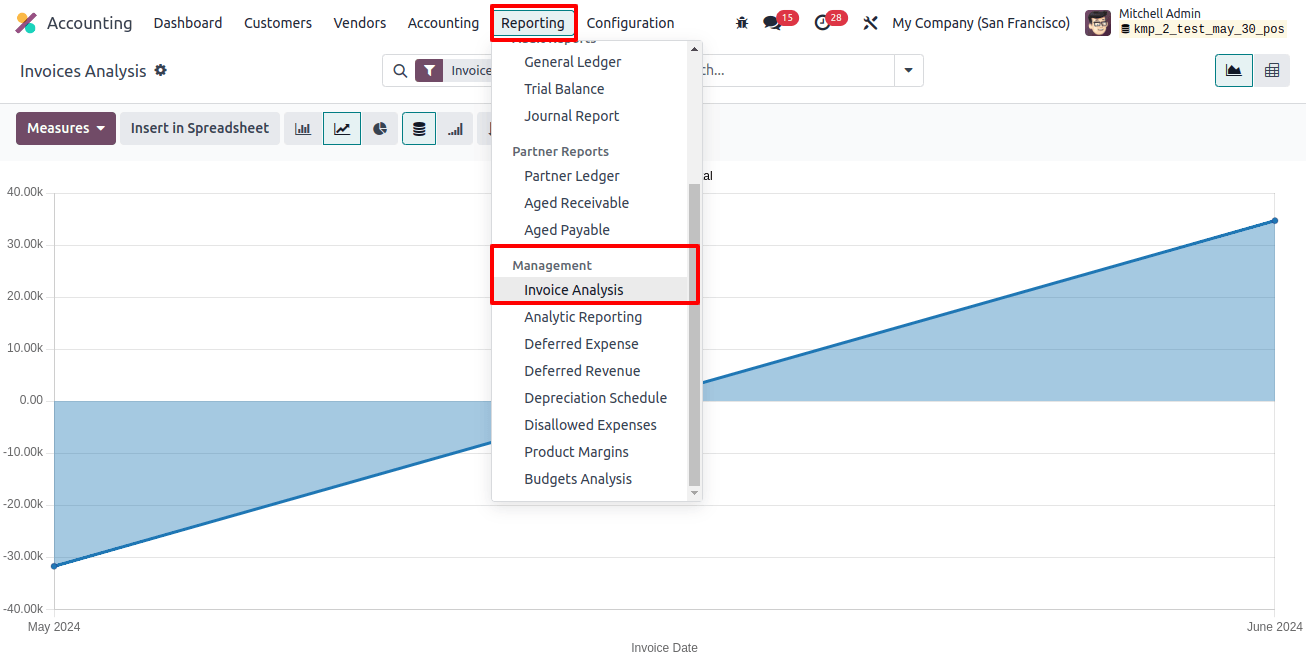
This platform allows you to study the bills that have previously been generated within the accounting module and those that are in the draft stage of generation.
Analyze the prepared reports, interpreting the information offered in charts and graphs. Identify patterns and trends for growth or improvement.
Odoo 17 delivers financial data in a visually appealing style, making it easier to see trends and patterns.

Odoo provides a versatile toolbox, including Graph and Pivot views. The platform goes a step further in the Graph view, allowing users to smoothly move between several chart forms such as PIR, Bar, and Line charts.
This dynamic feature improves the user experience by allowing for good flexibility in the presentation of invoice analysis reports and a more individualized approach to data analysis depending on individual choices and analytical requirements.
Odoo 17 Accounting has a variety of customization options, allowing you to focus on the KPIs that are most important to your business.
Users of Odoo’s Invoice Analysis benefit from advanced tools such as filters and group-by-choices, which provide a full toolkit for reigning and arranging data to satisfy specific analytical requirements.
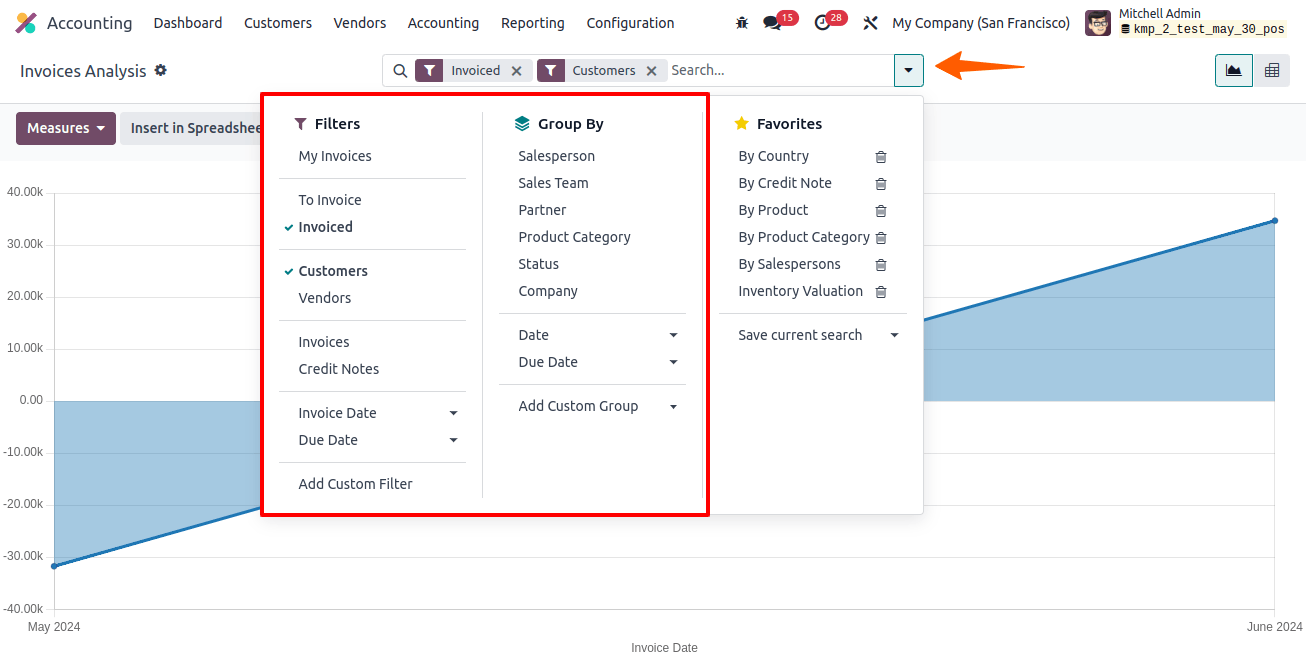
As shown in the image above, the preconfigured filters include categories like My Invoices, To Invoice, Invoiced, Customer, Vendors, Invoices, Credit Notes, Invoiced Date, and Due Date.
Moving on to the Grouping option, customers can arrange and categorize their invoicing data by selecting Salesperson, Sales Team, Partner, Product Category, Status, Company, Date, and Due Date.
This set of default Filters and Grouping options provides a solid basis for users to expedite and modify their invoice analysis experience on the Odoo Platform.
Analyze sales by product, client, salesperson, or any other relevant criteria to determine a better knowledge of your income streams.
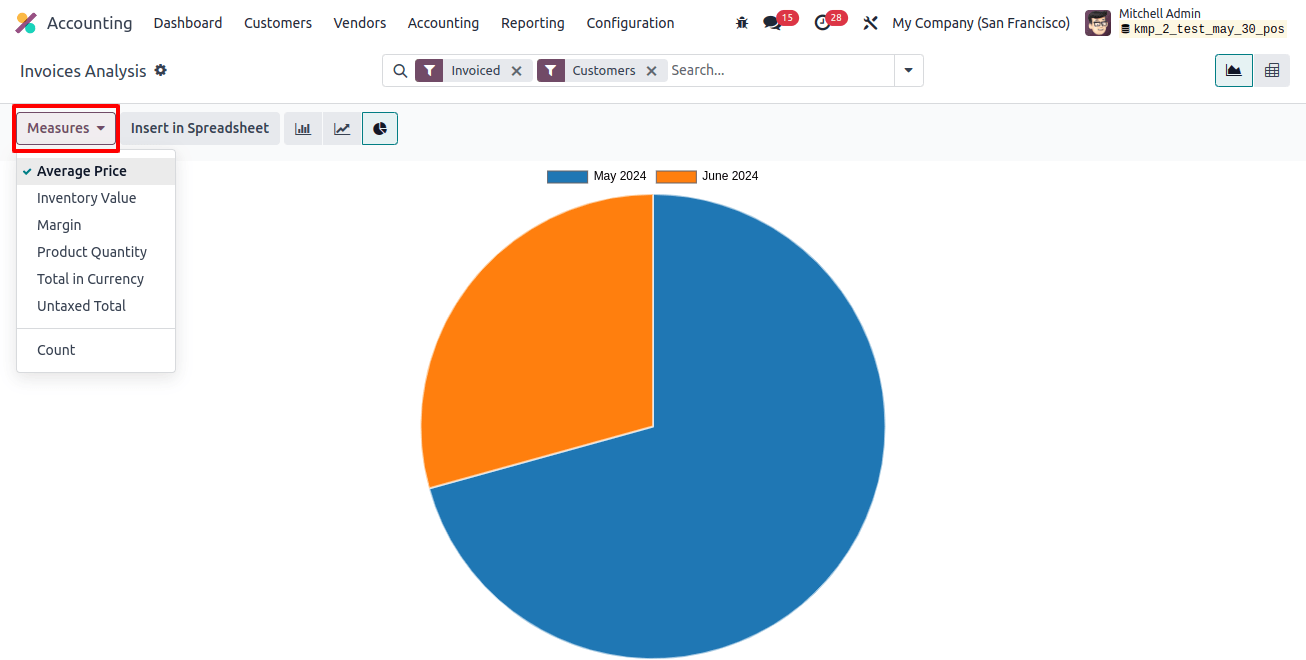
Odoo has several Measures for complete invoice analysis, such as Average Price, Product Quantity, Total in Currency, Untaxed Total, and Count. Beyond the graphical display, the Pivot view allows users to conduct a more detailed analysis.
This feature allows you for a detailed analysis, but it also allows for smooth grouping actions from within the pivot table, giving you more options when it comes to analyzing and understanding invoice data.
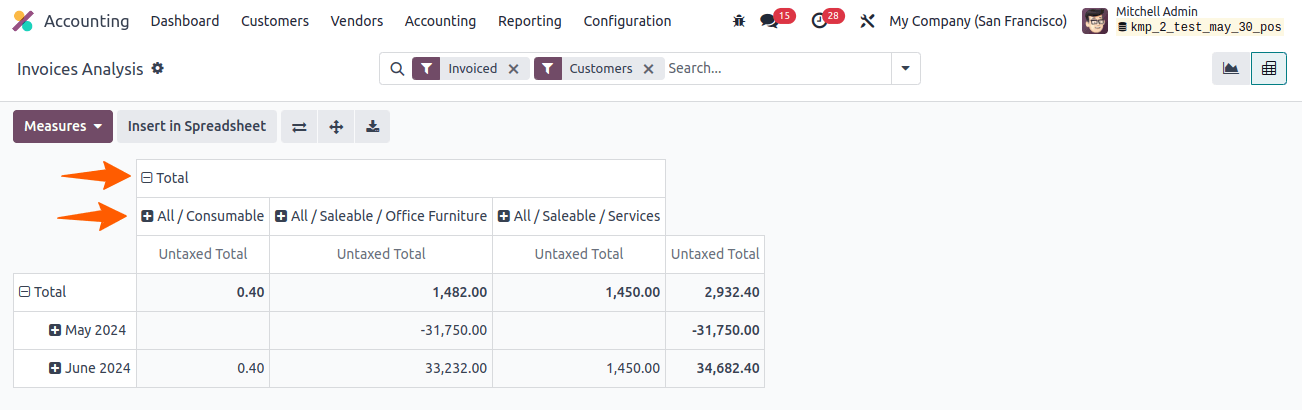
As shown in the figure above, the + and - icons allow you to easily expand or collapse the table view. Enhance your analytical experience by selecting the custom option in the respective menus, which allows you to create personalized filters and grouping settings based on your specific needs.
Also, use the Measure tool to select proper measurements to improve the precision of your reports, resulting in an intelligent study of your invoice data. This user-friendly customization feature improves your capacity to extract relevant insights from data offered on the Odoo platform.
Product Margin Reporting in Odoo 17
In Odoo, the product margin refers to a product’s profitability, which is computed using the costs connected with creating or acquiring the product and the income earned by its sales.
The Product Margin Analysis tool in Odoo’s Accounting Module enables firms to thoroughly analyze the financial performance of particular goods.
The Product Margin Analysis allows you to examine and evaluate various margin data for individual product categories. Users can customize their analysis by applying filters to specific data ranges, product features, and other functions.
The interface includes visual representations such as tables, graphs, and charts, making it easier for businesses to analyze and act on the information received.
Also, the Product Margin Analysis feature’s drill-down capabilities give customers access to extensive transaction information for specific items, allowing them to gain a more in-depth understanding of the variables driving profitability.
To begin, users must use the Accounting module in Odoo. In the Accounting module, locate the 'Settings' menu. Find and choose 'Margin Analysis' from the Analytics tab, as seen in the image below.
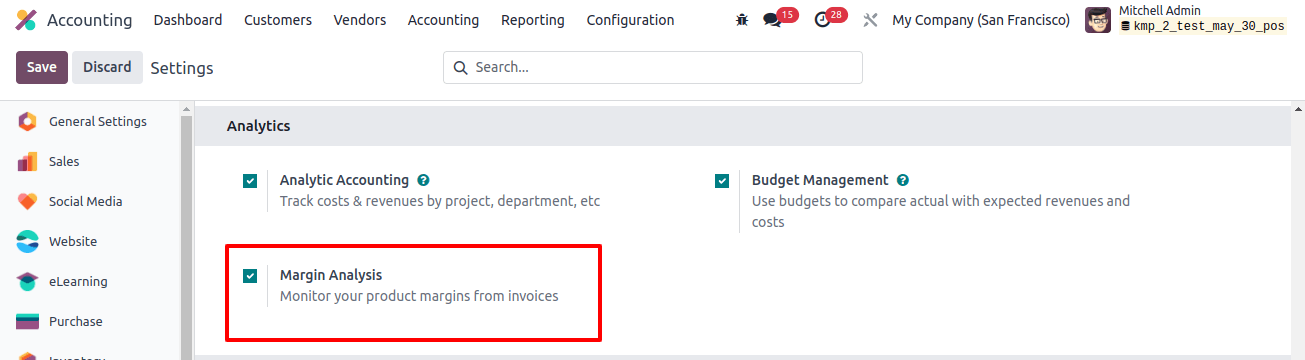
This feature in Odoo Accounting gives businesses a great tool for tracking and analyzing product margins directly from invoices.
Choose ‘Reporting’, then ‘Product Margin’.
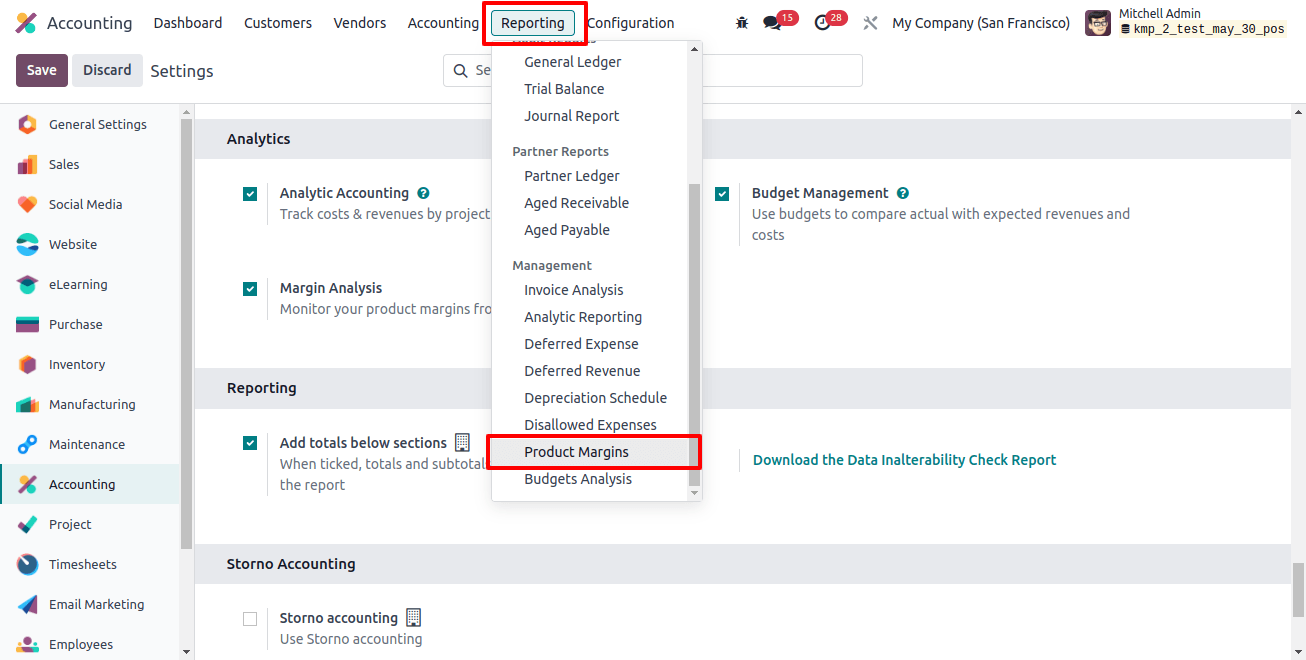
This will bring up a new pop-up window, as shown in the figure below.
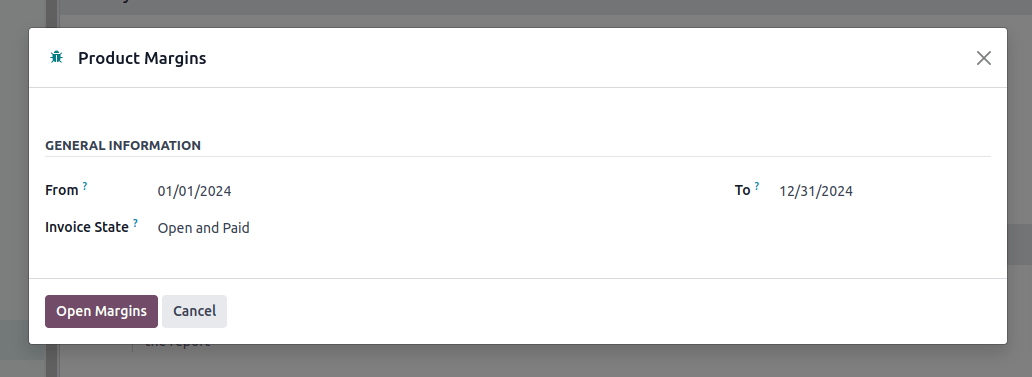
Input important Product Margin information in the designated fields, such as "From," "To," and Invoice State.
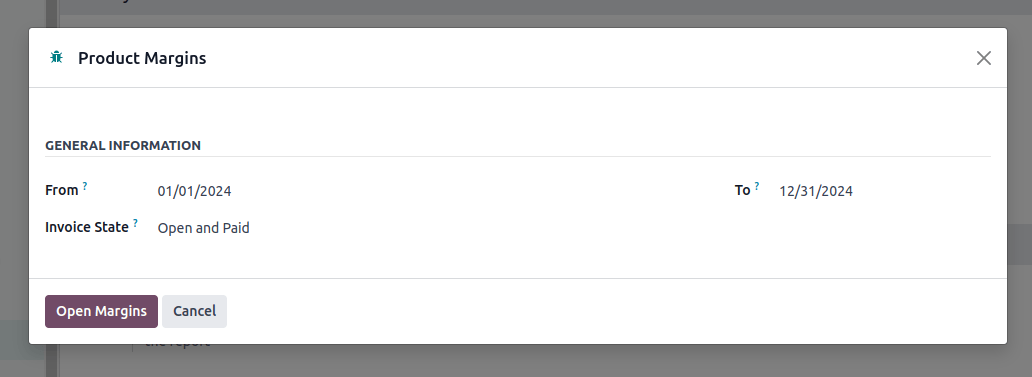
To choose a suitable invoice state, like Paid, use the dropdown menu. either Draft, or Open and Paid. Select the "Open Margins" option to generate a detailed product margin report based on the specified date period.
The user-friendly interface allows seamless modification, refining the analysis based on dates and invoice statuses.
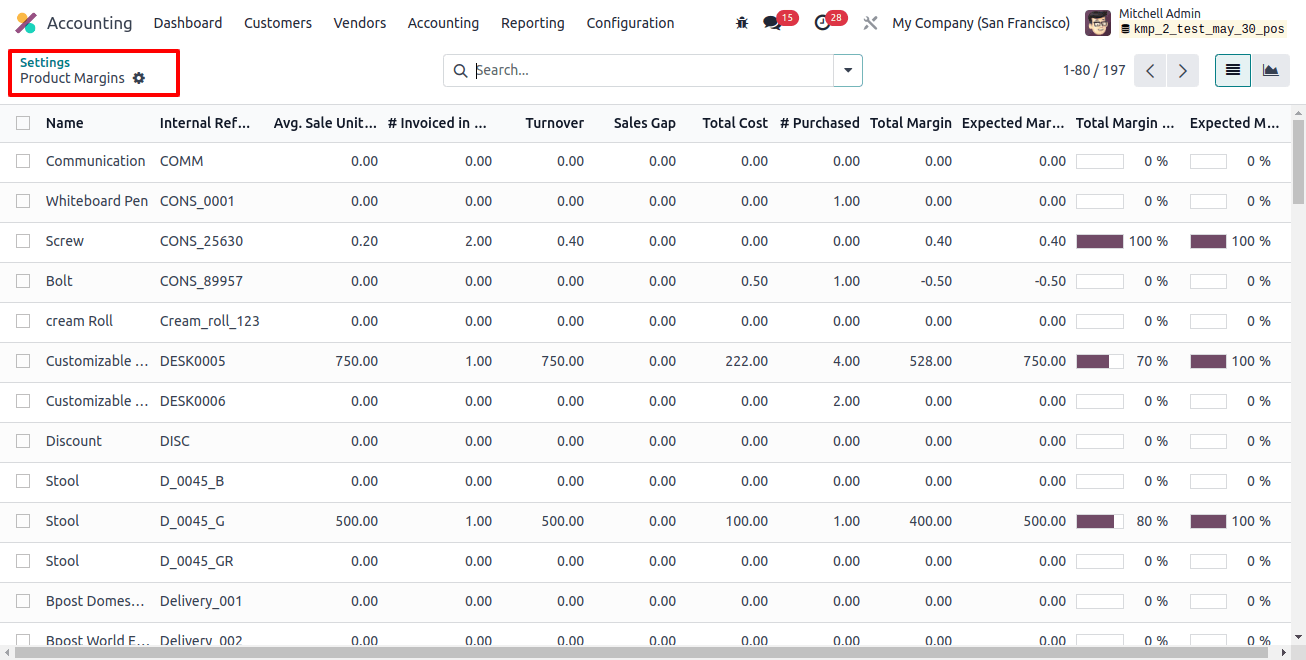
The report provides product details such as the product name, internal reference, average sales unit price, quantity invoiced in sales, turnover, sales gap, total cost, and quantity purchased.
Users may modify the analysis to their specific needs. Filtering options include service, product, published, available in POS, not available in self, can be sold, purchased, recurring, rented, expensed, favorites, warnings, and archived.
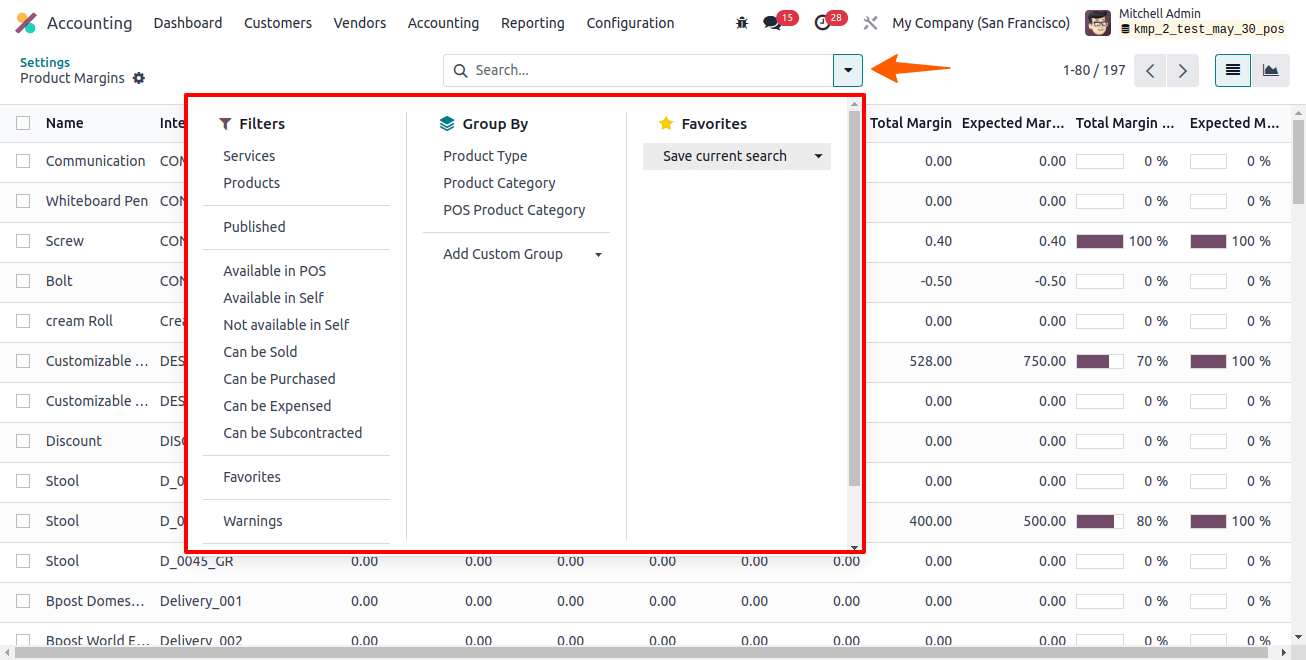
Group by options include product type, product category, and POS product category. When you select a product from the list, a new action button appears on the screen, as shown in the figure below.
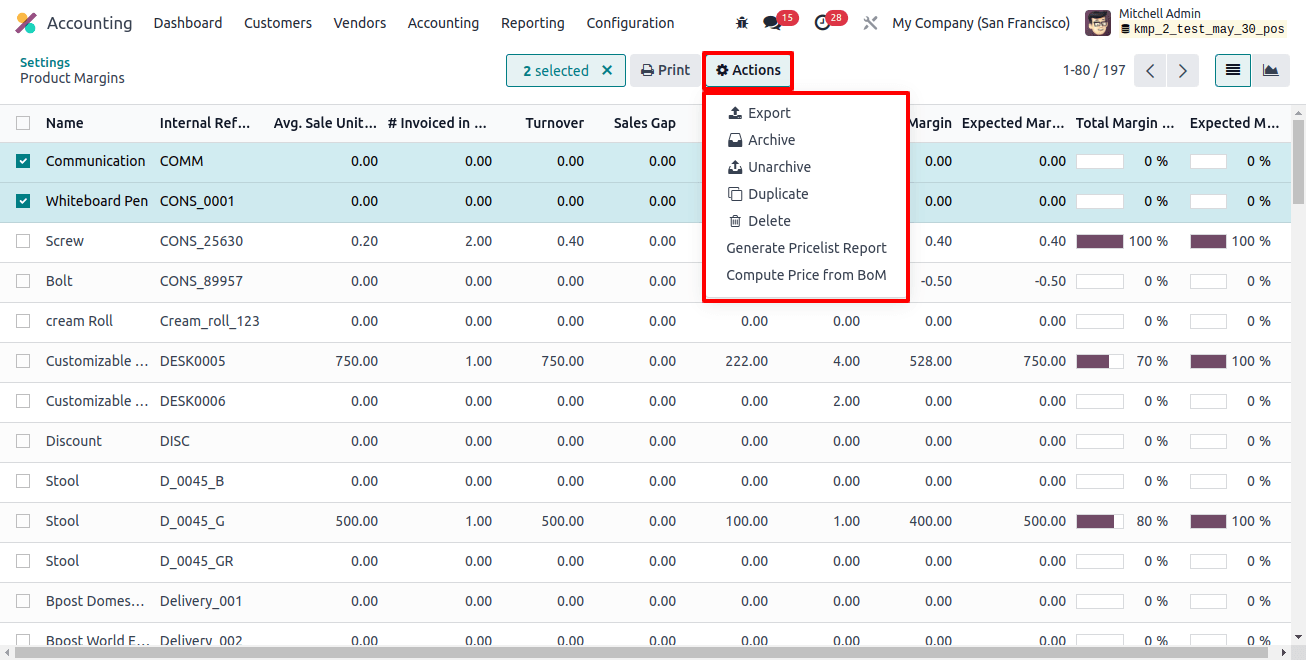
The Action button has the following options: Export, Archive, unarchive, duplicate, delete, generate price list report, and compute price from BOM.
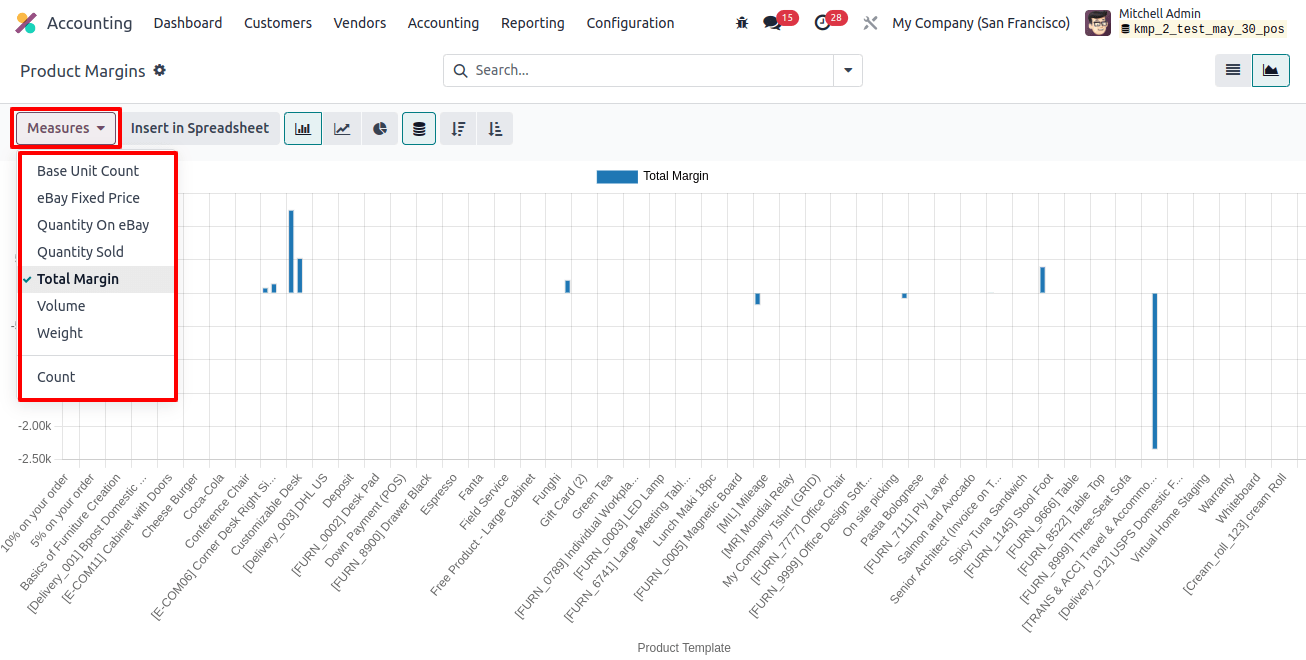
This is the graphical representation of the product margin window. On this platform, you can use measures such as base unit count, total margin, volume, weight, and count.
Odoo 17 Accounting emerges as an effective tool for businesses looking for efficiency, accuracy, and strategic insights. Businesses can use its extensive capabilities for invoice administration and product margin analysis to streamline operations, improve decision-making, and position themselves for long-term success in a competitive market.
With Odoo Services, you can embrace the future of accounting and empower your business to prosper in an ever-changing digital world.