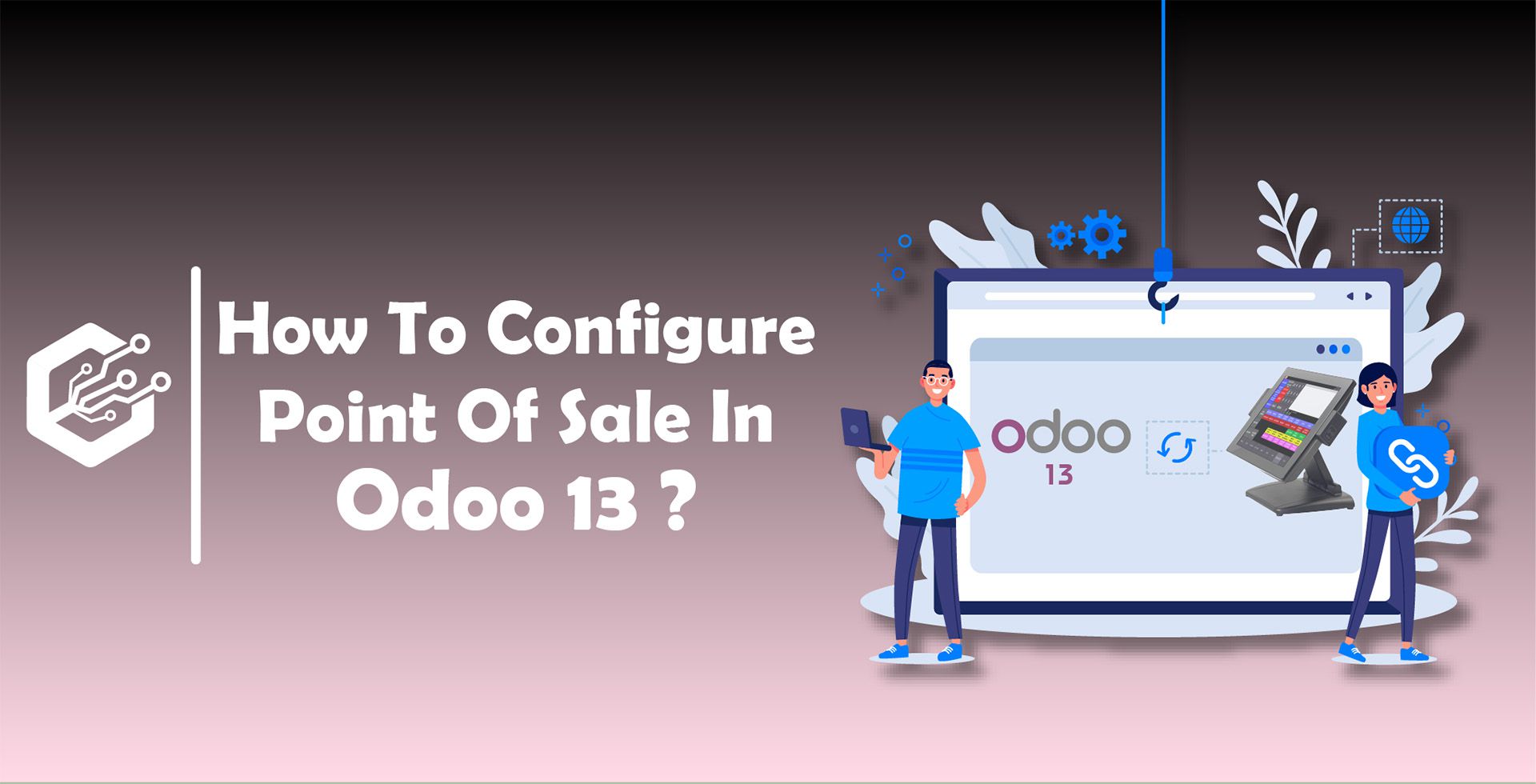Configuration
- Products
- Customer
- Payments Methods
Let’s look in brief.
To Configure of Product for Point Of Sale:
Now you can configure a product in the POS direct, or Sales, Inventory module.
Enable “Available in POS” checkbox to show your product in POS. also set POS categories like fruits, vegetables, Beverages, bread etc.
Configure your POS Shop:
Open POS -> Click on manage (3 dot) button -> Click on Setting
From the settings you can enable the Restaurant and their POS Interface.You can manage table management, Orderline notes, restrict product category, set start category.
You can enable the payment method.
It is easy to add a new payment method in Odoo POS by clicking on “Payment Methods” and you can create new payment methods.
Choose that newly created payment method in the payment method many2one field.
- Connected Devices
In the connected devices section you canadd your POS Box, IOT Box, Barcode Scanner in POS. add your device IP address in your pos setting.
- Pricing
- Loyalty
Let’s configure the loyalty program in the Odoo Point Of Sale. Select “Loyalty Program” and Save it.
Loyalty functionality allows you to Retain your customers by encouraging repeat purchases.We can provide various kinds of rewards as gifts, POS resale and a discount to our customers. This loyalty program will help to determine how customers can get points with their purchases and what kind of motive they can send them.
Now you have to decide what type of program you wish to use, if the reward is a discount or a gift, then make it for particular products or cover your whole range. Apply rules so that it is only valid in specific situations and everything in between.
Loyalty Program Name: An identification of the loyalty program.
Points per currency: The loyalty points are given to the customer by sold currency
Points per order: The loyalty points are earned for specific products/categories
Points per product: The loyalty points are given to the customer by products sold
Points rounding: The loyalty point amounts are rounded to multiple.
Rules: How loyalty points are earned for particular products or categories.Defines Rules as per your company requirement.
Bills & Receipts
In the bill $ receipts section you can find Header & Footer - you can customize your bill content, Automatic Receipt Printing, Reprint Receipt, Invoicing - you can print invoice of your client etc.