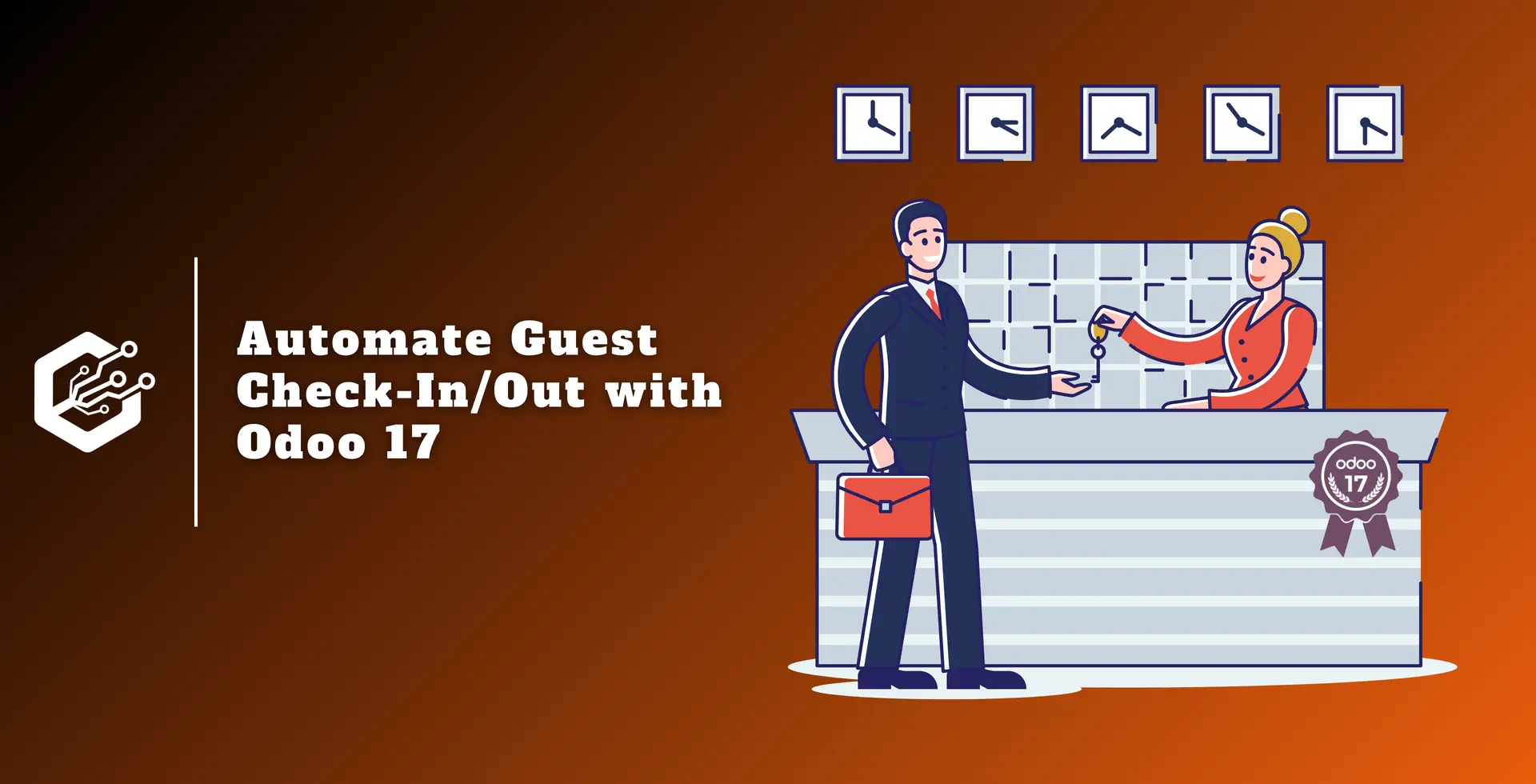Odoo 17 is one of the best business management software, with powerful options for effectively managing cross-selling and upsells on your website. Odoo 17 increases sales by including capabilities for cross-selling and upselling on your website.
This article looks at Odoo 17's features for increasing sales through cross-selling and upselling to provide a better customer experience.
In Odoo 17, you can easily configure accessories, alternatives, and optional products within the Product creation form. In addition, the eCommerce tab within the Odoo 17 Website module makes it easy to reach the product page.
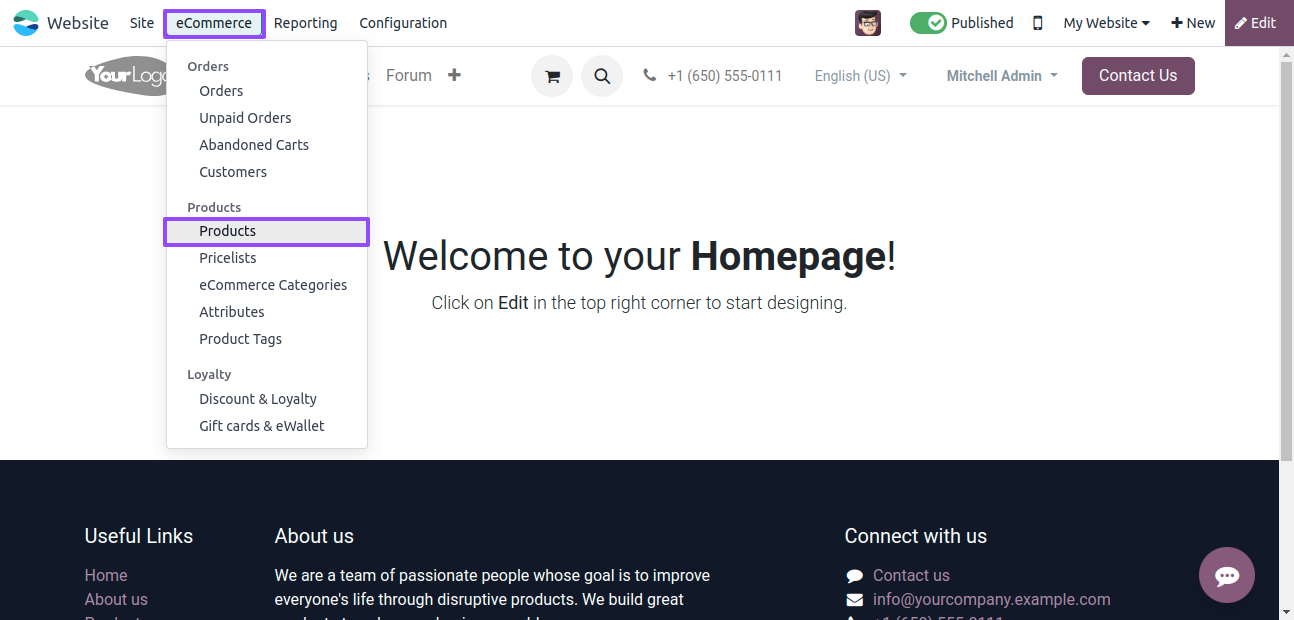
It lets you add new products and specify accessories, alternatives, and optional products, and go to the Sales tab within the product form.
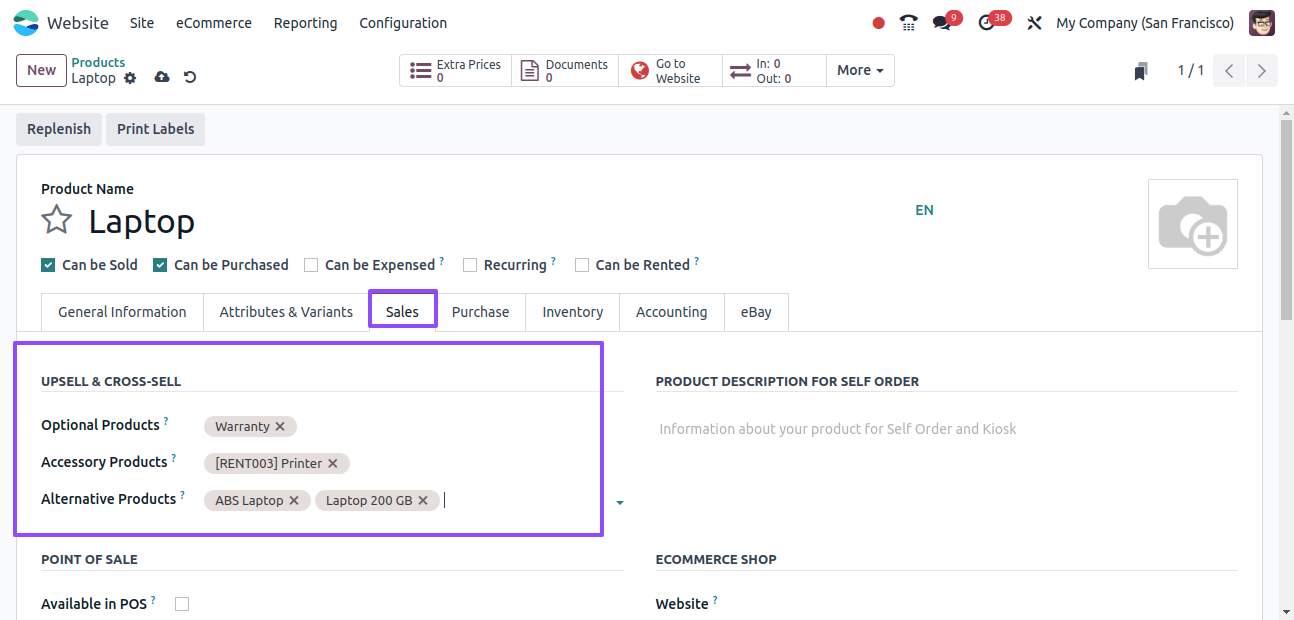
In the Sales tab, go to the options for upselling and cross-selling which are proven sales techniques for boosting revenue.
Optional Products
Odoo allows you to provide optional products in your store. These might vary in size, color, and so forth. It allows customers to purchase products and personalize it on your website, making it a unique selling point as well as shopping experience.
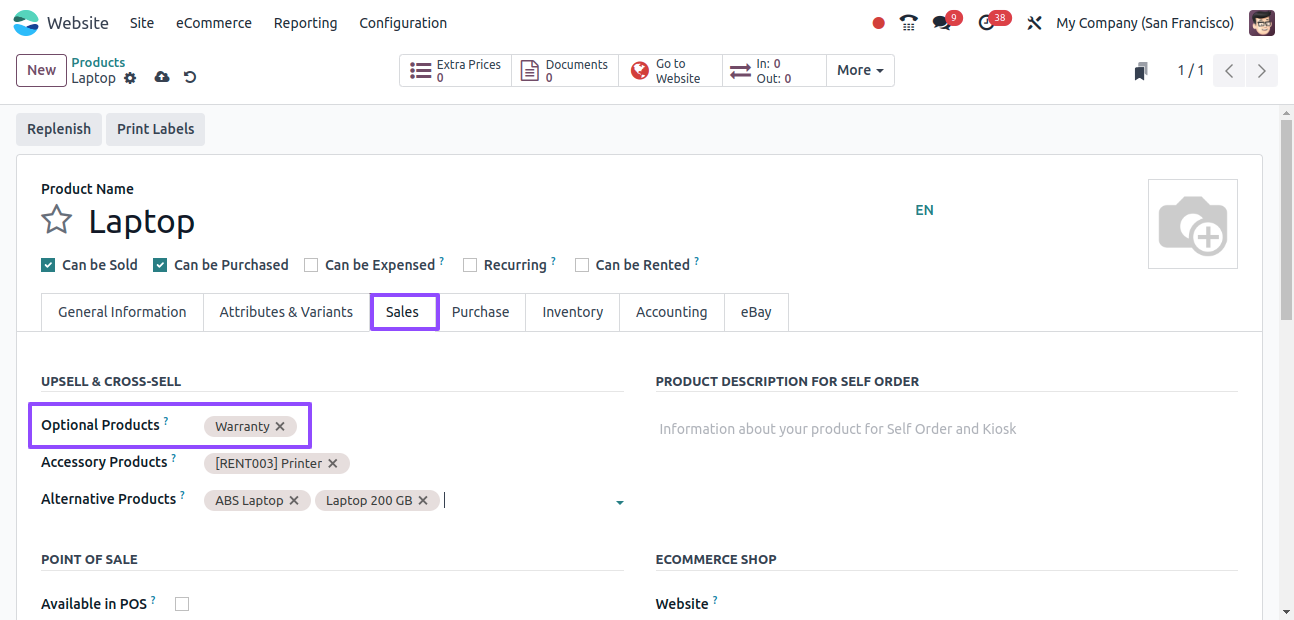
You can also show optional products in Odoo, once a customer adds a key product, such as laptop to their shopping cart, making it a more personalized experience as we have discussed above.
Accessory Products
Odoo allows you to bundle accessory products with your main products. This shows additional options and boosts sales.

Suppose a customer is purchasing a new laptop as seen in the above point, You can recommend accessory products like a printer, mouse, or keyboard. These suggestions are shown to the customer as they review their cart before making a purchase payment.
Alternative Products
* Alternative products are substitutes for the original product under consideration by customers.
* These product have comparable functionality or features, but may differ in brand, size, color, or specifications.
* Odoo 17's product management system allows firms to handle alternative products and link them to the primary product.
* Customers viewing the website can see alternate products alongside the main offering, allowing them to compare possibilities and make more educated purchasing decisions.
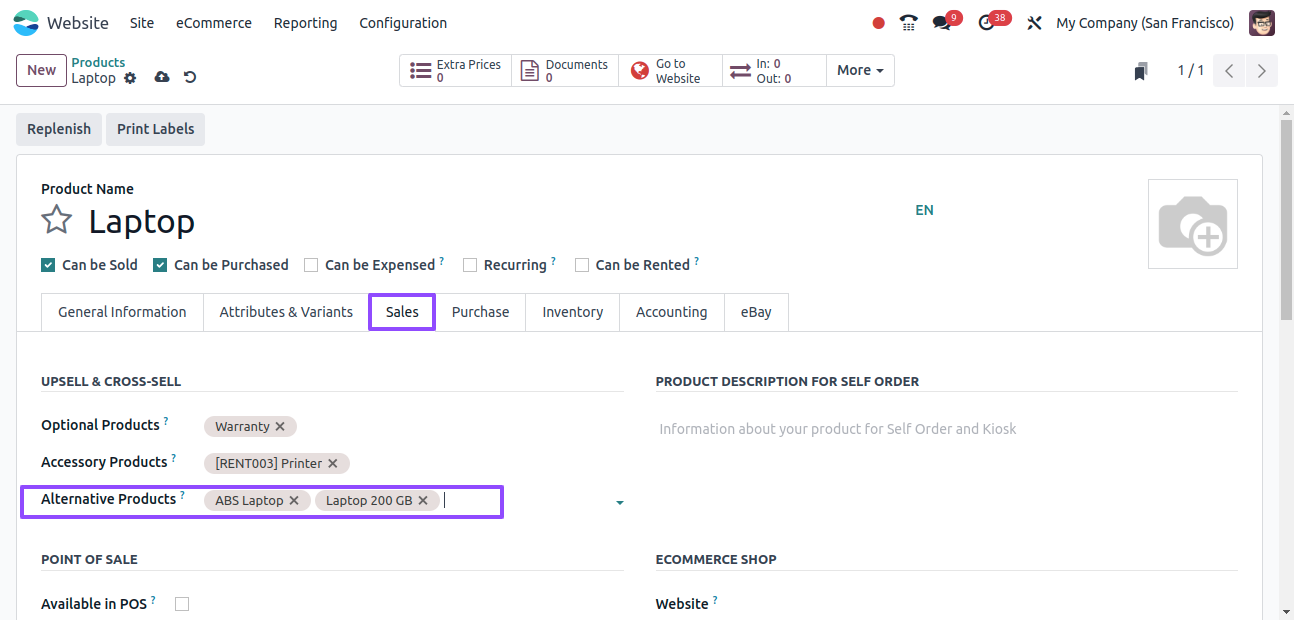
Odoo boosts sales with cross-selling (related items) & upselling (upgraded versions) for a better customer experience. It also lets you:
- Offer customizable products (optional products) like size variations.
- Bundle complementary items (accessory products) like phone cases with phones.
- Show alternative products (similar items) for customers to compare.
Enable these in Odoo 17 and publish your products to start using them on your website!
Harnessing the Power of Optional Products
Optional items allow customers to customize their purchases based on their preferences. Offering extra products allows customers to tailor their buying experience, which increases engagement and pleasure.
Use consumer data and browsing history to suggest appropriate extra items based on individual tastes and previous interactions, increasing the chances of upselling.
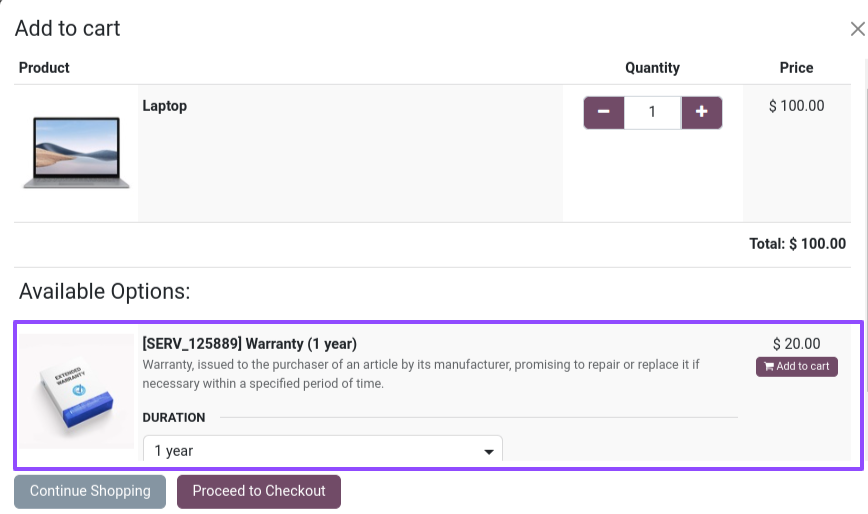
After selecting the "Add to cart" button, you will see a list of optional products configured in the product form. Customers can easily add these extra products to their cart without leaving the product page, saving them time and effort. This streamlined procedure helps you make educated purchasing decisions.
Giving clients more options increases the chance of a transaction. This strategy not only makes clients feel like they're receiving a better deal, but it also assists them in selecting the finest product for their needs.
Use Alternative Products
By using Odoo 17, you can strategically present your products alternatives to customers. It gives them more options that cater to their needs.
As the name suggests, alternative products are the substitute or similar products that can be used instead of original products.
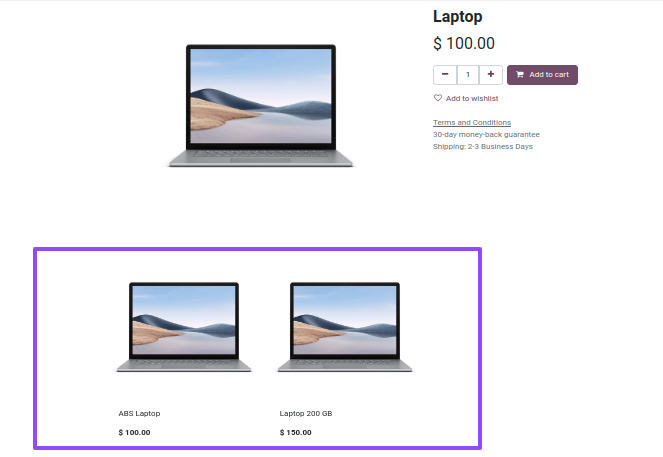
In Odoo, you can show your customers alternative products so that they can compare and choose the best fit. It will potentially lead to upselling pricier options.
Sales Enhancement with Accessory Products
Accessory products enhance the main product and improve its usefulness or appeal. Integrating companion products into your website can greatly improve the shopping experience and increase sales.
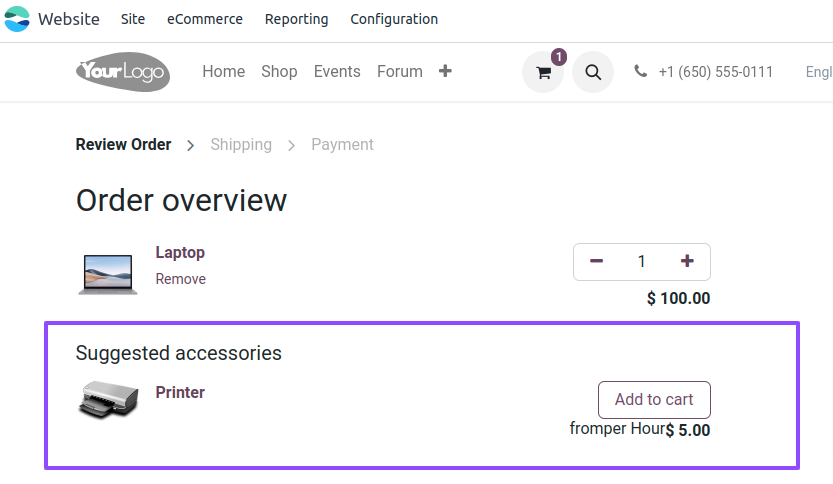
Odoo increases revenue through cross-selling (related items) and upselling (upgraded versions) to provide a better customer experience.
Display similar products (alternatives) for comparison, and maybe promote more expensive solutions.
Recommend add-on items (accessory products) during checkout to boost order value.
Offer customized (optional) products, such as size variations.
Enable these in Odoo 17 to provide a dynamic shopping experience and increase sales!
In the end, alternative products, accessory products, and optional products on the Odoo 17 website development give businesses a variety of tools for implementing effective cross-selling and upselling tactics, catering to consumer preferences, and increasing income. By proactively managing various product kinds, organizations can improve the shopping experience, raise average order value, and cultivate consumer loyalty.