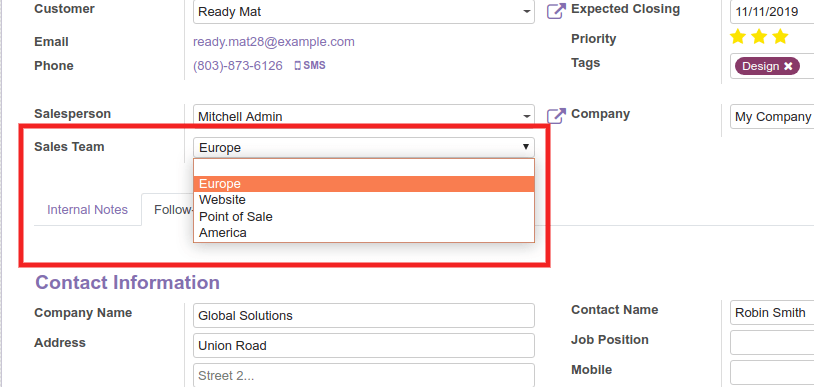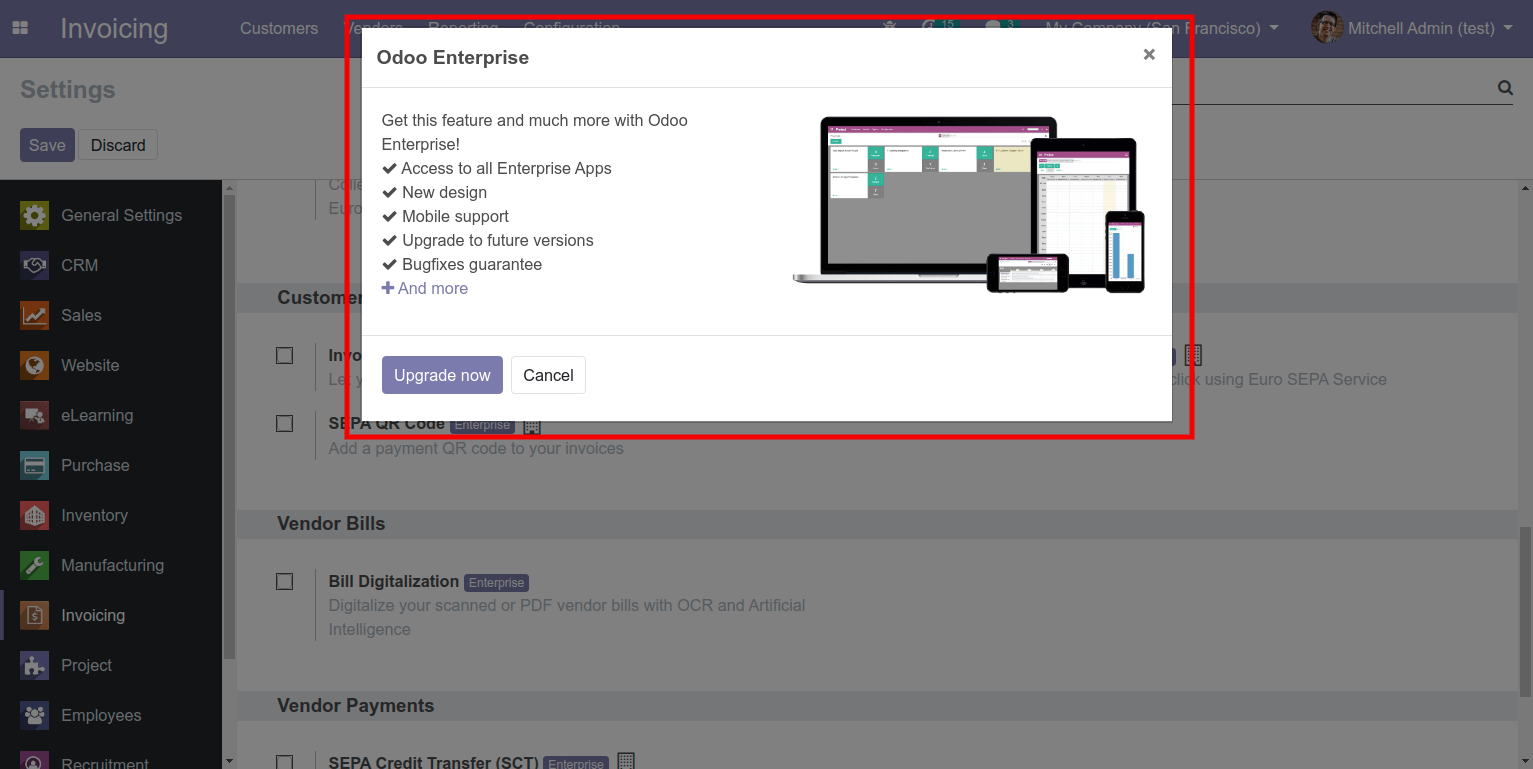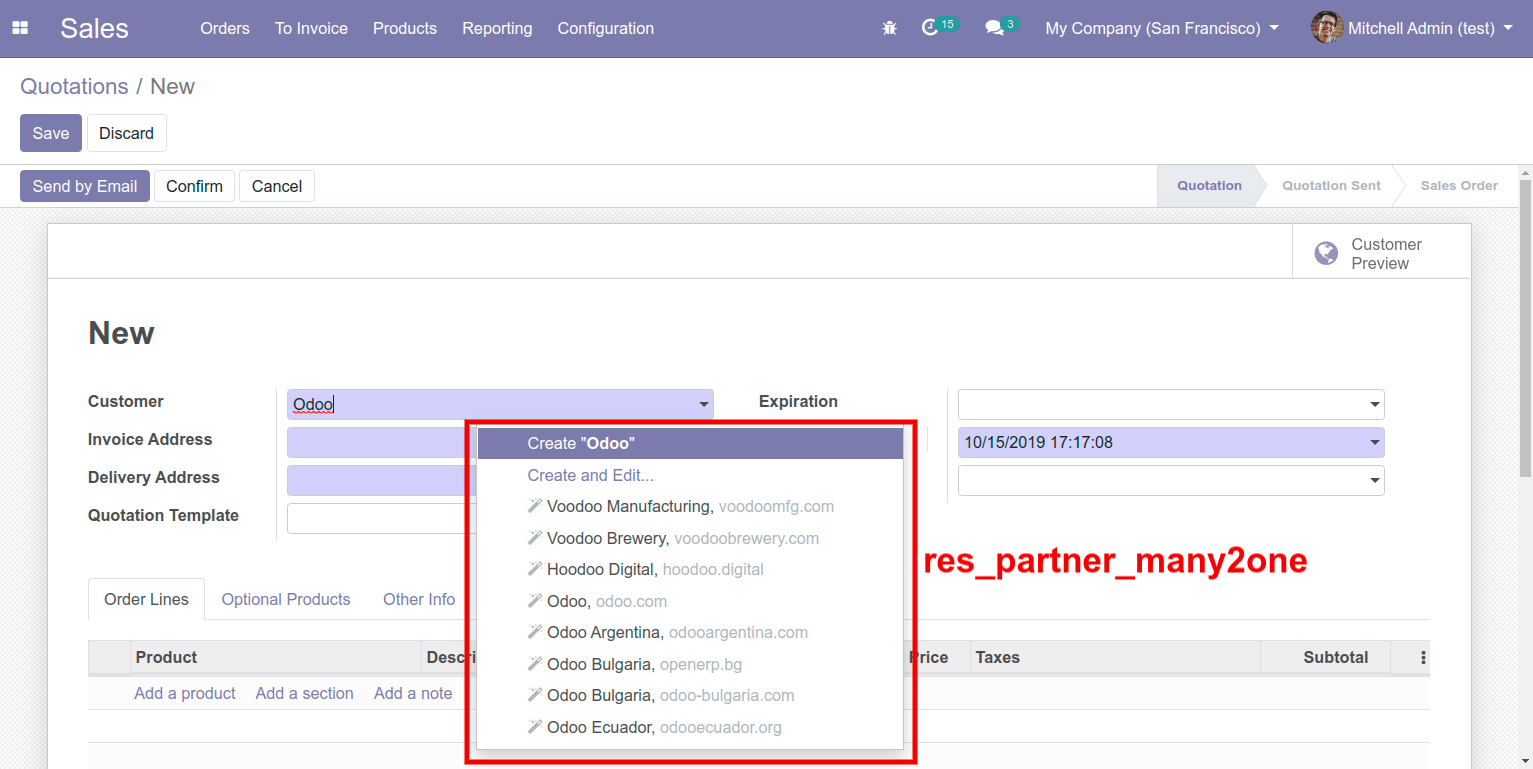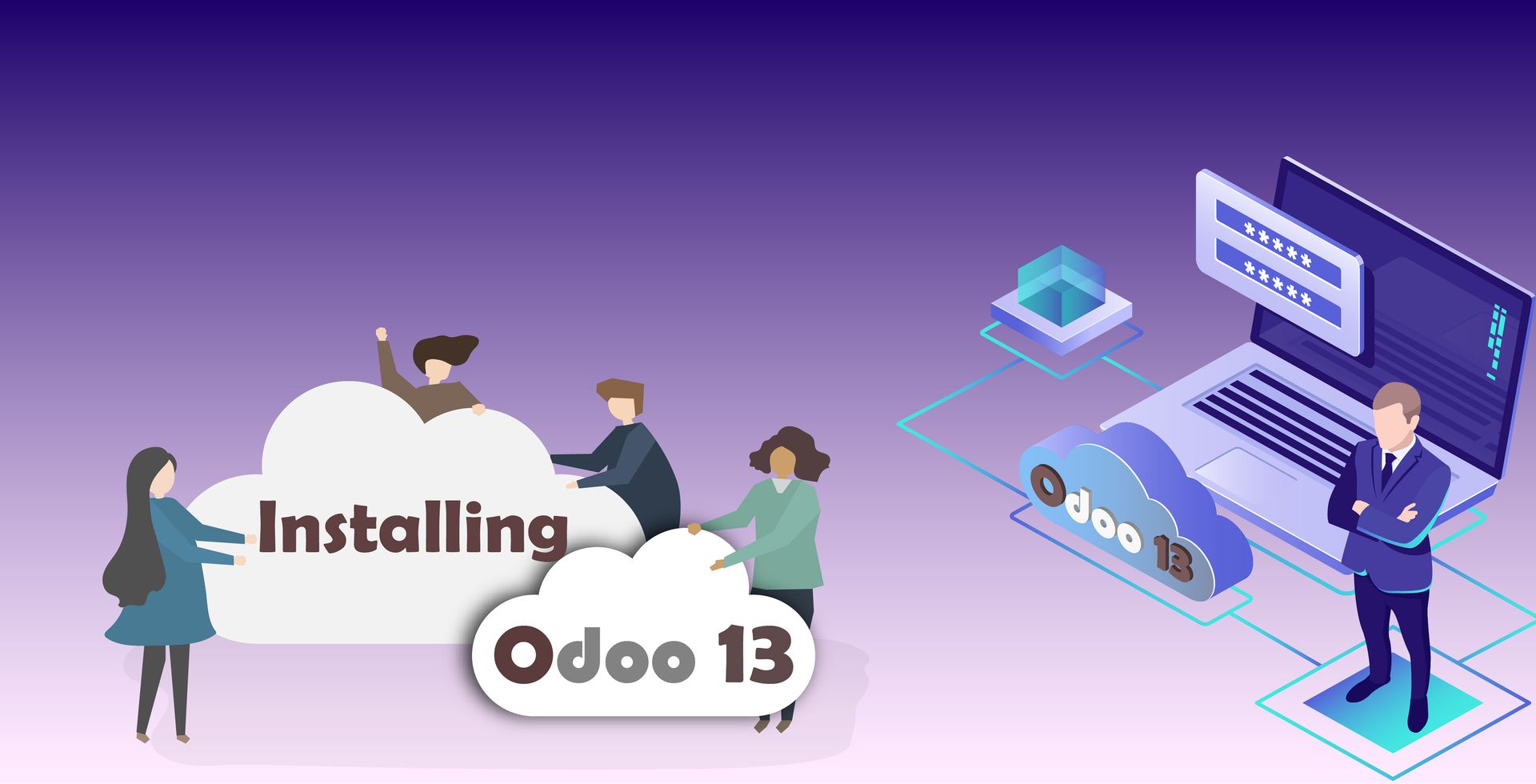statusbar
Widget : statusbar
Module : Web
Field Type : Selection
.
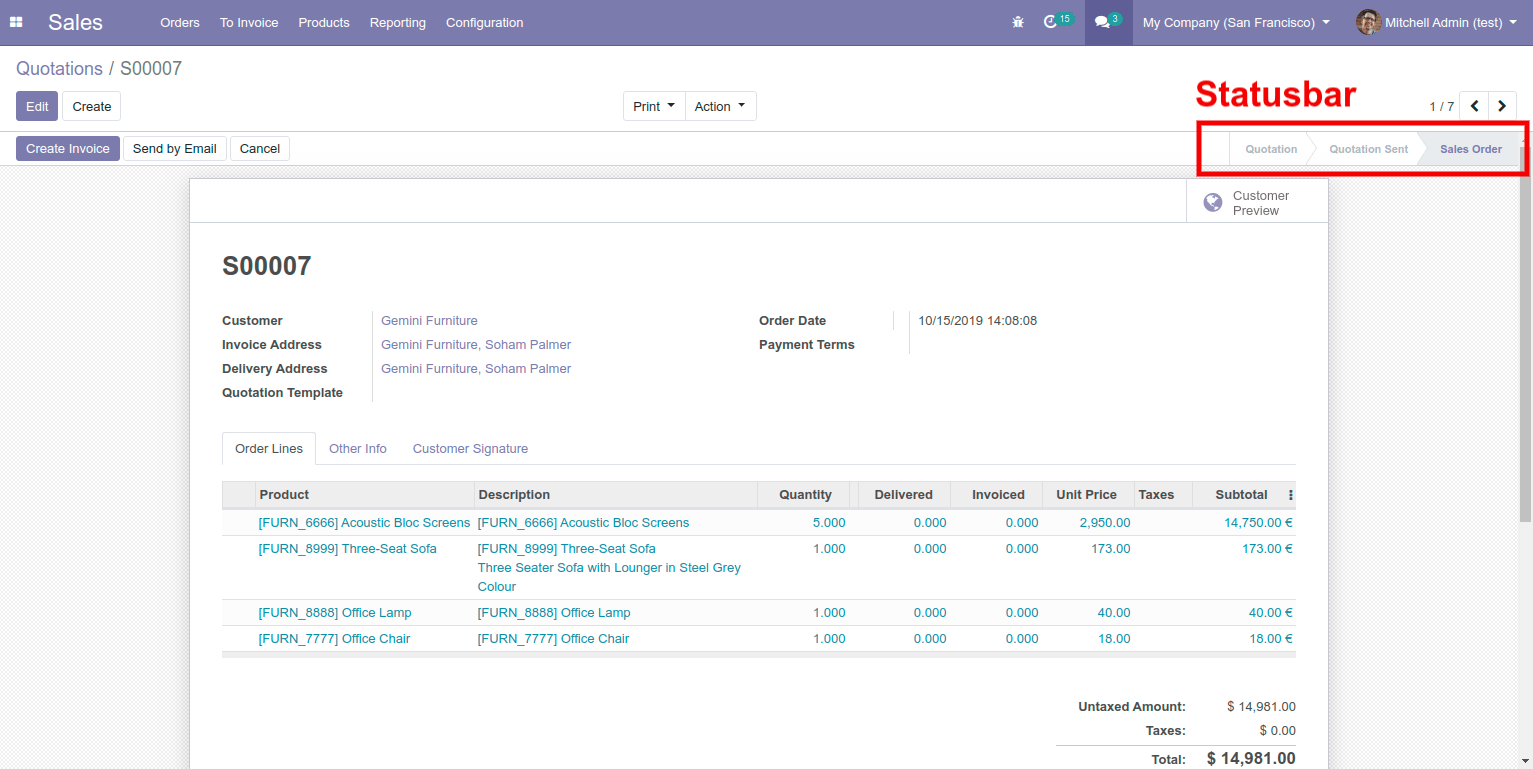
url
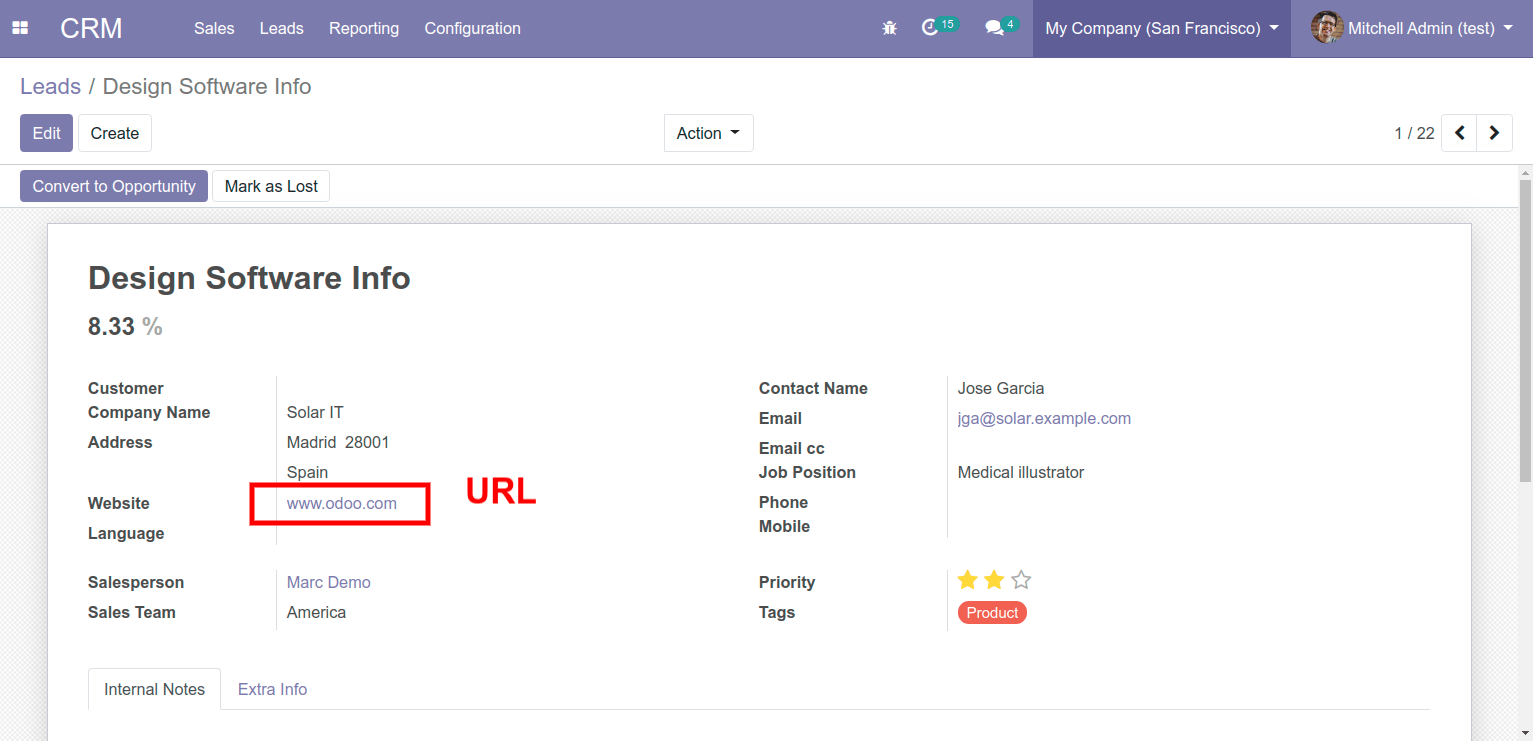
Widget : url
Convert char fields to clickable as URL
Module : Web
Field Type : Char
.
radio
Widget : radio
Convert "selection" field into Radio type
Module : Web
Field Type : Selection
.
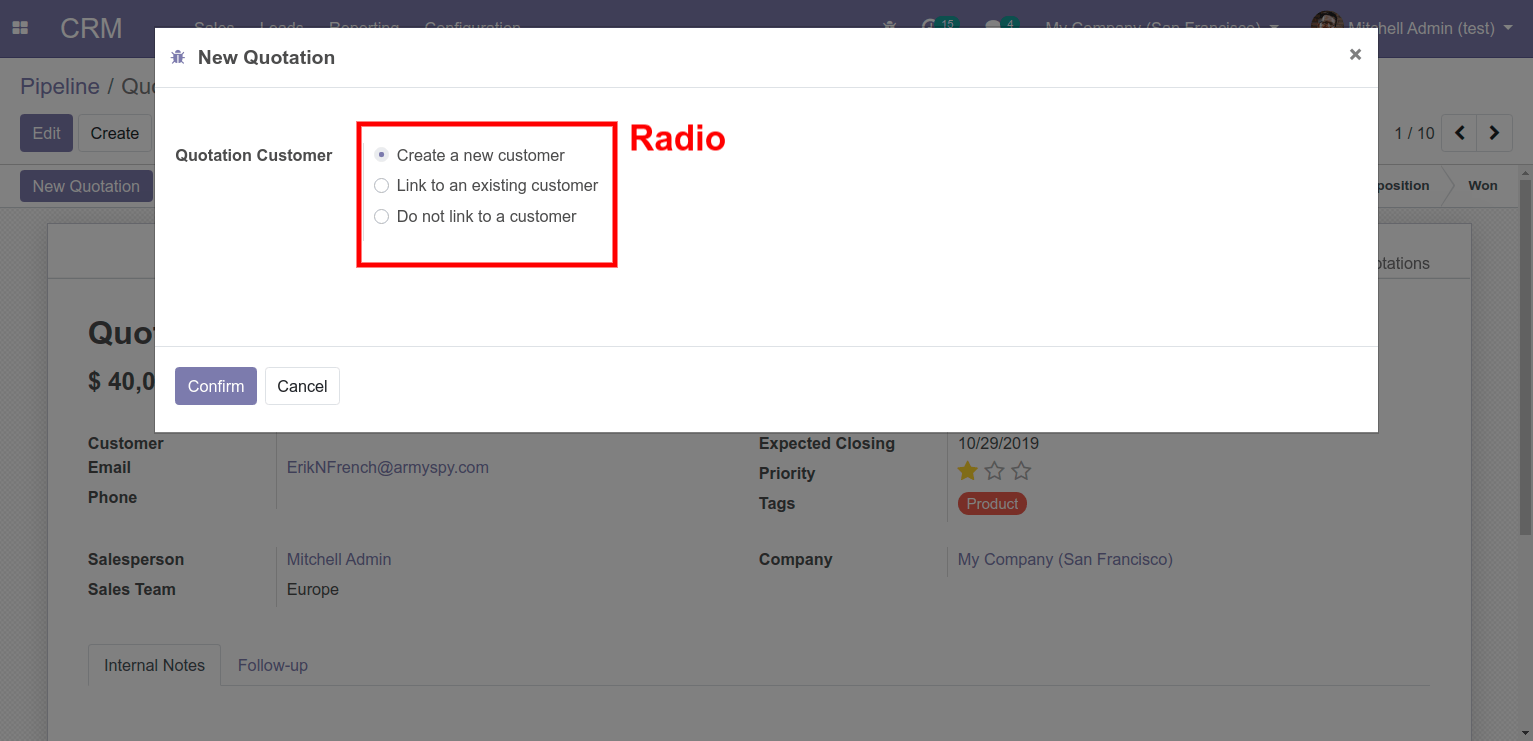
upgrade_boolean
Widget : upgrade_boolean
Popup to upgrade to enterprise on any feature's Boolean tick
Module : Web
Field Type : Boolean
.
statinfo
Widget : statinfo
Renders the field value using the StatInfo template. The text part of the widget is either the string attribute of this node in the view or the label of the field itself if no string attribute is given.
Module : Web
Field Type : Integer, Float
.
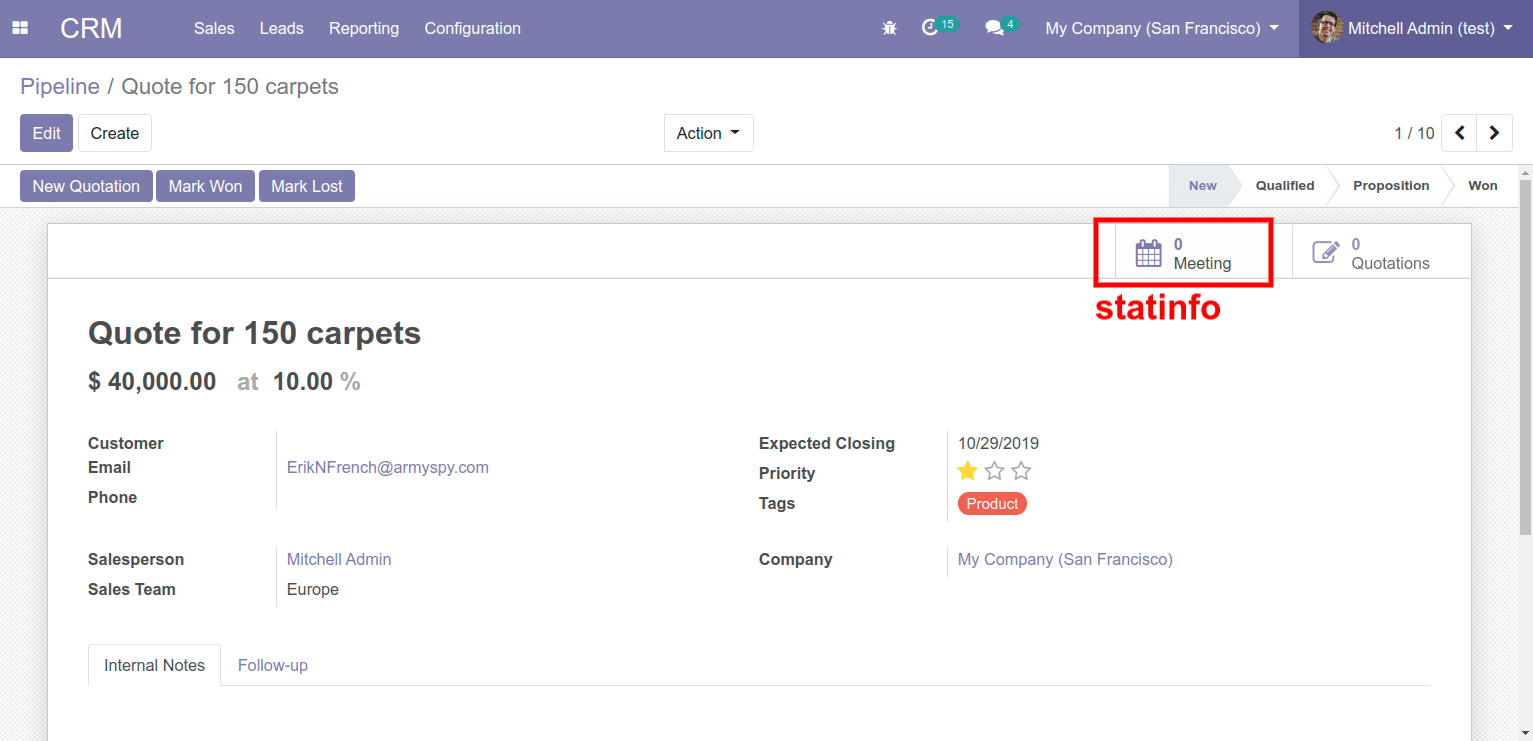
res_partner_many2one
Widget : res_partner_many2one
Auto search on internet for company with given name
Module : partner_autocomplete
Field Type : many2one (res.partner)
.
section_and_note_one2many
Widget : section_and_note_one2many
Add section and notes on one2many line
Module : account
Field Type : one2many
.
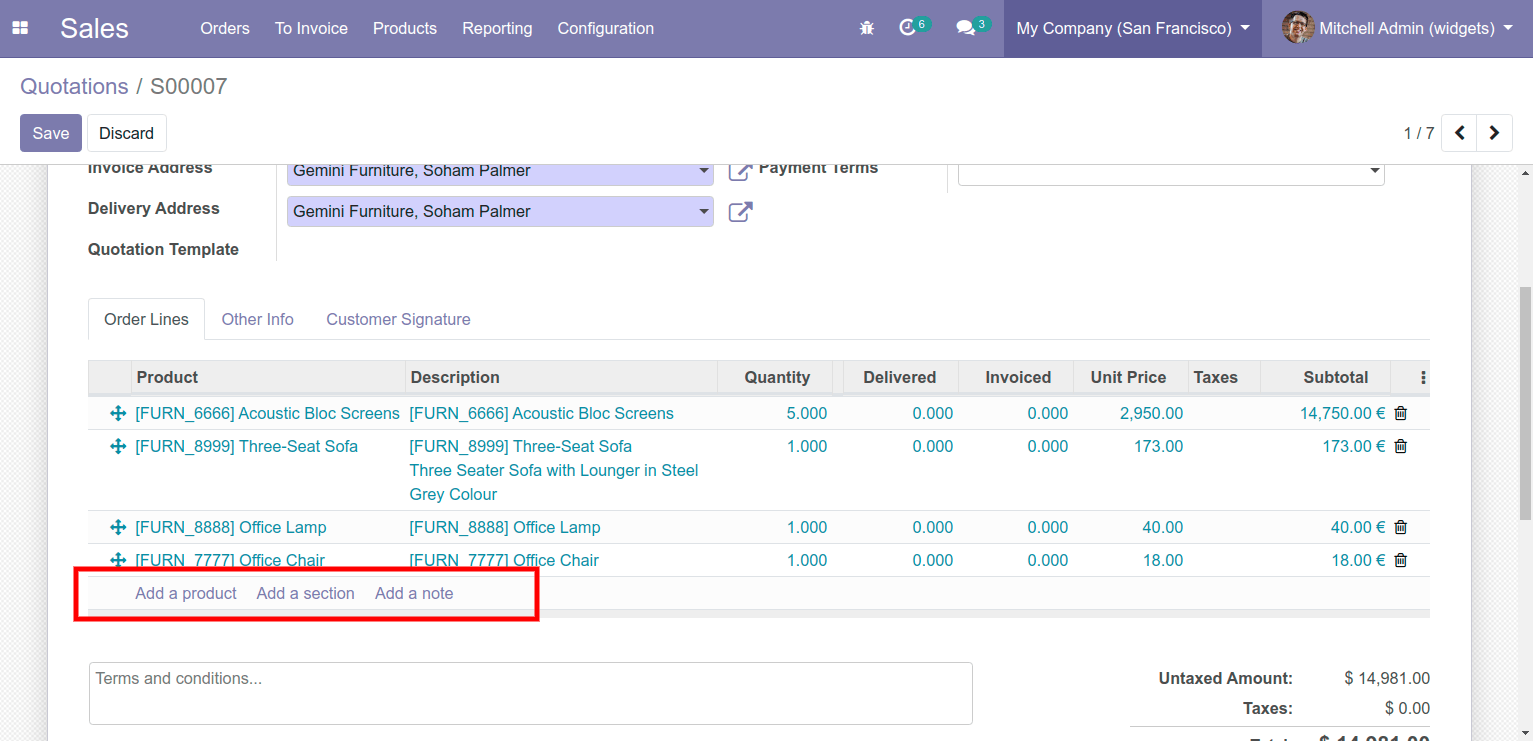
handle
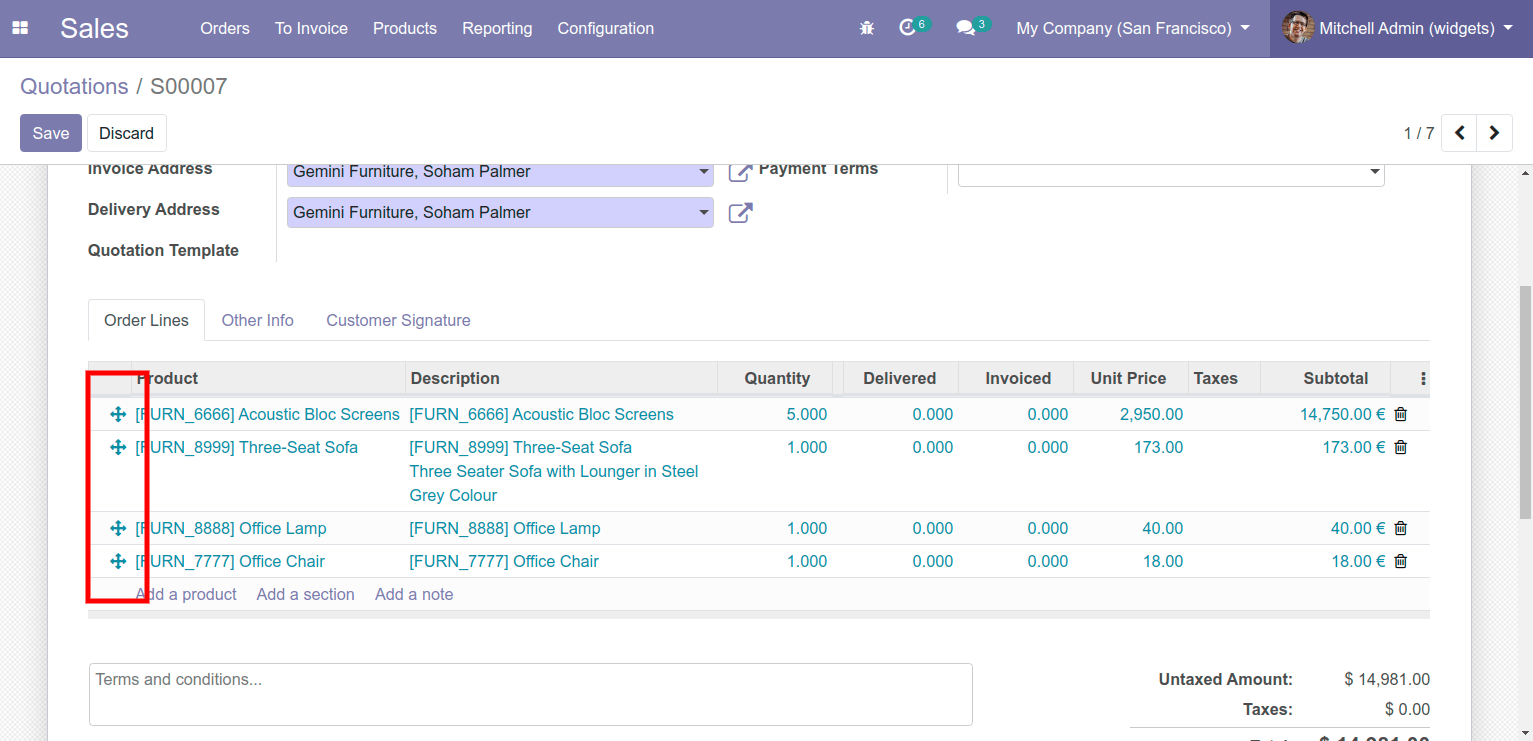
Widget : handle
Displays a handle to modify the sequence.
Module : web
Field Type : Integer
.
section_and_note_text
Widget : section_and_note_text
Used for section_and_note_one2many
Module : account
Field Type : char,text
.
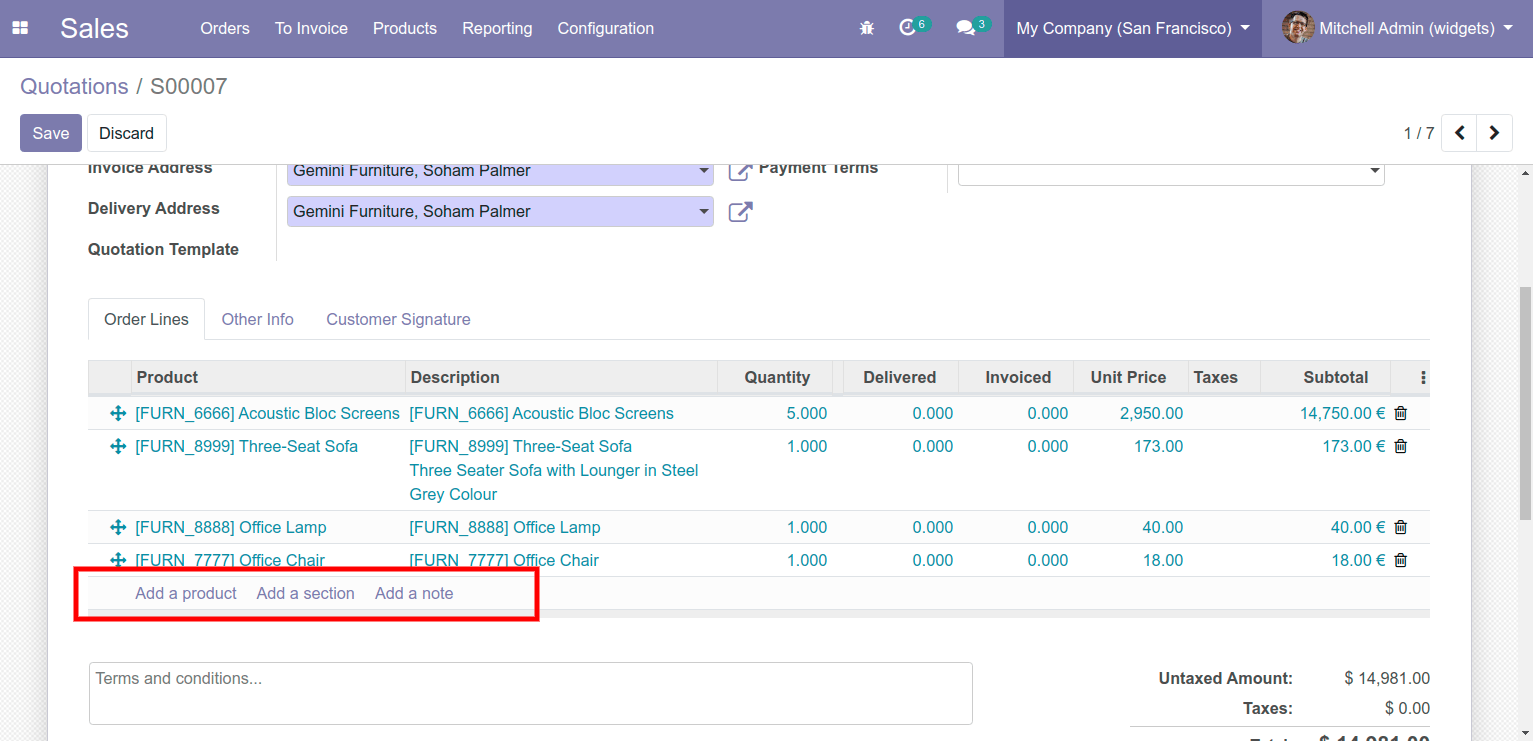
many2manyattendee
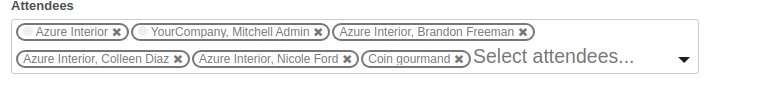
Widget : many2manyattendee
This widget is model dependent (rpc on res.partner)
Module : calendar
Field Type : many2many
.
many2many_checkboxes
Widget : many2many_checkboxes
Display checkbox for many2many fields
Module : web
Field Type : many2many
.
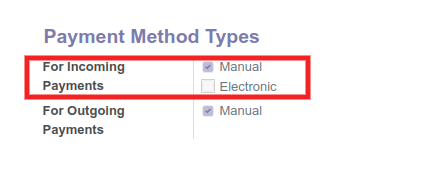
many2many_tags_avatar
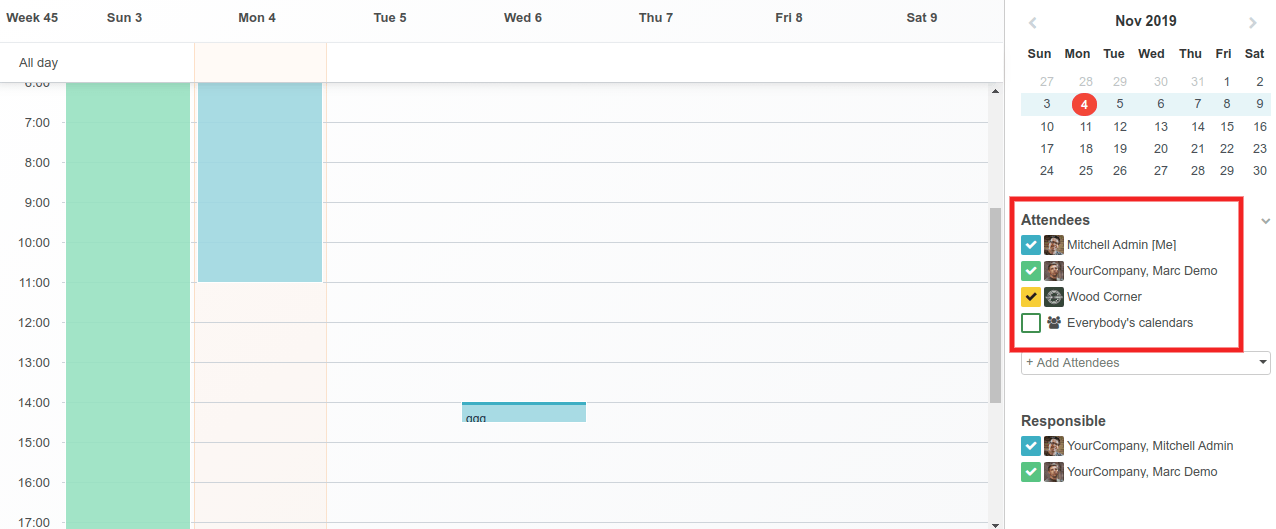
Widget : many2many_tags_avatar
Display avatar for many2many fields in calendar views
Module : web
Field Type : many2many
.
float_time
Widget : float_time
Allow to enter time in HH:MM format
Module : web
Field Type : Float
.
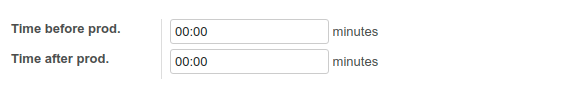
one2many
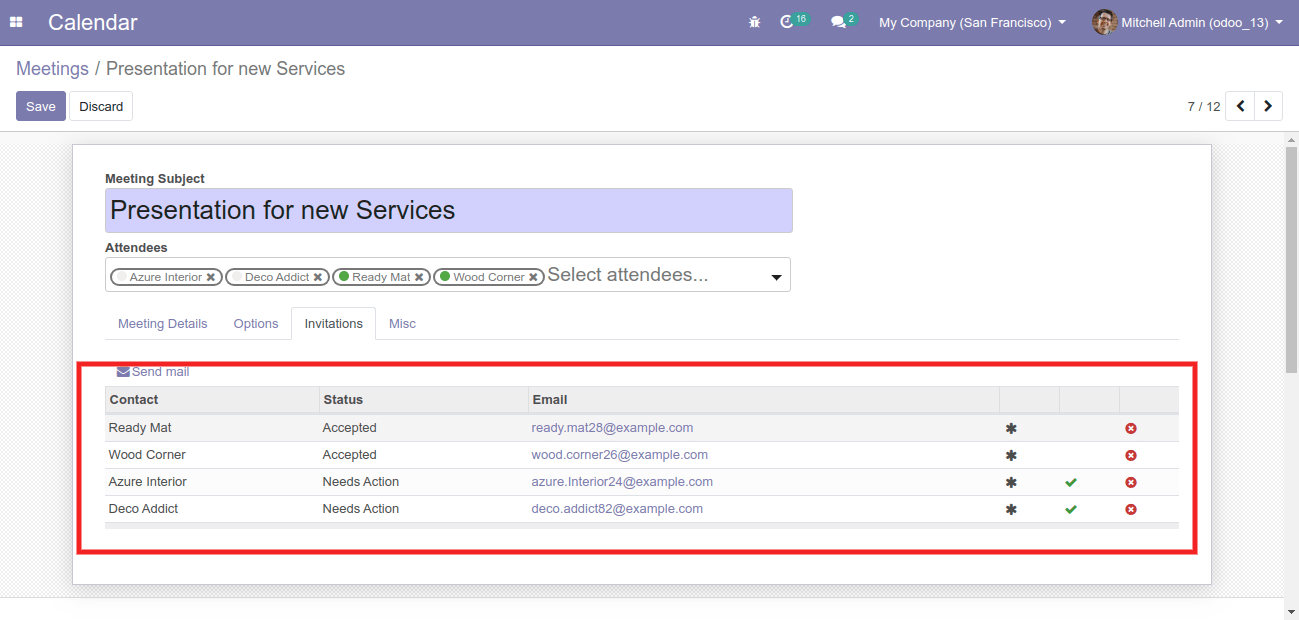
Widget : one2many
Display data with tree view
Module : web
Field Type : one2many
.
website_publish_button
Widget : website_publish_button
Allow to publish on website
Module : website
Field Type : boolean
.
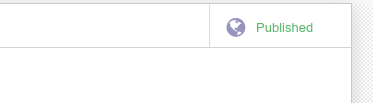
priority
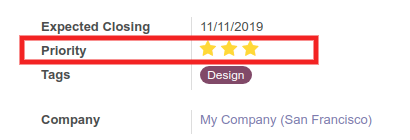
Widget : priority
Allow to publish on website
Module : web
Field Type : selection
.
Widget : email
Allow to send mail from system configured email account
Module : web
Field Type : char
.
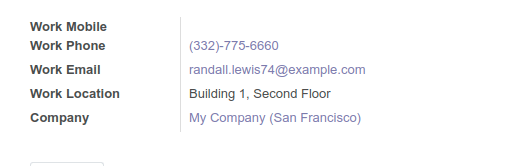
phone
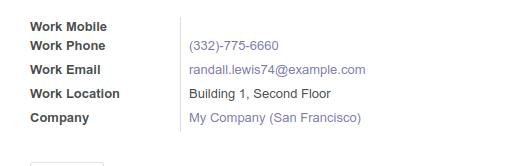
Widget : phone
Allow to make a phone and send sms
Module : web
Field Type : char
.
selection
Widget : selection
Allow selection option for many2one field
Module : web
Field Type : many2one
.