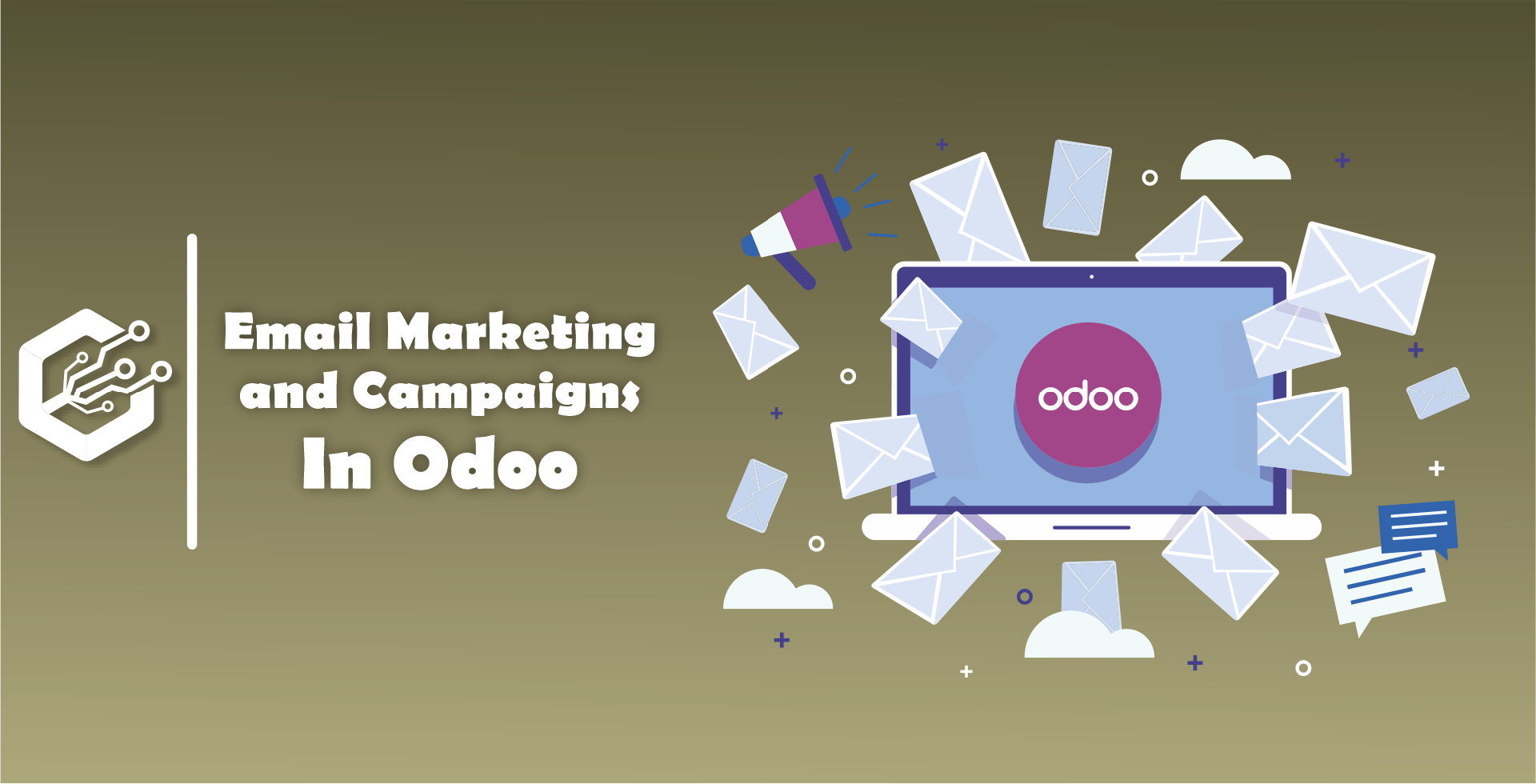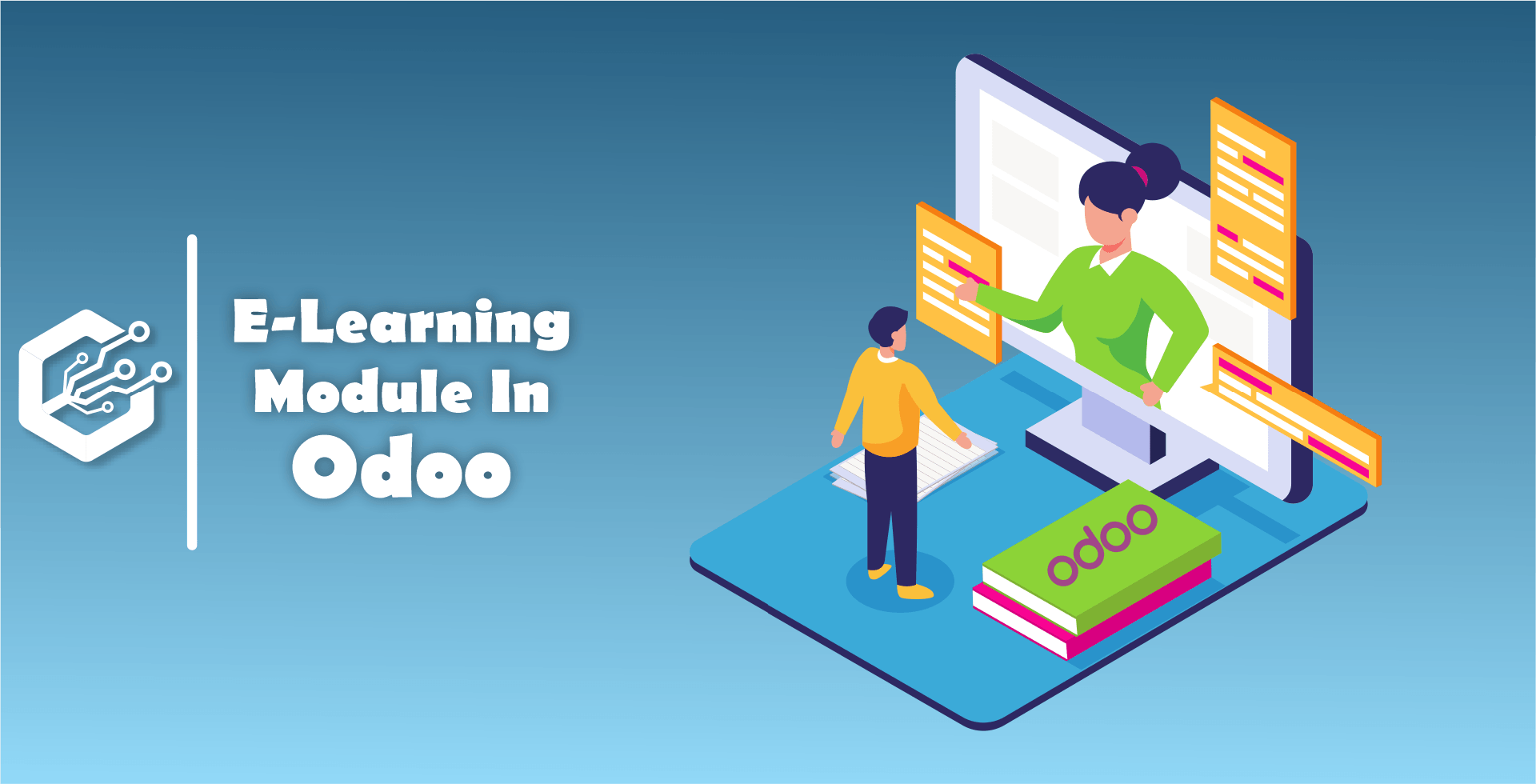“Email Marketing In Odoo” is a perfect solution to create and send personalized emails. You can send your company’s Newsletter quickly in a standardized manner with tracking the results of your campaigns. It means some information like Open Emails, Open Rates, Bounced Email and Unsubscribed list.
Some Benefits of Email Marketing
It is cost effective, As some online platform charges monthly rates and free plans for some limited number of Emails
It includes many predefined Email templates and easy to design new one using Drag & Drop snippets
Tracking options allow you to better understanding of your customers
It is easy to achieve better target your campaigns by Email services Ids which offers the possibility to make segmentation of subscriber’s list
In this blog, We are going to explain the details about Odoo Email Marketing apps.
Getting Started With Email Marketing
First Install Email Marketing App from App List
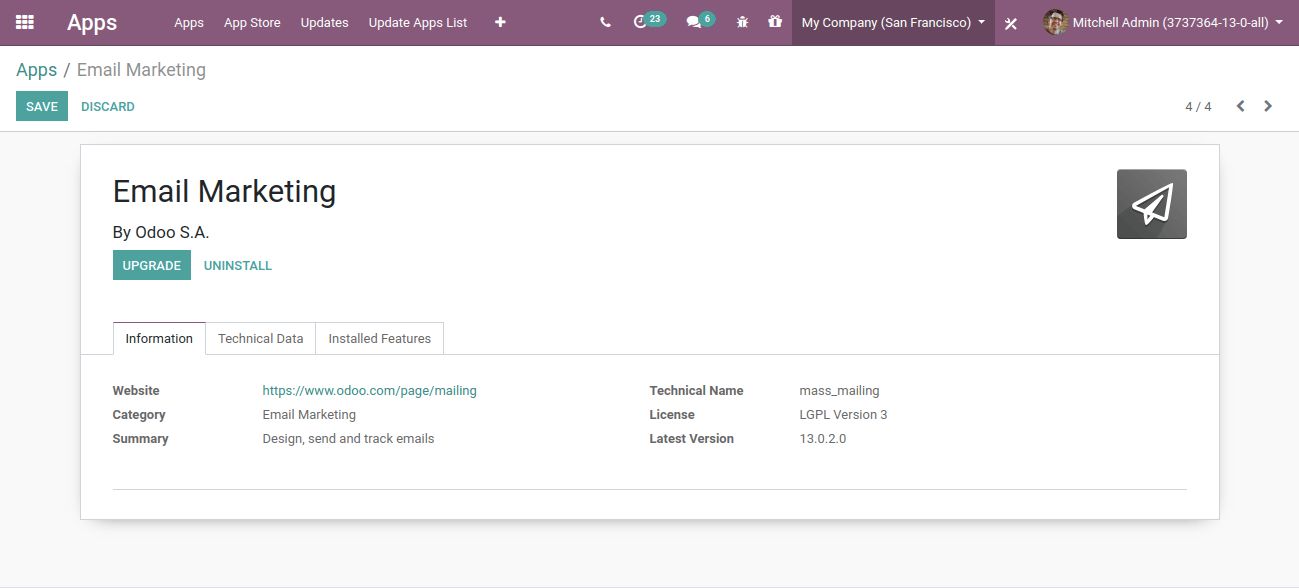
Once you install Email Marketing Application, The UI will look like this,
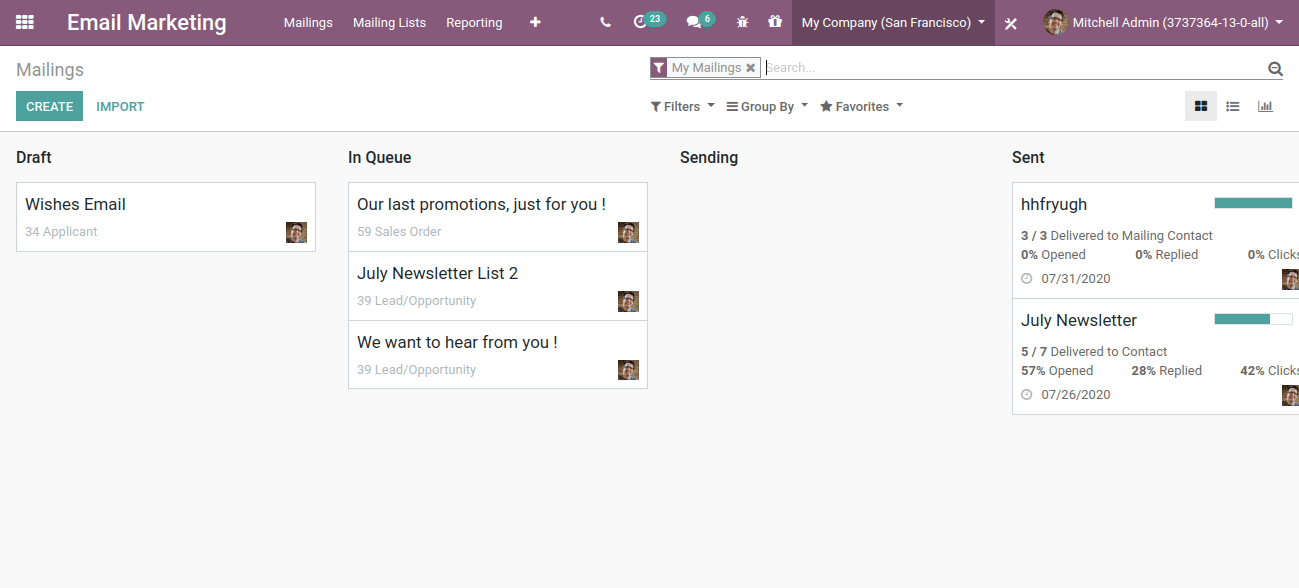
To start a New Campaign, You can click on Create Button.
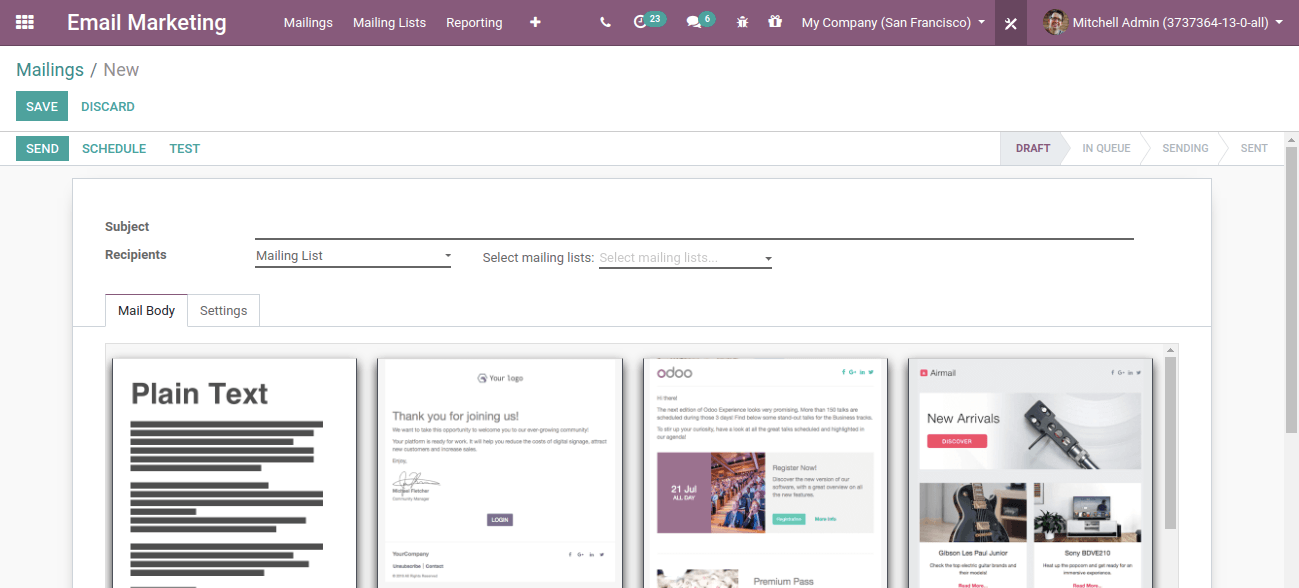
Now, Enter Few details in the Campaign
Name of the Marketing Campaign
Specify Recipients : Here there are some options
- Applicant
- Contact
- Event Registration
- Event Track
- Lead/Opportunity
- Mailing Contact
- Sales Order
- Mailing List
Select Template : There are many inbuilt templates available which can be fully customized based on your needs. You can add any elements lie Text, Logo, Image, Separator, Button etc to email layout by Drag & Drop of snippets. You can also adjust elements sizes and rearrange their position by single click.
Add images or Marketing message to the template
Set Delivery Option, Sender’s Email, Reply To, Sender’s Name, Attachment If any from Setting Menu
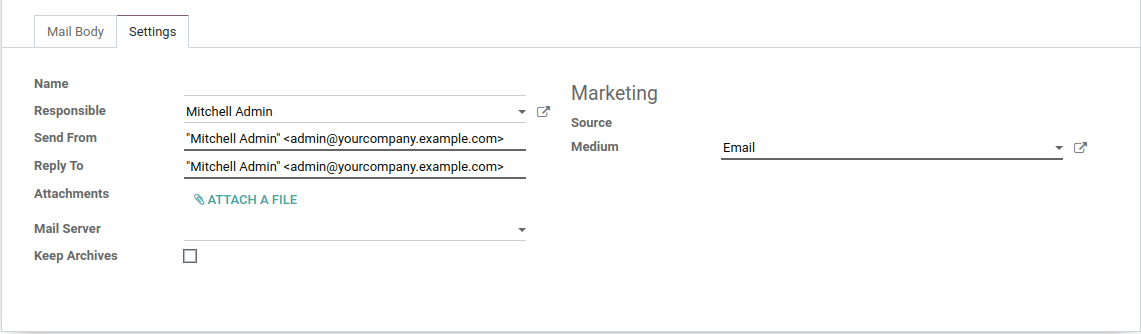
After sending an Email Marketing Campaign, You can also keep track record of Number of Sent Emails, Percentage of Received, Opened, Replied and Bounced Emails. This will help businesses to get the details of the outcome of Campaign and if needed you can also make some changes if needed.
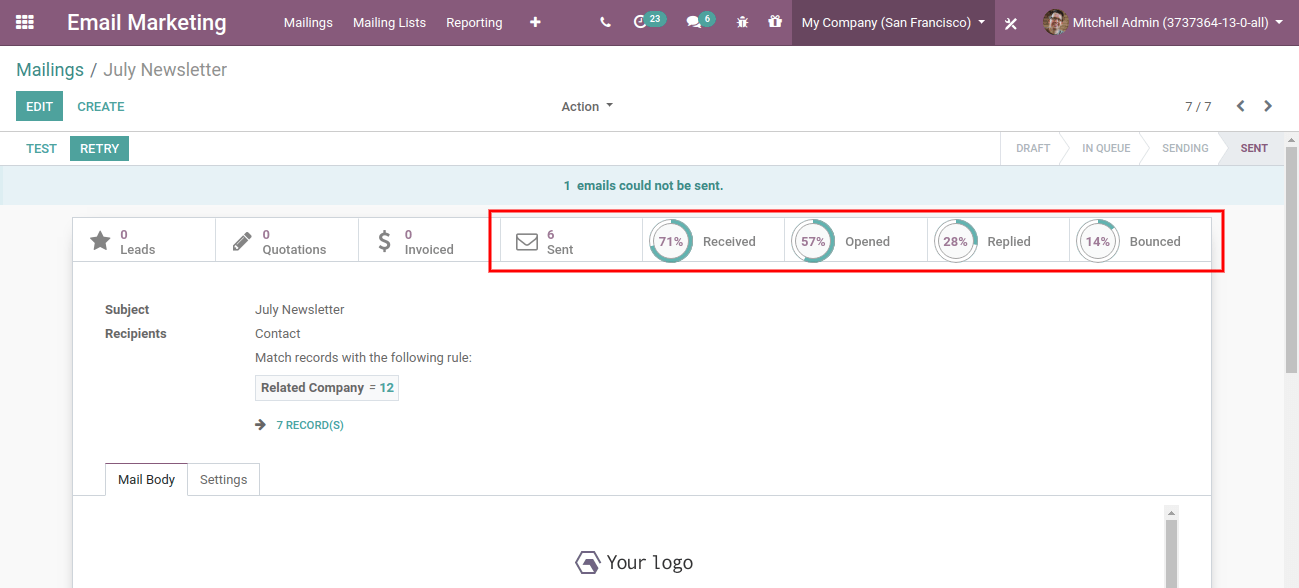
Marketing Campaigns In Odoo
Marketing Campaigns give the best result by attracting customers and vendors. By using the right mode of marketing, companies can inform about various offers and discounts to their potential customers.
In order to create Marketing Campaigns, users should enable the “Mailing Campaign” in the Email Marketing Module.
Go to Settings → Enable mailing campaigns and Save it.
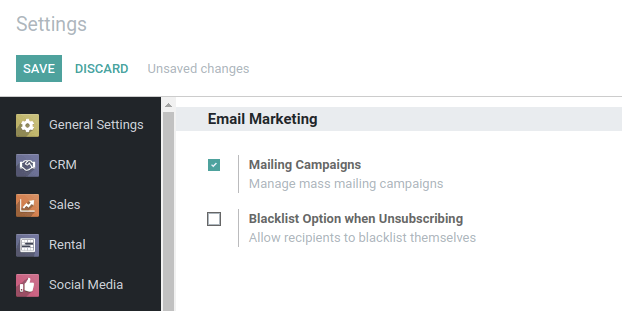
Once you Enable Mailing Campaign options, users can create marketing campaigns for business. From the Dashboard of Email Marketing, You can create new campaigns for various marketing emails and send push notifications to customers and potential users.
Create a New Campaign with Fill the details like Campaign Name, Responsible and Tags and Save it.
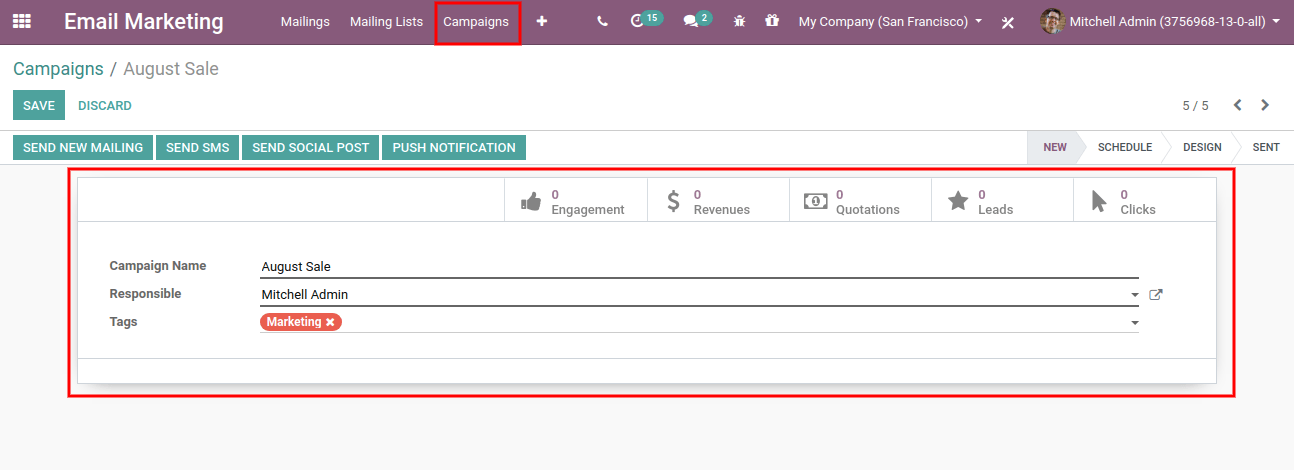
You can send a Mail Campaign right away or Schedule it for later and after sending the campaign you can check the campaign from Dashboard itself.
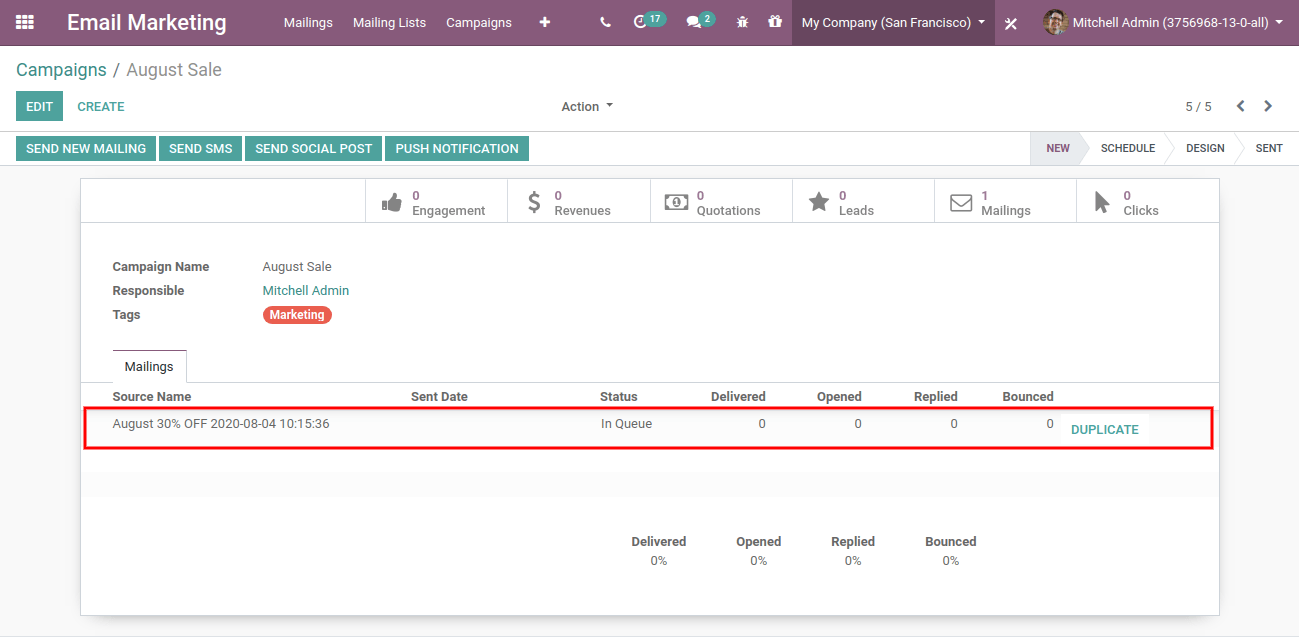
You can select Push Notification or a Social Media post from the campaign Dashboard. It will open up a new window where you can choose details for the website for which push notification needs to be sent if it is a multi website. Message and attachment can be set which can be sent right away or scheduled for later. You can also see the preview of Push notification from the Right Side.
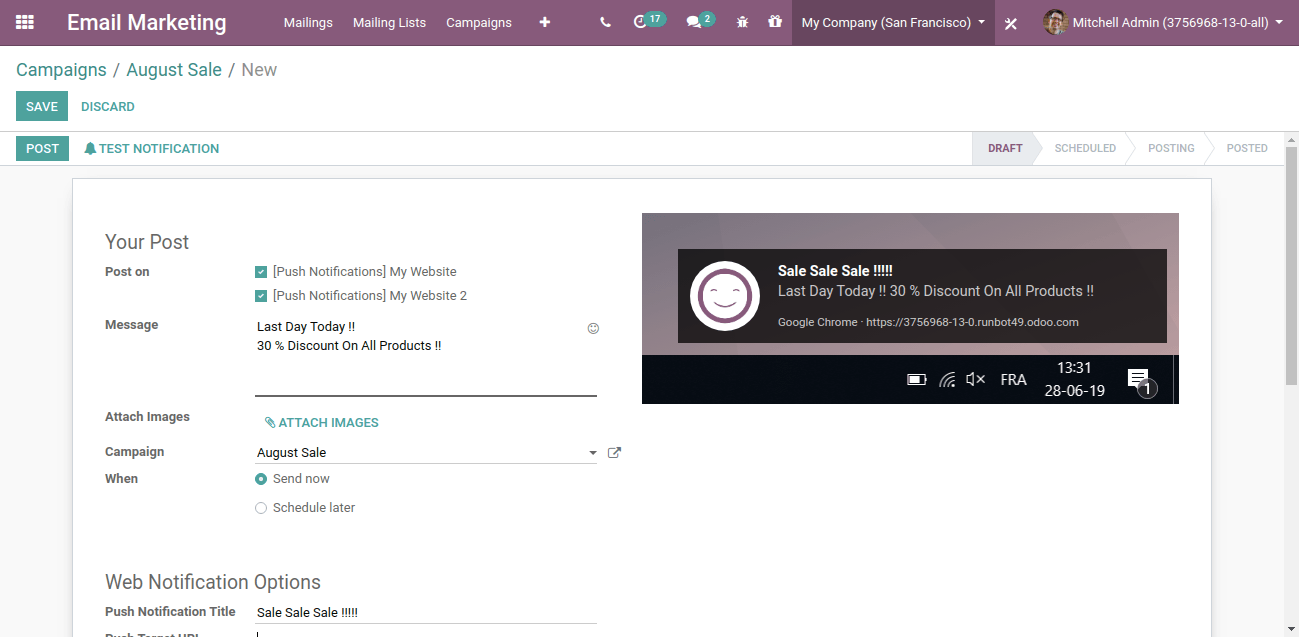
Once you post Push Notification, It can be visible from the Dashboard. You can see all the details like Mailings, Notification Created, Quotation, Revenue etc
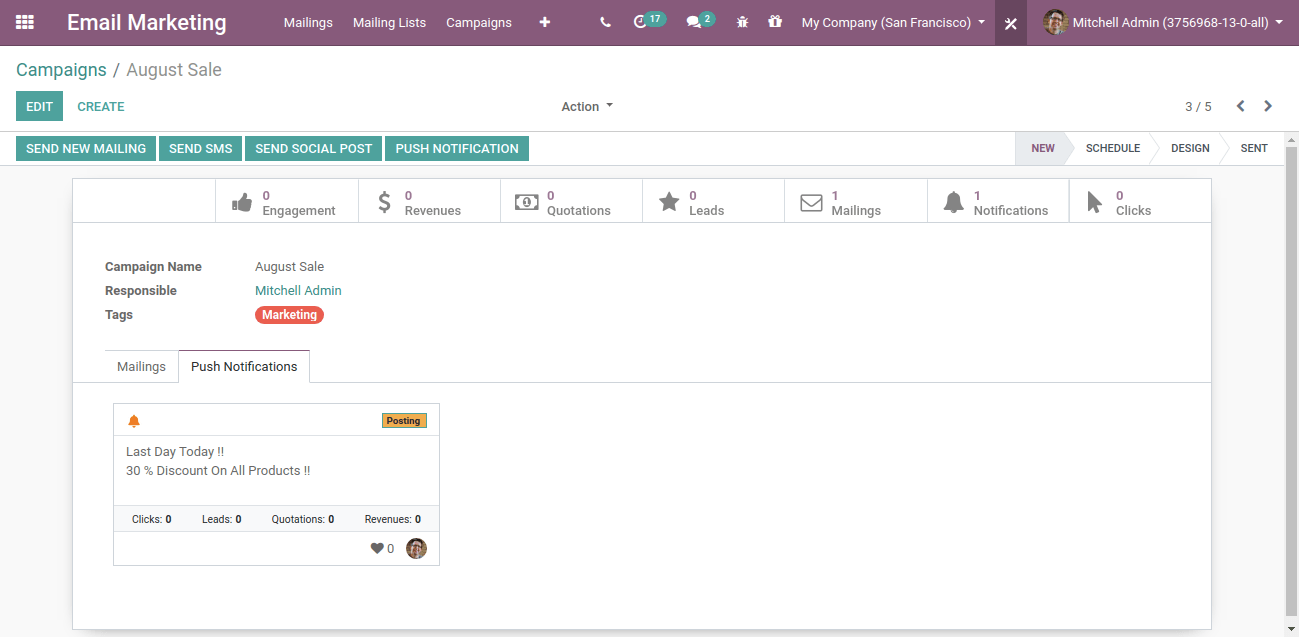
Conclusion :
This is all about Email Marketing and Campaigns in Odoo 13, It is a great way to deal with it as it is more affordable and Environment friendly promotions as it is paperless and which causes a low waste. Nowadays Email Marketing and Push Notifications are very successful as people are now spending more time over online websites. CandidRoot, Odoo ERP Services Provider Company is always ready to help you for Implementation of Email Marketing and Campaign for your business by providing various Odoo services.