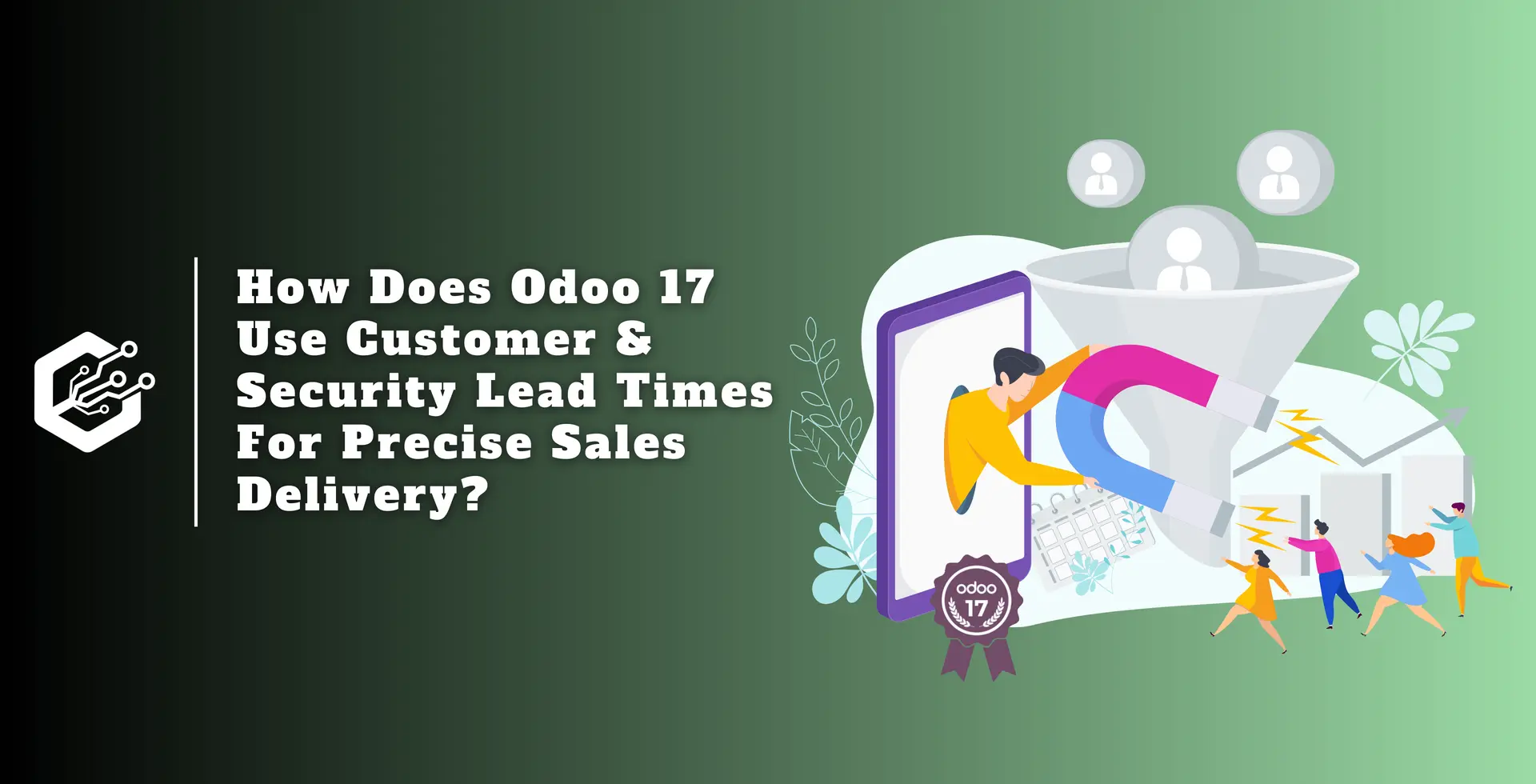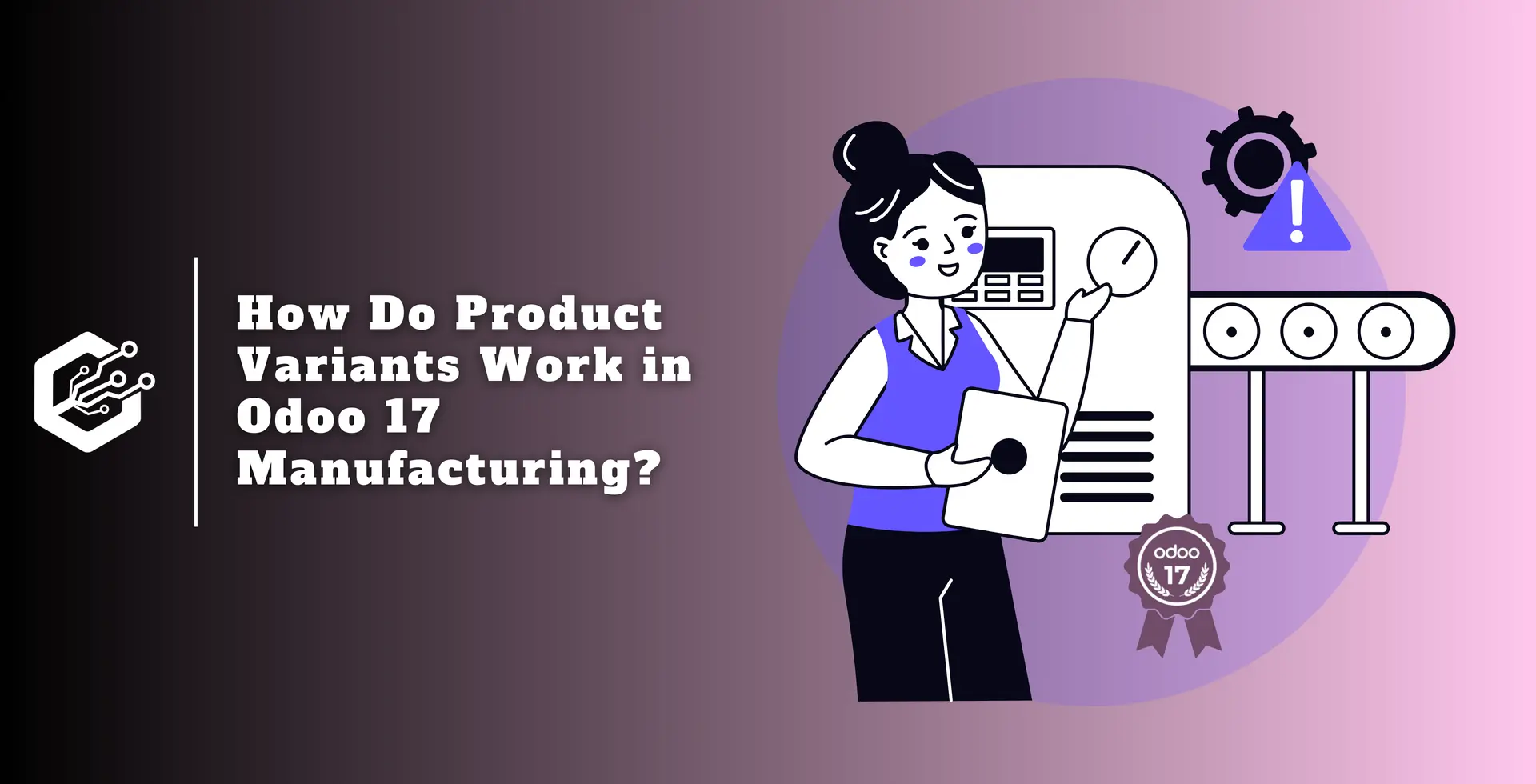What is the estimated lead time?
In general, lead time is the time it takes to complete a procedure from beginning to end. In Odoo, there are four categories of lead time: customer, vendor, manufacturing, and security lead time.
By reducing lead times, we can boost production, output, and revenue. So, in this blog, we’ll talk about customer lead time and security lead time in sales, as well as their practical benefits.
Odoo 17 customer lead time for sales
We are all interested in online buying because there is no rush compared to physical sales, and the things arrive at our doorsteps within days.
However, when these things arrive later than planned, the customer loses trust in the company. As a result, no more customers want to buy with that company, and the company loses customers.
Odoo 17 has the ‘customer lead time’ tool to help businesses avoid such difficulties. Companies can prevent these issues by properly using the customer lead time feature.
Customer lead time refers to how many days it takes to provide a product to a customer. Customer lead time allows us to schedule delivery dates and times properly.
For example, if we specify 10 days as the customer lead time and a customer places an order, the things will be delivered to them within 10 days.
We can add this capability to individual products in the sales module. So, in the sales module, click on the products menu, then the products sub-menu.
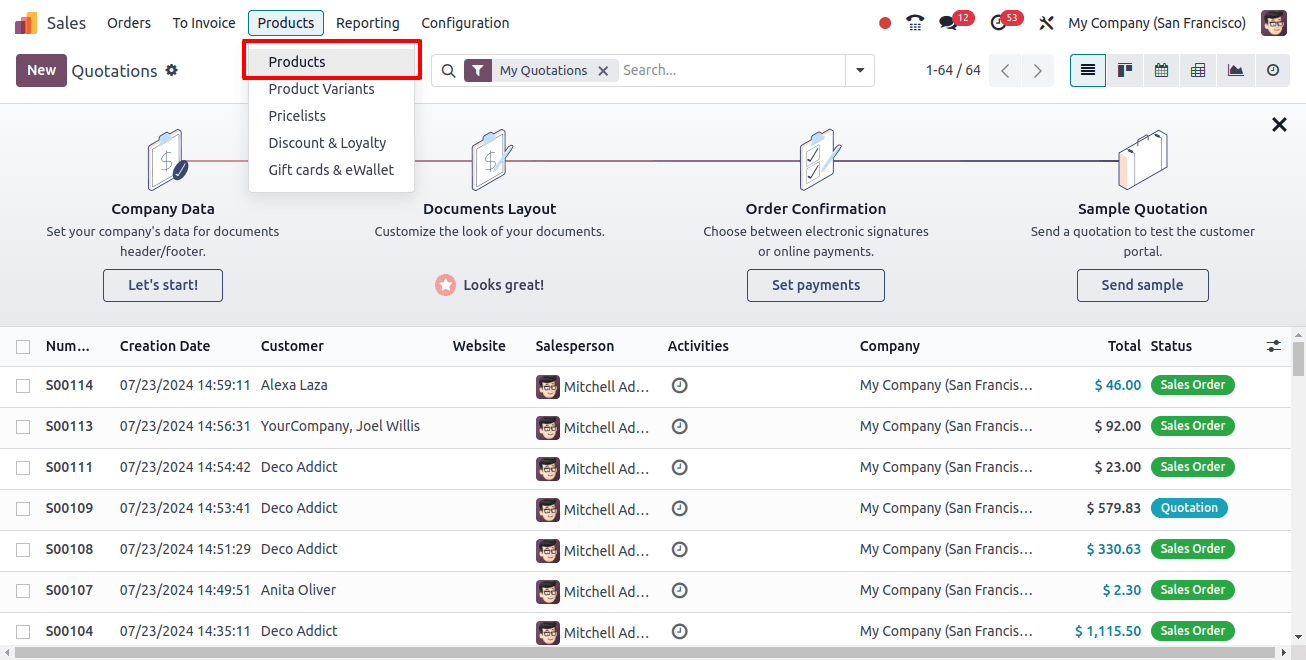
We identified a list of products and chose one from it. Go to the Inventory tab of that product form. We can see a ‘Customer lead time’ option, which we may enter and save.
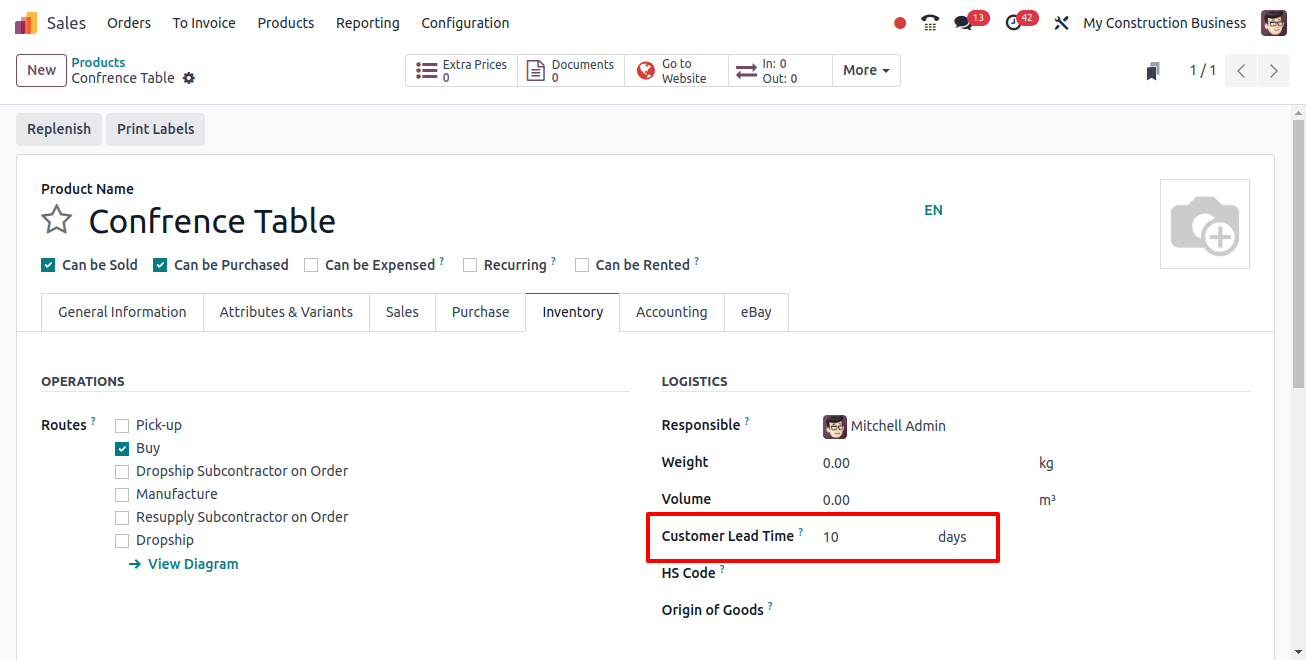
Now, go to the ‘Orders’ menu and select the orders sub menu. We can create fresh sales orders there. To create a new sales order, click the new button on the sales orders page.
Create a new sales order with the customer’s name and the product for which the lead time has been set in the ‘Order Lines.’ After that, please confirm the order.
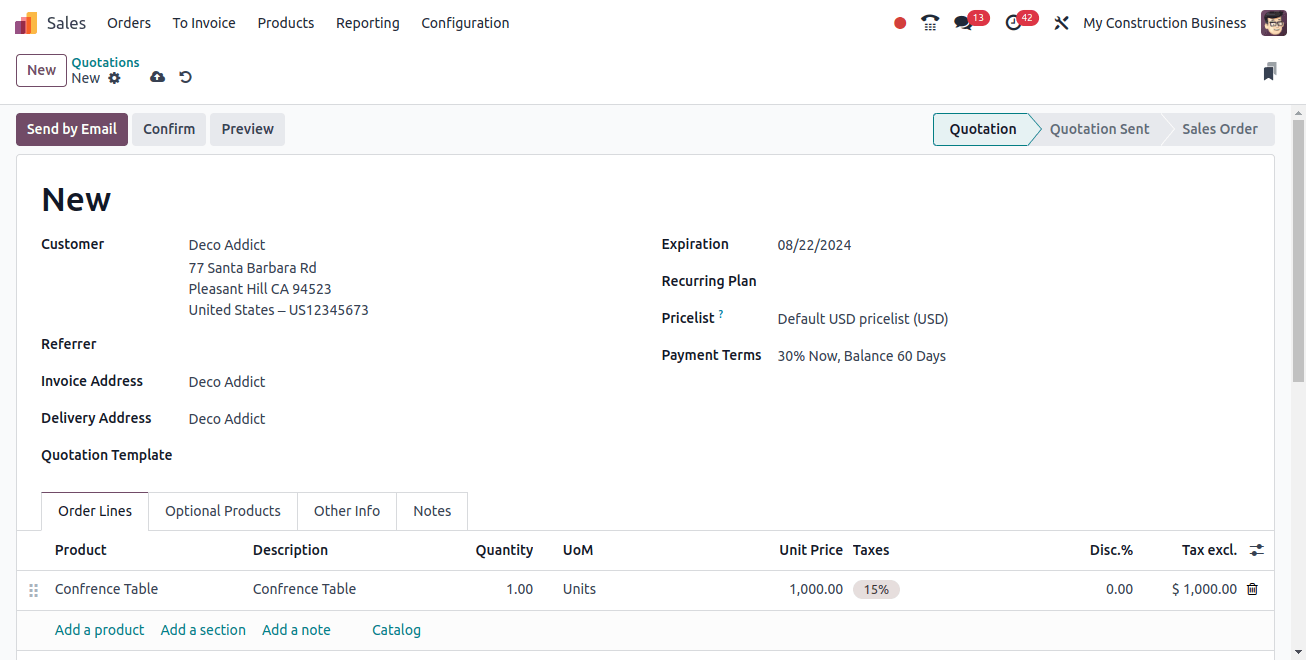
After selecting a product, confirm the sales order. When we confirm the sale order, we can see the ordered date, ‘07/23/2024 15:17:35’, which is the day the order was created.
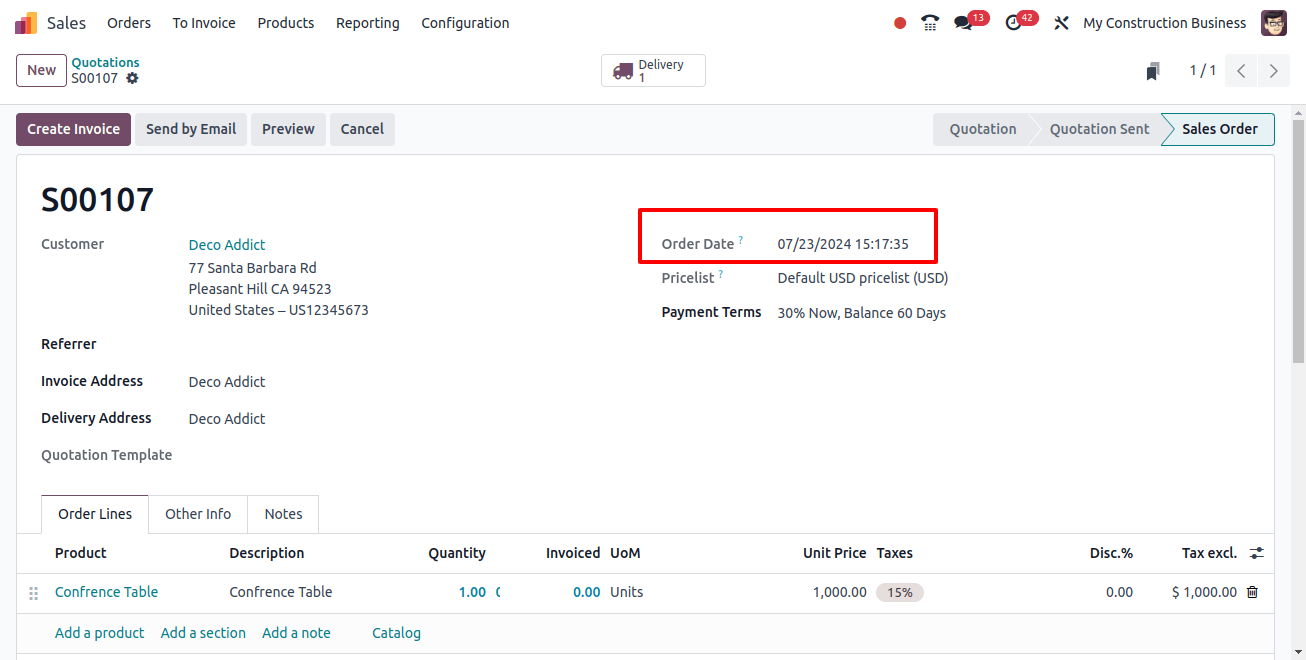
We can go to the other details tab of the same sales order, where we can see the ‘Delivery date? Predicted: July 02, 2024, at 15:17:35, precisely ten days following the date of order that we have just input into the product documentation.
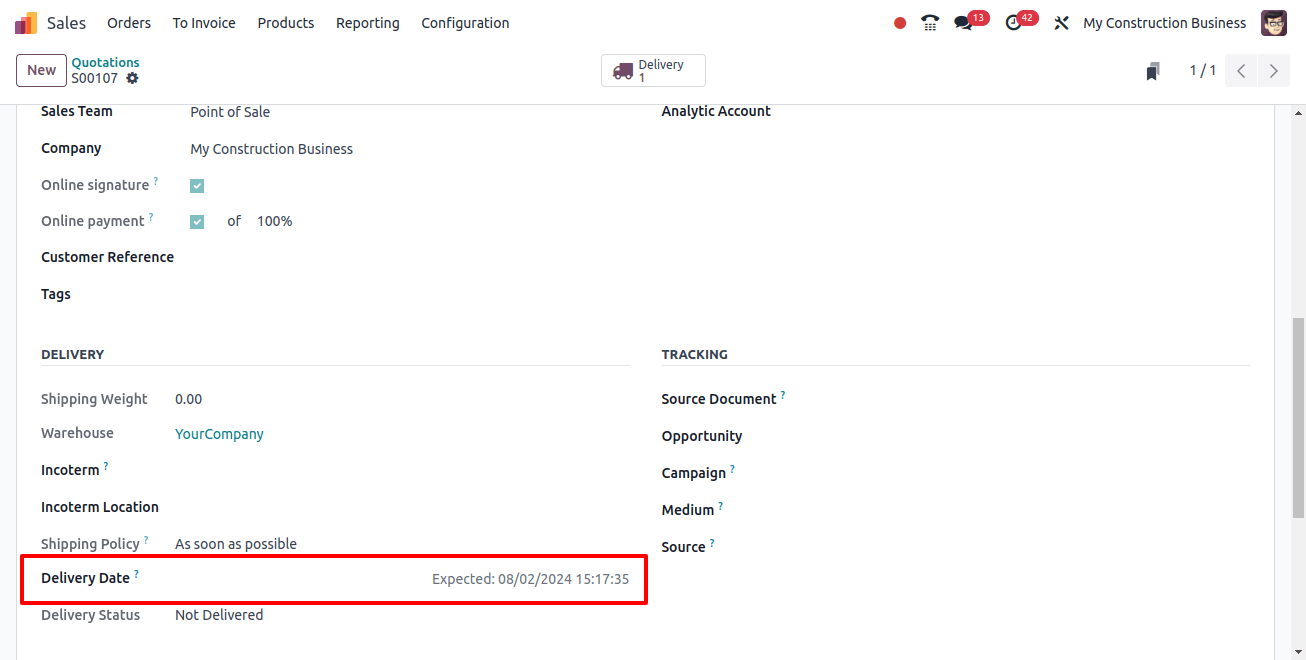
Next, we can see a delivery smart tab on the same page. Clicking on the Delivery smart tab takes us to the delivery order, where we can check the delivery specifics for this sale transaction. The delivery order’s scheduled date reflects the same lead time information.
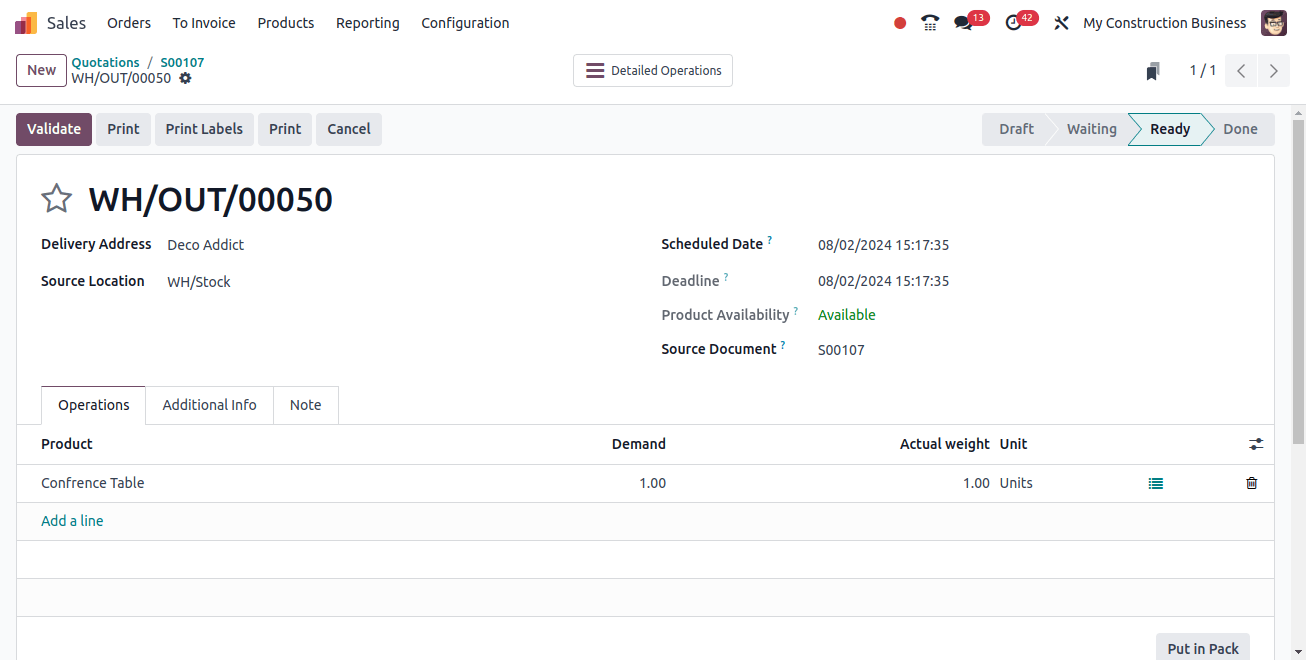
Hence, setting a customer lead time in the Odoo 17 sales module ensures that the product is delivered to the customer on schedule and without delay, increasing the company’s productivity and income.
Odoo 17 security lead time for sales
The security lead time for sales in Odoo helps to add days to the estimated delivery date.
This works on any delays that may occur during product delivery and ensures that the consumer receives their item on time; that is, when we use the delivery lead time feature, the product is delivered to the customer before the estimated delivery date.
For example, if a product is scheduled for delivery on July 2nd and has a pre-configured security lead time of two days, the delivery order is expected to arrive on May 10th.
To achieve this, first, go to Odoo’s inventory application. Click on the inventory application configuration settings.
Under the advanced scheduling option, there is an option to enable the security lead time for sales, where we may enter the number of days we wish to specify as a security lead time. We have set three days as the security lead time and saved it.
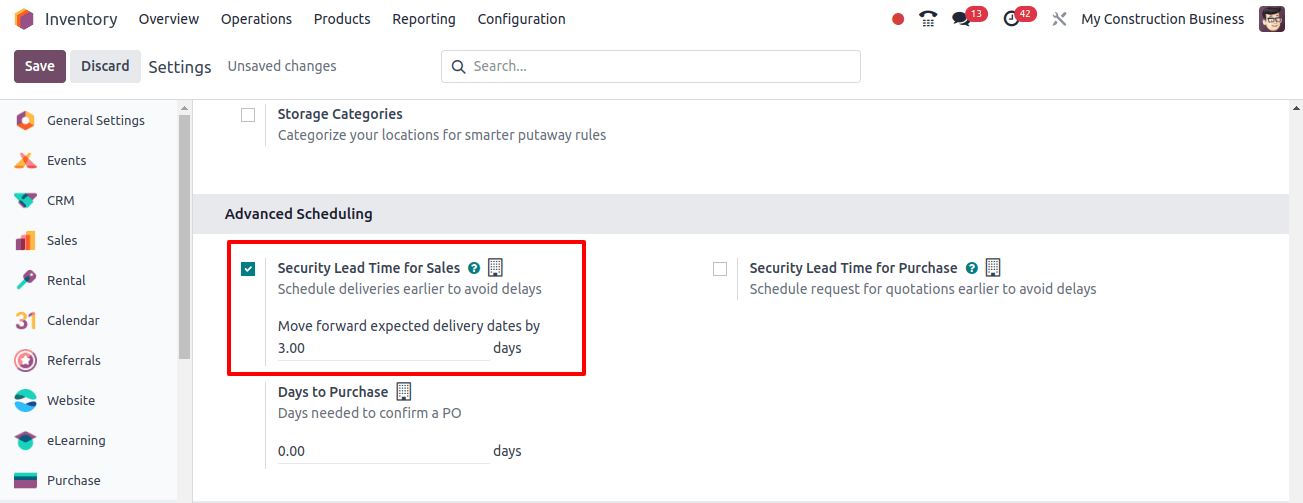
Then return to the sales module, enter a new sales order, and confirm it. The ordered dare will be today’s date, and when we go to the other info page and the delivery part, the delivery date will be the same as in the prior scenario, which is 10 days after the ordered date.
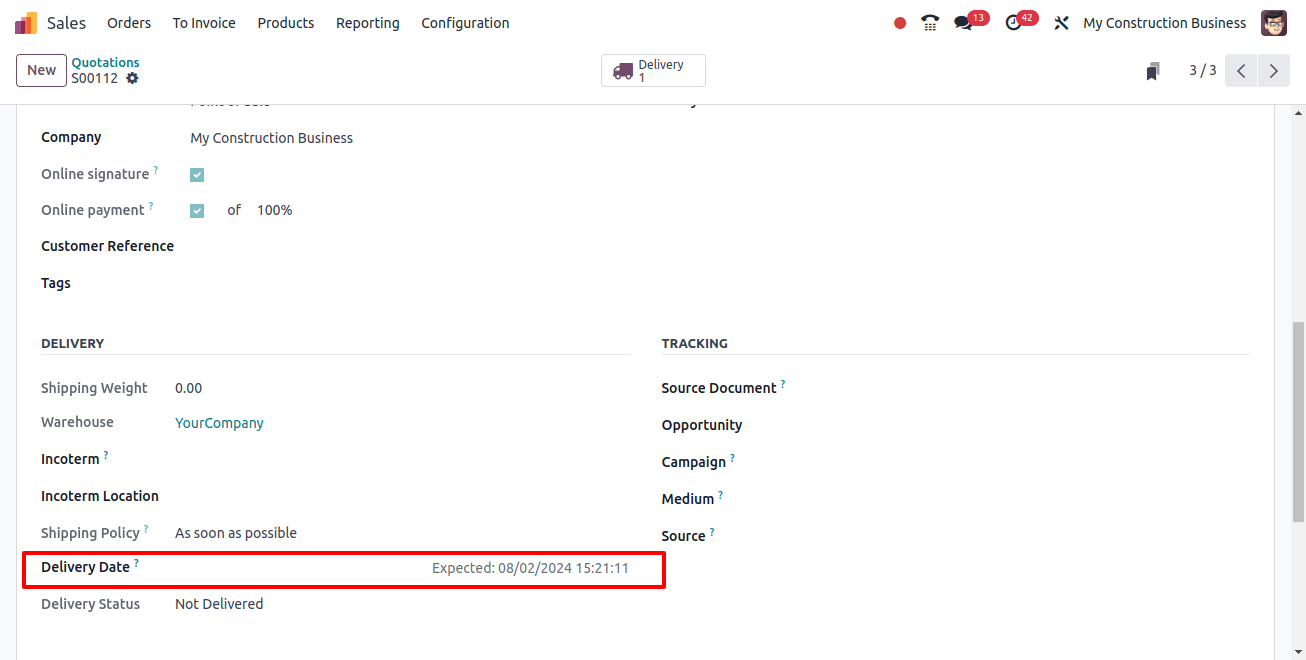
Next, we can click on the delivery smart page, where we can see that Odoo 17 has lowered the projected delivery date by 3 days and computed a new scheduled date.
We have set the security lead time to 3 days, which has lowered the projected delivery date by 3 days, and the customer will receive the product 3 days earlier than expected.
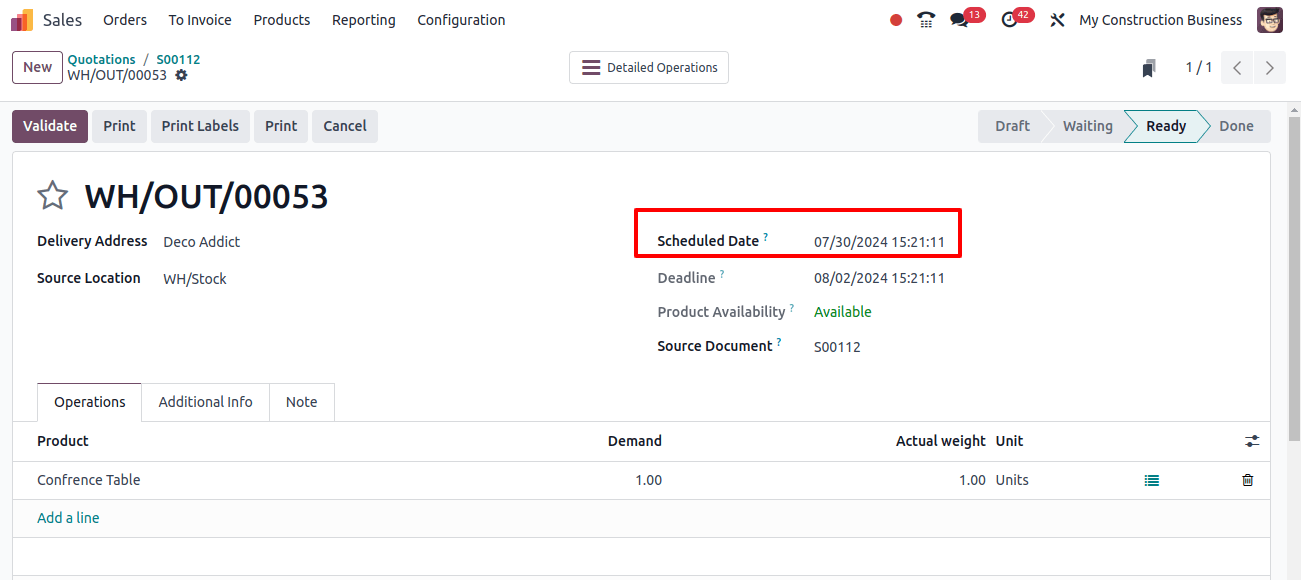
When the consumer receives the item before the predicted date, their perception of the company improves. As a result, the customer is more likely to shop with the company again.
To summarize, when the customer lead time option is used while selling a product, the corporation can increase customer satisfaction, improve inventory management accuracy, and simplify delivery schedule planning.