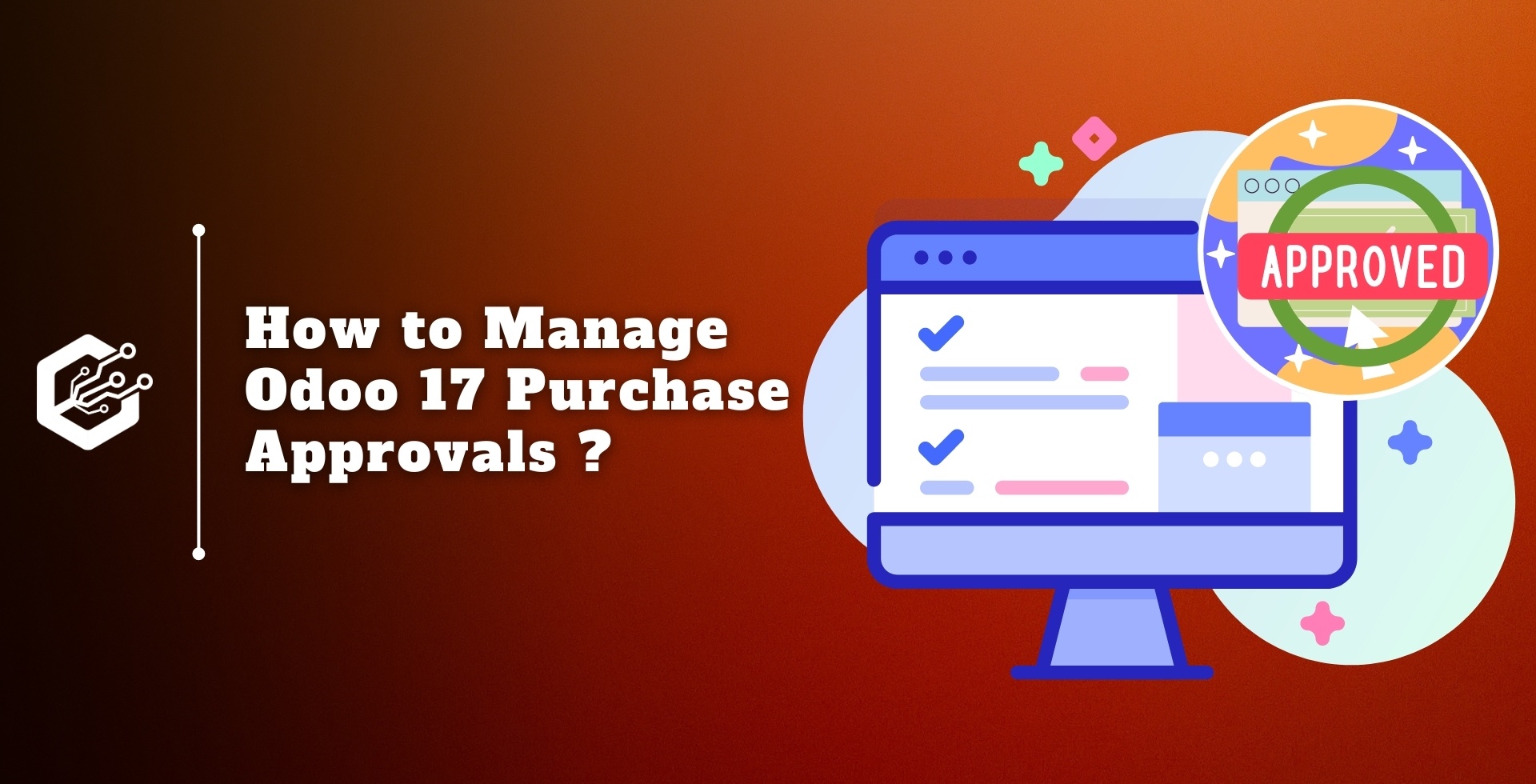Imagine a spending limit, like an allowance, set by your manager for smaller purchases. But what if you need something more expensive? That's when the purchase order (PO) needs a thumbs up from your manager.
Why are purchase order approvals important?
Keeps things safe: By requiring approval, companies can avoid unauthorized purchases, protecting their money and resources.
Smart shopping: Approvals ensure purchases follow company guidelines, like buying from approved vendors or staying within budget limits.
Transparency is key: Tracking who buys what and how much helps companies understand their spending habits and identify areas for improvement.
How does it work?
Think of it like a shopping list! When you need something, you create a purchase order. If it's under your spending limit, it might be automatically approved. But for bigger purchases, your manager will review the order and give the final go-ahead.
Want to see what's being bought?
Many companies use purchasing dashboards - like a fancy control panel - that show a list of purchase orders and their status (approved, pending, etc.).
So, purchase order approvals are all about making sure companies spend wisely and get the things they truly need!
Not all purchase requests are ready yet!
Some orders might be waiting for approval (like getting the okay from a boss). These are usually marked as "to approve".
On the other hand, some requests might already be confirmed purchase orders or requests for quotations (RFQs). These are shopping lists that have been green-lit.
Turning on Purchase Order Approval
If your company wants to use this approval process, it just needs to be activated in the settings. Think of it like flipping a switch to turn on this feature!
Keeping Things Organized:
Purchase Order Approvals at ABC Company Imagine a large company like ABC, with lots of employees and many things to buy! Keeping track of purchases can get tricky and where the purchase department comes in.
John, the head of purchasing at ABC, was a busy man. He couldn't possibly approve every single purchase request himself. So, he came up with a good idea!
Who gets to approve?
John decided to use a system called "access privileges." Think of it like a special key that allows certain people to approve purchases. This way, only authorized users, like department heads or senior staff, could approve orders.
Benefits of access privileges
Faster approvals: No more waiting around for John to be free! Authorized users could quickly approve purchases, keeping things moving smoothly.
Less work for John: John could focus on important tasks instead of every single order.
Better organization: With clear approval roles, the whole process became more organized and efficient.
How to set it up?
Think of your company's computer system as a big toolbox. The "General Settings" section is like the drawer where you keep the tools for adjusting user permissions (who can do what).
In the purchasing module for Odoo 17 software (imagine a specific tool for buying things), there are two main access levels: administrator (like John with the master key) and user (people with regular access).
By using access privileges, John made purchase approvals at ABC faster, smoother, and more organized - a win for everyone!
After you've made changes to Marc Demo's permissions in the purchasing section, it's important to test them. Here's what to do:
Log Out as Admin: Since you made the changes as an administrator, close that session completely.
Log Back In as Marc Demo: Now, sign back into the system using Marc Demo's username and password. This will let you see if the new permissions work correctly for his account.
Let's imagine a company setting a spending limit of $5,000 for regular purchases. Marc Demo logs in and tries to request something that costs $7,019.00.
Since this is over the limit, to confirm this order, Marc will need approval from a higher-up, like an administrator.
Marc submits his request for the $7,019.00 item. Since it's above the spending limit, the system needs someone with more buying power to say "okay." The order status changes to "To Approve" to show this.
Now, let's switch hats! Log out of Marc's account and log in as the administrator instead. They'll be the ones to decide whether to approve this purchase.
The administrator can now see on their main screen (dashboard) that Marc's request has been approved. But with many purchase requests, finding specific ones can be tricky. Let's learn how to filter out approved requests to make things easier!
Great! By filtering out approved requests, the administrator can now easily see just the ones that need their attention.
Now, let's take a closer look at this specific request. Open the RFQ for the $7,019.00 item so the administrator can check the details and decide whether to approve it.
If the administrator finds everything in order with Marc's request, they can give it the final go-ahead. You can do this by clicking the "Approve Order" button. This will officially turn the request into a confirmed purchase order.
Order Approved! Now What?
Great job! The administrator has approved Marc's request. This means the order is now official and can move forward. The item can be delivered to Marc (or whoever requested it).
Why Purchase Order Approval Matters
Using purchase order approval in Odoo 17 is a powerful tool for businesses! It helps in a few key ways:
Stops sneaky purchases: It makes sure only approved purchases happen, preventing unauthorized spending.
Keeps things on track: It ensures purchases follow company rules, like buying from approved vendors.
A clear view of spending: It gives a clear picture of what's being bought, helping companies manage their budget better.
So, if you're looking for a way to control spending, make sure purchases follow the rules, and see what's being bought, purchase order approval is a great option!
In conclusion, Odoo Services streamline purchase order management for efficient or effective purchasing.
So, if you're looking for a way to control spending, make sure purchases follow the rules, and see what's being bought, purchase order approval is a great option!