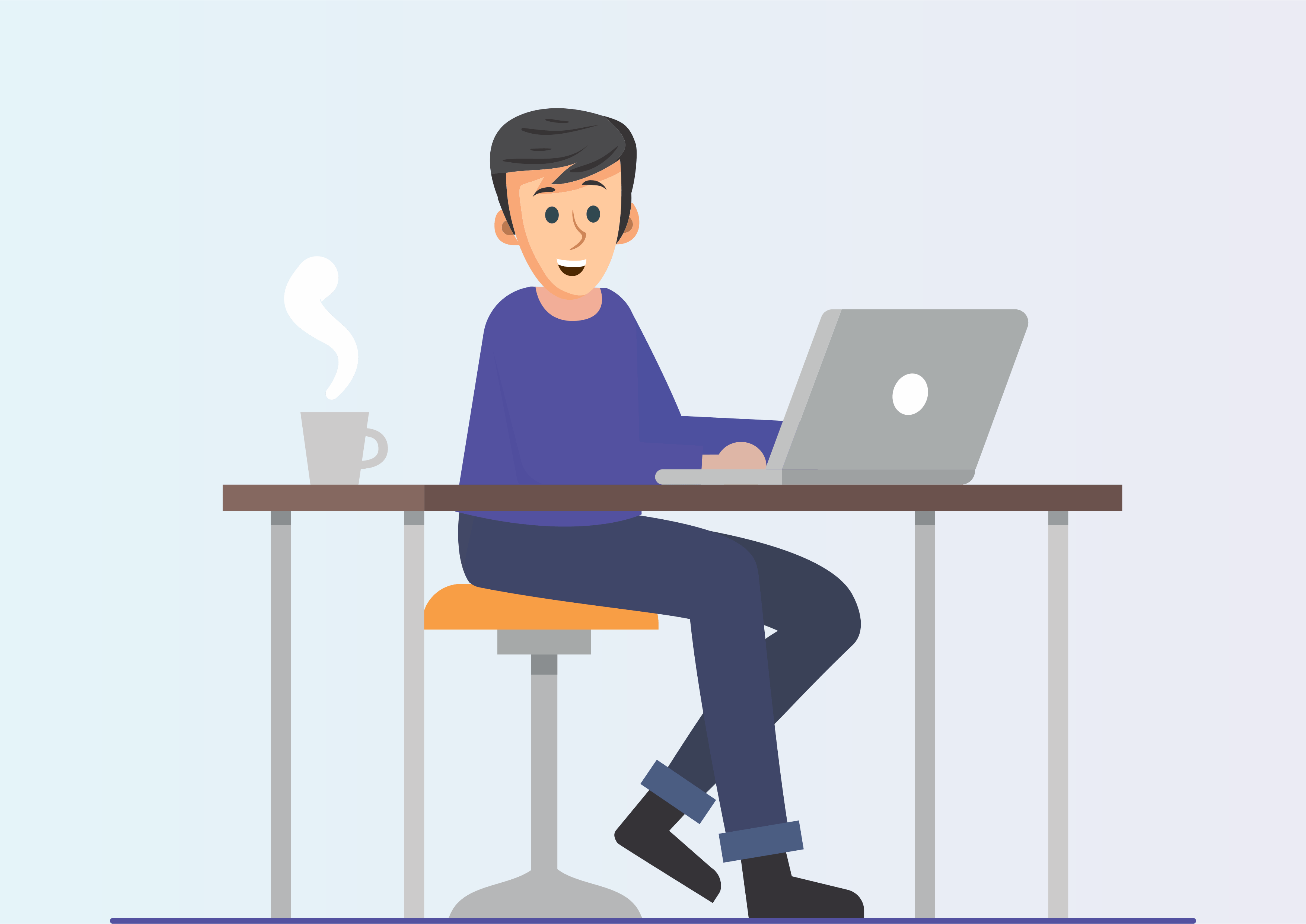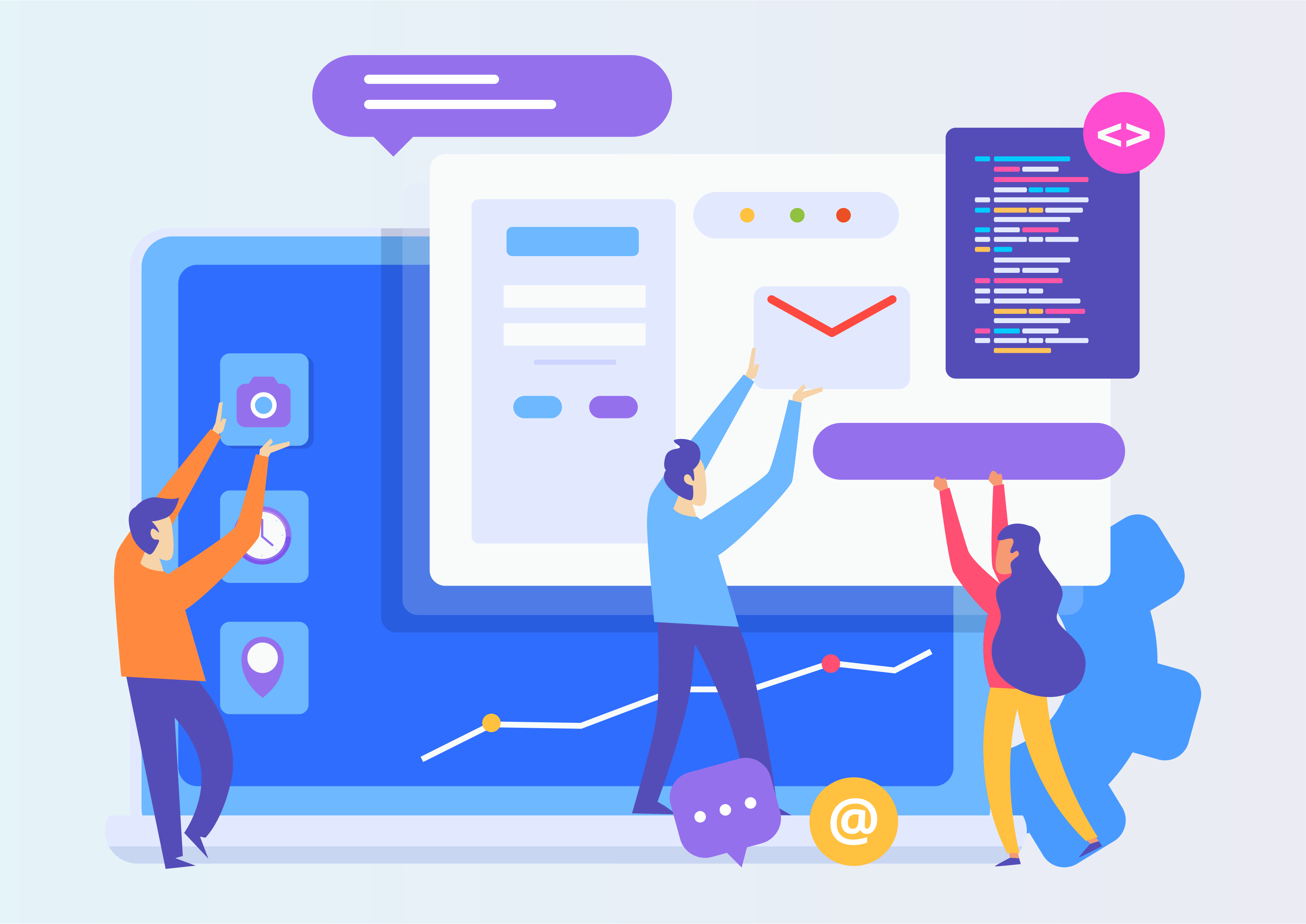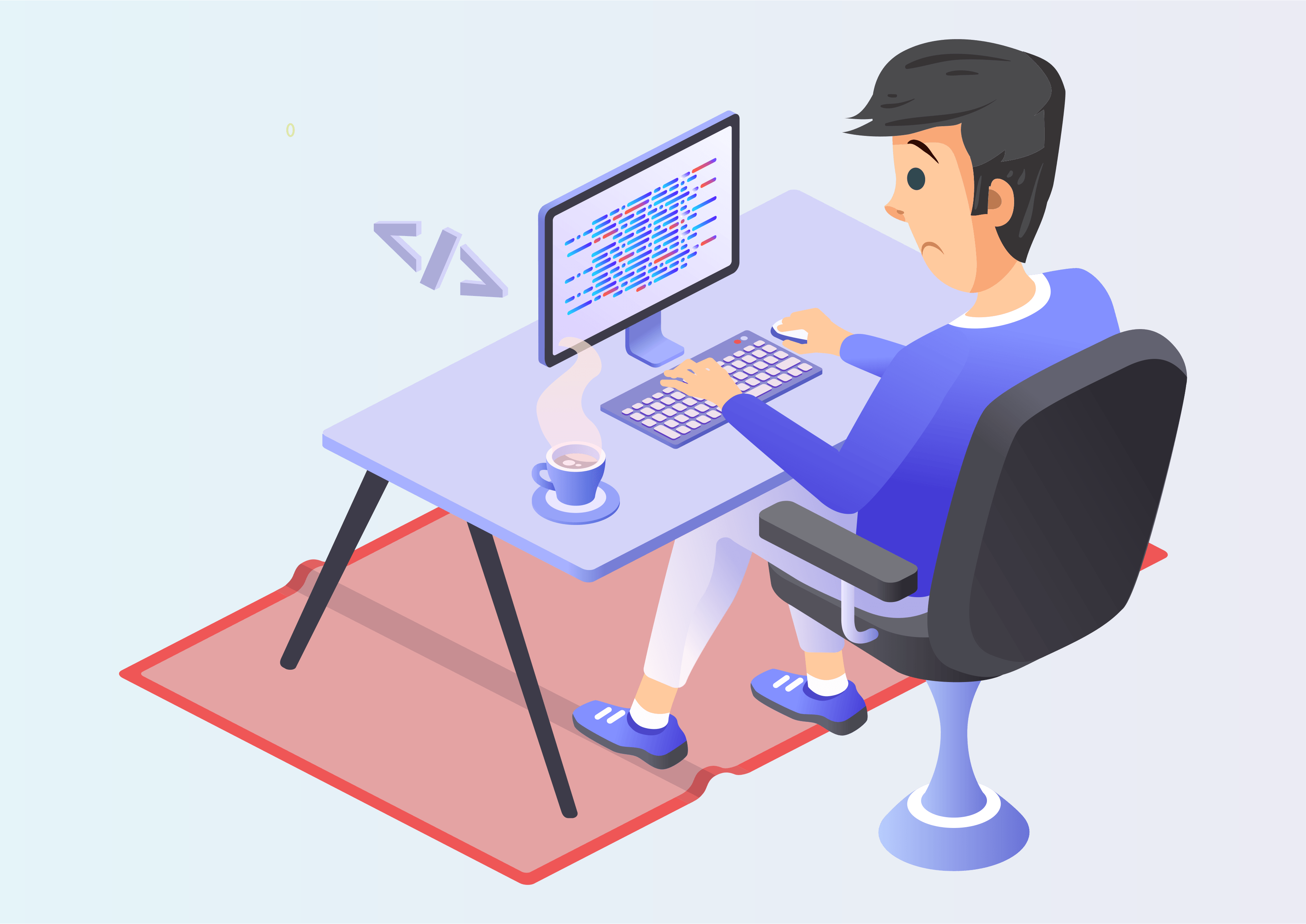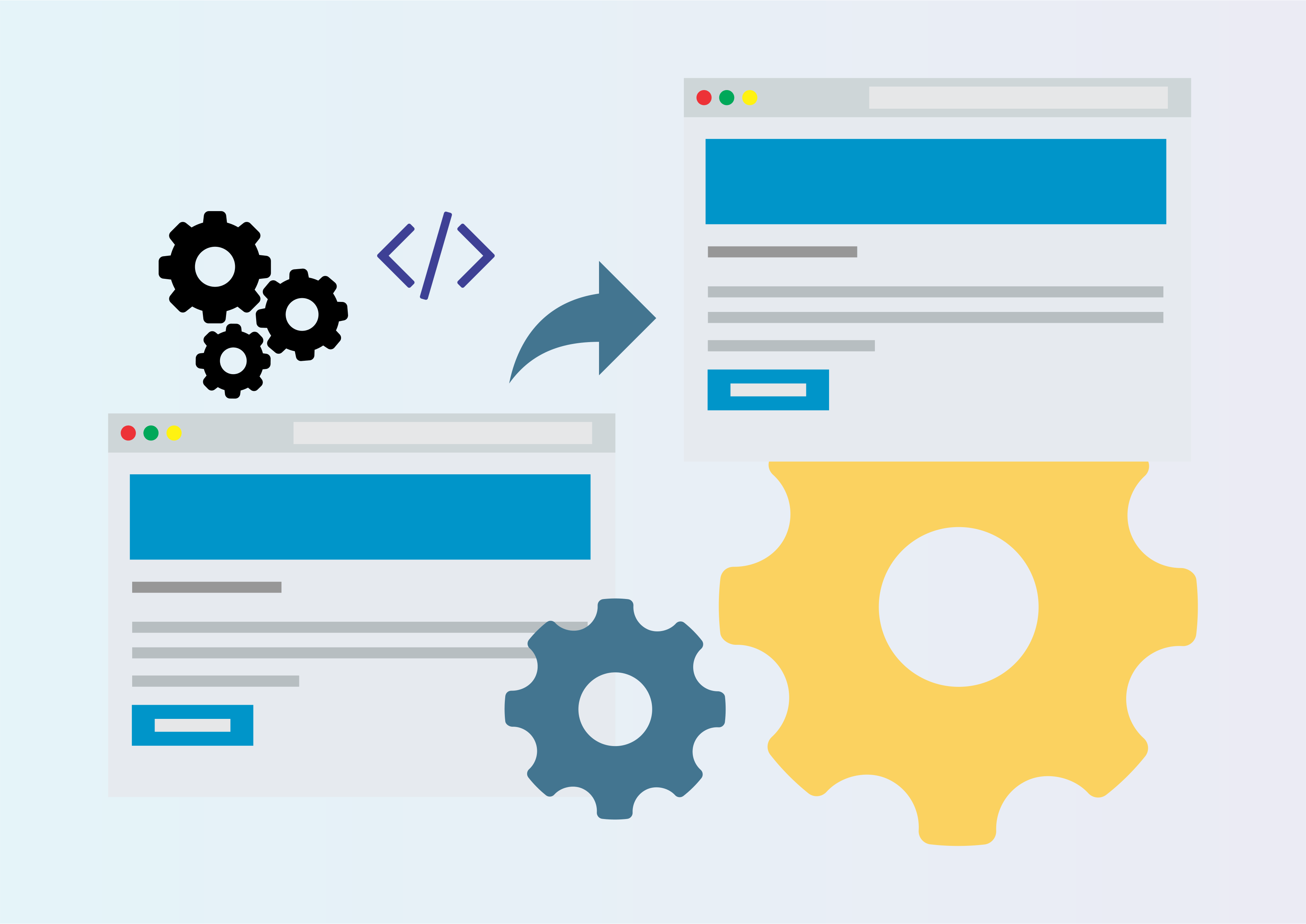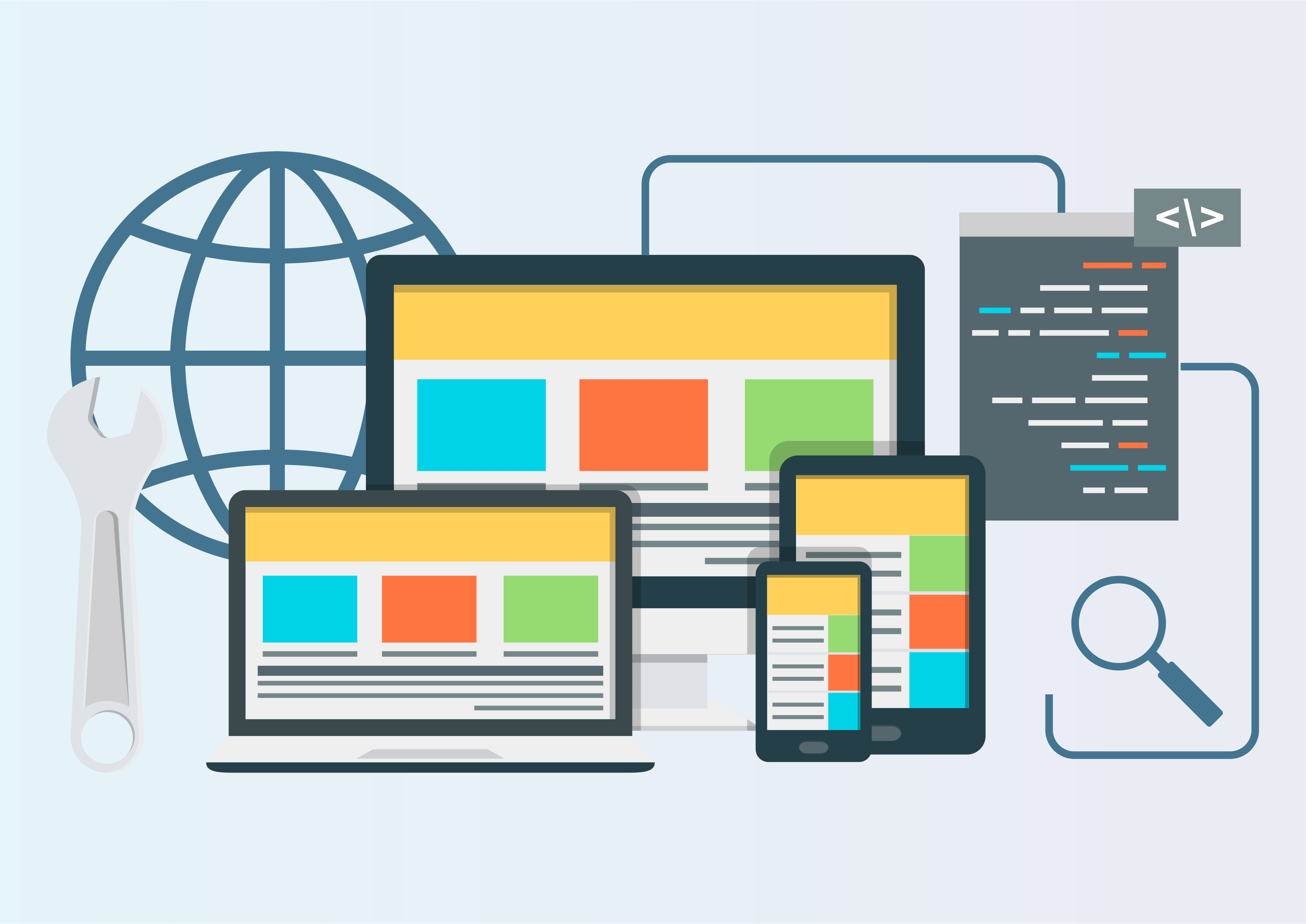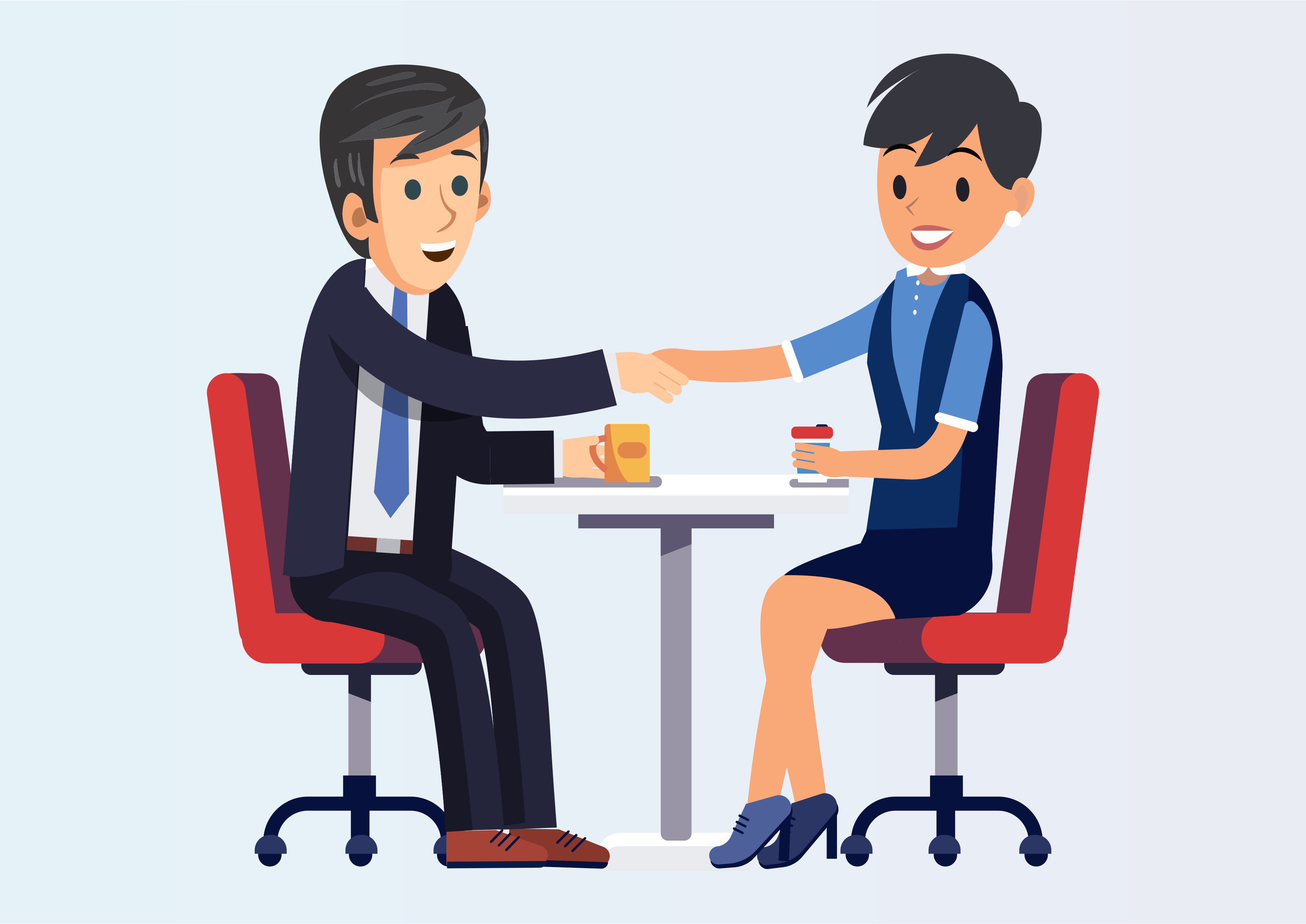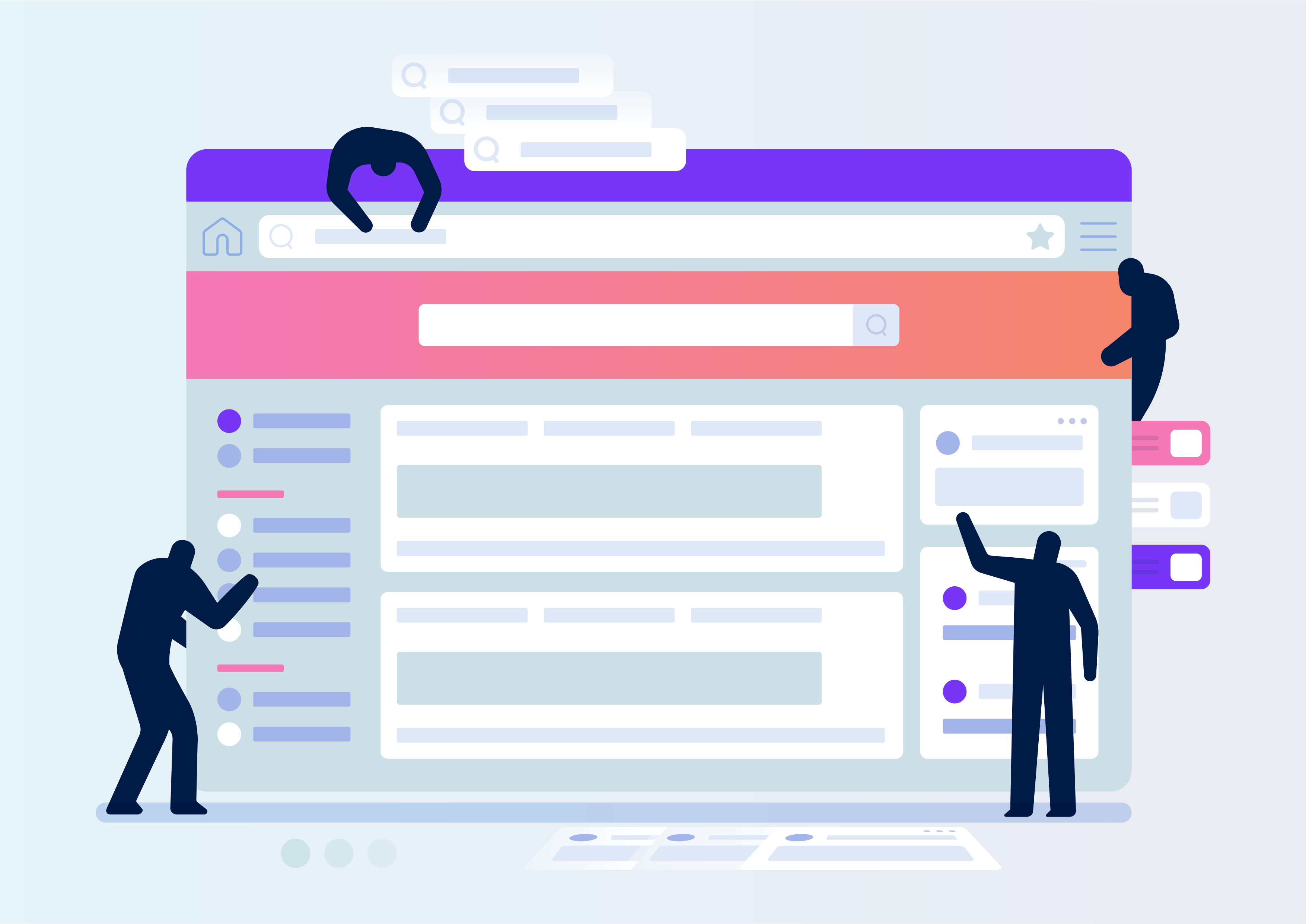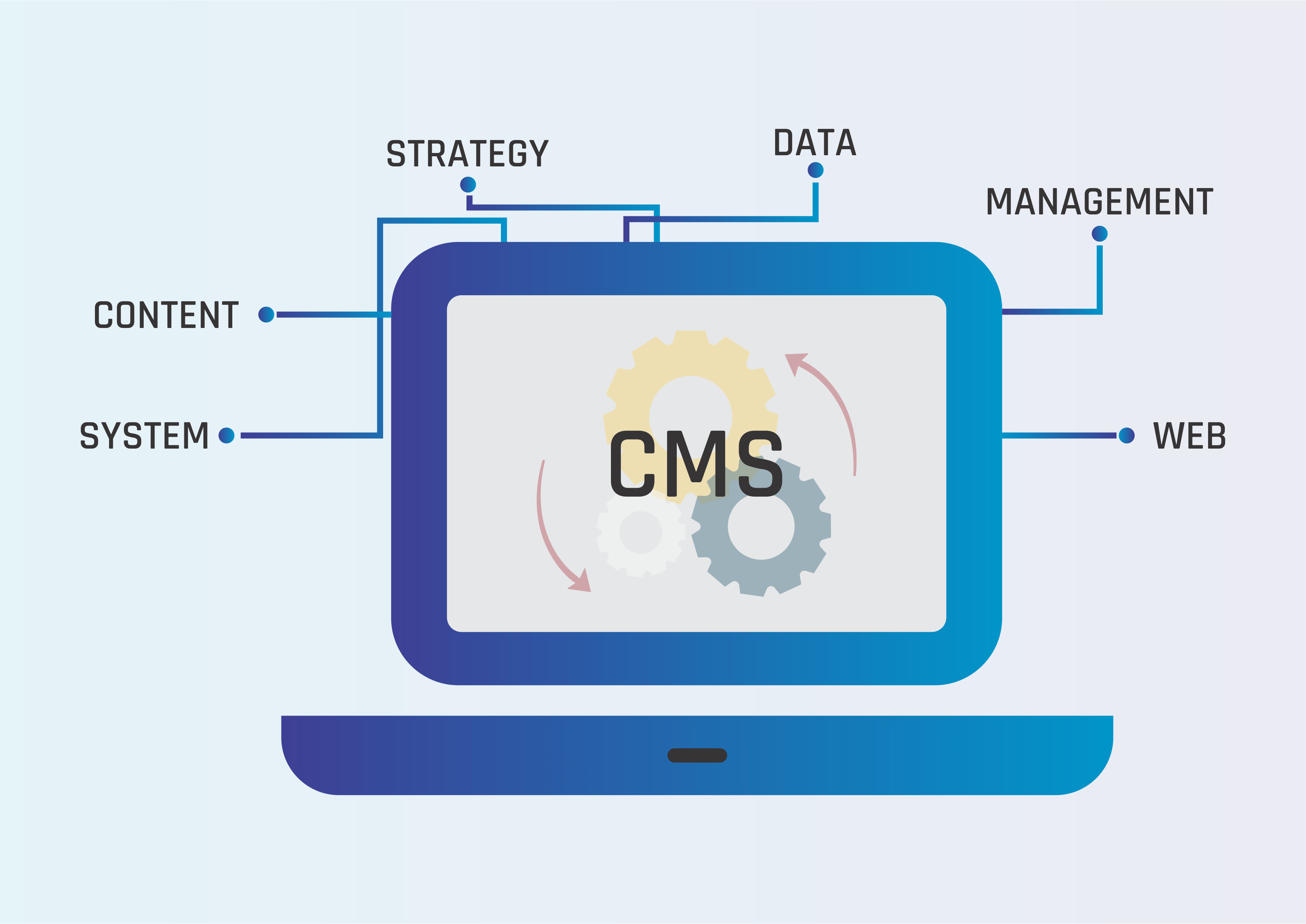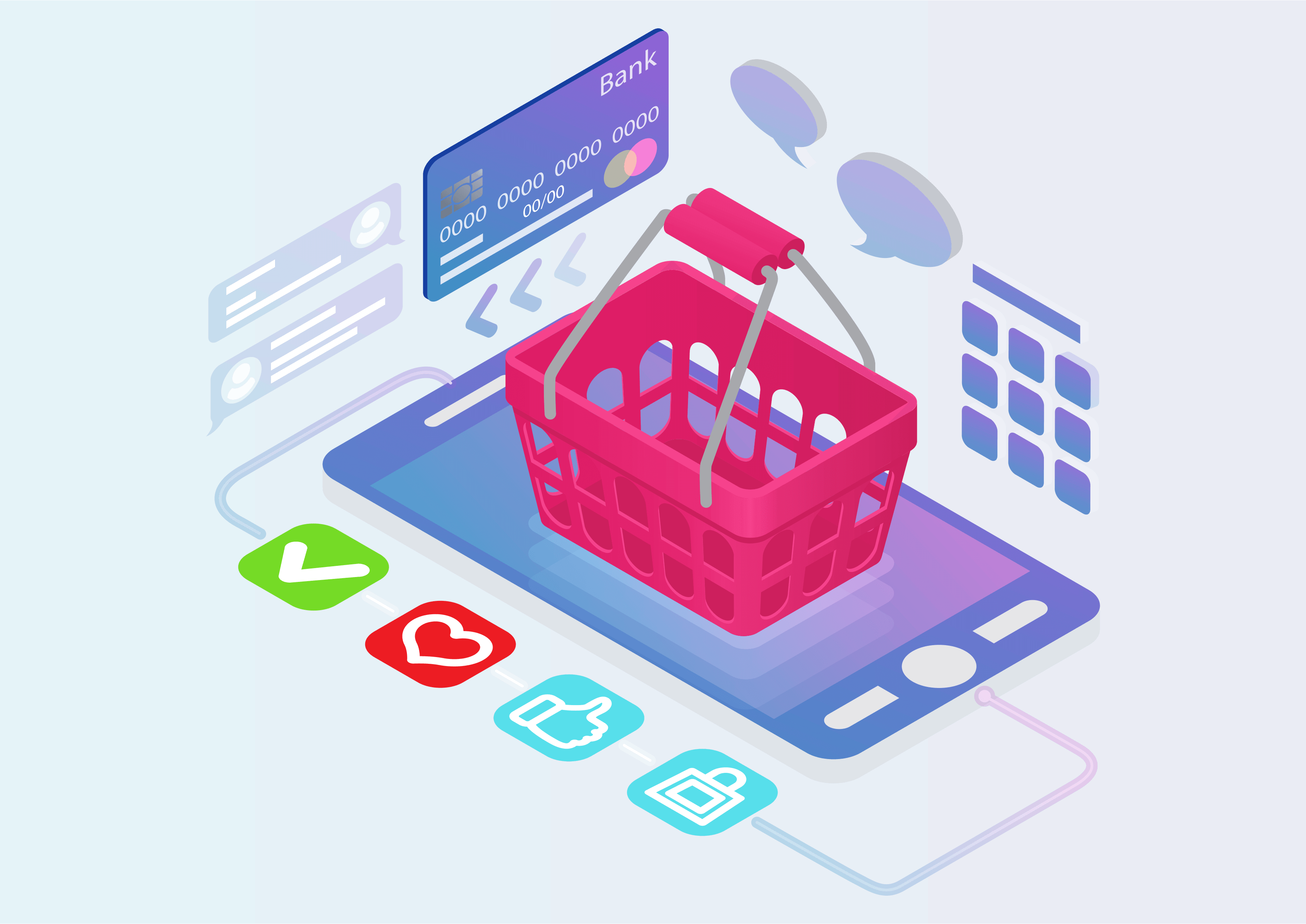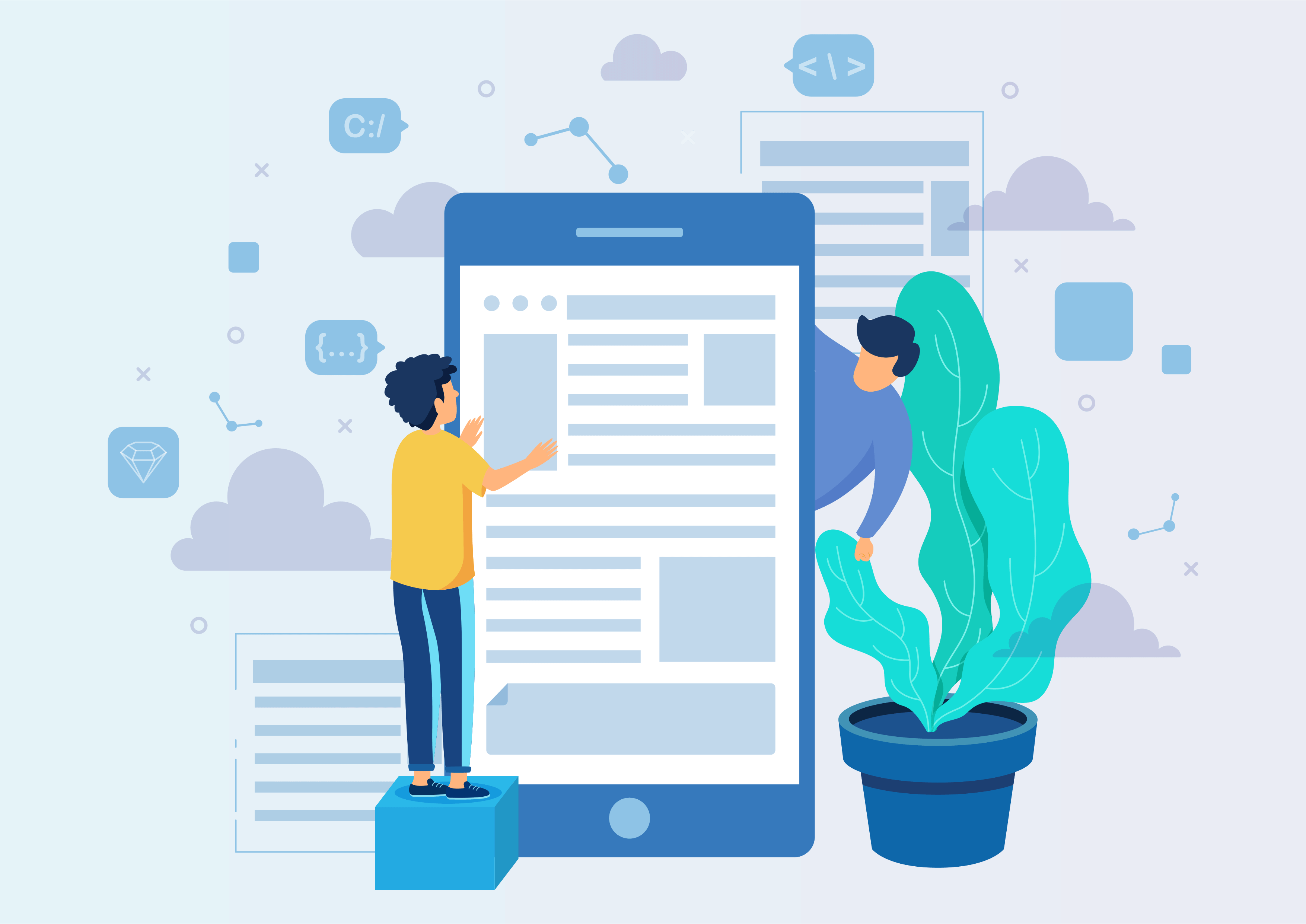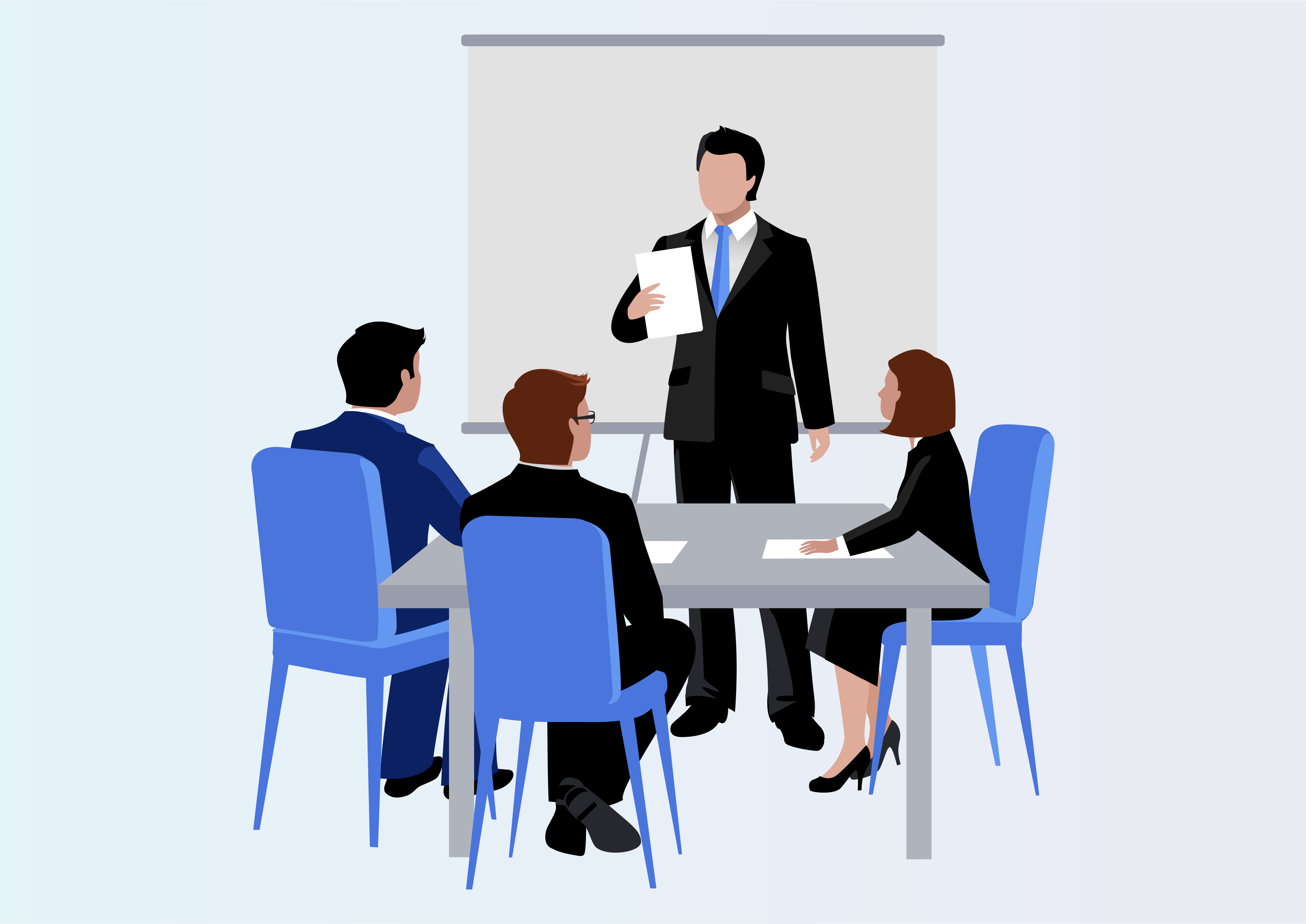Cancellation Order Feature
Cancellation Order Feature
This module will used for Cancellation Feature for Sales Order, Purchase Order, Inventory and
Invoice.
Youtube Video
01
Open sale order and click any one order

02
If Cancel delivery order,Cancel Invoice & Payment boolean is ticked in the setting of sale order then the invoice,payment and delivery order will be cancelled when cancel to sale order
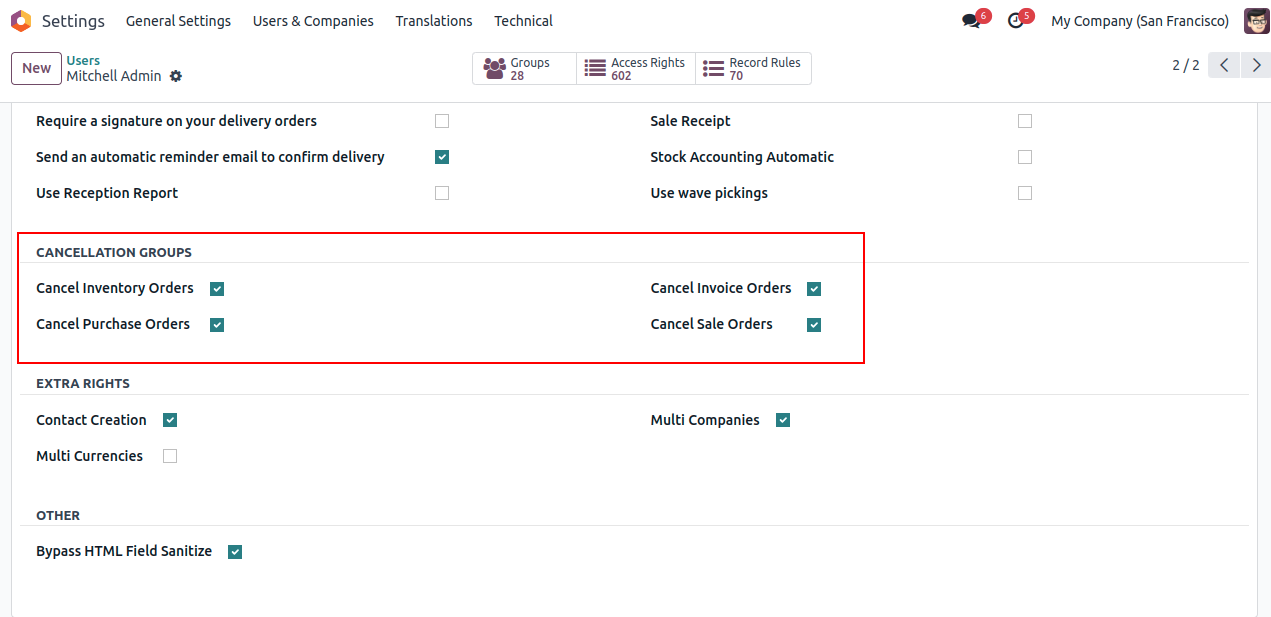
03
Click on sale order Cancel button to cancel sale order

04
After click of sale order cancel button, sale order,invoice and payment of that state will be cancelled




05
click on sale order cancel & draft

06
When click on sale order cancel & draft then if sale order is already cancelled then order will go to draft state and if sale order is cancelled then same process will be done as above

07
When you click on sale order cancel & delete, if sale order is already cancelled then the order will be deleted and if sale order is cancelled then the same process will be done as above.

08
If Cancel Receipt Order & Cancel Bill boolean is ticked in the setting of Purchase order then the Bill,payment and Receipt order will be cancelled when cancel to Purchase order

09
Click on Purchase order Cancel button to cancel Purchase order

10
After click of purchase order cancel button, purchase order,Bill,Receipt and payment of that state will be cancelled




11
click on Purchase order cancel & draft

12
When click on Purchase order cancel & draft then if Purchase order is already cancelled then order will go to draft state and if Purchase order is cancelled then same process will be done as above

13
When you click on Purchase order cancel & delete, if Purchase order is already cancelled then the order will be deleted and if Purchase order is cancelled then the same process will be done as above.