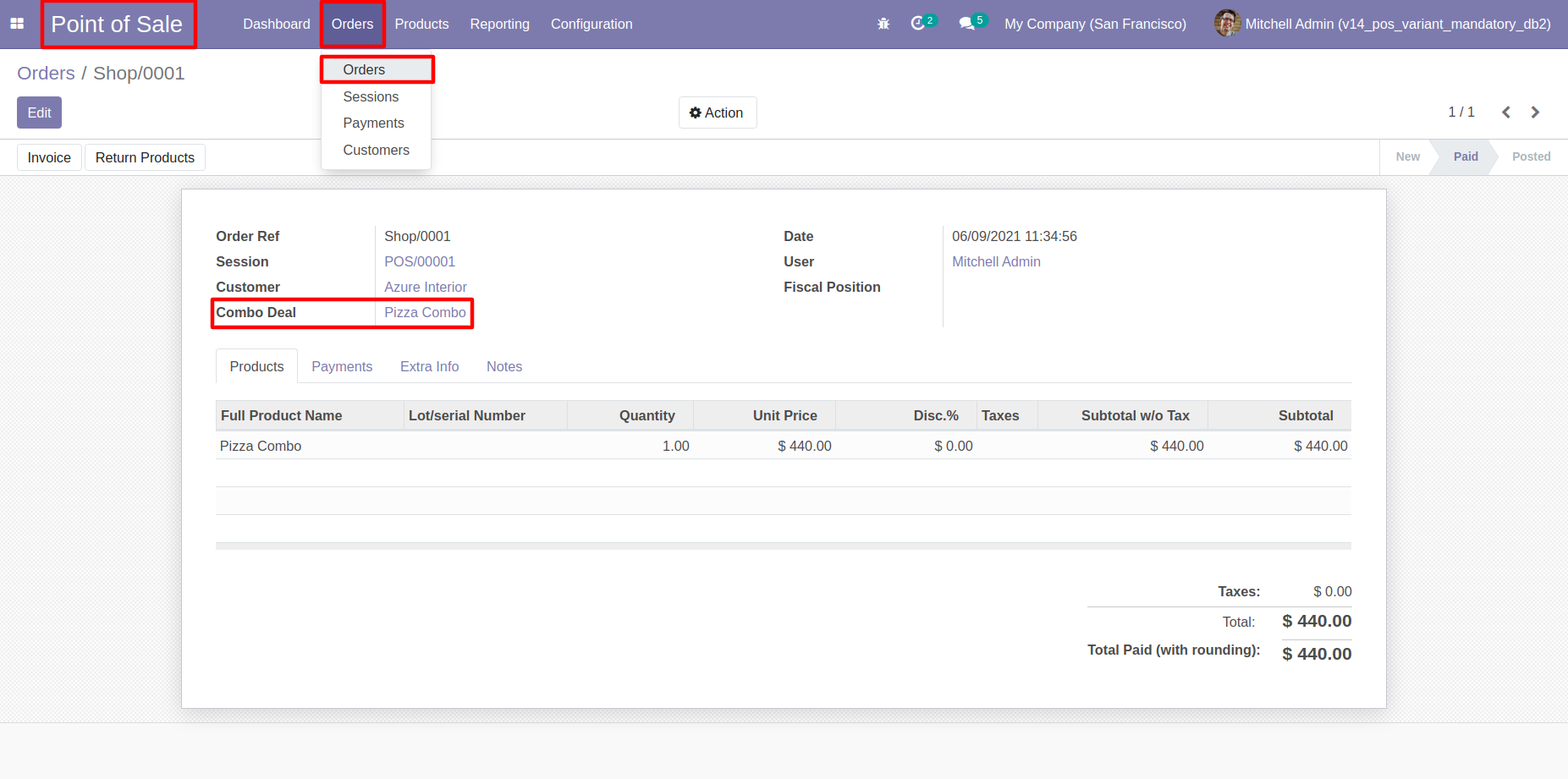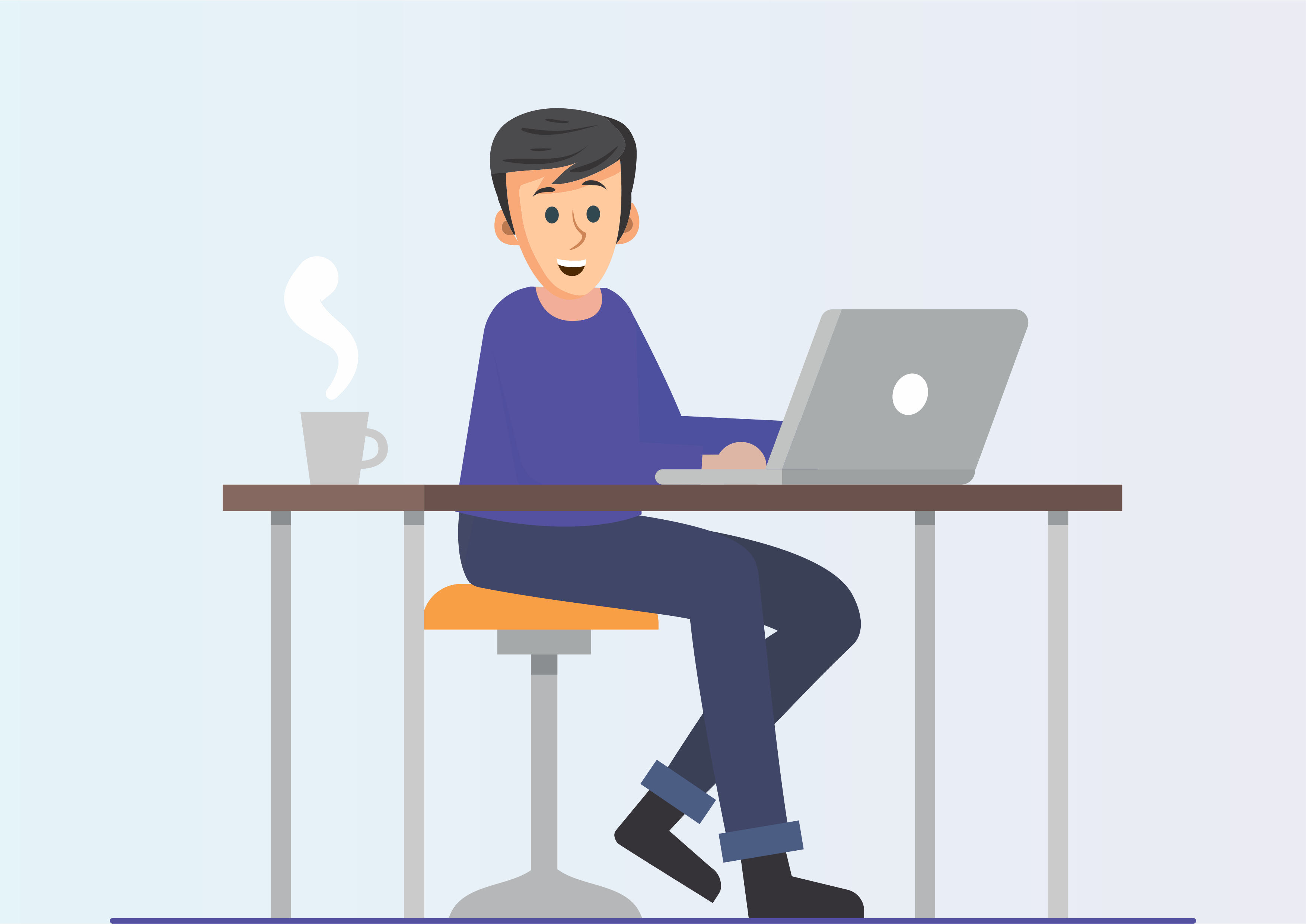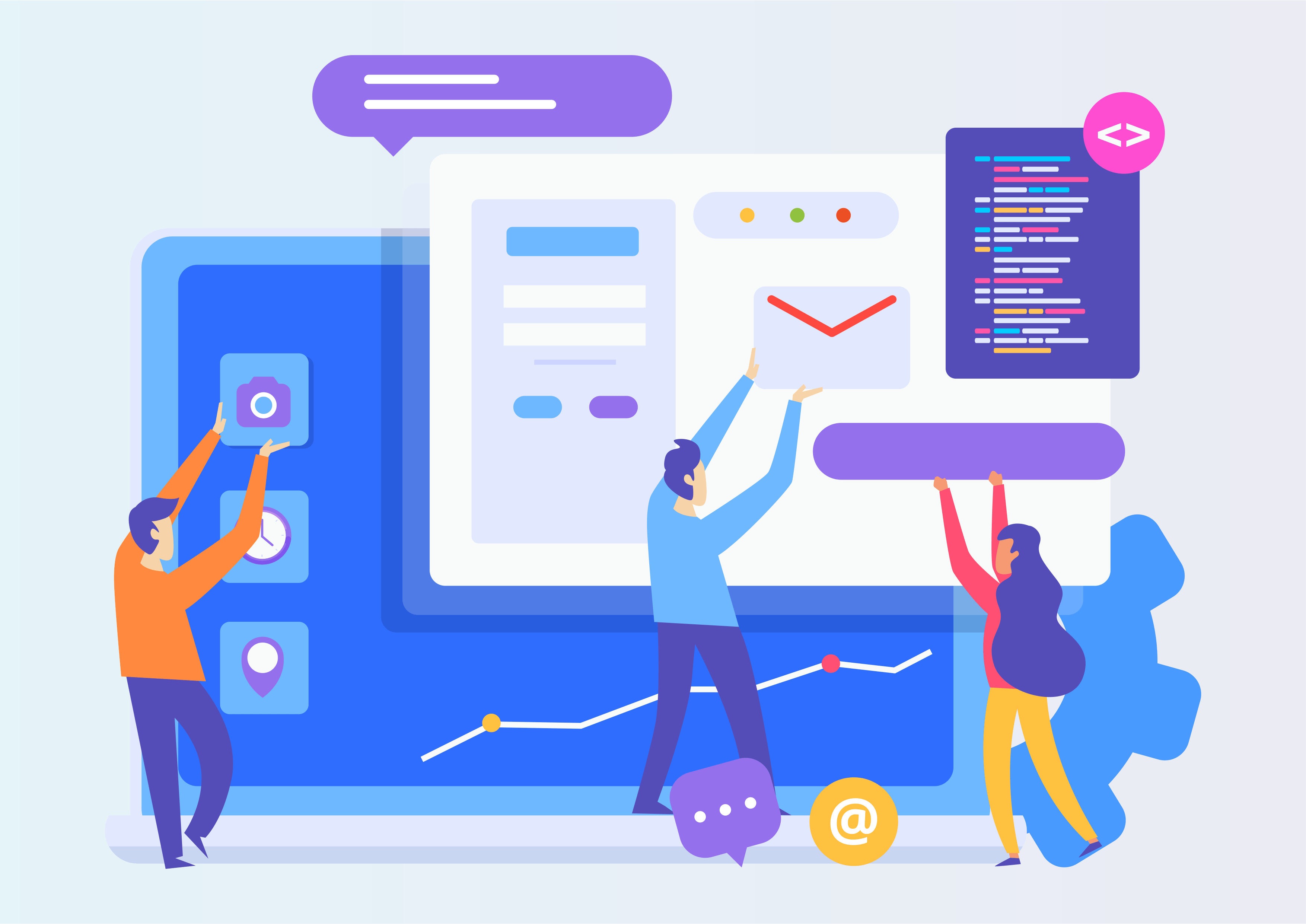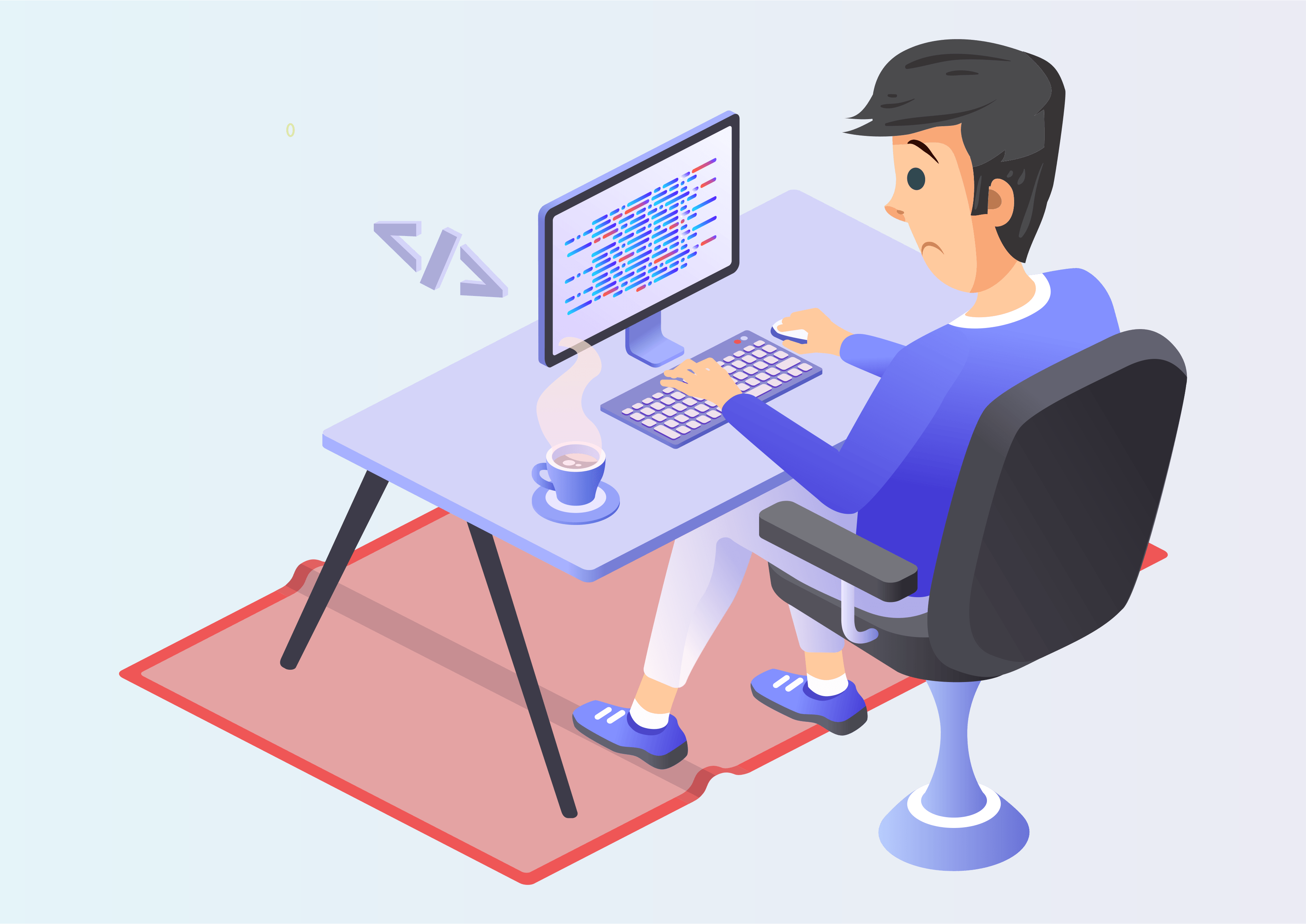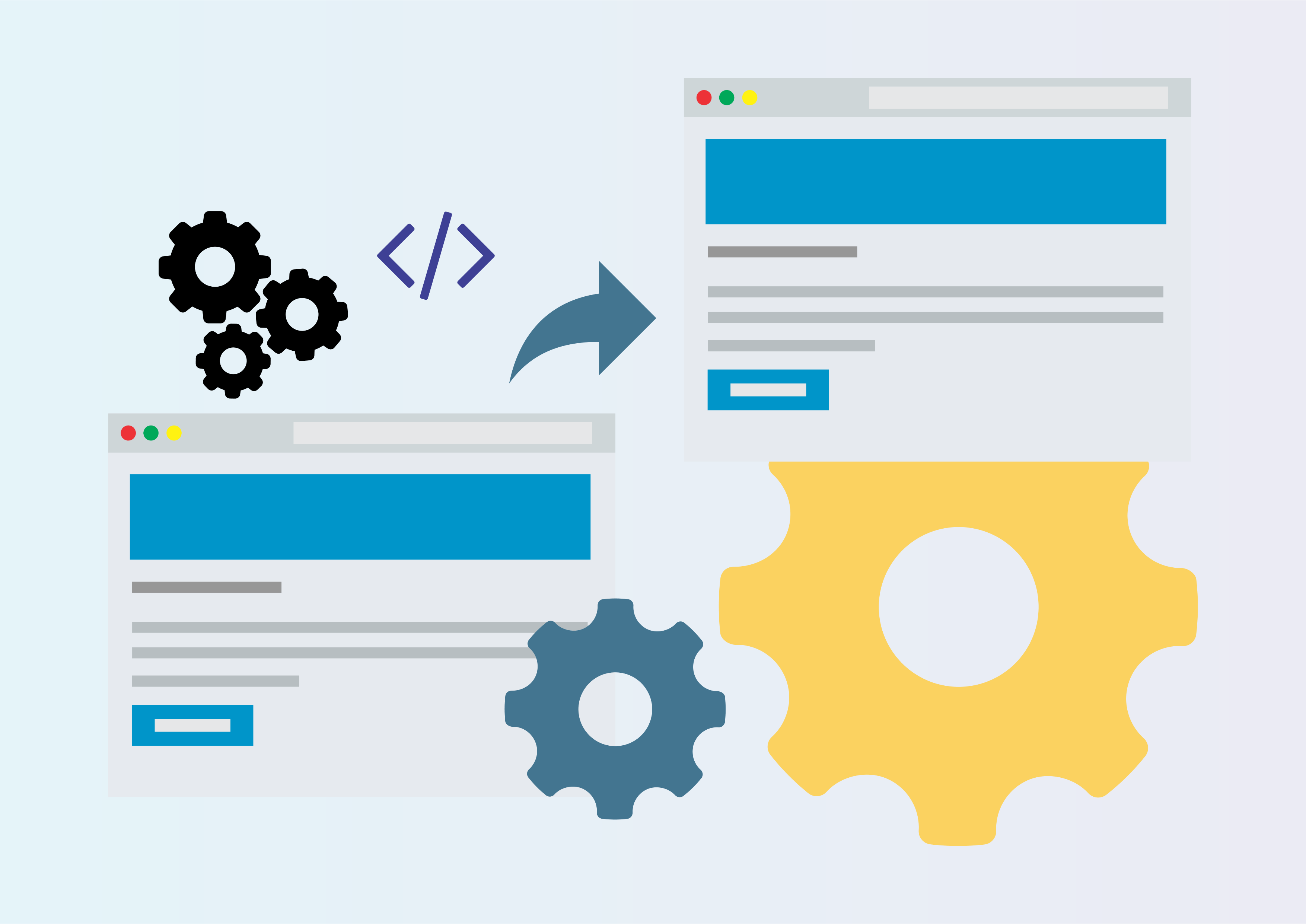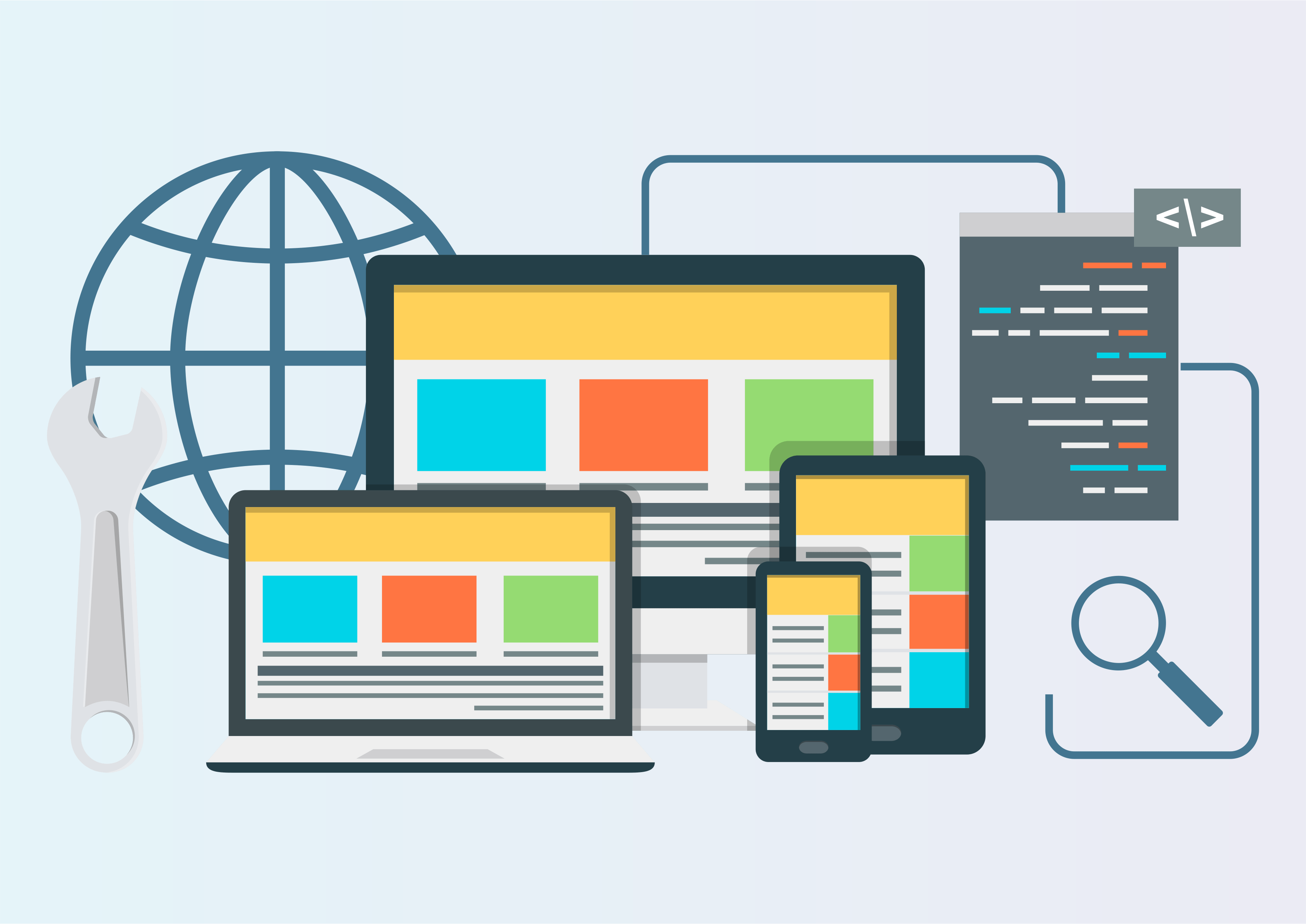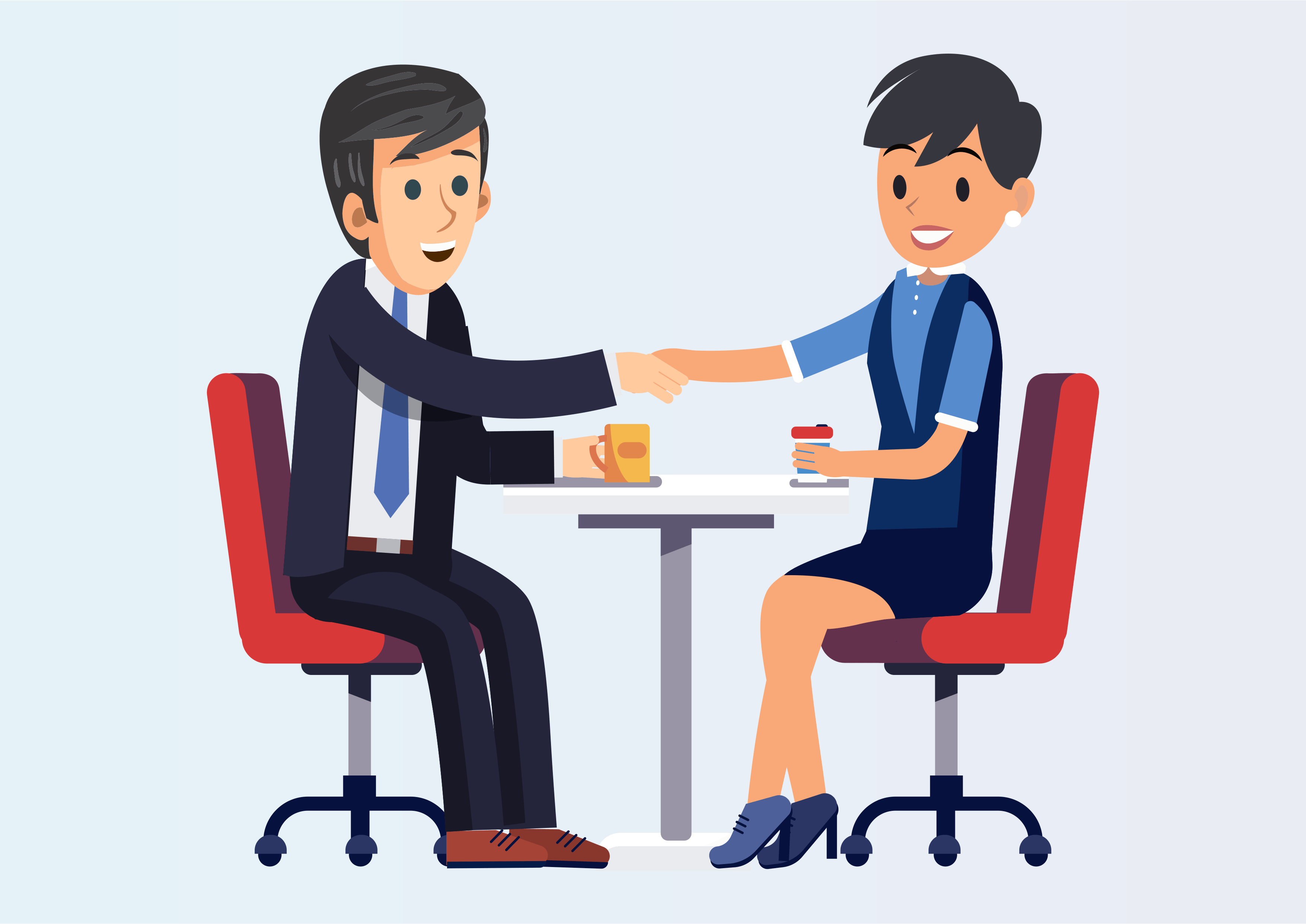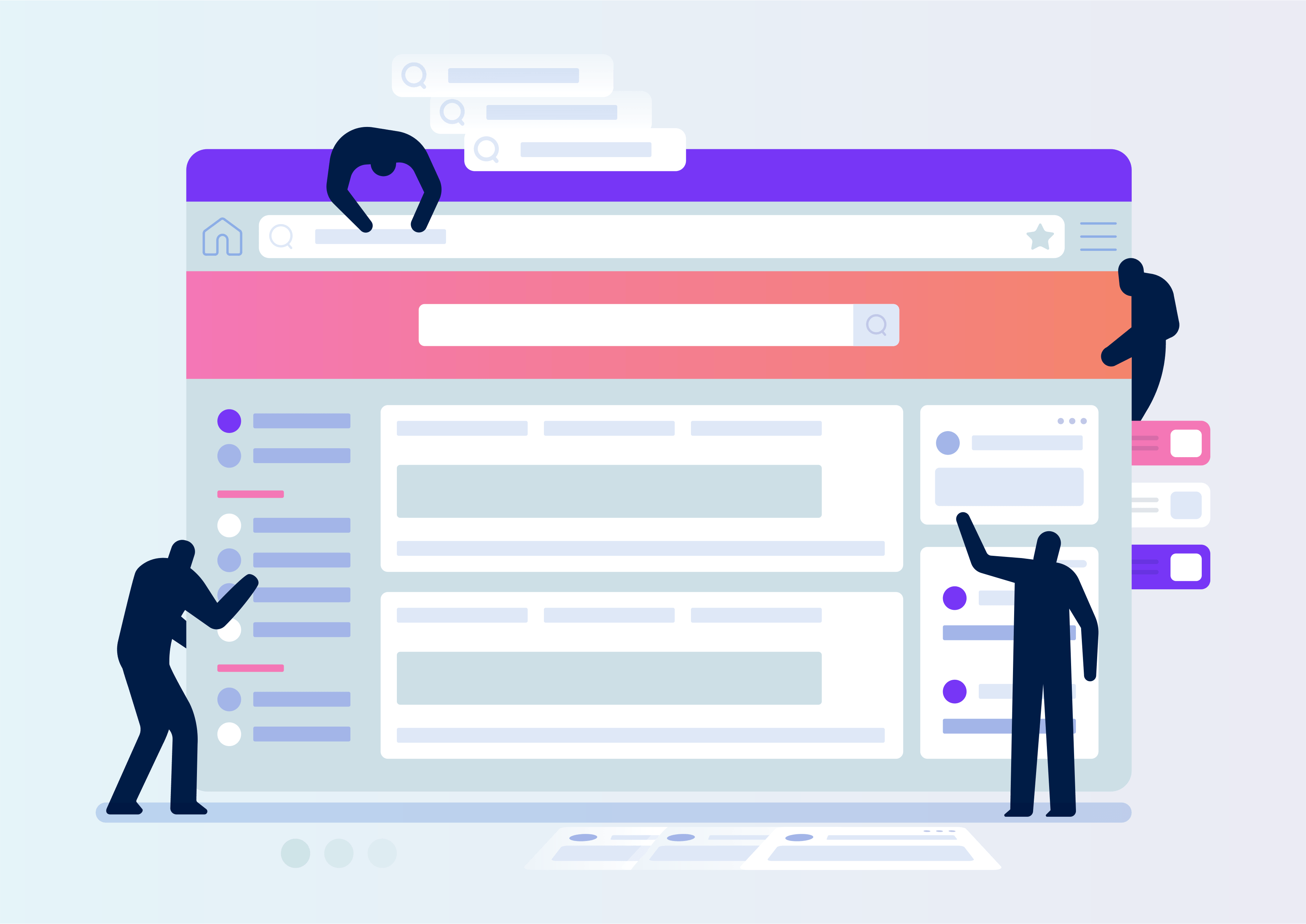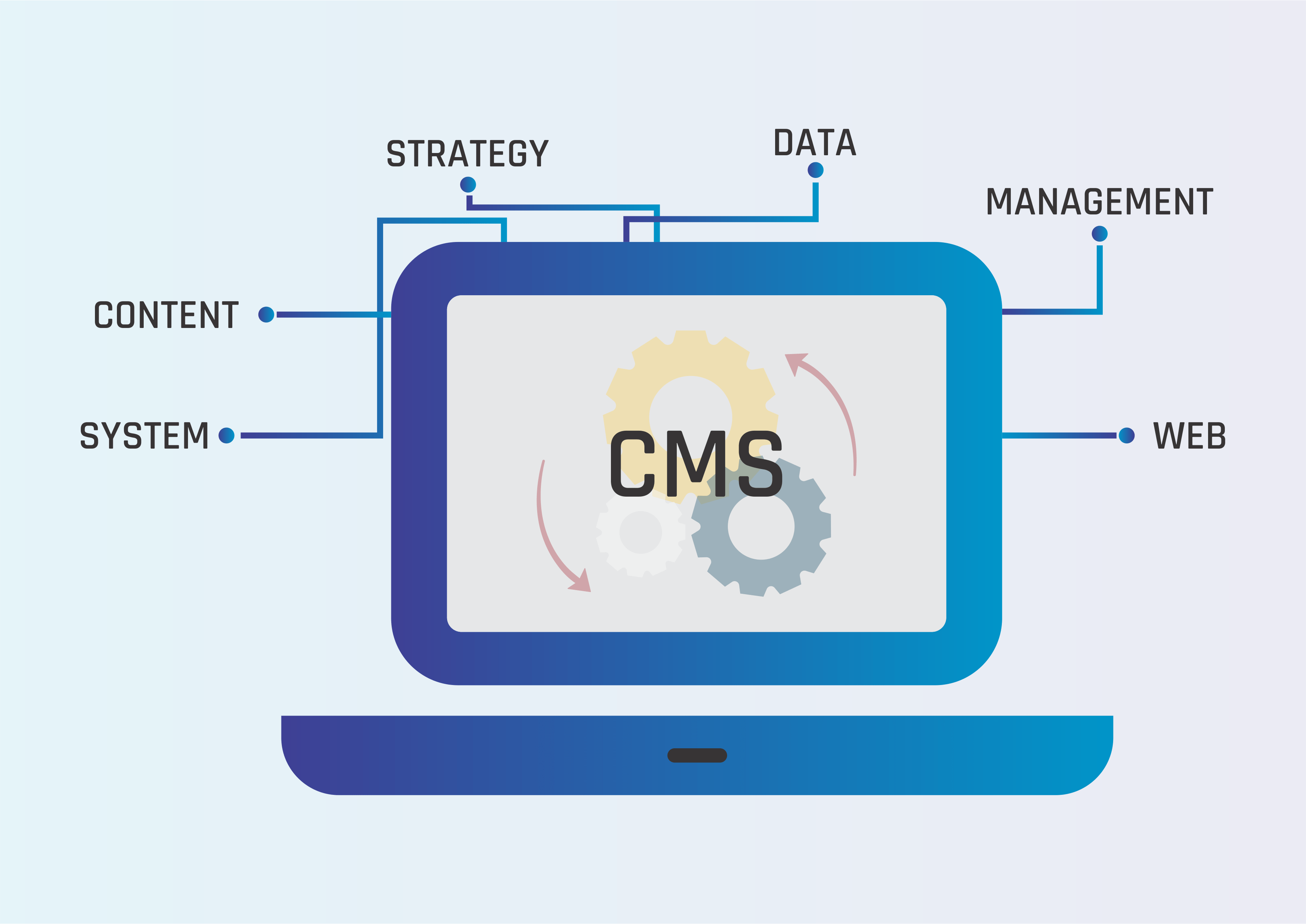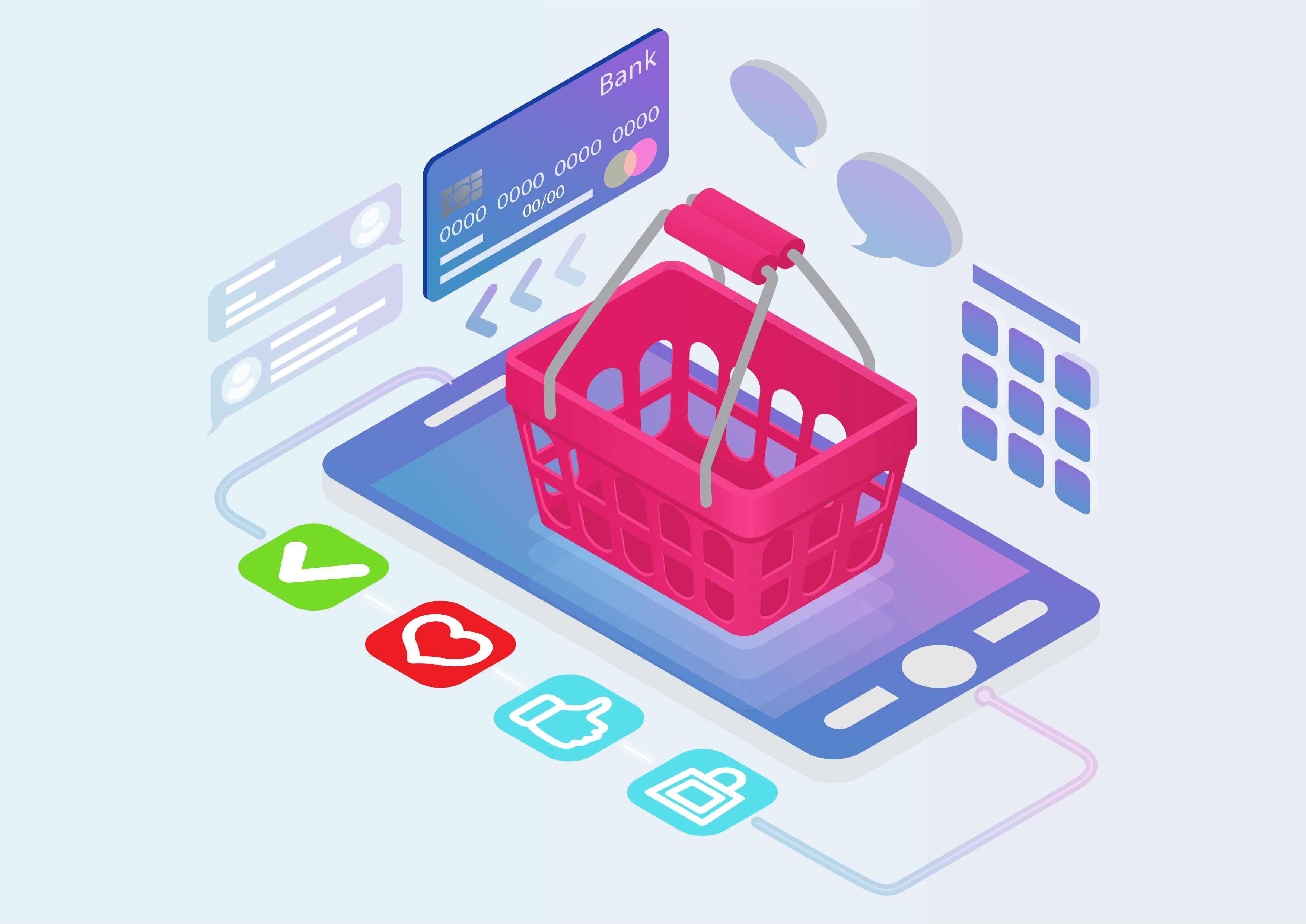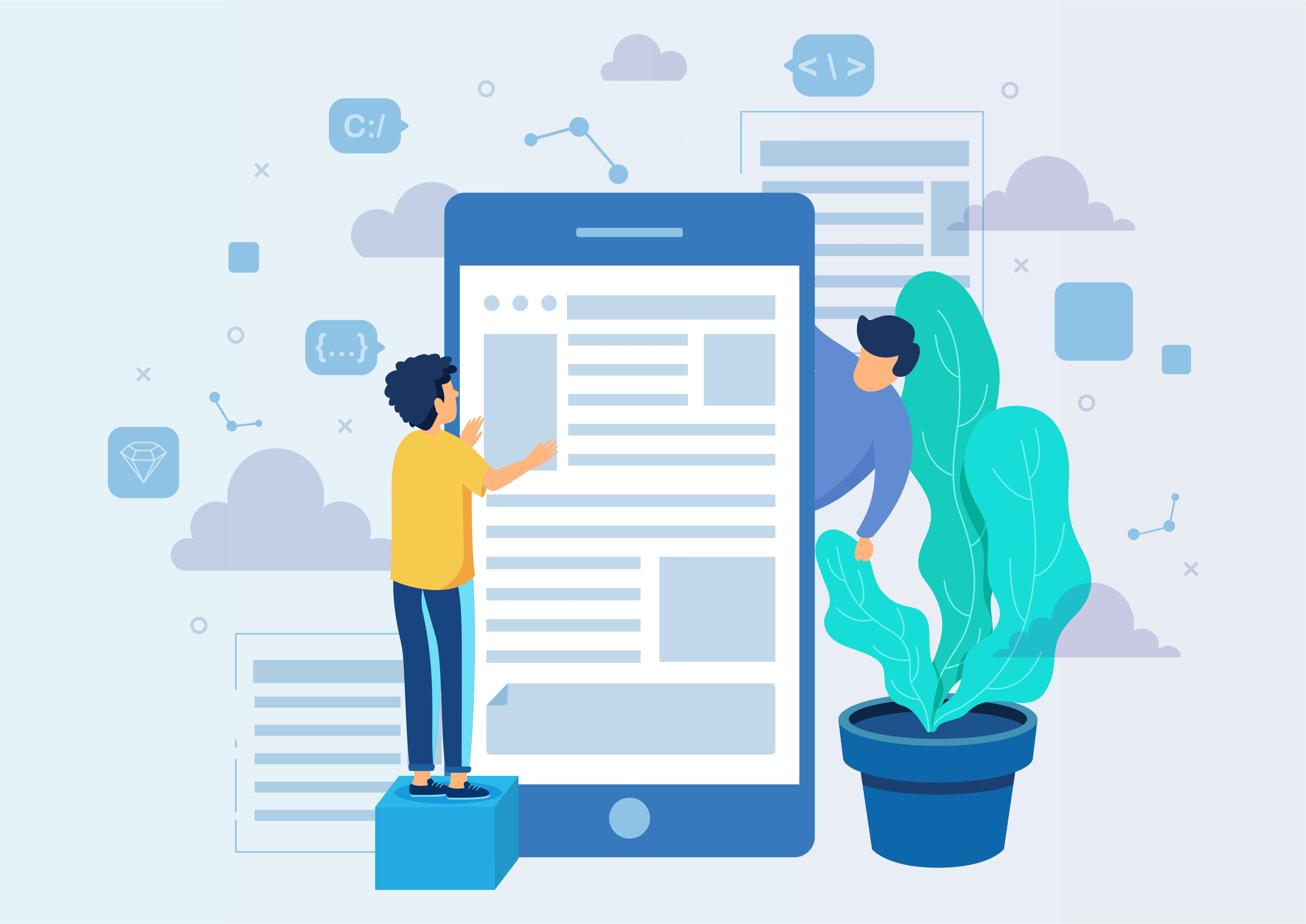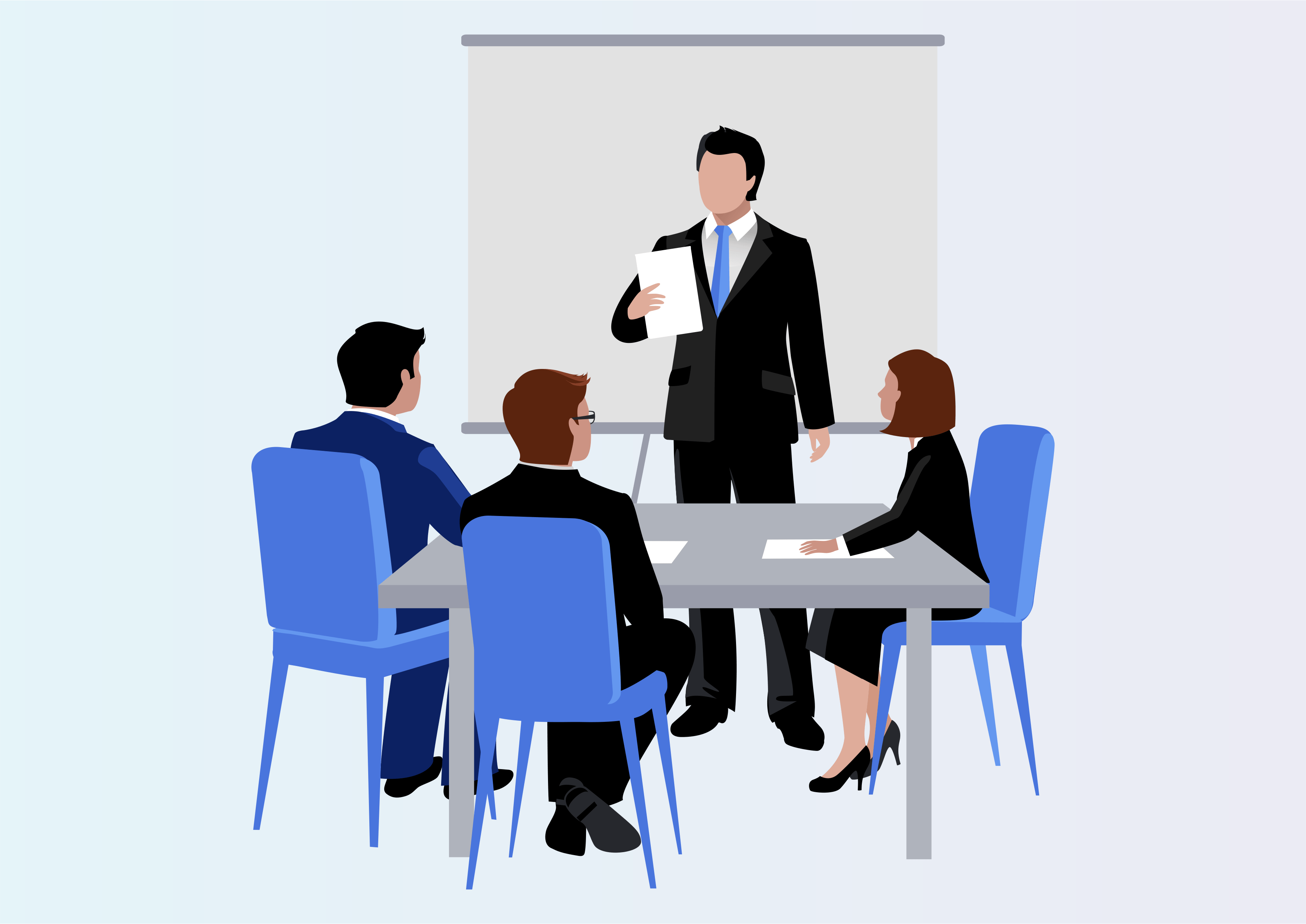Product Optional Variants And Auto Apply Combo In POS
Product Optional Variants And Auto Apply Combo In POS
This module helps to allow to add only selected product variant inside pos and merege products if there is any combo deals available.
Youtube Video
01
Go to Sale --> Configuration -> Settings -> Activate Product Configurator and Click on Save Button
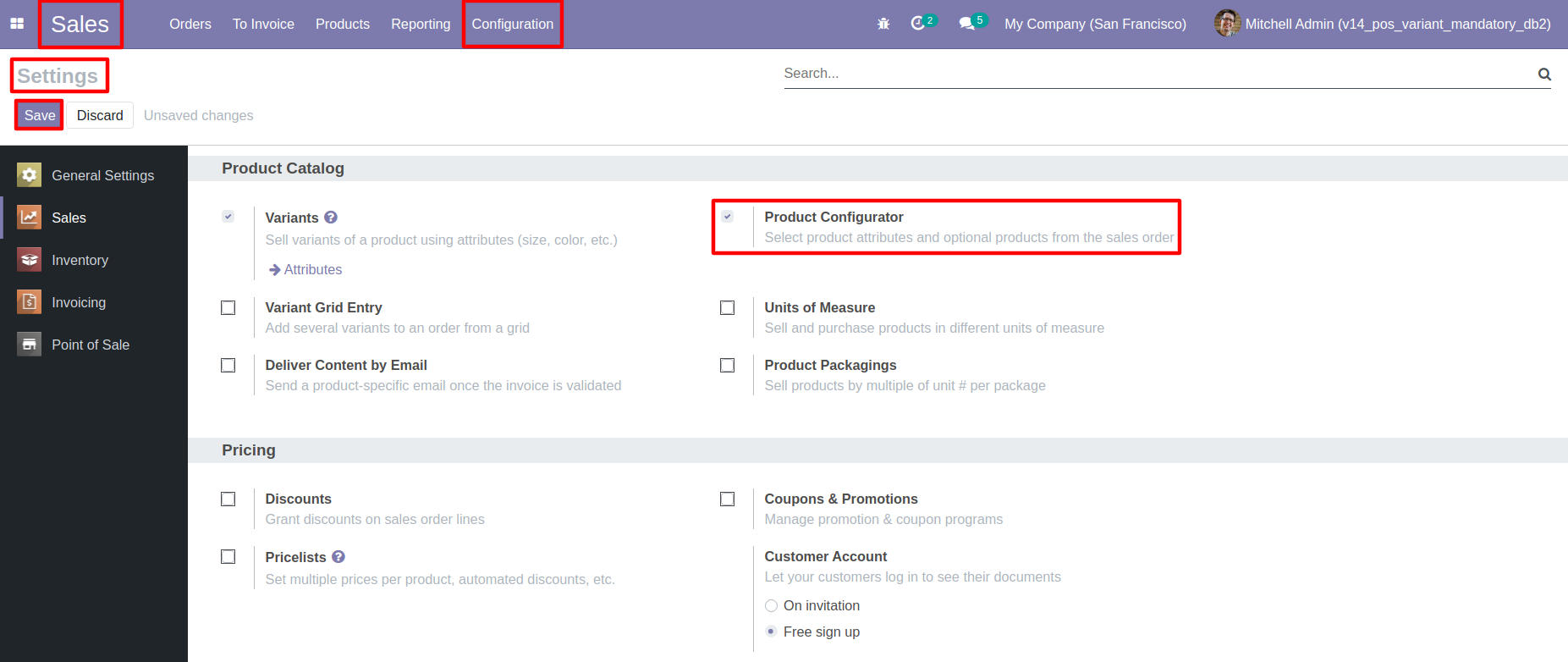
02
Go to Point of Sale --> Configuration -> Point of Sale -> Activate Product Configurator
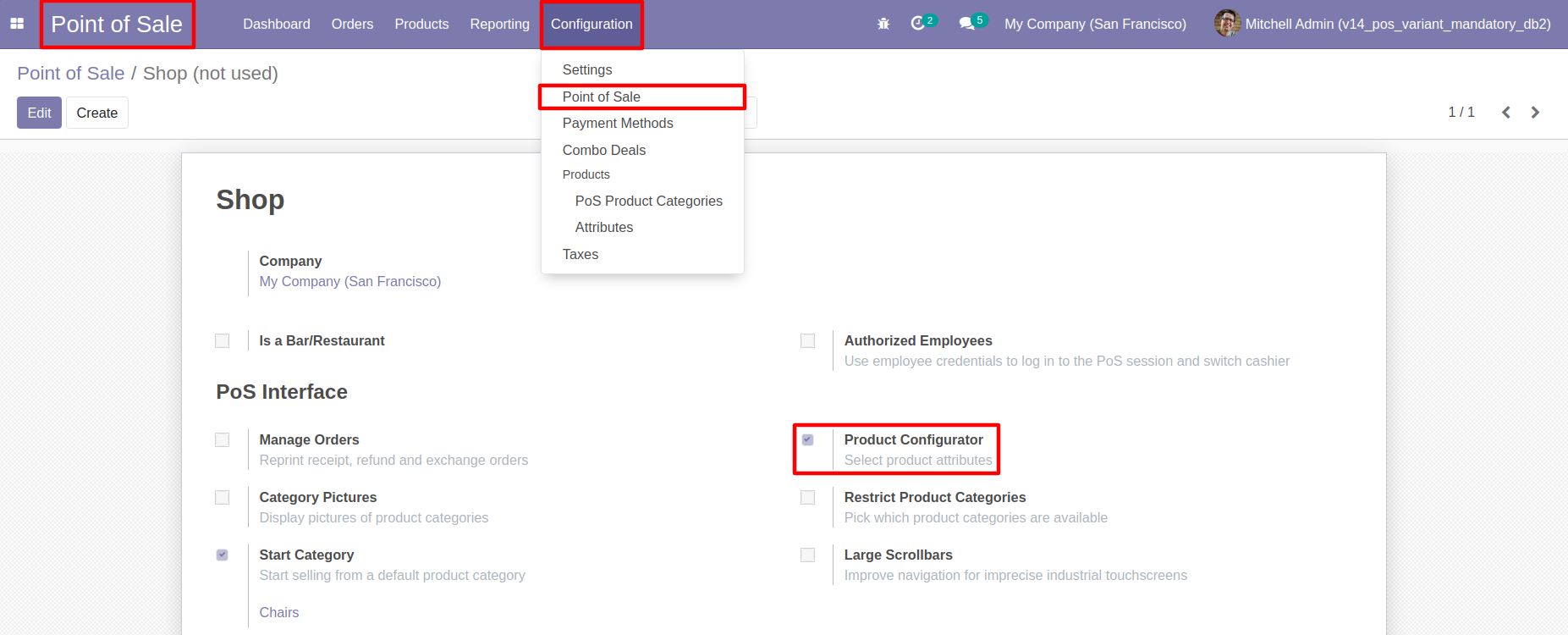
03
Go to Point of Sale Products menu and create your product with its variants.
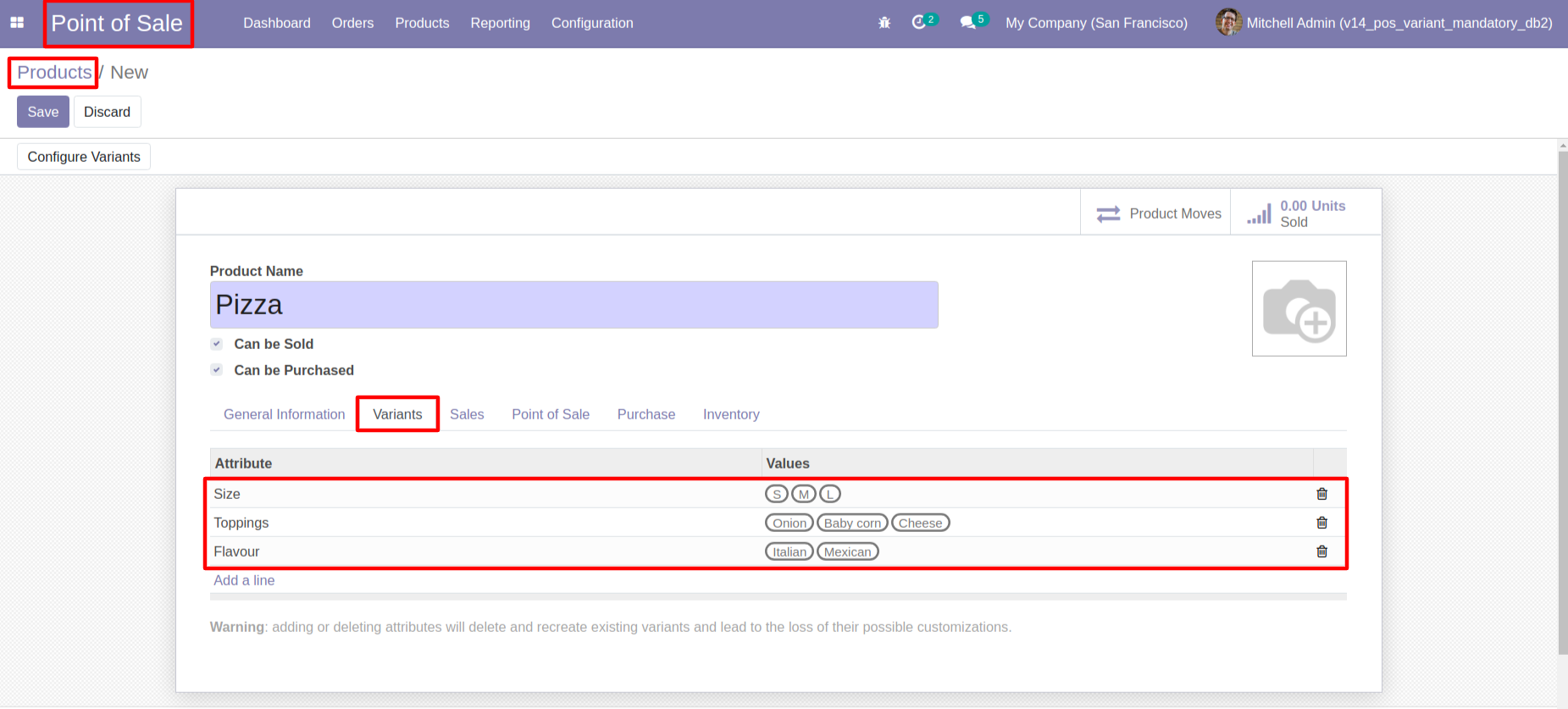
04
Is Optional Checkbox to make variant optional inside point of sale.
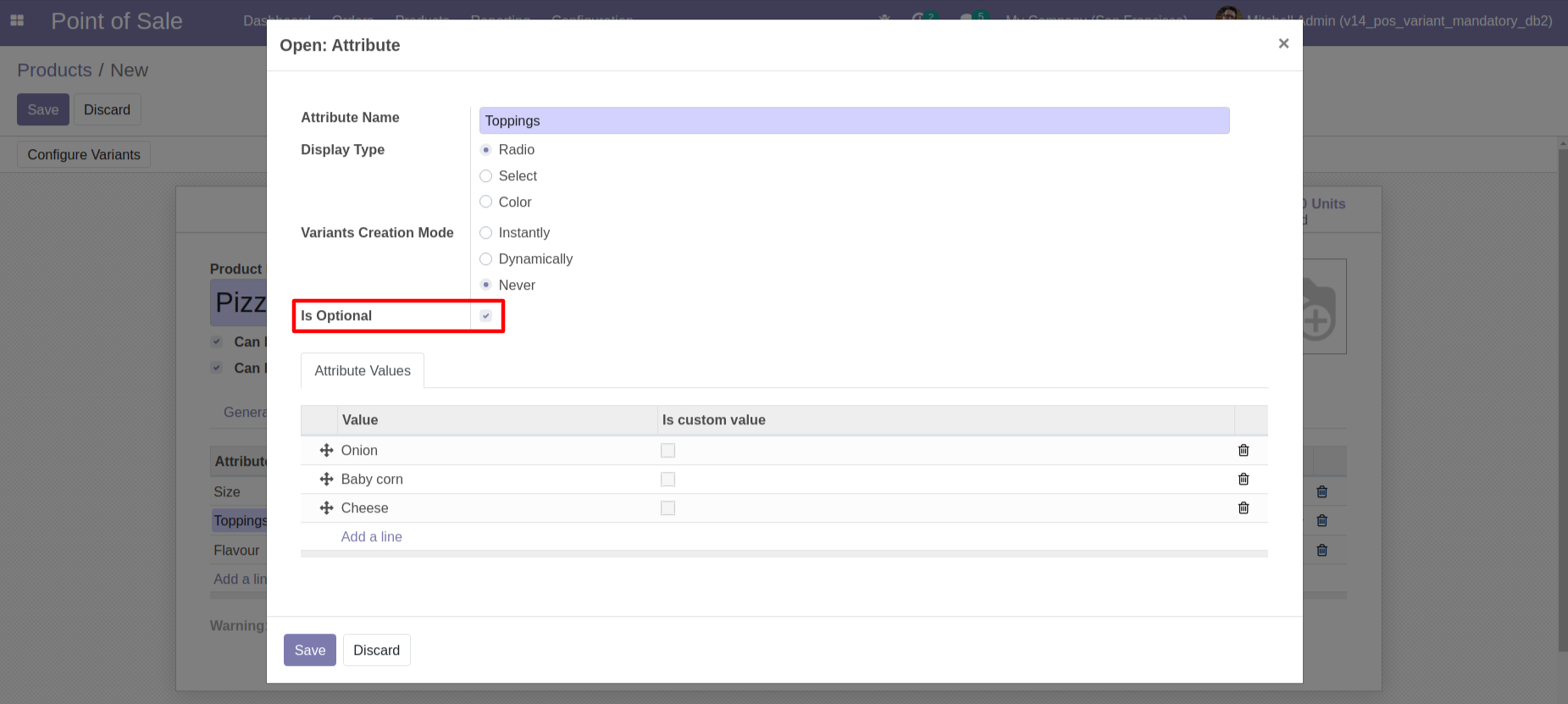
05
Go to point of sale and click on New Session.
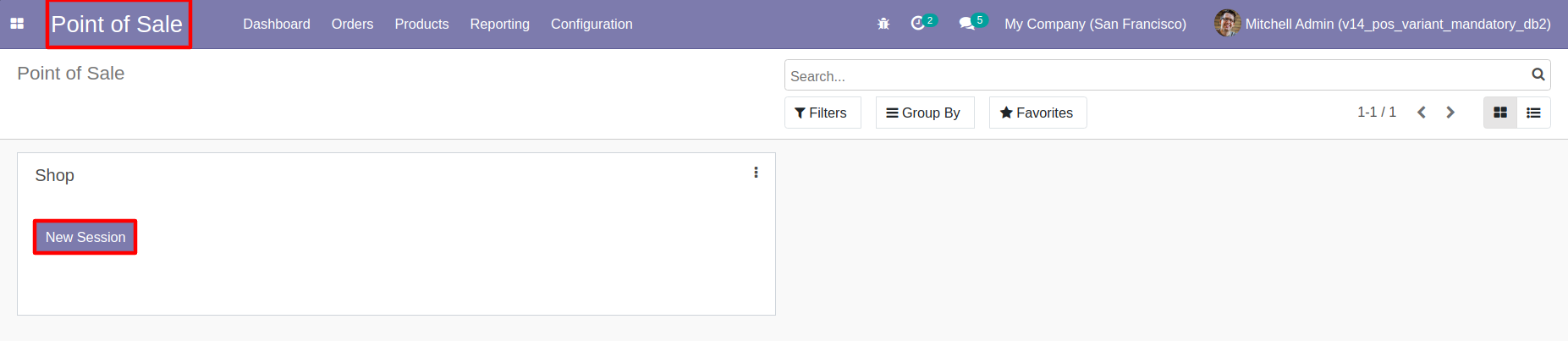
06
Click on the product of Pizza
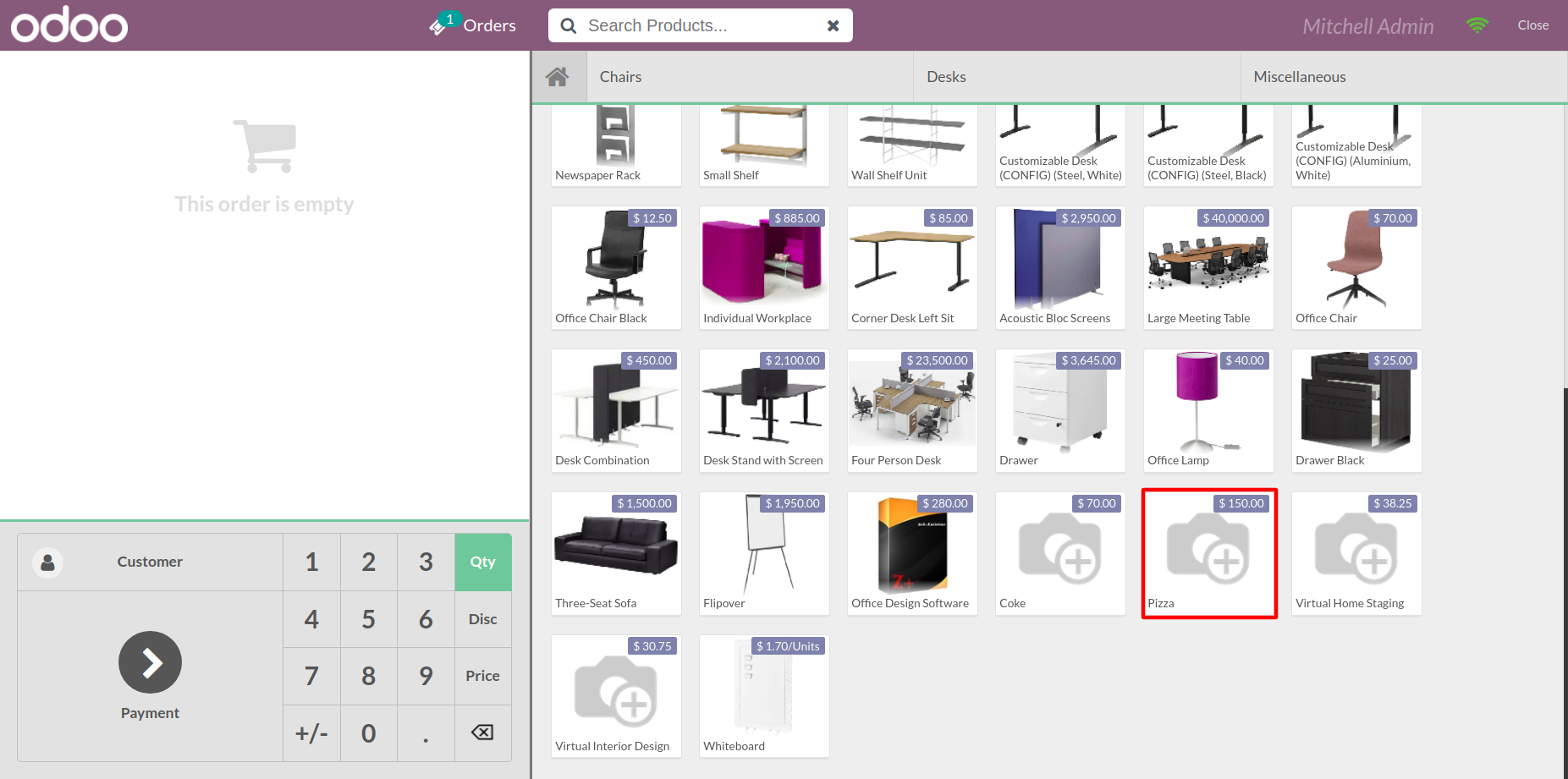
07
Popup appear on click of pizza, where attribute has Is checkbox True, then it will ask question inside popup whether like to add this attribute or not.
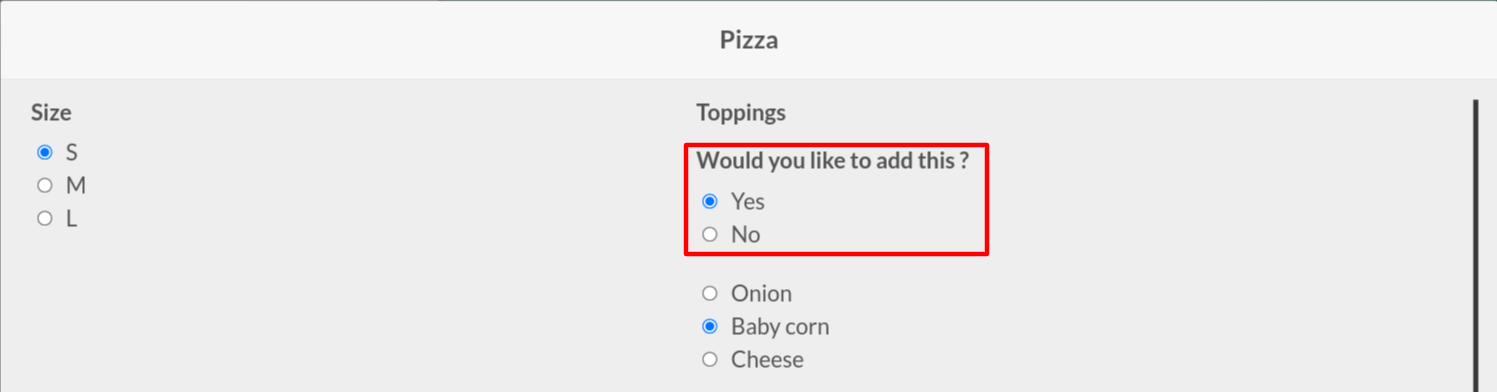
08
According to your choices choose your attribute and click on add button.
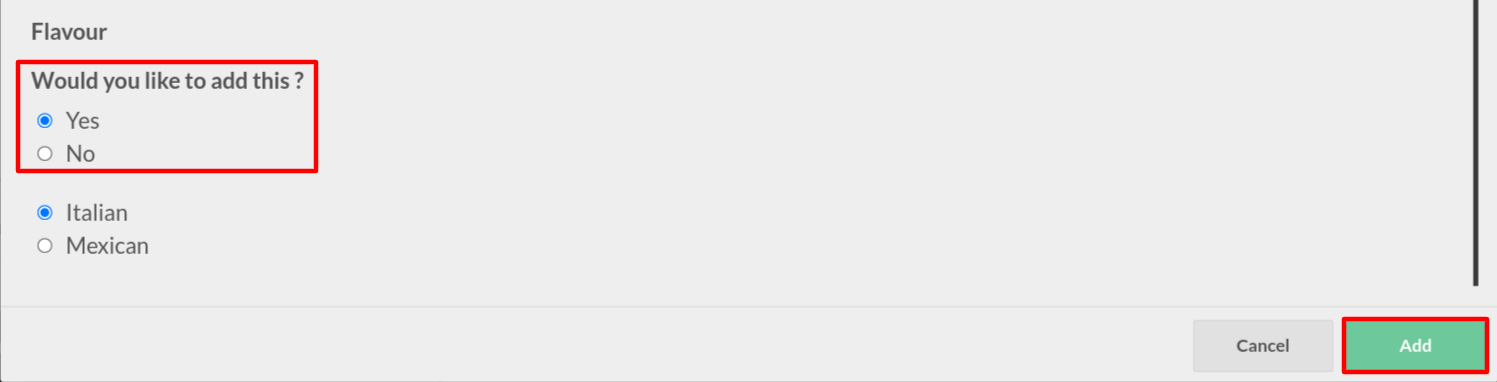
09
Selected product variants will get added.
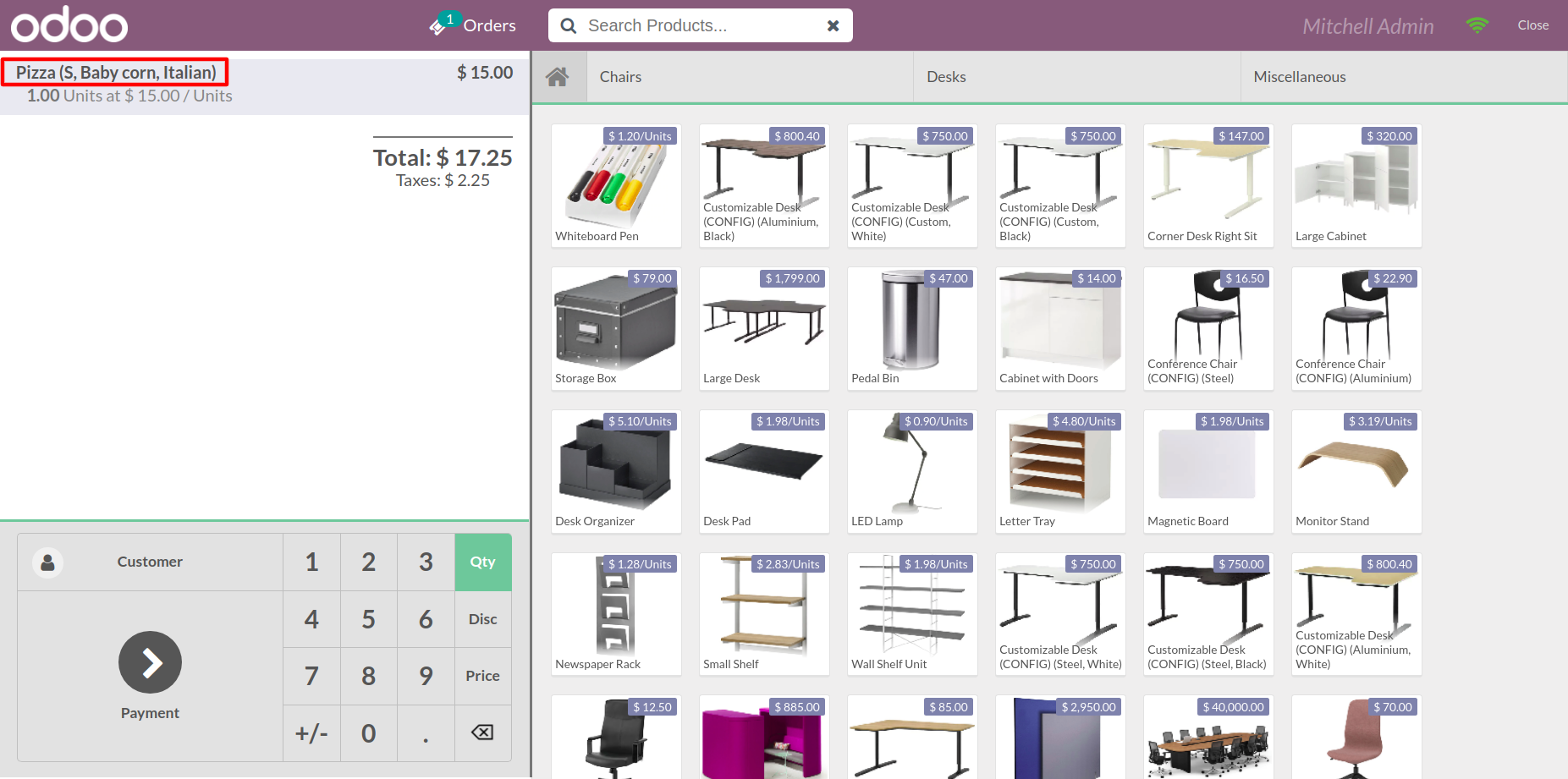
10
Go to Point of Sale --> Configuration -> Combo Deals
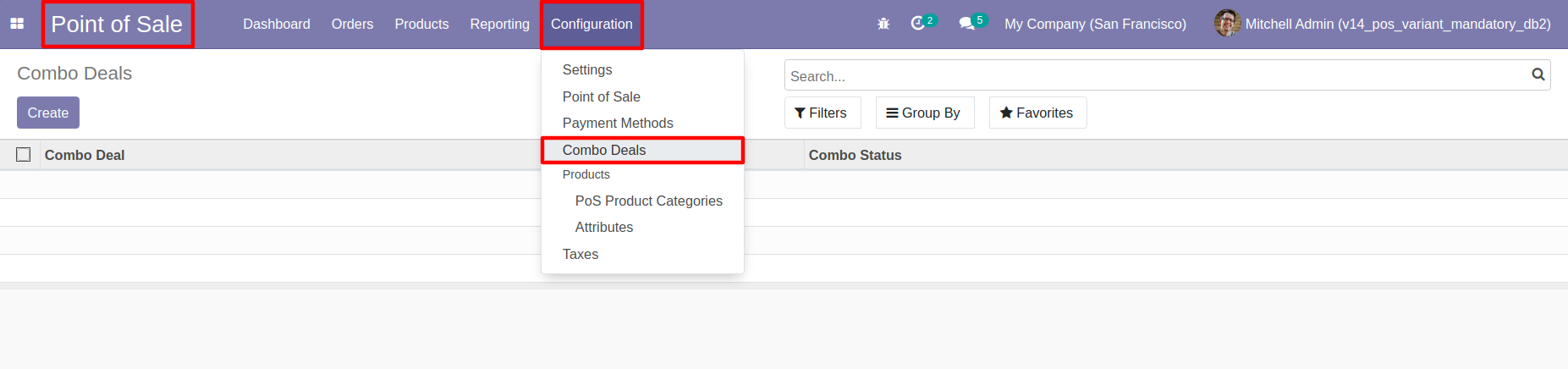
11
Make a combo deal with its combo line products.
And move combo into Approve state.
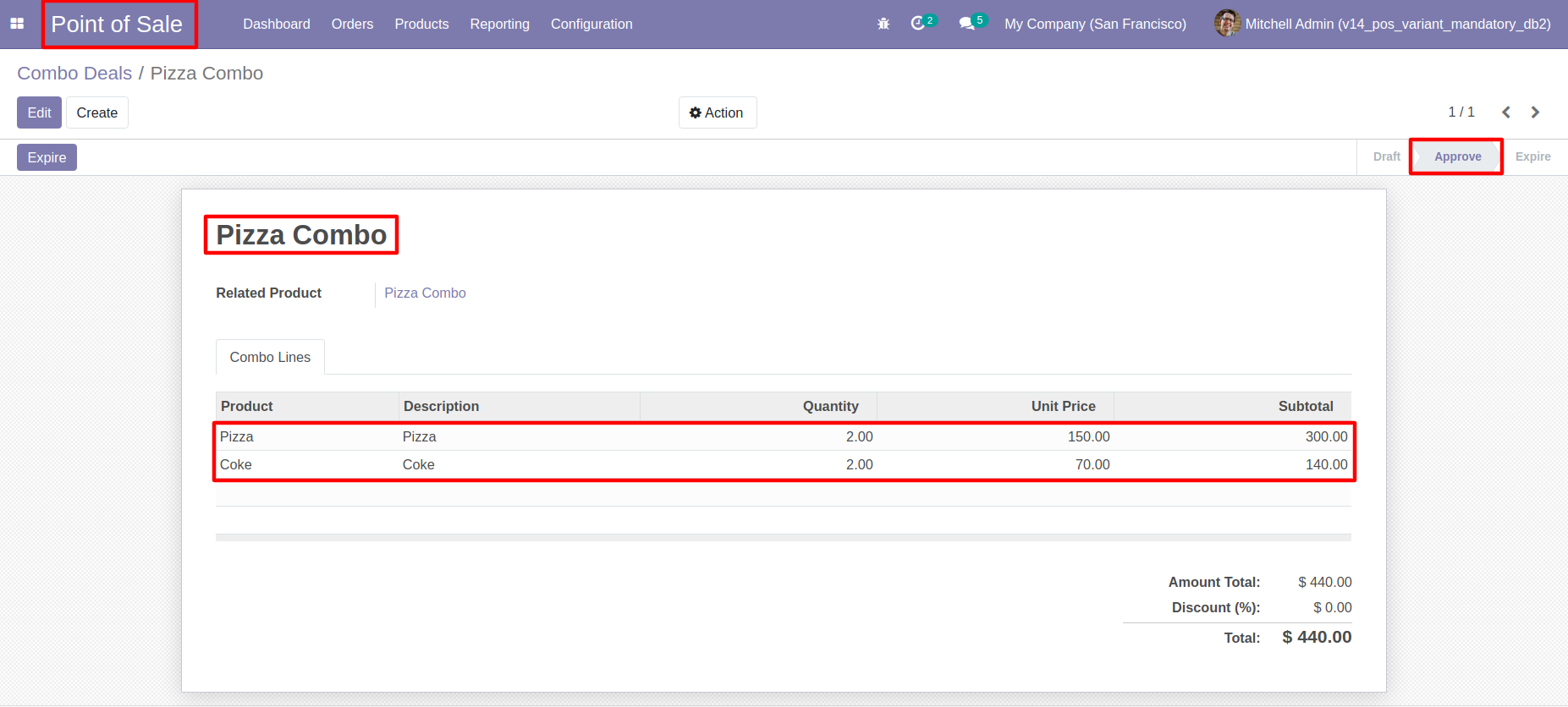
12
According to combo deal lines when 2 products of pizza and 2 products of coke is being added inside point of sale it will merge into one combo product. And it will show related products below its product name. Then click on Payment button.
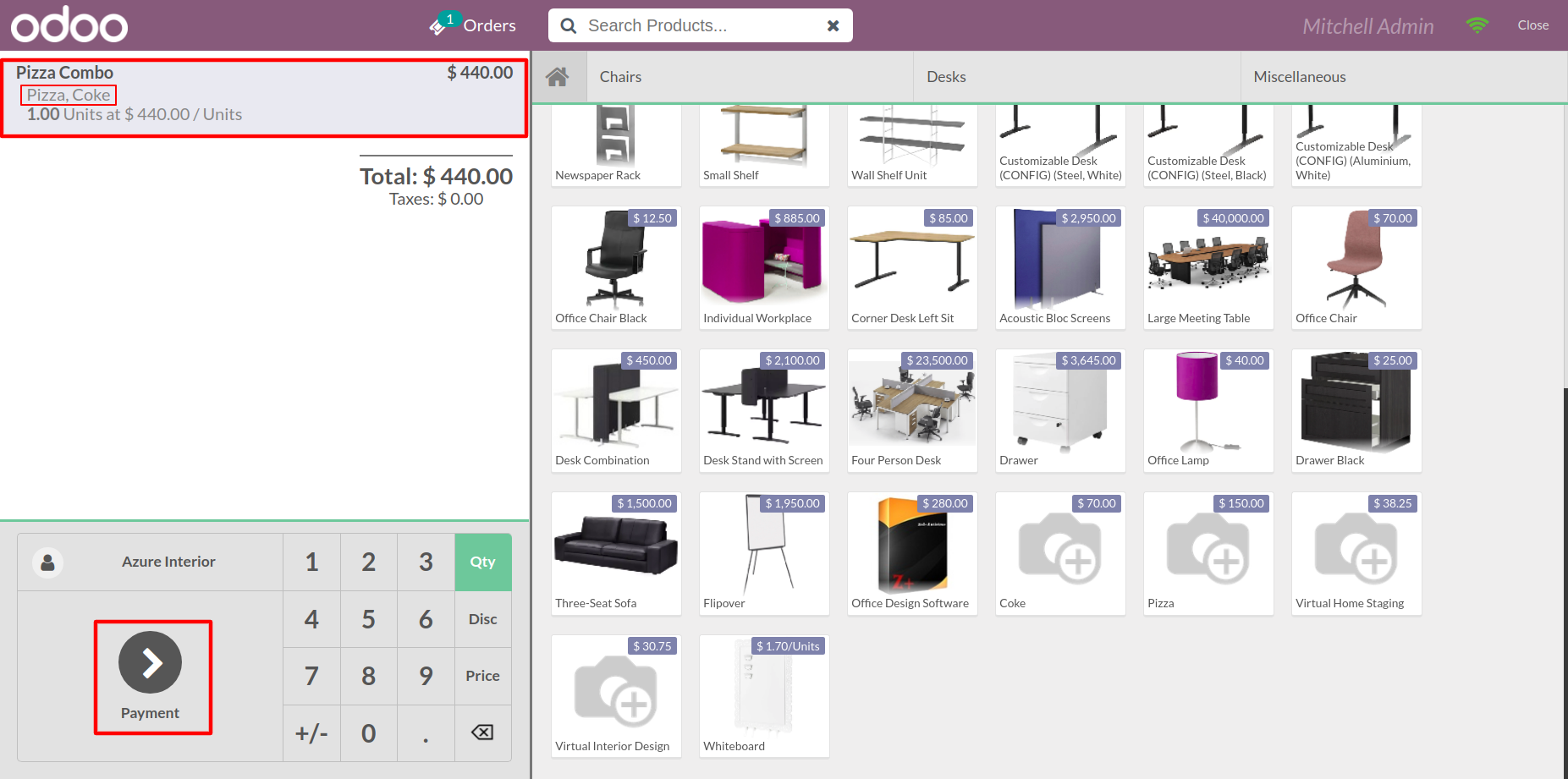
13
Select your payment option and click on Validate button.
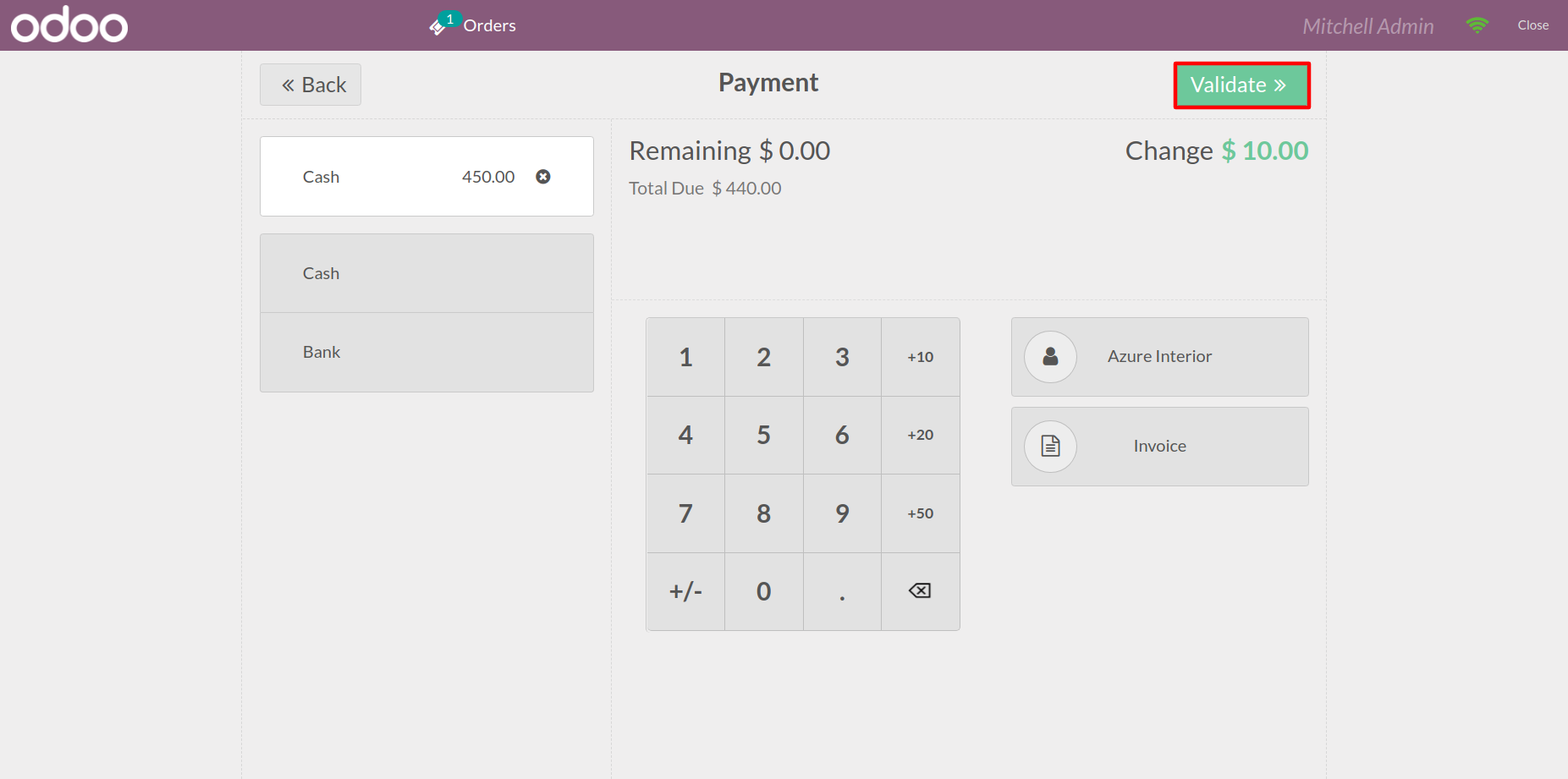
14
Combo deal related products will show in receipt screen.
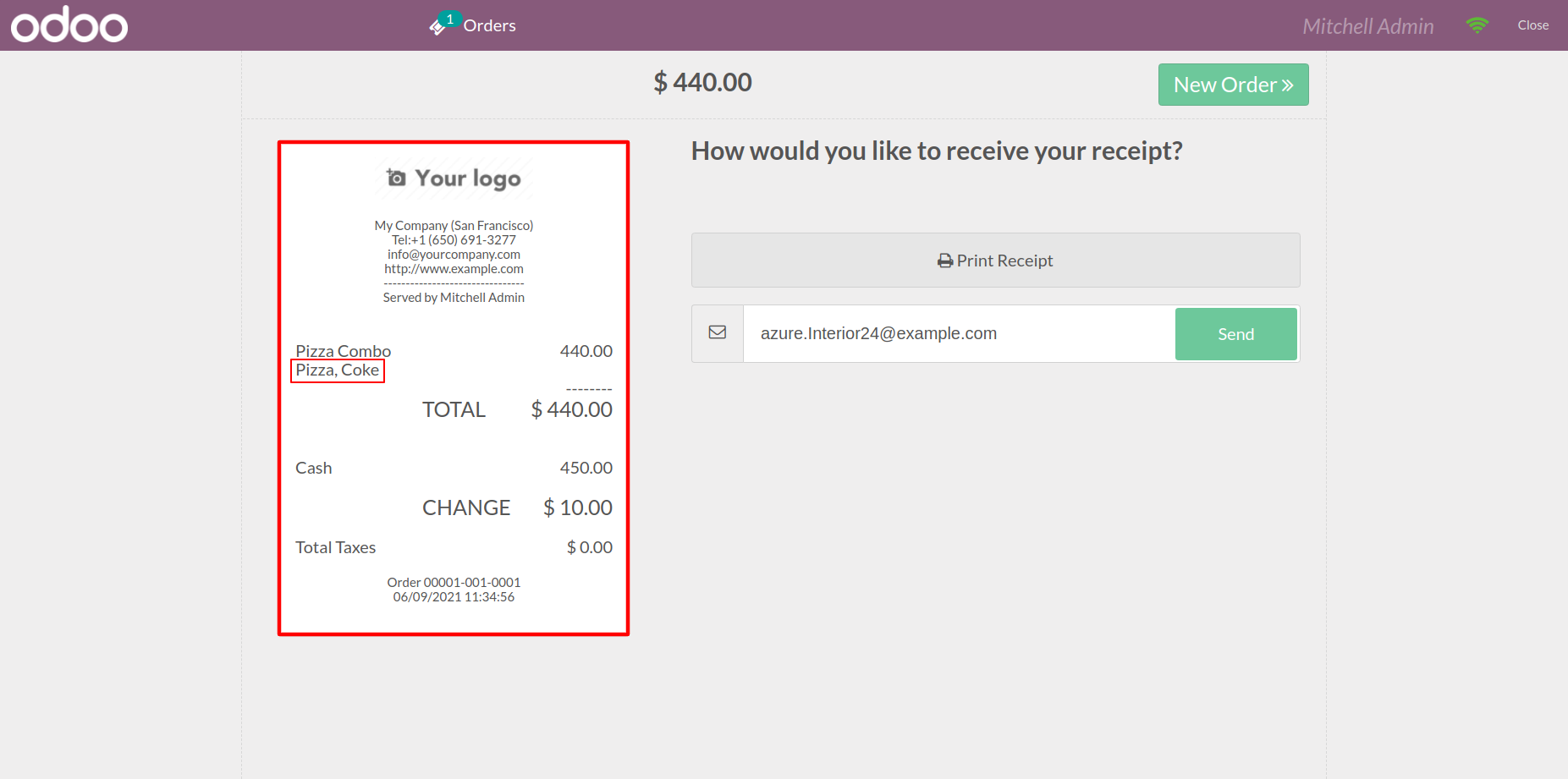
15
Combo deal related products will show in qweb report.
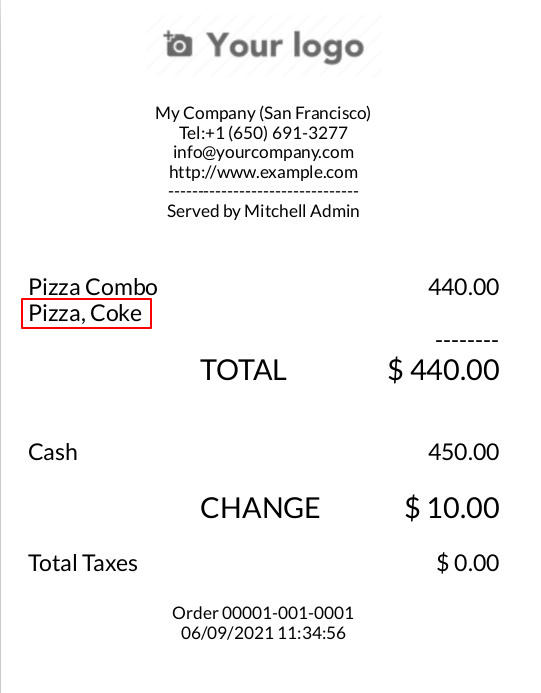
16
Related combo deal will get assigned into pos order.