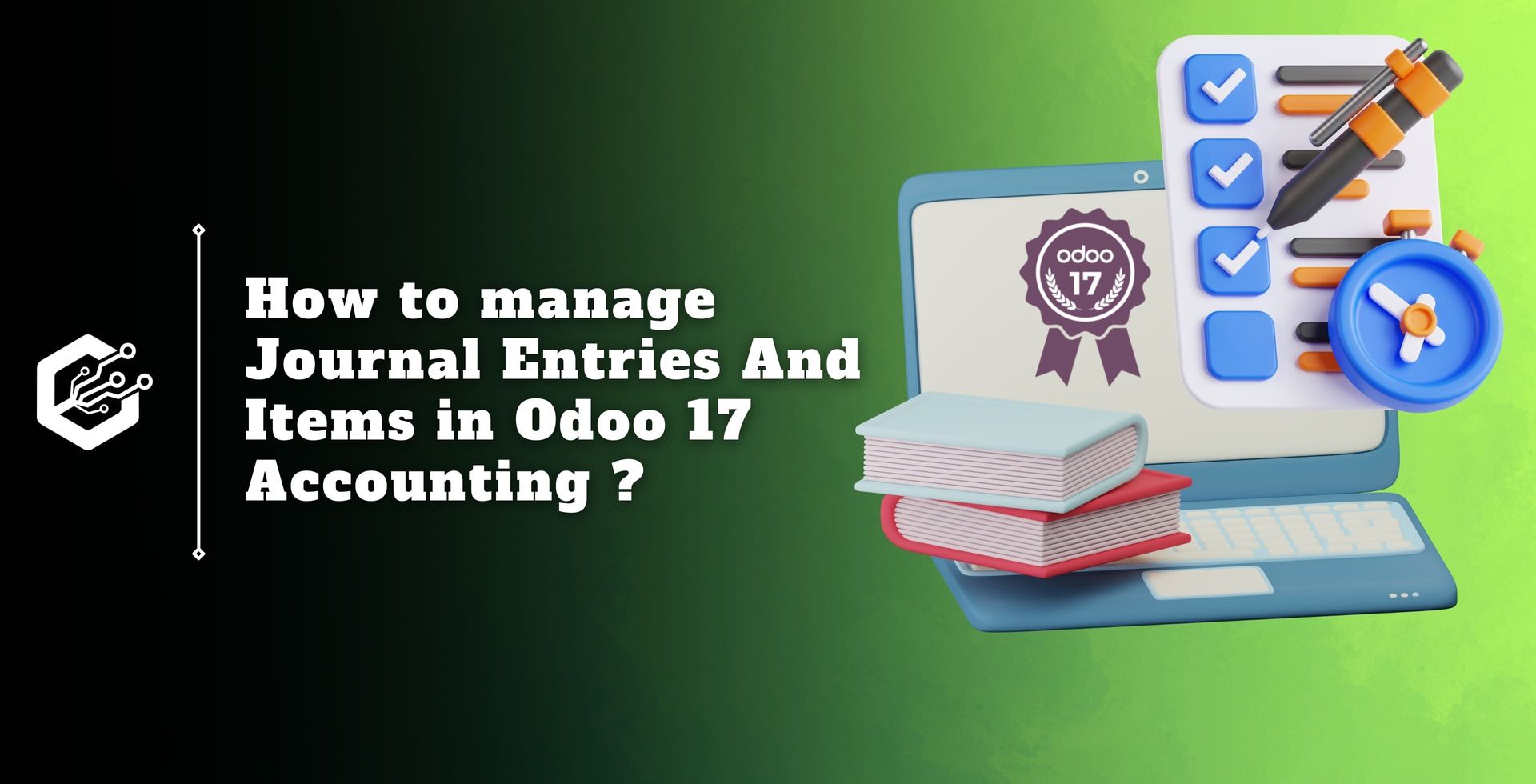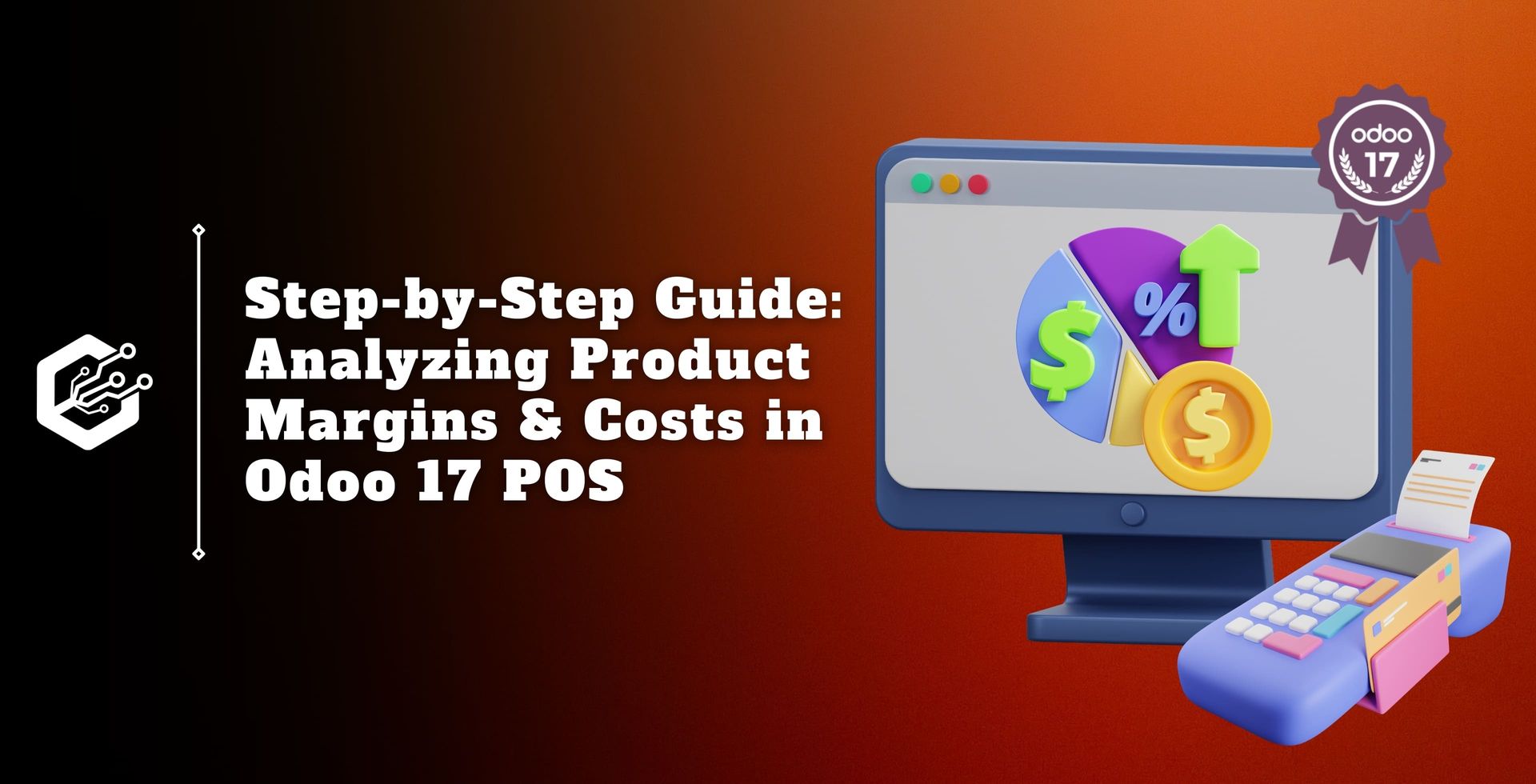The accounting module has been significantly improved with the introduction of Odoo 17, especially in the area of managing journal entries and items.
We’ll look at how Odoo 17 accounting helps companies simplify their financial processes in this blog.
The user-friendly interface of Odoo 17 Accounting is one of its best qualities. Even individuals with little experience with accounting may easily and smoothly operate the system thanks to its intuitive interface.
The well-organized menu structure and tidy interface guarantee that maintaining journal entries and items is a simple process.
Steps to Manage Journal Entries & Items in Odoo 17 Accounting
A journal entry in Odoo’s Double-entry auditing system included the accounting date, sum, description, and references for a particular transaction. It is necessary to have at least one line with an equal quantity of debits and credits.
Journal entries are the discrete lines that make up a diary entry. The Journal Entries platform is accessible to users through the Accounting menu of the module.
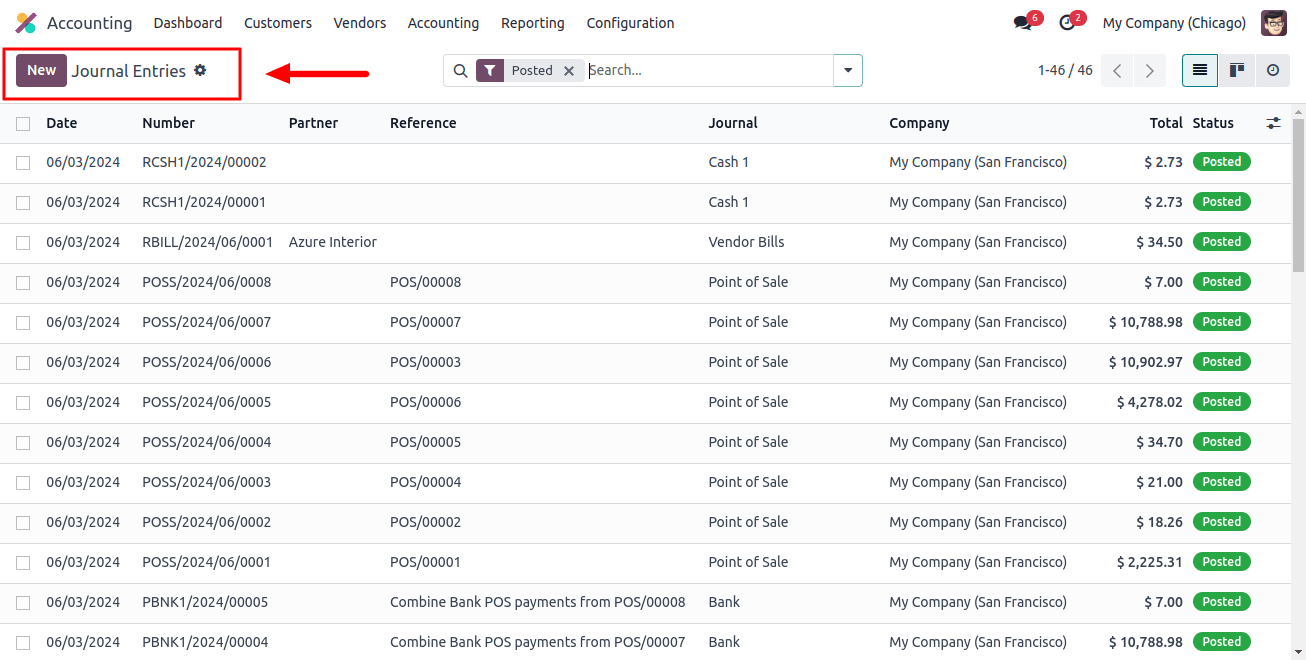
By selecting the "New" button, users can add new journal entries to the list view, which also shows the date, number, partner, reference, journal, company, total, and status of each journal entry.
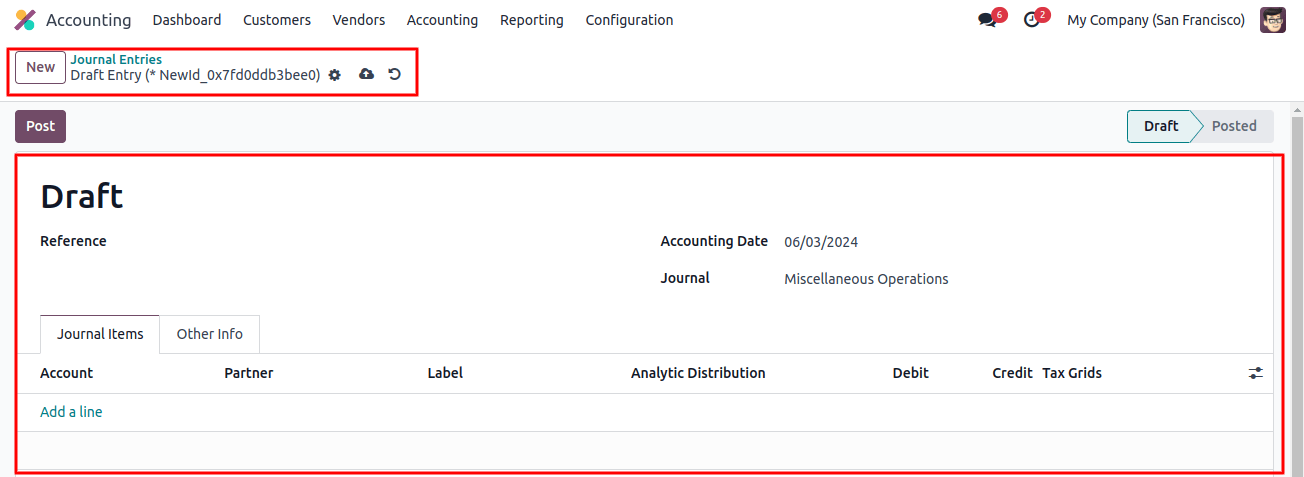
Select the "New Many2One" option from the form’s options. A basic relational field type called a many2one field creates a many-to-one relationship between two models, making it possible to link records between them.
In the 'Reference' area, you can list the pertinent sources for this journal entry. The relevant field displays the "Accounting Date."
Select the appropriate journal and add entries one at a time by using the 'Add a line' option found under the 'Journal Items' tab area.
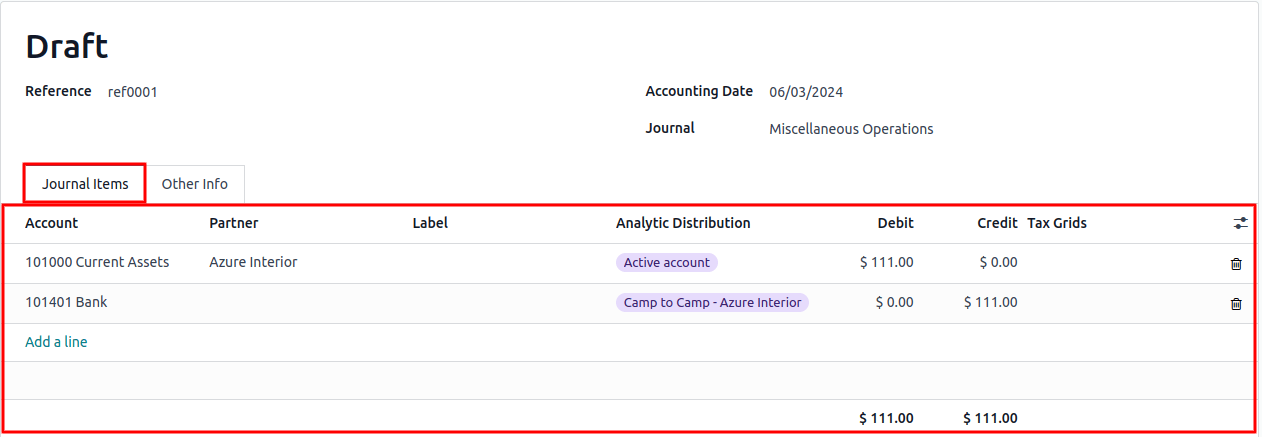
Additional details about the journal entry, including their fiscal positions, company, auto-post, etc., can be found under the "Other Info" tab. Next, use the "Post" button to publish the journal and save the data.
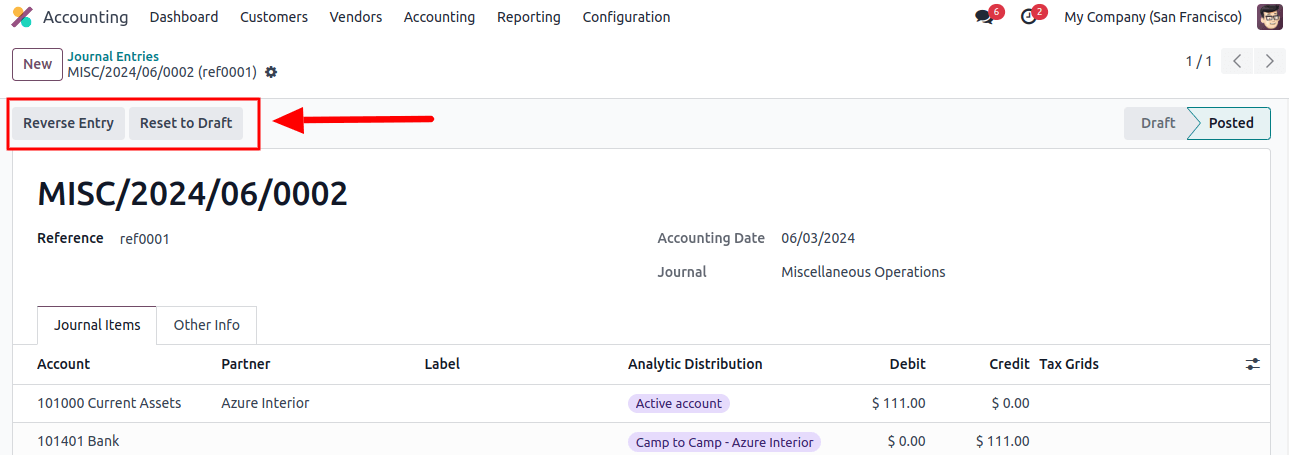
Why to Manage Journal Entries & Items in Odoo 17 Accounting?
Automated Journal Entries
By enabling users to create rules for automatic journal entries, Odoo 17 elevates automation.
This function ensures that transactions are precisely recorded, minimizes errors, and drastically reduces the amount of manual data entry. Automation improves the overall accuracy of financial data while also saving time.
Advanced Reconciliation
A key aspect of financial management is reconciliation, and Odoo 17 Accounting offers great reconciliation tools.
Businesses can expedite bank reconciliations and guarantee accurate and up-to-date financial accounts by having the capacity to reconcile several items at once.
Customizable Journals and Items
Odoo 17 acknowledges that every business has different bookkeeping requirements, and it allows you to personalize journal entries and other items.
To keep track of different financial transactions, users can design unique items and create journals that are customized to meet their specific needs.
This degree of flexibility guarantees that Odoo 17 Accounting adjusts to each business’s particular structure and operational procedures.
Real-time Reporting
Making smart business decisions requires having real-time access to financial performance data. Strong reporting capabilities provided by Odoo 17 Accounting give a thorough picture of the company’s financial situation.
Multi-Currency Support Managing currency exchange is a regular difficulty for companies that operate internationally or have clients from other countries. Odoo 17 offers improved support for several currencies as a solution to this. Global operations’ accounting process is made simpler for users by the ease with which they may record and monitor transactions in multiple currencies.
Integration with Other Odoo Modules
The smooth integration of Odoo 17 Accounting with other Odoo modules results in a cohesive business management system.
The continuous flow of financial data throughout the entire business is ensured by the connection, which can connect with the modules for sales, inventory, or human resources.
This integrated strategy improves productivity and offers a comprehensive understanding of how businesses operate.
Odoo 17 Accounting is proof of the company’s dedication to providing enterprises with strong, intuitive solutions.
Through an emphasis on journal entry and item management, Odoo 17 improves accuracy, streamlines financial processes, and gives companies the information they need to succeed in the current competitive environment.
When companies keep up with changing market conditions, Odoo 17 Accounting is a useful tool for attaining financial excellence.
Strong company management software Odoo offers tools for establishing payment acquirers, which streamlines financial operations.
With the help of Odoo Services, organizations may simplify financial administration, cut down on manual labor, and obtain insightful data that helps them make wise financial decisions.