Customers can easily buy things they've bought before through an online portal. They just log in, see their past purchases, pick what they want again, and choose how much, then pay or request it.
This blog post explains how Odoo 17 can help you manage recording products. We'll cover what it does and why it's good for your business and your customers.
How to Reorder Products on Your Odoo 17 Customer Portal
Streamlined Reordering Process:
Odoo 17 makes reordering products easy for your customers! They can use any device, phone, or computer with the internet to access a special online portal.
This portal is easy to use and lets them see what they bought before, check if it's in stock, and reorder it with just a few clicks. This saves time for both you and your customers. It also keeps your stock organized.
Real-Time Inventory Visibility:
A major benefit of using Odoo 17 for reordering is that it shows how much stock you have left in real time. This means customers can see right away if something is in stock before they order it.
Odoo keeps track of everything, so customers won't be surprised by something being out of stock later. This helps them thrust your store and avoid any disappointment.
Personalized Recommendations:
Based on an earlier order of customers, Odoo 17 can even recommend things customers might like to order. This way, they can quickly find what they need and maybe even discover something new they'll love! It helps you sell more and makes reordering faster.
Automated Reorder Triggers:
Odoo 17 can also remind you to order more of something when your stock gets low. You can set it up so you automatically get a message when things are running out.
This helps you avoid ever being out of stock and keeps your customers happy! Plus, it saves you time by reminding you.
Integrated Communication Channels:
Talking to customers about reorders is easy with Odoo 17. Right there in the online portal, customers can ask questions, give feedback, or get help if they need it.
This way, you can answer them quickly and keep them happy. It's like a one-stop for everything related to reordering!
Odoo 17 lets you activate reorders from the customer portal using its Website module. In your settings, under "Shop-Checkout Process", you'll find an option called "Re-order From Portal." This turns on the feature for your customers.
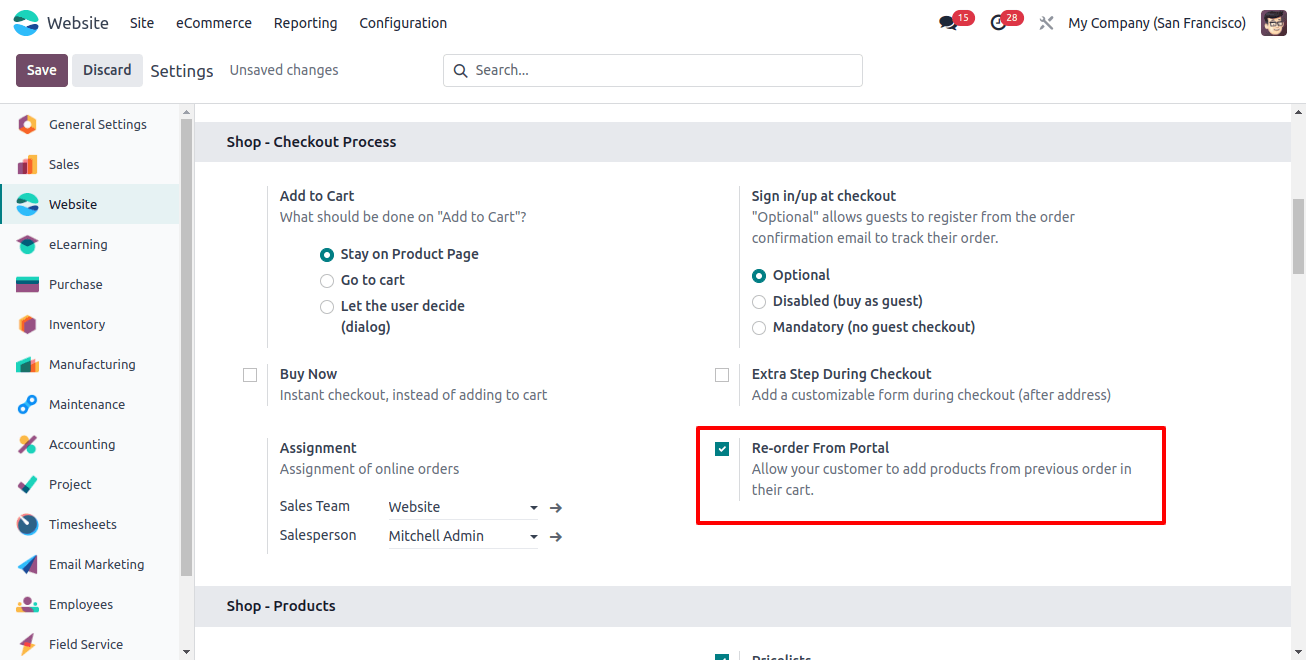
Once you turn on 'Re-order From Portal' your customers can easily reorder products right from your website. Let's see how this works!
We'll visit your website's Shop page and purchase to show you.
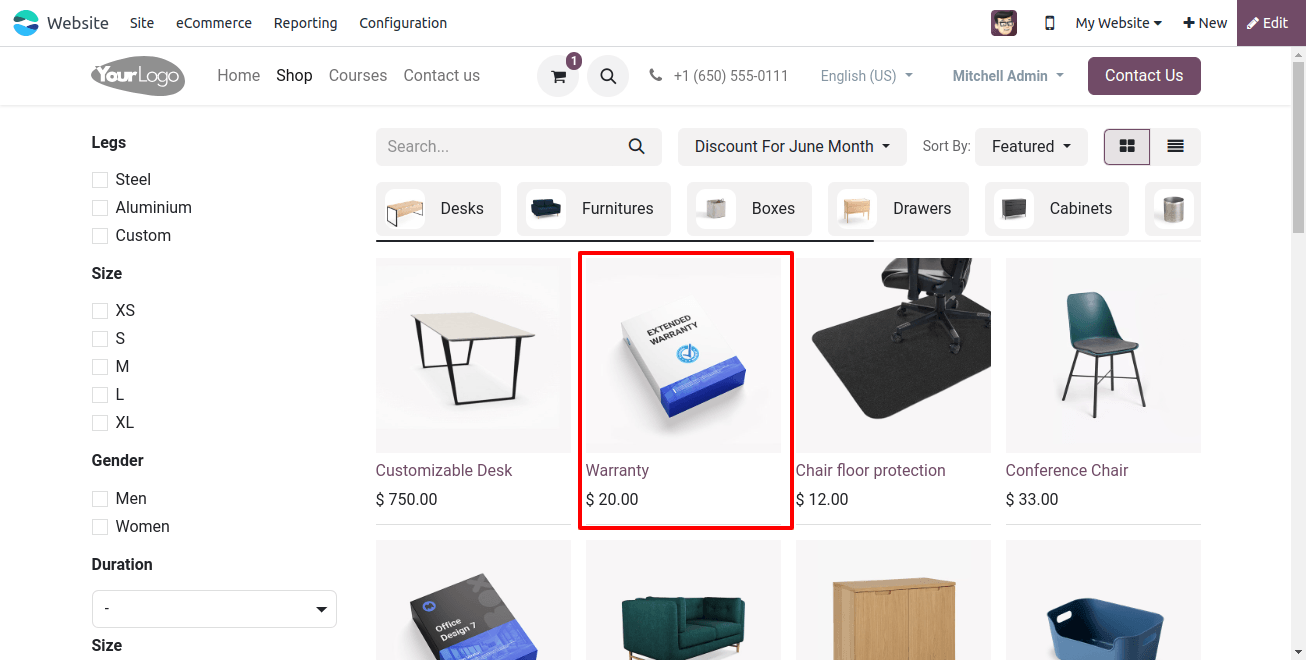
Let's try reordering a product on your website. Here, we'll choose the 'Customizable Desk.' Clicking on it will show you more information about the desk, just like in the shown image.
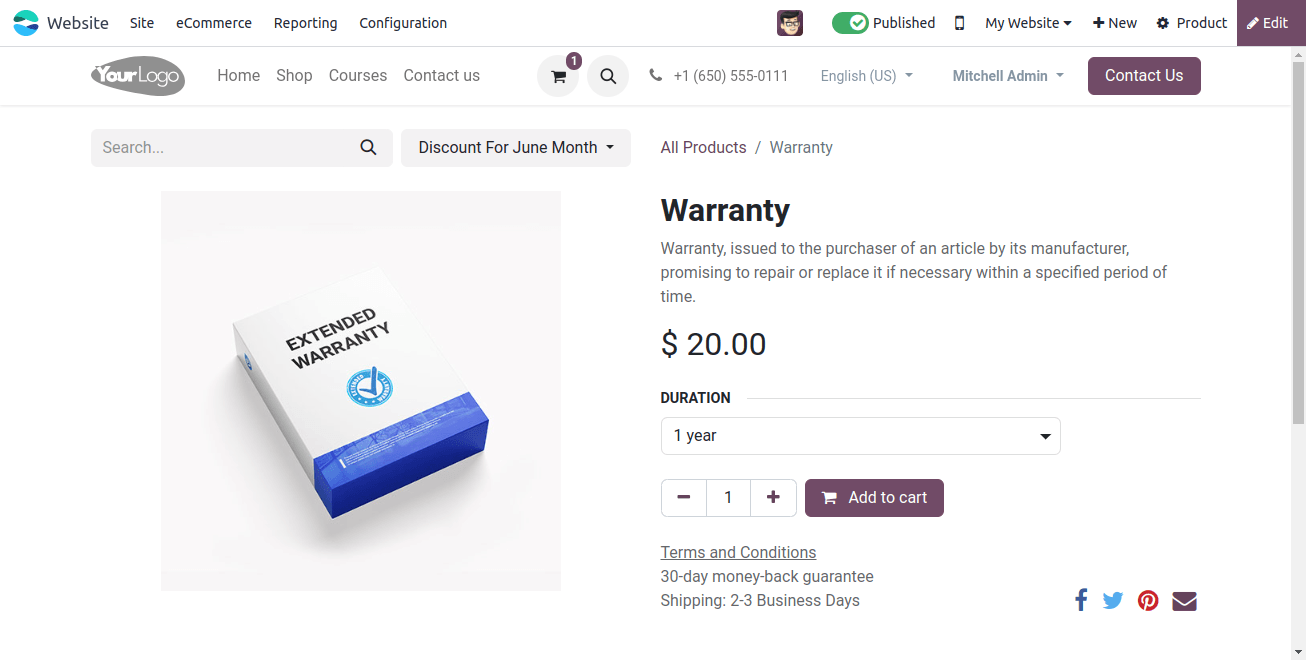
Pick how many desks you want and then click "Add to Cart" to put it in your shopping bag.
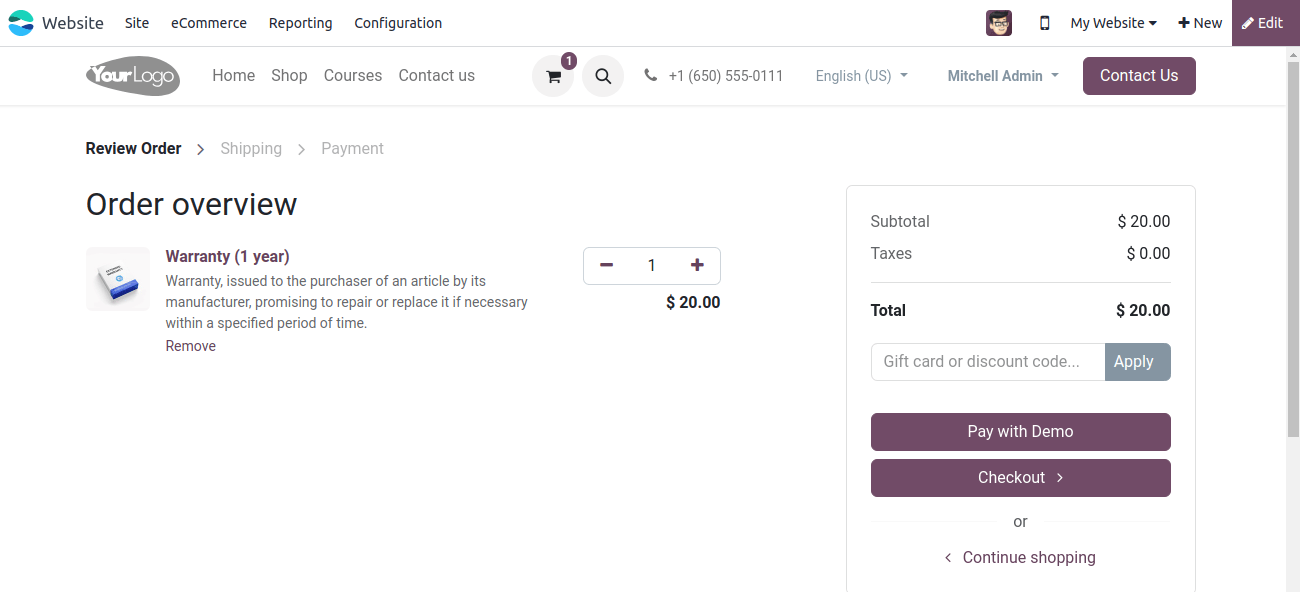
Once you've added the desk to your cart, you can check it out. Choose how you want to pay and complete your purchase.
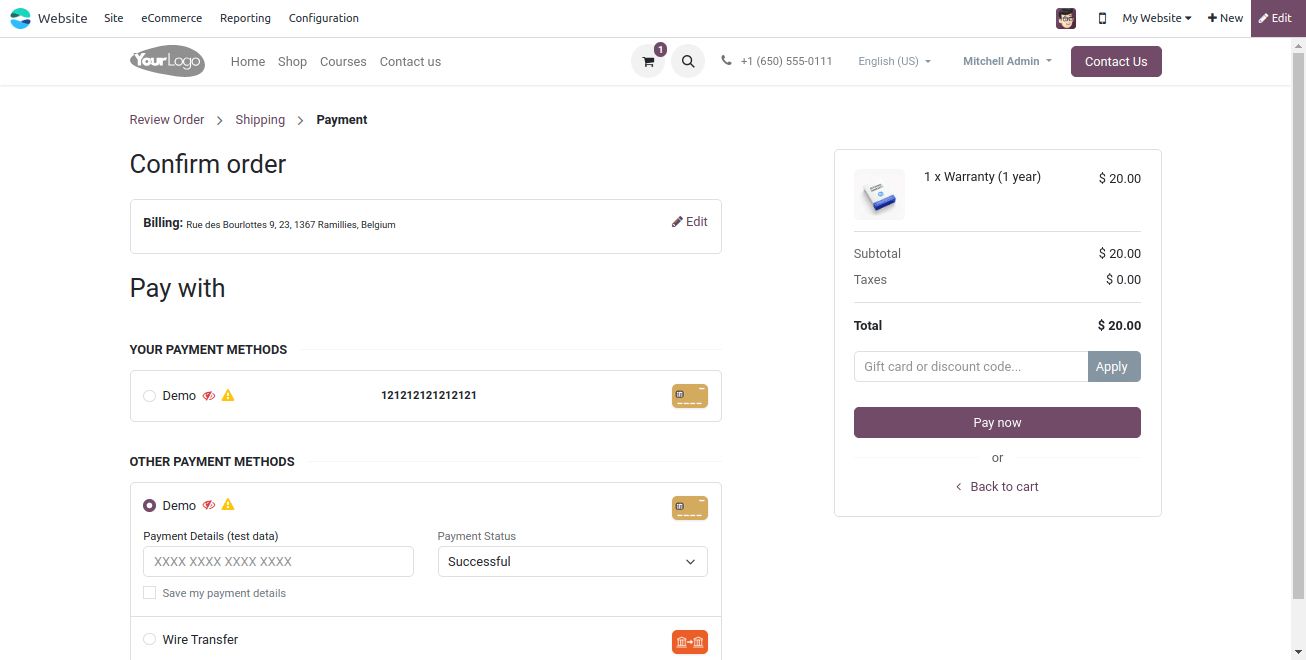
Your order will be confirmed after payment completion.
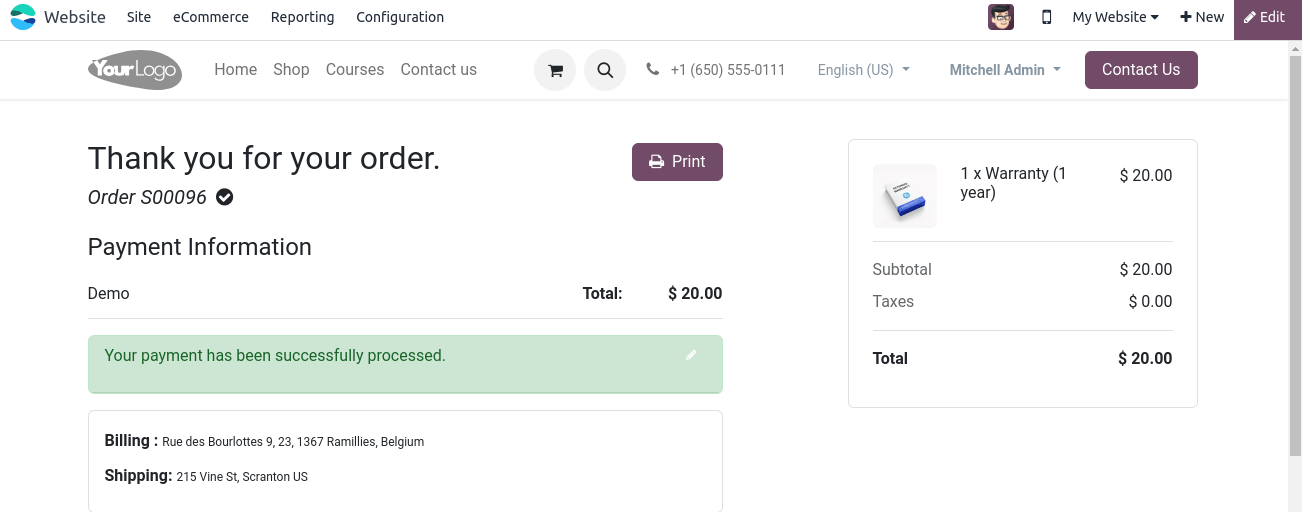
Great! Now you've bought the desk. To reorder it easily next time, you can use your online account. On your website, just click "My Account" like here.
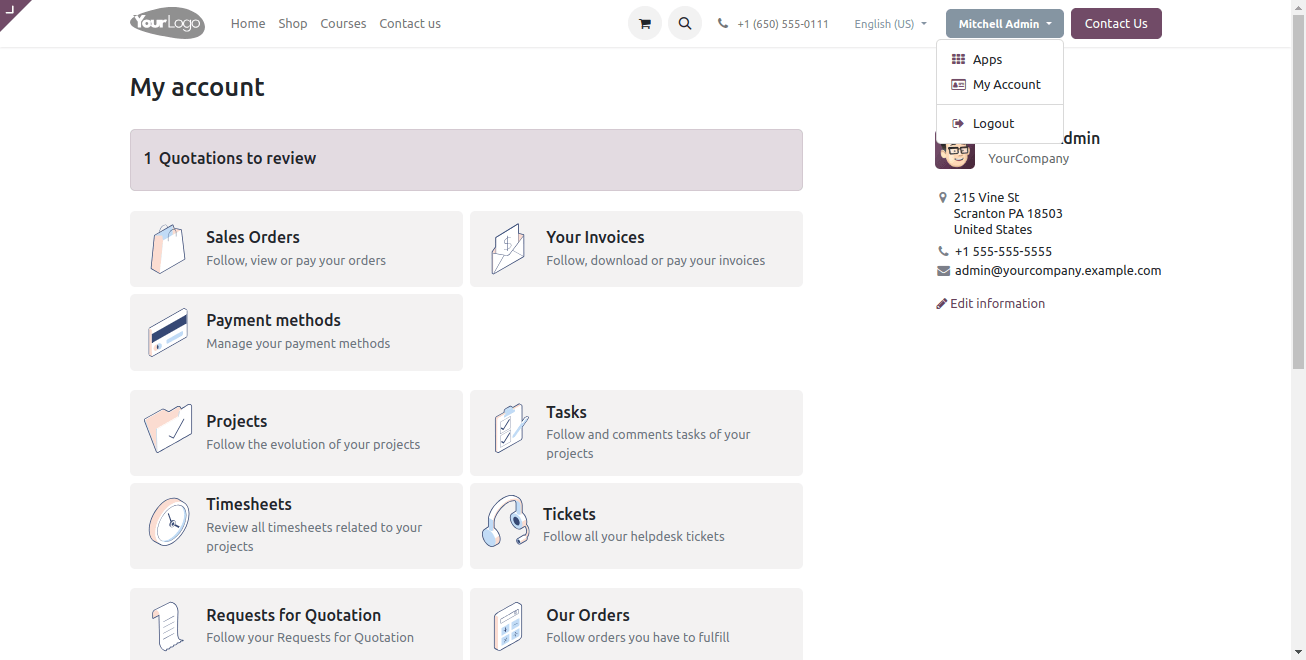
This page shows all your past orders, invoices, and other account details. Look for "Sales Orders" to see what you've bought before.

Here, you'll see a list of all your past purchases or Order history. Each order shows the date, number, and total amount. To reorder something, just click on the order you want and you'll see the items you bought then. This way, it's simple to find what you need quickly!
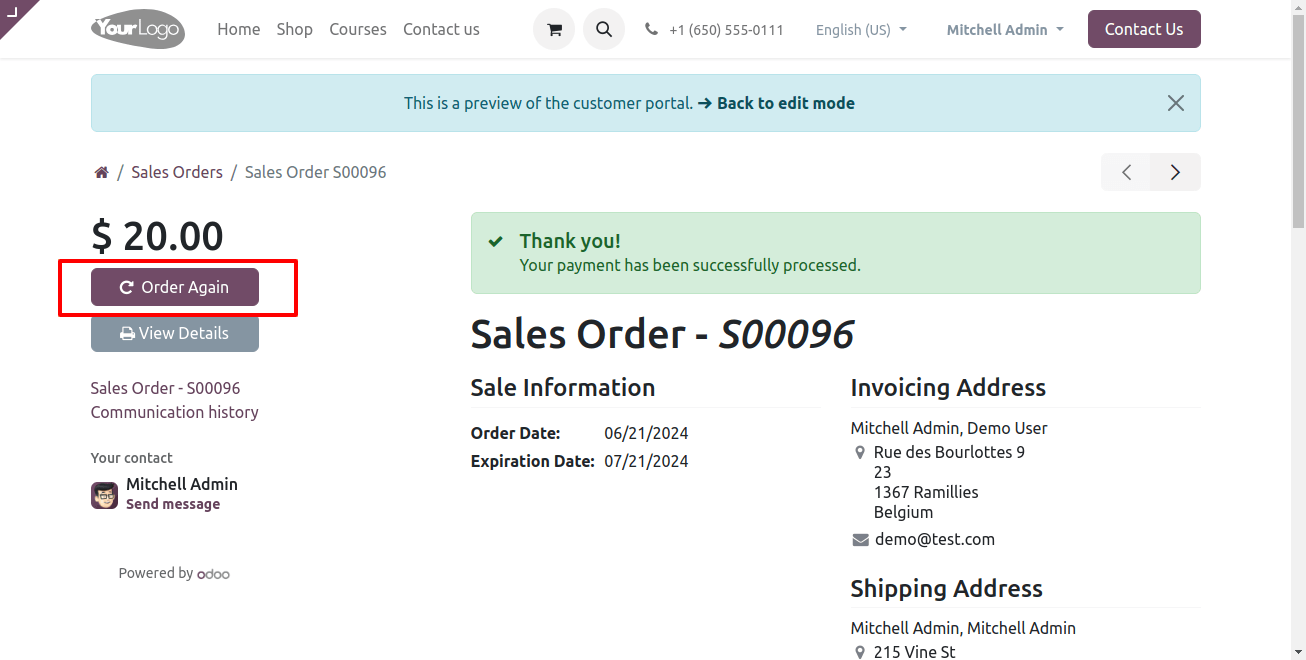
Once you click on a past order, you'll see a button to reorder everything at once shown in the image. This is called 'Order Again' Clicking it will open a new window.
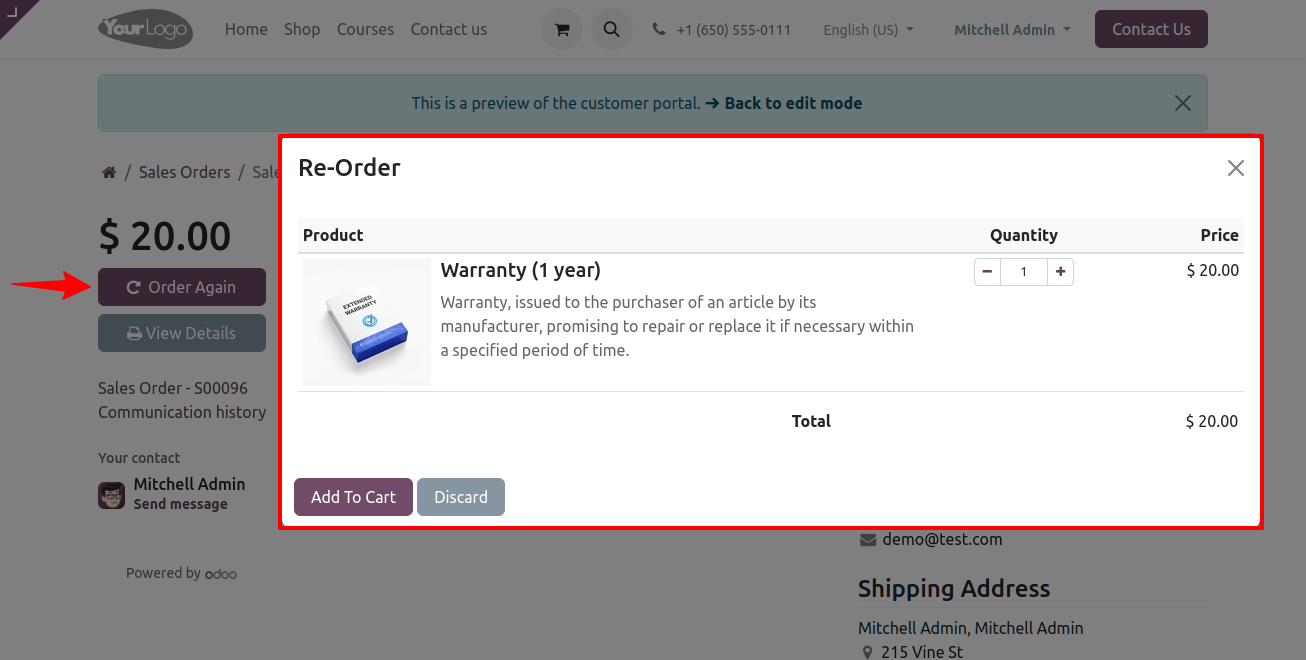
Some shops let you change how many of each item you want to reorder, depending on the setup. Here, we'll just reorder one desk again.
Once you've chosen what you want and how much, you can add it to your cart to start the reader. This might be a button like "Add to Cart" again.
Now you can check out again, just like you did before. Here, you can review everything, choose how you want it shipped, and pay.
After successful payment, you'll get a confirmation message letting you know your order went through, and you might also get an email with all the details.
Odoo 17 makes reordering easy for your customers and helps your business run smoother!
Here's how:
- Customers can reorder quickly: They can see what's in stock and reorder past purchases with just a few clicks on their phone or computer.
- No more stock-outs: Odoo 17 reminds you when you're running low on something, so you never have to tell a customer you're out of stock.
- Happy customers, more sales: When things are easy for customers, they're more likely to come back for more. Odoo 17 helps with that!
Using Odoo 17 for reordering saves you time, keeps your customers happy, and helps you sell more. That's a win-win!


