When the minimal unit of account is exceeded by the smallest actual denomination of currency, a financial process known as cash rounding takes place. In simple words, it involves modifying transaction totals to reflect the usefulness of different coin denominations.
Payment exceeds must be rounded to the nearest currency unit in several countries, particularly when managing currency. For example, depending on the smallest denomination available, an invoice for $10.43 may be rounded up to $10.45 or down to $10.40.
Configuring Cash Rounding In Odoo 17 POS
Odoo 17 POS makes cash rounding easier to adopt and offers businesses flexibility and user-friendliness. Here’s how to configure it:
Go to POS, then configuration and settings to activate cash rounding. Now, find and switch on the cash rounding option. Before closing the settings menu, make sure that your changes have been saved.
Go to the configuration menu, choose the settings window, and proceed to the payment section to set up cash rounding for a particular POS. Once your preferred POS is selected, turn on the cash rounding feature exclusive to the place. This guarantees that, for transactions made at that specific point of sale, cash rounding is done correctly and effectively.
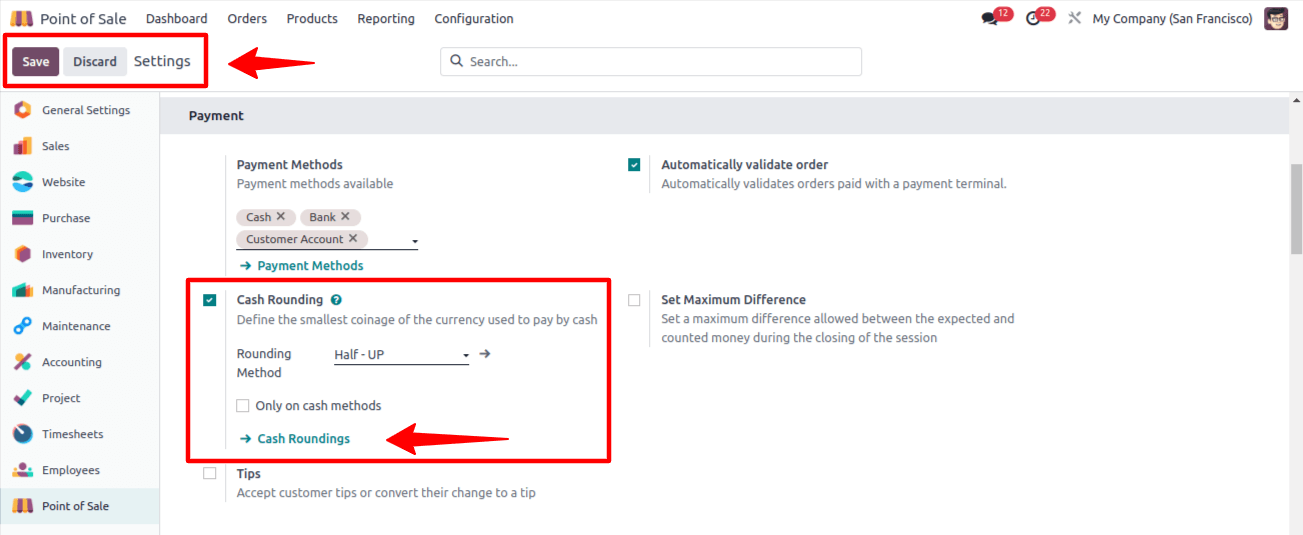
Once the capability is activated, you can begin establishing and managing cash rounding by utilizing any of the following techniques:
Click the 'Cash Rounding' link, which is located underneath the activated option. If you follow this method, the dashboard for cash rounding entries will open, as seen in the example below.
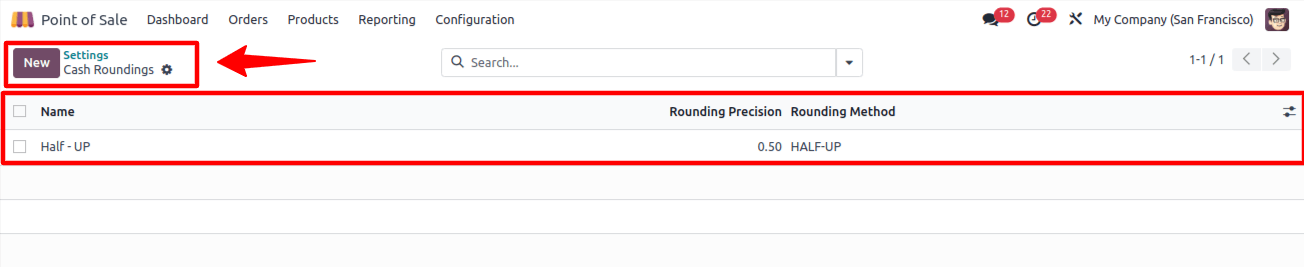
To apply cash rounding to cash payments in Odoo 17, use the 'New' option to access the new cash rounding configuration form and alter the form fields.
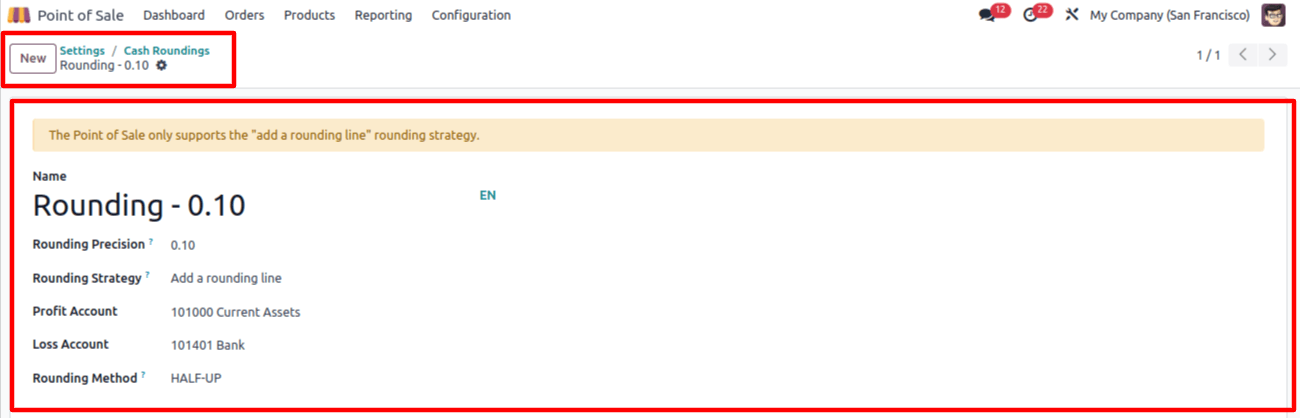
Enter the name of the new cash rounding technique in the form view's "Name" box. The smallest non-zero currency value can be specified by using the 'Rounding Precision' option. in the section titled "Rounding Strategy."
In the "Rounding Strategy" section, specify the process that will be used to round the invoice amount to the required precision. Options include adding a rounding line or changing the tax amount.
Make careful to indicate the 'Profit Account' and 'Loss Account' in the appropriate areas when adding a rounding line. There are three choices available for the Rounding Method.
UP: When using the "Up" strategy, the result will be rounded to positive infinity while maintaining the specified rounding accuracy.
Down: Depending on the accuracy of the rounding, applying the Down approach will cause the result to be rounded off in the direction of negative infinity.
HALF-UP: The "Half-Up" method, which is the third option, is quite effective, especially when dealing with fractional quantities. Rounding down will occur for values with fractional components less than 0.5. Rounding up will happen otherwise.
Save the Cash Rounding technique after making the required configurations. Then, continue to confirm that the Odoo 17 Accounting Module can define a currency's lowest denomination.
Cash Rounding Test for a Point-of-sale Order
Launch a new sales session from the POS Module's Dashboard menu to check the Cash Rounding Methods' functionality. As you can see below, I'm setting up a new cash rounding option with the Rounding Method set to "HALF-UP."
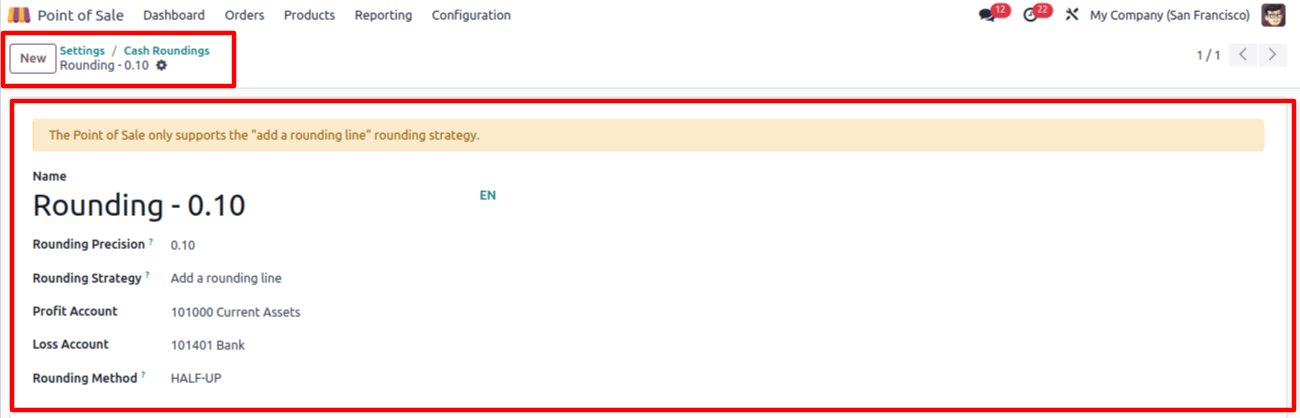
As shown in the screenshot below, choose the required products from the Orders session so that the total amount ($1356.31) and the individual product prices are visible on the left side of the window.
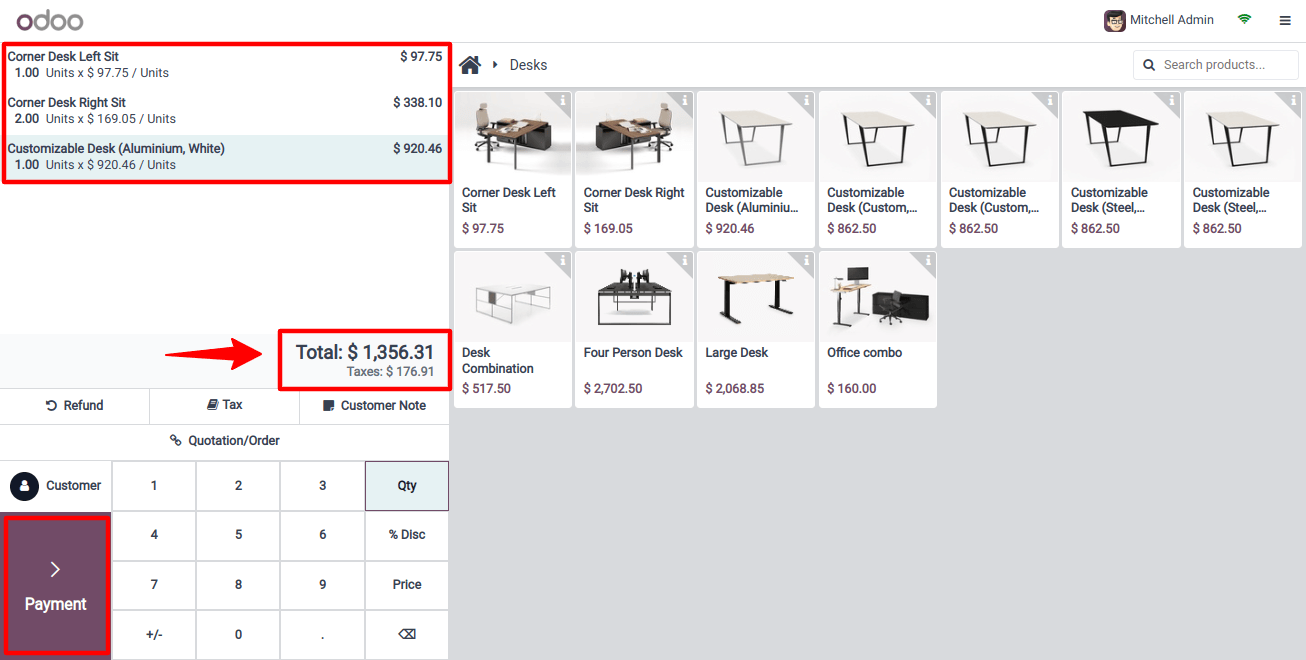
Once the products have been selected, use the "Payment" option to create the payment. This will bring up the payment window with all of the order and invoicing details.
The cash rounding method is applied to the full amount as soon as the payment procedure is started. Values having fractional components smaller than 0.10 will therefore be rounded down. This explains why the total has shifted from $1356.31 to $1356.30.
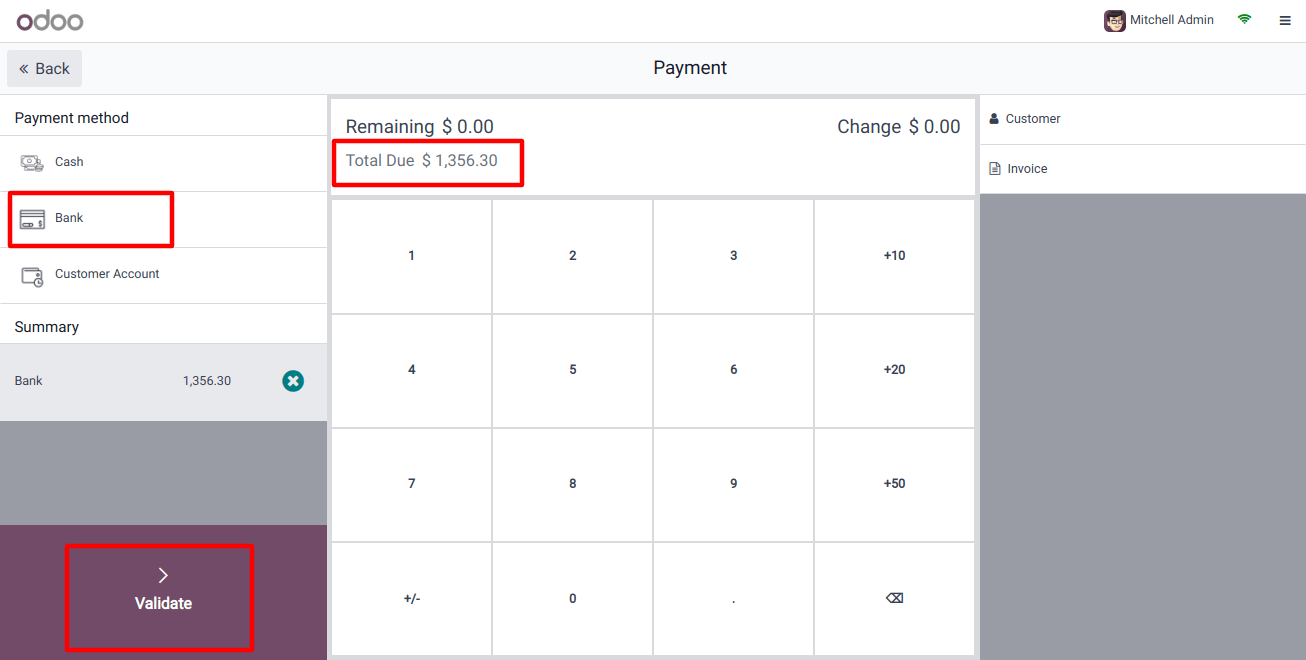
Check now how the Rounding Method "Up" is being applied. Thus, inside the Cash Rounding configuration form, I am generating and preserving a Cash Rounding option with the Rounding Methods set to "UP."
It can be seen in the sample below, that the result will be rounded to positive infinity using a rounding accuracy of 0.20.
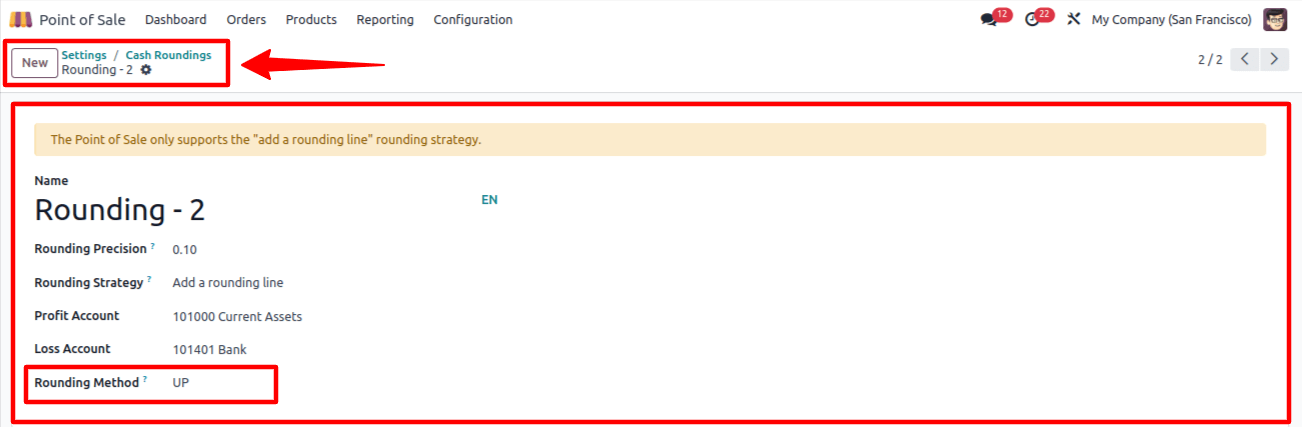
Next, select the products, create an order, and hold another sales session.
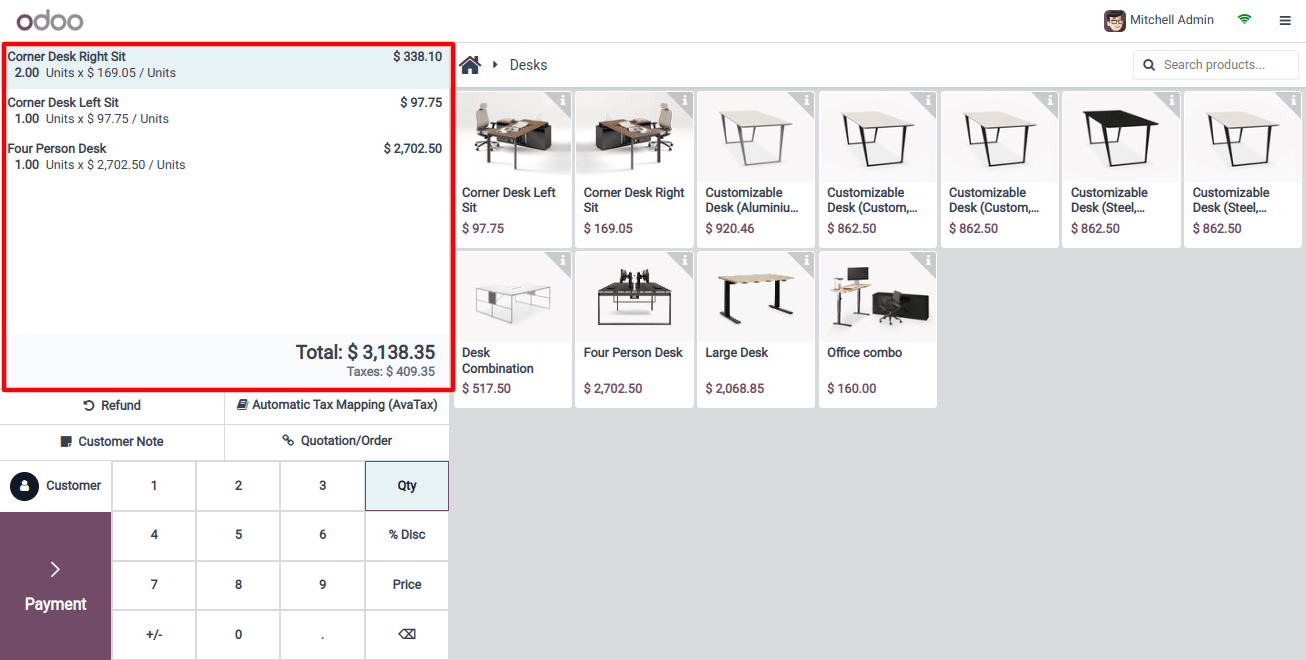
Once the products have been selected, the total sum is visible in the Total section on the left side of the page. Proceed to the payments page and finish the transaction after that.
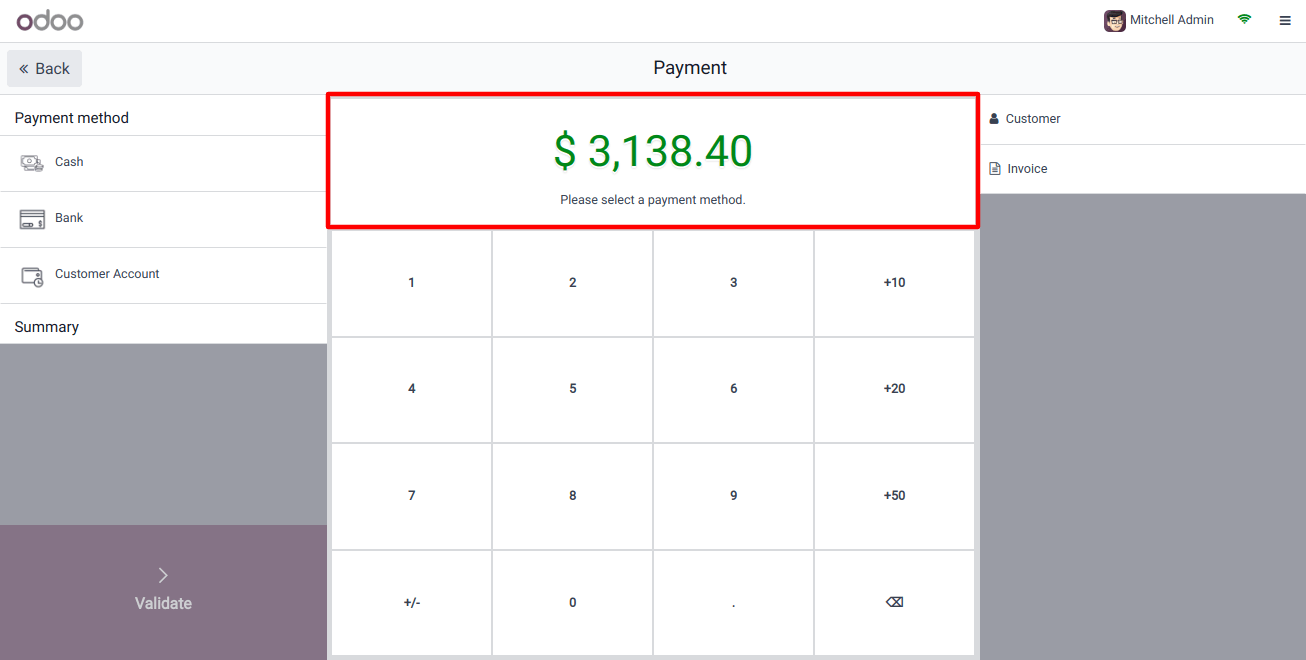
Odoo will specify the rounding method and we can see the cash rounding data inside the presented invoice bill, as shown below, after selecting the Payment Method and validating the payment.
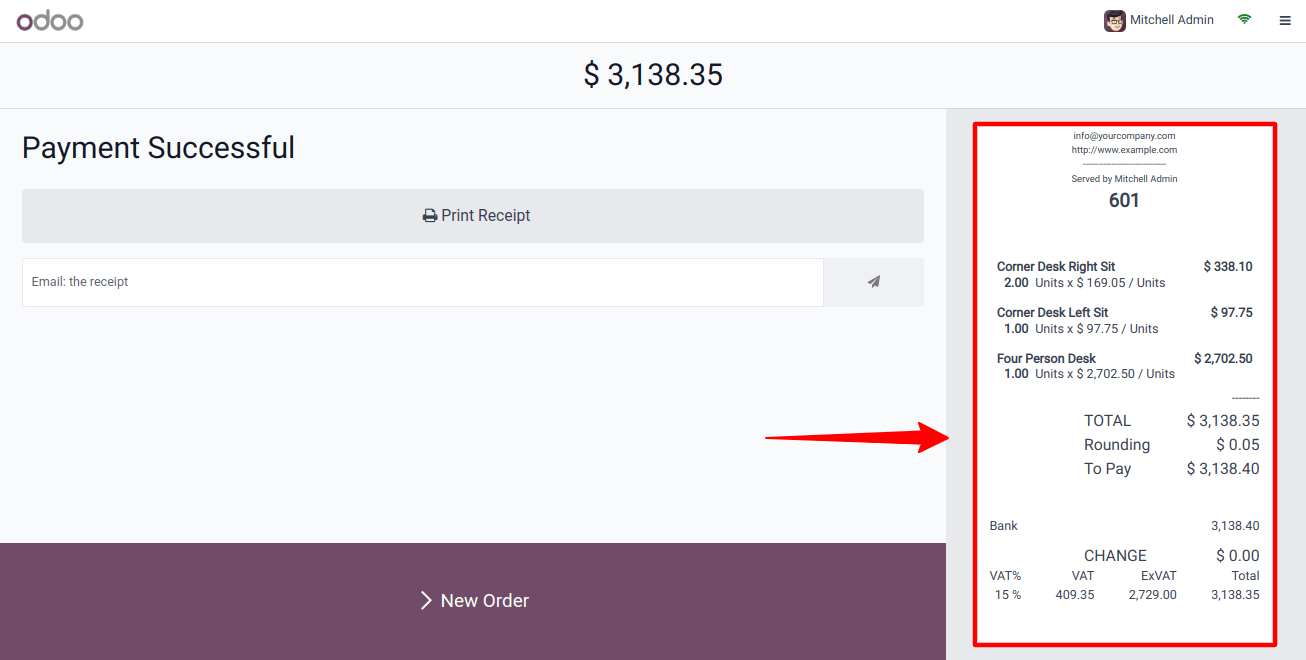
Odoo has used the Rounding Method of 0.10 UP inside this point-of-sale order, therefore this specific amount is added to the final amount.
To sum up, Odoo ERP Services simplify cash flow management with effortless cash rounding in Odoo 17. Cash rounding is an effective means to speed up cash transactions and adhere to legal regulations.
Businesses can effortlessly customize settings with Odoo 17 Point of Sale, guaranteeing accuracy and efficiency in retail operations. Customers' and employees' point-of-sale experiences are optimized with this method.


