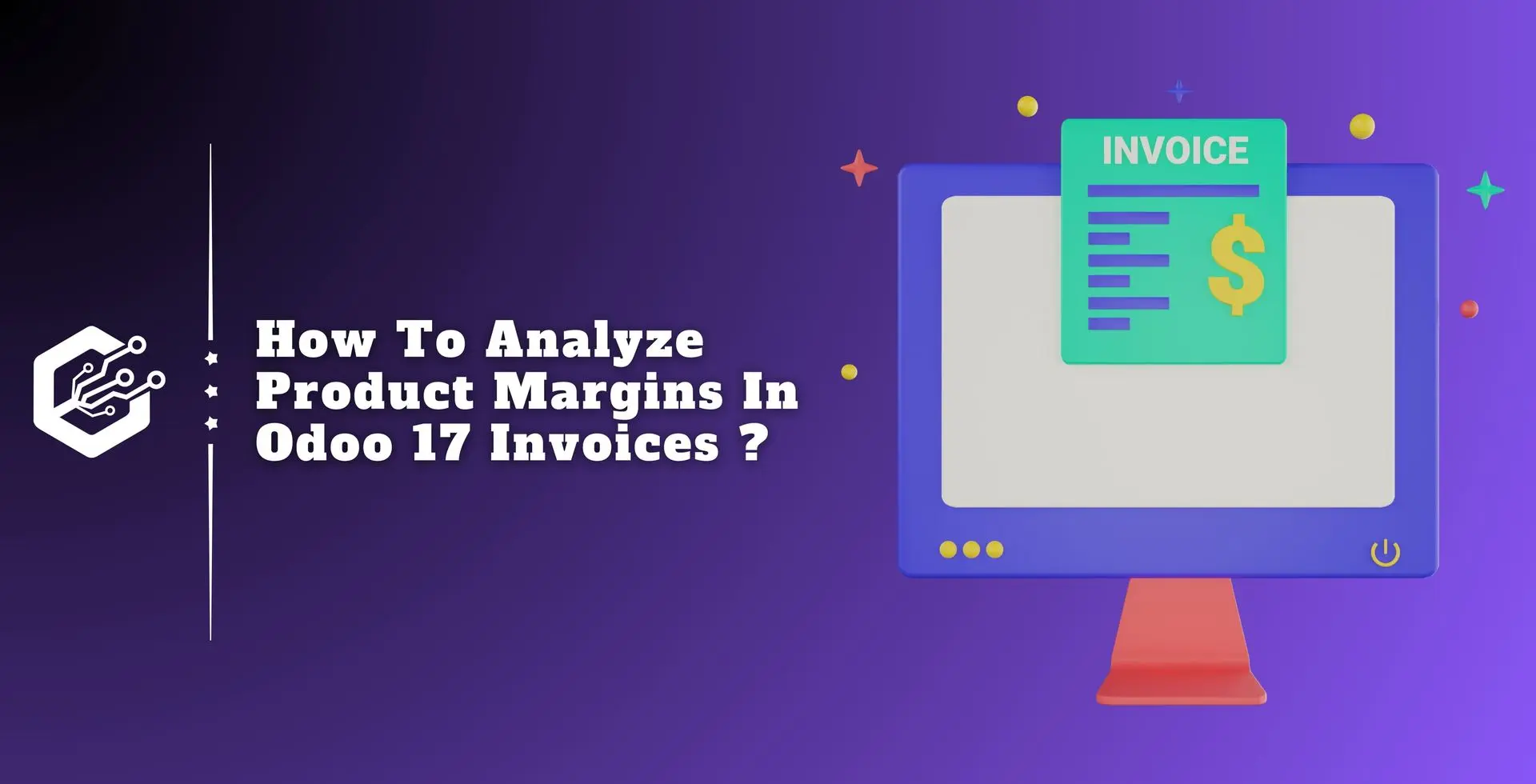Odoo 17 Accounting includes a robust reporting function that generates detailed information on the overall process. The reporting menu allows users to study accounting functions separately.
This feature is important for business management since it allows businesses to comprehend their operating phases and future possibilities. The reporting function in each Odoo ERP module will enable users to create the right reports using powerful views and sorting capabilities.
Accounting reports summarize an organization’s financial performance in various ways, allowing readers to easily understand how each accounting process is carried out and improved.
Odoo, being a comprehensive company management software, caters to the needs and convenience of businesses with its extensive reporting features and tools. The accounting module has a specific menu for creating financial reports, such as Invoice Analysis and Product Margins.
Invoice Analysis Reporting
The Invoice Analysis report is one of the most significant accounting tools in the Odoo Accounting module, and it can be accessed through the management tab of the reporting menu.
It evaluates all invoices generated by the module, as well as those that are still in draft form, taking into consideration all bills related to customer-related actions in the Odoo sales process for goods and services.
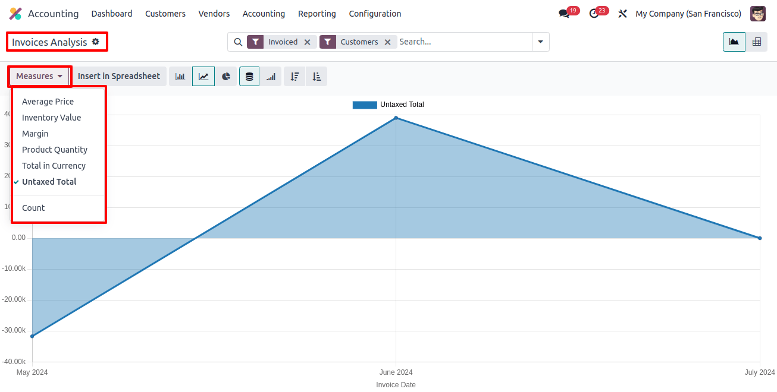
Users can personalize invoice analysis reports by using Odoo’s Graph and Pivot views, which include Pie, Bar, and Line charts.
You can use the advanced search bar’s normal ‘Filters’, which include Due Date, Invoiced Date, Credit Notes, Customer, Vendors, Invoices, My Invoices, To Invoice, and Invoiced. The analysis report can be customized by using filters and grouping options.

The ‘Group By’ option includes Product Category, status, company, salesperson, sales team, partner, date, and due date. Using the filters and grouping by possibilities may help you access the information you need about the invoices generated by the Accounting module.
Measures
Odoo provides five metrics for analysis: average price, product count, total, untaxed total, and quantity. Both the graphical and pivot views allow you to review the invoice report. The pivot table can perform the grouping operations.
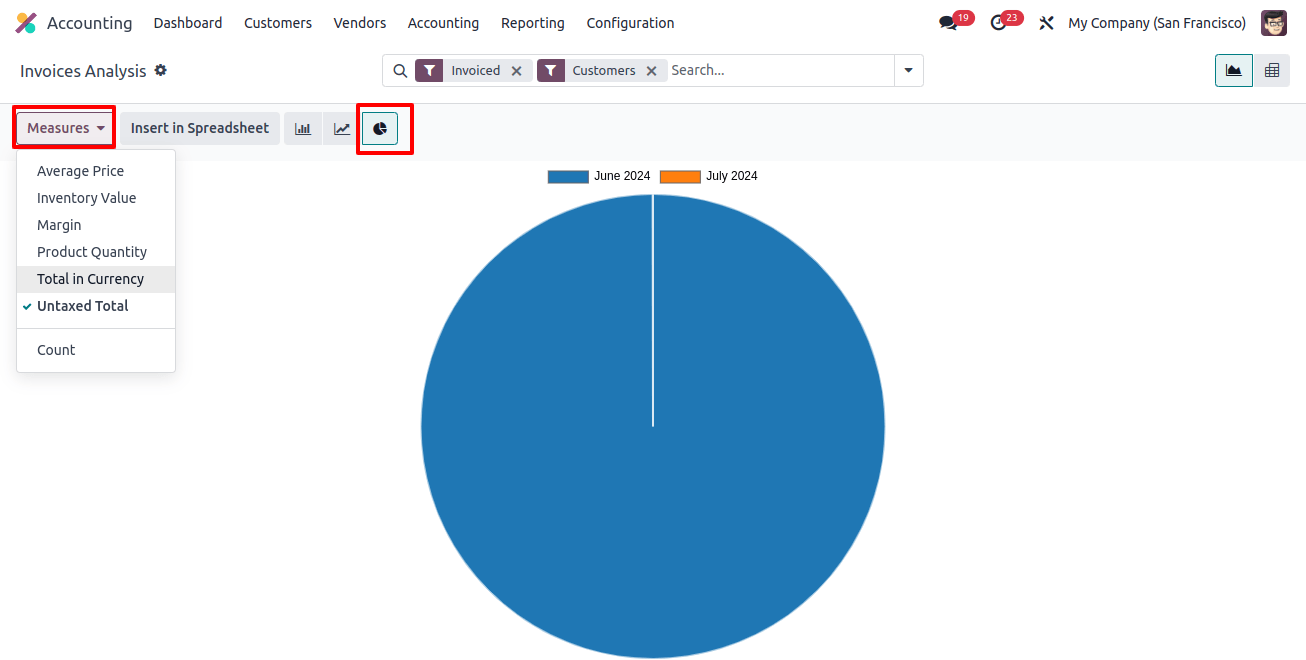
Pivot View
The invoice report can be viewed in the Pivot view by performing a grouping process within the pivot table. The + and - icons can increase and decrease the table view. The menus enable the creation of unique filters and grouping options.
Reports can be subject to security. Reports on invoice analysis are an excellent tool for effective accounting management and monitoring. The product margin feature is accessible through the Reports menu.
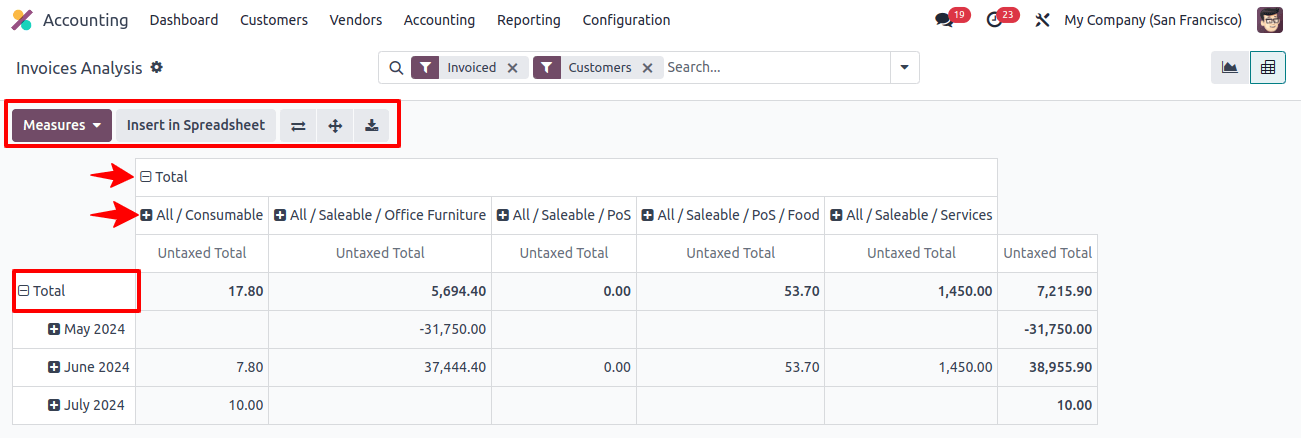
Product Margins
The product margin is the profit a company makes from selling a product that it either manufactures or purchases from another seller.
Using exact sales data from an effective product margin analysis, the company can make informed decisions on whether to continue selling the product or discontinue it.
Profitable sales occur when the margin rate is positive, suggesting that the selling price exceeds the cost price. When the selling price falls below the cost price, the company loses money.
To get the reporting information, select the ‘Product Margins’ option from the ‘Management’ portion of the ‘Reporting’ menu, as shown below.
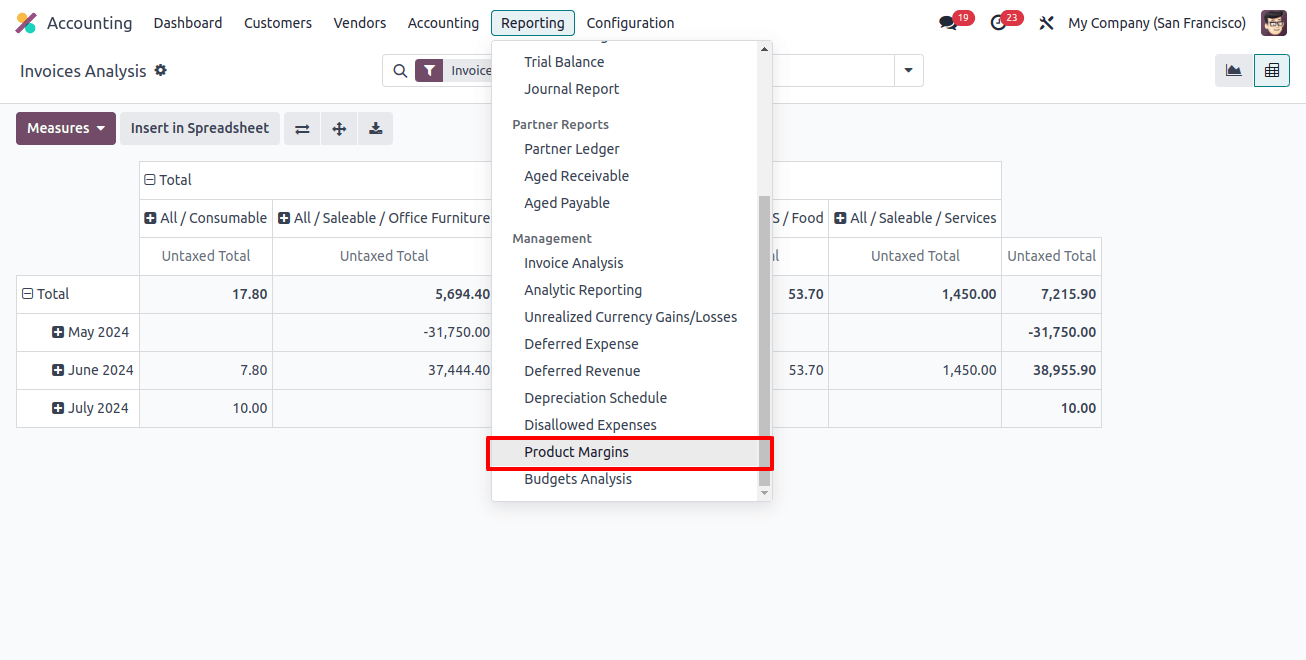
The ‘product margins’ option opens a product margin setup form. To provide general information on product margins, fill out the Form, To, and Invoice State fields.
Choose the right invoice status from the draft, open, paid. To display the product margin report for the specified date, select the open margins option, as shown below.

After adjusting the details, click the ‘open margins’ option to view a detailed dashboard of available product margins.
This dashboard shows the following information: Product name and internal reference, average sales unit price, invoice in sale, turnover, sale gap, and total cost purchased, the predicted margin, total margin rate, total margin, and total margin are all included.
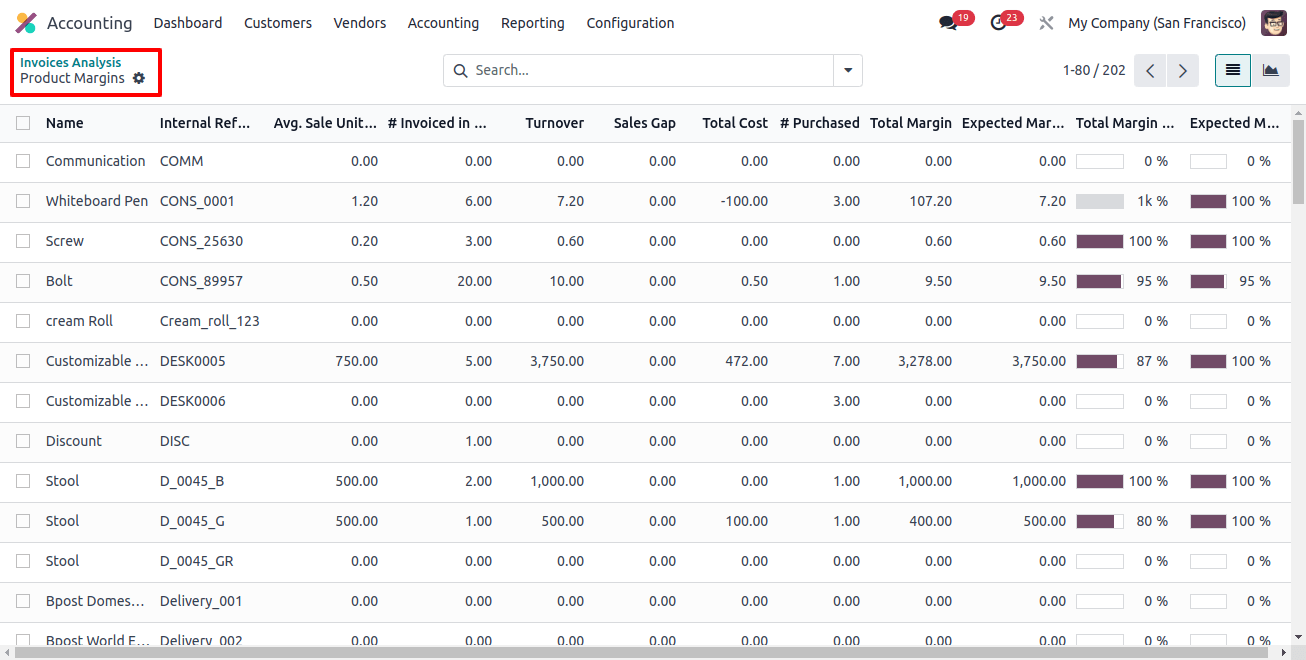
Odoo’s Group By’ and ‘Filter options help you create specific reports. Users can adjust these parameters to meet their specific needs.
Common criteria include favorites, warnings, archived, can be sold, purchased, rented, expensed, published, available at point of sale, and services. Product type, category, and PoS product category are the three grouping options chosen automatically.
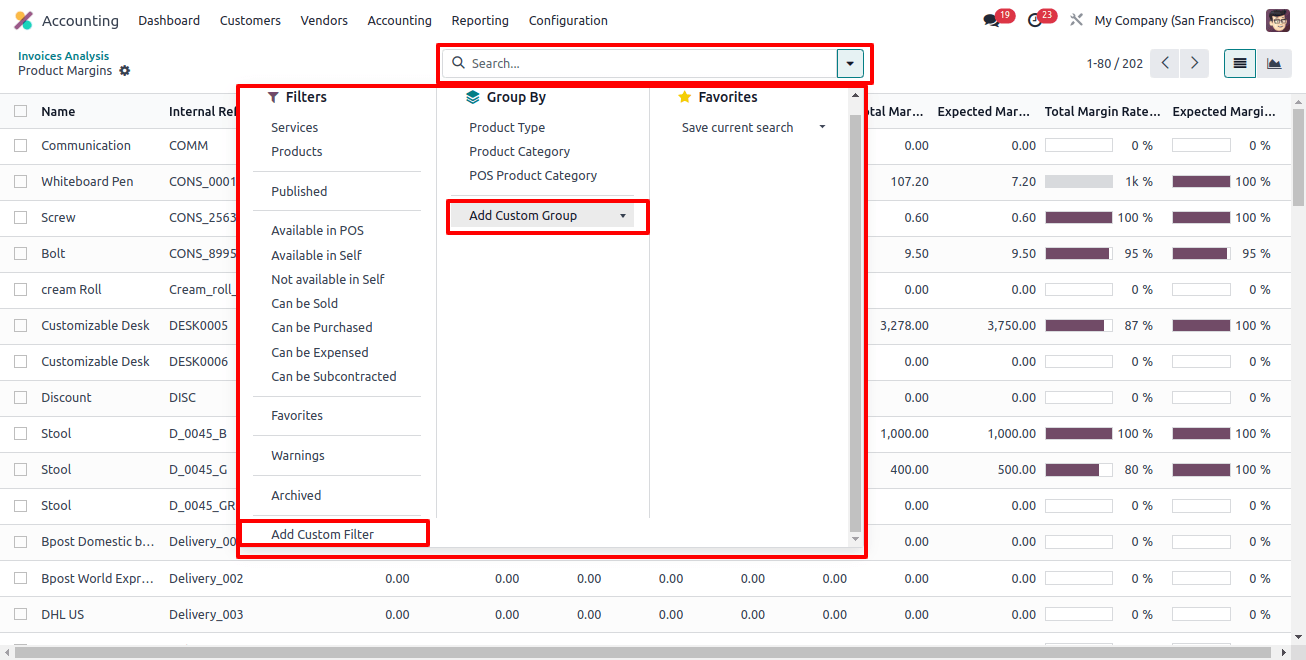
The ‘Add Custom Filter’ and ‘Add Custom Group’ choices allow us to create custom filters and groups.
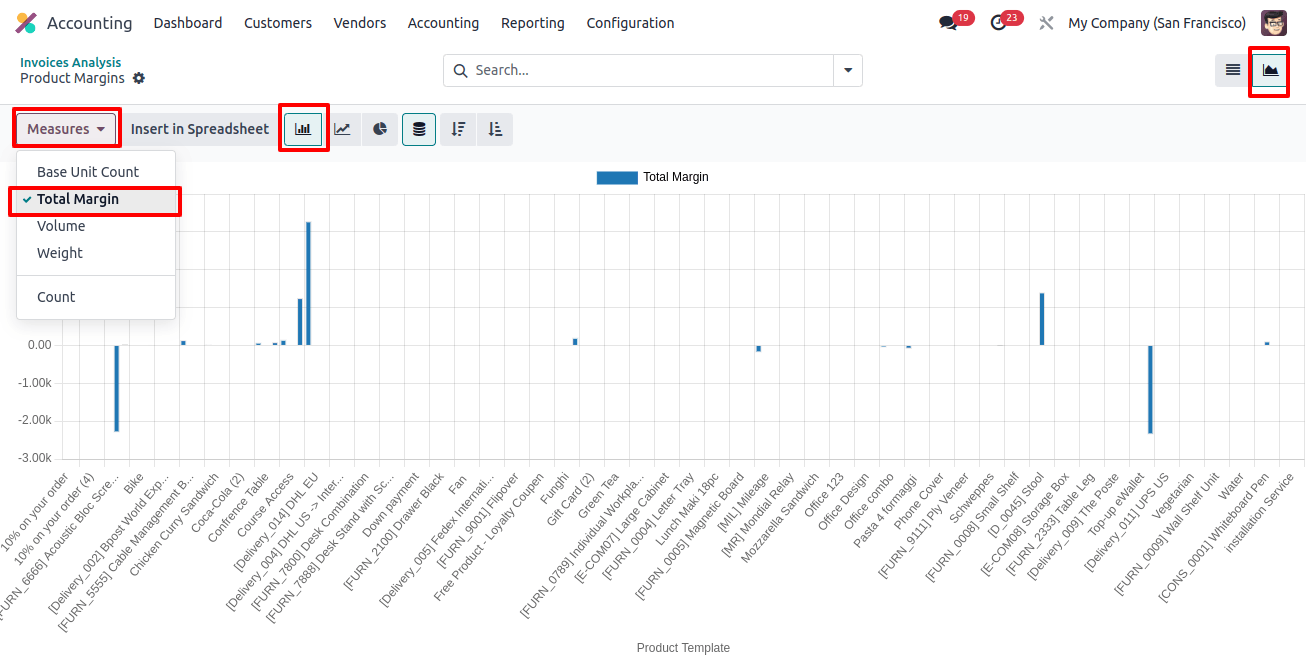
We may build reports based on their requirements using filters, group by, and favorites inside the product margin graphical view.
The ‘Measures’ dropdown list includes options such as base unit count, eBay fixed price, eBay quantity, sold quantity, supplementary, unit, total margin, volume, weight, and count.
These are the features that are accessible in the ‘Product Margins’ feature of the Odoo 17 accounting module. It provides valuable information on the status of your business’s product sales, which can help in the development of a salesperson's long-term sales plans.